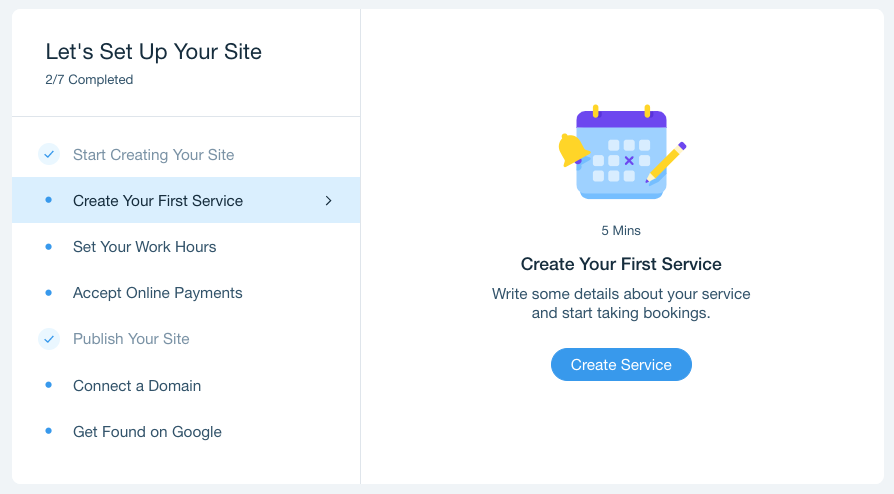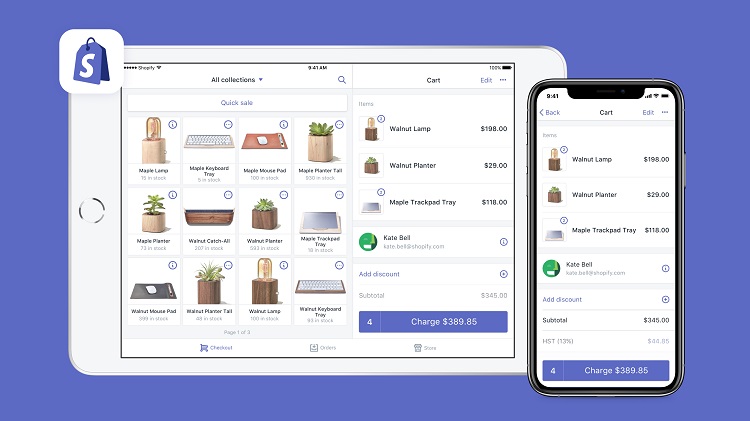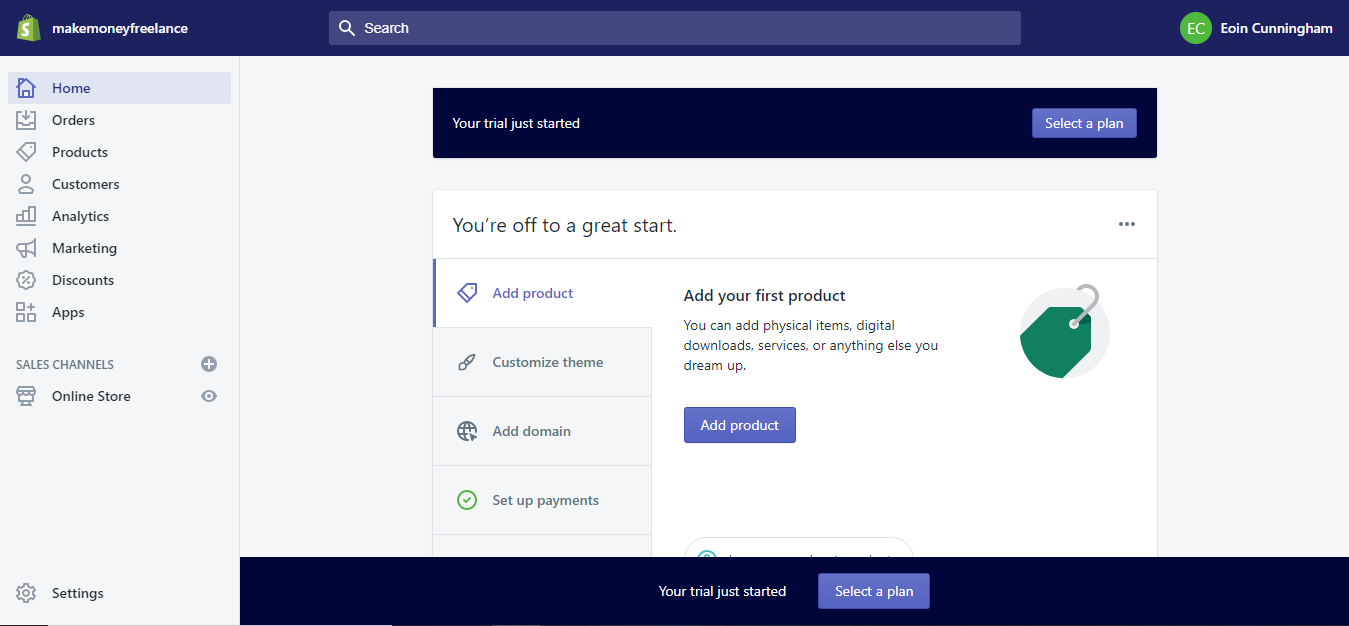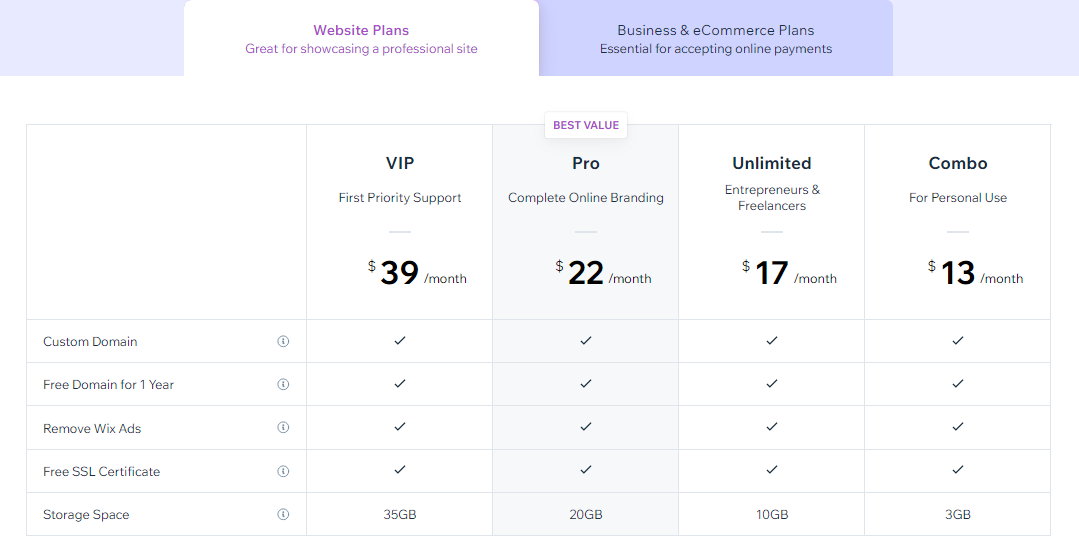- Main Differences Between Shopify vs Wix
- The Similarities Between Wix and Shopify
- What is Shopify?
- What is Wix?
- The Main Features of Shopify
- The Main Features of Wix
- Shopify and Wix eCommerce Pricing
- Shopify Pricing Plans
- Wix Pricing Plans
- Shopify vs Wix – Support
- Shopify vs Wix – Pros and Cons
- Shopify vs Wix - FAQs
- How to Add Shopify Buy Button to Wix
- Shopify vs Wix - Which One is Best?
- Shopify and Wix Competitors Compared
Last Updated on April 22, 2023 by Ewen Finser
Looking for an eCommerce website builder that will get your online business up in running in hours not days?
Shopify vs Wix is a close matchup in features but both platforms have their own strengths and weaknesses.
While Wix can help even the least tech-savvy person in the room achieve professional results with its own tools and hundreds of prebuilt templates, Shopify can scale your business to viral heights.
Which eCommerce platform is right for you? Check out our in-depth comparison of Shopify vs Wix for top features, pros and cons, pricing, and more.
Bottom Line Up Front Summary: If you are short on technical know-how, the easier to get started with is the Wix store plans here. That said, Shopify is the #1 selling platform for a reason. As your store scales, the massive dev budget & ever expanding Shopify app marketplace makes Shopify a better option here. Because Wix is a closed end system, it’s quite difficult to move to Shopify later. That said, the biggest roadblock to your store getting traction is YOU taking action. If Wix makes it less intimidating for you, go with Wix!
Main Differences Between Shopify vs Wix
The main differences between Shopify vs Wix are:
- Shopify offers online chat support, whereas Wix does not.
- Shopify limits staff accounts depending on the tiered plan, whereas Wix does not have a limit on staff accounts.
- Shopify features shipping rates and tax rules that can be customized for each product, whereas Wix does not.
- Shopify has unlimited bandwidth and storages, whereas Wix plans have limited bandwidth and storage.
- Shopify adds additional eCommerce features to each plan tier, whereas Wix plans have the same eCommerce features
- Shopify can handle thousands of products, whereas Wix is built for online stores that carry less than 100 products.
- Shopify does not have a free plan, whereas Wix does.
- Shopify charges transaction fees when you use other gateway providers (Shopify payments don’t have transaction fees), whereas Wix doesn’t have transaction fees.
Wix is incredibly easy to get started with. You can launch with an elegant design and they have functionality (and plans) for every business model. Start with Wix. You can always graduate to something more advanced, later.
The Similarities Between Wix and Shopify
- 24/7 customer service
- Abandoned cart recovery
- Sell on social channels
- 14-day free trial
- Blog
- SEO optimized
- Integrated marketing tools
- Accept PayPal
- POS system (Shopify POS is integrated, Wix is through Stripe)
- Offline payments
- Automatic tax support
- SSL Certificate / custom domain
- Discounts / coupon codes
What is Shopify?
Shopify is a web-based eCommerce platform for laying claims to your next online business idea. Physical or digital products can be sold from a “buy button” on social media, an online shop, or even in-person through Point of Sale (POS) supported systems. Both free and premium drag and drop templates are available.
Shopify’s mobile app will help you manage your business anywhere with an internet connection. Utilize its integrated shipping and inventory syncing to keep orders flowing out the door. The platform is great for online entrepreneurs, brick and mortar businesses that are seeking a larger presence, and drop shippers who are looking for a professional look.
With over 1 million users and billions of dollars in sales, Shopify is an eCommerce powerhouse. Their award-winning customer support is available 24/7 via online chat, email, and phone.
What is Wix?
Wix was created to help small businesses increase their web presence with an easy to use drag and drop site-builder and a wide variety of free templates. Both free and paid plans are available. You can use a Wix domain URL (free) or your requested domain (paid). Add extra features with third-party apps such as eCommerce tools and photo galleries.
Wix users love how easy it is to set up an initial website, mobile responsiveness, and it even takes care of security updates for you.
The Main Features of Shopify
Templates
Shopify’s templates all feature eCommerce so you won’t have to worry about finding the perfect theme and then having to add on a shopping cart. Once you find a theme that will work for you, keep in mind you can hide certain sections within the template without removing them from the template. This allows you to customize a stock template and add in sections later when they become relevant.
While Shopify has a variety of templates by independent designers, the designs can get pricey. Especially when you consider you are already paying for any add-on features that aren’t included in the monthly plan.
Shopify Processing Fees & Payment Options
Shopify waives transaction fees if you use their integrated payment system, Shopify Payments. You also won’t be charged a transaction fee if a manual payment is used i.e. cash on delivery (COD), checks, test, draft, or POS orders.
The option to use Shopify Payments is only available in the following countries Australia, Austria, Canada, Denmark, Germany, Hong Kong SAR China, Ireland, Italy, Japan, The Netherlands, New Zealand, Singapore, Spain, Sweden, United Kingdom, and United States of America (but no US territories except Puerto Rico.)
Using a third-party payment gateway system like PayPal or Stripe will result in transaction fees vs the in-house Shopify payment options.
Keep in mind credit card transaction fees are not returned to you when a refund is issued in the following three countries (Austria, Sweden, or the United States). If you process a fair number of refunds, you may want to choose Wix to save on lost transaction fees.
Shopify Point of Sale
One of Shopify’s most unique features is its point of sale (POS) hardware that allows you the flexibility to sell online or at a physical location using a computer, tablet, or smartphone as payment options. And even if you switch back and forth to secure your sales, your monthly subscription will automatically sync your sales and keep your inventory up to date.
After October 2020, a pro version of POS will be released for an additional $89 per month. If you currently use Shopify’s POS system, you will appreciate the advanced capabilities including completing exchanges, printed receipts, selling in multiple locations, buying your products online, collecting products in-store, and commissions.
Shopify App Store
Shopify is an industry leader in app integrations for eCommerce. From marketing to logistics, you can continue to improve your online store as you scale.
Shopify and Wix can also work together via Wix-Shopify integration. If you have a Wix site you can embed Shopify’s “buy button” and easily sell Shopify products in your Wix store. This is a great feature if you want the best of both worlds, or are interested in A/B testing the two platforms.
Best Shopify Apps to Add to Your Store
If you do end up going the Shopify route, the app marketplace is an ESSENTIAL place to optimize your store. In fact, it’s one of the stand out reasons to go with Shopify over Wix if you are looking to customize virtually any and every part of your ecommerce brand.
Here are some guides our editorial team has written to help you get started:
- Shopify Apps to Boost Sales Conversions
- Shopify Email Marketing Apps Guide
- Shopify Sales Tax Apps Guide
- Shopify Loyalty Apps Guide
- Shopify Returns Apps Guide
- Shopify Pre Order Apps Guide
- Shopify Live Chat Apps Guide
- Shopify Affiliate Apps Guide
- Shopify Review Apps Guide
- Shopify Dropshipping Apps Guide
- Shopify Page Builder Apps Guide
- Shopify Shipping Apps Guide
- Shopify Upsell Apps Guide
There are PLENTY of ecom platforms out there. Only one has a true NETWORK effect that can catapult your growth. Shopify has thousands of developers building apps and a robust ecosystem of integrations. This cannot be ignored. #ShopifyWins
The Main Features of Wix
Templates
Wix has 100’s of pre-built templates. Each template is fully customizable down to the pixel. If you need a professional template, you can now have one (even if you are not tech-savvy).
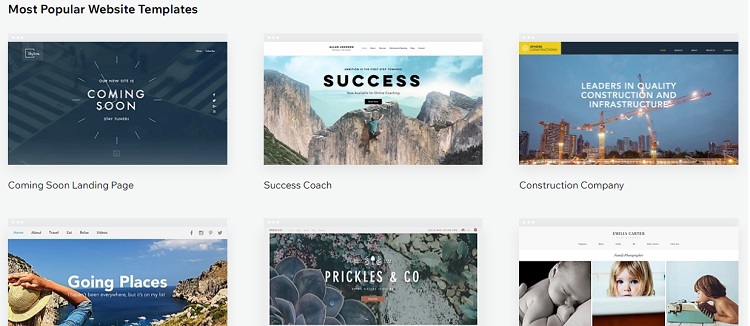
Wix Artificial Design Intelligence (ADI)
Use Wix’s smart assistant to automatically create site elements like connecting your social media, choosing an aesthetically pleasing design based on your niche, and generation a contact form. This feature was created to save you time and frustration, however, you can make changes after the ADI has been activated.
App Market
While competitors rely on third-party apps that can be costly add-ons or fall off the map without updating, Wix creates useful apps themselves. With over 80 to choose from, you can take advantage of event management, photo and video tools, scheduling, and more. Wix also takes feature suggestions from its users so you can rely on its apps to be updated and expand in functionality.
Shopify and Wix eCommerce Pricing
Shopify Pricing Plans
Shopify has 5 pricing tiers, Shopify Lite, Basic Shopify, Shopify, Advanced Shopify, and Shopify Plus. Shopify also offers a 10% discount on annual plans and 20% off biennial plans when paid upfront.
Further Read: Differences Between Shopify and Shopify Plus.
Shopify has a free 14-day trial, with no credit card required. You only pay when you launch your online store. You are free to check out all the features and dashboards without payment.
Shopify Lite
$9 per month
Shopify Lite allows you to sell on Facebook, blog, or website for $9 per month. Facebook sells through Messenger chat and real-time tracking. Use Shopify’s buy button on your blog or website to instantly get more sales.
With Shopify Lite you can accept credit card payments anywhere. Sell at home or away with Shopify POS support for iOS or Android devices. You can even create invoices for custom orders within Shopify Lite’s dashboard.
Basic Shopify
$29 per month
Basic Shopify doesn’t include gift cards, professional reports, third-party shipping rates, USPS Priority Mail Cubic® pricing, and various POS (point of sale) options.
Shopify
$79 per month
Shopify is only missing the advanced report builder and third-party shipping rates. You will also be paying lower fees per sale than with Basic Shopify.
Advanced Shopify
$299 per month
Advanced Shopify includes all features and a generous upgrade to 15 staff accounts (as opposed to 2 for Basic and 5 for Shopify).
Shopify Plus (Enterprise)
Contact sales for pricing
Shopify Plus is reserved for high-volume eCommerce and you must contact Shopify via their online form to get business-specific pricing.
You might also be interested: Shopify vs Shopify Plus – Everything You Need to Know
There are PLENTY of ecom platforms out there. Only one has a true NETWORK effect that can catapult your growth. Shopify has thousands of developers building apps and a robust ecosystem of integrations. This cannot be ignored. #ShopifyWins
Wix Pricing Plans
Wix provides 5 personal website tiers including a Free plan. They also offer 4 business-specific tiers including a custom feature Enterprise plan.
While the free plan will give you an introduction to Wix without financial obligation, it has some annoying drawbacks that can force you to upgrade to a paid plan. The free plan doesn’t let you connect a domain, and comes with Wix ads and branding, creating a less than a professional website for sales.
If you are interested in a Wix Premium Plan, you can try it out for 14 days. You must cancel within the 14 days to receive a full refund (no questions asked). Discounts are given for paying on an annual basis.
Personal Website Tier Pricing
Free Plan
- Assigned URL (username.wixsite.com/siteaddress)
- Wix ads (every page & favicon in URL)
- Up to 500 MB in storage
- Up to 500 MB in bandwidth
- No online payments
- Limited customer support
- No Google Analytics
Combo Plan
$13 per month
- Custom domain
- Free domain for 1 year
- Remove Wix ads
- Free SSL certificate
- 3 GB storage space
- 30 minutes of video
- 24/7 customer care
Unlimited Plan
$17 per month
- Combo Plan plus
- 10 GB storage space
- 1 video hour
- $300 ad vouchers
- Site Booster App (free for 1 year)
- Visitor Analytics App (free for 1 year)
Pro Plan
$22 per month
- Unlimited Plan plus
- 20 GB storage space
- 2 video hours
- Events Calendar App (free for 1 year)
- Professional logo
- Social media logo files
- 24/7 customer care
VIP Plan
$39 per month
- Pro Pan plus
- 35 GB storage space
- 5 video hours
- Priority 24/7 customer care
Business Plan Pricing
Business Basic
$23 per month
- Secure online payments
- Plans & recurring payments
- Customer accounts
- Custom domain
- Free domain for 1 year
- Remove Wix ads
- 20 GB Storage space
- 5 video hours
- $300 ad vouchers
- Customized reports
- 24/7 customer care
- Unlimited products
- Abandoned cart recovery
- Sell on social channels
- Online booking
- Ticket & event management (2.5% ticket sales commission)
- Take online orders
- Manage hotel reservations
- Monetize your art & content
Business Unlimited
$27 per month
- Business Basic Plan plus
- 35 GB storage space
- 10 video hours
- Subscriptions
- Multiple currencies
- Automated sales tax (100 transactions per month)
- Advanced shipping
- USPS discounts (up to 60%)
- Sell on marketplaces
- Dropshipping (up to 250 products)
- 1,000 reviews by KudoBuzz
Business VIP
$49 per month
- Business Unlimited Plan plus
- 50 GB storage space
- Unlimited video hours
- Priority 24/7 customer care
- Automated sales tax (500 transactions per month)
- USPS discounts (up to 70%)
- Dropshipping (unlimited products)
- 3,000 reviews by KudoBuzz
- Loyalty program by Smile.io
Enterprise
Call for pricing
- Business VIP Plan plus
- Custom storage space
- VIP customer support
- Custom automated sales tax
- Custom reviews by KudoBuzz
- Custom ticket sales commission
Shopify vs Wix – Support
Shopify
Shopify offers 24/7 customer service via online chat, phone, and email. They also provide video tutorials, webinars, and written documentation if you prefer to tackle the troubleshooting and advanced features yourself.
The user forums have nearly 700,000 members (as of 08/2020) to answer specific issues quickly. Take advantage of Shopify fans who are happy to help with shop logistics, custom design, and site errors.

Wix
Wix provides all of its customers with 24/7 support. Depending on what tier you choose, you could also get access to priority customer service which will help you find solutions even quicker.
The website features an extensive help section that is easy to navigate with main categories and trending topics that will keep you up to speed with Wix’s latest features. Submit a support ticket, contact them by phone (phone service features 8 language options including English, French, German, Italian, Japanese, Portuguese, Russian, and Spanish).
However, Wix’s phone service does not directly put you in touch with customer support. Instead, you place a call, and Wix support calls you back (usually within 5-10 minutes) after you have placed your call.
Currently, Wix does not offer chat support but they have added it to their feature requests. You can vote here to let them know you would appreciate Wix’s online chat support.
Shopify vs Wix – Pros and Cons
Shopify Pros
- 24/7 customer service
- Multiple selling options such as Facebook, website, blog, or Shopify hosted site
- Responsive mobile app
- Multiple currency support
- Multiple dropshipping app integrations
- Applies tax rates automatically for US and Canada
- Automatic VAT rates for EU
- Free digital downloads app for selling digital products
- Abandoned cart recovery
- Email marketing within the platform
Shopify Cons
- Integrations can be expensive
- Minimal free themes
- Real-time shipping rates only available on higher-tier plans
- No multi-lingual support
- Limited reporting available
- Limited staff accounts available
- Limit of three options per product
Wix Pros
- 24/7 customer support
- Drag and drop website builder
- Third-party integrations
- Marketing solutions
- Wide variety of templates
- Text animations
- Move elements pixel by pixel
- Automatic site backup
- Wix ADI
- Wix language menu
Wix Cons
- The free plan includes Wix ads and branding
- No analytics on the free plan
- Premium plans only support one site
- No transfer to another builder is available
- Picking an entirely new template is cumbersome, you essentially have to start over
- Two-level navigation
There are PLENTY of ecom platforms out there. Only one has a true NETWORK effect that can catapult your growth. Shopify has thousands of developers building apps and a robust ecosystem of integrations. This cannot be ignored. #ShopifyWins
Shopify vs Wix – FAQs
Yes. You can integrate the Shopify “Buy Button” into your Wix website. Just choose the product, generate the embed code, and place it on your site.
While there are many options to host an online store, Shopify is perfect for business owners who prefer not to code their own website and need supportive features like hosting, advanced security, inventory syncing, and Shopify POS. With one monthly cost, it can be an all-in-one solution for running your business.
Yes. Wix is cheaper than Shopify and more accessible for small businesses.
How to Add Shopify Buy Button to Wix
If you’d like the best of both worlds but adding a shopify “buy button” to Wix, it’s possible!
Follow these steps to add a Shopify buy button payment integration:
- Create a Shopify Buy Button in your Shopify account
- Go to Shopify Admin area, then click on “Create Buy Button” for the product or product grouping you need to sell on Wix
- Select and copy the HTML embed code generated
- Copy and paste the code somewhere safe (temporary)
- Add the Shopify Buy Button to Your Wix Store
- Log into your Wix account interface
- Scroll to “My Sites” area and pick the site to add
- Click “Edit Site”
- Select the “+” button within the Wix site editor dashboard and choose the “more” option
- Select the HTML embed code generated earlier on Shopify
- Hit the “Enter Code” field
- Paste HTML code in the section labeled “add your code here”
- Click the “Update” button
- Click “Save” on your Wix editor view
That’s it! You should be fully integrated now.
Shopify vs Wix – Which One is Best?
Both Shopify and Wix are powerful eCommerce platforms. If you are looking to build a website quickly (even if it’s not for selling products online), Wix has a slight edge for beginners.
Shopify is eCommerce focused. It is built to handle a large volume of sales with over 600,000 businesses currently using the platform. If you are specifically looking for an online business platform, Shopify is the clear winner. It has better themes, there isn’t a big difference in monthly pricing compared to Wix, and the drag and drop interface is helpful for new site owners.
Bottom Line Summary: If you are short on technical know-how, the easier to get started with is the Wix store plans here. That said, Shopify is the #1 selling platform for a reason. As your store scales, the massive dev budget & ever expanding Shopify app marketplace makes Shopify a better option here. Because Wix is a closed end system, it’s quite difficult to move to Shopify later. That said, the biggest roadblock to your store getting traction is YOU taking action. If Wix makes it less intimidating for you, go with Wix!
Shopify and Wix Competitors Compared
If you are still on the fence about which platform to go with, check out these direct ecommerce store comparisons to learn more about the competition.
Other Shopify Competitors Contrasted
- Shopify vs Custom Site
- Shopify vs Squarespace
- Shopify vs BigCommerce
- Shopify vs WordPress
- Shopify vs Opencart
- Shopify vs 3dcart
- BigCommerce vs Shopify
- Shopify vs eBay
- Shopify vs CommerceHQ
- Shopify vs Etsy
- Shopify vs Ecwid
- Shopify vs Amazon FBA
- Shopify vs WooCommerce
- Shopify vs Thrivecart
- Shopify vs Stripe
- Shopify vs Shift4Shop
- Shopify vs Square
- Shopify vs Cratejoy
- Shopify vs Selz
- Shopify vs Samcart
- Shopify vs Americommerce
- Shopify vs Volusion