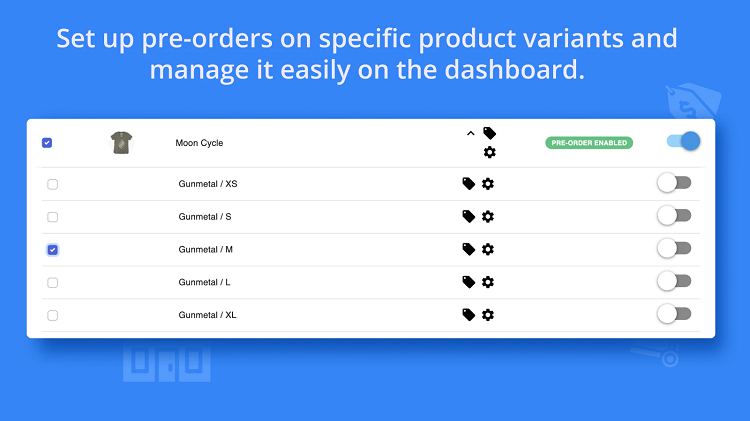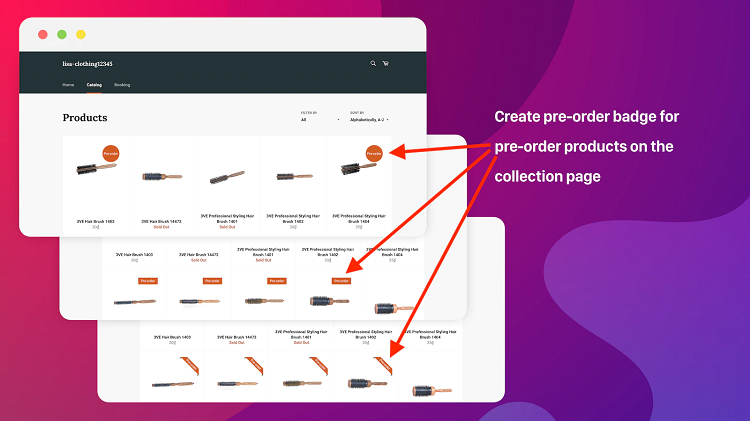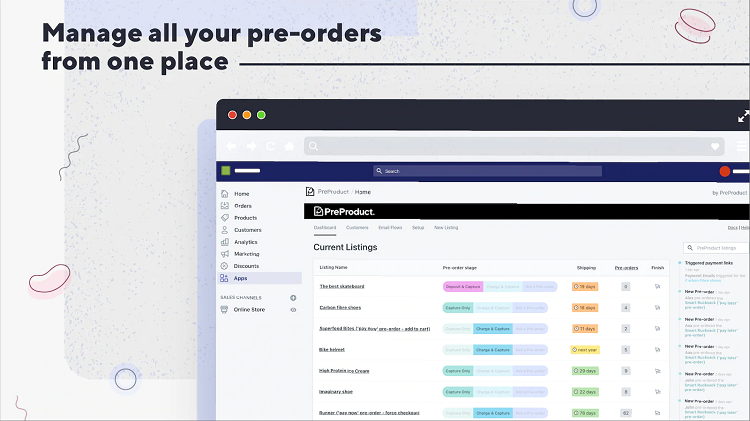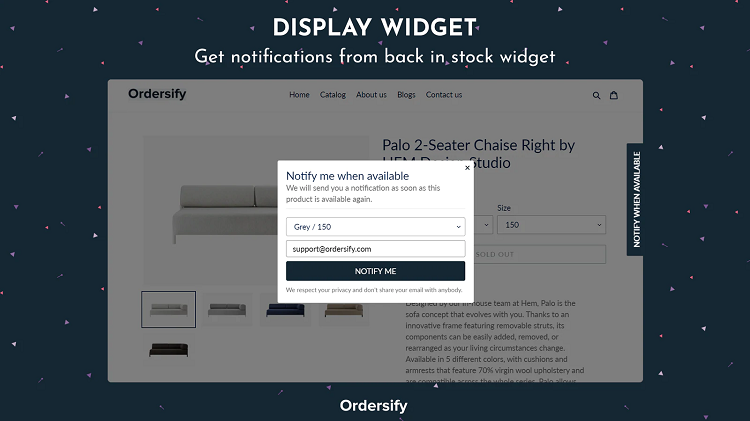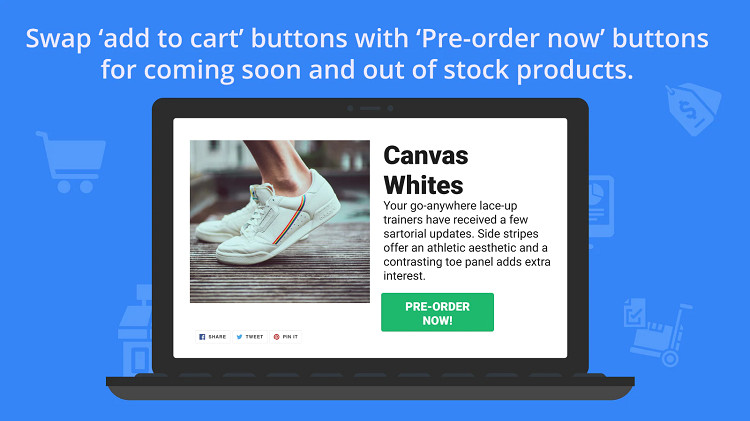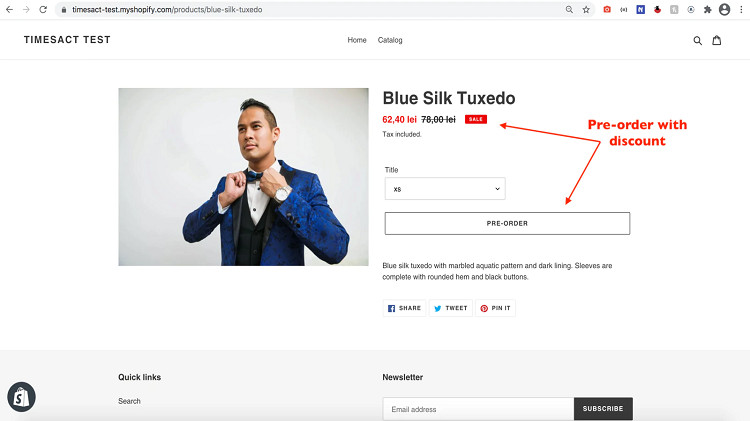- My Bottom Line Up Front
- What Are Pre-Order Apps?
- Benefits of Offering Pre Orders
- Downsides To Offering Pre-Orders
- Main Differences Between “Pre Order” and “Buy It Now”
- My Selection Criteria For Choosing the Best Shopify Pre-Order Apps
- The Best Shopify Pre-Order Apps Available
- Globo Pre‑Order ‑ Preorder NOW
- PreProduct Next‑Gen Pre‑Order
- Back In Stock – Out of Stock by Ordersify
- Pre-Order Today by Appikon Software
- Timesact – Discount Pre-Order App by Kairock Partners
- Best Use Tips For Shopify Pre-Order Apps
- FAQs
- Final Thoughts
Last Updated on April 22, 2023 by Ewen Finser
Running a successful online business is never a walk in the park, and without the right tools, you may lose business to your competitors. You are constantly looking for ways to get recurring customers excited, especially about purchasing your products and services while attracting new customers too.
As one of the most popular e-commerce platforms known, Shopify allows you to customize your online store as you want. One of the features it provides is the ability to pre-order. Having “Out of Stock” displayed instead of product images that are hot sellers can be disappointing, but pre-order apps help you to avoid such situations.
Fortunately, Shopify has a large collection of pre-order apps that you can pick from, but selecting the one that is perfect for your needs may become an ordeal. So, with that in mind, I’ve gone ahead and compiled a list of the best Shopify pre-order apps for you to pick from. Let’s dive in to see them in detail.
My Bottom Line Up Front
The best Shopify pre-order app should be easy to use, automated to notify you of exhausted stock items – all while also efficiently notifying your customers when their pre-ordered stock is available.
- PreProduct Next-Gen is perfect for launching new products
- Back In Stock should be your choice if you solely need an app for pre-order of sold-out stock.
- However, for the best of both worlds, Timesact allows you to run pre-order sales on both new launches as well as out-of-stock items.
What Are Pre-Order Apps?
Oftentimes, you may have a product that you plan to introduce to the market on a certain date or time. Putting them up for pre-orders helps you raise awareness about new products and see how much demand there would be for them.
Also, preorders help you gain profits on products that you have run out of, or even products that may be going on sale soon. However, pre-order apps are what make this feature possible on your Shopify store. Shopify pre-order apps are used to tell customers that certain products are listed as pre-orders and will not be available till a specified date. So these pre-order apps replace your “Buy Now” button with a “Pre-Order” button.
Once they are installed, your customers will be able to select products that are currently unavailable. And, in turn, they’ll also be able to pay for them as they expect them to be delivered as soon as they are available. This way, you do not lose out on making important sales, while you keep your customers satisfied.
Benefits of Offering Pre Orders
Since using pre-order apps on Shopify allows you to replace the “buy now” button with your “pre-order” button for certain products, here are the benefits to offering pre-orders.
- Get rid of sale downtime
- Push sales of new and upcoming products
- Raise revenue
- Eliminate worries of unsold stock
- Research new product demand
- Marketing
Get Rid of Sale Downtime
Keep selling products even when they are out of stock. Having that “out of stock” label can be disheartening for your customers. Products that are no longer in stock can still be sold on preorder, as long as you can meet the promised date you intend to deliver them.
Push Sales of New and Upcoming Products
In the same vein as above, you can sell upcoming products, even while they are still in production, deciding whether you want to charge customers now or when the products are ready.
Raise Revenue
Offering pre-orders that allow customers to pay immediately is a good way to sell and make revenue even before the product is available. Oftentimes, business owners use this revenue to support the manufacturing process of the said product.
Eliminate Worries of Unsold Stock
With pre-orders, you do not have to worry about any available stock that has not sold. In fact, you may decide to manufacture or produce stock according to the pre-orders you have.
Research New Product Demand
Pre-orders are perfect ways to survey the demand for your new and upcoming products, especially in a new market. The results can help you decide if you need a larger production volume to keep up with the demand, or to reduce the volume to avoid dead stock in opposite situations.
Marketing
They are great ways to create buzz for your new products without spending too much on ads. In many ways, it seems more organic, which can also help draw more customers to your shop.
Downsides To Offering Pre-Orders
Even though offering pre-orders have so many advantages, there are a couple of downsides that you need to be careful to avoid:
- Rigid production timeline
- Success is heavily dependent on suppliers and manufacturers
Rigid Production Timeline
Offering pre-orders mean that you need to work right between the date you’re live and the time you’ve promised to deliver. This means that you have to ensure that everything goes right so that you do not disappoint your customers. Therefore, you have to be certain of your production timeline before setting a pre-order release date.
Success Is Heavily Dependent on Suppliers and Manufacturers
While you may be doing everything right from your own end as the business owner, the success of your pre-orders may be influenced by whatever happens with your manufacturers or suppliers. Any unexpected delays may result in you extending your pre-order delivery date, or even cause you to lose credibility with your customers.
Main Differences Between “Pre Order” and “Buy It Now”
While it may be obvious from their names, the differences between pre-orders and regular orders (Buy It Now) on Shopify are in the details. I’ve summed them up into a few, such as:
- Product Availability: The pre-order feature allows you to offer and sell products that are currently not available on your Shopify store, whereas “Buy It Now” allows you to sell products that are only available at the time.
- Product Revenue: With pre-orders, you can receive payment upfront well before the product is available, whereas ”Buy It Now” requires that products are available for purchase before they can be paid for. These upfront payments can be very useful during the production of the product itself.
- Decisions Based on Product Performance: Pre-order allows you to see how a product will perform even before producing or launching it, so you can decide to either pull it from sales or keep it going. Whereas “Buy It Now” means you only see how a product performs as it is sold, and deal with the performance in real-time, especially after spending money on its production.
My Selection Criteria For Choosing the Best Shopify Pre-Order Apps
Seeing how the benefits outweigh the downsides, we can now continue on our journey of selecting the best pre-order apps for your Shopify store. While reviewing most of the apps, I had some underlying criteria to ensure that my final picks were worth the trouble.
These criteria are features a solid pre-order app should have, and they are listed below:
- Stress-Free Installation
- Set Order Fulfillment and Availability Dates
- Flexible Pre-order Options for Products
- Timely Customer Update and Notification Ability
The features above are crucial to the functionality of a good pre-order application. Here’s a more detailed breakdown of the selection criteria above.
Stress-Free Installation
As simple as this may sound, the last thing you want is to have trouble understanding the installation process of your pre-order app. In fact, apps that give you so much stress to install are already forming a terrible impression.
Since the installation is usually your first activity with an app, you would want an app that is easy to install. This also means that it should easily integrate with your online store.
Set Order Fulfillment and Availability Dates
Customers are more likely to trust your process and pre-order items from your list as long as they have details that assure them of when they will get their products. That’s why it is important that your pre-order app is able to help you provide order fulfillment details and also provide dates that these products are ready.
Flexible Pre-Order Options for Products
Because most products can come in different variants, you may need a pre-order app that can easily tell them apart and offer your customers the option to choose from different choices. The best pre-order apps should save you the stress of sorting through customer choices of the same product.
Timely Customer Update and Notification Ability
At the end of the day, you want to put your customers’ minds at rest, even for a pre-ordered product. And the best way to do this is by giving them timely updates and notifications about the stages of their pre-order process.
Manually doing this can be terribly inefficient, and failure to do this may even worry your customers. Because of this, it’s always best to find an app that can automatically send update notifications swiftly for you, and this could either be via text or emails, or even pop-up notifications.
The Best Shopify Pre-Order Apps Available
Now that you clearly understand how I arrived at my selection of best pre-order apps for Shopify, let’s jump in to see these apps in detail. Check out my top picks of preorder apps below – and keep reading to know which one is my absolute favorite among them!
Globo Pre‑Order ‑ Preorder NOW
As one app that has been around for a while, the Globo Pre-Order app is quite good. With a sound team of developers behind it, it easily integrates with Shopify to provide pre-order services. It is easy to install, and even easier to configure your available products and pre-order products stock.
All you need to do is to select the desired product and enable the option to pre-order. It doesn’t get any simpler. With Globo, your “Add to Cart” is swiftly replaced with “Pre-Order” on products that are out of stock, so that you can keep selling your products when they are out of stock. It alerts your customers when they have mixed pre-order and regular products in a cart.
Also, the app automatically sends a pre-order email to customers as soon as they make a pre-order purchase, as well as a payment reminder email if you activate its partial payment option. It even gets better, though, as it automatically notifies you by email if any of your products are out of stock.
Your customers that are subscribed to your email list also get email notifications as soon as a product is available in stock. Globo is also compatible with every theme on Shopify, so you do not have to worry about mixing things up.
Pros
- Easy to install and configure
- Provides options for full or partial payment for pre-order items
- Set countdowns to show when pre-order products will be available
- Automated discount application on selected pre-order products
- Email notifications for you when a product is out of stock, and your customers when products are back in stock
- Customizable messages on the pre-order button
- Free plan for up to five pre-order products
- Reliable support team that is always ready to help
Cons
- Setting up some intricate in-app details may be a bit confusing
- Requires a premium subscription to enjoy all benefits and features of the app
PreProduct Next‑Gen Pre‑Order
PreProduct Next‑Gen Pre‑Order is an app that’s described as lightweight, especially on the front end. As an app that is mostly focused on introducing new products, they are living up to their tagline which labels the app as “The smarter way to launch products.”
As soon as you start using the PreProduct Next-Gen app, you will be amazed at the amount of features one single app can offer. With its simple installation process, the PreProduct app allows you to offer your pre-orders in three modes:
- Charge now
- Charge later
- Deposit-based
Whichever style you decide, it is done in a click, via your native checkout. Moreover, when your customers have mixed orders, you get the option of forcing checkout so their shipping fees do not mix.
The PreProduct Next-Gen pre-order app also allows translations for multiple languages so that your diverse customers can interact with your store conveniently. You can also customize many features from your email campaign to the pre-order button, and even as far as the fonts, logo, and images.
Another amazing feature from PreProduct Next-Gen is the ability to generate headless code. This allows you to take pre-orders from other places than your Shopify store. These may include blogs, affiliate stores, or websites. PreProduct Next-Gen is also great for crowdfunded listings, allowing you to communicate minimum pre-order totals.
Pros
- Three different, yet efficient modes of pre-orders
- Allows clients to customize numerous features to suit their store and brand
- Ability to receive pre-orders from external sites directly
- Supports crowdfunding type of pre-orders
- Easy installation and swift integration with Shopify and native systems
- Set product availability, shipping dates, and countdowns, among other vital information for customers
- Supports email notification at any point in the order process
- 7-day free trial
Cons
- No free pricing plan. To enjoy all the amazing features, you will have to subscribe to either the growth, plus, or platinum plus plan which are quite pricey.
Back In Stock – Out of Stock by Ordersify
This amazing app from Ordersify is built to ensure that you never lose sales because you ran out of stock. While it largely focuses on pre-ordering stock that is unavailable, it is great for stores that have a large number of popular products that get ordered fast.
One thing that caught my eye with this app is the fact that it may possibly have the best notification options I’ve ever seen with any pre-order app. Starting with push notifications, your customers can instantly get notified via web push notifications whenever products are available with direct web links. This is a surefire way to increase conversion rates.
Ordersify didn’t stop there, as they integrated with Facebook Messenger to notify customers via the messenger app whenever products of interest are back in stock. The Back In Stock app also integrates with Mailchimp so that emails are automatically sent to customers upon restock.
All these notifications are not only centered on the customers. As the store owner, you also get daily notifications as soon as your stock is low, and an instant reminder that you are out of stock on a product. Furthermore, Back In Stock provides summarized analytics for your revenue, sales, and subscribers.
This app is also very easy to use and it supports a massive number of integrations to make your life easier as a store owner. And yes it is completely customizable. No codes are required, all you need is drag and drop to your desire.
Pros
- Easy to install and use, no coding required.
- Massive Notification options, so that your customers never miss any restock
- Easily installed with seamless integrations for apps like Mailchimp, Google Analytics, Facebook Messenger, and many more
- Multiple language support that can also be updated
- Keep track of inventory with stock level notifications
- Set pre-orders for different variants of the same product
- Free plan with unlimited contacts
Cons
- App is centered on pre-orders for out of stock products
- Free plan is limited to 100 notifications per month, and also comes with a brand watermark
Pre-Order Today by Appikon Software
Appikon is a name that has been in the Shopify game for a while, which means that the Pre-Order Today App can be trusted by any Shopify user. Pouring in their expert knowledge from years of Shopify experience, Appikon claims Pre-Order Today is the most powerful, yet easiest to use the pre-order app on the Shopify app store.
With Pre-Order Today, you can set your preorder status for “coming soon” products, as well as to-be-launched products. It is easy to install, too, as it does not require any coding. In fact, there is no need for theme customization.
On the flip side, you can customize the design of your pre-order button and text, edit the pre-order message, and customize the label text on pre-ordered cart items. Furthermore, you can now change locations where specific pre-orders are available, and send customized notifications and emails to customers as desired.
With analytics, you can analyze and predict pre-order demands and sales, with downloadable data for personalized use. The pre-order today app focuses on helping you get more sales out of your pre-order processes, as it helps you capture consumer interests and fill up your email subscribers list.
Pros
- Great choice for any Shopify store owner for launching new products, or out of stock products
- Easy installation and use, requires no coding
- Email notifications for pre-order customers and store owners
- Allows pre-order of specific product options
- Allows Location-specified pre-orders
- Set up start and end dates on pre-ordered products availability
Cons
- Free plans only cover one product
- For unlimited pre-order products, you will have to subscribe to the premium plan, as other plans are capped
Timesact – Discount Pre-Order App by Kairock Partners
“Intrepid” is one word with which I can describe the confidence Kairock Partners has in Timesact. They boast about it being the easiest pre-order app to use, urging us to try them all and see. Even though I’m sure anyone couldn’t bear to try out all the apps just to prove them wrong, Timesact is a pretty easy app to use.
An app that is designed to do everything with script tags, Timesact does not alter your existing theme in any way. Installing or uninstalling is super easy, requires no coding, and nothing is disrupted in the process.
It is designed to automatically detect your items that are sold out or out of stock, and label them with pre-order. Backorder and Coming Soon buttons too are also automatically switched to pre-order, so you don’t even have to lift a finger. Also, your customers get alerted when they have regular and pre-order purchases mixed up in their carts.
With the Timesact pre-order app, you can set a pre-order for specific product options, and even apply pre-order discounts accordingly. It is also worth mentioning that you can edit variants in bulk at a time.
Notifications can be customized, and are done via email and SMS so that your customers do not miss out on product availability. The most interesting part is that all features are free to use for your first 10 pre-sales, and Kairock Partners even say that you only pay if you make sales on other plans.
Pros
- Easiest pre-order App to use, with easy installation that requires no coding
- Auto-detect Out-of-Stock, Sold-Out, or Coming-Soon buttons and auto switches to Pre-Order
- Excellent for pre-orders on out-of-stock and coming-soon products
- 100% free support around the clock, they even fix issues caused by previously used pre-order apps without charge
- Secure sales as a Pre-order button is supported on product pages, quick views, mobile, and even AJAX carts
- Multiple notification options, such as email and SMS
Cons
- Partial Payment feature for pre-orders is still upcoming
Best Use Tips For Shopify Pre-Order Apps
Pre-order apps are there to help you make the best of every situation from new product launches to selling out-of-stock products. Many businesses take advantage of its benefits to keep their customers happy as well as secure their revenues.
Here are a few practices with which you can also maximize your pre-order apps:
- Push new products exclusively with pre-order
- Shorter timelines are best
- Have a defined pre-order payment option
- Leverage social media
Let’s shed more light on these best use tips, shall we?
Push New Products Exclusively With Pre-Order
Online shopping is a lot more fun when you are certain that you’re among the first set of consumers for a much-anticipated item. So instead of just posting them when they arrive, you can create buzz by offering them on pre-order. This way, you even get an idea of how your next order would be.
Shorter Timelines Are Best
The best thing you can ever do with any pre-order is to keep its timeline short. You do not want to keep customers waiting for long. If your products take longer to arrive, chances are your customers may lose interest or even find ready deals elsewhere even if they’re not better.
Have a Defined Pre-Order Payment Option
Usually, it is better to allow customers to pay part or even wait until the product has arrived before paying. Full payment in advance is often suited for products that are unique and valued. But whichever payment option you choose, make sure it is clearly defined.
Leverage Social Media
Never undermine the power of social media. Push your new product pre-orders on social media. Use influencers to create buzz, and if possible, run paid ads to direct traffic to your store.
However, remember that social media loves quality images and videos. This means that you should be sure to request these from your manufacturers and edit them tastefully before promoting them on social media.
FAQs
Question: How do I Set a Pre-Order on Shopify?
Answer: Setting up a pre-order for a product on Shopify requires some work, which may get quite confusing if you are not too tech-savvy. However, you can eliminate all that work by simply installing a pre-order app from the Shopify app store. This way, you can set up a pre-order for any of your products in minutes.
Question: Which is the Best Shopify App to Increase Sales?
Answer: The Shopify app store is rich with apps that can help you efficiently manage your store and increase sales. However, there are some that may be crucial, and among these are pre-order apps. Among other benefits, pre-order apps ensure that you do not lose sales or have downtime, whenever you’re out of stock.
Question: What is a Pre-Order in Shopify?
Answer: The process of placing an order for a product or item that is currently not available or in stock is called pre-order. Once the product is available, it is shipped to the customer, and the order is fulfilled. Pre-orders are a good way to ensure that you do not lose your customers to the competition.
Question: Do Pre-Orders take Money Immediately?
Answer: Not all pre-orders require customers to pay immediately. Oftentimes, payments are required to show that customers are genuinely interested in purchasing a pre-ordered product. Pre-orders may also require partial payment which will be completed once the product has arrived.
Question: How Long is Too Long for a Preorder?
Answer: One factor you should seriously consider when offering pre-orders is the timeline. If you want to keep your customers interested, your timeline shouldn’t stretch over a long period. Typically, between 2 weeks to 2 months is just fine for valuable products. However, we’ve seen examples of multinational companies offering pre-orders indefinitely for potential high-valued products.
Question: Can Pre-Orders Sell Out?
Answer: The main goal of offering pre-orders is so that customers will not worry about an item selling out. Pre-orders cover out-of-stock items, which means that customers can receive them immediately when they become available.
Final Thoughts
Using a pre-order app is usually lifesaving, especially when you are running an eCommerce business. You will be very busy with many things, so you need the perfect app that can help you optimize your store. All the apps above have ratings of over 4.5 stars, with amazing reviews from different store owners around the world. I can safely say that you can trust them.
I know, you may be itching to know my most preferred pre-order app on the list, so here it is. After careful consideration, the Timesact Discount Preorder App stood out for me. For a fairly recent app, its creators are up to something. With a mind-blowing amount of 5-star ratings, Timesact is really an easy-to-use app.
Moreover, I love that it favors coming soon pre-orders as well as out-of-stock pre-orders. The fact that its free plan also allows you to access all its features is a brilliant tactic. I won’t also forget to add this, either – your theme is never altered during installation.
In conclusion, feel free to go over the list provided above to find the one that will suit your immediate needs perfectly. And if you’re up for it, you can check out how to boost your Shopify sales.