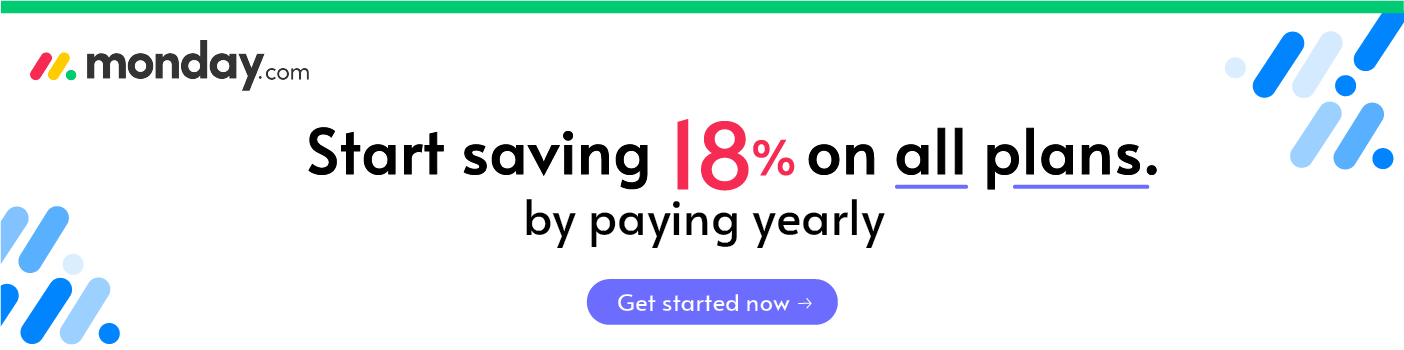- Top monday.com Alternatives for Project Management Software
- 1. Best Overall monday.com Alternative: ClickUp
- 2. Best for Interdisciplinary Teams: Wrike
- 3. Smartsheet: Best Spreadsheet Based Project Management Alternative
- 4. TeamGantt
- 5. ProWorkFlow
- 6. Asana
- 7. Trello
- Best monday.com FREE Alternative
- Other monday.com Competitors
- Try monday.com Integrations
- So What's the Best monday.com Alternative?
Last Updated on February 16, 2023 by Ewen Finser
Monday.com can be a great tool to integrate into your business. Whether you need basic project management or high-level process analytics, monday.com has something for everyone.
That said, it’s not necessarily perfect for everyone. Depending on your business model, some of the features might actually be overkill. The best project management software for you is more likely a personal use case question.
While monday.com not the most expensive tool, it’s certainly not an insignificant cost, either.
After doing some research, I identified some top monday.com competitors worth trying. I’ve tried to select a variety of alternatives to monday.com based on similarity, but also some “different” options for businesses that may have a slightly – but significantly – different use case.
Top monday.com Alternatives for Project Management Software
- ClickUp
- Wrike
- Smartsheet
- TeamGantt
- ProWorkFlow
- Asana
- Trello
1. Best Overall monday.com Alternative: ClickUp
I've been so impressed with how quickly ClickUp has caught up with and even EXCEEDED competitors. They have ALL the integrations, plenty of pre-built templates for any use case, AND additional customization for any workflow.
Summary: ClickUp is among the “third wave” of true virtual workspace management apps, with all the core features of a monday.com, Asana, or Trello, but with notable enhancements, particularly on the usability and use case side. It’s the best monday alternative I’ve tested.
ClickUp Advantages
- Free Forever Plan, easy to get started with no rush to convert to paid
- Almost all of the same core work OS features as monday.com
- Per user pricing plan CAN be more affordable depending on business / team size
- Dynamic recurring tasks and tracking
- Similar level of integration options with third-party tools and systems
- Private task management options for project progress
- Built-in conversations and chat functionality to improve knowledge base
- Easy to import setups from competitors (including monday.com, Asana, Trello, etc…)
- More robust time tracking and time management features (resource management)
- Great remote teams features for marketing teams, managing projects & project manager accountability
- Some lite sales CRM automation and CRM software features
ClickUp Disadvantages
- Per user pricing CAN also get expensive for larger enterprises and team setups
- More cluttered, slightly overwhelming interface views (trying to be all things to all people)
- Lots of customization “possible” means that it can take a while to build a useful view (monday.com works better out of the box)
ClickUp Pricing: ClickUp offers an innovative pricing structure, starting with their Free Forever Plan (basically just a task management tool with no integrations), then a $5 / month per member plan (basic plan with integrations, multiple dashboards), then $9 / month per member (advanced mind maps, automation, time tracking, SSO), and finally a custom priced Enterprise Plan (account manager, API access, HIPPA compliance, etc…).
Further Reading:
- Full ClickUp Review
- ClickUp vs monday.com
- ClickUp vs Asana
- ClickUp vs Wrike
- ClickUp vs Trello
- ClickUp vs Basecamp
- ClickUp vs JIRA
- ClickUp vs Airtable
- ClickUp vs Smartsheet
- ClickUp vs Notion
- ClickUp vs Teamwork
2. Best for Interdisciplinary Teams: Wrike
Summary: Wrike project management software isn’t a new alternative, but it offers similar project management features to monday.com. Wrike stands out with it’s “freemium” starting price (monday.com only has a free trial), and more advanced task dependency management and sub-task relationships. In short, Wrike is a great alternative for more complicated projects, involving different teams and departments to “go live”.
Wrike Advantages
- Includes advanced project dependencies and sub-task dependencies, perfect for technical integrations across functional areas and automation for multiple projects
- More cost effective and affordable compared to monday.com
- Better times sheets and work tracking tools built-in
- Similar level of third-party tool integration connections
- Easier to tracking of “billable hours” (expense tracking)
- Unlimited free “collaborator” users for client collaboration (unlimited projects, unlimited tasks for vendors, clients, etc..)
- More external enterprise level integrations
Wrike Disadvantages
- Fewer customizable project template options at lower pricing tiers
- Slightly higher learning curve for the team
- Slightly less modern user interface compared to monday.com
Wrike Pricing: Wrike starts of with a permanently Free Pricing Tier here (free plan ideal for small teams), then a Professional Paid Plan at $9.80 per user / per month, then the popular Business Plan at $24.80 per user / per month (adds in depth analytics, reporting, and custom fields), and finally an Enterprise Plan if you need single sign on, 2FA, and other enhanced security features.
Wrike Alternatives Compared
- Wrike vs monday.com
- Wrike vs Teamwork Projects
- Wrike vs Smartsheet
- Wrike vs ClickUp
- Wrike vs Trello
- Wrike vs Asana
- Wrike vs Microsoft Project
- Wrike vs Basecamp
3. Smartsheet: Best Spreadsheet Based Project Management Alternative
Summary: If you just LOVE spreadsheets and would just prefer to run your project workflow management in them, Smartsheet is the best option here.
Smartsheet Advantages
- More powerful automation capabilities, easier to create and manage workflows.
- More robust reporting and analytics tools to help you track progress and gain insights into your data (also more portable data!)
- More easy to implement templates library, less setup compared to monday.com
- Generally just more customizable and moldable to your business requirements
- Has better security features than monday.com, such as granular permission control and two-factor authentication for added protection against unauthorized access attempts.
Smartsheet Disadvantages
- Unless you are a spreadsheet power user, it’s less user-friendly to get started than monday.com
- It’s more of a project enablement tools that CAN be modified for full spectrum project management
Smartsheet versus Top Competitors
4. TeamGantt
Summary: If all you need is a core Gantt chart functionality, the TeamGantt app is a simple, easy to use project managment tool, purpose built for this application.
TeamGantt Advantages
- Simple, easy to use functionality for clean automation
- Gantt chart focused app tracking
- Easy tp white label for agency work
- Easy learning curve
- Good dependency mapping
- Solid team accountability features
TeamGantt Disadvantages
- No built-in project budgeting or cost scoping features
- Pricing is per user, so can get pricy quickly
- Less expansive feature set compared to monday.com
TeamGantt Pricing: TeamGantt starts off with a Free Forever Plan (limited features, up to 3 users), then offering a Standard Plan at $24.95/month, and finally an Advanced Plan for $29.95/month. Both of these paid plans gradually increase in cost depending on your team size.
5. ProWorkFlow
Summary: ProWorkflow, another project management tool that is full-stack, offers many integrations, especially on the accounting side of the house. ProWorkflow is especially useful for larger teams, as they scale business processes.
ProWorkflow Advantages
- Software for project management and team collaboration that can handle complex projects and tasks. Not just a spreadsheet
- 128bit encryption, SAS70 Type II compliant data centres (more robust than Smartsheet).
- Can handle larger team management / collaboration or even entire company tracking under one roof
- Automated workflow presentation templates and productivity measurements at full scale
- Flexible API hook to allow for custom integrations.
- No payment is required to use the free client and customer access module for team collaboration
ProWorkflow Disadvantages
- Natively, there are no Gantt-centric views
- UX feels quite a bit different from monday.com
ProWorkFlow Pricing: ProWorkflow features a simple 3 tier pricing system. The Solo Plan starts at $10/month per user, then the Professional Plan goes to $20/month per user, and finally the Advanced Plan caps out at $30/month per user.
6. Asana
Summary: Asana is a household name by now, often considered the leading monday.com competitor. It can be used for both agile workflows (like Trello), or more traditional to do list and timeline-based projects. You will eventually want to upgrade to the paid version. This adds some functionality, but not as many as other tools.
Asana Advantages
- Easy to use and intuitive project management software (no manuals or wiki needed).
- Ideal for waterfall project tracking (and project process) in agile style
- Integration with many other apps and tools, including Slack to integrate seamless notifications and Gsuite integration
- For persistent management, there is excellent real-time chat functionality via cards with almost no lag.
- It is easy to delegate and assign tasks in real-time
- Version robust and free
- Actively avoids feature bloat by using sensible ways to collaborate
- Fully functional as a mobile application on both iOS and Android devices (highly usable mobile app)
Asana Disadvantages
- They have more limited functionality as a monday.com alternative, but they are improving their advanced features.
- Paid version is a little underpowered in comparison to peers
- There is no per-user cost structure (no price inflation at all)
Asana Pricing: Asana starts off free (remarkably functional free plan) and then scales with a $10.99 Premium Plan and a $24.99 Business Plan (more advanced integrations).
Further Reading On Asana Compared to Other Project Planning Tools
- Asana vs Monday
- Asana vs Clickup Project Management
- Asana vs Smartsheet
- Asana vs Airtable
- Asana vs JIRA
- Asana vs Wrike
- Asana vs Slack
- Asana vs Teamwork
- Top Asana Alternatives
7. Trello
Summary: Trello is a great tool for clients who want to move to a collaborative tool that’s almost as easy to use for project management and task management. Trello employs Kanban project management and boasts a simple, easy to use workflow. Best of all, it has fully functional FREE versions.
Trello Advantages
- Start with a fully functional free plan (ideal for small businesses or small teams that need to have basic project management capabilities)
- Simple to use and satisfying project plan/workflow/task card movement
- Kanban board format is simple and addictive with basic collaboration tool features
- For extended team collaboration, integrates with all major apps and suites
- Tagging system based on comments is a good idea (unique)
- This is a great tool for basic management (small team) and non standard use cases or businesses
Trello Disadvantages
- The free version is not sustainable for work management of more than 10+ projects (boards), and multi-functional teams
- Premium version is not as powerful as monday.com premium
- Attachment only up to 10MB in the free version
- It integrates with many platforms, although it doesn’t centralize the core workflows in the same way
Trello Pricing: FREE basic version (“free forever”), $9,99 per user per month Business Plan (enables attachments over 10MB), and Enterprise at $20.83 per user per month.
Trello vs Top Competitors
- Trello vs ClickUp
- Trello vs monday.com
- Trello vs Wrike
- Trello vs Notion
- Trello vs Favro
- Trello vs Slack
- Trello vs Teamwork
Best monday.com FREE Alternative
In uncertain economic times, sometimes cost cutting is what’s required and monday.com isn’t cheap.
If you are just looking for the most similar free apps like monday.com with similar functionality, I’d recommend:
- Asana: Very functional free version, doesn’t really skimp on features and is similar to monday.com in scope.
- Trello: If you are just looking for a simple agile waterfall “card” system, Trello can work remarkably well for smaller teams. Larger teams (5+ active users) should probably stick to an Asana-like solution.
- Freedcamp: A sort of open-source Basecamp, the UI is basic but it’s a surprisingly functional project management system, a mix of Trello and Asana. Also very low risk that they’d ever charge you for anything or try sneaky upsells.
Other monday.com Competitors
While I think the previously discussed solutions are the TOP monday.com alternatives, there are many other established and up-and-coming options on the market.
Here are some of the other monday.com competitors worth considering if the previous list isn’t doing it:
- MS Project: Microsoft Project is the Microsoft in-house solution, helpful if your organization is already very exclusive to Microsoft.
- Basecamp: Great project management tool for more simplified work areas with integrated file management, but not the “feature creep” common with monday.com
- nTask: A relative newcomer to the project management tool space, good for managing workloads for remote teams in businesses with high variability in demand.
- Hubspot: Similar to MS project, helpful if you are already a Hubspot ecosystem user.
- Zoho Projects: More of a large enterprise solution.
- ProProfs Project: Really heavy on the visualizations and time-bound graphics, if that’s what you are missing.
- Airtable: Kind of like Smartsheet, not a pureplay project management system, but can be modified into one with some setup.
- Hive: A good option for leaders to get centralized data pipped into the HQ.
Try monday.com Integrations
If you are frustrated with monday.com but have NOT yet tried any integrations, this could be what you are missing. Check out this list of the best monday.com integrations I’d recommend trying.
So What’s the Best monday.com Alternative?
Here’s how I’ll break down the monday.com alternative choices:
- Go with Clickup for the best OVERALL experience, most similar to monday.com with some nice feature upgrades (and possibly less expensive). Take a free trial here.
- Multifunctional Teams? If you have different functions and departments collaborating, it’s hard to beat the functionality of Wrike here.
- Just Need Gantt Charts? Some businesses quickly realize that a Gantt chart is their internal compass. If this is you, just go with TeamGantt here.