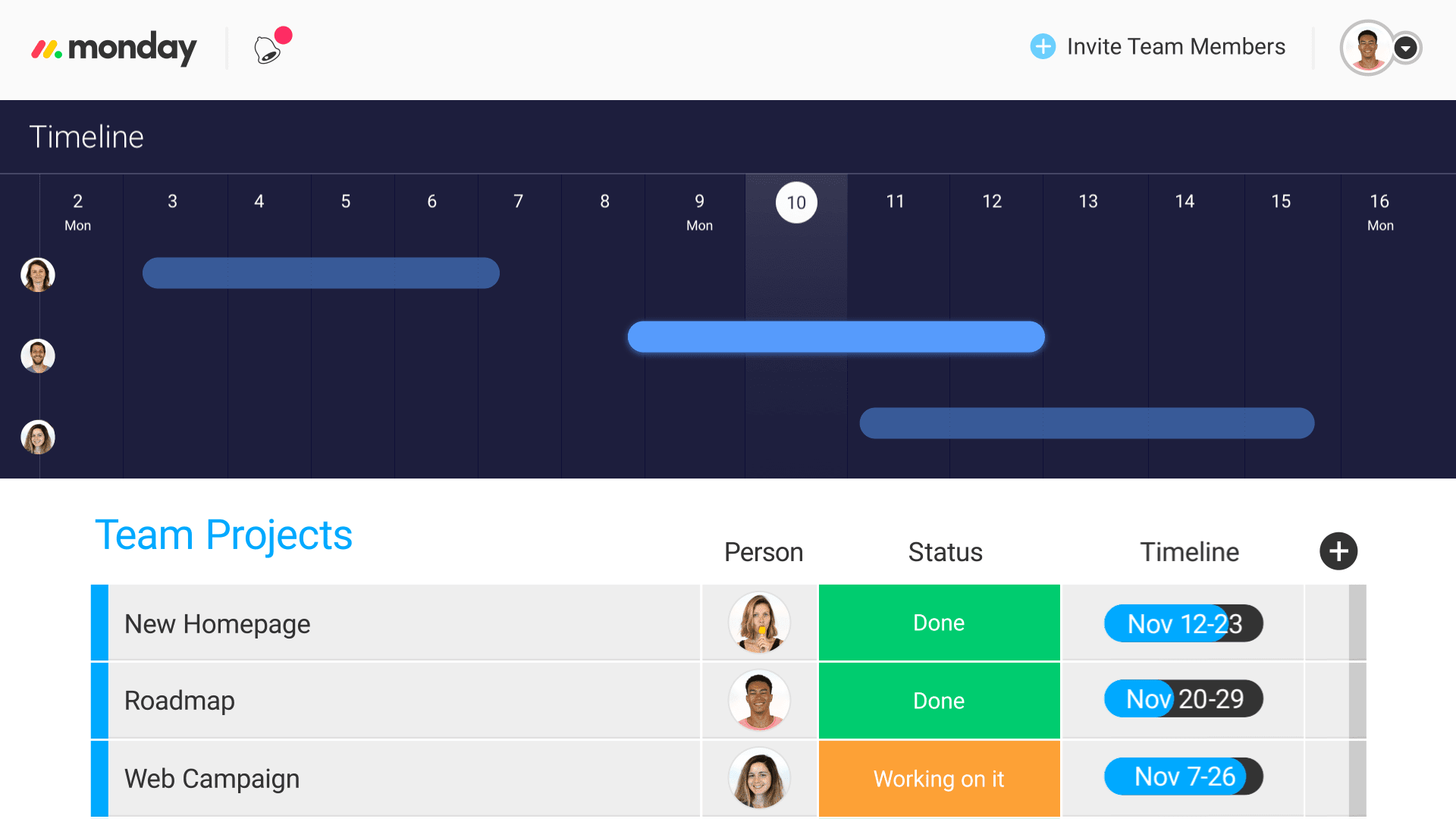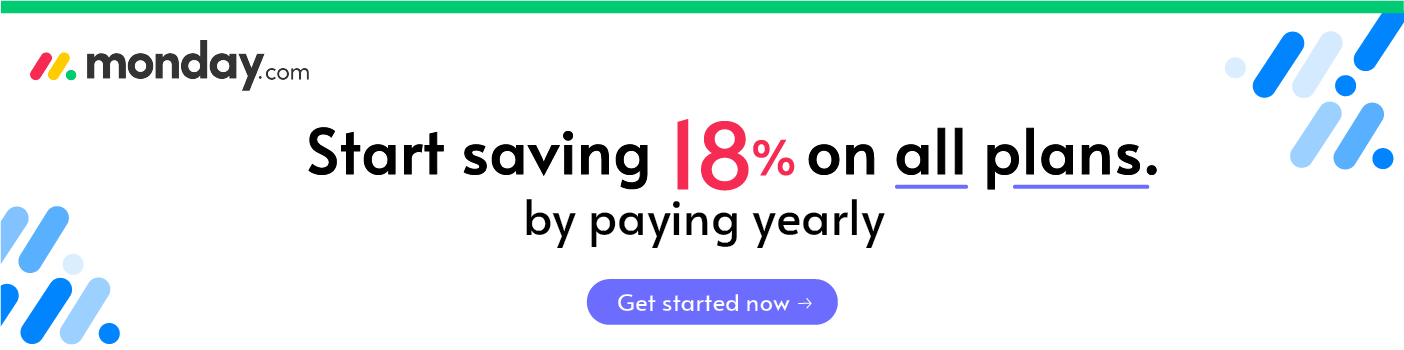- Main Differences Between Wrike vs Smartsheet
- The Similarities
- Wrike vs Smartsheet: What is Wrike?
- Wrike vs Smartsheet: What is Smartsheet?
- The Main Features of Wrike
- The Main Features of Smartsheet
- Wrike vs Smartsheet – Pricing
- Wrike vs Smartsheet – Support
- Wrike vs Smartsheet – Pros and Cons
- Wrike vs Smartsheet - FAQs
- Wrike vs Smartsheet - Which One is Best?
- Further Reading on Work Management Tools & Managing Projects
Last Updated on April 22, 2023 by Ewen Finser
In today’s fast-paced market, it’s understandable that your humble spreadsheet just isn’t cutting it. Using this manual method to manage projects can inhibit collaboration, take time away from important tasks, and even create unnecessary mistakes.
When your business is ready to leap from hobby to profit machine, project management software is crucial for proper workflow. It should improve communication between teams and clients, provide space for brainstorming, and visually list key deadlines.
Project management software like Wrike vs Smartsheet should also keep team members accountable for their delegated tasks, provide storage for key project notes and attachments, and feature solid reporting so you can always keep improving your business processes.
Bottom Line Up Front Summary: If you personally prefer or frequently use spreadsheets, the more intuitive option is to go with Smartsheet here. Otherwise, for a serious full-scope project management suite, the better overall choice is Wrike here. That said, our team ended up going with the more robust and user friendly feature-set with monday.com here.
Main Differences Between Wrike vs Smartsheet
The main differences between Wrike vs Smartsheet are:
- Wrike has a free plan, whereas Smartsheet does not.
- Wrike has integrated time-tracking, whereas Smartsheet does not.
- Wrike supports 13 languages, whereas Smartsheet supports 5.
- Wrike features a real-time news feed (social media style), whereas Smartsheet does not.
- Smartsheet offers automation features, whereas Wrike does not.
- Smartsheet is plug and play, whereas Wrike has more of a learning curve.
Monday is the PERFECT combination of project management and business workflow automation. In fact, I personally use it INSTEAD. Take a free spin to see what I mean.
The Similarities
- Free trial
- Gantt charts
- Multiple dashboard view options
- Mobile app
- Third-party integrations (Dropbox, Zapier, Outlook, Salesforce, Jira)
- Support for all devices (browsers, mobile, tablets)
- Support for all business sizes
- Multiple customer support options (email, phone, live chat)
- Both companies are based in the US (Wrike in California and Smartsheet in Washington)
- Reporting
- Resource Management
Wrike vs Smartsheet: What is Wrike?
Wrike is a project management tool that scales with your business. It is built for larger business teams as well as organizations that support remote workers.
The platform provides users a way to prioritize their tasks, while also allowing for attachments and emails to be attached to the project for an all-in-one solution. Use the built-in time tracker to evaluate project costs and employee effectiveness.
Wrike includes diverse dashboard views, a user-friendly mobile app, and integrations like Salesforce, MailChimp, QuickBooks, and more.
Wrike vs Smartsheet: What is Smartsheet?
Smartsheet is more than just spreadsheets. It features web-based collaboration tools that streamline project management tasks.
With Smartsheet you can plan and track projects. Plus, automated tasks and reporting help teams in real-time. The platform integrates with popular programs like Google, Microsoft Office 365, and Slack.
If you are worried about a learning curve, the Smartsheet platform has a faster onboarding than Wrike. Its simple features help businesses get up and running faster with basic project management, without researching how to do so.
The Main Features of Wrike
View
Gantt view – the Gantt Chart shows scheduled tasks, projects, and Spaces. Visually see the timeline so you can make quick adjustments when necessary.
Table view – similar to an Excel spreadsheet format. Upgrade beyond the Individual plan and you can use the Table View to customize your tasks, folders, projects, and Spaces.
Timelog view – As the name suggests, time log entries for all of your project’s tasks and subtasks can be viewed on one dashboard. Use filters to decrease the information to hone in on key details.
Wrike view – new in October 2020, users can fully customize the way they view projects, folders, and spaces so your team can collaborate cohesively.
Files view – help you see any files attached to a folder or project, including any tasks, subtasks, and subfolders/subprojects attached to those files. When using this view you can:
- Open files
- Sort or filter files to find what you need
- Download files
- Delete files
- See how many proofing comments there are on the file (for accounts with Wrike Proof)
- See the approval status of the file
Board view – (or card view) Easily change the status of the task by dragging and dropping boards from one column to another. By using the board view, you can visually see what tasks still need completing, how much time each task has taken, and create new tasks to keep the workflow moving forward.
Analytics view – Includes an overall project pie chart, overdue tasks and milestones, hours tracks, and any conflicts.
Reporting
Customize reports to build data from tasks and projects. Reports are updated each time you open or refresh the report.
External users and collaborators can only view reports. You can share these reports with them using report snapshots.
Resource Management
Wrike Resource is complimentary in Wrike for Professional Services accounts. Business and Enterprise tiers must purchase Wrike Resource as an add-on. A 14-day trial of the add-on is available for current Wrike users.
Wrike Resource includes:
- A new date picker with task effort
- Effort field in the Table view, Gantt chart, and Reports
- Workload charts
- Job roles
- Timesheets
- Billable time tracking and locking time entries
- Team utilization report
Mobile App
The Wrike app is compatible with Android and iOS devices. The app functionality is diverse helping you to make necessary changes on the go such as create and assign workflow, set schedules, and task discussions even when you are out of the office. Plus, with only a couple of clicks, you can change timelines and upload images.
Integrations
To take advantage of integrations using Wrike, the platform has developed Wrike Integrate. Investing in this add-on (Business tier and above) gives you access to hundreds of popular business apps including Salesforce, MailChimp, QuickBooks, Workday, etc.
The Main Features of Smartsheet
View
Smartsheet provides the user with four different views.
- Calendar view – Similar to a paper calendar, dates and reporting is shown in a block calendar format.
- Card view – All tasks are housed in moveable cards. Drag and drop the cards in organized columns from left to right to progress work from start to finish.
- Gantt view – Otherwise known as a timeline view. Visibly show hierarchy, milestones, percentage complete, cross-project dependencies, custom fields, and critical paths.
- Grid view – Similar to Excel, customize your view into different column types, conditional formatting, formulas, and hierarchy.
Reporting
Aggregate key information in easy to digest reports. Reports are great for team collaboration and client interaction. Organize data by customizing the dashboard. Information is updated in real-time. See only the data you need to increase productivity and reduce the clutter.
Resource Management
Integrated track and review of team members’ progress across projects. If you have a large team that frequently needs allocations balanced, this is an invaluable feature. Currently available in Business, Enterprise, and Premier tiers.
Mobile App
Smartsheet offers a responsive app that updates in real-time, anywhere you have an Internet connection. You can view your dashboard, complete edits to sheets and reports, and photo capture barcodes and images. If you travel or are on the go, a robust mobile app is a must-have.
Integrations
No matter how powerful the project management software is, you will still need a platform that can handle third-party integrations. Integrations allow you to scale and expand the limits of project management.
Smartsheet integrates with Google, Microsoft Office 365, and Slack on all tiers. Business, Enterprise, and Premier offer additional integrations such as Microsoft Teams, Skype for Business, Tableau, and Adobe Creative Cloud.
Wrike vs Smartsheet – Pricing
Wrike Pricing
Wrike has 4 core plans, Free, Professional, Business, and Enterprise. All 3 paid plans include a free trial (Business and Enterprise also include a free trial of Wrike Proof.)
- 5 users
- Board view
- Task Management
- File sharing
- Real-time Activity Stream
- Spreadsheet view
- Basic integrations (Google Drive, Dropbox, Box, MSFT Office 365 and OneDrive)
- Desktop & mobile apps
- Cloud storage integrations (Google Drive, Dropbox, Box, OneDrive)
- 2Gb of storage space
$9.80 per user per month
- 5, 10, 15 users
- Free plan plus:
- Task & Subtask Management
- Gantt Chart
- Advanced Integrations (MS Project, Excel, RSS)
- Shareable dashboards
- Collaborators
- From 5 Gb of storage space
- From 15 GB of video uploads per month
$24.80 per user per month
- 5-200 users
- Professional plan plus:
- Custom fields & workflows
- Shared real-time reports with scheduled notifications
- Report templates
- Graphical analytics
- Calendars
- Request forms
- Project and Task Approvals
- Time tracking
- User groups & permissions
- Salesforce integration
- Branded workspace
- From 50GB of storage space
- From 15 GB of video uploads per month
- Business plan features plus:
- Active Directory integration
- SAML 2.0 Single Sign-On
- Two-factor authentication
- Password policies
- IT controlled admin permissions
- User Audit Reports
- Network access & compliance policies
- Business Intelligence integration
- Advanced user access controls
- From 100Gb of storage space
- From 15 GB of video uploads per month
Wrike is just BETTER. More integrations (no "walled gardens"), less bulky, and better uptime and reliability overall. Best of all, Wrike let's you pick and pay for only the features you ACTUALLY NEED.
Smartsheet Pricing
Smartsheet has a 30-day free trial (no credit card required) and 4 paid tier plans Individual, Business, Enterprise, and Premium. Discounts are available for qualifying non-profits.
$14 Per Month when billed annually
- Free users
- Connect Smartsheet to your favorite apps.
- Access our library of free templates.
- Capture data with forms.
- Automate workflows and repetitive tasks.
$25 Per User Per Month when billed annually
- Individual plan features PLUS:
- Visualize live data with dashboards & charts.
- Track progress with Activity Log.
- Extend data analytics with Connectors.
- Manage groups and users.
- Consolidate information into reports.
- Apply custom branding.
(Minimum three licenses)
contact for pricing
Business plan features PLUS:
- Unlimited sheets
- Single sign-on with Directory Integration
- Automate adding users
- Approved domain sharing
- Configurable file storage options
- Customizable user experience
- System and group admin features
contact for pricing
Enterprise plan features PLUS:
- Dynamic View
- Data Uploader
- Calendar App
- DataMesh
- Pivot App
- Premium support
- Salesforce Connector
- Jira Connector
- Microsoft Dynamics 365 Connector
Wrike vs Smartsheet – Support
Wrike
The free plan receives email support only. Wrike can be reached using chat, phone, and email when you purchase a paid plan. However, Wrike strives to give upgraded customer service during your free trial so you can get help and guidance before you start a paid plan.
Along with multiple support avenues, Wrike offers a user forum and detailed documentation to answer commonly asked questions.
- 24/5
- First-response time is listed as N/A
Standard (Paid and trial Wrike account):
- Email, help center chat, phone
- 24/5
- First-response time is listed as 24 hours
- Cost is included in your plan
Premium (Paid Wrike account with purchased Premium Support):
- Email, help center chat, dedicated phone line, workspace chat
- 24/7
- First-response time is listed as 1 hour
- Extra cost, must contact Wrike for pricing
Smartsheet
Like Wrike, Smartsheet has different customer support options based on each tiered plan. The support benefits are as follows:
- Help and Learning Center
- Smartsheet Community
- Support by Email
- On-demand Training (extra cost)
- Instructor-led Training (extra cost)
- Help and Learning Center
- Smartsheet Community
- Support by Email
- Support by Phone (extra cost)
- Professional Support (extra cost)
- On-demand Training (extra cost)
- Instructor-led Training (extra cost)
- Help and Learning Center
- Smartsheet Community
- Support by Email
- Support by Phone
- Professional Support (extra cost)
- On-demand Training
- Instructor-led Training (extra cost)
- Help and Learning Center
- Smartsheet Community
- Support by Email
- Support by Phone
- Professional Support
- On-demand Training
- Instructor-led Training (extra cost)
Wrike vs Smartsheet – Pros and Cons
Wrike
Pros
- Gantt charts interactive work progress tracking
- Wrike Proof
- File sharing
- Project milestones
- Time tracking
- Top performers
- Conflict tracking to prevent missed deadlines
- Two-factor authentication
Cons
- Interface and mobile apps could be more user friendly
- Onboarding takes longer than it should
- No comment tagging
- No task conversions
- Project tracking could be more in-depth
- Can be expensive
Smartsheet
Pros
- Simple to use interface, similar to Excel
- Customizable dashboard
- Measures industry trends
- File sharing
- Productivity tools
Cons
- Monthly plans are more expensive than competitors
- No integrated time tracking
Wrike vs Smartsheet – FAQs
What is better than smartsheet?
While Smartsheet is a valid software to use for project management, it does have a variety of competitors worth looking into depending on your business’s needs. Some of the front runners include Asana, Trello, Wrike, Basecamp, and Microsoft Project.
Can you use smartsheet for free?
No. Smartsheet has paid plans only. However, the platform does offer a 30-day free trial (no credit card required) so you can try before you buy.
Is smartsheet web based?
Yes. Smartsheet is a web application that does not require the user to install any computer software.
Is smartsheet Hipaa compliant?
Smartsheet does not collect or store protected health information (PHI) as part of its normal operations.
However, if HIPAA is essential for your organization, Smartsheet will agree to a business associate agreement (BAA) if you are an Enterprise plan client. The BAA supports both Smartsheet and the PHI organization complying with HIPAA rules.
Does smartsheet integrate with Outlook?
Yes. Smartsheet for Outlook allows you to use Smartsheet without leaving your Outlook inbox. Use the app to create and edit Smartsheet tasks. Plus, collaborate on projects in real-time.
To integrate Smartsheet and Outlook. Locate and install the Smartsheet app from the Office Store. Use Outlook to open any email. Click on the Smartsheet tab in your Apps Bar.
Wrike vs Smartsheet – Which One is Best?
Overall, I would recommend Wrike over Smartsheet for most businesses. You can start with the free plan and scale up, choose from 7 different visual dashboard views, and take advantage of a large variety of Wrike add-ons and third-party integrations to fully customize the platform to your individual business needs.
Monday is the PERFECT combination of project management and business workflow automation. In fact, I personally use it INSTEAD. Take a free spin to see what I mean.
Choosing Wrike is an investment, but its features outweigh the cost. Global companies will receive multi-language support (currently 13 languages), integrated time-tracking, and resource management. Not to mention their app is highly rated for convenient work on the go in both the Google Play Store and Apple.
However, if you need a project management tool that mirrors a spreadsheet, provides automation, and decreases the technical learning curve, Smartsheet is worth a look. At under $20 a month, it’s an affordable option for smaller companies and small teams.
Bottom Line Summary: If you personally prefer or frequently use spreadsheets, the more intuitive option is to go with Smartsheet here. Otherwise, for a serious full-scope project management suite, the better overall choice is Wrike here. That said, our team ended up going with the more robust and user friendly feature-set with monday.com here.
Further Reading on Work Management Tools & Managing Projects
If you are quite ready to choose Wrike or Smartsheet based on this guide, our editorial team has also compared both tools directly to a number of peers.
Other Smartsheet Alternative Platforms Compared
- Smartsheet vs monday.com for Multiple Projects
- Smartsheet vs Asana for Complex Projects
- Smartsheet vs ClickUp for Project Planning
Other Wrike Alternative Platforms Compared