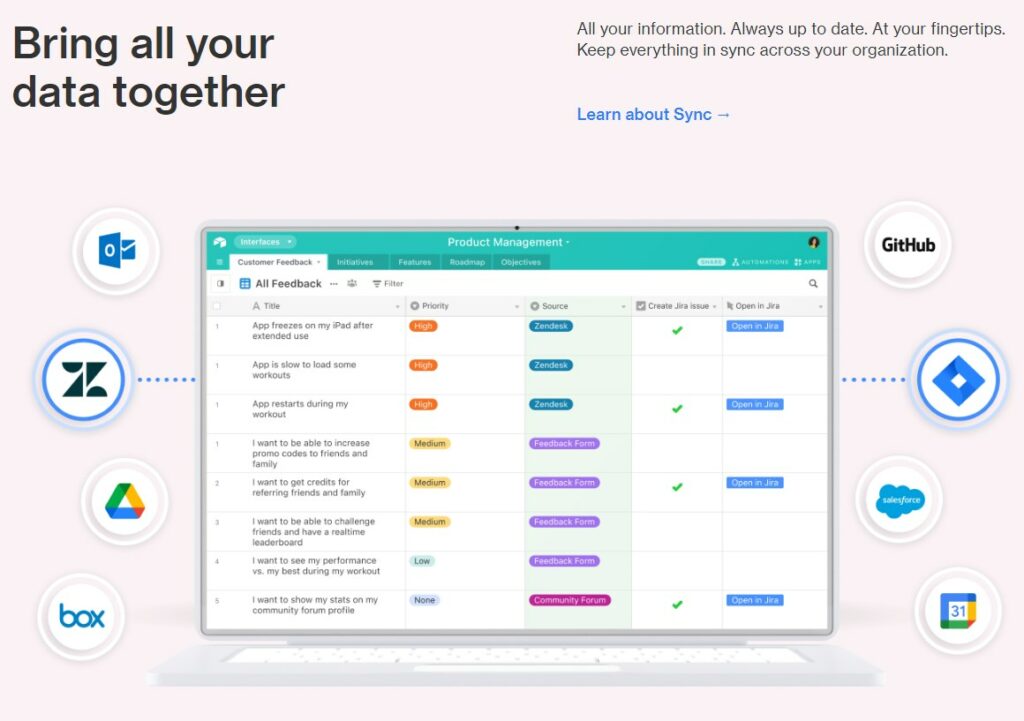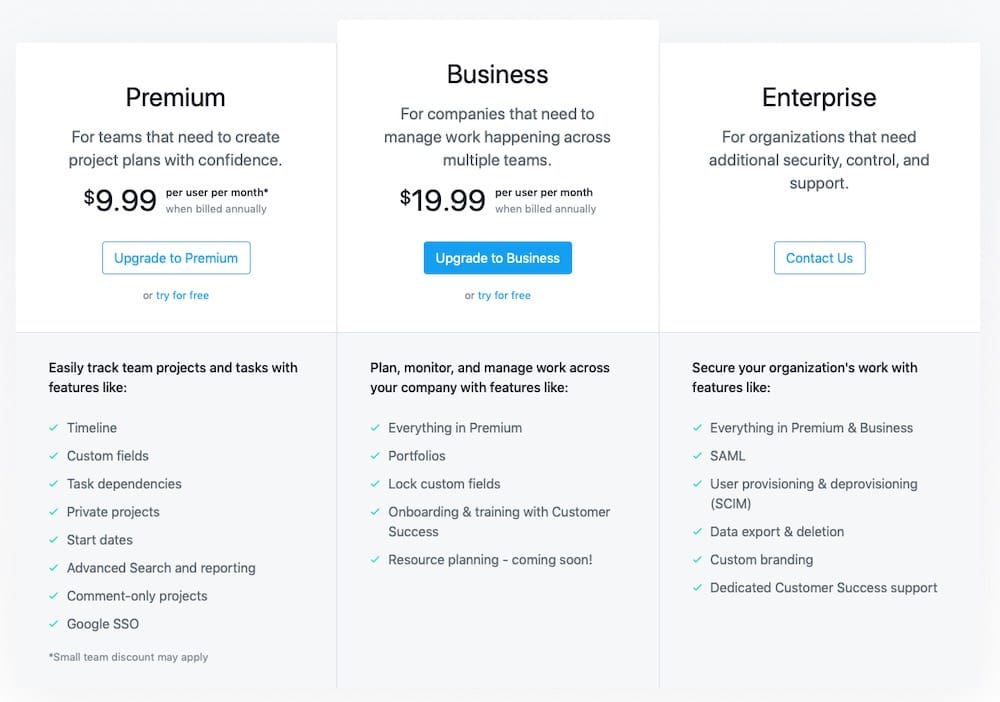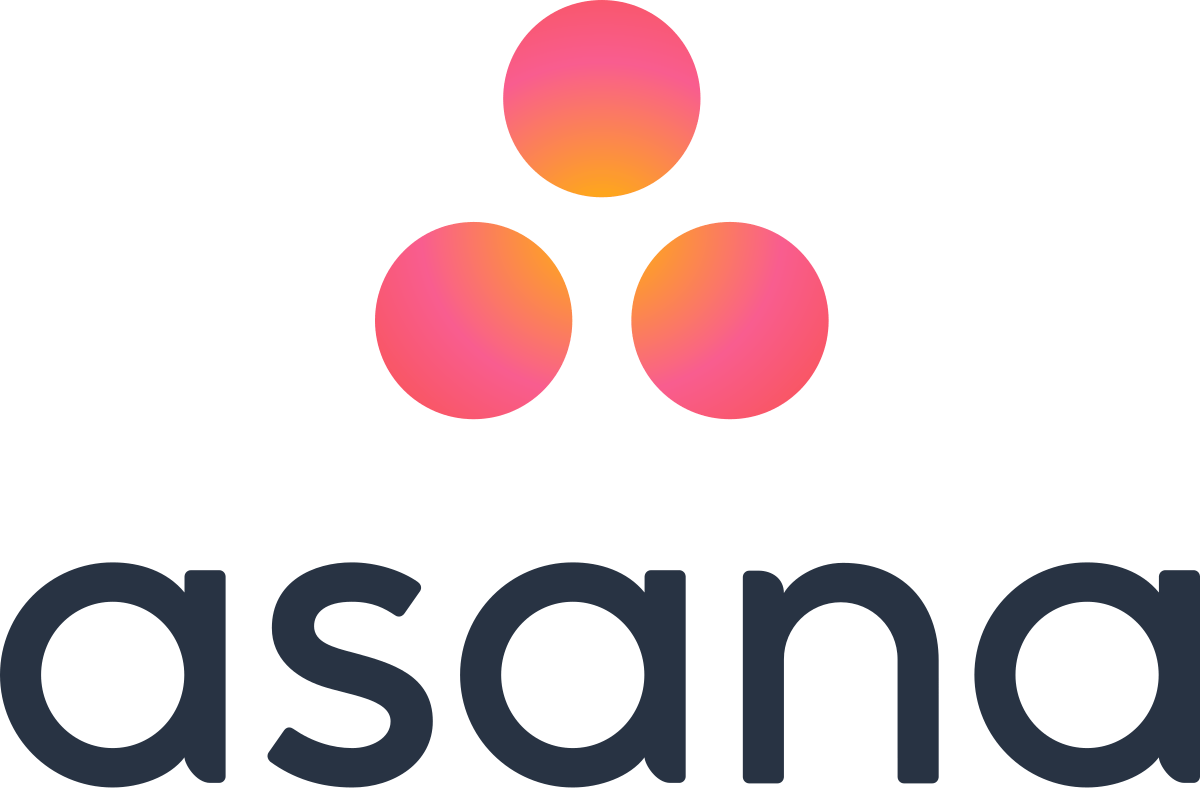- Main Differences Between Asana vs Airtable
- What is Airtable?
- What Is Asana?
- Who Is Airtable For?
- Who Is Asana For?
- What Features Does Airtable Offer?
- Team Collaboration with Airtable
- What Features Does Asana Offer?
- Team Collaboration with Asana
- How Does Asana Compare to Airtable Externally?
- Airtable vs Asana: Ease of Use
- Airtable vs Asana: Customer Support
- Airtable vs Asana: Pricing
- Airtable vs Asana: Integrations
- Asana Airtable Integration
- FAQs
- Airtable vs Asana: Bottomline
- How Does Asana and Airtable Compare to the Rest?
Last Updated on April 22, 2023 by Ewen Finser
Airtable vs Asana are two of the most popular project management tools available today. They have many similarities but also a lot of differences, and they each suit a different style of project management.
If you’re wondering, “Which tool should I use?” well, that depends on what you need. If you are looking for a task management system to help organize your team’s tasks, then Asana is the best option. On the other hand, if you are looking for an easy way to create and share data with others in your organization or group, Airtable is perfect!
However, there is a fair amount of overlap between these two tools, and there’s a high chance that you’ll be able to use either Asana or Airtable in ways that you didn’t know before.
So, in this blog post, we will go over what each tool can do for you and who is best suited to that particular tool. We’ll also compare them head-to-head with a detailed side-by-side analysis so that you can decide which project management tool suits your needs!
Bottom Line Up Front Summary: If you manage projects in spreadsheets, Airtable is going to be a cleaner fit. That said, you can also use a free or low priced Asana plan for project management AND integrate with Airtable for data management if needed.
Main Differences Between Asana vs Airtable
The main differences between Asana vs Airtable are:
- Airtable is best for managing tasks, creating databases, tracking events, etc., whereas Asana excels at task management, emphasizing team collaboration.
- Airtable is a cloud-based platform, whereas Asana is web-based, which may be essential to consider if you have low bandwidth or want to access your tasks offline.
- Airtable offers more extensive reporting capabilities than Asana and has budgeting and invoicing tools built-in, whereas Asana is better suited for smaller teams and internal projects.
Airtable is an easy to use, flexible, database management tool. If you love spreadsheets (or even just the idea of them), Airtable is the best user experience on the market. Airtable also plays well with others! And integrates!
What is Airtable?
Airtable is a cloud-based platform that allows you to create and share data with others. You can use Airtable to manage tasks, create databases, track events, and more!
The cloud-based software program allows users to manage their information similarly to Microsoft Excel. It was founded in 2012 and is described as a hybrid between a data management platform and a spreadsheet.
What Is Asana?
Asana is a task management system that helps teams organize their tasks and track progress. Asana was founded in 2008 by a Facebook co-founder and an ex-Google engineer and has been growing in popularity ever since. It’s a web-based application that allows team members to manage their tasks by creating projects, dividing them into subtasks, and adding due dates, assignees,
The program, which is geared for teams to manage and track their daily work and long-term projects, allows employees to “do great things together” and keep track of their progress.
Who Is Airtable For?
If you are looking for a task management system to help organize your team’s tasks, then Airtable is the best option. It allows users to manage their information similarly to Microsoft Excel.
If you are looking for an easy way to create and share data with others in your organization or group, then Airtable is perfect! Plus, Airtable’s billing, budgeting, and resource management tools make it simple for small enterprises to work with external clients and project teams inside larger corporations.
Who Is Asana For?
Best suited for those looking for a way to manage their tasks, Asana is perfect for teams looking to collaborate together.
If you need help organizing your team’s day-to-day work, then Asana is the best option! It allows users to create projects and divide them into subtasks to easily see what’s what. Asana’s lack of invoicing, billing, and extensive reporting features make it best suited to smaller teams working on internal projects, but freelancers and freelance teams can also utilize it.
What Features Does Airtable Offer?
Airtable offers a range of features, ideal for those looking for an easy way to create and share data with others in their organization or group. Here are some of the most popular features that the tool offers:
Workspaces
This is almost like a collection of bases within an organization. It allows users to create groups of the same task, projects, etc.
Tables
For keeping track of project information, there is the table feature. Tables can be used to track data, including customer information, contact details, project progress, and more.
Fields
Similar to Excel, Airtable allows you to customize the fields of your tables and workspaces.
Rows
Another Excel similarity, rows work in the same way. They allow you to track different aspects of data in each column. These are also known as records.
Views
This is the overall results of the data within the Airtable. It presents a list of the data you have stored in each workspace.
Shared team calendars
Airtable now offers a calendar feature, which allows users to create calendars for their teams. This will give you a clear overview of what everybody in your team is working on and any deadlines that they may have.
File sharing
Easily share files with other Airtable users. This makes it easier for you to store and access your files and share information with others who may be working on the same project.
Team dashboards
Rather than having to access each workspace individually, Airtable’s team dashboards allow you to see all of your work in one place. This will keep everybody on the same page and up-to-date with what everyone else is working on.
Task scheduler
Airtable’s task scheduler allows team members to schedule tasks. This will give you greater control over how your employees schedule their work and the information they provide others with about it.
Team Collaboration with Airtable
Despite the Excel similarities we’ve mentioned, Airtable has many differences from the typical spreadsheet software. Airtable allows all collaborators to view bases, projects, and tasks in a board-style view using the gallery.
You can also see the calendar and even organize your projects kanban style. Filters can also be used to narrow down the search results, including category, client, due date, project team, and start date.
This means that all users can easily see what their co-workers are working on and communicate updates to those who need it most within your organization or group.
What Features Does Asana Offer?
Asana, in comparison, is a task management tool that was created to help teams manage their daily work and long-term projects. It also offers a lot of handy features, including:
Projects
Both team-wide and company-wide, you can create projects within Asana that can be divided into tasks and subtasks. Each project can be named, divided into categories, and basically broken down however you see fit.
Tasks
Within Asana, tasks allow you to break down projects even further and assign due dates. With this, team members can see what needs to be done and when it needs to be done. You can also allocate tasks to certain people, which is great for delegating work.
Subtasks
Subtasks are precisely what they sound like – tasks that are a part of another task. This is perfect for when a task is broken down into smaller, more manageable parts.
Comments
For keeping track of feedback on each project/task that has been created within Asana, there is a comment feature that allows users to upload or send feedback from within the tool. You can leave comments directly on a task or subtask of a project, and other collaborators of that task will be able to see. This is great for getting quick updates and staying on track with projects that may be a little more difficult to keep up-to-date with.
Approvals
If you need to get sign-off from somebody on a task or project, Asana has an approvals feature. You can set up specific people who need to approve tasks before they are considered complete and what type of approval is needed (e.g., design, coding, etc.).
Shared team calendar
Asana also offers a calendar feature, which allows users to create calendars for their teams. This will give you a clear overview of what everybody in your team is working on and any deadlines that they may have.
File sharing
Easily share files with other Asana users through the cloud-based storage system. Linking up Google Drive, Dropbox, and Box makes it easy to upload your files into Asana for easier organization. Simply drag and drop files onto a task or subtask, and anyone with access to that task will be able to see it.
Due dates
Setting due dates for subtasks and projects will allow users to see when a task is due in the future. This won’t give you any information about whether or not it’s been completed but will show when a task should be completed by.
Time tracking
If you need to track how long a task takes to complete, Asana has a time tracking feature. This will allow you to see how much time was spent on each task and what date it started/ended.
Asana as a CRM
While it’s not always advertised as such, Asana can be modified to act as a solid CRM option.
Team Collaboration with Asana
Built specifically for team collaboration, Asana comes with a bunch of features to help make it easier for teams to work together.
The comments feature is perfect for quick discussions or questions on projects, and the calendar feature gives you a clear overview of what everybody in your team is working on.
The file-sharing tool makes it easy to upload files into Asana without going through long processes that may lose important information within those documents, making life easier when trying to keep up with ongoing projects.
How Does Asana Compare to Airtable Externally?
Okay, now that we’ve taken a look at some of the essential features within the tools themselves, let’s look at some of the other features of each product that matter just as much. Things like pricing and customer support (customer service) may not be visible in the features list; however, they are still important to consider when choosing a tool.
Airtable vs Asana: Ease of Use
Ease of use is another significant factor to consider when choosing a project management tool. It’s no use having a million features if you can’t even figure out how to use the tool in the first place!
The advantages of Asana
Asana is built around the idea of breaking tasks down into smaller, more manageable parts. Different teams use different tools depending on their size and complexity, but Asana has proven itself time after time as an excellent tool for all types of teams.
You can select from many project templates when you first set up Asana. These include bug tracking (great for software developers), editorial calendar (ideal for content creators), meeting agendas (perfect for managers), product roadmaps, or even employee onboarding for new hires.
Project management software is typically focused on the project manager, but Asana’s task manager and workload management function assists entire teams in managing their workloads. The workload tab allows you to view team and personal workloads and assign effort levels to each activity.
The Advantages of Airtable
Airtable may appear complex because it’s built on spreadsheets, but it goes out of its way to make setting up your first project as simple as possible. You can get started with Airtable in minutes without having to deal with any complicated processes that may put you off.
The tool has dedicated project schedule templates for all sorts of use cases, for example, bug tracking or an upcoming product launch. It also prioritizes visuals to contextualize and structure your tasks and procedures, embracing the spreadsheet at its core. However, while learning to use Airtable isn’t difficult, it has several quirks that take time to master compared to other platforms.
Winner
Asana is the clear winner when it comes to ease of use. It’s straightforward, with all the features you need easily accessible from within the platform itself. It doesn’t have kinks that you’ll need to iron out and is great for teams of any size.
Airtable is a close second, with the only downside being that it’s slightly more difficult to navigate when you first start using it.
Airtable vs Asana: Customer Support
When it comes to customer support, it’s incredibly important to keep your project management software running. If there are any bugs or problems with the software, you need somebody to get in touch with who can resolve these issues.
What Do You Get With Airtable?
Airtable offers email support, a knowledge base full of helpful support articles, online written and video tutorials, training videos, and webinars, and a helpful community forum where people can ask questions.
Airtable also provides phone help or one-on-one training if you have the enterprise plan. The greatest first option for obtaining answers to your inquiries with the other plans is to check out their knowledge base.
What Do You Get with Asana?
Asana also offers email support and an extensive knowledge base. They also have online tutorials, training videos, and webinars. The Asana community forum is incredibly helpful, with users often offering solutions to others’ problems.
However, Asana doesn’t offer any telephone support, no matter which plans you are on. This means that you’re going to have to get in touch with somebody via email or use the help center if you run into any issues.
Winner
In this case, Airtable is the clear winner. While both options offer excellent customer support, Airtable offers a little more in the way of resources. If people get stuck, a phone call is much easier to resolve any issues than waiting for an email or reading through a support guide. I mean, don’t get me wrong, Asana’s community forum is incredibly helpful, but it can’t beat having access to phone help or one-on-one training if you need it.
Airtable vs Asana: Pricing
Pricing is always an important consideration when choosing the right project management software. You’re looking for something that is both affordable and provides excellent value for money, and a cost-effective solution is the end result of your demands and requirements.
What Do You Get with Airtable?
Airtable offers four different plans: Free, Plus, Pro, and Enterprise. Once you get to the pro level, the cost is per user, increasing the overall cost pretty quickly. Nonetheless, it can work really well for creative teams or those who provide a service. Here’s a breakdown of the price:
- The Free Plan will give you two gigabytes of file space, unlimited bases, and 1200 records per base. It includes grid, calendar, form (for filing a request), kanban (for tracking items), and gallery views, as well as real-time collaboration and commenting via mobile web, desktop software, iOS apps, and Android applications.
- The Plus Plan includes all of the features mentioned above but gives you an additional five gigabytes and 5,000 records per base. This plan costs just $10 per month.
- The Pro Plan once again boosts your storage space. This time you’ll get 20 gigabytes and 20,000 records per base for $20 per month. It also includes a few more advanced features. For instance, custom branded forms, the option to make views locked for more privacy on certain projects, and password or domain restricted sharing for the same reason. You’ll also get advanced calendar features and priority customer support.
- The Enterprise Plan is only available after a call with their sales team and a personalized quote. You can increase your storage to up to 1,000 gigabytes per base and add unlimited workspaces. Furthermore, you’ll get a dedicated customer success manager (who is just a phone call away if you run into any issues), personalized onboarding and training, and a dedicated admin panel for your team.
Airtable is an easy to use, flexible, database management tool. If you love spreadsheets (or even just the idea of them), Airtable is the best user experience on the market. Airtable also plays well with others! And integrates!
What Do You Get with Asana?
Asana also offers a free plan as well as three different paid options: Premium, Business, and Enterprise. An excellent fit for small teams, Asana has a similar issue to Airtable in that the price of each plan is per user. This can make it quite costly the more people you have in your team, and you may still not get all the features you need. Here’s a breakdown of Asana’s pricing:
- The Basic Plan is free and allows you to create tasks in list, board, and calendar views. You will have access to their handy Chrome extension and mobile app and assign due dates to tasks. You can also use software integrations and employ up to 15 team members.
- The Premium Plan offers all of the above, plus provides a timeline view, custom fields, forms, rules, and milestones. The administrator will have their console, and you can create private or public teams and projects. Plus, you can add an unlimited number of free guests to your account, ideal if you’re working with freelancers. This plan is $13.49 per month per user.
- The Business Plan adds even more features. This includes portfolios, lockable custom fields, proofing, approvals, and the ability to track your workflow. It will also give you advanced integrations with a range of popular software, including Salesforce and Tableau. This is $30.49 per month per user.
- Finally, the Enterprise Plan is similar to Airtable in that it is quote-based only. You’ll also get a 99% uptime service level agreement for your peace of mind. Other additional Enterprise features include the ability to provision and de-provision users, custom branding, priority support (but no phone support), and data export and deletion.
Satisfying to use, integrates with everything, and scales as much (or as little) as you need. This is why Asana is one of the leaders! Also why WE use it for content management in our business.
Winner
When it comes to pricing, there is no clear winner as both Airtable and Asana offer a free plan and different paid plans that cater to different team sizes.
Airtable vs Asana: Integrations
Integrations will allow you to easily import and export data from the tools you already use. For example, suppose your team uses Slack to communicate with each other. In that case, it makes it easy for them to upload files directly into Airtable or Asana without manually copying any links.
This is extremely useful if someone isn’t around when a task needs completing just to send an email with a link to the file. Although both Airtable and Asana do offer integrations, they are slightly different. Here’s what you can expect with each tool:
What Do You Get With Asana?
Offering over 150 integrations, you can easily sync Asana with a range of software, including Tableau, Google Drive, and Gmail. It is also easy to integrate the tool into your workflow as it works seamlessly with Github, Slack, MailChimp, and Salesforce. In fact, the tool has so many integrations that they can actually be separated into nine different categories: Time tracking, reporting, importers, Google, communication, forms, file sharing, development, and connectors.
Plus, if you have any code-savvy people on your team, you can use Asana’s API to create your own custom integrations with other tools.
What Do You Get With Airtable?
Airtable has seven built-in integrations: Dropbox, Gmail, Slack, Typeform, Jotform, Google Drive, and Box. However, you can use Zapier, Automatie.io, Workato, and Ingromat to connect over 1000 other pieces of software to your Airtable account. This includes Mailchimp, Twitter, and WordPress. You can even integrate Airtable into Asana!
They also have a dedicated API; you can code your own custom integrations into Airtable.
Winner
The clear winner here is Asana. With over 150 native integrations, it has the edge when working with other tools and software that your team might already be using. Although you can connect plenty of tools to Airtable using third-party providers, doing it within the tool itself is much easier. This means that if you’re already using a piece of software, then it’s easy to get Asana and that tool working alongside each other.
Asana Airtable Integration
If you thought you had to pick between the two, what if you could could have them both?
Of the two, Airtable makes it easier to integrate with Asana here, providing helpful documentation.
Asana, on the other hand, doesn’t really push their integrations and seems keep Airtable at a distance.
All that being said, there are a handful of different third-party integration apps for linking components of Asana with Airtable (and vice-versa):
FAQs
Question: Is Airtable better than Asana?
Answer: Airtable and Asana are both great project management tools with their own advantages and disadvantages. Airtable is better for complex tasks, whilst Asana is more user-friendly and easy to use.
Question: Can I use Airtable for personal projects?
Answer: Yes, you can use Airtable for personal projects. However, it might be a little more complicated than using Asana, which is better for personal projects.
Question: How is Airtable different from Asana?
Answer: Airtable is like a combination of Dropbox and Excel. It can be used to organize your life or business, but it’s better for complex projects than Asana. In comparison, Asana is more like a to-do list with a breakdown of individual tasks and is better for personal projects.
Question: Can Airtable be used for project management?
Answer: Yes, Airtable can be used for project management. It’s a great tool to use if you need something more complex than Asana but don’t have the resources or space to use Jira.
Question: Is Airtable a CRM?
Answer: No, Airtable is not a CRM. However, you can use Zapier to connect Airtable with Salesforce or another CRM that you might be using.
Question: Can Asana send emails?
Answer: No, you can’t send emails from directly within Asana. However, you connect Asana to your Gmail account to track what emails link to what projects.
Airtable vs Asana: Bottomline
Overall, if you’re looking for a project management tool that is both powerful and easy to use, then Airtable might just be the best option.
While it doesn’t have as many integrations and is slightly more complex to set up, Airtable has a broader feature set than. The Airtable Universe is an incredibly useful online community, and the tool also gives you advanced reporting, external billing, and invoicing functionality.
Bottom Line Summary: If you manage projects in spreadsheets, Airtable is going to be a cleaner fit. That said, you can also use a free or low priced Asana plan for project management AND integrate with Airtable for data management if needed.
Nonetheless, the choice between these two largely depends on your needs as an individual or organization– if you need something simple yet robust and want more native integrations, desire to use its workload reporting features, then go with Asana!
We hope this article helped you better understand the differences between Airtable and Asana.
Airtable is an easy to use, flexible, database management tool. If you love spreadsheets (or even just the idea of them), Airtable is the best user experience on the market. Airtable also plays well with others! And integrates!
How Does Asana and Airtable Compare to the Rest?
If you aren’t quite sure which tool is best, our editorial team has also compared a variety of other options for managing projects compared to both the Asana and Airtable app systems.
Other Airtable Alternative Tools and Solutions
- Airtable vs Notion Compared
- Airtable vs monday.com Compared
- Airtable vs Asana Compared
- Airtable vs ClickUp Compared