Ok, by now, I bet we all know that web search is big. That goes without saying. What’s rather surprising, however, is how big it actually is.
Apparently, we’ve grown so fond of Google and the likes that 95% of all web traffic is now essentially organic search. In essence, internet users are typically conducting about 6.5 billion searches a day.
To put that into perspective, search engines are basically processing as many search queries as the size of humanity on a regular basis.
Consequently, 61% of all website visitors are coming from search engines. While paid search accounts for 10%, organic generates a whopping 51%. Even social media is nowhere close to that, considering only 5% of site traffic comes from there.
Come to think of it, you could say ecommerce would be dead without the power of search engines. That’s why, as a matter of fact, a significant chunk of businesses that have hired SEO agencies are spending more than $5,000 a month on optimization alone.
And when we cumulatively consider the U.S at large, companies spent $65 billion on SEO in 2016. Then going by previous trend patterns, it was predicted that the annual spending would increase to $72.02 billion in 2018. By the time we hit 2021, businesses in the U.S alone will fork out close to $80 billion for SEO in just 12 months.
I don’t know about you, but that’s a heck of a lot of money to afford to even the slightest mistake. We’re already way too deep in this to compromise anything.
So, I tell you what- it’s about time we focused on nothing but the best SEO tools. Besides, competition for the highest search engine ranks has never been tougher- 75% of web users are not scrolling past the first page of the search results. You could even hide a dead body on the second page for ages.
That said, let’s see how you can secure the best SEO tools for digital marketing in 2019.
Choosing The Best SEO Tools- What Should You Consider?
Search Engines
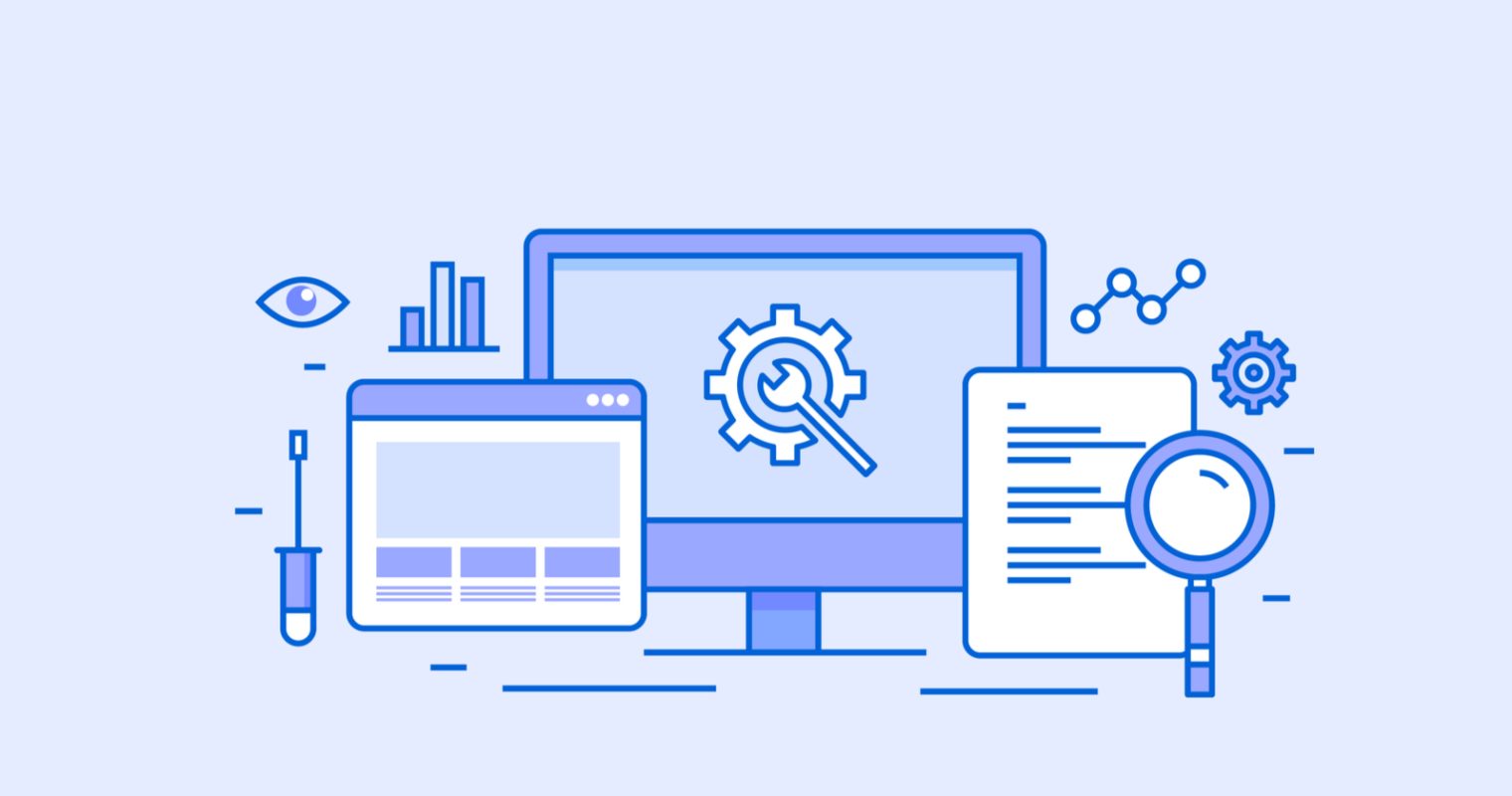
Although Google is the most prominent, the fact is, there are numerous search engines on the web. They come in different languages, each with its own unique market audience.
Even Google itself is quite diverse, with multiple versions that are specifically optimized for different areas. Google.co.uk, for instance, runs algorithms that have been adjusted for UK-based audiences, while Google.de, on the other hand, is principally engineered for German searches.
Strangely enough, Google is not the leader in every country. While Seznam is way more popular in the Czech Republic, Koreans prefer Naver, Russia is obsessed with Yandex, and China is all about Baidu.
It’s therefore critically important to start your search by establishing the specific search engines your target audience is using. If your online shop is based in the U.S, for instance, it would be a good idea to prioritize on SEO tools built for Google.com.
The best tools, however, would be the dynamic ones that support multiple search engines. You should assess them based on your audience’s behaviours and languages.
Features
What are you looking to gain with your SEO tools? Well, of course, maintaining a good search engine rank is the primary goal here. But, how exactly would you want to achieve that?
Each SEO tool comes with its own set of features developed for a specific role. For example, I bet you already know a couple of keyword researching tools. Since they offer insights into search query terms, they’d be perfect for establishing keywords you should optimize your site for.
And that’s just the beginning. There are tools for pretty much every SEO element you can think of- link building, content optimization, you name it.
In addition to that, we have supplementary tools built for intelligence. While some offer competitor analysis capabilities, others help you monitor your rankings, and then there’s an exclusive class of site crawlers for keeping tabs on potential SEO errors.
Now, you might consider going for the best in each category. But, you’d only end up with numerous tools that would not only overwhelm you but also fail to work in tandem.
So, the best approach here would be seeking toolkits embedded with multiple well-optimized functionalities. A keyword research tool, for instance, can double up as a site crawler and so forth.
Then, to streamline your entire digital marketing framework, your toolkits should be able to integrate with other solutions. The best tools, as a matter of fact, easily connect with resources like Webmaster, paid-advertising, and web tracking software- to complement your SEO structure with deep insights.
Data Accuracy
Search algorithms are built on big data. The reliability of an SEO tool, therefore, significantly depends on its data mining capability. An effective tool should consistently obtain information from an accredited and reliable source, then process it using relevant algorithms, before eventually relaying accurate results.
Sadly, that’s not the case with most tools on the web. Although some of the most reliable information sources like Google Adwords, Google Search Console, and Google Analytics are widely accessible, data accuracy is still a major problem. Consequently, many marketers continue to make poor decisions based on unreliable analytics.
To avoid being a victim, assess each tool’s data sources plus information gathering and processing frameworks. You should also consider testing them independently to see how they respond to various variables.
And since search engine algorithms are always changing, data accuracy over the long haul can only be guaranteed by a tool that’s updated regularly. So, avoid options that take long to morph accordingly.
Platform Compatibility

Search engines can crawl to pretty much any corner of the web to retrieve your web pages, regardless of the platform you’ve built your site on. And that alone makes SEO relevant to all types of website platforms.
Unfortunately, while SEO is universal, it turns out that its tools are not. Some tools are only compatible with a limited number of website platforms. You might come across one that works well on WordPress, for example, only to develop compatibility issues when you try leveraging it on say Magento or Shopify.
So, you should save yourself possible frustrations in the future by settling for solutions that can be embedded into your specific site platform.
However, if your tool options are very limited, you may want to consider migrating to a different well-resourced website platform. After all, there are many robust platforms that offer free site migration without any downtime.
Another way around this would be going for tools that are built to run independently. There are many web-based solutions that require only your web address, and voila!
User-Friendliness
Let’s be honest. SEO can be extremely complex and nerve-wracking, especially if you’re not an experienced digital marketer. It can get even worse if you try using one of those high-level tools that come loaded with advanced tech mumbo jumbo.
Well, the good thing about SEO is that there are tools for each skill level. Beginners, as well as expert marketers, have a myriad of specially-adapted solutions they can use to enhance their site ranking.
But, here’s the kicker. The simplest beginners’ tools with user-friendly setups typically offer limited and often rigid SEO functionalities. Then the most dynamic tools for experts, on the other hand, provide extensive features at the cost of user-friendliness.
So, what should you do?
Well, the best option here is finding a balance between the two sides. A perfect tool should combine robust functionalities with well-developed user experience, straightforward navigation processes, plus a concise layout. And to help you figure things out, SEO analysis results should be accompanied with actionable insights.
Then to cap it off, it should provide great customer support. That means supplementing a clear and comprehensive knowledge base with an easily-accessible, well- trained customer support team.
Now, of course, you might face some challenges as you try to learn the ropes on such a tool. However, if the learning curve ends up being too steep, then the tool is possibly not the right software for you.
Cost
Usually, it doesn’t take much effort to find yourself a couple of free SEO tools. But, I guess you know how it goes from there- free always comes with a caveat.
In most cases, free means restricted functionalities. And if you happen to secure one with a solid array of features, you’ll only be able to leverage them for a limited period of time. So, all in all, true SEO always comes at a price.
That said, standard small and mid-sized businesses usually pay between $30 and $300 a month as subscription fees for an SEO tool. Enterprise users, on the other hand, are charged way more than that for custom functionalities.
But, are these price ranges reasonable?
Well, how reasonable the price depends on the value the tool provides. And that can only be determined by comparing your SEO needs vis-à-vis the features offered by various tools in line with their corresponding quotes.
Then get this. If you compare multiple tools, you’ll notice that it’s incredibly cheaper to adopt a single toolkit with a suite of solutions, as opposed to paying for multiple tools from different providers.
Further Read: Top SEO Dashboard Tools.
It’s also worth noting that some providers even offer discounts to users who pay for extended subscription periods. So, you might end up saving money over the long haul by simply choosing annual billing instead of month-to-month renewals.
Types of SEO Tools For Digital Marketing
Keyword Analysis Tools
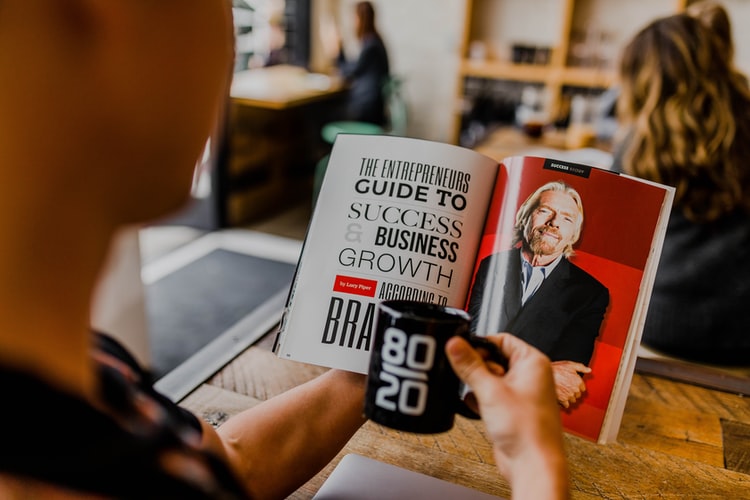
Keywords- I bet that’s the first thing that comes to your mind when “SEO” is mentioned. And there’s a good reason why.
You see, keywords are the principal drivers of search engines. And that essentially means that the entire SEO framework is built on them. In other words, your whole search engine marketing system is dead without the backing of a suitable list of keywords.
Well, that’s precisely where keyword analysis tools come in. They dig deep into search engines’ algorithms to analyze search data and, subsequently, give you insights about the performance of various keywords. From these results, you’ll then be able to establish the best sets of keywords for optimizing your web pages.
In the past, most keyword analysis tools over-relied on Google AdWords Keyword Planner when it came to data analysis. The whole setup was that simple. Well, until stuff changed about five or so years ago.
Apparently, Google’s Keyword Planner stopped being too generous with its data, and started hiding some of it from third-party resources. As a result, keyword analysis has since become an exceedingly challenging art. Only the most advanced tools with robust analytical engines and extensive keyword databases are now able to generate accurate findings.
Now, the biggest problem with the bulk of keyword analysis tools is this- their role pretty much ends at relaying keyword data. How you choose to subsequently leverage the findings to optimize your web pages is entirely up to you.
Come to think of it, you need interpretation skills plus some form of finesse to take advantage of that to discover and capitalize on hidden opportunities.
That said, here are some popular examples of keyword analysis tools:
Paid
- Ahrefs Keywords Explorer- This tool is built on a keyword database of more than 5.6 billion entries, spanning across numerous countries. Some of the notable variables you’ll be able to determine to include; keyword difficulty, clicks per search, number of keyword clicks, and search volume.
- SEMrush– The paid version of SEMrush is renowned for its accuracy when it comes to assessing keyword PPC value, keyword landing pages, plus specific keywords your competitors are ranking for.
SEMrush has generously offered our readers a double extended fully featured FREE TRIAL. Play around with the suite for 2 full weeks to see if it's what you need!
Freemium
- Term Explorer- In addition to generating competitiveness insights, this tool will help you collate keyword search volumes, and expand keyword lists.
Free
- Ubersuggest- You can leverage it for insights on keyword competitiveness, keyword difficulty, and keyword suggestions, based on data fields like search trends, search volume, CPC, paid difficulty, plus SEO difficulty.
Rank Tracking Tools
Search engine marketing is like an infinite marathon with millions of competitive runners. Nothing is guaranteed here- not even the bottom spot.
If your SEO is implemented accordingly, you might be able to secure a leading position, and probably even maintain it for a long period of time. But right when you start to get comfortable, your rivals might come from behind and quickly overtake you.
Now, to avoid being caught unaware, you certainly have to stay on guard 24/7. And that’s why they came up with rank tracking tools.
Quite simply, these tools will help you monitor your site’s overall ranking progress plus keep an eye out for your competitors. And by understanding your web pages’ positions in the search results, you’ll be able to identify your SEO weak-points and strong-points.
One thing that’s particularly making rank tracking increasingly critical is the recent volatility of search engine algorithms. You may go to bed today with a well-optimized site only to wake up tomorrow to find a completely different status quo, owing to a slight adjustment of Google’s ranking parameters.
That said, popular rank tracking tools include:
Paid
- Authority Labs- It regularly monitors your site’s ranking based on selected keywords, then graphs the findings, and generates weekly reports.
Freemium
- SEMrush– It helps you keep tabs on the performance of any domain in different geographical areas. Consequently, you get to assess how various keywords respond to different local Google versions and devices.
- Accuranker – As the name suggests, exclusively focused on rank tracking as opposed to an SEO suite like SEMrush.
Free
- Google Search Console- It provides a suite of tools for tracking your site’s ranking on various keywords and their corresponding search traffic patterns.
Site Crawlers

You can use rank tracking tools to learn what works for your site’s SEO and what doesn’t, based on its ranking performance.
Ok, that sounds good. But, let’s be honest. That’s not an entirely effective way of pointing out all the strengths and weaknesses.
Fact is- relying on only the ranking results is essentially a reverse analysis methodology that’s prone to many errors. Come to think of it, your site’s ranking changes are not always triggered by your SEO tweaks. They can also be substantially influenced by your rivals’ strategies, as well as search engine algorithm updates.
Therefore, the only way you can be sure about your SEO framework’s efficacy is analyzing everything head-on from the site’s back-end. There are many ways to do this, but none of them is as consistent as site crawlers.
Site crawlers are tools that basically dive deep into your website’s underlying framework, then comprehensively audit every single element to pick out potential SEO issues. Some of the technical problems they can identify include duplicate content, unreachable pages, page loading errors, broken links, and many more.
Fair enough. But, here’s the kicker- rectifying such problems can be quite challenging, even for seasoned digital marketing professionals. You need deep knowledge in not only SEO but also coding and the inner-workings of search algorithms.
Thankfully, there’s a convenient way to work around it. It turns out that some site crawlers go beyond auditing to provide actionable suggestions for resolving each problem. All you need to do is simply review the pointers then update your site accordingly.
That said, there are notable examples of site crawlers:
Paid
- DeepCrawl- It crawls through your site’s web pages, then subsequently displays the results in simple, understandable visual charts and graphs.
Freemium
- Screaming Frog- It scans all your site pages and links, then generates a filterable spreadsheet with details about your robots metadata, meta descriptions, page titles, and status codes.
Free
- WooRank Plugin- It audits your website to identify potential problems along with checklists.
Link Building Tools
It’s no secret that search engines will always favour popular websites. Google, for example, can always tell which sites people are talking about.
Ok, I know what you’re wondering at this point. How does it even manage to do that?
Well, to be honest, there are multiple mechanisms employed. But, one of the most influential parameters is the number and quality of inbound links. Google has been engineered to examine all links leading to your website.
And to ensure optimal accuracy, the corresponding algorithms tend to prioritize on natural, organic links. As a matter of fact, Google even penalizes sites with seemingly low-quality inbound links that are haphazardly distributed on the web to manipulate the results.
Of course, you might not be a potential culprit per se. But, make no mistake. That policy should worry you nonetheless. Think about it- how will you be certain about the quality of inbound links you build?
And to make matters worse, creating a network of effective high-quality inbound links takes a lot of effort and time. You have to research widely to discover reputable third-party platforms, reach out to their administrators to publish your links, then ultimately, submit unique and valuable content with the links embedded. And that’s only if you manage to successfully convince the admins.
Now, that’s not a walk in the park, even for experienced marketers. But, it could be close to one if you know how to take advantage of link building tools.
Such systems are specially built to save you the trouble by digging and discovering the best websites to engage for link building. They then complement that by consistently analyzing and monitoring the resultant links to help you maintain great quality all-through.
Some prominent examples include:
Paid
- Buzzstream- It’s a reliable tool for managing your link building outreach program, identifying and dropping prospects, as well as mining for their contact details.
- Ahrefs Site Explorer- It assesses backlinks on traditional HTML sources and JavaScript pages at a rate of 4.1 million pages per minute. Consequently, you get real-time information about your lost, broken and live backlinks
Freemium
- MozBar- This is a toolbar that generates instant insights about your website’s SEO structure, including critical metrics covering internal and external links.
Free
- LinkMiner Plugin- This is a free extension that providers various link metrics on each page, including the number of external links, plus potentially broken links.
Link Removal Tools

Remember the point on search engines being volatile and unpredictable?
Now, imagine taking time on a regular basis to reach out to numerous sites, seeking to publish backlinks. In a couple of years, you’d eventually achieve quite an extensive network of inbound links across a wide range of platforms on the web.
Then guess what? As you start enjoying the resultantly increased flow of traffic, Google decides to drop the ax on you. Your website is penalized heavily, and it immediately drops behind millions of competitor sites on the search results pages.
Quite a devastating disaster to say the least. So, how do you think you’d handle it?
Fortunately, although Google is usually strict about its algorithm’s parameters, it turns out that it’s also considerably lenient when it comes to penalized sites. You’re only required to update your website accordingly, and voila! The listing will be lifted, allowing you to rebuild your SEO from the ground up.
Now that sounds like a deal, right? But, here’s the problem. How long do you think it would take you to track down each low-quality link then get rid of it? Possibly even double the time it took to build them.
With a link removal tool, however, all it takes is a couple of clicks and you’ll be able to eliminate poor backlinks on multiple sites simultaneously. Such tools are capable of discovering links that are negatively impacting your SEO, consequently allowing you to review and remove them.
In fact, you don’t even have to wait until your site is penalized. It always a good idea to capitalize on them even when you assume your SEO framework is fine. You might discover a couple of links that have been holding you back.
That said, here are two commonly-used link removal tools:
Paid
- CognitiveSEO- This is a powerful SEO toolkit that combines content auditing, backlink analysis, competitor research, and rank tracking functionalities, with low-quality link detection plus removal.
Free
- Disavow- Owned by Google, this tool is not only effective when it comes to the removal of low-quality backlinks, but also helps you inform Google about platforms you don’t want linking to your site.
Summary
Why You Need The Best SEO Tools |
|
How To Choose The Best SEO Tools |
|
Types of SEO Tools |
Examples include: Ahrefs Keywords Explorer, SEMrush, Term Explorer
Examples include: Authority Labs, SEMrush, Google Search Console
Examples include: DeepCrawl, Screaming Frog, WooRank Plugin
Examples include: Buzzstream, Ahrefs Site Explorer
Examples include: CognitiveSEO, Disavow Tool |
Want to learn more about various SEO tools? Would you like to discover the best resources for enhancing your digital marketing strategies in 2024?
Well, feel free to proceed. We have tons of exclusive info that’ll certainly push your marketing efforts to the next level- honest and critical reviews, comprehensive assessments and comparison of tools, recent developments in the marketing space, actionable secrets by experienced professionals, plus all the software drawbacks that service providers don’t want you to find out about.
Here are some other related articles you may be interested in:
Most Popular SEO Tools
Here are some of the top SEO tools, many of which our editorial team has covered:
- Google Search Console: This is a free tool from Google that helps you monitor and troubleshoot your website’s presence in Google Search results. It’s great for understanding how Google sees your site and optimizing its performance in search results.
- SEMrush: SEMrush is a comprehensive SEO toolkit that offers in-depth keyword research, site audit, competitor analysis, and more. Its advantage is its vast array of functionalities and extensive data on digital marketing aspects.
- Ahrefs: Ahrefs is known for its backlink analysis, allowing you to track who is linking to your site and what terms they’re using. It also provides comprehensive keyword research and website audit features.
- Moz Pro: Moz Pro offers a suite of tools including keyword research, SEO audit and crawl, backlink analysis, and rank tracking. Its user-friendly interface and robust community make it stand out.
- Yoast SEO: This is a WordPress plugin that makes on-page SEO easier for users. It’s best for beginners due to its simple, user-friendly approach to SEO.
- Ubersuggest: Created by Neil Patel, Ubersuggest offers keyword suggestions, website audit features, and competitive analysis. It’s known for its simplicity and cost-effectiveness.
- Screaming Frog SEO Spider: This tool is excellent for getting an overview of your website from an SEO perspective, offering insights into broken links, page titles, meta data, and more. It’s best for technical SEO audits.
- KWFinder: KWFinder specializes in keyword research, offering long-tail keywords with low competition. It’s a great tool for niche businesses.
- Buzzsumo: While not exclusively an SEO tool, Buzzsumo can help with content creation ideas, influencer marketing, and competitive research, all of which can indirectly improve SEO.
- SpyFu: SpyFu is a competitive analysis tool, allowing you to spy on your competitors’ strategies. It’s great for businesses who are trying to outperform specific competitors in the SERPs.
- Serpstat: Serpstat is an all-in-one SEO platform that provides comprehensive SEO analysis. It offers keyword and competitor research, SERP analysis, and website SEO audits. Its key advantage is its intuitive interface and depth of data, making it easy for marketers of all levels to understand and utilize.
- Raven Tools: Raven Tools is a robust SEO tool that specializes in reports automation and competitor analysis. Its standout feature is its customizable, comprehensive reports that can be generated with a click, saving time and simplifying client communication.
- SimilarWeb: SimilarWeb offers digital market intelligence and competitive analysis. It stands out for its ability to provide insights into competitor web traffic and online strategies, giving you an edge in understanding your market.
- SEOProfiler: SEOProfiler offers a full suite of SEO tools, including link analysis, keyword research, and website optimization. Its key advantage is its comprehensive set of features that cater to both SEO beginners and experts.
- SEO PowerSuite: SEO PowerSuite is a software suite that includes keyword research, on-page SEO, competitor analysis, and backlink checker tools. Its main strength lies in its powerful and diverse range of SEO functionalities packaged into one program.
- Majestic: Majestic specializes in backlink analysis and domain authority. Its unique feature is the “Majestic Million,” a ranking of the top 1 million websites, which offers valuable insights into the competition’s performance.
- SE Ranking: SE Ranking is a versatile SEO tool that offers features such as keyword rank tracking, website audit, competitor analysis, and backlink monitoring. Its key advantage is its real-time rank tracking and flexibility in terms of selecting keywords and search engines.
- MarketMuse: Less of an SEO suite and more of a content optimizer and opportunity dashboard, MarketMuse uses AI and custom trained data to optimize at the page and site level, specifically around content performance.


