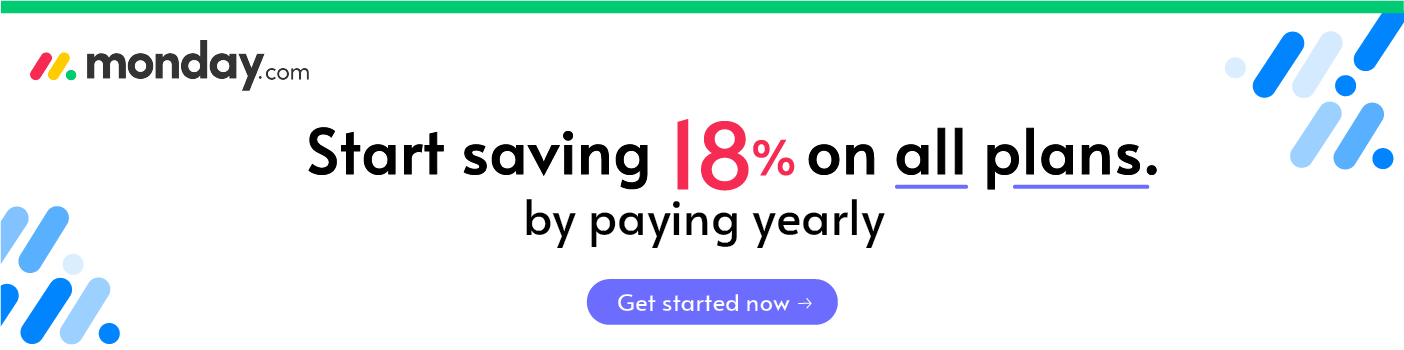Last Updated on August 26, 2024 by Ewen Finser
I’ll admit that when I first discovered Smartsheet I was blown away (and somewhat addicted).
As our business scaled up and our team grew, however, I quickly realized that we needed a more robust project management platform. We still use Smartsheet for specific projects and SOPs but tie it all together with a pureplay project management tool.
The following platforms and project management software were ALL tested by myself and our team, evaluating all the pros and cons, prior to settling on our #1 Smartsheet alternative pick (see below).
These are the best Smartsheet alternatives:
1. Wrike
Summary: If you need to get your team together, collaborating in ONE virtual environement, Wrike provides the closest thing to a shared workspace. Third-party integrations are nice, but the magic of Wrike is that it all can be done in one app, one dashboard, and in real-time.
Wrike Advantages
- An “all-in-one” workspace that feature stands alone as a unified workspace (consolidates your workspace)
- Native document editor that updates in real-time for full team collaboration features
- Unique “Wrike Proof” built-in mechanism for providing optimal feedback loops via the project management software
- Unique “Wrike Lock” to control access to restricted data & audit control
- Scalable beyond SMB use cases
- Customizable to your business needs and how you want to collaborate
- Built-in easy to configure Gantt chart and Gant chart functionality
- Fully featured 14-day Free Trial
Wrike Disadvantages
- A tiny bit more cluttered, although this can be removed
- Less focused on integrating with endless apps and feature integration
- 5 tier pricing system is a bit difficult to dicipher (although the sales team is great at matching needs to appropriate plans)
- Payment required beyond Free Trial period
Wrike Prices:
Small teams can get started at $9.80 per user per month, $24.90 per user per month for the Business plan (ideal for 5-100 collaborators), and then there are 3 additional “custom” pricing tiers that require talking to the Wrike sales team.
Further Reading:
2. Airtable
Summary: Airtable is an actual real-deal relational database that can be more flexible than Smartsheet for serious project management and data integration projects.

Airtable Advantages
- True relational database (not just super spreadsheets), can do so much more
- Offers a completely FREE tier, fully functional with some caps
- App-friendly orientation (now with AI) to quickly bring dashboards and tools to life
- Automation friendly (and encouraged)
- Beginner / start-up friendly (pricing and usability)
Airtable Disadvantages
- Not really well established in the project management industry
- Fewer dedicated PM tools and features
Further Reading:
3. TeamGantt
Summary: If your business runs on Gantt, TeamGantt is the preeminent full-suite Gantt project mangement software to consider as a Smartsheet alternative.
TeamGantt Advantages
- Fully featured “Free Forever” plan for 1 project and up to 3 team members
- Better Gannt-style feature (Gantt Chart) workflows that are ready-to-go out of the box
- Better user interface that is more refined than Smartsheet
- Bulk discounts for more users end up scaling better than Smartsheet
- Lower annual costs per user
- All actions autosave
TeamGantt Disadvantages
- Baseline prices are more expensive than Smartsheet (while providing additional functionality)
- Only supports English language users (Smartsheet has 5+ different languages)
- Limited high level board view
TeamGantt Prices:
After the free tier, TeamGantt offers scalable paid plan options (based on # of team members) starting at $39.50/month for the Standard Plan and $62.25/month for the Advanced Plan (includes additional features like baseline before/after comparisons, project history undo, custom templates, and more).
4. monday.com
Summary: monday.com is a relatively new SaaS challenger (formerly known as Dapulse), aiming to provide an intuitive user interface and perhaps one of THE most satisfying task completition layouts.
Monday Advantages
- Perhaps the most satisfying “checkbox” system for accomplishing tasks and building positive feedback loops
- More visually appealing and intuitive than most Smartsheet dashboards
- Integration with many third-party applications and tools
- Unlimited account projects (all tiers)
- Has value added features beyond just project management (think end-to-end business automation)
- Significantly less expensive than Smartsheet team pricing tiers
- Fully functional mobile apps features
Monday Disadvantages
- Only a 14-day trial versus 30-day free trial with Smartsheet
- Not natural built-in Gantt chart functionality
- No individual account plan (like Smartsheet offers)
monday Prices
Monthly plans start at $29/month for 5-person teams, $59/month for 10-person teams, and $92/month for 15-person teams.
Further Reading:
5. Asana
Summary: The free version of Asana is still among the most capable project management tools, flexible for agile style workflows (like Trello) or more traditional to-do list and timeline based projects. At a certain point you will want to scale up to the paid version, which adds a bit more functionality but not as much as other tools.
Asana Advantages
- Intuitive and easy to use (no manual or wiki required)
- Ideal for agile style waterfall project tracking
- Integrates with many other tools and apps, including Slack for seamless notifications and Gsuite integration
- Excellent real-time chat functionality on cards (almost no lag) for persistent management options
- Easy to assign tasks and delegate tasks in real time
- Robust free version
- Actively avoids feature bloat with sensible ways to collaborate
- Fully usable as a mobile app on mobile devices for both iOS and Android
Asana Disadvantages
- Somewhat limited functionality beyond waterfall cards, although they are adding more features
- Paid version a bit underpowered comapred to peers
- No per user cost structure (no price inflation as you scale)
Asana Prices: Asana starts off free (remarkably functional) and then scales with a $10.99 Premium Plan and a $24.99 Business Plan (more advanced integrations).
Further Reading:
6. Nutcache
Summary: Nutcache is not your typical project management tool, melding traditional PM views with financial management, expense projections, and specialized versions for specific industries and use cases.
Nutcache Advantages
- Unique budget management, time tracking and projection dashboards (ideal for cost control and client billing)
- Specialized builds available for Development teams, Creative & Marketing teams, Freelancers and other small team setups
- Robust invoicing and project management system for Freelancers (integrates with all major payment software)
- 14 daysfully featured Free Trial
- Cheaper than Smartsheet per user (at each pricing tier)
Nutcache Disadvantages
- Might be overkill for basic freelance management
- No permanent free version (unlike Trello, Asana, etc…)
Nutcache Prices:
Starts at $8.95 per month for the basic Freelancer plan (1 user), and actually goes DOWN to $6/month per user for the Pro account (beyond 1 user). The Enterprise plan price point is $12 per month per user. The Pro and Enterprise are effective across the specialized plans, too, regardless of what type of team you are.
Further Reading:
7. ProWorkflow
Summary: ProWorkflow is another full-stack project management tool, boasting many integrations particularly on the accounting site of the house. ProWorkflow is particularly useful for larger teams as they scale.
ProWorkflow Advantages
- Full project management software and collaboration for complex tasks and complex projects, not just a simple spreadsheet
- 128bit encryption and SAS70 Type II compliant data centers (more robust than Smartsheet)
- Capable of handling larger teams and even divisions of companies
- Full scale productivity measurement and automated workflow presentation templates
- Flexible API hook for in-depth custom integrations and hacks to automate workflow logic
- Free client and customer access modules to collaborate (no payment required)
ProWorkflow Disadvantages
- Not spreadsheet software based
- No Gantt centric views natively
ProWorkflow Prices:
ProWorkflow features a simple 3 tier pricing system. The Solo Plan starts at $10/month per user, then the Professional Plan goes to $20/month per user, and finally the Advanced Plan caps out at $30/month per user.
8. Trello
Summary: Simple to use and a base free version (fully functional) that integrates with everything and provides a satisfying waterfall project tracker.
Trello Advantages
- Fully capable Free Plan to get started (ideal for small teams with plenty of basic project management features)
- Easy to use & satisfying project plan / workflow / task card movement
- Addictive and simple Kanban board format
- Integrates with every major app and suite for extended team collaboration
- Good comment based tagging system
- Great for non-industry specific tasks and basic work management
Trello Disadvantages
- Free version becomes unsustainable for work management with over 10+ projects (boards) and multi-functional teams
- Premium paid versions don’t add that much additional capability
- Limited to 10MB attachements in free version
- Integrates with everything, but doesn’t necessarily centralize the workplace
Trello Prices:
FREE basic version (“free forever”), $9,99 per user per month Business Plan (enables attachments over 10MB), and Enterprise at $20.83 per user per month.
9. Basecamp
Summary: Basecamp is one of the pioneers in agile digital-first project management, with plenty of integrations and workflows to centralize a team around a “virtual desk space”.
Basecamp Advantages
- Robust A-Z workspace to centralize ALL of your workflow, tasks, and work management
- Super simple and transparent pricing structure, just $99 / month for unlimited users and no tiers
- Long-standing quality reputation in the industry having been around for years, not a fly-by-nite operation
- Robust in-app file storage and file sharing (no need to integrate with Gdocs or DropBox)
- Capable in-app chat functionality for real time collaboration (move over Slack!)
- 30-day limited free trial
- Long history and track record in the space, with a deep and avid community of users
Basecamp Disadvantages
- Dashboards can get a bit cluttered if not setup for your work management thoughtfully
- While Basecamp integrates with many third-party apps, they also have attempted to REPLACE others and don’t have the same seamless integrations (e.g. Slack, Dropbox, etc…)
Basecamp Prices:
Basecamp 3 recently updated their pricing to $99 / month for UNLIMTED users and ALL of the features.
Further Reading:
10. Celoxis
Summary: Trying to move your organization towards a large multi-departmental objective? The Celoxis tool has mastered the art of cross-platform and project integration, with multiple path dependencies to synchronize those large scale mission oriented projects.
Celoxis Advantages
- Offers fully functional free trial
- Supports cross-project dependencies and multiple projects nested in an overall plan
- Resource management and allocation views and templates built-in
- Microsoft Project synchronization and full compatibility
- Offers Chinese, Arabic, and Russian language support
- Live chat customer support
Celoxis Disadvantages
- Not as approachable for the average user compared to Smartsheet
- Starting price point is over 2X that of Smartsheet
Celoxis Prices:
Celoxis starts at $25 / month per user for thier Cloud version, with a $450 on premise setup fee (per user / one time).
11. Mavenlink
Summary: Mavenlink is more than just a project management tool. It syncs relevant DATA to DECISIONS in a symbiotic project management report view, going beyond basic task tracking (and time tracking). While Mavenlin integrates with many large-enterprise software suites, they also integrate with smaller players. Their enterprise pricing can pricey, but starts off at a surprisingly approachable $19 / month per user.
Mavenlink Advantages
- Extra built-in data analytics functionality for developing robust reports (beyond just project management)
- Extensive project accounting features
- Advanced Business Intelligence analysis and views
- Hard and Soft resource allocation reports and views (easy to create useful corporate reports)
- Integrates with large-enterprise apps like Salesforce, Netsuite, Sage, Microsoft Dynamics, Hubspot, and more…
- For all the advanced key features, starts off at just $19 per month / per user
- A top rated project management platform on G2 Crowd
- Specifically well-suited to Service businesses
Mavenlink Disadvantages
- Lack of transparency for large-enterprise pricing (managed by a “sales team” with custom quotes)
- Might not be flexible enough for small businesses or emerging business models
Mavenlink Prices:
Mavenlink develops custom quotes for large enterprise, but otherwise charges $19 / month per user for their Teams Plan and $39 / month per user for their Professional Plan
12. Easy Project
Summary: The Easy Project tool is a bit under the radar, but offers the best of Agile and Gannt methodologies, ideal for software project management and the SDLC process.
Easy Project Advantages
- Integrates Agile principles with Gantt tool framework
- Pre-established DevOps frameworks for project management and planning
- “Delivery” focused project management framework
- Supports WBS framework (unlimited hierarchies)
- Supports critical path and multiple dependencies
- Features Kanban boards prominently
Easy Project Disadvantages
- Not as widely applicable beyond software, development, IT services and digital-first enterprises
- No custom quote based pricing
- Significantly less adoption than SmartSheet
Easy Project Prices:
Easy Project starts at $8 per month / per user for the Essentials Plan, then $14 per month for the Business Plan, and finally $24 per month for the Platform Plan.
13. Microsoft Project
Summary: It’s not the sexiest project management solution, but Microsoft Project is a remarkably capable alternative worth taking a look at. Best of all, it integrates with the rest of the Microsoft ecosystem so if you are a Microsoft organization, the benefits may be hard to pass up.
Microsoft Project Advantages
- Integrates with Microsoft tools and software for seamless tech integration
- Essentials Plan is $7/month, 50% less expensive than Smartsheet basic tier
- Advanced custom fields capability
- Advanced task dependencies
- Advanced calendar integration
Microsoft Project Disadvantages
- No specific Gannt chart features
- No cross-project summary views
- No cross-sheet search functionality
- Not very cross-functional friendly or collaborative (e.g. it’s not super intuitive, kind of needs an “owner” to manage it)
Microsoft Project Prices: Project 1 Plan starts at $10 per month per user, Project 3 Plan starting at $30 per month per user, and Project 5 Plan starting at $55 per month per user.
Further Reading:
So What’s the Best Alternative to Smartsheet?
After all this, what’s my overall Smartsheet alternative pick to manage your business?
Here’s how I look at it in terms of the best Smartsheet alternatives:
- Best overall project management tool? Go with Wrike here.
- Best Gantt based management tool? Go with TeamGannt here.
FAQs
Question: Is Smartsheet owned by Microsoft?
Answer: No, Smartsheet is not owned by Microsoft, but it works with Microsoft tools as well. If you want to check it out, you can try the free trial version, or get a paid plan.
Question: Is Smartsheet better than Excel?
Answer: Yes, in many ways Smartsheet is better than Excel. For example, with Smartsheet you can create a task and monitor its progress, what everyone has done to it, and at what percentage the task is ready, whereas in Excel you can create a task but in Excel, this becomes messier, and hard to keep the progress.
Question: Is Smartsheet easy to learn?
Answer: Well, Smartsheet is nothing like other project managing tools, so it’s a bit difficult to be used, and it definitely requires a few skills to use it, especially if you are not that good with spreadsheets.
Further Reading on Tools for Managing Projects
Looking for a good time tracking focused solution? Check these real time tracking solutions: