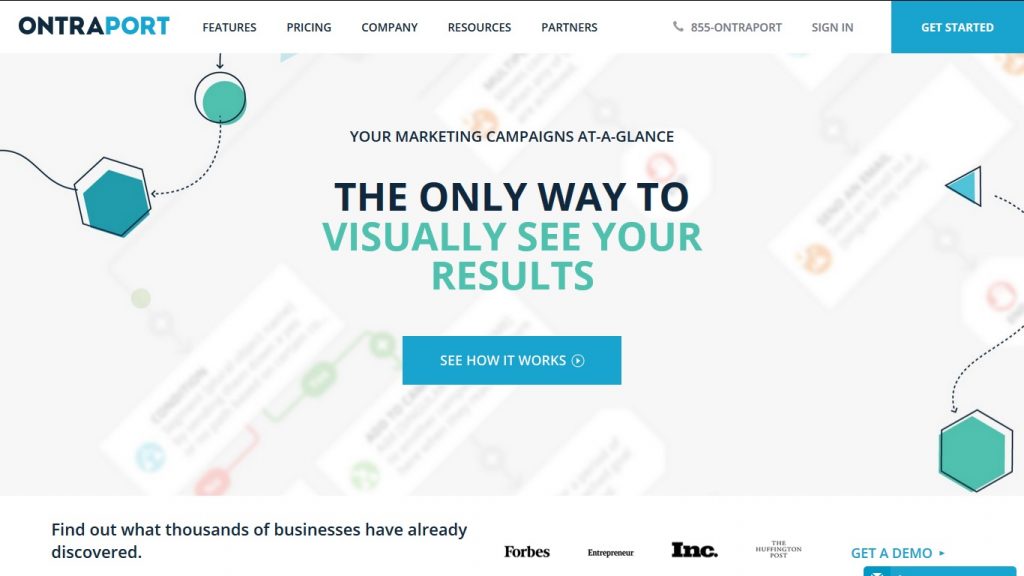Last Updated on December 8, 2023 by Ewen Finser
As the marketing cloud has become increasingly digitized, organizations are becoming increasingly aware of the impact of inbound marketing efforts with audiences. Gone are the days of putting up a billboard or printing an ad, and just hoping for the best, and storing specific customer information in a filing cabinet.
Now, as has change, customers acquired through digital means can have all their information stored digitally, on a ( CRM Platform ) system.
InfusionSoft is one of the top names in CRMs for small businesses , but like any kind of digital tools for an , it’s not going to be right for everybody.
Bottom Line Up Front (TL:DR): If you are stuck, give ActiveCampaign a try first (risk free), as I think it’s the best of the Infusionsoft alternatives worth testing. Otherwise, if you just need a simple, clean CRM, go with Pipedrive here OR for a fully exandable end-t0-end marketing campaigns suite, go with Hubspot here.
Here, we take a look at some CRM options for your business, focusing on one of InfusionSoft’s noted strengths: and .
[comp_table]
So What’s Wrong with the Infusionsoft Platform?
Well, depending on who you talk to, there could be a LOT. Here are the main gripes that I’ve noticed personally and heard from others (and why I started looking for Infusionsoft alternatives):
- Cost: Buying infusionsoft is like buying a car. While they have lowered the initial monthly fee to $199 per month (under intense pressure), the pricing can get up to $399 for 10,000 contacts or more. Further (and connected to my point #2), most users will have to hire a consultant to actually implement Infusionsoft to the point where it’s usable. Else, you CAN have Infusionsoft help, but they charge a one-time fee of anywhere from $499 to $1,999 in addition to the monthly fee. Put simply, there are TOO MANY good alternatives to justify these price points for a .
- Technical Complexity: In the age of visual builders and intuitive workflow automations, Infusionsoft still feels a bit Web 1.0 . No one doubts the horsepower – under the hood – but unless you are a mechanic, prepare to shell out considerable time (learning curve), energy, and money just to get started.
- Lack of Accessible Data: Any marketer knows that DATA is the goldmine. Without it, you may as well be flying blind. While Infusionsoft CAN collect a lot, there are not a lot of great visually appealing ways they present it by default. Again, prepare to hire the mechanic if you want some useful data .
So what are the best ?
ActiveCampaign
Take the best email automation and mix it with all the best parts of a CRM. Result: ActiveCampaign. While I call it a "lite CRM", AC is no lightweight. I've been with them for years and LOVE the endless integrations and expandability.
I always tend to consider ActiveCampaign close to GetResponse, because they share that “light CRM” feel, as in, they’re email marketing tools, but can easily be considered in terms of a CRM. In the case of ActiveCampaign, it’s especially so from their second tier. 
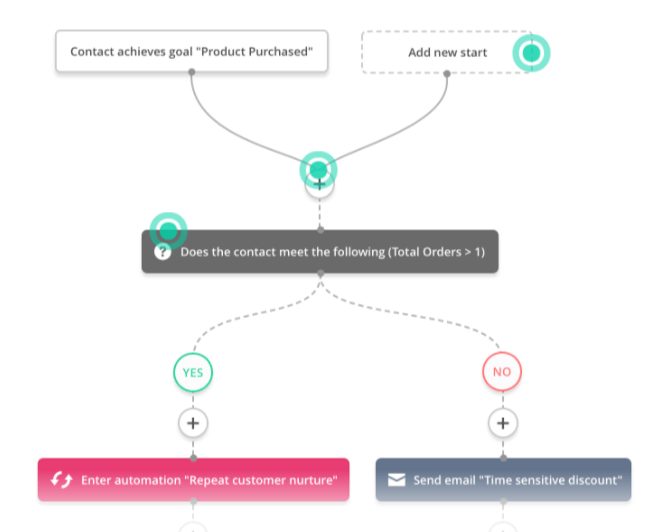
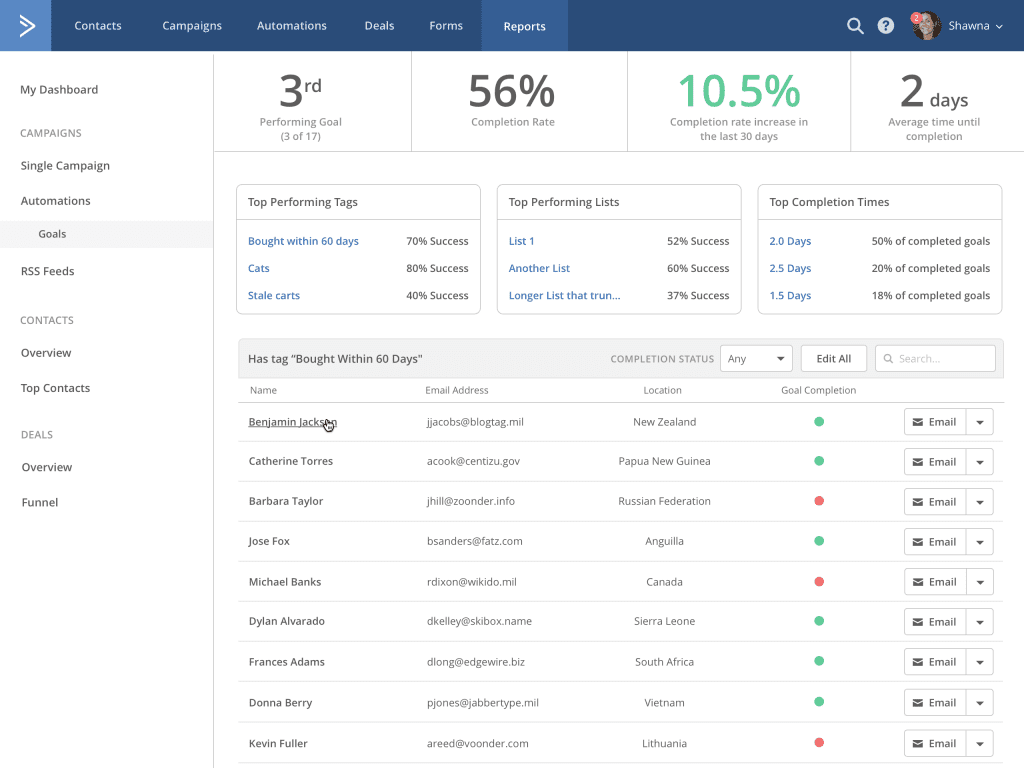
View ActiveCampaign Pricing Tiers
Further Read:
- ActiveCampaign versus Infusionsoft Direct Comparison
- ActiveCampaign vs Hubspot
- ActiveCampaign versus ConvertKit
- ActiveCampaign versus Drip
- ActiveCampaign vs Campaign Monitor
- ActiveCampaign vs Sendinblue
- ActiveCampaign vs Office Autopilot
- Top ActiveCampaign Competitors
HubSpot
Hubspot can replace EVERYTHING. If you are tired of multiple dashboards for your marketing automation, Hubspot solves this problem brialliantly. Start with the FREE CRM, then scale additional features without learning a new platform.
HubSpot is one of the top names in overall digital email-marketing tools these days. It’s justified – they’re responsible for an awful lot of cool stuff. Their certification is well worth a look, their blog is a very reliable source for the latest research about digital channels and marketing funnel tactics, and they have their very own CRM as the centerpeice of their automation platform. 
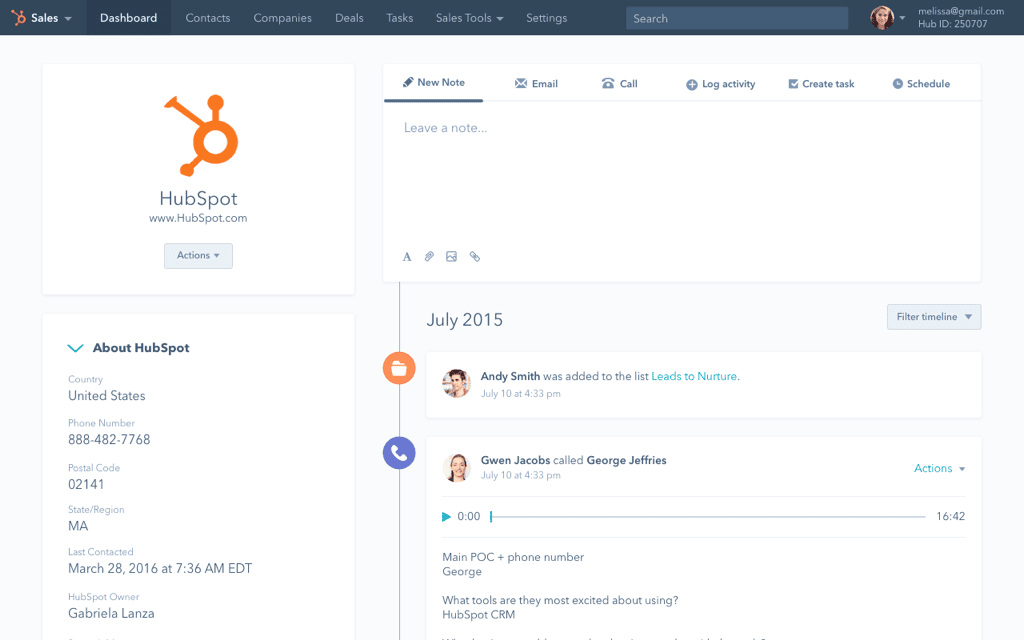
View the Hubspot Pricing Plans Here
Further Reading on Hubspot Software Comparisons:
- Hubspot vs ActiveCampaign
- Hubspot vs Zoho
- Hubspot vs Streak CRM
- Hubspot vs SharpSpring
- Hubspot vs Salesfusion
- Hubspot Alternative Picks
Ontraport
A more robust full-scale CRM solution (integrates with everything), visual data analytics, and deep automation and tagging. You can start with a more basic CRM, but eventually you'll need something like Ontraport to continue scaling.
Founded in 2006 and then launched two years later in 2008, Ontraport is a campaign automation solution that has enjoyed progressive growth for more than 11 years now. Ontraport currently describes itself as an “all-in-one” software offering “all your data” and “all your tools” in one place. That essentially makes it a business suite that provides a wide range of data-driven tools for powering automated campaigns.

Ontraport’s email marketing features let you easily create and send emails to your leads and customers (lead generation and lead magnet). It’s easy to build emails within Ontraport, using their drag and drop page builder, or one of the free optimized templates available. Then as your mailing list continues to expand, Ontraport further allows you to segment your contacts into tags, campaigns, plus many other parameters.
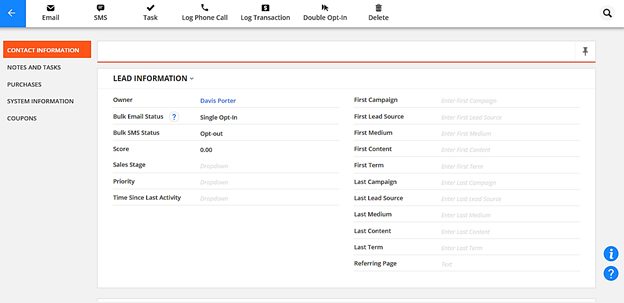
And that’s not all. Turns out you could also organize your tags by grouping them accordingly. This might prove to be handy for dynamically complex campaigns with multiple tags. The Basic plan costs $79/month for up to 1000 contacts, the Plus plan costs $147/month for up to 2,500 contacts, the Pro plan costs $297 for 10,000 contacts, and the Enterprise plan costs $497 for 20,000 contacts.
To see the full features comparison list and try Ontraport for two weeks completely free, click here.
View Ontraport Plans and Special Promos
Further Reading:
- Ontraport vs ActiveCampaign
- Ontraport vs Sendinblue
- Ontraport vs Clickfunnels
- Ontraport Alternatives
Pipedrive
Its name is derived from the sales pipeline model, which puts this as a sales tool more than a marketing one, right from the outset. The entire process it wants to help you with is based around this model. 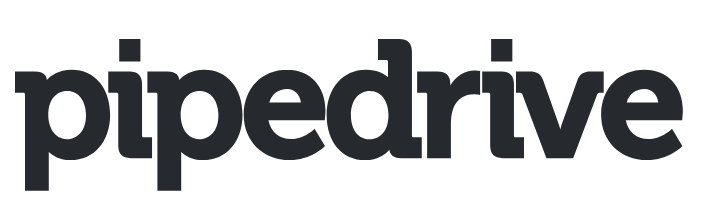
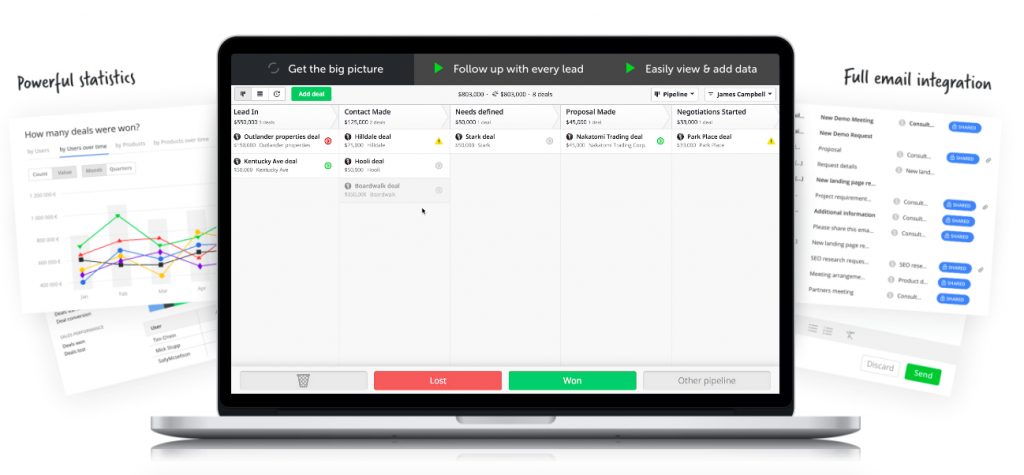
View Pipedrive Pricing & Promos
Further Read:
GetResponse
GetResponse is predominantly an email marketing tool, and I’ve chosen to include it here because I always feel like it wishes it was a CRM. It feel like the developers made a CRM, then stripped it down to leave it more focused on the email marketing capabilities that CRMs usually have. That’s not a criticism – they’ve been on the go since 1998, so they know what’s going on. 
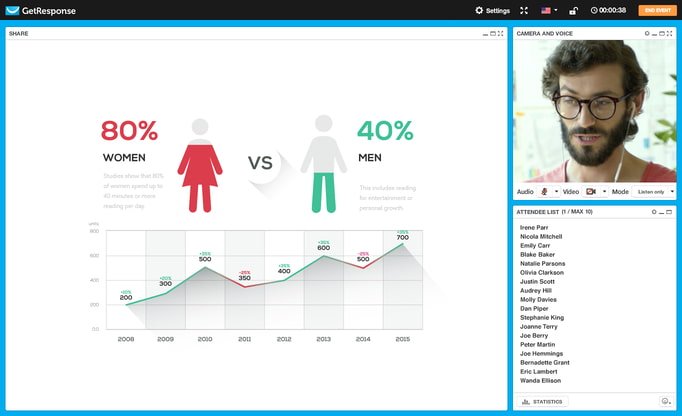
Check Out GetResponse Pricing Plans
Further Read:
- GetResponse vs Constant Contact
- GetResponse vs Campaign Monitor
- GetResponse vs iContact
- GetResponse vs ConvertKit
- GetResponse vs Mailchimp
- GetResponse vs ActiveCampaign
Agile CRM
If there was a particular company that stands out as directly squaring themselves up as an alternative to InfusionSoft, it’s the folks over at Agile. They literally have a page on their website demonstrating the Hubspot Alternative Picks to highlight why they’re better. 
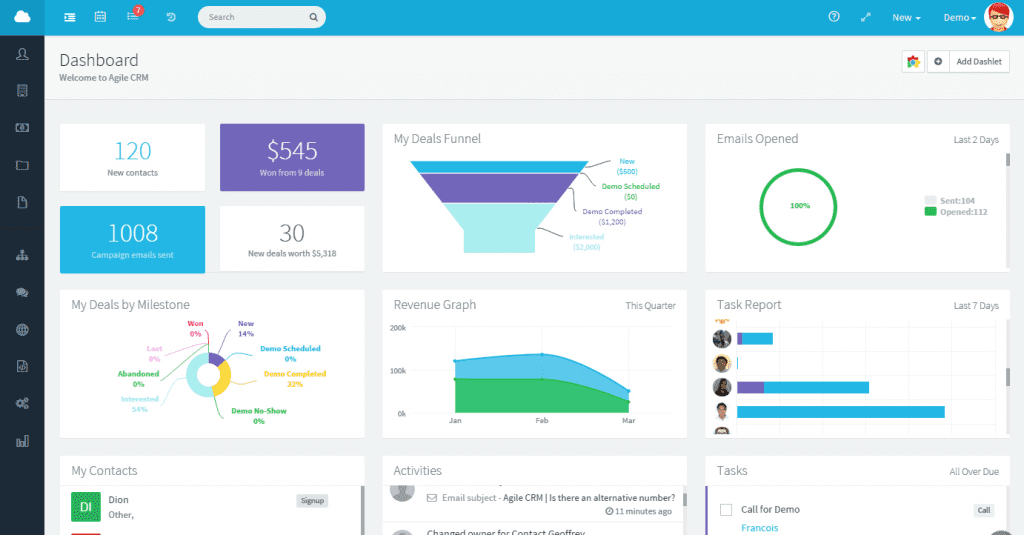
Salesforce
If there was going to one CRM to rule them all, it would most likely be Salesforce. If you’ve done any research at all to date, you’ll at least be familiar with the name. One of the reasons that Salesforce is such a dominant name is that it tailors the product for everyone, from big business to nonprofits, to small and medium businesses. 
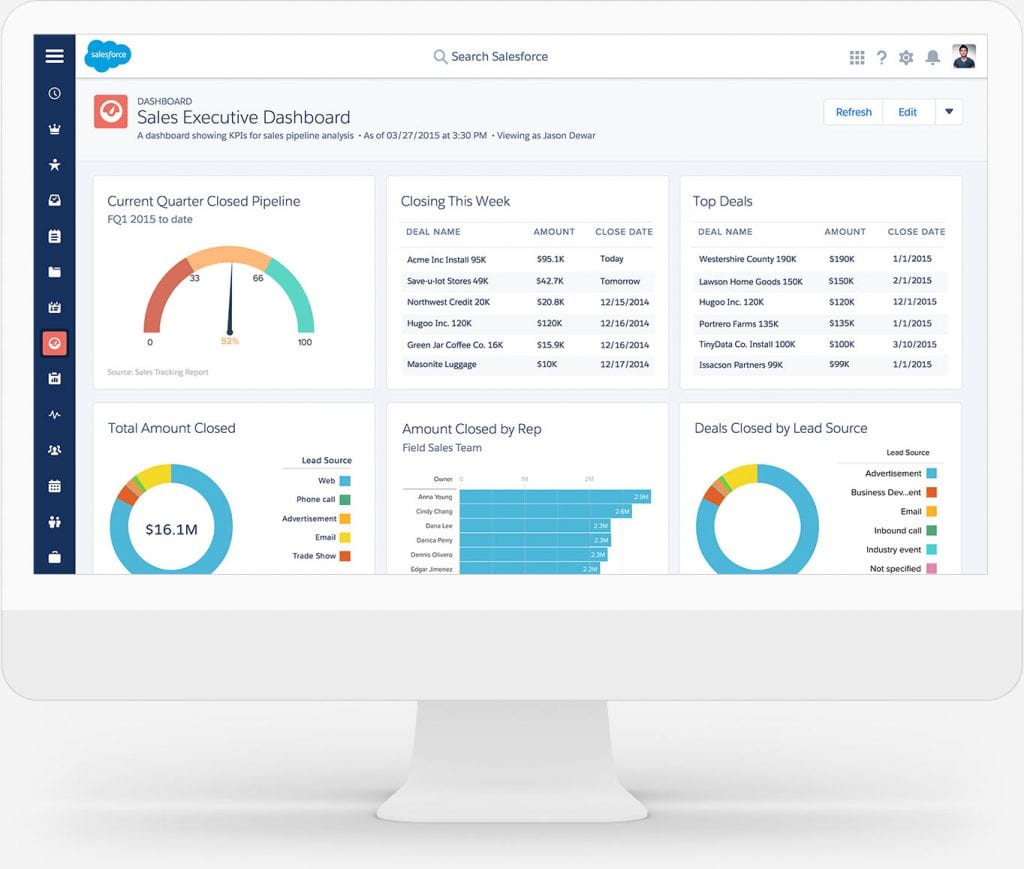
Insightly
Insightly comes across as a very ambitious CRM. It claims to to absolutely everything, whatever the size or nature of your business. Quite frankly, it’s a first impression that I can’t decide whether to place it as arrogance or confidence. Let’s not dwell on it, and take a look at what they actually do. 
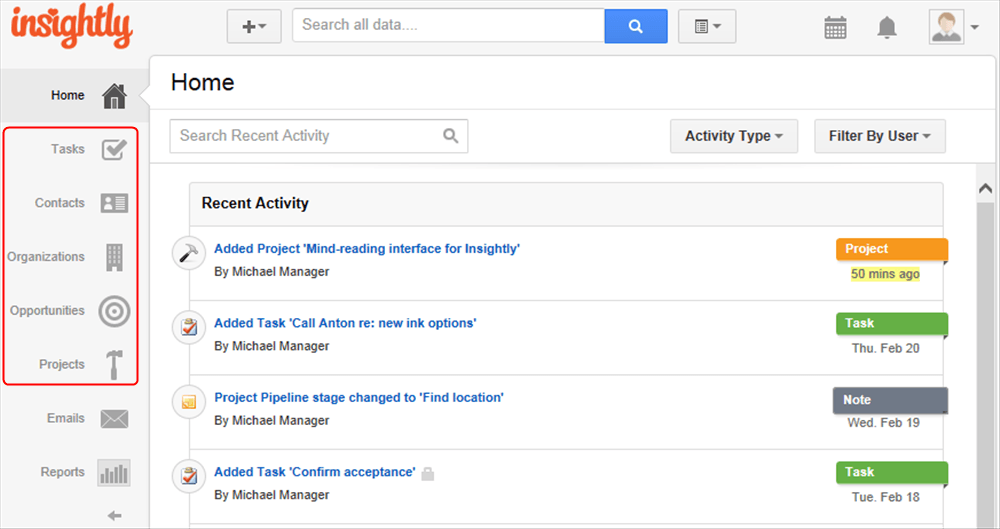
Zoho CRM
It doesn’t specify it as such, but just looking at the pricing options for Zoho CRM, it looks like it is aiming itself at small and medium sized businesses. It has four tiers, and the lowest one only costs $12 per month if you pay annually. 
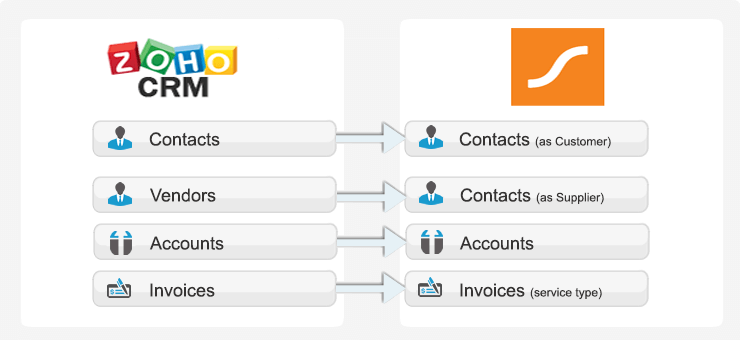
Frequently Asked Questions
This email marketing solution does not provide landing pages, but you can integrate your ActiveCampaign marketing software with integrations like Optimizepress or Zipify to have access to Landing Pages.
If you are curious about the hiring process, the best way to access more information is by appliying for the job. After this, it is very probable you will receive a personalized email from the recruiter to give you more information about the process.
As with any other kind of business, if you have an online store, having your finances in order is crusial. With Agile CRM you will be producing invoices that you can download and safe for your financial organization.
Final Word on the Best Sales Automation Software Alternatives to Infusionsoft
So automation software platform is THE best alternative?
Take the best email automation and mix it with all the best parts of a CRM. Result: ActiveCampaign. While I call it a "lite CRM", AC is no lightweight. I've been with them for years and LOVE the endless integrations and expandability.
As you can see, each email-marketing program offers its own alternative to Infusionsoft as a marketing tool. Many offer email marketing automation features, marketing funnels, sales funnel, and lead management, lead magnet and lead nurturing capabilities.
Spend some time examining all the marketing campaign features of each marketing platform before making your final decision.
Bottom Line: If you are stuck, give ActiveCampaign a try first (risk free), as I think it’s the best alternative worth testing. Otherwise, if you just need a simple, clean CRM, go with Pipedrive here OR for a fully exandable end-t0-end marketing campaigns suite, go with Hubspot here.
Here is a comparison table to sum up the top InfusionSoft automation software alternatives:
| HubSpot | Salesforce | Agile | GetResponse | |
|---|---|---|---|---|
| Pricing options | Five tiers for the marketing solution; three tiers for the sales solution; all starting with a free package | Three tiers, starting at $25 per month | Four tiers, starting with a free one | Four tiers, starting at $15 per month |
| Features | - Gmail and Outlook integration - Email scheduling, tracking and notifications - Automation - Smart send times | - Focus your CRM on sales, service, or marketing - Dedicated app - Extensive automation across most features | - 50,000 contacts on free version - Integrations with other applications only available on top tier - Email tracking and templates | - Forms for signing up subscribers - Automation - Webinars - Landing pages |
| Usability | Clear and well-guided for new users | A powerhouse of features; patience needed to be familiar with all of them | Light and easy to use | Simple and intuitive |
| Conclusion | Good for building CRM knowledge at your own pace | It’s one of the best-regarded CRMs for a reason | Good for those on a budget | Good for sales professionals |
| ActiveCampaign | Insightly | Pipedrive | Zoho CRM | |
|---|---|---|---|---|
| Pricing options | Three tiers, starting at $9 per month | Four tiers, starting with a free one | Three tiers, starting at $10 per month | Four tiers, starting at $12 per month |
| Features | - Standard email marketing functionality - Unlimited sends at lowest tier - Some branding features for your company - Complimentary design service - Dedicated account rep | - Email templates and integration with MailChimp - Lead and sales management - Project and task management | - Pipeline focused - Integrates with other software - Can be managed from iPhone or Android app | - Great budget CRM - 100,000 records can be stored at the lowest tier - Integration with email marketing providers |
| Usability | Straightforward, but prior digital marketing knowledge would be beneficial | Cool, concise and functional layout | Great, as long as you want to focus pretty exclusively on sales | Respectable all-rounder, but not without its limitations |
| Conclusion | Good for salespeople | Good all-rounder | Definitely one for salespeople | Will likely work best with the rest of Zoho’s products |
Here are some related articles you may be interested in: