Last Updated on August 5, 2023 by Ewen Finser
If you are trying to decide between Notion vs Basecamp, you’ve come to the right place.
I personally use BOTH platforms in our business every day but for different use cases.
At different times our team has leaned on one versus the other as we’ve scaled.
But when it comes to choosing between the two, which one should you opt for? By the end of this article, I’ll leave you with some specific reasons to go with one, as well as ways to use both together.
Let’s deep-dive into the specifics of these two industry leaders and help you make an informed decision.
A Brief Overview
Notion
Notion, a relative newcomer in the productivity software sphere, has emerged as a versatile multi-tool platform.
Its web-based interface offers a suite of features that cater to both business and personal organization needs. Notion’s unique selling point lies in its promise of consolidating all your tools into one comprehensive workspace.
Basecamp
On the flip side, Basecamp, a product of 2004, is a stalwart in the project management and collaboration realm. Known for its simplicity and robust feature set, Basecamp amalgamates essential productivity functionalities such as task management, calendars, and announcements into one platform.
Notion vs Basecamp at a Glance
Here’s my high-level comparison of the key distinctions between these two systems.
Features | Notion | Basecamp |
|---|---|---|
Customization | Notion offers higher customization options, allowing users to tailor their workspace according to their specific needs. The flexibility extends to databases, Kanban boards, and more | Basecamp offers less customization compared to Notion, with a more limited feature set. Its design is more straightforward but may lack the flexibility some users require [ |
Pricing | Notion is free for single users, making it a cost-effective solution for individuals or small teams | Basecamp follows a flat pricing model, making it a cost-effective option for larger organizations |
Power | Notion is considered a more powerful tool due to the inclusion of databases and other advanced features | While Basecamp is a powerful tool in its own right, it may not provide the same level of advanced features like databases that Notion offers |
Ease of Use | Notion’s flexibility and extensive feature set may require a steeper learning curve | Basecamp’s simpler design could make it easier to use for those who prefer a more straightforward tool |
Collaboration | Notion offers a collaborative work environment for project based campaigns with a focus on document and knowledge management | Basecamp offers more real-time communication features and project tracking capabilities, specifically with digital project management for remote teams in mind |
Kanban Boards | Notion natively supports Kanban boards with the preset templates | Basecamp does not offer native support for Kanban boards |
Breaking Down Notion
As I’ve delved into using Notion regularly, I’ve realized it’s main approach to productivity is rooted in flexibility and customization.
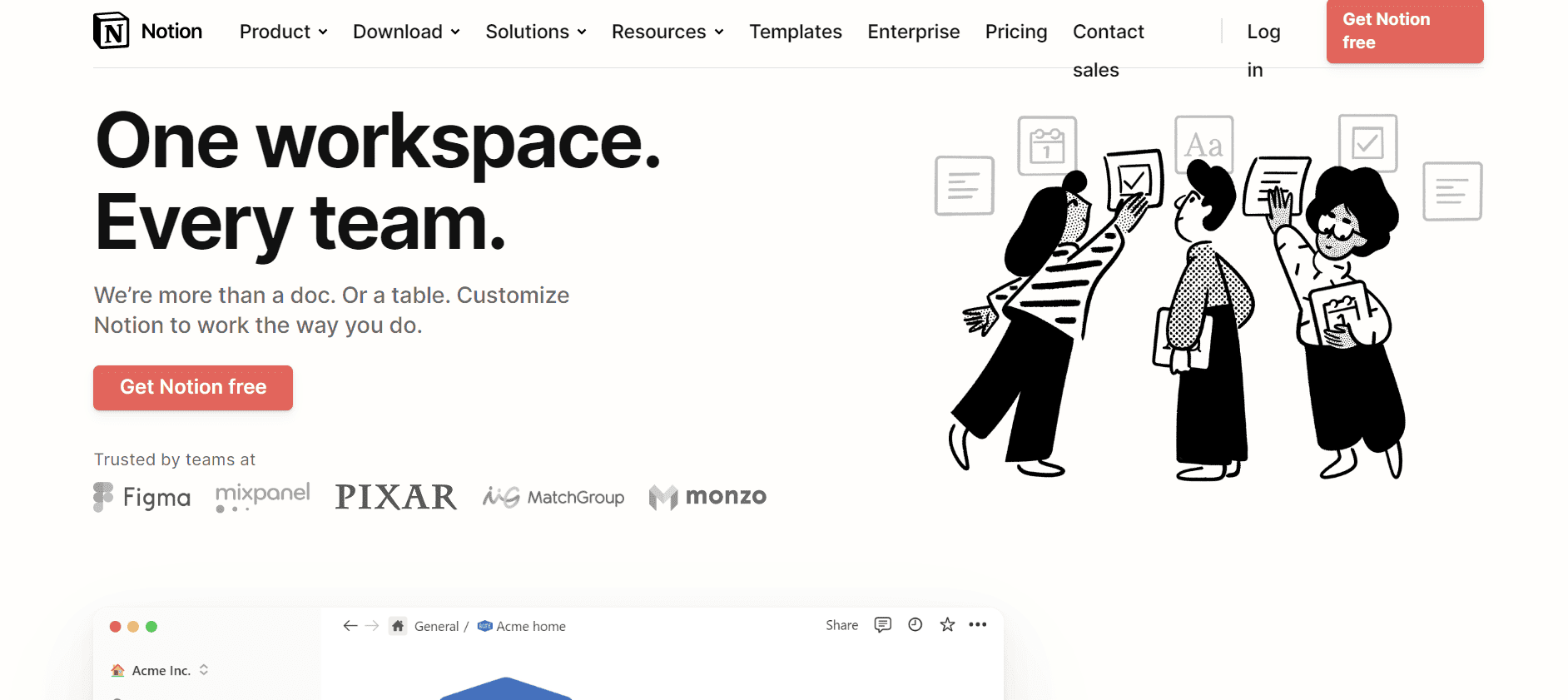
Pros of Using Notion
Customization and Flexibility
Notion’s unique block architecture allows you to construct your own organizational systems. Whether it’s calendars, notes, databases, tasks, or wikis, Notion’s building blocks offer infinite customization possibilities.
Comprehensive Toolkit
Notion goes beyond project management, enabling users to create documents, web pages, financial tasks, databases, photo galleries, and more. This holistic approach makes Notion a one-stop-shop for multiple productivity needs.
Hierarchical Structure
Notion’s hierarchical structure of blocks and pages offers a high degree of flexibility, allowing any page to be embedded into another. This makes navigating through your workspace a breeze.
Mobile Accessibility
With a fully functional mobile app, Notion ensures that your work is just a tap away, no matter where you are.
Affordable Pricing
Notion’s free version for single users and its pay-per-user pricing structure make it a budget-friendly choice for personal projects and small teams.
Cons of Using Notion
Learning Curve
While Notion’s flexibility is a boon, it also introduces a learning curve. The software necessitates an understanding of its design concepts to unlock its full potential.
Setup Time
Given the level of customization Notion offers, setting up your workspace can be time-consuming. This is a trade-off for the flexibility it provides.
Limited Data Visualization
Notion currently lacks data visualization features, which can be a setback for users who rely on visual data representation.
Search Functionality
While Notion’s search feature is functional, improvements could be made. The lack of ability to filter data from pre-defined tags is a noticeable shortcoming.
Breaking Down Basecamp
Shifting our focus to Basecamp, it is evident that this veteran tool values simplicity and ease of use above all else.
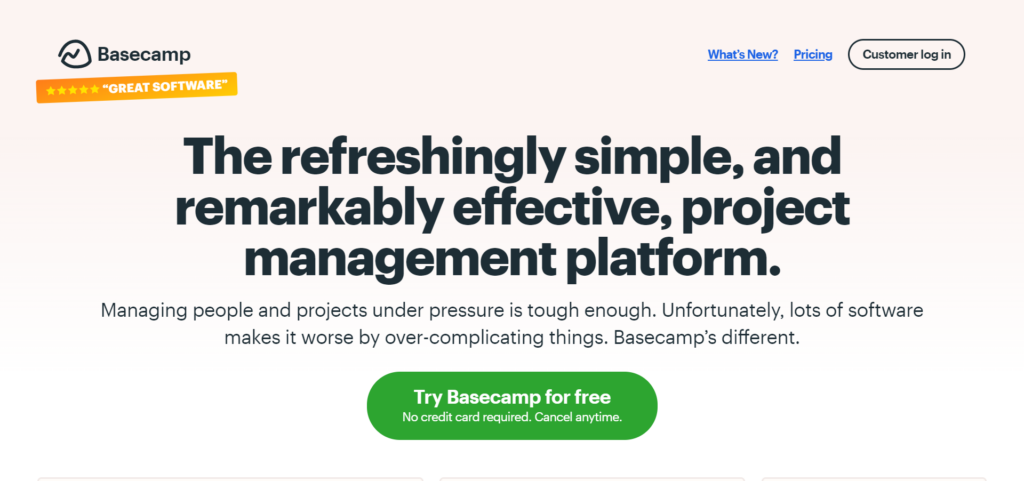
Pros of Using Basecamp
User-friendly Interface
Basecamp’s intuitive interface is one of its standout features. It keeps unnecessary complexities at bay, making it easy to master.
Strong Collaboration Features
Basecamp excels in facilitating collaboration. With chat rooms, message boards, messaging, shared lists, and tasks, it fosters effective information sharing.
Flat Pricing Structure
Basecamp’s flat pricing structure of $99 per month for unlimited users makes it an economical choice for larger teams and fast-growing organizations.
Document and File Storage
The software provides online storage for project-related documents and files, eliminating the need for external storage solutions.
Cons of Using Basecamp
No Wiki System
Unlike Notion, Basecamp lacks a dedicated Wiki system for sharing internal documentation and procedures.
Limited Project Management Features
For a software dedicated to project management, Basecamp falls short in some areas. It lacks the ability to set project milestones and offers limited Gantt chart functionality.
Limited Customization
While its simplicity is one of Basecamp’s strengths, it also limits its customization capabilities. This rigidness can be a drawback for teams that require a more personalized workspace.
Best of Both Worlds: Syncing Notion with Basecamp
As I’ve shown above, Basecamp is really a project management tool, while Notion is an open-ended information platform that CAN be used for project management.
With this in mind, there are actually some good reasons to consider just integrating the two systems for what you need.
Here are some of the integration options:
- Zapier: Zapier is a popular automation tool that connects Notion with Basecamp. It allows you to create workflows (Zaps) that automate repetitive tasks between the two applications without needing to code.
- Unito: Another alternative to Zapier, Unito connects Notion and Basecamp and allows you to automate workflows and tasks.
- Make: Make is an advanced online automation platform that can connect Notion with Basecamp. It provides a visual interface for creating integrations and automations.
- Pipedream: Pipedream is a low-code integration platform that enables you to connect apps like Notion and Basecamp to create complex workflows.
- n8n.io: This is an open-source platform that allows you to design your own integration flows between Notion and Basecamp.
- SyncSpider: This advanced tool enables you to sync data between Notion and Basecamp, automating data transfer and eliminating manual data entry. Best for ecommerce companies looking to sync commercial or customer data.
My Top Ways to Integrate Basecamp with Notion
Here are some of my top specific data integrations that I’ve tried:
- New Project in Basecamp to New Page in Notion: This integration automatically creates a new page in Notion whenever a new project is started in Basecamp. It allows you to maintain a record of all your projects in Notion without manual intervention.
- New Todo in Basecamp to New Task in Notion: With this integration, whenever a new to-do item is added in Basecamp, a corresponding task is automatically created in Notion. This ensures that all your tasks are synced across both platforms.
- New Message in Basecamp to New Note in Notion: This integration allows you to automatically create a new note in Notion whenever a new message is posted in Basecamp. It helps you keep track of all important conversations.
- Completed Task in Notion to Completed Todo in Basecamp: When a task is marked as complete in Notion, the corresponding to-do item in Basecamp is also marked as complete. This keeps your progress updated across both platforms.
Notion and Basecamp Compared to Others
Notion and Basecamp aren’t the only work management systems out there. Our editorial team has compared both directly to some of their leading peers (see below):
Top Basecamp Alternatives Compared
Top Notion Alternatives Compared
- Notion vs monday.com
- Notion vs OneNote
- Notion vs Evernote
- Notion vs Todoist
- Notion vs Airtable
- Notion vs Coda
- Notion vs Trello
- Notion vs ClickUp
Notion vs Basecamp: Who Comes Out on Top?
The choice between Notion and Basecamp boils down to your specific needs and preferences. If you prioritize flexibility and customization, Notion is your go-to tool. Its comprehensive features make it suitable for individuals and teams looking for an all-in-one workspace.
Conversely, if you value simplicity and straightforward collaboration tools, Basecamp is your ideal choice. Its user-friendly interface and robust collaboration features make it perfect for larger organizations and remote teams.
While both tools have their strengths and weaknesses, they are versatile and capable. Ultimately, it’s about finding a tool that aligns with your workflow and enhances your productivity.
When it comes to choosing the right tool, there’s no one-size-fits-all solution. The key is to understand your requirements, assess the available options, and make an informed decision.

