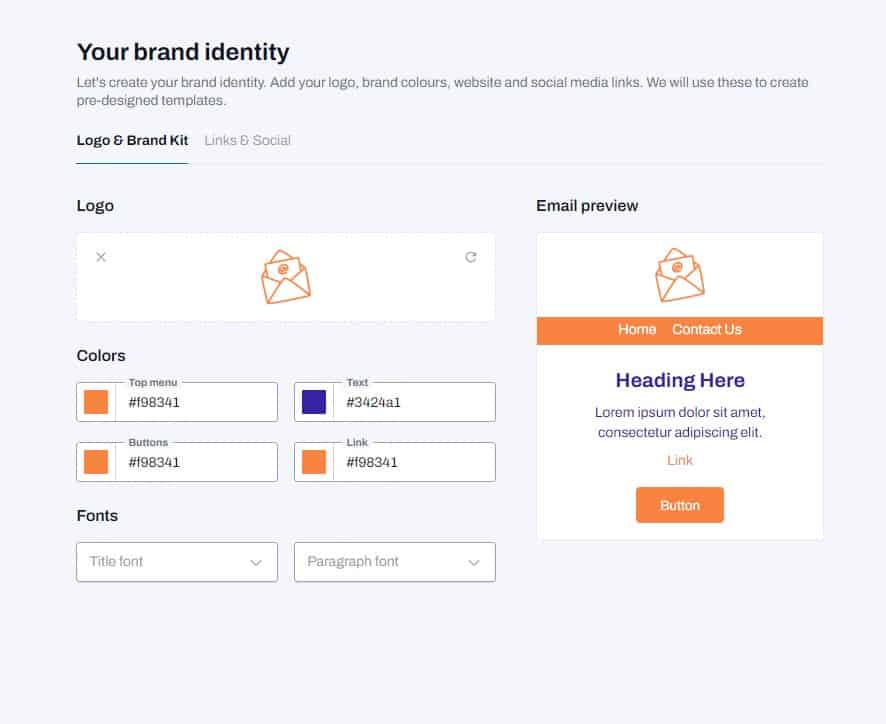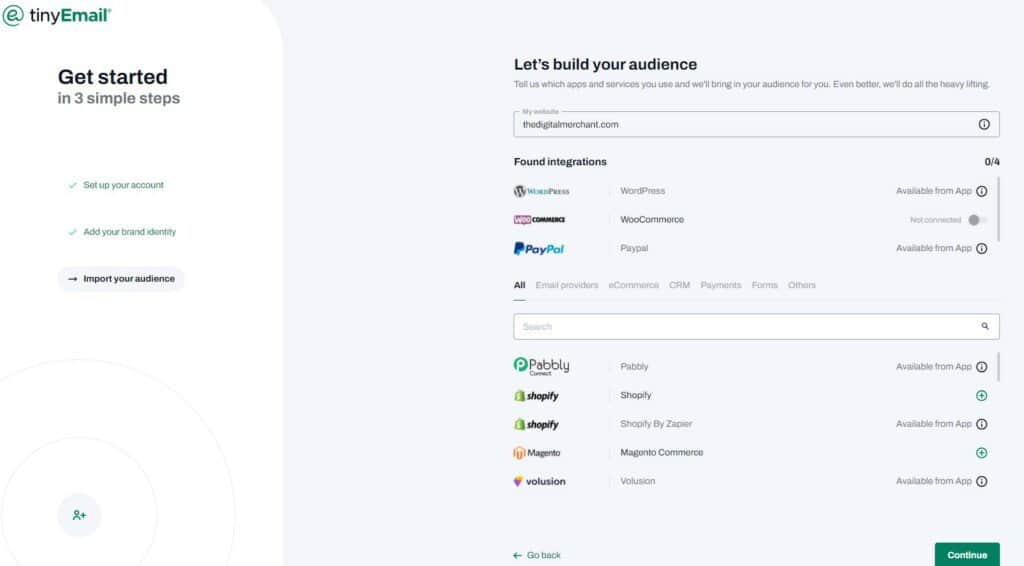Last Updated on June 26, 2023 by Ewen Finser
If you’ve just heard about tinyEmail but aren’t sure if it’s legit, you’ve come to the right place.
This was me!
Up until mid 2023 I thought I had a fairly good handle on the email marketing scene. With 10+ years in the industry, I knew all the major players. I’ve used Mailchimp, Omnisend, ActiveCampaign, MailerLite, ConvertKit, Aweber, and many others over the years…
I’ll admit I wasn’t prepared for tinyEmail. I was also a bit skeptical of the “AI email” marketing schtick. A lot of brands are just throwing “AI” around like the latest buzzword.
So… I set about testing it out for a few weeks:
TL;DR: I was really surprised here. tinyEmail had one of the fastest signup > email campaign launch times I’ve ever experienced. This is largely due to how much the platform can AUTOMATICALLY (via AI) pull in relevant aesthetic and content details about your brand.
While I certainly think it’s a “legit” tool, does it really disrupt the email marketing tools space? And is the price point a GOOD VALUE?
Follow along to find out!
What is tinyEmail?
tinyEmail is an email marketing solution developed to empower businesses to execute successful email campaigns. It is designed specifically for small to medium-sized businesses, content creators, bloggers, podcasters, eCommerce enterprises, and more.
tinyEmail is not merely an email marketing tool; it’s an intelligent platform that uses Artificial Intelligence (AI) to enhance your email marketing campaigns. It boasts a myriad of features like customizable templates, URL-based attribution, and advanced analytics, making it a potent tool to supercharge your email marketing efforts.
One of the most exceptional features of tinyEmail is its email segmentation capability. You can divide your subscribers into different groups based on their actions and interests. This ability to send targeted and relevant emails can significantly improve your conversion rates and engagement levels.
The Ideal User Base for tinyEmail
tinyEmail is developed to cater to a wide array of businesses and individuals. Here’s a detailed breakdown of who can benefit the most from this tool:
TL;DR: If you’ve struggled with “getting started” and an email marketing strategy seems tedious, tinyEmail is for you. They use AI to pull in all the details about your brand and create & optimize campaigns with a few clicks.
Small Business Owners
tinyEmail can be a perfect fit for startups and small business owners. With its affordable pricing, solid email deliverability rates, and user-friendly interface, businesses with limited resources can effortlessly kickstart their email marketing campaigns.
Marketers and Sales Teams
Marketers can leverage tinyEmail’s automation features to create automated email campaigns triggered by specific actions or events (e.g. marketing automation). This technology can help improve engagement levels and conversion rates by sending targeted, personalized emails to the audience.
Bloggers and Content Creators
For bloggers and content creators, tinyEmail is an excellent tool for creating and maintaining an email list. It offers customizable landing pages and sign-up forms, encouraging visitors to join your email list.
eCommerce Businesses
eCommerce businesses can use tinyEmail to boost sales and profits. With its integration with popular e-commerce platforms like Shopify, businesses can develop email campaigns highlighting their products, sales, and promotions to encourage repeat purchases.
Distinctive Features of tinyEmail
tinyEmail is packed with numerous features designed to make your email marketing journey smooth and efficient. Here’s a deep dive into some of these features:
User-Friendly Interface
tinyEmail’s interface is designed to offer a seamless user experience. The dashboard is easy to navigate, allowing users to access multiple features such as designing email templates, managing campaigns, and tracking performance metrics effortlessly.
Here’s an example of the screen where you can integrate with your current platforms so you don’t have to “repeat yourself” during setup:
AI Automation
Email automation is a cornerstone of tinyEmail’s efficiency. It allows users to set up automated email campaigns, saving time and effort (largely using your existing brand data). You can automate email marketing with triggers, workflows, and autoresponders.
The core AI features are:
- AI Subject Line Assistant & Generator: Get the best ideas without having to think about it (pro tip: A/B test to a few!)
- AI Predicated Audience
- Automated Prebuilt Sequences
- AI Email Copywriter
In my opinion, these features are what set tinyEmail apart from many of their peers who are slowly (if at all) rolling out similar features. Basically, tinyEmail’s AI tools get even novice email marketers to a good baseline for effective email campaigns.
Customizable Email Templates
tinyEmail provides a host of customizable email templates. If you prefer to start from scratch, the platform also lets you create your own templates.
Drag-and-Drop Email Editor
The platform’s drag-and-drop email editor is a game-changer. It allows you to create professional-looking emails quickly and easily.
Forms
tinyEmail enables you to create forms and landing pages, helping you increase your email list and generate more leads.
Email Personalization
Email personalization is a key feature of tinyEmail. You can personalize emails using subscriber information, such as name, location, and subscriber behavior, to make your communication more engaging and effective (dynamic content).
Analytics
tinyEmail’s built-in email performance tracker allows you to monitor the effectiveness of your emails using in-depth analytics and reports.
Advanced Segmentation
The segmentation function in tinyEmail allows users to target specific subscriber groups with relevant content. A dialed in audience segment can significantly increase engagement rates and decrease email fatigue.
A/B Testing
tinyEmail’s A/B testing feature enables users to compare the performance of different variations of their email campaigns. This can assist in optimizing email campaigns for better open and click-through rates.
Affordable Pricing
Compared to other email marketing solutions, tinyEmail’s pricing is quite competitive. It offers a cost-effective solution that does not compromise on the quality of features.
How to Create an Email Campaign with tinyEmail
Creating your first email campaign with tinyEmail is a smooth process. Here’s a step-by-step guide to help you get started on this email marketing platform:
Step 1: Sign Up for tinyEmail
The first step is to sign up and create your tinyEmail account. This process is super simple, and they automatically pull in brand data (like your logo, brand colors, elements). Once you’ve signed up, log into your account to access the dashboard.
Step 2: Create Your Campaign Details
On your dashboard, click on the “Create Campaign” button. You will be redirected to a new page where you can choose the type of campaign you want to create.
Step 3: Set Up Your Campaign Details
Once you’ve selected the campaign type, the email marketing software will guide you to a new page where you’ll need to provide details such as the campaign name, subject line, description, sender name, and email address.
Step 4: Choose a Template and Start Designing
Next, choose an email campaign template and start designing your email. tinyEmail offers a preview option, allowing you to see how your chosen template will look before finalizing it.
Step 5: Select Your Audience and Schedule the Campaign
After designing your template, the next step is to select your audience and schedule your email campaign. tinyEmail offers segmentation options, allowing you to send targeted emails to specific groups of subscribers.
Step 6: Preview and Test Your Email
Before sending your campaign, it’s important to preview and test your email. tinyEmail offers a preview option, allowing you to see how your email will appear on different devices and email clients.
Step 7: Finally, Send Your Email!
Once you’ve finalized your email, it’s time to send or schedule it. tinyEmail also offers reporting and analytics, allowing you to track your email’s performance and make improvements for future automated campaigns.
tinyEmail Website’s User Experience and Interface
A user-friendly interface and a satisfying user experience can significantly impact your success with an email marketing campaign. tinyEmail excels in both these aspects. Its user interface and navigation are designed to be simple and intuitive, making it easy for users to create, send, and track their email campaigns.
tinyEmail Pros and Cons
Like any other tool, tinyEmail has its strengths and weaknesses. Here’s a quick rundown of my pros and cons of using tinyEmail:
Pros
- AI jet fuel, most of your brand details are auto-imported for quick start
- User-friendly interface and automation workflow
- Affordable pricing plans based on “Sends” not subs
- A completely free tier (up to 25,000 sends for email lists 500 subs and under)
- Native Shopify integration for ecommerce operators (Also supports WooCommerce, Volusion, and BigCommerce, but a bit more involved setup)
- Advanced features like email countdown timers and interactive elements
- Detailed analytics and tracking features for monitoring email performance
- A/B testing options for optimizing email campaigns
- Automation workflows for personalized email sequences
Cons
- Limited availability of customer support team outside core business hours (still a young company)
- Limited advanced segmentation and rules based triggers compared to peers like Omnisend, ActiveCampaign, ConvertKit, Klaviyo, etc…
- Less time in market (will it survive?)
- Integrations still a work in progress (but adding more every month)
- Currently no SMS marketing features
tinyEmail Pricing and Plans
tinyEmail offers multiple pricing plans, ranging from a free plan to Standard, Pro, and Enterprise plans.
The pricing starts from as low as $15 per month for the Standard plan and goes up to $65 per month for the Pro plan. The Enterprise plan pricing is customized based on your business needs.
Wrapping Up: is tinyEmail Legit?
In short, yes!
tinyEmail is one of the best NEW email marketing tools I’ve tried in the last few years.
It’s AI-first approach and simple to use interface means that most brands can just get started quicker!
This is a key advantage as the older generation of “automation and segmentation first” email platforms have really become bloated under the weight (see ActiveCampaign, Drip, Klaviyo, etc…).
If you’ve struggled strategizing or implementing a serious email marketing plan, tinyEmail is worth a shot as it removes so many of the little friction points. It still takes SOME work, just less of the tedious part and minimal technical head banging required.
Other Helpful Guides: