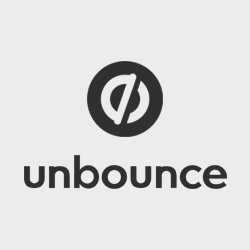Last Updated on August 18, 2023 by Ewen Finser
You might have heard of Leadpages; it’s a popular landing page builder with great tools for users of all experience levels. However, if it’s not quite what you’re looking for, you might find my guide to the best Leadpages alternatives helpful.
I’ve used many page builders over the years, so I know how difficult it can be to find one that works for you.
Today, I’ll be testing out several platforms similar to Leadpages, checking out their page builders, templates, and conversion tools, as well as testing how easy they are to use.
There’s something on this list for everyone, from complete beginners to users wanting total control and customization for their landing pages.
Check out the next section to see the platforms I like the best, and keep reading to find out more details!
My Bottom Line Up Front
If I had to pick one, I’d go for Unbounce : it’s designed to improve conversion rates, the templates are simple but effective, and I like the tools it has to offer.
I recommend Landingi for those on a tight budget. You can create one landing page for free, and it’s a decent platform for beginners.
Unbounce's Conversion Intelligence Platform pairs your company's know how with machine learning to deliver great results. Get 20% off your first three months + 14 days Free Trial.
My Top Picks at a Glance
Here’s a quick overview of the page builders I want to talk about today:
- Unbounce – a comprehensive page-builder designed to improve conversion rates
- Swipe Pages – a simple page builder with good tools for creating landing pages
- Wix – a website builder offering an array of tools and templates
- GetResponse – a multi-purpose platform with a decent page builder included
- Landingi – a platform designed to create eye-catching, colorful landing pages
How to Pick a Landing Page Builder
There are a few key things to look for in a landing page builder:
Page Builders
The page builder is, of course, a crucial element! The page builder should be easy to use but offer enough customization to allow you to introduce your branding to your landing page.
What you include in your landing page will depend on your goal: do you want people to sign up for your newsletter, buy a digital product, or register for a seminar? A good page builder will make it easy to create an eye-catching call-to-action.
Page builders should allow you to add text, images, headers, and videos.
Templates
If you don’t want to build a page from scratch, using a template is easier. Look for a simple-to-navigate but eye-catching template that you can customize later.
Conversion Tools
A good page builder will be designed to improve your conversion rates. Extra tools to help you to reach your goals include pop-ups, timers, and form builders.
You may also have access to in-depth analytics (ideally syncing with Google Analytics), which will help you honestly assess your landing page’s performance.
Ease of Use
Ease of use is essential. Look for a landing page builder with a straightforward, simple user interface. I’ve given up on page builders purely based on their cluttered UI!
If you’re a beginner, this is going to be especially important. A good landing page builder will have a strong onboarding process, guiding you as you create your first page.
Pricing
One obvious point is the pricing. You may need to sign up for a slightly higher price tier if you want extra tools. However, some tools on this list offer free plans, which may be more suitable if you’re on a tight budget.
Top 5 Leadpages Alternatives
Here are my top alternatives to Leadpages. A quick note on my selection criteria: I’ve chosen these platforms based on their ease of use, the range of templates available, and how well the page builders work.
I’ve also included a range of price points, so there should be something for your budget.
Unbounce
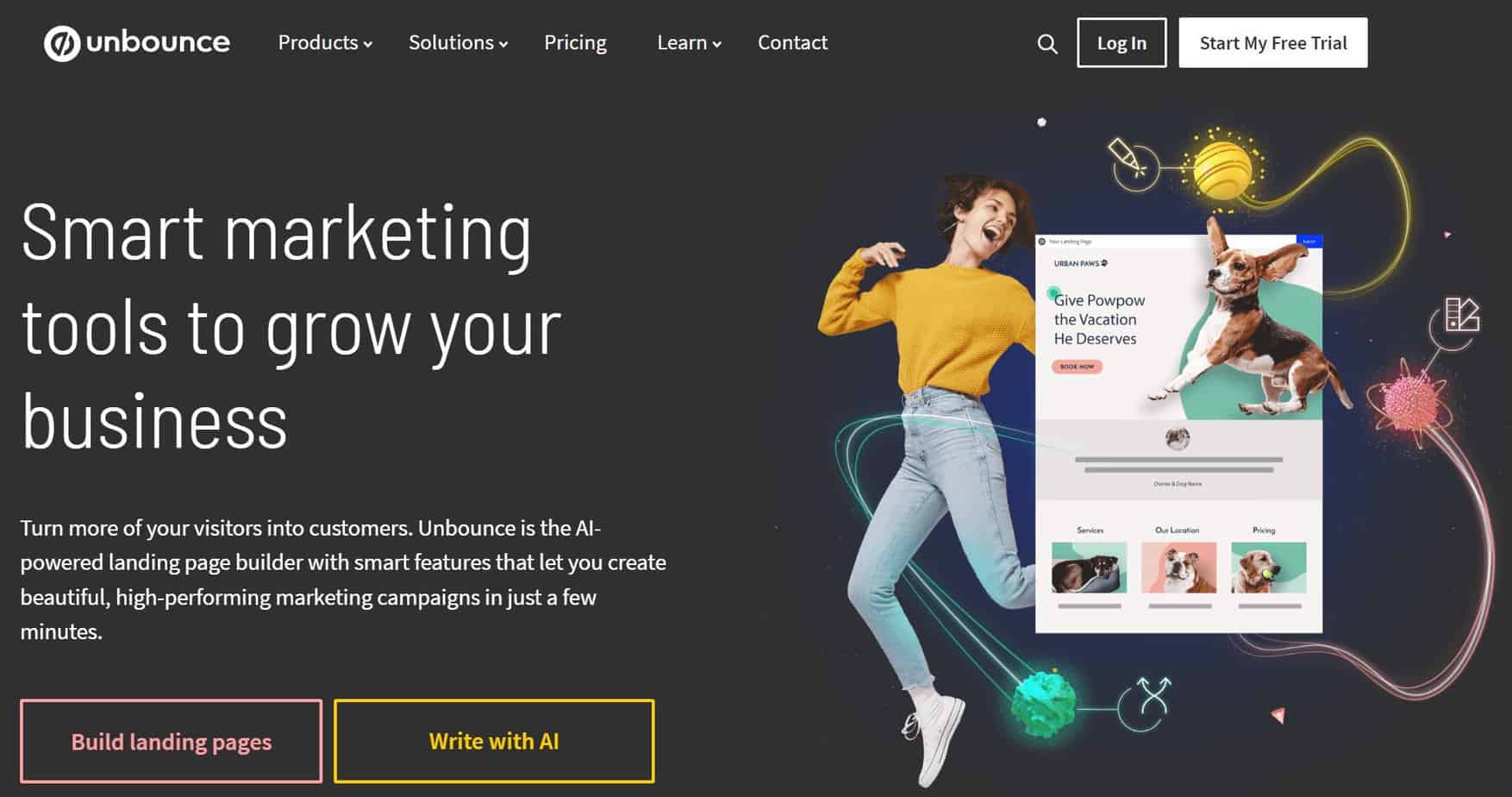
With Unbounce you can use it to create high-performing landing pages, with a range of templates, making it easy even for beginners.
You can read about how it compares to Leadpages in our Leadpages vs. Unbounce comparison.
UX/UI
I found Unbounce to be fairly beginner-friendly. A handy tutorial will give you a decent overview of how it works.
However, if you want to save time, I’d recommend using the Smart Builder, which saves a lot of time and effort (more on that in the next section!).
It’s pretty easy to navigate, and while every platform has a learning curve, I think Unbounce is intuitive to use.
Page Builder
I’ll first give you a glimpse of the Smart Builder, which is the easiest option for beginners.
You can feed some basic information into Unbounce – the type of industry you work in, what you want from your landing page, and so on – and it will generate the most suitable template designed to maximize conversion rates.
It will also give you the option of AI-generated copy, which is worth a try if you prefer to avoid copywriting.
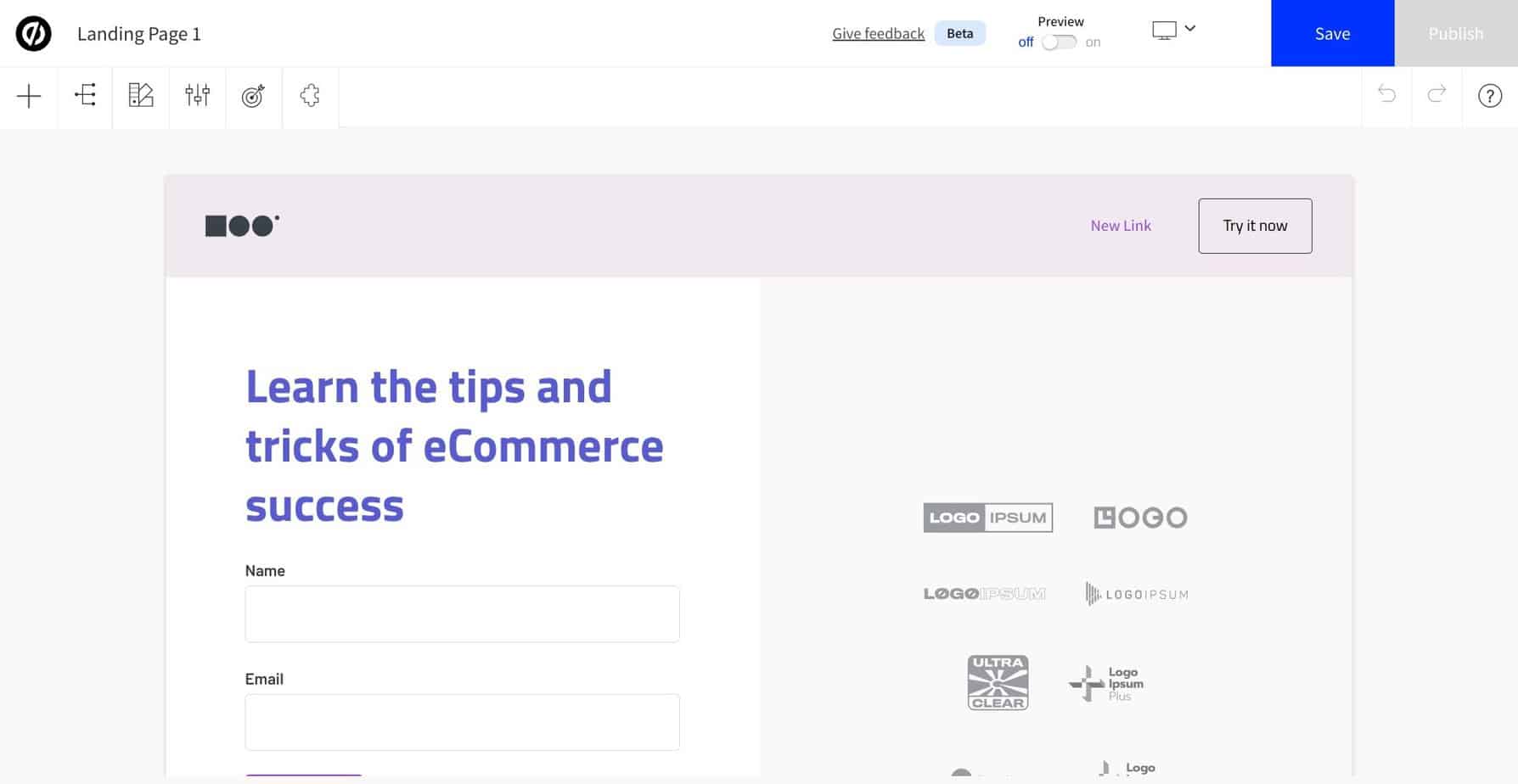
You can add extra elements to your page. It’s super easy to add text, images, headlines, buttons, etc.
You can also update the Style Guide, which switches colors, fonts, and backgrounds. Given how easy it is, this is pretty customizable.
My favorite thing about this builder is the ‘Conversions’ tab, which lets you view conversion rates for every CTA on your page.
You can analyze the performance of your forms, buttons, and links, tweaking them to improve their performance over time. This kind of data is invaluable!
You can add text, images, headlines, and buttons. You can also play around with the sections and customize the Style Guide.
I’m impressed with how customizable this is, especially compared to other builders on this list.
There are some integrations, too, including popular platforms like Spotify, TikTok, Pinterest, and Stripe.
Some of these won’t be relevant to your page, but it’s worth browsing through the available options.
Then there’s the ‘Classic’ builder:
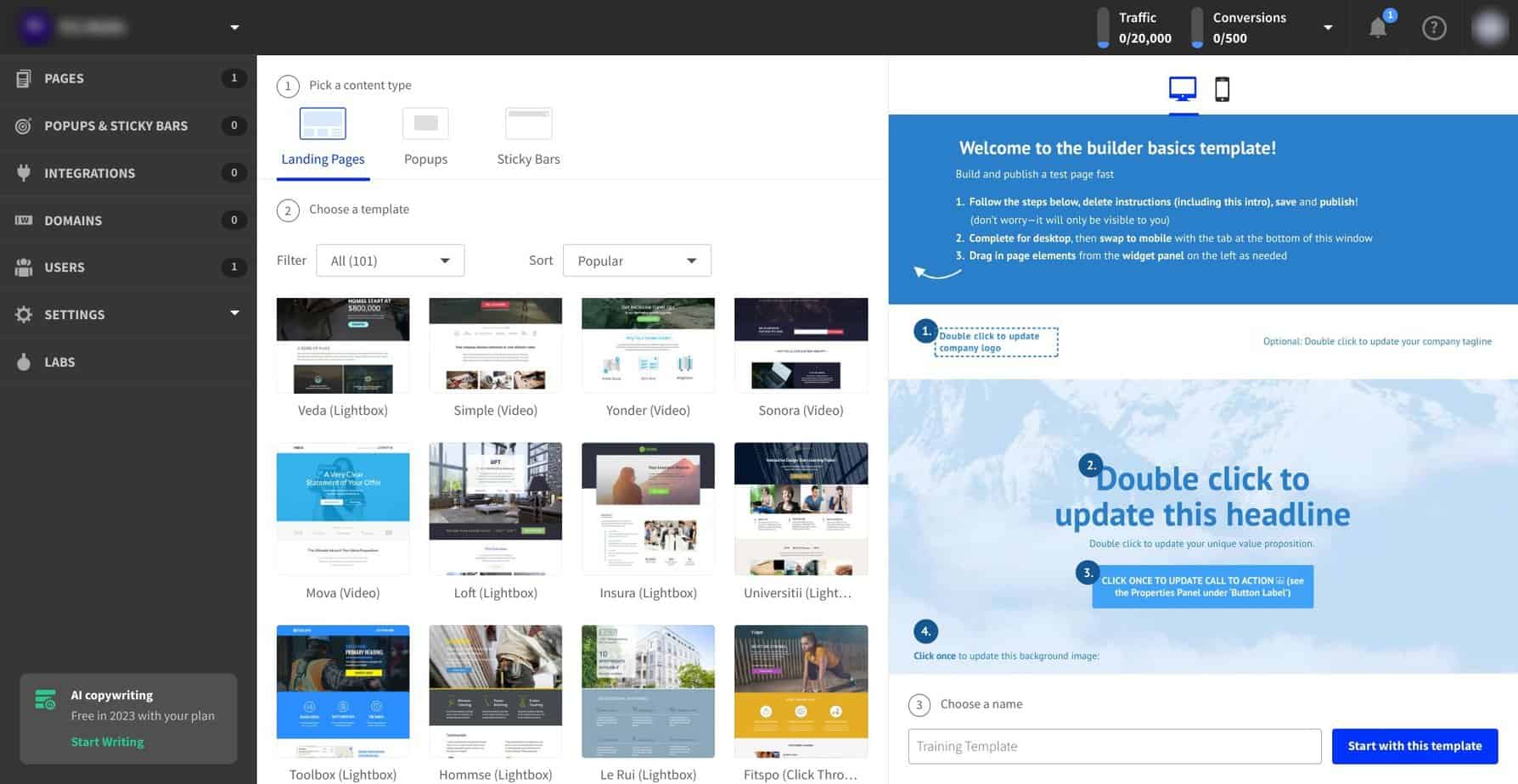
With a steeper learning curve, this is less intuitive than the ‘Smart Builder’. In addition, the UI could be clearer, and it will take some searching to find the template you’re looking for.
Still, if you’re experienced in building landing pages or prefer to have more control, you could try this.
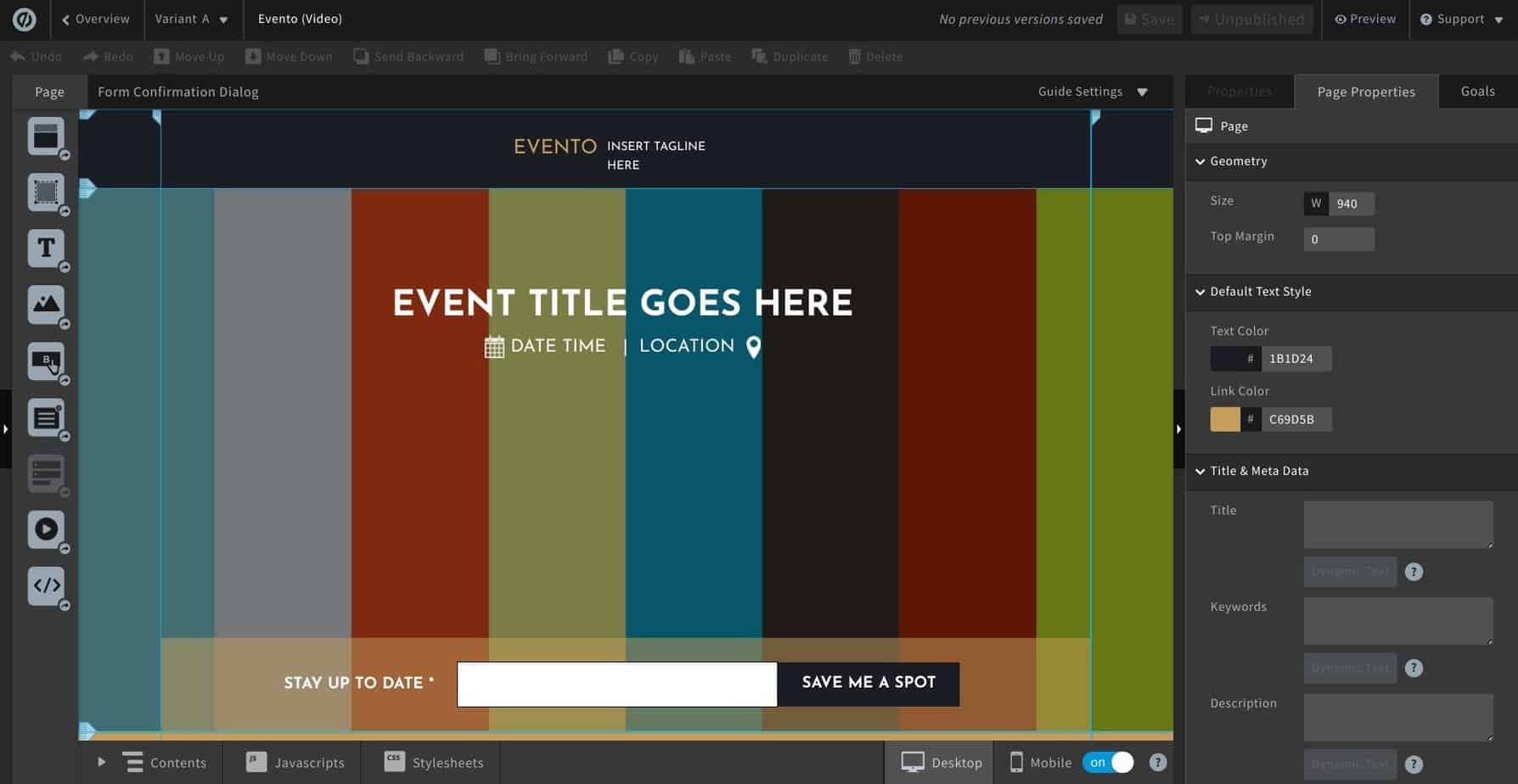
You can add text, images, buttons, headings, and custom code.
Templates
I like the selection of templates available on Unbounce. While they’re not the most eye-catching in the Smart Builder, they’re designed to perform well, and you can customize them with your images and logos.
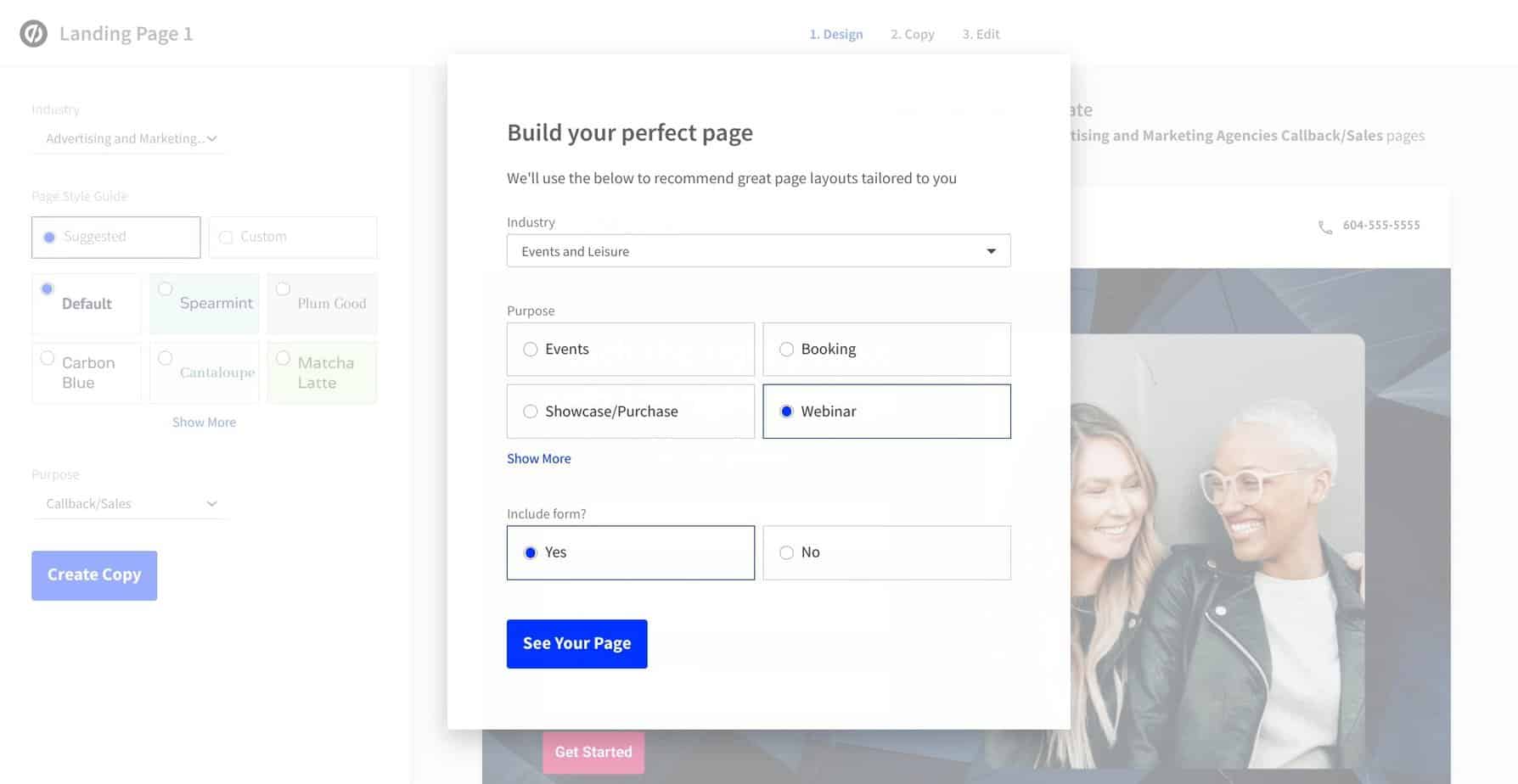
I like that you can filter them by industry and event; this makes it much easier to quickly find templates that will be useful and relevant to you.
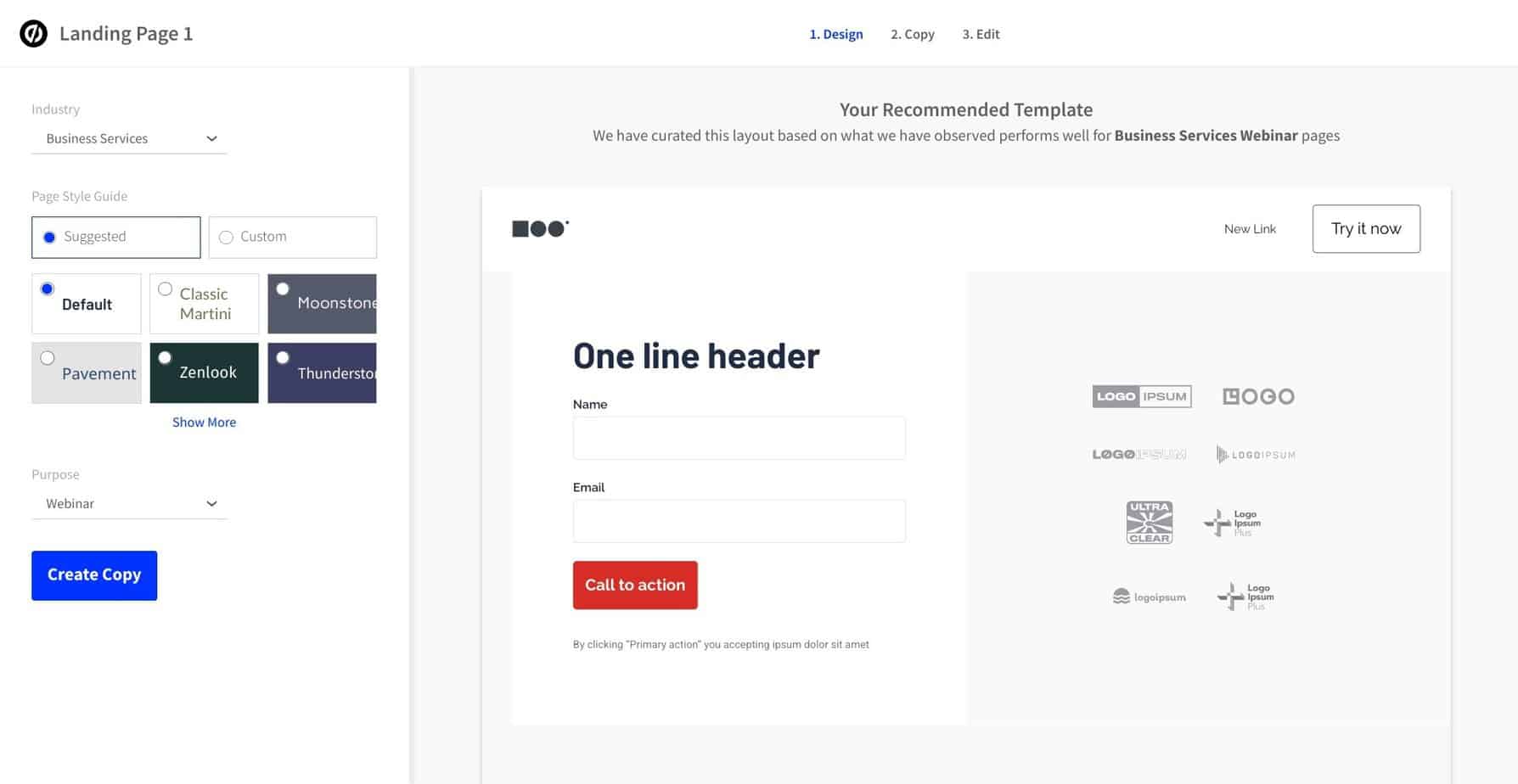
Conversion Tools
Some extra tools are available with Unbounce, including the Sticky Bar, which is designed to draw a visitor’s attention without being too intrusive or annoying to look at.
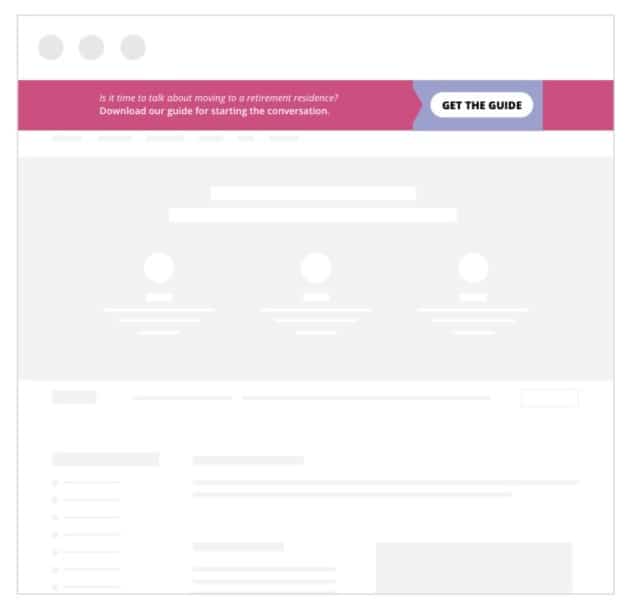
These can be customized, of course, and are a good way to increase urgency (for example, by announcing the end date of a sale or offering a discount). You can also optimize this message for mobile users, presenting a shorter, eye-catching statement.
Pricing
There are four price tiers available on Unbounce:
- Launch – from $74 per month
- Optimize – from $109 per month
- Accelerate – from $180 per month
- Concierge – from $469 per month
As your business grows, you can move up the price tiers if necessary; each level allows for more page visitors and conversions. You can read more on their pricing page.
Unbounce's Conversion Intelligence Platform pairs your company's know how with machine learning to deliver great results. Get 20% off your first three months + 14 days Free Trial.
Pros and Cons
Here’s a quick snapshot of my thoughts on Unbounce:
Pros
- Super useful Smart Builder is designed to maximize conversion rates
- AI copywriting is a handy extra
- Easy to use
- Allows you to track the conversion rates of your CTAs closely
Cons
- The Classic Builder is a little cluttered, with a higher learning curve
Swipe Pages
Swipe Pages is a simple, easy-to-use page builder. You can use it to create simple landing pages with a selection of templates, all of which are customizable.
Page Builder
I like the page builder in Swipe Pages. It’s pretty easy to use, and you can add sections to create the page structure if you want to switch up the templates. In addition, you can add text, buttons, images, and icons.
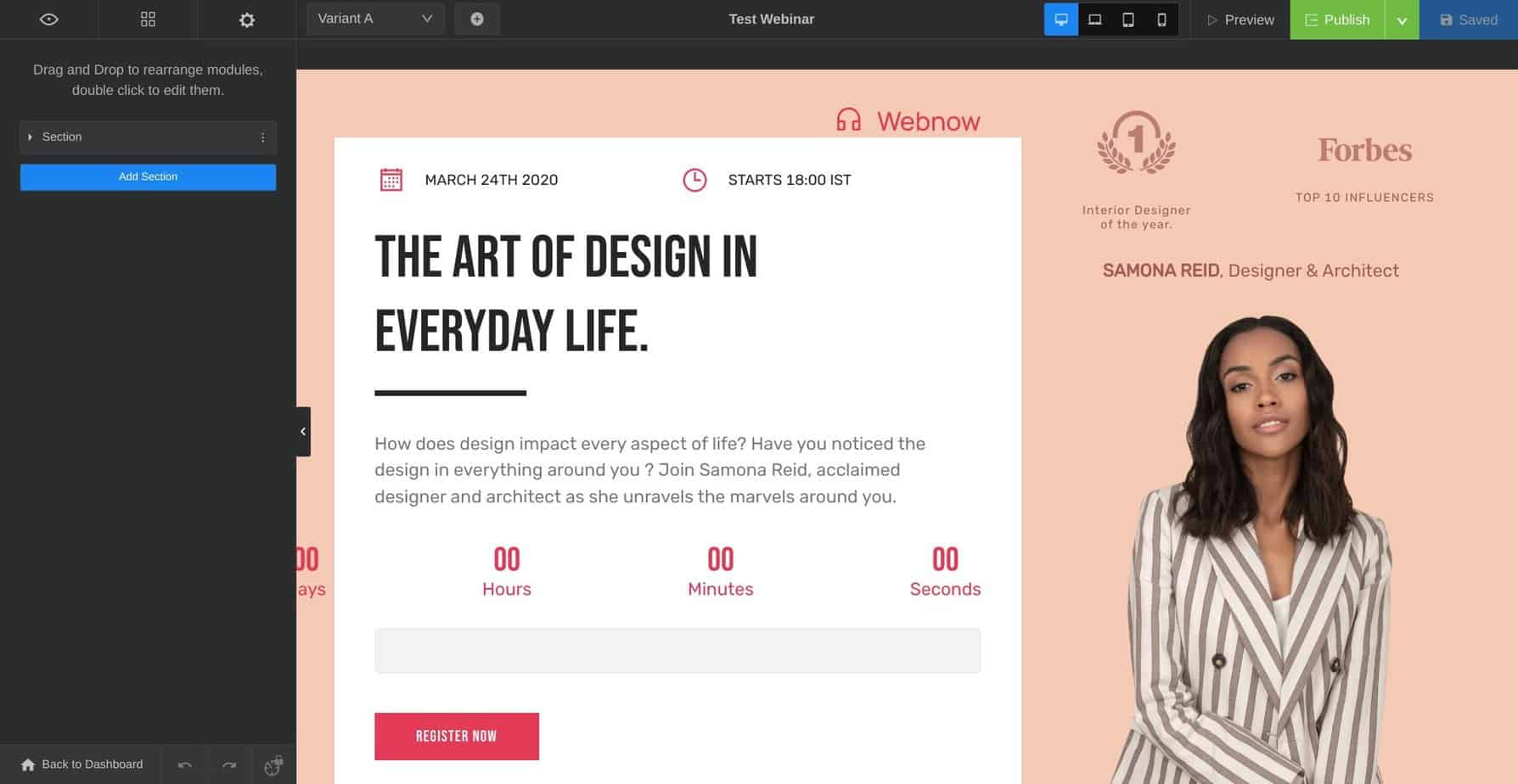
You can also set up a split test here, allowing you to run two versions of your landing page at once to see how they compare when it comes to conversion rates. That’s a helpful way to fine-tune your page!
UX/UI
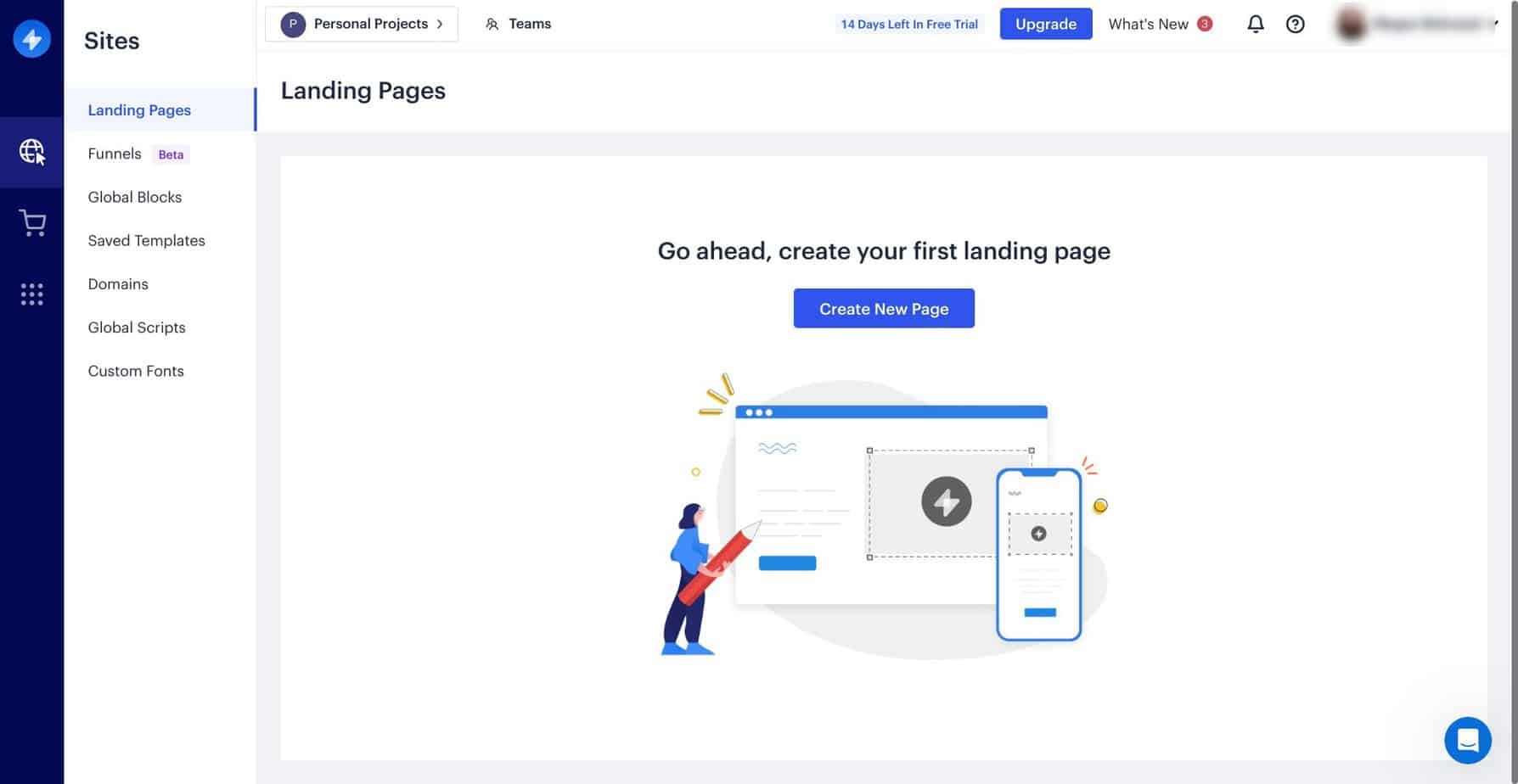
I like the interface for Swipe Pages: it’s uncluttered, easy to navigate, and intuitive. In addition, there are tutorials to help new users, and the sign-up process is very straightforward.
Templates
In terms of templates, there is a range to choose from:
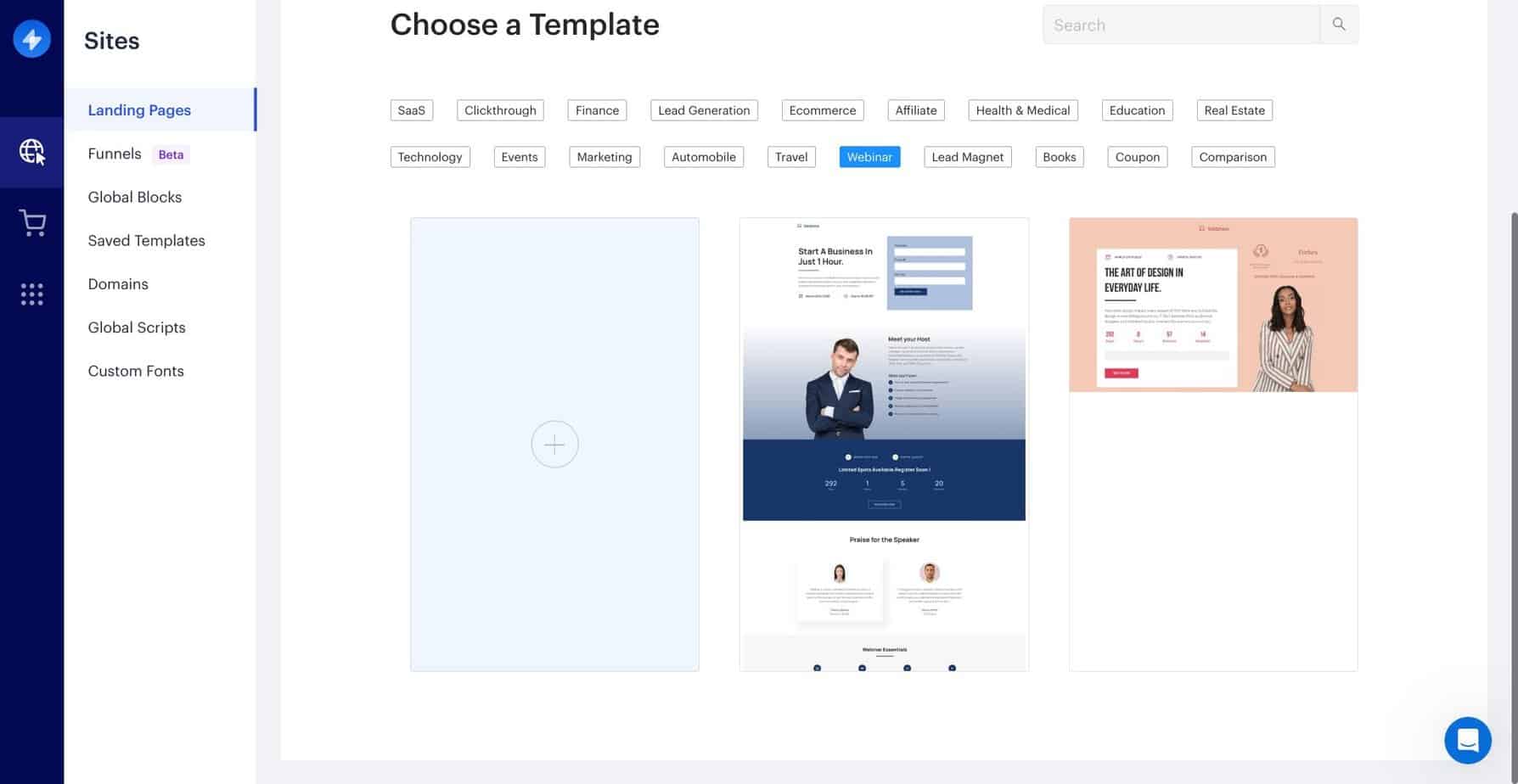
You can filter them by industry, which makes things easier. If I had one criticism, they all look quite similar; there’s not a big range in terms of design.
However, the templates themselves are functional and easy to navigate from a visitor’s perspective, and of course, you can customize them as much as you want.
Conversion Tools
There are some extra tools included in Swipe Pages. For example, I like the countdown timer: this is a simple way to create urgency for potential customers.
They have a focus on fast loading times, which is super important. The quicker the page loads, the better!
Pricing
Swipe Pages has three pricing plans:
- Startup – from $29 per month
- Marketer – from $59 per month
- Agency – from $119 per month
This makes it one of the more affordable options on this list. You can read more on their pricing page.
Pros and Cons
Here’s what I thought about the best and worst parts of Swipe Pages:
Pros
- Good for beginners
- Intuitive UI
- Valuable tools, like the countdown timer
- Can run split tests easily
Cons
- Templates could be more varied
Wix
Wix is a website builder offering a variety of templates for websites and landing pages. In addition, it has some useful tools, like coupons, to increase conversion rates.
UX/UI
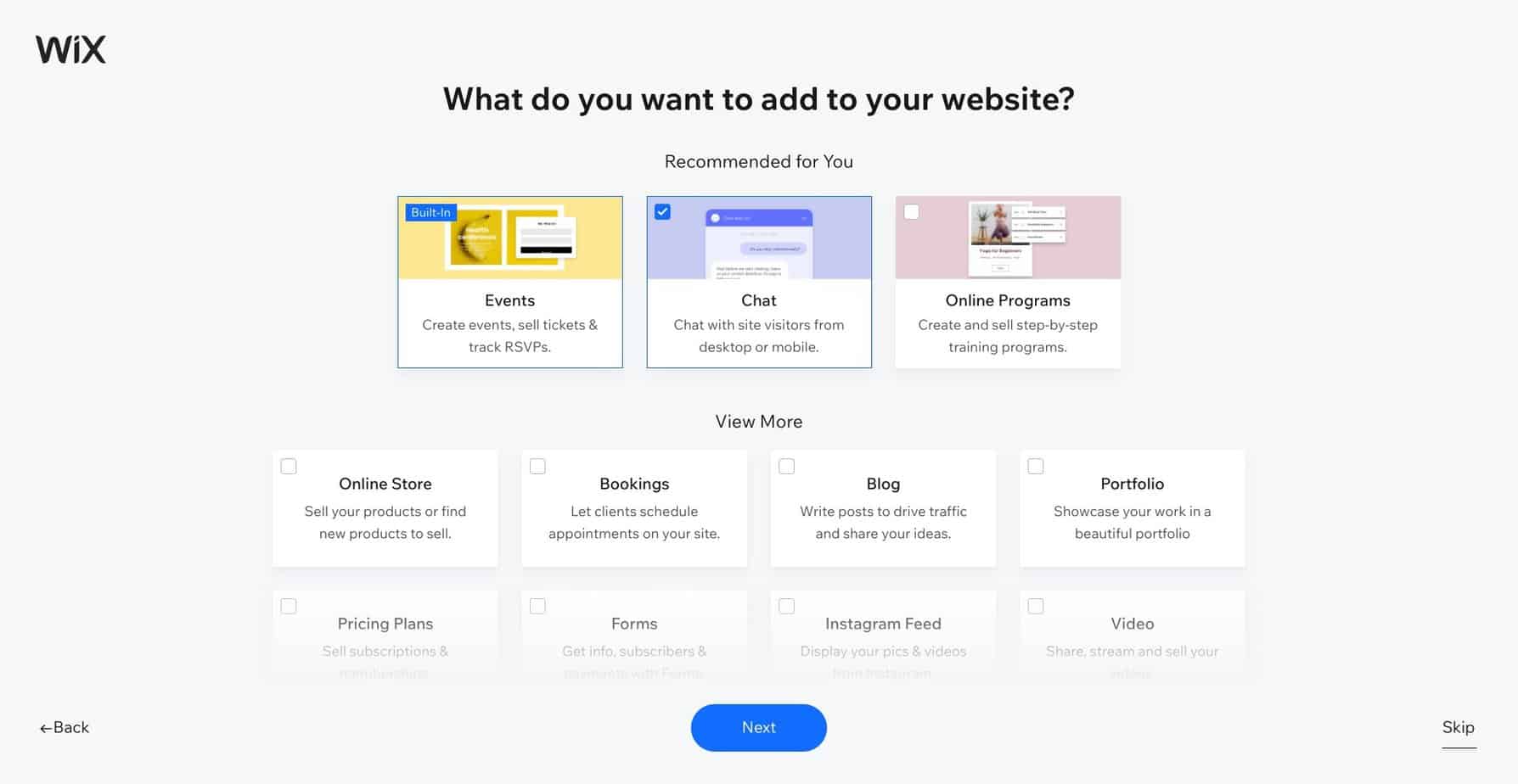
I’d say that Wix is good for beginners. The UI could be a little less cluttered; you can create many different types of websites with Wix, not just landing pages, so some tools may be irrelevant. Still, you can generate a landing page quickly.
Page Builder
The page builder is easy to use.
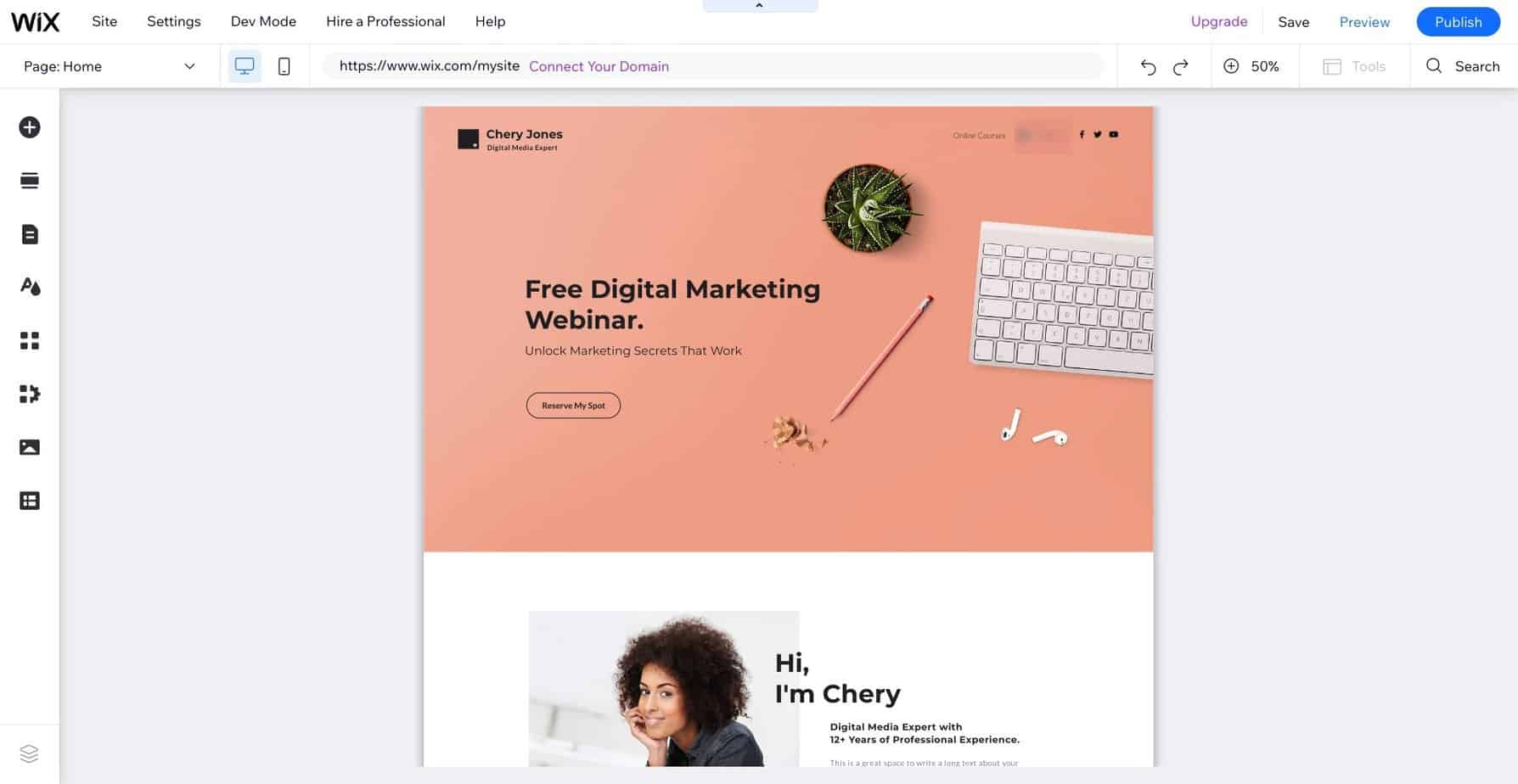
Like the other page builders on this list, you can easily add content, like images, headlines, buttons, and text. You can customize each section, but the overall customization is a little more limited than some of the others on this list.
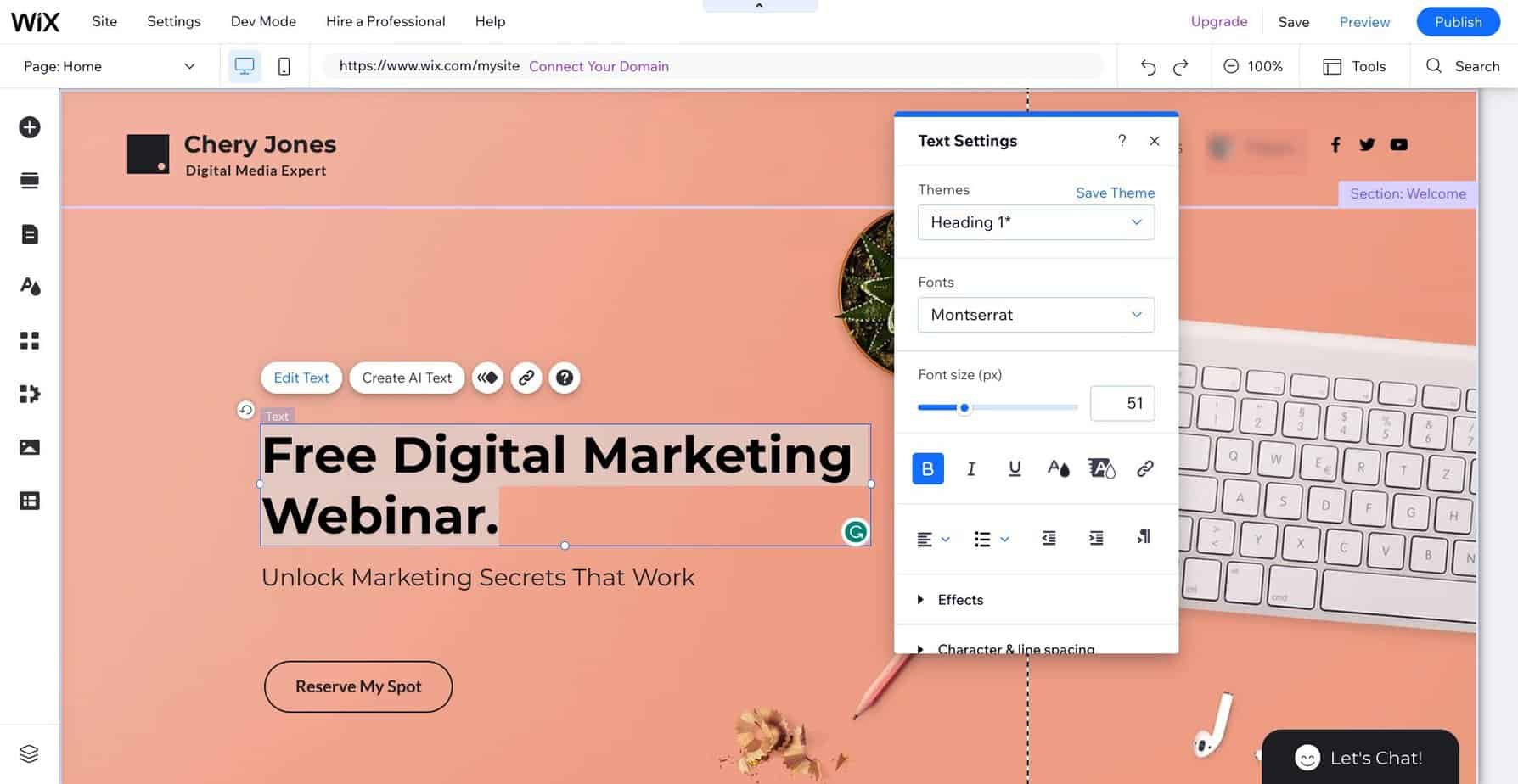
You also have the option of creating AI-generated copy for your landing page. This is a good option if you’d rather avoid copywriting yourself.
Plus, you can generate a page by clicking ‘custom page’. By inputting some data (like your contact information and the details of the event or product you want to advertise), Wix will assemble a suitable template for you.
Templates
Wix has some good templates:
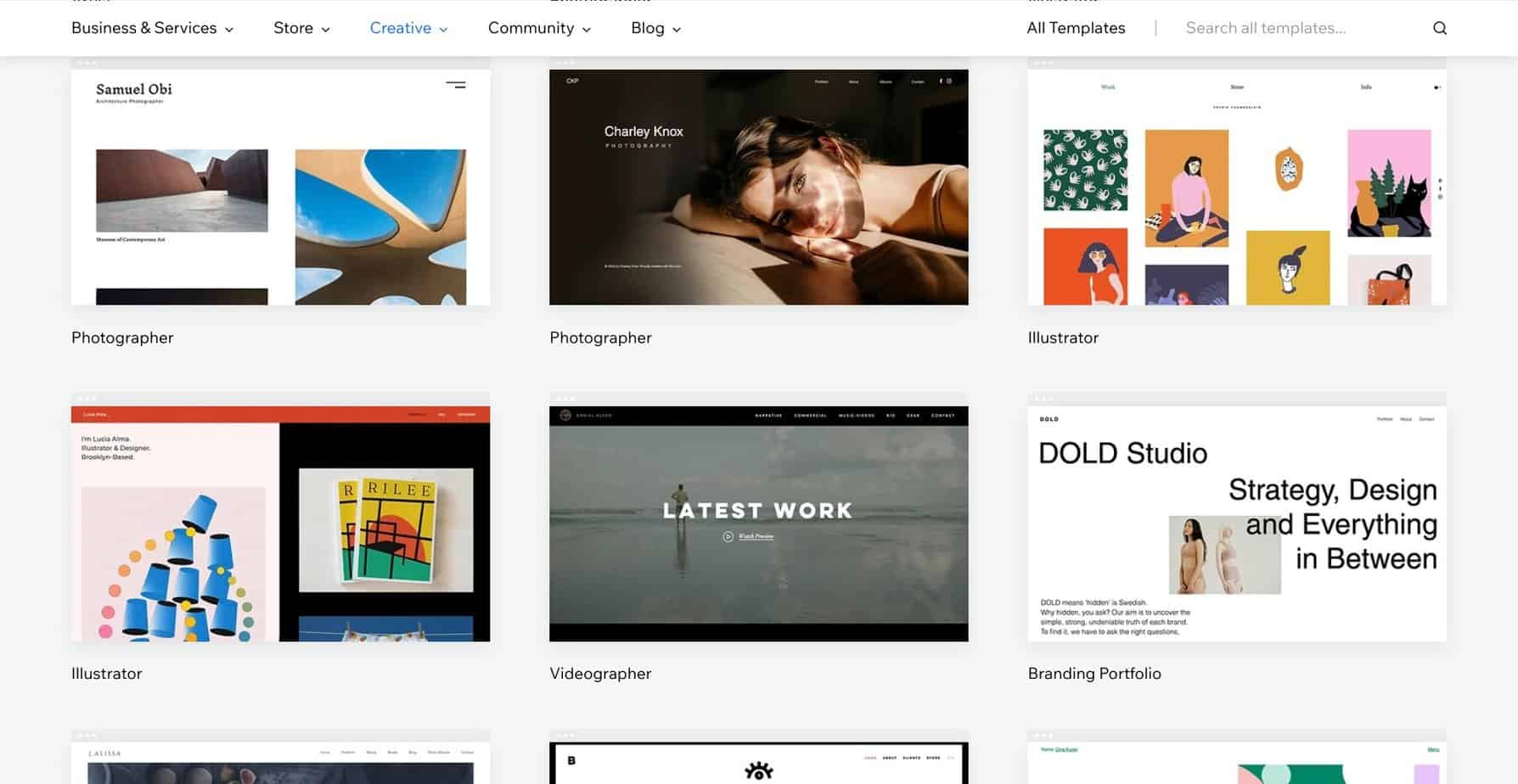
The portfolio templates are particularly eye-catching, but they have many categories, so you should be able to find something that suits you. In addition, their promotion pages make excellent landing pages with some customization.
Conversion Tools
Wix has some great tools for increasing conversion rates. For example, they allow you to offer coupons to your customers, which is excellent if you want to sell a product or tickets to an event.
I like Wix’s analytics, too; you can view how well your page performs, which is helpful in the long run. Seeing this data will help you to make informed decisions about your page layout and design, which may help to increase sales.
Pricing
There are four pricing plans for Wix:
- Combo – $16 per month
- Unlimited – $22 per month
- Pro – $27 per month
It’s worth noting that these prices are just for an essential website. Pages with eCommerce functionality will cost more. You can read more on their pricing page.
Pros and Cons
Here’s what I think about Wix:
Pros
- Will assemble a page based on your input
- Good analytics
- Fairly easy to use
Cons
- UI is slightly more cluttered
GetResponse
You may have heard of GetResponse in terms of their email marketing tools. They also have an AI-powered page builder, making it an excellent alternative to Leadpages.
UX/UI
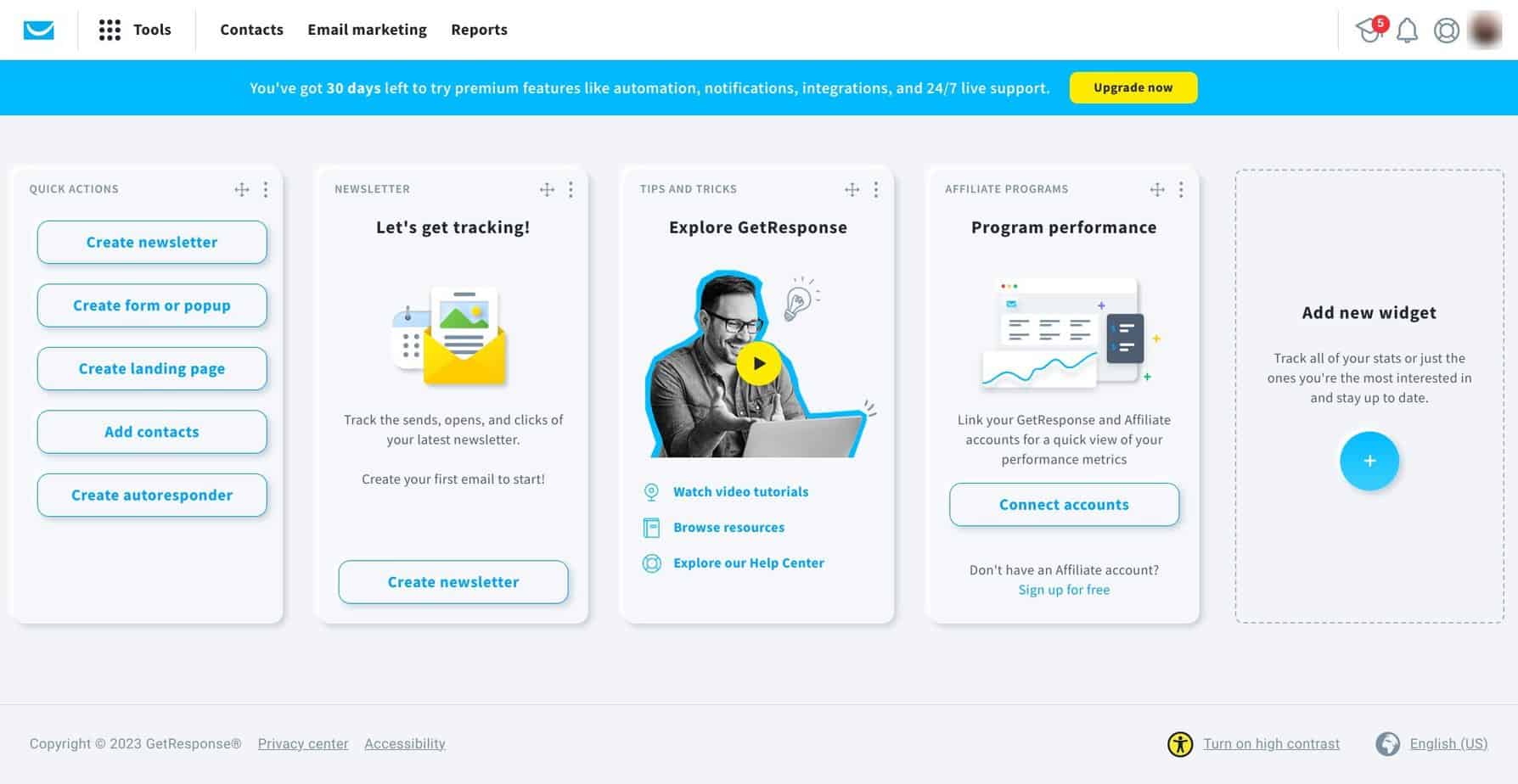
The UI is pretty good. GetResponse offers more than just landing pages, so you’ll have to navigate around the tools you don’t need. But it’s easy to create a landing page, and I like that you can customize the dashboard to suit you.
Page Builder
The page builder is good. It works similarly to the other platforms on this list: you can add sections, add content like text and images, and so on.
It’s straightforward to use, and you can preview how your page will look on desktop and mobile.
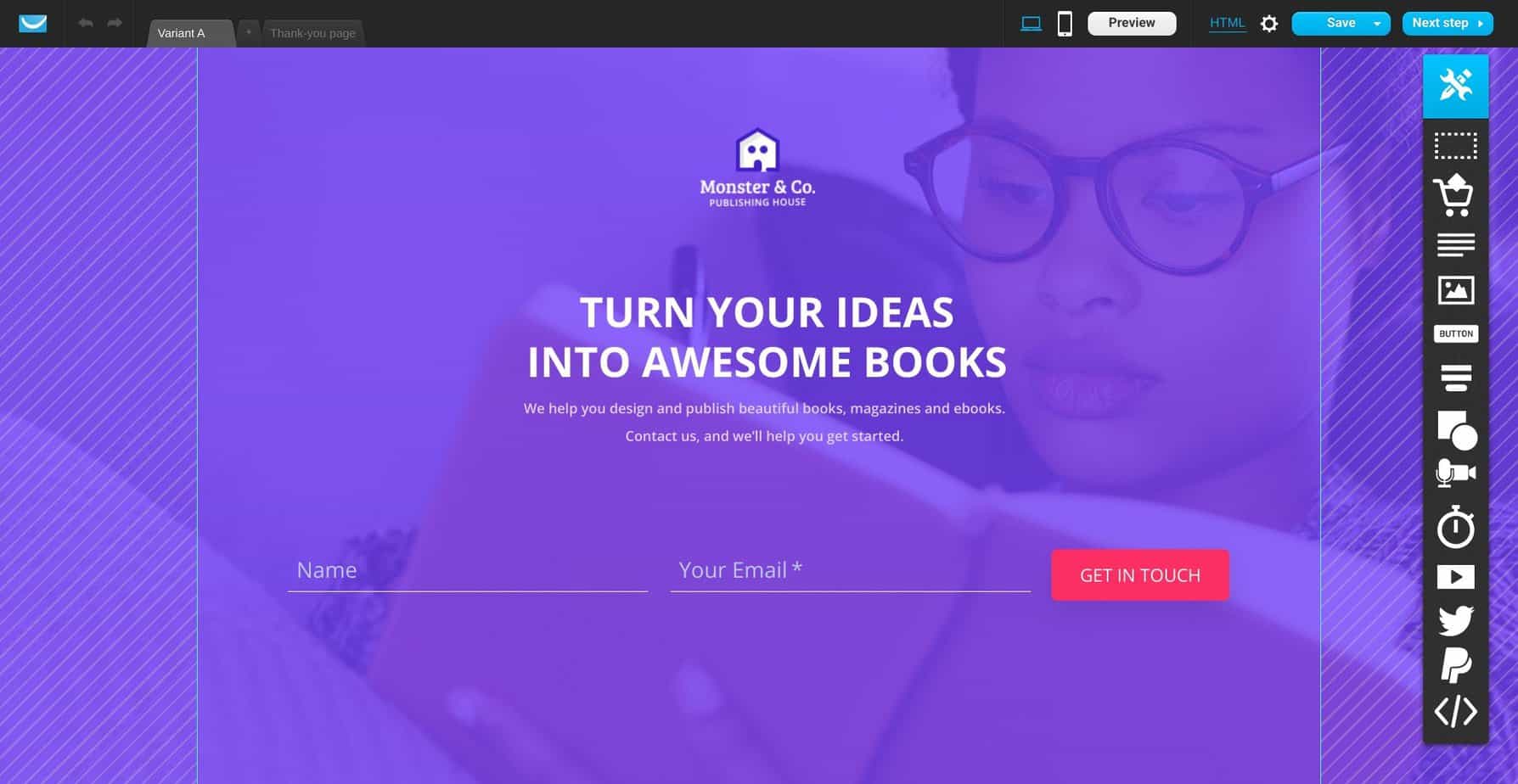
Plus, you can run split tests, which is a great way to fine-tune the performance of your landing page.
Templates
GetResponse has some good templates:
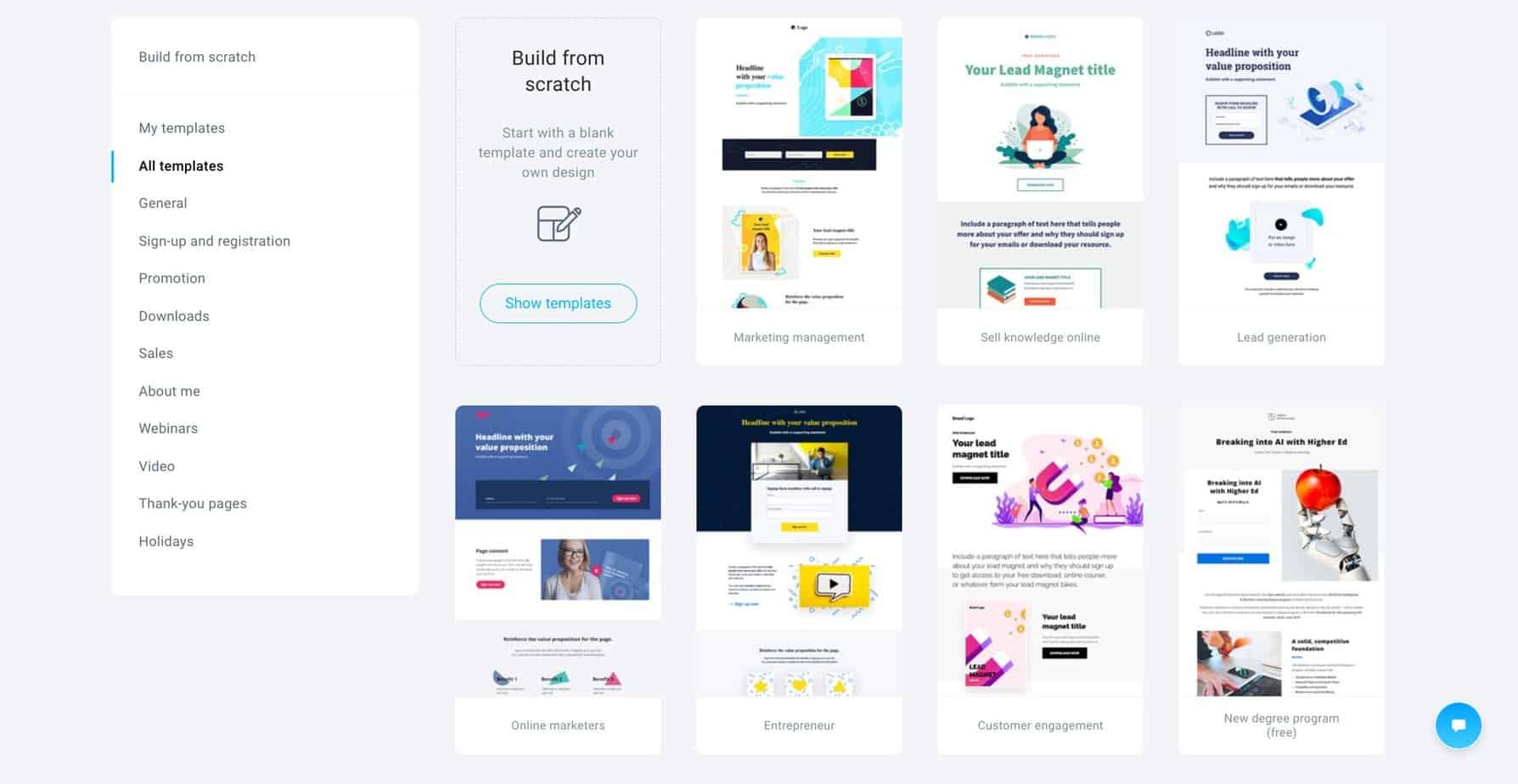
They may not be as visually striking as others on this list, but they’re functional and designed to increase conversion rates and direct visitors to a call to action.
There’s a decent selection here, with various categories to choose from.
Conversion Tools
GetResponse offers some great tools to increase conversion rates, including pop-ups. For example, you can create a pop-up form to capture visitors’ contact details, adding them to your email list. If you want to utilize the email marketing side of GetResponse, this works well.
Pricing
GetResponse has four pricing plans:
- Free – $0 per month
- Email Marketing – $19 per month
- Marketing Automation – $59 per month
- Ecommerce Marketing – $119 per month
The website builder is available on every pricing plan. Having the option of a free plan is a huge bonus! You can read more details on their pricing page.
Pros and Cons
Here’s what I thought of GetResponse:
Pros
- A good range of templates
- Easy to use page builder
- Has a free plan
- Includes extra tools, like pop-ups
Cons
- The templates aren’t the most visually striking
- Some of the tools may be irrelevant if you just want to build a simple landing page
Landingi
Landingi is a simple landing page platform designed to be easy to use. It offers a range of templates for different industries.
UX/UI
I enjoyed the onboarding process for Landingi. You can input some simple information (the industry you work in and the end goal for your landing page), which will narrow down the search for a suitable template.
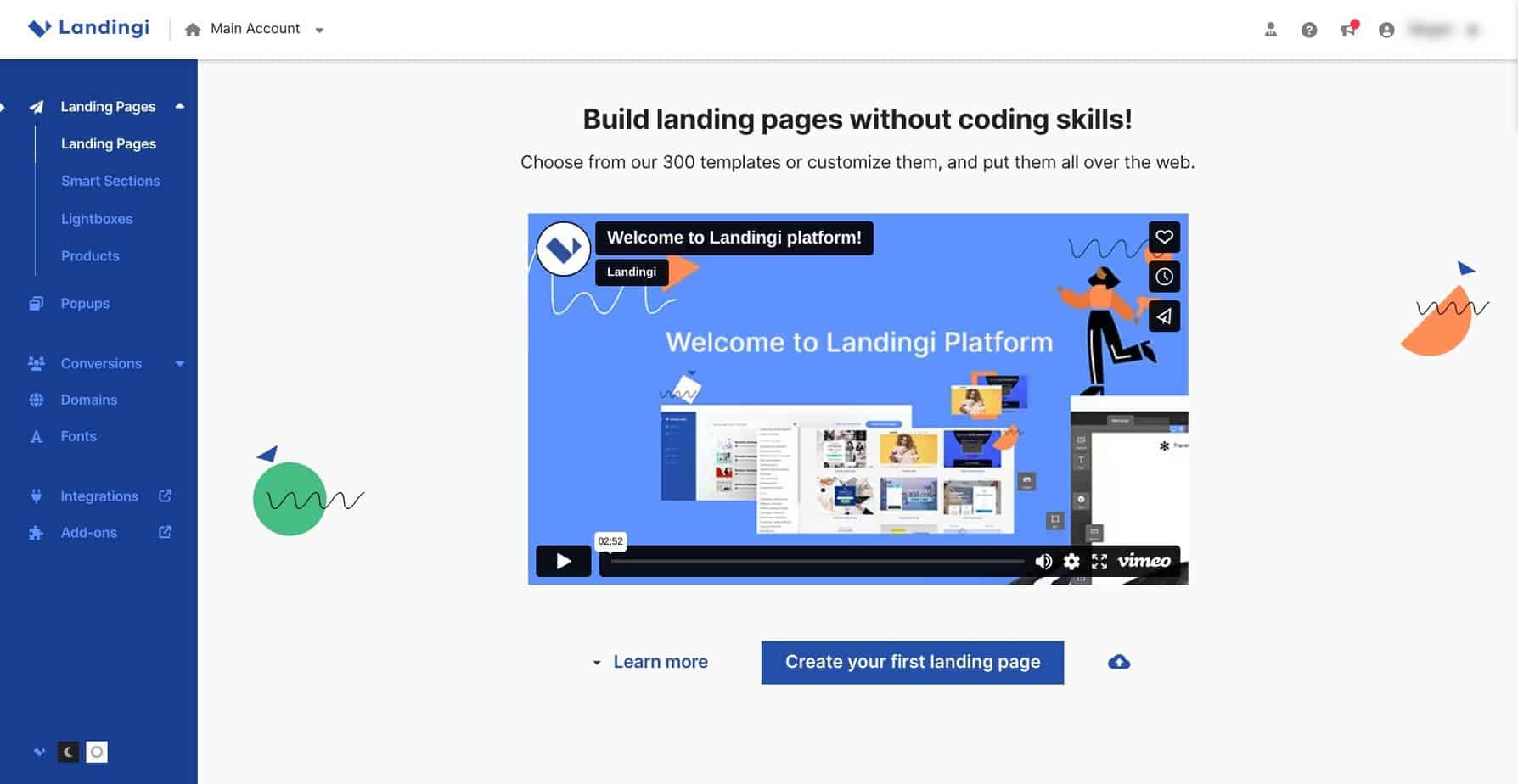
The UI is bright and clear and super easy to navigate.
Page Builder
I like Landingi’s page builder. Its checklist allows you to select the elements you want, like a catching headline, engaging CTA, countdown timer, thank you page, and more.
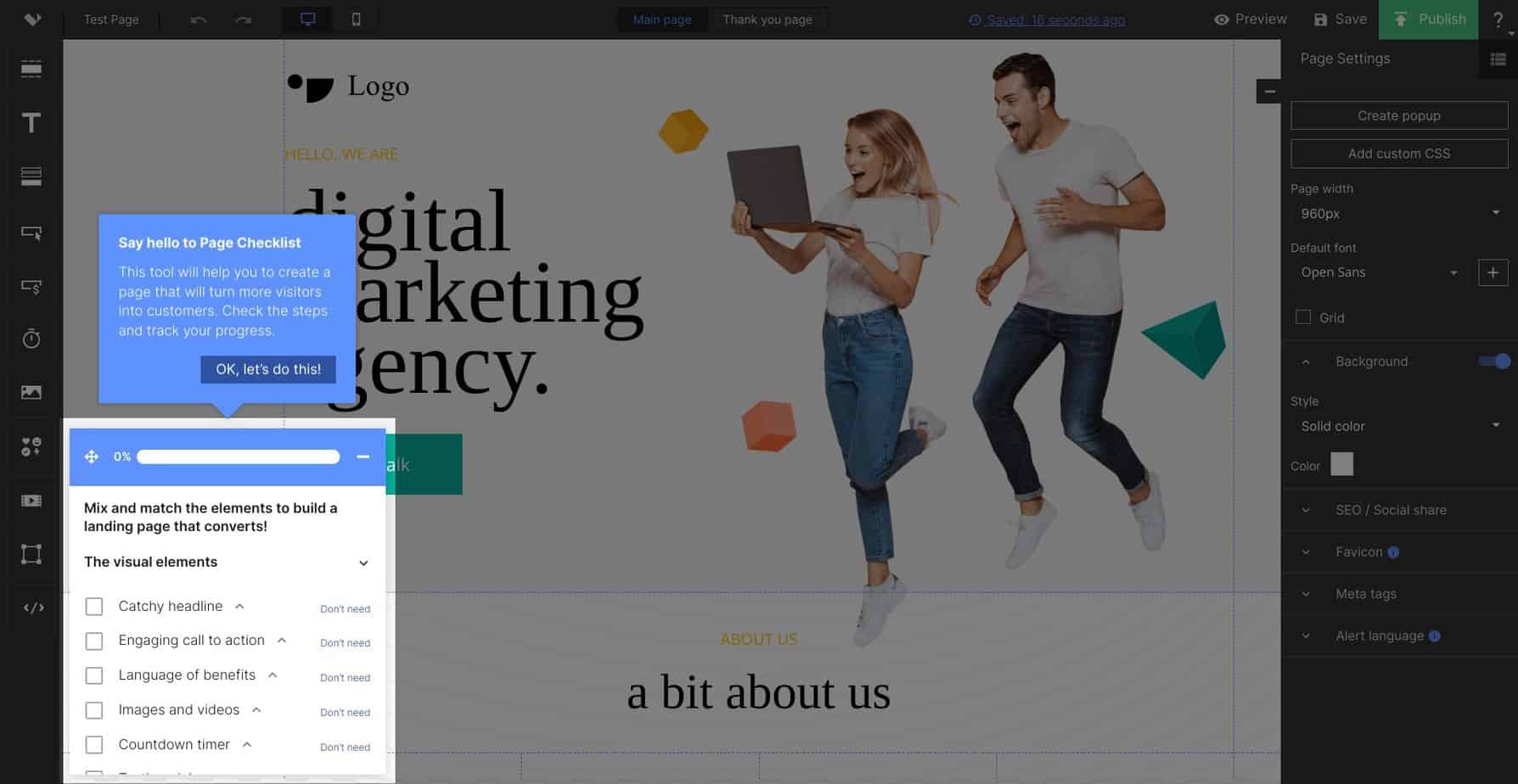
This is great for beginners, as it takes some guesswork out of what to include in a landing page.
It has a slightly steeper learning curve than some of the others on this list, with many options to navigate around. However, it’s also highly customizable, which is excellent if you want complete control over the end result.
Templates
They have 300 templates to choose from in a range of categories:
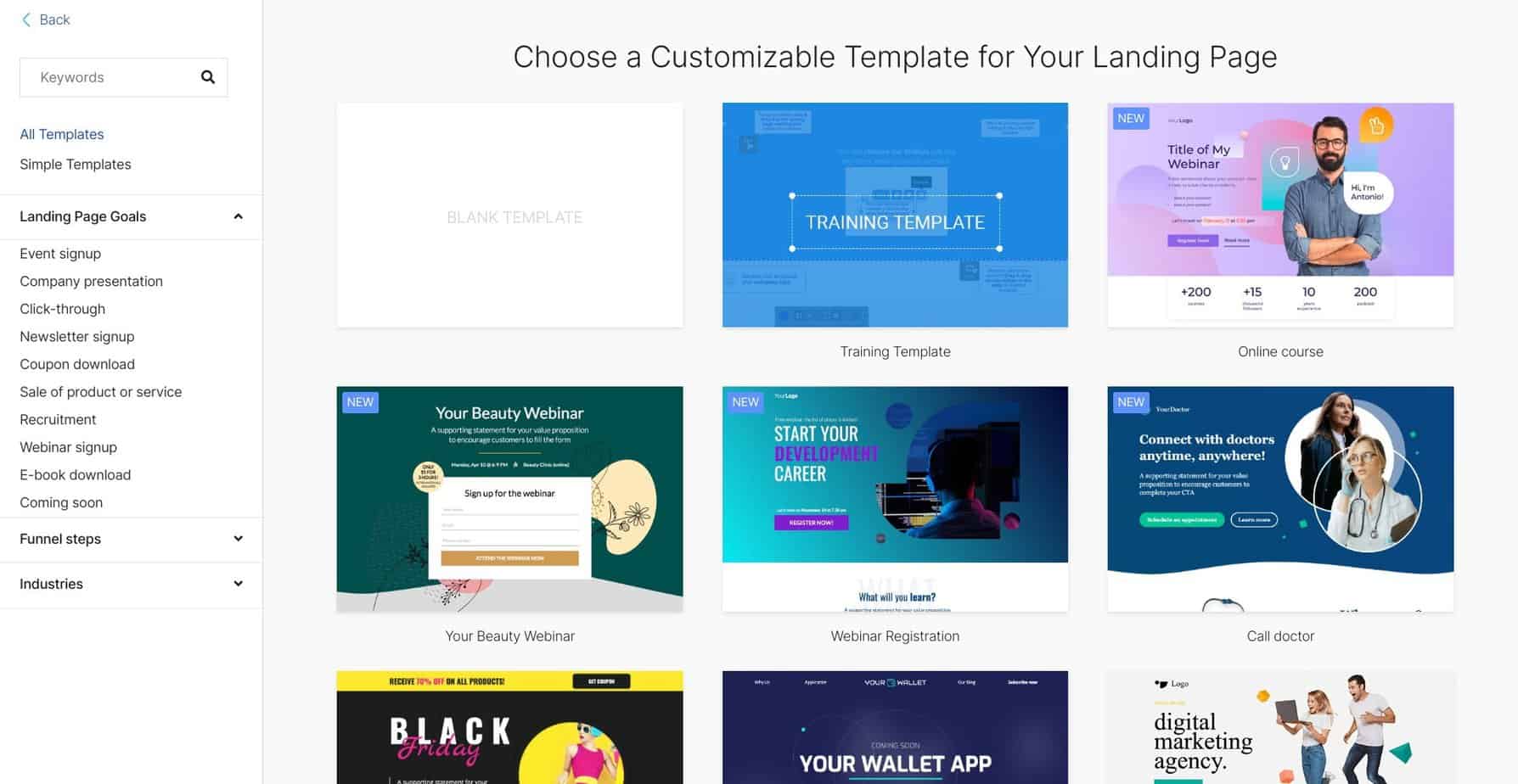
The landing pages are striking, colorful, and eye-catching. They’re designed to make it very easy for visitors to navigate, with plenty of bold images and CTA buttons.
Conversion Tools
You can create pop-ups with Landingi, which is good for capturing leads. Once those leads are captured, you can browse them, giving you easy access to contact potential customers.
They also have detailed analytics available, but not on the free plan.
Pricing
There are three pricing plans for Landingi:
- Free – $0 per month
- Professional – $49 per month
- Agency – $149 per month
The Free plan allows you to build one landing page but will have Landingi branding. The Professional plan has many useful features, including analytics, and allows you to remove the branding. You can find out more on their pricing page.
Pros and Cons
Here’s a quick rundown of what I thought of Landingi:
Pros
- Good, eye-catching templates
- Free plan available
- The onboarding process is straightforward
Cons
- Slightly steeper learning curve than some of the others on this list
Leadpages Alternative Honorable Mentions
The following are some additional sales funnel and landing page marketing tool platforms that are worth considering, but just didn’t make it into my top list:
- Thrive Architect: Popular with WordPress marketers, Thrive Architect is a part of the Thrive suite of tools and is a page builder layer that sits on top of WordPress. It does add some bloat, so I’d only recommend if you are already using (or need) their other tools like Thrive Leads, a Thrive Theme, or some of their other key features.
- Optimize Press : Similar to Thrive, Optimize Press is a WordPress specific Leadpages Alternative, with many similar feature options. I only recommend this if you already have a built out WordPress site and just need a few funnel builder elements.
- Hubspot CRM: Hubspot does virtually everything, from lead generation to full on marketing automation. They do have responsive landing pages built into their suite, but the pricing only makes sense if you already pay and use other Hubspot features for marketing automation.
FAQs
Question: What should I include on a landing page?
• A brief, easy-to-digest description of your product or event
• A call-to-action
• A video or text explaining the product or event in more detail
• Testimonials, if applicable
• Links to your social media accounts
Question: Should I record a video for my landing page?
Question: Is it a good idea to build up a mailing list using my landing page?
Best Leadpages Alternatives Guide: To Sum Up
My favorite is Unbounce . Every one of their landing page templates is designed to increase conversion rates, and I like the AI-assisted tools. Plus, the ability to analyze each of your CTAs is excellent.
If you want to find out more about Unbounce, you can read our Instapage vs Unbounce comparison.
However, if you’re on a tight budget, check out Landingi : it allows you to build one landing page (or sales page) for free and may work well for beginners. It lacks some of the more valuable tools that Unbounce has, but it’s worth a try.
Unbounce's Conversion Intelligence Platform pairs your company's know how with machine learning to deliver great results. Get 20% off your first three months + 14 days Free Trial.