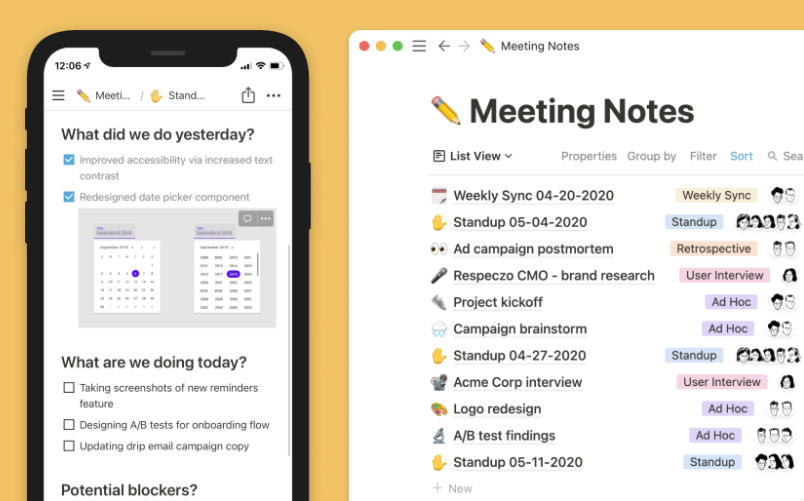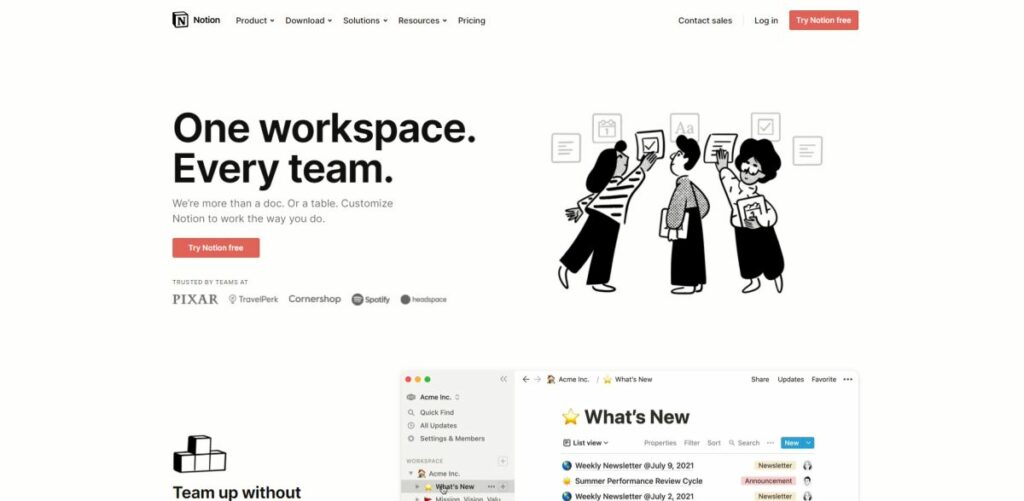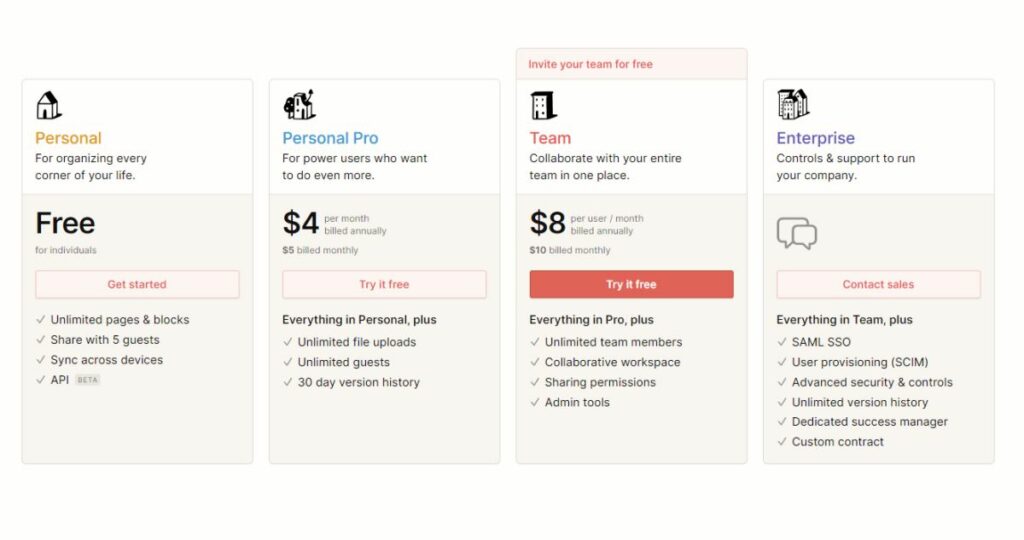- Main Differences Between Notion vs Todoist
- What is Notion?
- Notion Review: Pros & Cons
- Notion Pricing Plan Comparison
- What is Todoist?
- Todoist Pros & Cons
- Todoist Pricing Plan Comparison
- Key Benefits of Using This Type of Project Management Tool
- Notion vs Todoist Alternatives
- Notion and Todoist Integration Possibilities
- FAQs
- Notion vs Todoist - My Final Opinion
- Notion and Todoist vs Other Alternatives
Last Updated on October 11, 2023 by Ewen Finser
As a fellow lover of productivity, I understand your frustration as you wade through the endless apps that are supposed to help you.
Sometimes, it seems like instead of helping, they just send you into a tailspin of reading reviews and other information.
In this Notion vs Todoist article, I am going to break everything down in a way that makes it easy to see which tool is the right one for you.
Instead of feeling lost in the sauce, you’ll be able to look at their features, an overview of the company as well as pricing and other important details, and know what fits your life or business.
Bottom Line Up Front Summary: While Todoist is a great tool or simple tracking, I prefer Notion for its user interface as well as all the features it has. Also, the price is right, especially if you use it for personal matters and don’t work with a team. That right price? F-R-E-E to start.
Main Differences Between Notion vs Todoist
The main differences between Notion vs Todoist are:
- Notion get very granular with information and organization, whereas Todoist doesn’t go quite as deep
- Notion integrates with a decent of other tools, whereas Todoist integrates with a lot of things and makes it easy to add tasks
- Notion allows you to see all the details of a completed task management, whereas Todoist makes it hard to look back at completed tasks and doesn’t have good details
While Notion CAN be made to do almost anything, I personally prefer it as a company (or personal) Wiki or SOP guide. A sort of dynamic handbook for processes and standards.
Notion can really help you with whatever project management task you’re working on if you don’t mind complicated. In fact, for any complex projects (multiple tasks, particularly for larger teams) I much prefer Notion as a true project collaboration tool.
Todoist does keep things simpler as more of a task mangement tool, but that isn’t always a good thing.
What is Notion?
Notion is a San Francisco company founded in 2013 by Chris Prucha, Ivan Zhao, Jessica Lam, and Simon Last. The founder knew that most of us spend our days in front of a computer trying to get things done and that it doesn’t always turn out the best because of massive overload.
They sympathized with the people with fifteen tabs open in their browser, and they talked about how everything seems to be “duct-taped” together.
The founders of Notion saw the potential for a better and more enjoyable work-life with less complication but all the must-have functionality. The goal of Notion is to bring everything into one place to make things simpler and decrease the need for fifteen tabs.
For those of you that need very granular information, Notion is a great tool for you. You can organize your information and make it easier to understand your projects in the grand scheme of things.
When you want to connect everything, Notion is great at doing that, as long as everything is within Notion. Their integrations aren’t the best right now, but they continue to work on their product to make it better for their users.
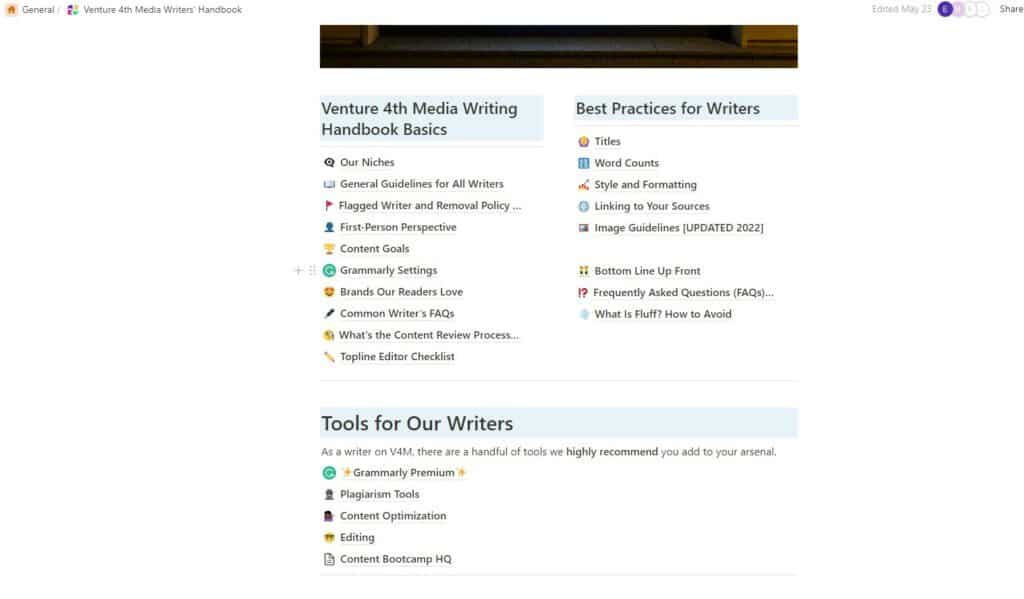
Notion Review: Pros & Cons
Here are some of the main benefits and drawbacks of Notion
Pros
- Clean Notion user interface
- Very flexible when setting up pages
- Simple to embed other sites and productivity tool apps
- Great for note-taking
- Excellent third-party ecosystem notion template makers (great network effects)
Cons
- Some people have security concerns (I don’t but can encourage lazy thinking)
- Notion To Do List functionality is there, but not the main orientation of the app
- Notion database functionality doesn’t feel great
- Notion takes some “work” to design the right setup, open source but not always refined
While Notion CAN be made to do almost anything, I personally prefer it as a company (or personal) Wiki or SOP guide. A sort of dynamic handbook for processes and standards.
Notion Pricing Plan Comparison
When you get into the pricing of Notion, you might get excited as I did. Yay. A tool that I don’t have to pay for because I’m just using it for personal use. Amazing. However, even if you’re a business, the pricing isn’t bad at all. Let’s get into it and see which plan would work best for you if you chose to go with Notion.
- Notion’s Personal pricing plan is free. You get unlimited pages and black, the ability to share with five guests and sync across devices, as well as access to the Notion API
- Notion’s Personal Pro pricing plan is $5 per month and gives you everything in the Personal plan. On top of that, you get unlimited file upload, unlimited guests, and a 30-day version history.
- Notion’s Team pricing plan is $8 per month and gives you everything in the Personal Pro plan. On top of that, you get unlimited team members, collaborative workspace, administration tools, and sharing permissions.
- Notion’s Enterprise pricing plan is only available when you contact the company and gives you everything in the Team plan. On top of that, you get SAML SSO, advanced controls and security, a dedicated success manager, a custom contract, unlimited version history, and user provisioning.
As you can see, Notion is pretty awesome when it comes to pricing. If you don’t plan on using it for business, you can literally use it until the wheels fall off. As long as you don’t need to upload a bunch of files, you’re really great overall.
What is Todoist?

Amir Salihefendić first started building Todoist when he was in university. He realized that most people just wing the important things in their lives instead of using a productivity app. He wanted to share the systems he put together to help him achieve his goals.
He was in a dorm room in Aarhus, Denmark when he started working on Todoist. He studied computer science had two part-time jobs as well as worked on some personal projects so winging it wasn’t an option for Amir.
Now everyone can use Todoist to break their tasks into small bite-sized chunks in the task manager and get to to-do list zero every day.
One of the cool things about Todoist is that it has “karma” that shows you what good things you’ve already accomplished. This can be a real boost to your ego as well as make you see when you get more done than what you might feel like you’ve got done.
Amir said Todoist also helps him accomplish inbox zero with his emails as well. He doesn’t like having emails hanging out in his inbox and he believes Todoist can help anyone achieve this goal.
Todoist Pros & Cons
Here are some of the main benefits and drawbacks of Todoist
Pros
- Good tech support
- Use your lists on multiple devices for managing tasks (task management software)
- Educational and non-profit discounts are available
- Functional as a personal note taking app
Cons
- No ability to retrieve tasks you’re already completed
- Limited recurring task automations
- Sometimes lags
Todoist Pricing Plan Comparison
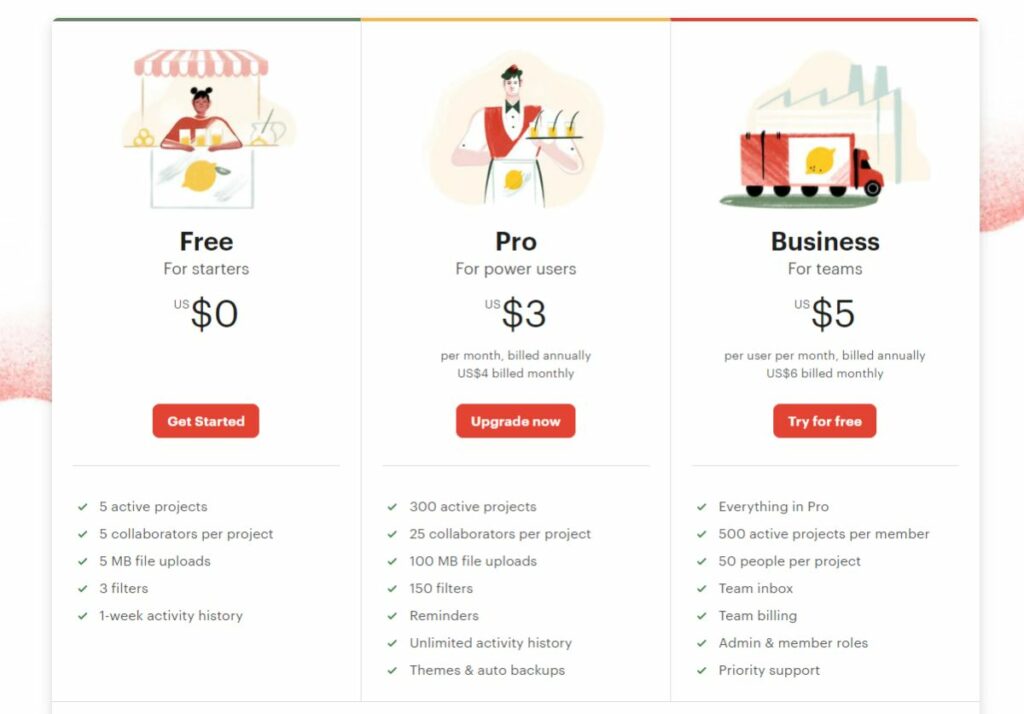
Todoist’s pricing plans are pretty reasonable and even free. If you’re just starting out, you can easily make it on the first pricing plan for Todoist.
- Todoist’s Free pricing plan doesn’t come with a free, but it does have its limits. You only get five active projects, five collaborators, five MB file uploads, three filters, and a 1-week activity history.
- Todoist’s Pro pricing plan gives you access to three hundred active projects, twenty-five collaborators per project, one hundred MBD file uploads, one hundred and fifty filters, reminders, unlimited activity history, as well as themes and auto backups. All of this only costs $4 per month
- Todoist’s Business pricing plan gives you access to everything in Pro plus five hundred active projects per member, fifty people per project (team collaboration), a team inbox, team billing, administration, and member roles, as well as priority support. This costs $6 per month.
Todoist’s pricing plan is pretty awesome, but for what I need, I simply need something like Notion which is why Notion wins out for me in the end. The pricing is so similar as well, there isn’t much to sway me to change what I use.
Key Benefits of Using This Type of Project Management Tool
You might still be digging in your heels when it comes to using a project management tool. It can be a little frustrating trying to learn something new, but the benefits really outweigh the annoyances of learning something new.
Makes It Easier to Plan
When you have a project management tool on your side, it makes things a lot easier to plan and schedule. When you can see who is doing what, when, and where, you don’t have to guess. You can also choose to prioritize tasks (task management) without having to make a big deal out of things because it is easy to see what’s going on.
Remote Working Becomes Easier
Remote work is becoming the norm instead of sitting around in cubicles wishing you could get home. When you have project management software helping you manage the team and all necessary projects, you can get things done without stressing out.
More Productivity
When everyone knows what they need to do and when they need to do it, everything gets done much faster. Increased productivity also comes from you, as the project manager, being able to look at what’s happening and make decisions much faster.
Notion vs Todoist Alternatives
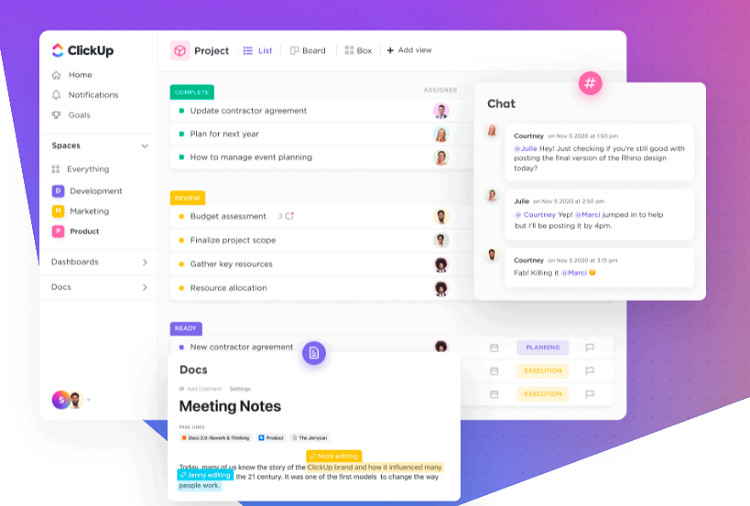
Notion and Todoist aren’t the only good project management tools. You might have an interest in some of these other ones that might be up your alley whether you are looking for a workplace enterprise knowledge management system or a project management tool for freelance consulting.
- Coda – This is a very efficient tool that allows you to create spreadsheets, do word processing, and manage databases. Their pricing is a little higher than Notion or Todolist, however. Further Read: Coda vs Notion compared directly.
- Evernote – This tool is a little clunkier than some of the newer ones, but it’s stable and steady. I used to use it, and it does what it’s meant to. They have a free pricing plan, so it’s not bad to look into depending on what you need. Further Read: Evernote vs Notion compared directly.
- ClickUp – This popular project management tool is a good option because it provides such a good user experience and has a lot of helpful advanced features. They have a free plan but there is still room to upgrade if you have bigger needs. Further Read: ClickUp vs Notion compared directly.
I've been so impressed with how quickly ClickUp has caught up with and even EXCEEDED competitors. They have ALL the integrations, plenty of pre-built templates for any use case, AND additional customization for any workflow.
Notion and Todoist Integration Possibilities
Of course, there’s actually a very practical way to use BOTH tools. You can do this in a variety of ways:
- Embed your Todoist list within Notion: As the linked article points out, it’s a relatively easy 5 step process to connect Todoist within Notion used the /embed function. In short, they play nicely together. I’ve used this to leverage the Todoist app on my phone (for example) – which I find easier to use on the go – while still updated the big Notion dashboard.
- Use Zapier triggers to communicate: With this method you can have the two systems “talk” to each other and share as much or as little data as needed.
- Stack Todoist + Notion + Airtable: This is perhaps the “ultimate” best use of each tool, without having to bend just ONE to try to serve all the functions. Todoist is a great task tracking system, Notion is a great knowledge management ecosystem, and Airtable is ideal for data layers and data management.
I’ve generally found that the best way is to do a Notion integration e.g. Todoist or Airtable WITHIN Notion, as Notion is uniquely positioned to do this and flexible enough for the data to be useful in their container.
FAQs
Question: Does Notion Have a Free plan?
Answer: Yes. Notion has a free plan for personal use.
Question: Does Todoist Have a Free Plan?
Answer: Yes. Todoist has a free plan for personal use.
Question: Can You Create to-do Lists in Notion?
Answer: Yes. You can create to-do lists in Notion, and you can pull up your old tasks and see the details.
Notion vs Todoist – My Final Opinion
Both Todoist and Notion are good tools to have at the ready in case you need them. However, Notion does a lot more than Todoist. If you want to have something that you can customize, as I do, Notion is the best option.
Notion has become pretty trendy too, so if you’re into that, that’s another plus. A lot of people you know will likely adopt it, and you can swap tips with each other.
That said, if you just need a fairly straightforward mobile app for daily tasks (personal or small team), Todoist is a really approachable way to START managing your time and projects better.
While Notion CAN be made to do almost anything, I personally prefer it as a company (or personal) Wiki or SOP guide. A sort of dynamic handbook for processes and standards.
Notion and Todoist vs Other Alternatives
If either of these tools don’t quite fit the bill, our editorial team compared a variety of popular alternatives to each of these solutions. Check out the sections below to find the right tool.
Notion vs Other Comparable Software
Here’s how our editorial team (myself included) sees the other Notion alternative options compared:
- Notion vs Trello Compared
- Notion vs monday.com Compared
- Notion vs ClickUp Compared
- Notion vs OneNote Compared
- Notion vs Airtable Compared
- Notion vs Coda Compared
- Notion vs Obsidian Compared
- Notion vs Slite Compared
- Notion vs Google Docs Compared
- Notion vs Slack Compared
- Notion vs Basecamp Compared
- Notion vs Craft Compared