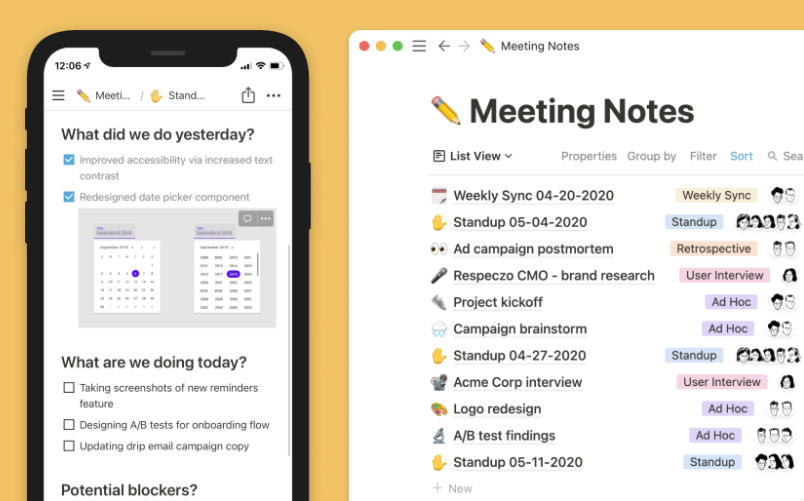- Notion vs Obsidian at a Glance
- Notion Summary View
- Obsidian Summary View
- Notion vs Obsidian: Feature Comparison
- Top Notion Use Cases
- A NEW Feature of Notion: Notion AI
- Top Obsidian Use Cases
- Obsidian vs Notion Pricing Structures Compared
- Which Application is Best for Your Needs?
- Final Thoughts on Notion vs Obsidian
- Other Notion Alternatives Compared
Last Updated on July 2, 2023 by Ewen Finser
In a world where the digital workspace is increasingly integrated into our daily lives, finding the right productivity tool can make a significant difference.
Today, we explore two leading note-taking applications: Notion and Obsidian.
Both are powerful tools that offer unique features, but which one is the best fit for you?
Let’s dive in and explore.
Notion vs Obsidian at a Glance
Here’s a high level of my take on Notion versus Obsidian:
Feature |
Notion |
Obsidian |
|---|---|---|
Pricing Plans |
Notion offers a free plan with limited features and paid plans ($4/month) |
Obsidian is free for personal use, with optional paid plans for additional features like sync and publish, starting at $4/month |
Platform Support |
Notion is cross-platform, with apps for Windows, Mac, iOS, Android, and a Web version |
Obsidian offers apps for Windows, Mac, Linux, and also offers a mobile app for iOS and Android |
Data Storage Options |
Notion stores data on its own cloud servers |
Obsidian stores data locally on your device, giving you full control over your notes |
Collaboration Tools |
Notion excels in collaborative work. Multiple users can edit a document simultaneously. |
Obsidian is more geared towards personal use and doesn’t support real-time collaboration |
Note Types |
Notion supports text, images, videos, checkboxes, and various other block types. It’s also known for its database and project management features |
Obsidian supports text and images, with a focus on markdown. It’s recognized for its linking and graph view features |
Privacy Controls |
Notion encrypts data at rest and in transit. However, since data is stored on their servers, total privacy depends on Notion’s policies |
Obsidian’s local storage approach ensures high privacy, as you’re in total control of your data |
Offline Access |
Notion requires internet access for full functionality, although it does offer some offline capabilities |
Obsidian, due to its local storage, offers full offline access |
Customizability |
Notion offers a good level of customization in terms of layout, color, and content arrangement |
Obsidian offers advanced customization options, including custom CSS and community plugins |
Notion Summary View
Notion is a multi-functional platform designed to cater to the diverse needs of businesses and individuals. The application serves as an all-in-one workspace where you can manage projects, take notes, create databases, and even incorporate Kanban boards for task management.
Standout Features of Notion
Notion stands out with its flexibility and array of features. Here are some key highlights:
- Rich Integration: Notion integrates seamlessly with various tools, including Google Drive and Slack, expanding its utility and functionality.
- Embedding Web Content: This feature allows you to incorporate content from services like Google Calendar and Google Sheets.
- Central Information Hub: Notion can be used as a centralized location to share files, documents, and folders across team members.
Strengths of Notion
The main strengths of Notion rest in its flexibility and its rich API for third-party integrations. Notion’s API allows users to connect with automation services like Zapier and IFTTT, making it a powerful tool for those who use various other productivity apps.
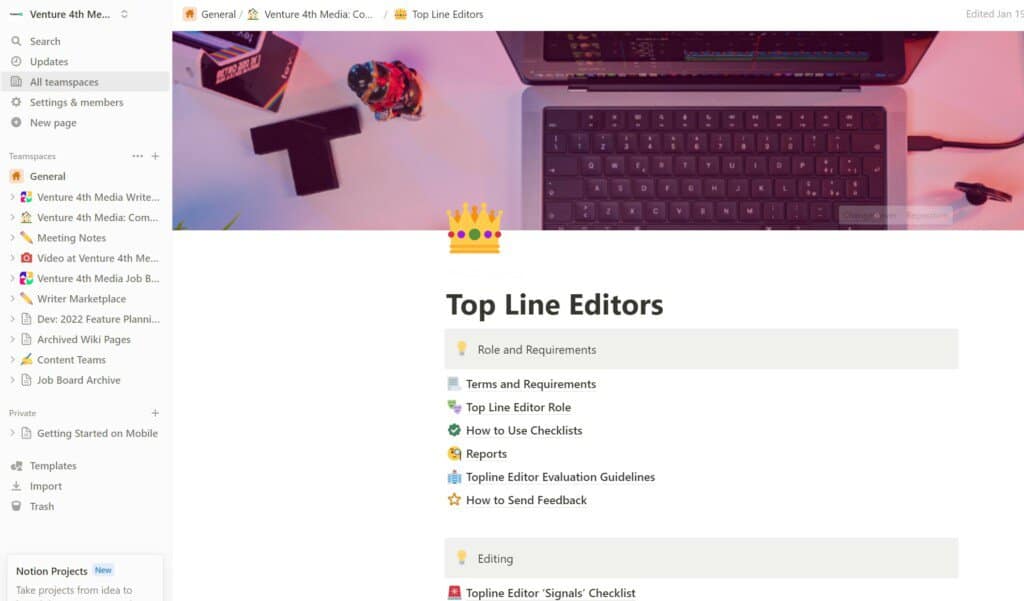
Obsidian Summary View
Obsidian is a markdown note-taking application that offers simplicity and straightforwardness. Designed to deliver minimal distractions, it helps users focus on the task at hand.
Standout Features of Obsidian
Here are some key elements of Obsidian:
- Markdown Support: Obsidian supports markdown, a widely used markup language that allows users to format text easily.
- Multi-platform Support: Obsidian is usable across multiple platforms such as Windows, iOS, and Android, ensuring easy access to your notes from anywhere.
- Knowledge Graph: This unique feature visually represents relationships between various notes, enabling users to navigate through interconnected concepts efficiently.
Strengths of Obsidian
Obsidian’s core strengths lie in its lightweight interface, minimalism, simplicity, and its unique knowledge graph feature. The application provides a distraction-free environment and offers a knowledge graph to visually map relationships between notes.
Notion vs Obsidian: Feature Comparison
To understand how these applications stack up against each other, let’s compare their features side-by-side:
Top Notion Use Cases
Notion’s flexibility and vast array of features make it suitable for various use-cases:
- Note-taking
- Calendaring
- Project Management
- Task Management
- Database Management
- Hosting Web Content
- Generative AI
- Job boards
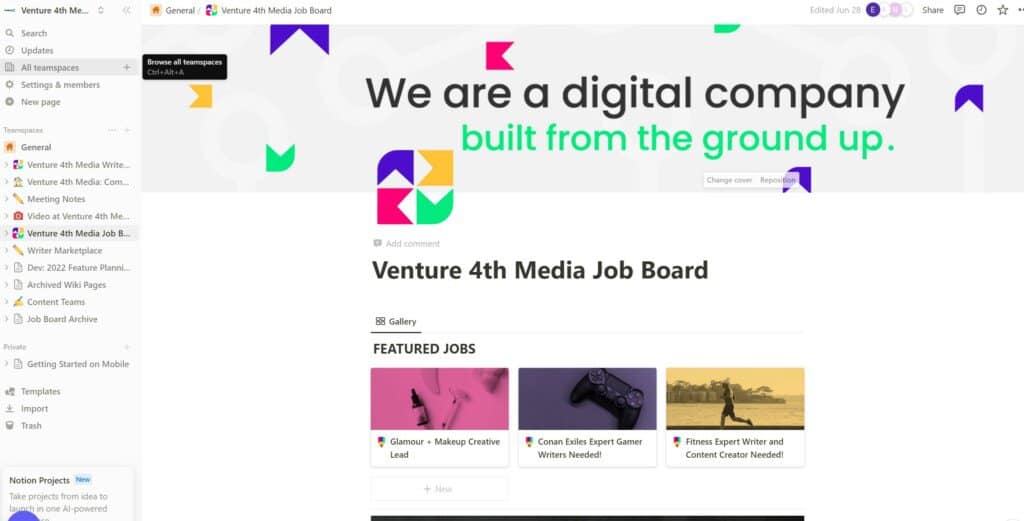
A NEW Feature of Notion: Notion AI
Notion AI recently launched as a module within Notion instances. While it’s still early, the tech seems promising, particularly as it integrates fully within the platform (so no context switching).
Some of the core use cases of Notion AI are:
- Summarize your Notion notes or knowledge base (e.g. ask it questions)
- Finish sentences / paragraph editor
- Create summaries of meeting notes
- Ask AI for key takeaways from large reference materials
- Condense writing, make simpler
- Easy in-app translations
- Brainstorm ideas
As this is a new feature, Obsidian does not offer something similar as of this writing. That said, Notion AI is also a stand-alone tool, so you could still theoretically achieve similar functionality with Obsidian plugins like these.
Top Obsidian Use Cases
On the other hand, Obsidian’s minimalistic interface and focus on note-taking make it ideal for:
- Blog writing
- Note taking
- Viewing relationships between notes
- Publishing content to web via Obsidian Publish
- Task Management
- Idea management
- Mind mapping
Obsidian vs Notion Pricing Structures Compared
Here’s a bit more detail on the pricing structures of the two respective platforms:
Features |
Notion |
Obsidian |
|---|---|---|
Free Version |
Yes, with limitations (can create up to 1000 blocks, limited sharing) |
Yes, fully functional current version |
Personal Plan |
$4/month, unlimited blocks and sharing, version history |
N/A |
Team Plan |
$8/user/month, includes collaborative workspace |
N/A |
Enterprise Plan |
Custom pricing, includes advanced security and admin tools |
N/A |
One-time Purchase |
N/A |
$25, $50, $100 for different levels of insider builds and future updates |
Lifetime License |
N/A |
$500 for lifetime updates |
Notion’s pricing model is subscription-based, with a free version for basic use and various paid plans for more features and larger teams.
Obsidian, on the other hand, offers a fully functional free version, with optional one-time purchase plans for insider builds and future updates, and a lifetime license for those who wish to support the development and ensure lifetime updates.
While Notion CAN be made to do almost anything, I personally prefer it as a company (or personal) Wiki or SOP guide. A sort of dynamic handbook for processes and standards.
Which Application is Best for Your Needs?
The choice between Notion and Obsidian ultimately depends on your specific needs. If you require a comprehensive information hub that can easily share files, documents, and folders with team members across devices, Notion is your go-to application.
However, if you prefer a simple, distraction-free note-taking solution that lets you focus on your task at hand, Obsidian might be the better choice.
Managing tasks, projects, and notes in one place can be challenging. That’s where Notion shines. It provides an overview of all your tasks, making it easier to see what needs attention next. For those who prefer a more straightforward note-taking solution, Obsidian is the perfect tool for organizing thoughts, linking related ideas across documents, and staying focused on your tasks.
Final Thoughts on Notion vs Obsidian
Both Notion and Obsidian are powerful tools, each with its unique strengths and weaknesses. Your choice will depend on your specific needs and preferences.
If you’re a business professional looking for a comprehensive productivity tool, Notion might be the best fit. However, if you’re a student, writer, or researcher who values simplicity and focus, Obsidian could be the better option.
Remember, the best productivity tool is the one that works for you. Take the time to explore both Notion and Obsidian before making your choice. You may find that one suits your work style better than the other.
Other Notion Alternatives Compared
Our editorial team has also compared a variety of other Notion competitors head-t0-head. Check these out if you are still looking to finalize your decision:
- Notion vs Google Docs
- Notion vs Basecamp
- Notion vs monday.com
- Notion vs Evernote
- Notion vs Todoist
- Notion vs ClickUp
- Notion vs OneNote
- Notion vs Airtable
- Notion vs Trello
- Notion vs Coda