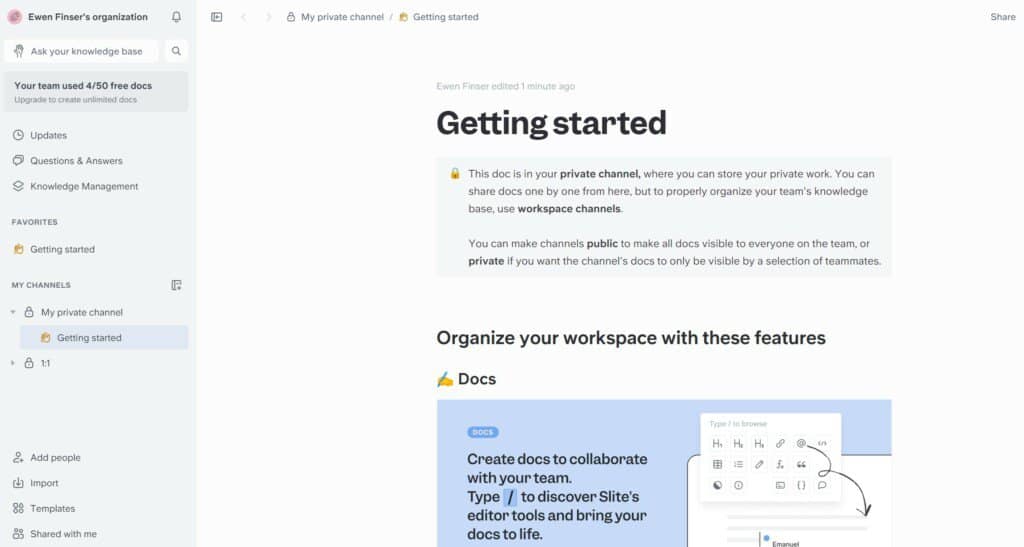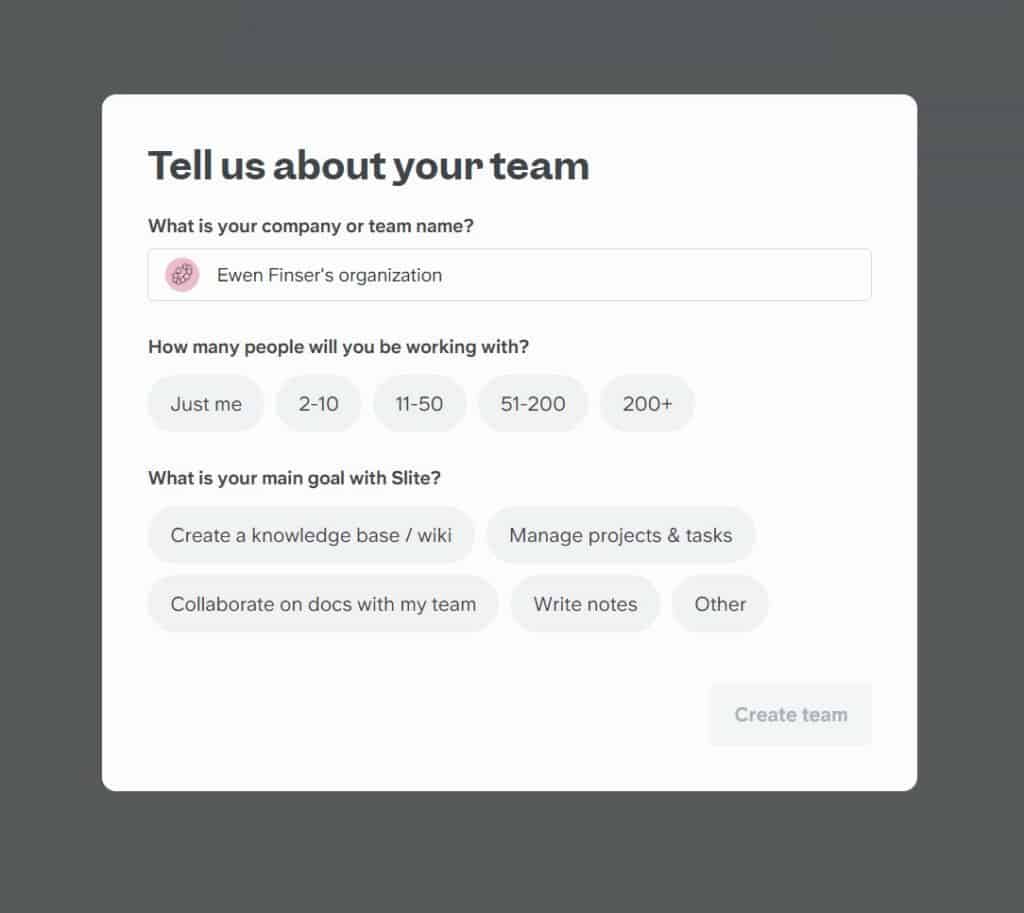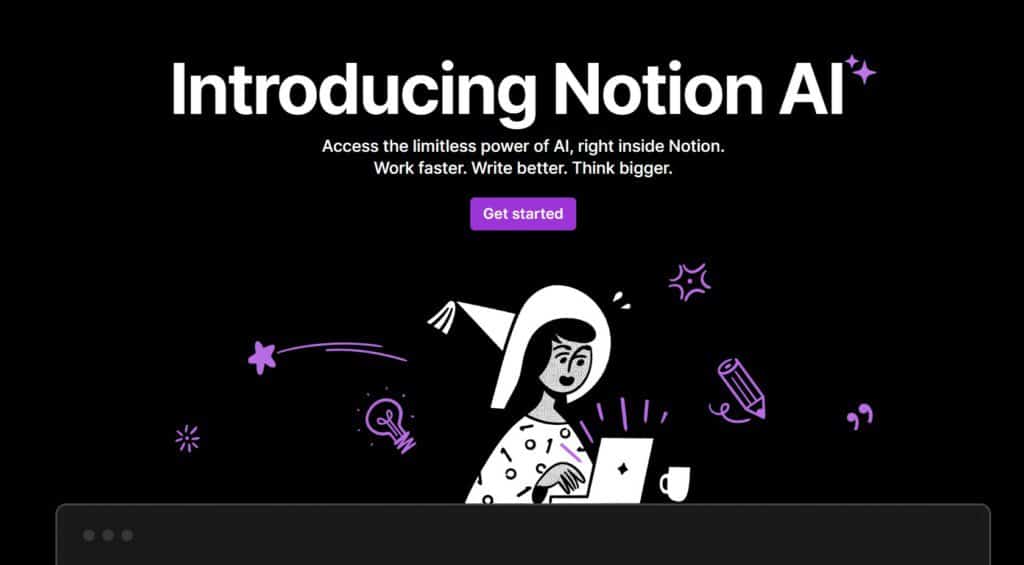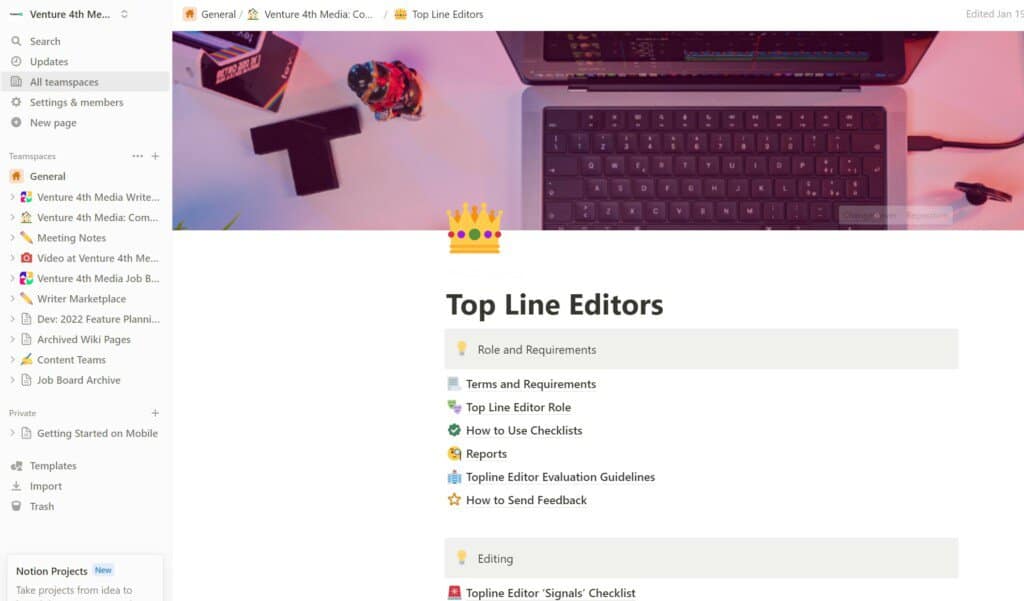- Main Differences Between Notion and Slite
- Project and Task Management
- Knowledge Bases and Manuals
- Team Collaboration
- Marketing and Content Plans
- Customer or Student Information Management
- Key Features: Slite vs Notion
- Notion vs Slite at a Glance
- What are the Best Uses for Slite?
- What are the Best Uses for Notion?
- How to Choose Between Slite and Notion
- Other Notion Alternatives
- Final Note on Slite vs Notion
Last Updated on August 5, 2023 by Ewen Finser
If you are trying to figure out if Slite or Notion is the better option for your setup, you are in the right place.
I’ve personally used Notion for years, almost since it first came out. It’s such a versatile and multifunctional set of building blocks for our business. That said, I’m frequently keeping an eye on the competition. Slite recently popped on my radar, so I signed up to give it a run against Notion.
In this article I’ll share my high level views of both platforms, when to use one over the other, and my overall lean after testing personally.
My TL;DR: I really like both of these tools, but for different use cases. If you just need a really good Wiki that’s easy to use from day one, go with Slite. Otherwise, for anyone who needs additional customizations, integrations and just general extensibility, go with Notion here. Personally, I’ve integrated Notion and stuck with it as we need more dashboards and cross-talk between our tech stack.
Main Differences Between Notion and Slite
These are the main differences between Notion and Slite that I identified:
- Pricing: Notion offers a free version that is quite robust, while Slite’s free version is more limited. Notion’s paid plans start at $4 per month, whereas Slite’s start at $6.67 per month.
- Collaboration Tools: Notion has more advanced collaboration features such as page commenting and mentions, while Slite has basic collaboration features.
- Templates: Notion provides a wider range of templates for different types of content, whereas Slite offers fewer templates.
- Integrations: Notion integrates with a larger number of apps as compared to Slite.
- Document Organization: Slite uses a more traditional folder structure for organizing documents, while Notion uses a unique “block” system that allows for more flexibility.
- User Interface: Some users find Slite’s interface to be cleaner and easier to navigate, while others prefer Notion’s more feature-rich interface.
- Offline Access: Notion supports offline access on all its apps, while Slite only supports offline access on its desktop app.
- Availability: Notion is available on more platforms including Web, Windows, Mac, Android, and iOS, while Slite lacks a dedicated Android app.
Project and Task Management
Both Slite and Notion offer features that allow users to keep track of tasks, projects, and deadlines.
This feature is invaluable for small business owners who can create project management boards and assign tasks to team members. For online course creators, they can track course development tasks and deadlines.
Knowledge Bases and Manuals
Slite and Notion provide the ability to create a centralized knowledge base or manual for the team.
This includes standard operating procedures, Frequently Asked Questions (FAQs), and other important information. Small business owners can use this feature to train new employees, while online course creators can use this as a reference for students.
Team Collaboration
Both Slite and Notion are collaborative tools that allow multiple team members to work on the same document simultaneously.
This feature is particularly useful for small businesses where team members need to collaborate on projects. It is also beneficial for online course creators who may work with a team of subject matter experts.
Marketing and Content Plans
Slite and Notion can be used to create marketing and content plans, which can include social media schedules, content calendars, and other marketing materials.
Small business owners can use this feature to plan and execute marketing campaigns, while online course creators can use this to plan and create content for their courses.
Customer or Student Information Management
For small businesses and online course creators, Slite and Notion can be used to manage customer or student information. This includes contact information, notes, and other important details. This feature is useful for keeping track of customer or student interactions and preferences.
Key Features: Slite vs Notion
While both Slite and Notion are popular note-taking and collaboration tools, they have unique features that set them apart.
In this section, I’ll will examine the key features of both tools.
User Interface
Slite and Notion both offer user-friendly interfaces, complete with mobile apps that provide easy access to notes and collaboration features. However, Slite focuses on providing a distraction-free writing experience while Notion offers a customizable interface.
Block-based Structure
Both Slite and Notion use a block-based structure that allows users to create pages and add various types of content blocks to the same page.
Notion provides a more complex structure, allowing users to create pages within pages. On the other hand, Slite offers a more straightforward approach, focusing on team collaboration.
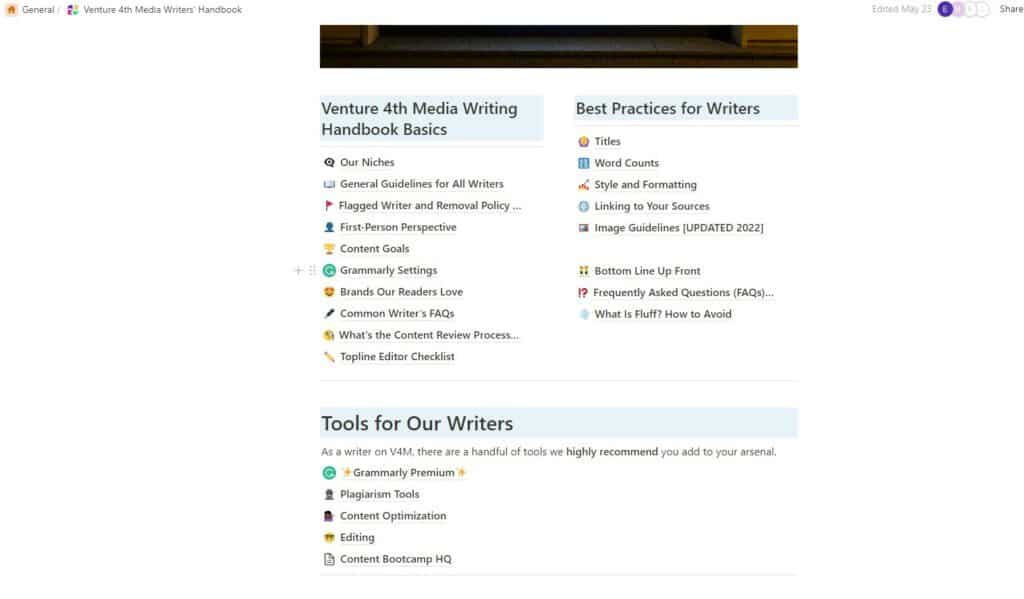
Tool Quality and Variety
Slite and Notion offer a range of tools for note-taking, documentation, and organizing. While Slite offers basic tools, Notion provides more advanced features, giving users a wider range of options to choose from.
Sharing and Collaboration Options
Slite allows users to share individual notes or entire workspaces with team members. Similarly, Notion allows users to share pages or entire workspaces with different levels of permissions.
Search Functionality
Both Slite and Notion offer robust search functions. Slite allows users to search for keywords within notes, tags, and workspaces, while Notion allows users to search for keywords within pages or databases.
AI Features
In terms of AI features, both Slite and Notion use machine learning to provide users with suggestions. Slite’s AI feature, “Ask”, focuses on aiding teams in discovering useful information.
Of note, Notion has been a bit earlier to embrace AI, even launching their own AI suite with generative capabilities. This can also be used as a stand alone subscription.
Security and Privacy Options
Both Slite and Notion take user security and privacy seriously. They both use encryption to secure user data and comply with various privacy standards.
Customer Support
Both Slite and Notion provide customer service through email and online support teams. However, Slite also offers live chat support during business hours.
Pricing and Plans Comparison
Slite and Notion provide various pricing plans, including free and paid versions. Both offer comprehensive features in their paid plans, but the choice between the two would depend on your budget and specific needs.
Notion vs Slite at a Glance
So here’s my “at a glance” look at my key conclusions after using both systems in a business setting:
Features |
Notion |
Slite |
|---|---|---|
Pricing |
Notion offers a free plan with limited features, and premium plans start at $4 per month. |
Slite provides a free plan with basic features, and its premium plan starts at $6.67 per month. |
Collaboration Tools |
Notion has robust collaboration tools which include real-time collaboration, comments, and team mentions. |
Slite offers real-time collaboration, but lacks a comprehensive commenting system. |
Templates |
Notion provides a wide variety of templates to choose from. |
Slite has fewer templates compared to Notion. |
Integrations |
Notion integrates with a variety of apps including Google Calendar, Google Drive, Slack, Trello, etc. |
Slite has limited integrations, primarily with Slack and Google Calendar. |
Document Organization |
Notion allows users to create nested pages, databases, and customize their workspace. |
Slite organizes work in channels and allows users to pin important documents. |
User Interface |
Notion has a more complex user interface which may require a learning curve for new users. |
Slite has a clean and straightforward user interface which is easy to navigate. |
Offline Access |
Notion provides offline access to your notes and documents. |
Slite also provides offline access but it’s limited to text documents. |
Availability |
Notion is available on iOS, Android, Windows, and Mac. |
Slite is available on iOS, Android, Windows, and Mac, but lacks a dedicated Android app. |
What are the Best Uses for Slite?
These are some of the best use cases for Slite that I see currently:
- Team Collaboration: Slite is an excellent tool for teams to collaborate on projects. It allows for real-time editing and commenting, making it easy to work together on documents.
- Knowledge Management: Slite can serve as a centralized place for all your team’s knowledge. You can create a company wiki or an internal knowledge base that’s easy to navigate and search.
- Meeting Notes: Slite can be used to share meeting notes with your team. You can tag team members to assign tasks and keep everyone on the same page.
- Project Management: You can use Slite to track your team’s progress on projects. Create dedicated channels for each project and keep all related documents in one place.
- Onboarding New Employees: Slite can help streamline the onboarding process. You can create guides, checklists, and resources for new hires to help them get up to speed.
- Brainstorming: Slite is great for brainstorming sessions. You can create a shared note where everyone can contribute their ideas.
- Documentation: Slite is perfect for creating and managing technical documentation. You can organize your documents in a structured way, making it easy to find and reference them.
- Task Management: You can use Slite to create and manage to-do lists. Tag team members to assign tasks and track their progress.
- Content Planning: Slite can be used for content planning and editorial calendars. You can schedule posts, assign tasks to team members, and track the status of each piece of content.
- Company Updates: Slite is a great tool for sharing company updates and news. You can create a dedicated channel for all company-wide communications.
I’ve personally found Slite most effective for 1) knowledge management (SOPs) and 2) a dedicated onboarding experience for new hires.
What are the Best Uses for Notion?
Similarly, here’s the broader array of use cases for Notion:
- Project Management: Notion can be used to plan, organize, and manage projects, with features to assign tasks, set deadlines, and track progress.
- Knowledge Base: It serves as a central repository for all company knowledge, procedures, and policies.
- Document Creation and Editing: You can create, edit, and share documents, including text, images, videos, and other media.
- Task Management: Keep track of personal or team tasks, with features to set priorities, deadlines, and assignees.
- Note Taking: It offers a flexible space for taking notes during meetings, brainstorming sessions, or for personal use.
- Collaborative Workspace: Allows teams to collaborate in real-time, sharing ideas, updates, and feedback.
- Content Calendar: Plan and schedule blog posts, social media updates, newsletters, and more.
- Personal Wiki: Create a personal wiki for organizing your thoughts, ideas, and knowledge.
- Database Management: It can be used to create and manage databases for various purposes like CRM, inventory tracking, etc.
- Goal Tracking: Set and track personal or business goals, with progress indicators.
- Onboarding New Employees: Use it to create a comprehensive onboarding guide for new hires, including company info, policies, and role-specific training materials.
- Learning & Development: Create a learning hub with resources, courses, and training material for continuous learning and development.
- Job Postings: You can create and manage job postings, including details like roles, responsibilities, qualifications, and benefits.
- Candidate Database: You can create a database for candidates, including their resumes, interview notes, and status updates. This can streamline your hiring process.
I personally use Notion in our company for 1) Job Postings, 2) SOPs / Wikis, 3) Candidate Databases, and 4) Database Management.
How to Choose Between Slite and Notion
Choosing between Slite and Notion depends on various factors, including your needs, budget, and preferences. Here are some steps to help you make the right choice:
- Identify your note-taking and collaboration needs.
- Determine your budget.
- Evaluate the features and functionality of Slite and Notion.
- Consider the user experience.
- Check the customer support and resources available.
By following these steps, you can decide whether Slite or Notion is the best choice for you.
Other Notion Alternatives
Since Notion has been on the market a bit longer and I’ve personally used it quite a bit, here are some other comparisons I (and our editorial team) have put together:
- Notion vs Obsidian
- Notion vs Basecamp
- Notion vs Google Docs
- Notion vs monday.com
- Notion vs Evernote
- Notion vs Todoist
- Notion vs OneNote
- Notion vs Airtable
- Notion vs Coda
- Notion vs Trello
- Notion vs Craft
Final Note on Slite vs Notion
Slite and Notion are both powerful tools for collaborative note-taking and documentation. That said, here’s how I think about who should use these tools and why:
- Just Need a Good Knowledge Base or Wiki? If all you need is knowledge management, Slite is more laser focused on interactive team guides and a “Wiki” like experience. This makes it much easier to use and get started with as a knowledge management product compared to Notion.
- Looking for Advanced Customization? If Slite doesn’t very closely fit your needs, Notion is the answer. It’s a much more flexible and customizable platform (think: LEGO’s for business).
- Need to Integrate with lots of Tools? This is another case where Notion is the clear winner with far more third party integrations (e.g. I love Slack and Airtable integrations).