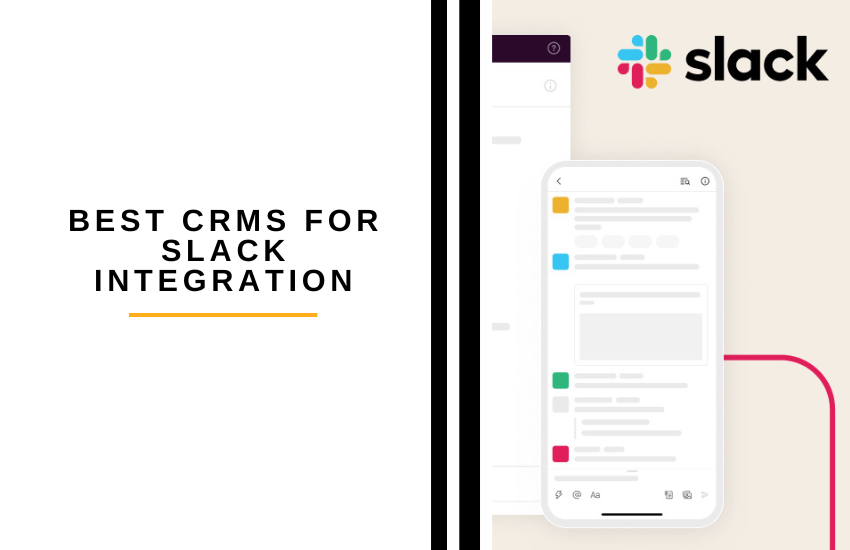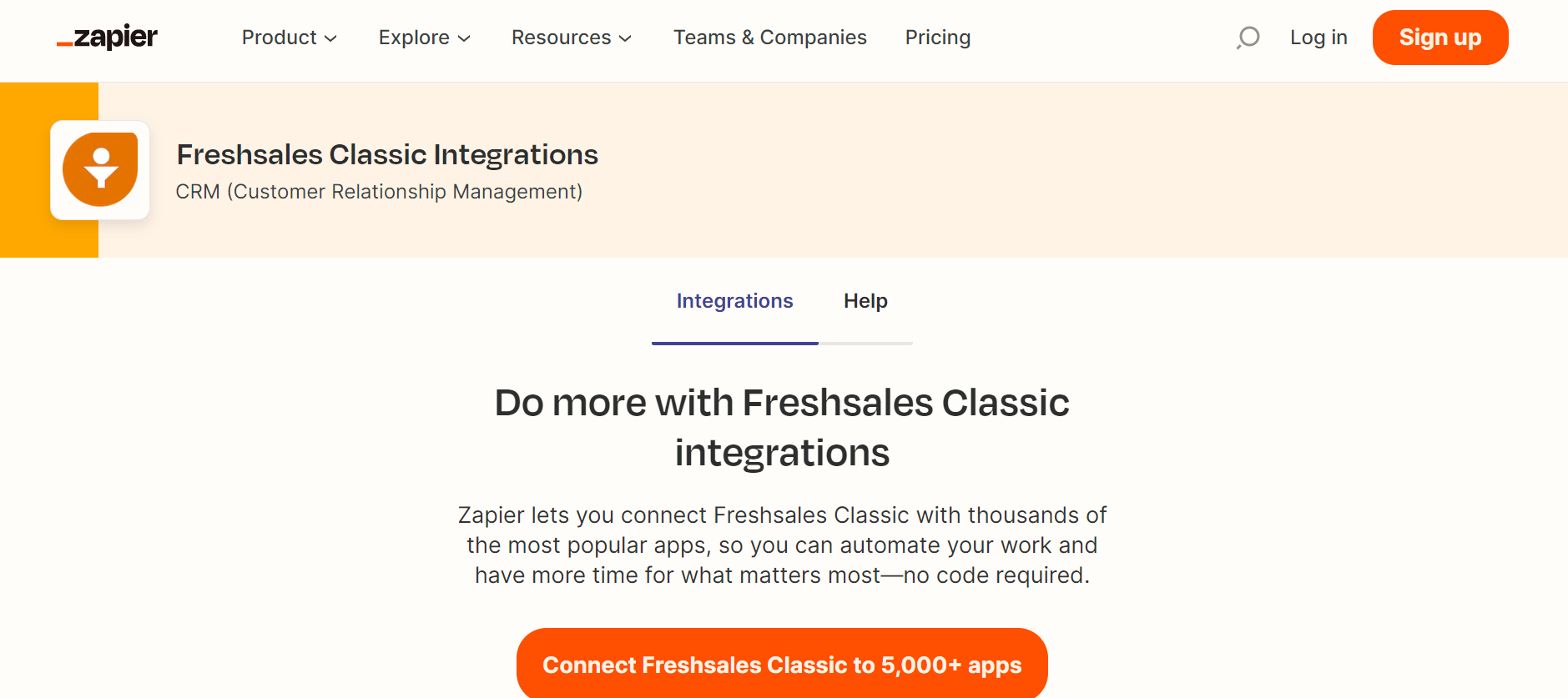Last Updated on April 22, 2023 by Ewen Finser
Slack is one of the most popular messaging platforms used by businesses today. It’s a great way to keep teams organized and communication flowing. But what if you could integrate your CRM with Slack?
That would be even better!
There are a few different ways to do this, so I’ve compiled a list of some of the best CRMs for use with Slack. I’ve been a business owner for almost 10 years, and I’ve managed a lot of different teams. I continue to use Slack because I love it, but I’ve used a lot of CRMs. Some of them are great, and some of them aren’t. That’s why I created this list. So you can learn from my experience.
Bottom Line Up Front
If you’re in a hurry and just want to know which CRM is best, here are my top picks. Salesforce is best for enterprise businesses while Intercom is the most robust and scalable. Pipedrive is also a great option if you’re looking for something more affordable.
About CRMs
CRMs, or customer relationship management systems, are software solutions designed to help businesses manage their customer data. This can include contact information, sales and marketing data, customer service data, and more. I love a good CRM, because I’m very people-y. I love communication, and rather than shying away from it, I embrace it. But when running a business, I can’t do that on my own. I need tools that can help.
CRMs often include features like lead tracking, contact management, task management, deal tracking, and reporting. They’re an essential tool for sales teams, customer service teams (which is where I absolutely love to be), and basically any team that needs to manage customer relationships.
Why Integrate Your CRM with Slack?
Slack is a great platform for communication (hooray!) and collaboration (double hooray!), but it can be even better when you integrate it with your CRM. Here are some of the benefits of doing so:
1. Keep Your Team Organized
If you’re using Slack for team communication, then integrating it with your CRM can help keep everyone organized. Your CRM can be a central repository for all your customer data, so integrating it with Slack ensures that everyone has access to the same information.
Before using Slack, my team messaging was everywhere. I was constantly trying to keep track of texts, emails, and direct messages across multiple platforms. Now, with Slack and our CRM integrated, all of our customer communication is in one place.
I know this isn’t supposed to be all about Slack, but it is such a robust tool that allows for so much customization. If you haven’t tried it yet for your team, I highly recommend it! You can create channels for certain departments, projects, or topics and keep that conversation between assigned team members. You can direct message teammates. You can even make video calls right from Slack.
2. Get Real-Time Notifications
Another benefit of integrating your CRM with Slack is that you can get real- notifications. This means that you’ll be alerted in Slack whenever something important happens in your CRM or any of your other Slack channels.
This isn’t like getting an email notification, opening your email, reading it, clicking Reply, typing out a message, and then clicking send. This is so much easier. You just open the Slack app on your computer or phone to read the message, and reply in-line. It’s so simple!
2. Save Time
Another benefit of integrating your CRM with Slack is that it can save you time. For example, if you use a CRM like Salesforce, you can install the Salesforce Slack app. This allows you to do things like create new leads and contacts directly from Slack.
You can also set up notifications so that you’re alerted in Slack whenever certain events happen in your CRM. For example, you could be notified whenever a deal is won or lost, or whenever a task is due. And again, these messages are in real-time, so you never have to worry about missing anything important.
3. Stay Up-to-Date
When you integrate your CRM with Slack, you can also choose to receive notifications whenever certain events happen. This helps ensure that you’re always up-to-date on what’s going on with your customers. For example, you could set up a notification so that you’re alerted in Slack whenever a lead is created or updated in your CRM. Or, you could set up a notification so that you’re alerted whenever a deal is won or lost.
This way, you can be sure that you never miss an important update.
4. Get Insights and Reporting
Many CRMs offer insights and reporting features. And, when you integrate your CRM with Slack, you can get those same insights and reports directly in Slack.
For example, if you use the Salesforce Slack app, you can get real-time Salesforce reports in Slack. Or, if you use the HubSpot CRM, you can get HubSpot reporting directly in Slack.
This can be a great way to stay on top of your data without having to leave Slack.
5. Take Action from Slack
Another benefit of integrating your CRM with Slack is that you can often take action directly from Slack. For example, if you use the Salesforce Slack app, you can create new leads and contacts directly from Slack.
You can also often update information and take action on tasks directly from Slack. This can be a great way to save time by avoiding having to switch between apps.
Slack also uses what they call shortcuts. These are like shortcodes that allow you to take action on certain things directly from Slack. For example, if you want to create a new task in your CRM, you can just type “/task” into Slack and follow the prompts.
6. Reduce Email Notifications
This is my absolute favorite benefit of using Slack and a CRM that talk to each other. I loathe email. Don’t get me wrong – email notifications can be helpful. But, they can also be overwhelming. And, if you’re getting notifications from both your CRM and Slack, it can be even more overwhelming. Notification overload is paralyzing, so you have to find ways to cut down on that for you and your team.
One benefit of integrating your CRM with Slack is that you can often reduce the number of email notifications you receive. For example, if you use the Salesforce Slack app, you can choose to receive notifications in Slack instead of by email.
This can be a great way to declutter your inbox and avoid getting overwhelmed with notifications.
Read More:
- Basecamp vs Slack [2022]: Which Is Better?
- Moxtra vs Slack Compared: Which Is Best for Teams?
- Trello vs Slack [2022] -Which Is the Best Task Assigning Platform?
- Mattermost vs Slack for Internal Communication in 2022
- Monday vs Slack: Which is Best?
The Best CRMs for Slack Integration
In the beginning, I spend a lot of time jumping from CRM to CRM, trying to figure out how to best track clients and leads. It’s no easy task, which is probably why you’re here. I can’t just give you a list without telling you how I chose these products.
First, these CRMs really are the best of the best. They have fantastic features and functionality. However, I also selected them based on their ability to help a variety of different size businesses. I also made sure they were scalable and offered value for the price.
So let’s get to it!
1. Salesforce
As you can probably already tell from the above section, Salesforce is one of the CRMs that plays nicely with Slack. I’ve owned quite a few businesses. None were big enough to justify something like the Salesforce solution, but I’ve worked for companies that use it.
Salesforce is a popular CRM that offers a Slack app as well as plenty of other great CRM features. It’s really meant for enterprise businesses and it offers hundreds of integrations with other tools. It’s incredibly robust.
This app allows you to do things like create new leads and contacts directly from Slack. You can also set up notifications so that you’re alerted in Slack whenever certain events happen in your CRM. But it goes the other way around, too.
If you get a Slack notification that someone brought in a lead, you can add that new lead to Salesforce with just the click of a button in Slack. Or if you’re part of the customer success team, you can resolve issues in a dedicated Slack channel without opening Salesforce at all.
And all of this with no coding! It’s fast and simple to set up so you won’t have to call on your dev team. They’re already way too busy.
Salesforce and Slack also recently announced a new partnership that will make it even easier to integrate the two platforms. This partnership will allow Salesforce users to access Slack directly from the Salesforce interface. The downside to Salesforce is that it’s pretty pricey, so you have to be able to justify the cost.
Salesforce features include
- Lead and contact management
- Opportunity management
- Task and activity management
- Reporting and analytics
- Customer service resolutions
Read More:
- Salesforce Integration Best Practices You Should Be Familiar With
- Freshworks vs Salesforce: Which Is Our Top Favorite CRM Choice?
- Stripe Salesforce Integration Guide
2. HubSpot
The HubSpot CRM is another popular choice among businesses. And, like Salesforce, HubSpot offers a Slack app as well as many other great CRM features. One of HubSpot’s strengths is its reporting and analytics. And, with the HubSpot Slack app, you can get those same reports and insights directly in Slack.
One of the unique things about this integration is that you can turn Slack conversations into HubSpot tasks. This makes it insanely easy to brainstorm, collaborate from wherever you are, and then put it into action. But if that’s not quite enough for you, you can also learn how to use what Slack calls Slash Commands. This little shortcuts are pretty dynamic, and you can do a lot of things with just a few keyboard strokes.
The HubSpot CRM is free to use, making it a great option for businesses on a budget. The CRM also offers a free trial of its paid features, so you can try out the premium features before signing up for a paid plan.
HubSpot offers features like
- A contact database
- Email tracking
- Contact and company insights
- Live chat and chatbots
- Meetings and video conferencing
Read More:
- Omnisend vs Hubspot Compared
- 4 Best Hubspot Alternatives [2022]: Top Hubspot Competitors
- monday.com vs Hubspot Compared
3. Zendesk Sell
Zendesk Sell is a CRM designed specifically for sales teams. It helps you manage your funnel and deals, and also offers features like commission tracking and forecasting. However, Zendesk also has other tools like customer service management and help desk software.
In fact, they started out in the customer service space with their original product. And because customer service is where I love to be, I’ve used this tool a lot.
The cool things is that if you’re already using Zendesk as your help desk software, you can integrate it with Slack and manage customer relations all in one place. Set up Slack notifications for new support tickets so you can jump on them as soon as they come in. Escalate the ticket or assign it to a new team directly from Slack. You can even add internal notes to get things resolved faster behind the scenes.
And, if you’re not using Zendesk yet, you can try out its free CRM plan to see if it’s a good fit for your business.
Zendesk Sell offers features like
- A sales pipeline and forecasting
- A contact database
- Email automation and tracking
- Activity reminders
4. Pipedrive
Pipedrive is a CRM that’s designed to help sales teams close more deals. It offers features like deal and pipeline management, as well as email tracking and automation. Pipedrive also offers a Slack app so you can get notifications and take action directly from Slack.
The thing I love the most about Pipedrive is that it’s one of the easiest CRM tools to use. It’s far less robust than something like Salesforce, but for many teams, that’s a good thing.
Pipedrive was built for sales teams, so it’s a great option if you’re in sales or if your business places a lot of emphasis on sales. It’s important to note that Pipedrive doesn’t offer a free plan, but it’s also one of the most affordable solutions on our list.
This Slack integration gives you updates about deals added, won, or lost and personal deal updates. You can also use Slack to search for deals, people, or organizations. As I said, Pipedrive’s DealBot isn’t quite as robust as some other tools, but it’s a simple way to keep everyone informed. Plus, Pipedrive integrates with other tools like Asana, Google Meet, Trello, MailChimp, Zoom, Xero, Gmail, and more.
Their features include
- A sales pipeline and forecasting
- A contact database
- Email automation and tracking
- Activity reminders
- Integrations with over 1,000 apps
Read More:
- Insightly vs Pipedrive [2022]: Which CRM is Better?
- Pipedrive vs Salesforce: Which CRM Software Is Right for You?
- Pipedrive vs Zoho [2022]: Which CRM Platform is Best?
- Keap (formerly Infusionsoft) vs Pipedrive: Which is Best?
5. Copper
Copper is a CRM that’s designed specifically for businesses that use G Suite (formerly Google Apps). Who doesn’t love G Suite? This family of apps talks to each other so you’re constantly in the know. Copper integrates with all of the major G Suite apps, including Gmail, Calendar, and Drive. And, it also offers a Slack app for even more integration.
This integration offers real-time updates and notifications to any Slack channel. You can get notifications when a deal is created, converted, won, lost, abandoned, moves forward or backward, value changes, close date changes, and so much more. And once again, you can implement this integration without any coding at all.
If you’re already using G Suite for your business, Copper could be a great option for you. It’s also free to use for up to 10 users, so it’s a good choice for small businesses on a budget.
Copper offers features like
- Integration with G Suite apps
- A contact database
- Email automation and tracking
- Activity reminders
- Lead and deal management
6. Zoho
Zoho manages to appear on a lot of top CRM lists, and for good reason. It’s a comprehensive CRM that offers features like sales automation, marketing automation, customer support, and more. Zoho also has a Slack app, so you can easily integrate the two platforms.
The Slack integration allows you to have full conversations with your customers in-line without jumping between apps. You can even map each Zoho department to the relevant Slack channel to stay organized. Here’s another app that makes using Slash Commands so useful. Instead of digging, you can use these commands to pull up deals under a certain status. You’ll see everything that’s overdue, pending, or due today at a glance.
Zoho has a free plan that’s designed for small businesses. And, its paid plans start at just $12 per month per user.
Zoho features include
- A sales pipeline and forecasting
- A contact database
- Lead and deal management
- Email automation and tracking
- Sales intelligence
- Marketing automation
- Customer support and ticketing
- Project management
Read More:
- Zoho vs Freshbooks [2022] Which is a Better Tool to Use?
- Zoho CRM vs Freshworks CRM: Which is Best?
- Zoho vs ActiveCampaign [2022]: Which is Best?
- Zoho vs monday.com
7. Insightly
Insightly is another CRM that offers a Slack app as well as many other great features. It’s designed for small to medium-sized businesses and offers sales automation, marketing automation, project management, and more. Here’s the kicker. Insightly has a proprietary tool called AppConnect, and it has over 2000 integrations with other tools. Slack is one of them.
Use this to get notifications, ensure all notifications go to the correct channel, and customize the type of notifications you receive from deals won/lost to lead creation.
Insightly has a free plan for up to 2 users. And, its paid plans start at just $29 per month for up to 5 users.
Insightly features include
- A sales pipeline and forecasting
- A contact database
- Lead and deal management
- Email automation and tracking
- Sales intelligence
- Marketing automation
- Project management
- Customizable dashboards
Read More:
8. Intercom
This one might be a bit of a stretch, because they don’t focus on CRM tools. But I had to include it because it’s one of my favorite software solutions for any size business. It scales well and offers tons of features that help with customer relations, sales, marketing, and support.
They have a Slack app too! Intercom is incredibly robust and scalable, so it’s the perfect solution for business of all sizes. They offer great customer service and are constantly listening and improving. Intercom has a free trial of its premium features. And, if you decide to upgrade, Intercom plans start at just $49 per month.
Intercom features include
- A contact database
- Customer support and ticketing
- Live chat
- In-app messaging
- Lead capture and nurturing
- Email automation and tracking
- Sales intelligence
- Marketing automation
Read More:
9. Freshsales
Last but not least, we have Freshsales. It’s a relatively new CRM (it was launched in 2016) that’s quickly become popular among small businesses. It offers a Slack app as well as many other great features. This integration centers around deal notifications and you’ll be able to see in Slack when anything happens in a Freshsales deal. That includes when it’s created, won, or lost as well as when anyone adds a note or changes the owner.
Freshsales has a free plan for up to 10 users. And, its paid plans start at just $12 per month per user.
Freshsales features include
- A sales pipeline and forecasting
- A contact database
- Lead and deal management
- Email automation and tracking
- Sales intelligence
- Marketing automation
- Customer support and ticketing
- Project management
- Customizable dashboards
FAQs
Question: What’s the best CRM for small businesses?
Answer: The best CRM for small businesses is Freshsales. It’s a relatively new CRM that offers a Slack app as well as many other great features. Freshsales has a free plan for up to 10 users. And, its paid plans start at just $12 per month per user.
Question: What’s the best CRM for medium-sized businesses?
Answer: The best CRM for medium-sized businesses is Zoho. It’s a comprehensive CRM that offers features like sales automation, marketing automation, customer support, and more. Zoho also has a Slack app, so you can easily integrate the two platforms.
Question: What’s the best CRM for enterprise businesses?
Answer: The best CRM for enterprise businesses is Salesforce. It’s a comprehensive CRM that offers features like sales automation, marketing automation, customer support, and more. Salesforce also has a Slack app, so you can easily integrate the two platforms.
Question: What’s the best free CRM?
Answer: The best free CRM is Insightly. It’s designed for small to medium-sized businesses and offers sales automation, marketing automation, project management, and more. Insightly has a free plan for up to 2 users.
Question: What’s the most robust CRM?
Answer: The most robust CRM isn’t a CRM at all. Intercom offers a wide ranges of features that help with customer relations, sales, marketing, and support. They’re also the most scaleable solution, so you can start using it as a small business and increase features and number of users as you grow. It’s easy to implement and makes customer relations a breeze.
Get Started with the Best CRM for Your Business!
Now that you know which CRMs offer Slack integrations, it’s time to get started with the one that’s right for your business.
All of the CRMs on this list offer free trials, so you can test them out and see which one works best for you. My personal favorites are Intercom and Pipedrive because they’re what have always worked for me and my business. However, Salesforce is also a fantastic solution for larger companies!