Last Updated on December 8, 2023 by Ewen Finser
This unbiased Zoho vs ActiveCampaign guide gives you all the fundamental pointers you need to make an informed decision. It reviews both platforms in detail- from their system interface down to the campaign functionalities and overall pricing. You can think of it as the ultimate no-holds-barred showdown between ActiveCampaign and Zoho.
If you’re reading this, you’re probably facing a huge but common dilemma. I’ve been there and I know just how overwhelming it can be.
Bottom Line Up Front: It’s a tough call, I must admit, but let’s face it- ActiveCampaign slightly outshines Zoho CRM because of its advanced automation capabilities. But then again, I guess the winner here depends on the type of features you’re looking for. That said, if you are stuck, I’d recommend trying ActiveCampaign here first.
On one side, you have Zoho, a comprehensive customer relationship solution that seemingly offers all the critical tools you need for your sales and marketing processes. Then on the other, there’s ActiveCampaign, which also happens to be a CRM suite with a wide range of smart tools for enhancing sales and marketing.
On paper, Zoho and ActiveCampaign might look and feel like twin siblings. But, if there’s one thing we’ve all figured out by now, it’s to never make decisions based on just the list of features.
While both ActiveCampaign and Zoho offer contact management, campaign automation, sales tracking, and team management features, they operate very differently. That means each of them would have varying effects on your sales and marketing processes.
So, it goes without saying that the stakes are high here. How your business turns out over the long haul comes down to this very critical decision. Which CRM software should you choose between Zoho and ActiveCampaign?
Take the best email automation and mix it with all the best parts of a CRM. Result: ActiveCampaign. While I call it a "lite CRM", AC is no lightweight. I've been with them for years and LOVE the endless integrations and expandability.
Main Differences Between Zoho vs ActiveCampaign
The main differences between Zoho and ActiveCampaign are:
- Zoho CRM principally seeks to help you close more deals in less time, whereas ActiveCampaign focuses on enhancing your connections and engagements with customers through personalized intelligence-driven messages.
- Zoho CRM is largely considered to be a dedicated CRM solution with marketing features, whereas ActiveCampaign is more of a marketing automation software with CRM capabilities.
- Zoho CRM starts at $12 per month per user, while ActiveCampaign starts at $9 per month.
- Zoho CRM supports email and social engagement channels alone, whereas ActiveCampaign combines email with social and SMS messaging.
- ActiveCampaign gives you the power to split test your campaigns, whereas Zoho CRM doesn’t support any form of A/B testing.
- ActiveCampaign displays its automation framework through a graphical automation map while Zoho CRM uses a workflow.
Zoho vs ActiveCampaign – A Comparison Table
| Zoho CRM | ActiveCampaign | |
| Features |
|
|
| Pricing |
Free for 3 users $12 per user per month billed annually. $18 per user per month billed monthly. $20 per user per month billed annually. $30 per user per month billed monthly. $35 per user per month billed annually. $45 per user per month billed monthly. $100 per user per month billed monthly |
Up to 1k contacts - $17 per month billed annually, or $29 per month billed monthly. Up to 2.5k contacts - $39 per month billed annually, or $49 per month billed monthly. Up to 5k contacts - $69 per month billed annually, or $89 per month billed monthly. Up to 10k contacts - $111 per month billed annually, or $139 per month billed monthly. Up to 25k contacts - $179 per month billed annually, or $225 per month billed monthly. Up to 50k contacts - $239 per month billed annually, or $299 per month billed monthly. Up to 75k contacts - $299 per month billed annually, or $379 per month billed monthly. Up to 100k contacts - $369 per month billed annually, or $459 per month billed monthly. More than 100k contacts – custom pricing. Up to 1k contacts - $49 per month billed annually, or $70 per month billed monthly. Up to 2.5k contacts - $99 per month billed annually, or $125 per month billed monthly. Up to 5k contacts - $135 per month billed annually, or $169 per month billed monthly. Up to 10k contacts - $199 per month billed annually, or $249 per month billed monthly. Up to 25k contacts - $319 per month billed annually, or $399 per month billed monthly. More than 25k contacts – custom pricing. Up to 5k contacts - $139 per month billed annually, or $299 per month billed monthly. Up to 10k contacts - $279 per month billed annually, or $349 per month billed monthly. Up to 25k contacts - $479 per month billed annually, or $599 per month billed monthly. More than 25k contacts – custom pricing Up to 2.5k contacts - $229 per month billed annually, or $279 per month billed monthly. Up to 5k contacts - $359 per month billed annually, or $449 per month billed monthly. Up to 10k contacts - $399 per month billed annually, or $499 per month billed monthly. More than 10k contacts – custom pricing. |
Zoho vs ActiveCampaign – Overview
Zoho CRM
All things considered, Zoho is primarily a CRM solution vs automation software like ActiveCampaign. Every single tool here has been optimized for customer relationship management. That means marketing automation capabilities come as a supplement.

That said, the whole CRM process on Zoho begins with contact and lead management. Then next is sales pipeline management, whose rules are set through Zoho’s sales process builder.
Other primary functions include workflow automation, deal management, performance management, marketing automation, sales enablement, plus analytics and reporting.
Now, in simple terms, Zoho CRM is a system that can systematically automate typical business operations, coordinate sales processes, as well as connect with customers across multiple channels.
And while it handles all that, its tracking tools keep working consistently in the background to generate relevant sales, marketing, customer, lead, and team performance reports in real-time.
For users that prefer a more holistic approach, Zoho is capable of integrating with a wide range of third-party applications across all the major marketing software categories.
When it comes to accounting, for instance, you could integrate Zoho CRM with apps like QuickBooks. Then if you need to push your marketing efforts to the next level, you could embed services like Constant Contact, MailChimp, etc.
All in all, Zoho CRM seemingly provides tools for everyone. Not just marketers. Even salespeople in small, medium-sized and large businesses are extensively leveraging Zoho CRM.
That’s why, in fact, Zoho CRM has set up a flexible tiered pricing schedule. What you end up paying for the service depends not only on the feature package you choose but also on the number of users in your organization.
But, make no mistake about it. Zoho isn’t just about customer relationship management. It turns out that in addition to Zoho CRM, the company has developed Zoho Campaigns for email marketing, Zoho SalesIQ for customer support, Zoho Sites for website building, and many more.
If you’d like to combine all these in one account, the trick is to simply switch from Zoho CRM to Zoho CRM Plus, which is more of an enterprise version of the former. It basically bundles Zoho CRM with supplementary products such as Projects, Motivator, Reports, Survey, SalesIQ, Social, Desk, and Campaigns.
ActiveCampaign
Interestingly, ActiveCampaign is more or less the opposite of Zoho CRM. While Zoho prioritizes CRM first then marketing second, ActiveCampaign approaches the whole thing inversely.
It’s essentially a marketing automation system that integrates CRM tools. And if you went ahead and stripped it to its core, you’d find email marketing as the foundation it’s built on.

Don’t get me wrong though. ActiveCampaign was not developed exclusively for digital marketers. The software is available to anyone who’d like to track their customer behaviors, set up and manage campaigns, design professional emails, grow their contact lists, as well as analyze their overall campaign performance.
To facilitate all that, ActiveCampaign comes with tools for campaign reporting, website tracking, lead segmentation, social integration and tracking, lead capture, plus drag-and-drop design.
Now, get this. Although ActiveCampaign is capable of integrating with an array of dedicated customer relationship management software, it still provides its own tools for managing and automating sales processes. The subsequent inbuilt CRM functionalities include lead scoring, pipeline management, drag-and-drop deal tracking, and contact management.
That said, the types of users you’d expect here stretch across the entire commerce ecosystem. From small businesses to mid-sized establishments and enterprises in pretty much all the major industries.
Zoho vs ActiveCampaign – Main Features
Ease of Use
Zoho CRM
Signing up with Zoho CRM will only take you a couple of seconds or maybe a minute at the most. Then once you log into your account, Zoho CRM reveals a neat, elegantly-designed interface.
At this point, the first thing you’ll appreciate about the system is its clean, straightforward approach. It doesn’t take much to find your way around the dashboard. Even a complete beginner should get the gist of it right off the bat because all the menu options are labeled clearly, with simple, familiar terms – Contacts, Accounts, Leads, Feeds, Home, etc.
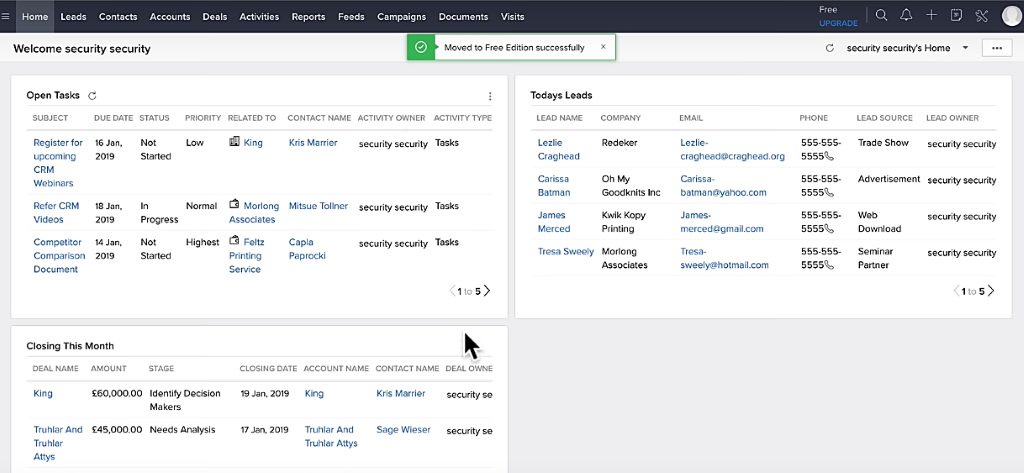
But then again, don’t get too excited. While some of the basic stuff is pretty straightforward and can be implemented easily, a beginner would probably need onboarding to learn the ropes accordingly. Thankfully, however, Zoho provides simple but detailed documentation to systematically guide you through all the basic and advanced functionalities.
Once you get a hang of it, everything becomes super easy. You can proceed to customize the system as you set up campaigns across multiple channels.
And speaking of which, Zoho CRM’s workflow tool offers a simplified graphical framework for managing automation, plus tracking progress and overall performance at each stage. In essence, you get to automate sales routines using several conditions for each rule, and then link several rules to form a single streamlined workflow.
ActiveCampaign
ActiveCampaign has a lot to boast about too. The initial registration procedure, to begin with, is incredibly easy since all you need is the usual stuff- name, email address, company name, etc.
Then next comes my favorite part – its user interface. Personally, I find ActiveCampaign’s dashboard to be as simple as Zoho’s. The design itself is quite pleasant and ActiveCampaign has ensured you don’t get lost while you navigate. You can easily switch between the straightforward menu options as you customize the system.

Well, if you’re a beginner, I guess ActiveCampaign’s system might feel a bit overwhelming at first. Each of its menu options directs you to numerous subcategories, which you might need time to get used to.
Not a long time though, because ActiveCampaign includes a pretty smooth onboarding process. You’ll find a “Getting Started” button on its dashboard for helping you learn the ropes. And if it proves to be insufficient, the resource center has enough documentation on just about everything- from contact management, automation, and messaging, to API guides for developers.
But, here’s the sweetest bit – purchasing ActiveCampaign’s Plus plan or anything above that qualifies you for one on one training. Its tech support team will basically teach you all the tricks of leveraging ActiveCampaign to enhance your digital marketing strategy. And yes, that’s right, the training process includes even the potentially confusing automation system.
Contact and Lead Management
Zoho CRM
Considering it’s primarily a CRM system, you can bet Zoho CRM goes heavy on customer management. It comes loaded with a wide range of tools for managing prospects, leads, contacts, and accounts.

Now, as you start off, you can choose to import your pre-existing contact information manually, and then set up a framework for collecting details directly from your website or perhaps even social platforms. Zoho CRM is quite effective at lead generation via web forms, live chat conversations, and social media.
Then as you start converting leads, Zoho CRM will also help you manage the corresponding customer accounts from a centralized database. You get to track their details based on accounts, locations, products, etc. The entire framework is designed to facilitate quick conversions and repeat selling.
Speaking of which, it’s possible to spot upsell and cross-sell opportunities from your customers’ purchase histories. You can even go ahead and manage sales quotas, forecast sales, review sales performance, etc.
That said, I’m particularly fond of Zoho CRM’s opportunity tracking feature, which gives you the power to monitor each customer’s progress in the sales cycle. Some of the information parameters here include a contact’s history, plus their corresponding deal size and possibly even a competitor profile, all of which come in handy when you need to personalize messages accordingly.
ActiveCampaign
Since marketing automation efficacy relies substantially on how you organize your target audience’s information, ActiveCampaign takes its contact management pretty seriously. It comes with tools for importing, adding, organizing, grouping, and segmenting leads so you can launch a well-personalized marketing campaign.
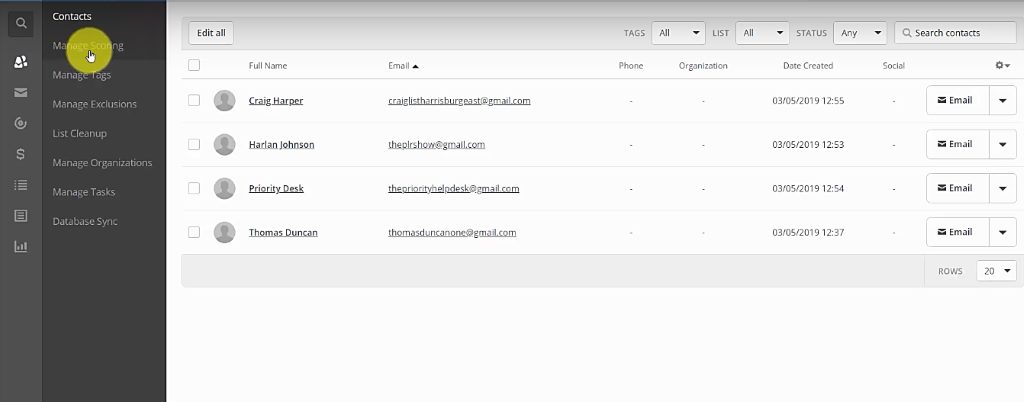
And since you might be dealing with a huge number of contacts, ActiveCampaign includes an advanced lead scoring system to help you identify the people you should focus on the most. Such value indicators scores themselves depend on the specific scoring rules you set based on your contact insights.
Most of the insights, in fact, come from ActiveCampaign’s machine learning engine. The site tracking tool, for instance, follows your contacts around the site to observe their behaviours and consequently, display the info on their respective page view histories. Then, in the end, this helps personalize marketing messages based on the contacts’ interests.
The whole thing works hand in hand with event tracking, which is yet another intelligent feature that forms part of ActiveCampaign’s machine learning. You could use it to monitor the precise actions taken by your contacts.
Creating Email Marketing Campaigns
Zoho CRM
Zoho CRM saves you from the cumbersome process of creating campaigns from the ground up by providing a decent collection of templates. From its template gallery, therefore, you can choose appropriate ones and proceed to customize them via a drag-and-drop editor on the marketing platform.
Zoho CRM even allows you to specify the type of info you’d want the system to pull automatically from your lead and contact profiles.
ActiveCampaign
ActiveCampaign happens to support several email campaign types, three of which include date-based email campaigns, autoresponders, and one-off emails. That’s the point you begin when you want to build an email marketing campaign on ActiveCampaign.
Now, after choosing an ideal type accompanied by its campaign list, ActiveCampaign will direct you straight to its template library. Well, on a sad note, the template options here might feel a bit limited since you only get about 30.

But, on a brighter note, at least they are free and each of them comes with an elegant design. Plus, you’re free to build yours from scratch if you want to.
Come to think of it though, that might not be necessary at all since ActiveCampaign offers extensive customization capabilities. You can rework pretty much any template to suit your preferences.
And while you’re at it, you might want to take advantage of ActiveCampaign’s dynamic content feature. It dynamically adjusts the email content based on your contacts’ individual details, tags, and insights.
Then to find out what works best with your target audience, you could use the email split testing feature. The process basically involves sending emails with varying body content, subject lines, plus sender information to a small test group, comparing the subsequent response rates, and then launching a full-sale campaign with the best performing version.
Marketing and Sales Automation
Zoho CRM
Zoho CRM provides a smooth but dynamic workflow tool, from which you could set up a complete automation system for engaging and managing your leads as well as contacts. You can, for instance, create rules for sending email sequences to new leads, shifting contacts between different lists according to their email responses, or perhaps qualifying leads as they sail through the sales journey.

That said, the best thing about Zoho CRM’s automation system is its extensive flexibility. You’ll notice that it doesn’t restrict itself to marketing alone. You can go ahead and automate even monotonous sales activities and administrative tasks.
In essence, you should be able to apply a variety of workflow rules to your sales orders, products, deals, contacts, accounts, leads, emails, and much more. The builder itself is satisfyingly intuitive and it displays the entire workflow in a well-streamlined graphical flowchart.
ActiveCampaign
ActiveCampaign has a neat automation builder too, and it comes with a host of drag-and-drop editing capabilities. The goal here is to help you easily build powerful and dynamic automation systems through a flexible visual layout.

Now, if you’re starting from scratch, it possible to set up a complex automation workflow using a system of triggers. Thankfully, ActiveCampaign offers several types of them through its automation wizard. Then to top it off, it includes even descriptions of every single trigger so you get to understand what you’re working with.
The procedure doesn’t end there though. The triggers essentially provide a foundation for defining the accompanying system actions. You could, for instance, have the system sending welcome messages after being triggered by new signups.
Finally, when you have everything in place, you might need assurance that your automation workflow is solid. Well, it turns out you could get that from ActiveCampaign’s automation split tests. Simply set up different workflows by adjusting a couple of their primary rules or variables, launch them separately, and then pay attention to their subsequent impacts.
Zoho vs ActiveCampaign – Pricing
Zoho CRM

Free – Free for 3 users
- Organizational hierarchy (roles)
- Import data (per batch)
- 5,00 records data storage (all modules)
- 1 GB Free storage
- File versioning
- Folder sharing
- Team follow-up rules
- Team direct messages
- Calendar
- Web-to-lead forms
- Website visitor tracking
- Email opt-out
- Email templates
- Basic workflow management
- Page customization
- CRM views
- Tasks, events, call log, and notes
- Deal management
Standard – $12 per user per month when billed annually, or $18 per user per month when billed monthly.
- Free plan features
- 100,000 records
- Custom reports and dashboards
- Custom, unique fields
- Web forms
- Tags and groups
- Workflow conversion
- Email insights
- Scoring rules
Professional – $20 per user per month when billed annually, or $30 per user per month when billed monthly.
- All Standard plan features
- Unlimited records
- Webhooks
- Google Ads integration
- Automatic field updates
- Validation rules
- Inventory management
- Macros
- Web-to-case forms
- Blueprint – process management
- Sales signals – real-time notifications
Enterprise – $35 per user per month when billed annually, or $45 per user per month when billed monthly.
- All Professional plan features
- Data encryption (EAR)
- Conditional fields
- Email parser
- Autoresponders
- Mobile SDK and app distribution
- Subforms
- Custom modules and buttons
- Multi-user portals
- BI tools- target meter, comparator, the anomaly detector
- Canvas – visual CRM view
- SalesInbox – email for salespeople
- Zia Voice – conversational AI
Ultimate Edition – $100 per user per month billed annually
- All Enterprise plan features
- Email sentiment
- Enhanced storage
- Data enrichment
- Automation suggestions
- Advanced Customization
- Dedicated database cluster
ActiveCampaign

Lite Plan – Starts from $9 per month for up to 500 contacts to over $459 per month for more than 100,000 contacts.
- Up to 3 users
- Chat and email support
- Marketing automation
- Send newsletters
- Email marketing
- Unlimited sending
Plus Plan – Starts from $49 per month for up to 1,000 contacts and over $399 per month for more than 25,000 contacts.
- All Lite plan features
- Up to 25 users
- Conditional content
- SMS marketing
- One on one training
- Custom branding
- Custom user permissions
- Deep data integrations
- Contact and lead scoring
- CRM with sales automation
- Unlimited sending
Professional Plan – Starts from $129 per month for up to 2,500 contacts and over $599 per month for more than 25,000 contacts.
- All Plus plan features
- Up to 50 users
- Split automation
- Win probability
- Predictive sending
- Attribution
- Site messaging
- Unlimited sending
Enterprise Plan – Starts from $229 per month for up to 2,500 contacts and over $499 per month for more than 10,000 contacts.
- All Profession plan features
- Unlimited users
- Uptime SLA
- Phone support
- Free social data
- Free design services
- In-depth onboarding
- Dedicated account rep
- Custom domain
- Custom mail server domain
- Custom reporting
- Custom sending limit
Zoho vs ActiveCampaign – The Ultimate Verdict
Take the best email automation and mix it with all the best parts of a CRM. Result: ActiveCampaign. While I call it a "lite CRM", AC is no lightweight. I've been with them for years and LOVE the endless integrations and expandability.
It’s now undeniably clear that these two are direct competitors. Zoho CRM and ActiveCampaign are both targeting small and medium-sized businesses that want to automate plus streamline their sales and marketing tasks.
And going by what we’ve covered so far, Zoho vs ActiveCampaign has been a heck of a battle.
Bottom Line: It’s a tough call, I must admit, but let’s face it- ActiveCampaign slightly outshines Zoho CRM because of its advanced automation capabilities. But then again, I guess the winner here depends on the type of features you’re looking for. That said, if you are stuck, I’d recommend trying ActiveCampaign here first.
Whichever the case, however, it’s safe to conclude that each of these marketing solutions is doing a great job at enhancing customer engagements, as well as facilitating quick conversions.
Well, that’s our opinion about Zoho CRM vs ActiveCampaign. Let us know yours through the comment section. Which one do you think fulfills your needs better – ActiveCampaign or Zoho CRM?
Looking for more options? Check out these other related articles you may be interested in:


