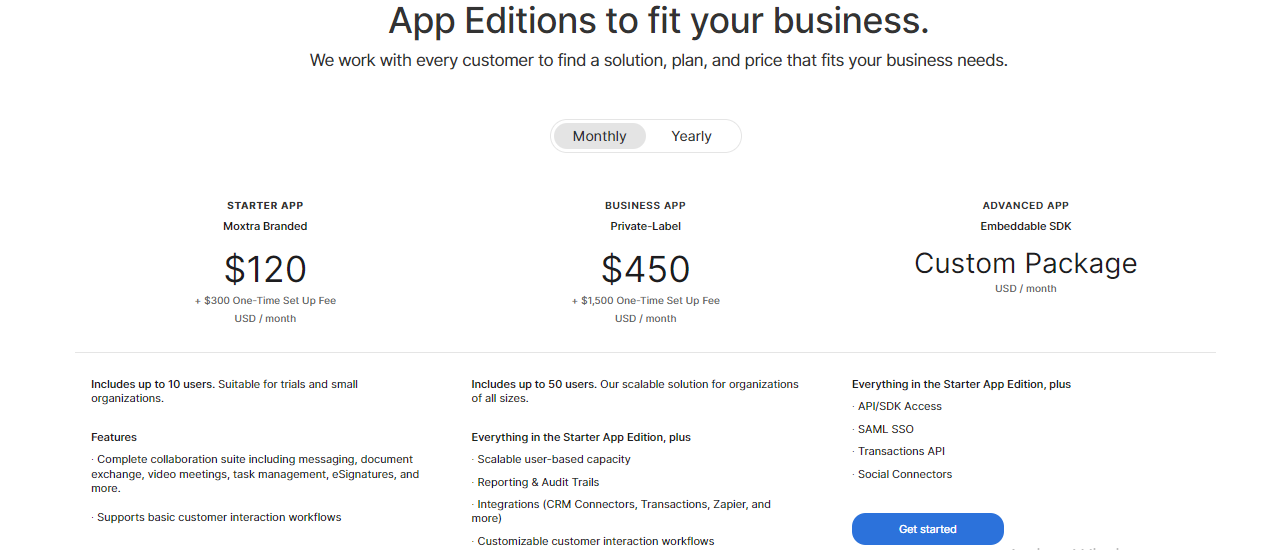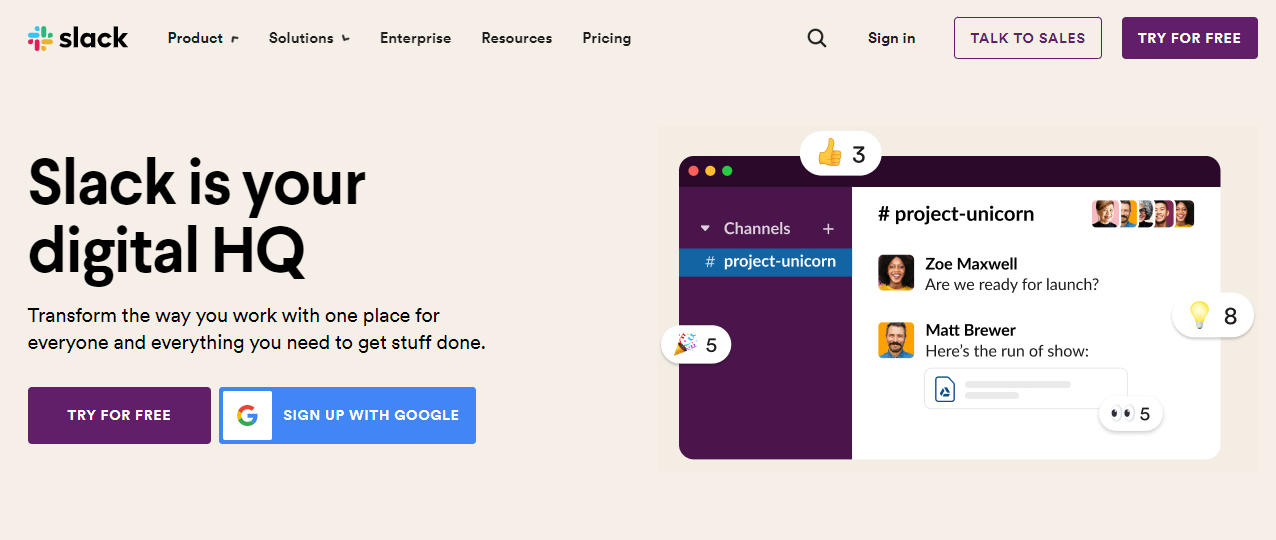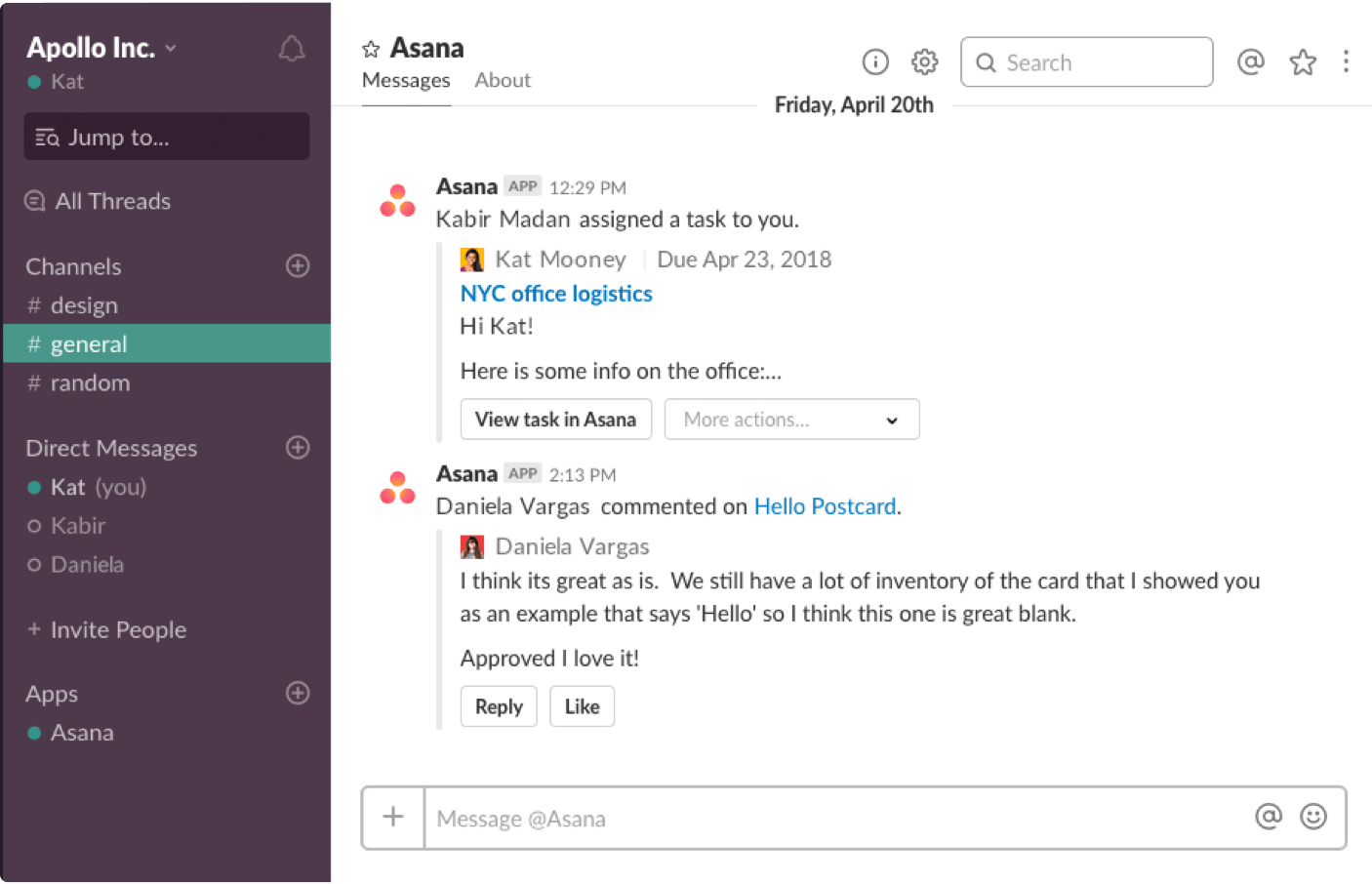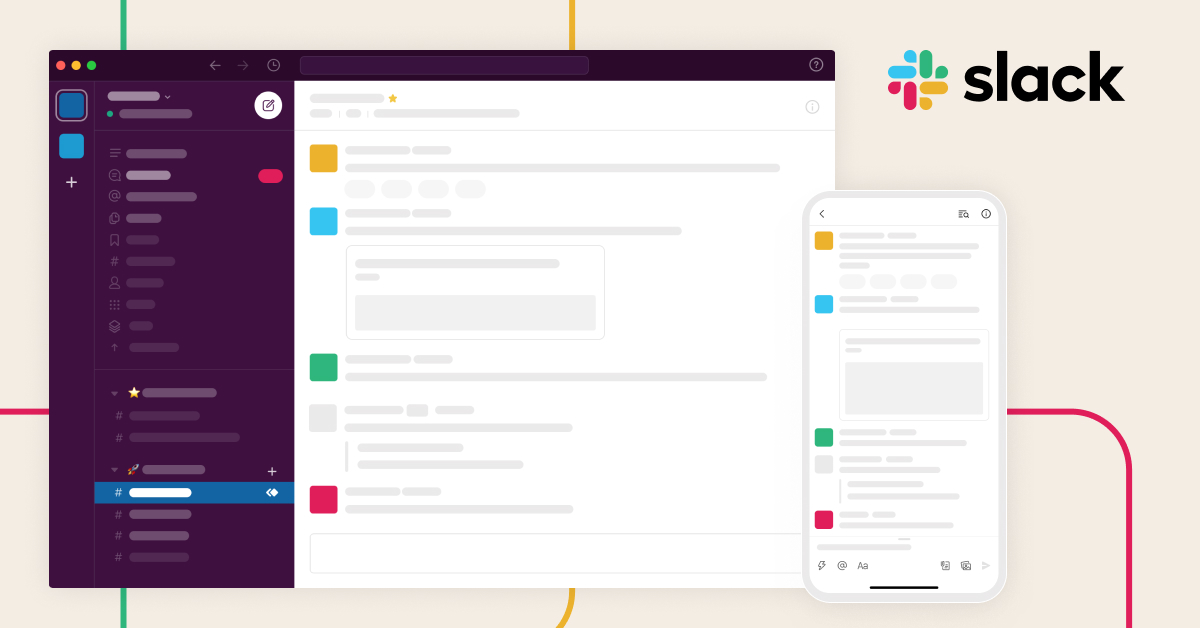Last Updated on August 18, 2022 by Ewen Finser
Moxtra vs Slack both offers a way for a business’s workers to interact and create a collaborative environment online. This can be achieved with features such as chat rooms, file sharing, and integration of other apps. These communication tools have become more popular in recent years and foster the ability to work from anywhere.
Bottom Line Up Front
Both apps deliver a great way to communicate and collaborate with co-workers. Moxtra has better notification management and more efficient screens for group chat. Slack offers a wider variety of channels that can be used in any fashion the company chooses.
Main Differences Between Moxtra vs Slack
The main differences between Moxtra vs Slack are:
- Slack has a comprehensive search function, whereas Moxtra does not.
- Slack has over 25 integrations at launch, whereas Moxtra has 10.
- Slack offers two-factor authentication, whereas Moxtra does not.
- Slack is advertised as an all-in-one communication tool, whereas Moxtra is a communications SDK.
- Slack offers real-time chat and video via the Slack app, whereas Moxtra will send notifications through other apps.
Moxtra Overview
Moxtra is a mobile-first platform that offers private collaboration spaces within business tools like Gmail, Outlook, Salesforce, DocuSign, and JIRA. The platform helps solve many problems like poor communication, lack of transparency, and the ability to find files.
Moxtra works by sending out an invite to a mobile device, and once inside the user can send messages, share documents/attachments, create private discussion groups for team collaboration, and set up virtual meetings. It can also integrate with other apps and send out important notifications.
Moxtra Interface and Design
The Moxtra interface is streamlined to be used on mobile devices. The main menu bar allows for quick access to the rest of the features in an easy-to-use manner. Once inside, users can send messages or create virtual rooms to share files and discuss ideas.
Moxtra’s design is uncluttered and the interface is easy to use even on a mobile device. It provides valuable productivity tools for businesses and organizations with an active workforce that is always on the go.
Moxtra Integrations
Moxtra integrates with 10 other apps to allow users to get more out of their Moxtra experience. These apps can be integrated so that necessary notifications are sent by Moxtra, files can easily be shared with the other app, and an overall sense of team collaboration is achieved.
Moxtra Features
Moxtra comes with many features so that businesses can get the most out of their online collaboration. The app provides the following:
- Messaging: Send messages to individuals or groups for quick communication.
- File-Sharing: Easily share files and documents with other users on the platform.
- Notifications: Get real-time notifications about new messages and files.
- Virtual Rooms: Create private rooms to share ideas, discuss topics, and work together in a team environment.
- Integrations: Integrate with other apps to send out notifications, attach documents from the other app, and achieve a better sense of collaboration.
Moxtra is an effective tool for any business that requires quick-fire communication to achieve the best results. The app provides a platform for better communication and an interface that is easy to use from any device, making it ideal for businesses with a mobile workforce.
Moxtra Mobile App
Moxtra can be used on any mobile device and is compatible with iOS and Android. The app offers the following:
- Instant Messaging: Send messages directly to individuals or groups within Moxtra.
- Intuitive Design: Use a simple, yet effective interface for communicating with other users on the platform.
- Message Notifications: Get notifications about new messages in real-time without getting distracted from what you are already doing.
Moxtra Subscriptions
Moxtra offers several different subscription options. The Basic subscription is free for an unlimited number of users. The Professional subscription costs $7 per user, per month, and offers support. The Enterprise plan has a custom-priced monthly fee that includes more advanced security measures.
Who is Moxtra For?
Moxtra is for businesses who want an effective collaboration tool to achieve the best results. The app can be used by anyone in business to improve productivity and achieve goals faster.
Moxtra pros:
- Easily send messages to anybody
- Create virtual rooms for collaboration
- Integrate with other apps
Moxtra cons:
- Doesn’t have a search function
- No 2-factor authentication option
- Not marketed as an all-in-one communication tool like Slack
Slack Overview
Slack is a freemium chat room app that allows teams to discuss important topics, share files, and communicate in real-time. Slack is advertised as an all-in-one communication tool and provides users with a search function, file sharing capabilities, and notifications.
Slack does not integrate with other apps to send out notifications and files cannot be shared between Slack and other apps. Users can only communicate in real-time chat rooms via direct messages or group chats with @usernames.
Slack Interface and Design
Slack provides a simple design that is easy to use from any device. Its main menu bar allows for quick access to the rest of its features in an intuitive manner. Users can send messages or create chat rooms to discuss ideas, topics, and work better together as a team.
Slack Integrations
Slack integrates with many other apps to allow for easy file sharing, sending out notifications about new messages, and has Slackbot. Slack does not integrate with any other apps to send out alerts or share files between apps, though.
Slack’s comprehensive list of integrations includes:
- Box
- Calendly
- Google Drive
- Asana
- Trello
- Salesforce (Slack’s parent company)
- Github
- Dropbox
- Hubspot
- Jira Cloud
- Outlook Calendar
- Now Virtual Agent
- Adobe Creative Cloud
- and more…
In addition to these integrations, Slack also features plugins for things like Giphy, that make work more fun. You can easily use plugins like this one to search GIFs and post them to channels or direct messages.
Other plugins include:
- WordPress
- Zapier
- Intercom
Slack Features
The features that come standard with Slack are as follows:
- Search Function: Find anything in any channel at any time.
- Integrations: Slack is the go-to app for integrations. Its extensive list of available integrations provides users with many options to use other apps in conjunction with Slack for better communication.
- File-Sharing: Share files via direct messages or chat rooms.
- Notifications: Receive notifications about new messages and uploads.
- Video chats
- Video and audio clips
- Unlimited channels
- Unlimited users
The free Slack version offers up to 10,000 messages, but upgrading gives you access to even more features.
Slack Mobile App
Slack has an app for iOS, Android, and Windows phones. Its app is easy to use and makes your collaboration experience even better when you can access Slack on the go.
Slack also features desktop apps for Mac and PC, that help you work better together with friends or colleagues no matter where you are. The app also works on tablets for maximum convenience.
Slack Subscriptions
Slack offers several different subscription plans. The basic plan is free for an unlimited number of users and channels but limits message history to 10,000 messages. It also only offers one-on-one video communication and is limited to 10 integrations.
The Pro plan is $6.67 per user, per month and includes unlimited message history, video chatting for up to 15 teammates simultaneously, and secure collaboration with partners outside your organization. The Business+ plan has a monthly fee of $12.50 per user, per month and for this price, users have unlimited workspace integrations, 99.99% guaranteed uptime, and 24/7 support with a response time of 4 hours or less.
Slack also offers custom enterprise pricing on the Enterprise Grid to enable larger-scale communications for big businesses.
Who is Slack for?
Slack is for businesses who want an all-in-one communication app. Slack allows users to organize their conversations into different categories, share files, and find anything they need via its search function.
Slack is marketed as if it can replace other apps because of its numerous integrations. However, you are only able to communicate in real-time via chat rooms or direct messages. Slack does not send out notifications about updates to other apps and you cannot share files between Slack and other apps.
Slack pros:
- Marketed as an all-in-one communication tool that makes work more fun.
- Integration with many other apps to send out notifications and share files.
- Provides a search function to quickly find old messages.
Slack cons:
- Does not integrate with any apps to send out notifications.
- Cannot share files between Slack and other apps.
- Only communicate in chat rooms or direct messages.
- Limited free version for 10,000 messages.
FAQ
If you’re looking for an effective communication tool for your business, Slack and Moxtra both have something to offer. These frequently asked questions will help you better understand the differences between Moxtra and Slack.
Question: Does Moxtra have a free version?
Answer: Yes. The free version is limited to 50 – 10 minute sessions, but it’s still enough for small teams with basic communication requirements.
Question: What is included in Slack’s free version?
Answer: Slack provides unlimited channels and searchable files. If you just need a simple chat app for your team, the free version will suffice. However, if you need more advanced features like video conferencing with multiple teammates simultaneously or expanded message history, you’ll need to upgrade.
Question: Does Slack have plugins?
Answer: Yes. You can quickly share GIFs or search for gifs that are related to messages you post in chat rooms through its plugin system. There are other plugins available as well, but they’re mostly just variations of Giphy.
Question: What is included in Slack’s paid version?
Answer: The paid version allows teams to host unlimited video chats, store data in unlimited channels, and search for files using Slackbot.
Question: Does Moxtra come pre-integrated with other apps?
Answer: Yes. Moxtra can send notifications to other apps like Evernote, Google Drive, and Google Spreadsheets. You can also share files with apps like Microsoft Office365, Adobe Creative Cloud, and more.
Question: How many users are supported by Moxtra?
Answer: You can create an unlimited number of private chat rooms that each support up to 10 users per room. Each user will only be able to join one room at a time.
Question: Does Slack have a mobile app?
Answer: Slack can be accessed on mobile devices via their mobile app. If you sign in with your Slack credentials, all of the previous conversations will sync to your device. This is ideal for nearly everyone because you can have access to all of your communications on the go.
Final Thoughts
While both Slack vs Moxtra may be useful in certain situations, the differences between their features make it very clear which one is better suited for your business. If you’re looking for an all-in-one communication tool with plugins to send notifications about updates from other apps and a searchable file sharing system so you can find anything at any time, you should try Moxtra.
On the other hand, if you’re looking for a simple chat room with 10GB of free storage and a mobile app that makes it easy to access your work on the go, Slack will be your best bet.