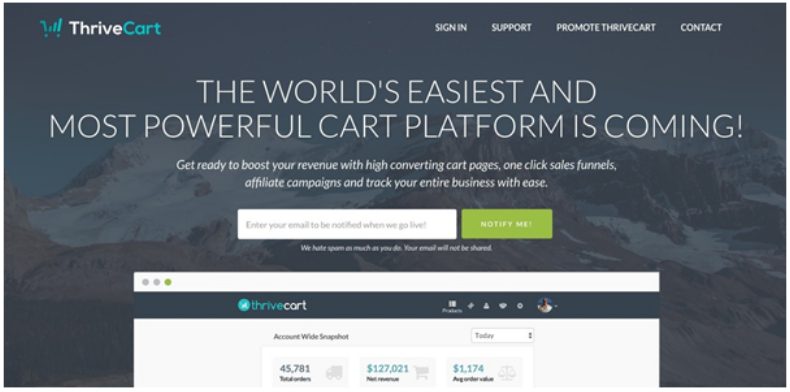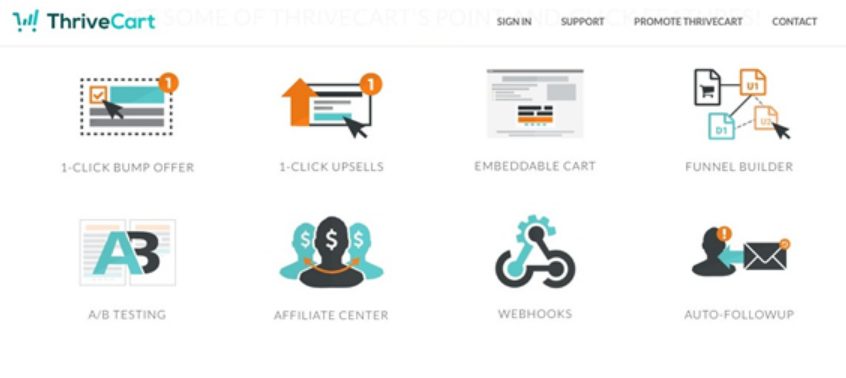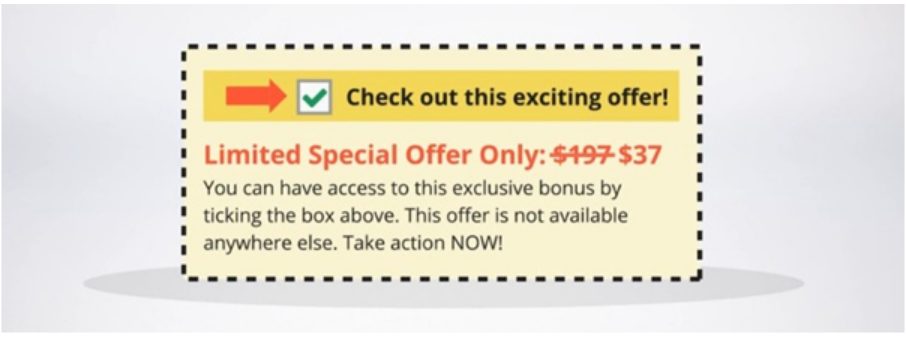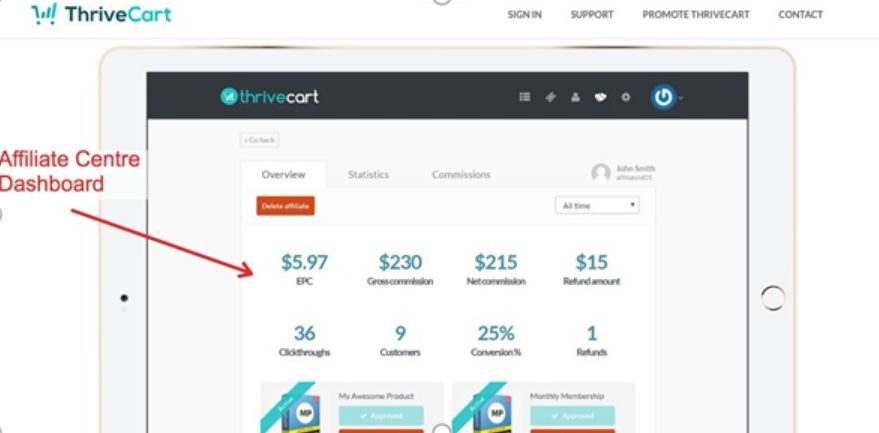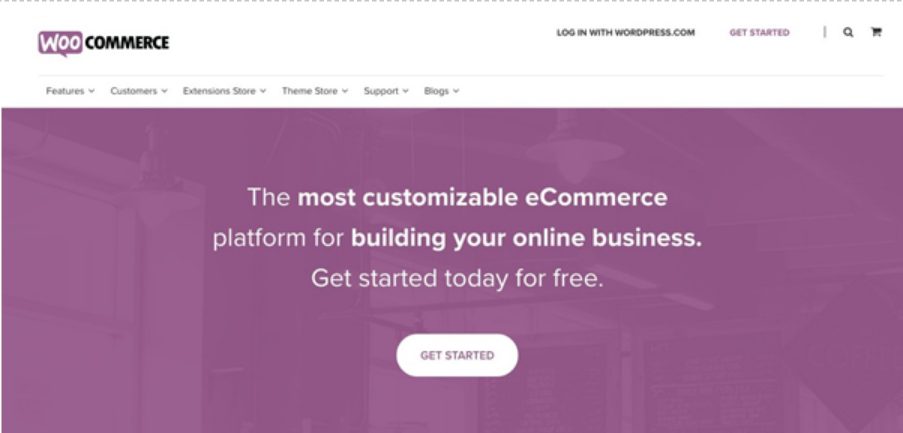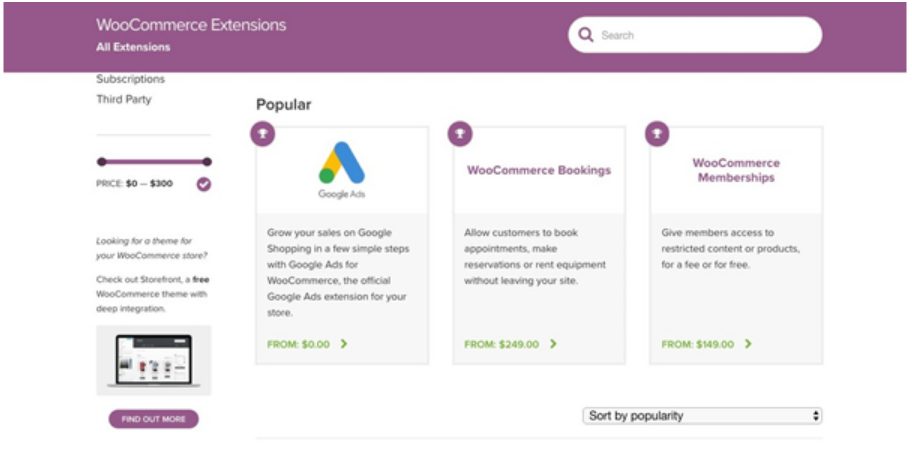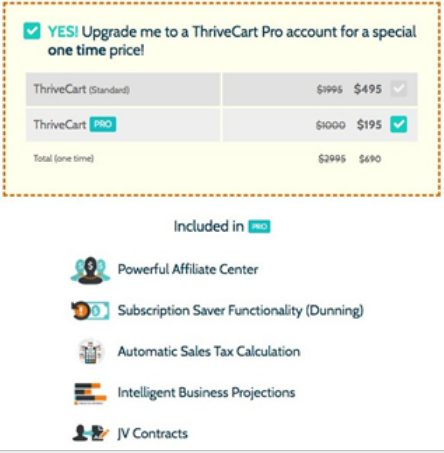Last Updated on January 11, 2023 by Ewen Finser
Today we are going to look at ThriveCart vs WooCommerce and compare them to see which one of these shopping cart solutions will be best for you and your online business.
Bottom Line Up Front: If you want a checkout cart (shopping cart) and landing page system that is already finely tuned and optimized, definitely go with ThriveCart here. It just WORKS out of the box for sales funnels. It’s ideal for small storefronts OR for digital product sellers (including membership sites). WooCommerce is best if you plan on building a traditional e-commerce store with dozens of SKUs and complex inventory management.
If you are selling something online, whether it’s physical products, digital products, or services, you will know that choosing the right shopping cart software is no mean feat.
There are lots of options to choose from, and if you are a WordPress user then you will want to know that whichever solution you have chosen will work well with your existing website.
WooCommerce is without a doubt one of the most widely used shopping cart solutions for WordPress users, and it has many great features, which we are going to examine today. It currently counts for 29.16% of the market share, with over 484,000 websites using WooCommerce as we speak.
ThriveCart is slightly different, and it’s a much newer player to the e-commerce game holding a much smaller market share. Although it is nowhere near as popular as WooCommerce, it has lots of great features that make it stand out, and that will help you to boost your sales online, but more about that later…
So why is it so important to be using the right software for your e-commerce business?
Good question.
Sure, you can embed a PayPal button to collect payments for your goods and services (payment gateways), so what are the advantages of using dedicated e-commerce software?
Using dedicated shopping cart software allows you to take payments securely for your products and services, and it allows you to keep track of all your inventory, orders, sales, and refunds so that you can keep your business running like a well-oiled machine.
There are also other benefits such as being able to offer a range of different payment options and being able to add multiple products to your basket or add order bumps and upsells.
E-commerce is booming, and it is expected that e-commerce will account for a whopping 22% of all global retail sales by the year 2023, so it’s definitely a great time to be getting into the e-commerce game.
In this review we are going to look at both ThriveCart vs WooCommerce, to see which one is better. We will be looking at all if the features they offer, as well as the pros and cons of each software, so you can decide for yourself which option will suit you best.
Let’s take a look…
Main Differences Between ThriveCart vs WooCommerce?
Before we get started, let’s just take a look at some of the main differences between WooCommerce and ThriveCart:
- ThriveCart is used to create conversion-optimized checkout pages
- ThriveCart is ideal for people selling an online course, ebook, or other digital product
- WooCommerce is perfect for building stores with lots of products, there is no upper limit on how many products you can sell
- ThriveCart sales page templates are fairly limited in design and customization possibilities
- WooCommerce is open-source, so the customization possibilities are limitless
- ThriveCart has a one-off fee to purchase a license for the software
- WooCommerce is free but has other expenses involved such as hosting
I've used BOTH tools and they are MUCH better than the other options on the market. BUT between the two, I have to go with Thrivecart. Ability to accept mobile payments + more integrations + ONE-TIME cost (vs recurring monthly).
ThriveCart Overview
ThriveCart is a powerful shopping cart page builder that allows you to create fully optimized checkout pages that actively work to boost your sales once a customer has reached the page.
The thing that sets ThriveCart above its competitors is that it helps you avoid losing customers once you have done all the hard work of actually getting them to the checkout page. Abandoned carts are a huge problem for e-commerce businesses, with the global average abandoned cart rate being a huge 69.57% in 2019.
Shocking, I know.
ThriveCart does this by offering a range of clever features that address all of the customer’s doubts and questions on one page, making the customer feel confident to make the purchase, and actually wanting to complete the purchase as soon as possible to avoid missing out.
As well as making the customer more likely to stay on the page and complete the purchase, ThriveCart also offers the option to add 1-click upsells and order bumps while the customer is checking out, which can increase the overall revenue per customer.
When ThriveCart tested their ‘bump offer’, they saw that around 40% of customers actually purchased the offer, resulting in a huge boost in revenue from the same original customer base.
Another way you can boost your sales with ThriveCart is by using affiliates to sell your products. This lets you scale your business quickly, as it’s like having a team of people selling your products for you, and you don’t need to pay them until after a sale has been made. Cool, huh?
If you are selling memberships (membership website) or subscriptions, you have the option to offer an enticing trial offer to give your customers a taste of what you have to offer. You can also create recurring subscriptions on a daily, weekly, monthly, or yearly basis, so that your customer is automatically billed, and you receive recurring revenue from the product or service you are selling.
ThriveCart is easy to use, so anyone can use it regardless of your tech experience. It only takes a few minutes to set up a beautiful, high converting shopping cart page, and integrate it with your chosen payment provider.
You don’t need to have any design or coding skills, as you can simply use one of the pre-made high converting templates, and add the elements you need for your product. All of these templates have been tested and optimized for conversion, and you can make any changes you need, or add any of the available features with just a couple of clicks.
ThriveCart integrates with all of your existing software, such as your email autoresponder, CRM, or membership site, so you can keep using your favorite software or membership plugin that you know and love alongside ThriveCart.
There is a detailed live stats area within ThriveCart which lets you keep track of all of your analytics, such as sales and promotions in one place. You can use this data to perform A/B tests on your pages to make sure they are fully optimized and see what works best for your products.
The Key Features of ThriveCart
- 1-click bump offers
- 1-click upsells
- Funnel Builder (sales funnels)
- Embeddable shopping cart
- A/B testing
- Affiliate Management Center
- Auto-follow up
- Webhooks
- Autoresponder and membership integrations (including Zapier integration)
- Coupons
- Customer hub
- Detailed analytics and statistics
- Dunning/Auto payment retry
- 2-factor authentication
- 2-step shopping cart
- Link tracking
- Predicted sales
- Automatic receipts
- Retargeting
- Digital sales tax
- Subscription management
- Unlimited carts
- Video carts
ThriveCart Advantages
- Create conversion-optimized checkout pages that work to keep your customers on the page and increase the revenue per customer
- Pay a one-off fee for the license, no monthly recurring subscription fees
- Easy to set up and use with no need for any coding and no need to hire a designer or web developer
- Use A/B testing on your checkout page to optimize the conversion rate
- You can include one-click upsells and order bumps at the checkout to increase revenue per customer, and increase overall sales
- Scale your business effortlessly by using affiliates to sell your products. ThriveCart’s affiliate management center handles all of the hard work for you so you can scale your business with no stress at all, and pay your affiliates automatically.
I've used BOTH tools and they are MUCH better than the other options on the market. BUT between the two, I have to go with Thrivecart. Ability to accept mobile payments + more integrations + ONE-TIME cost (vs recurring monthly).
ThriveCart Cons
There are only a few downsides to using ThriveCart. The license fee may seem expensive as you pay it upfront, but you would never need to pay it again (one-time payment), there are no recurring monthly fees, and you would own the software forever. The page templates are also slightly rigid, with no drag and drop features so you don’t have full control over how it looks, however, the templates provided are good and do the job well.
WooCommerce Review
WooCommerce is the most popular shopping cart software currently on the market. The reason it is so popular is that it is a plugin built specifically for WordPress, and it’s open-source, so it’s free to use and can be completely customized. It integrates well with many other plugins and plugin extensions, allowing you to create exactly what you want (see the full WooCommerce plugin library for more details).
You can use WooCommerce to sell physical products, as well as digital products and services from your WordPress website. There are a variety of free themes, and thousands of paid themes to choose from, so the sky’s the limit when it comes to designing your e-commerce store.
You can sell to customers in any country using WooCommerce, as you can set the language and currency to the right location of your customers. There is also the option to add ‘Customer feedback’ reviews on your product pages, so that prospective buyers can see what previous customers thought of your product. This is a great way to boost sales as it provides social proof, and shows that you are a trustworthy business.
One of the great things about using WooCommerce with WordPress is that it is essentially modular system, meaning that WooCommerce itself is fairly basic, but you can add any other elements you want to include by installing other plugins, allowing you to create exactly what you need.
Because WooCommerce is open source, there are no limits when it comes to products and sales. You can add as many products as you like, and sell as much as you want to with no surprise additional fees to pay.
WooCommerce was built with developers in mind and has over 350 contributors from around the world. There are over 400 official extensions to choose from to allow you to fully customize your website, and it comes with REST API to help you manage your inventory and orders effortlessly.
Another advantage of using WooCommerce is the huge amount of documentation available, so you will always have access to all the information you need to make changes and customizations if you want to.
Having a blog is a great way to get organic traffic to your online store, and because WooCommerce works seamlessly with WordPress, you can run your blog and e-commerce store side by side, giving your customers a smooth experience, and allowing your content to bring you the right customers to the right place.
You can even embed products and buy buttons directly within your blog posts, or create beautiful landing pages for your product that take your customer straight to the checkout. This is a great option if you are running a promotion or promoting a new product.
WooCommerce makes the shopping experience for your customer smooth and hassle-free. The customer can easily browse through products, and sort or filter them by category, popularity, price, rating or newness, so they can always find exactly what they need. You can also add unlimited photos and galleries for your products, so customers can see exactly what they are buying.
If you are running an affiliate website or blog, then WooCommerce is the perfect solution for you. You can add affiliate products available on other sites to your shop, and affiliate link the buy button to the shop that the product is from, so the customer can easily buy it and you can collect the commission.
There is no need to worry about payment processing since WooCommerce offers built-in payment processing from leading providers such as PayPay and Stripe payment, and customers also have the option make a payment by credit card, direct bank transfer, check, or cash on delivery.
Customers using your store have the option to register, which will automatically fill in their details next time they visit your store or check out as a guest. In the event that a customer needs a refund, it’s really easy and painless to do, and can be done from your dashboard with just one click.
Inventory and order management is super easy, and you can keep track of all of your sales, and stock levels from within WooCommerce. If items are low in stock you will receive a notification, and once a product is sold out, it will no longer be available to purchase in your shop. When processing orders you can easily add customer notes, mark orders that have been shipped, and completely manage the fulfillment process.
The Key Features of WooCommerce
- Sell anything
- No product or sales limits
- Modular system
- Worldwide community
- Content-focused
- Built on WordPress
- Open-source
- Over 400 official extensions
- In-depth documentation
- Countless themes
- Unlimited customization possibilities
- Built-in blogging
- Unlimited images and galleries
- Link to affiliate products
- Unlimited variations
- Built-in payment processing
- One-click refunds
- Inventory management
- SEO
- Coupons
- Reporting and analytics
- Easy to use dashboard
The benefits of using WooCommerce
- Completely free WooCommerce sites and open-source, so anyone can use it
- Completely customizable, you can create anything you want to with over 400 official extensions (including opt-in forms, funnel builder, checkout page, live chat, etc…)
- Add unlimited products, and sell as much as you want to
- Inventory management features so you can stay on top of your stock and orders
- Sell affiliate products through your own shop by linking to the products original shop with the buy button.
- Thousands of themes to choose from, so your shop can look exactly how you want it to
- Built-in blogging for your brand with WordPress
The downsides to using WooCommerce
If you are not very tech-savvy there will be a little bit of a learning curve when using WooCommerce and WordPress for the first time. While it is something you can figure out with a little help from Google and Youtube, you may feel more confident hiring someone to help you out at first, particularly if its an important project.
While WooCommerce is free, it doesn’t take into account the costs and expenses you would need to pay for things like hosting, and additional plugins, extensions, and themes, so it’s a good idea to try and work out these costs before you get started.
Using WooCommerce will be a lot more work than say, Shopify, for example, as you need to put everything together yourself, maintain it, and keep an eye on things like security.
ThriveCart vs WooCommerce Compared: Pricing
ThriveCart currently has a special offer on for a one time purchase of a license. It usually costs $95+ per month to use the software, but there is a special promotion on offering a lifetime license for the software. The promotional price is $495 for ThriveCart Standard or $690 for ThriveCart Pro.
ThriveCart Pro includes access to additional features which are not included in ThriveCart Standard, such as an affiliate management platform center, JV Contracts, automatic sales tax calculation, client usage rights, advanced user management, intelligent business projections, and custom domain name functionality.
The special offer is limited, so click here now to claim your exclusive discount! There is a 30-day money-back guarantee, so you have nothing to lose.
WooCommerce, on the other hand, is completely free to use, and open-source, so anyone can use it regardless of whether it’s for commercial or personal use, and it can be completely customized. You do need to remember though that there are other costs involved, such as paying for hosting, themes, and other extras like extensions.
Sign up to WooCommerce now with your WordPress account for FREE!
ThriveCart vs WooCommerce Compared: Which one is better?
After comparing ThriveCart vs WooCommerce, it’s actually difficult to say which one is better, because they are both great tools, but they are very different from one another, and each one has its own features and benefits that might suit one business type better than another.
If you are running an online course, selling digital products, membership, or subscription business, then ThriveCart is definitely the best choice for you. ThriveCart has some amazing features that actively help you increase your revenue, just by using the software. The option to add one-click upsells and order bumps during the checkout process can boost your revenue because as many as 50% of customers will get the add on offer too.
ThriveCart works well with WordPress and Wishlist Member, so it’s the perfect option for anyone running membership sites or digital downloads. It takes all the stress out of taking recurring payments from your customers, as its all done automatically. If any payments fail there is automatic dunning (payment retry) so you don’t miss out on any revenue.
If you are running a product-based business then WooCommerce would suit you best. With WooCommerce, you can add unlimited products to your store, and the customization options are endless.
Since WooCommerce is open source, it is completely free for anyone to use, so it can be a great affordable option for anyone getting started. It’s also a great option for anyone who is already using WordPress for their website or blog who wants to start selling products.
Being open-source, the possibilities when it comes to building your store with WooCommerce are limitless, and there are thousands of themes to choose from, so if you have an idea of what you want your store to look like, the likelihood is you can make it happen and get exactly what you want.
The only downside to WooCommerce is that there is a bit of a learning curve when you are getting started, especially if you have never used WordPress before. For example, it’s not as easy to set up WooCommerce subscriptions or to seamless do a WooCommerce integration with another e-commerce platform integration or gateway integration. It’s possible to do anything AND it takes some work to figure it out!
ThriveCart is much easier to use, and you can get your products up for sale with just a few clicks, so if time is of the essence, ThriveCart is a great way to get a product up for sale quickly.
The downside to ThriveCart is that it’s not very customizable, with quite basic templates, and not a great option for anyone selling lots of physical products.
ThriveCart vs WooCommerce: Final Thoughts
Hopefully, this review has helped you to decide whether ThriveCart or WooCommerce would suit your business. It really depends on what you are selling, so it’s well worth mapping out your business plan and what you are selling before you make a decision on which software to use to sell it.
For selling online, ThriveCart limits you to digital goods, while WooCommerce allows you to sell both physical and digital goods, without limits. ThriveCart provides a more streamlined selling process for digital products, memberships, and one-off products.
Bottom Line: If you want a checkout cart (shopping cart) and landing page system that is already finely tuned and optimized, definitely go with ThriveCart here. It just WORKS out of the box for sales funnels. It’s ideal for small storefronts OR for digital product sellers (including membership sites). WooCommerce is best if you plan on building a traditional e-commerce store with dozens of SKUs and complex inventory management.
Once you have decided how you are going to sell your products, the next step is marketing. Social media is a great way to get started, so check out our article on how to find the best social media tools. This will give you all the tools you need to get started on the right foot with your marketing.
I've used BOTH tools and they are MUCH better than the other options on the market. BUT between the two, I have to go with Thrivecart. Ability to accept mobile payments + more integrations + ONE-TIME cost (vs recurring monthly).
Here are other related articles you may be interested in:
- ThriveCart Review [Full Take]
- SamCart vs ThriveCart
- SamCart vs Shopify: What You Need to Know
- SamCart vs Clickfunnels Compared
- WooCommerce vs Shopify: Which is the Better Platform?
- WooCommerce vs Ecwid
- WooCommerce vs OpenCart
- Best ThriveCart Alternatives
- Best Alternatives to Shopify
- Best SamCart Alternatives
- How to Find the Best Ecommerce Platform for Your Business
- Podia Review: A great option for digital courses and video-based products.