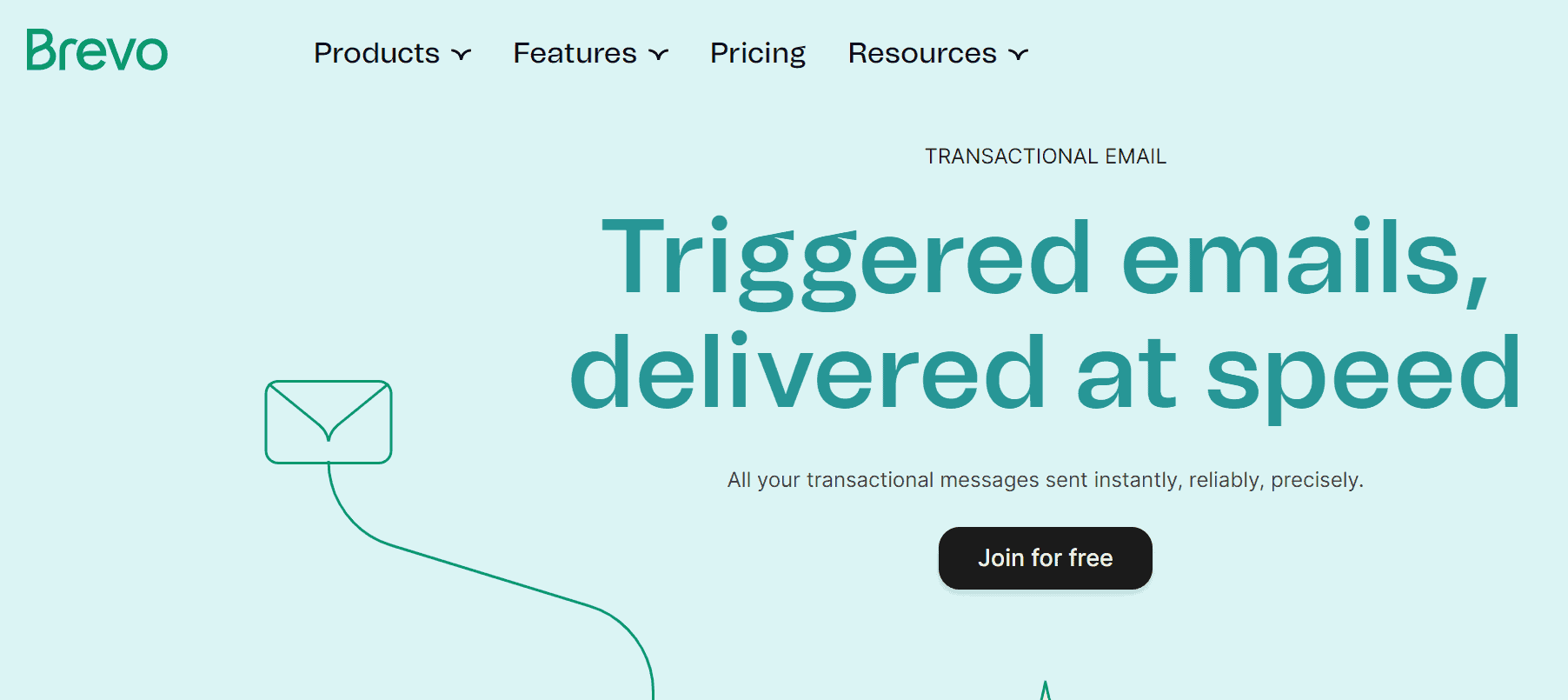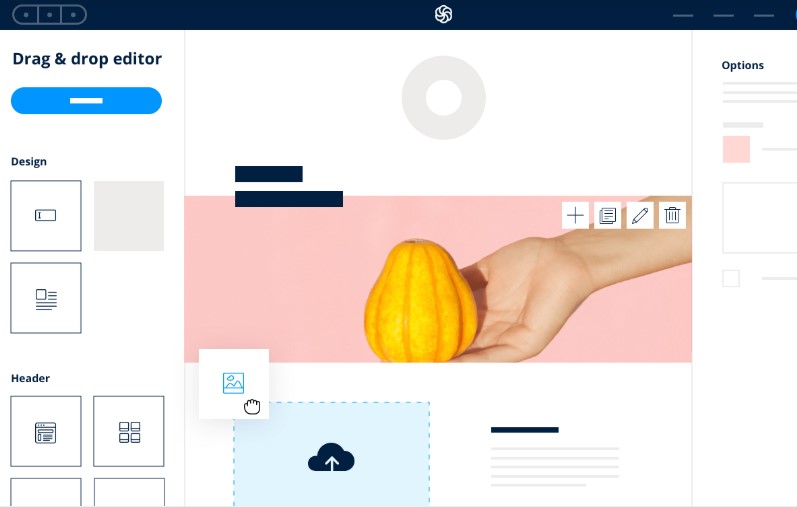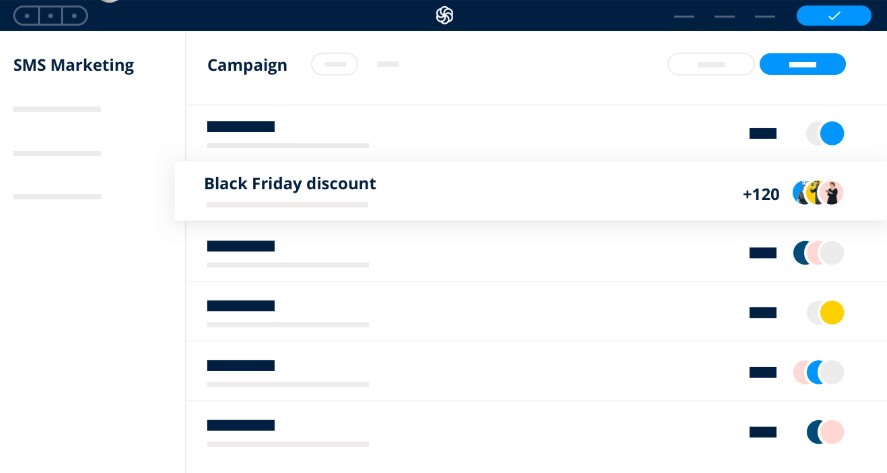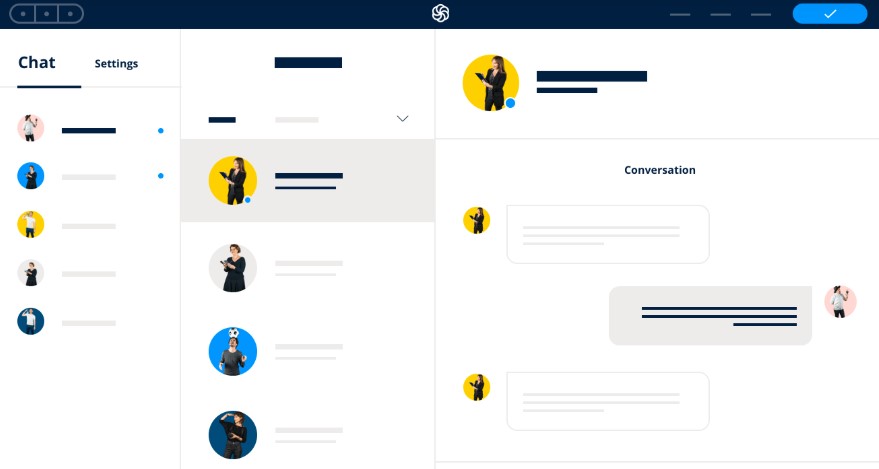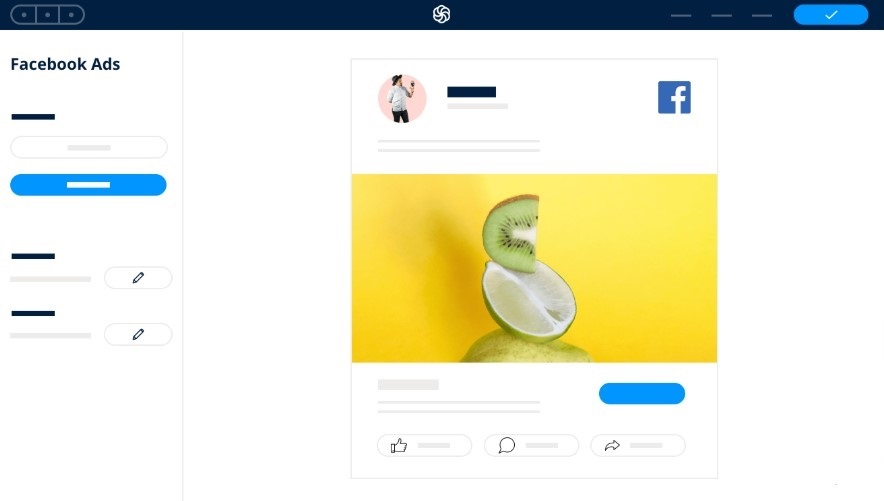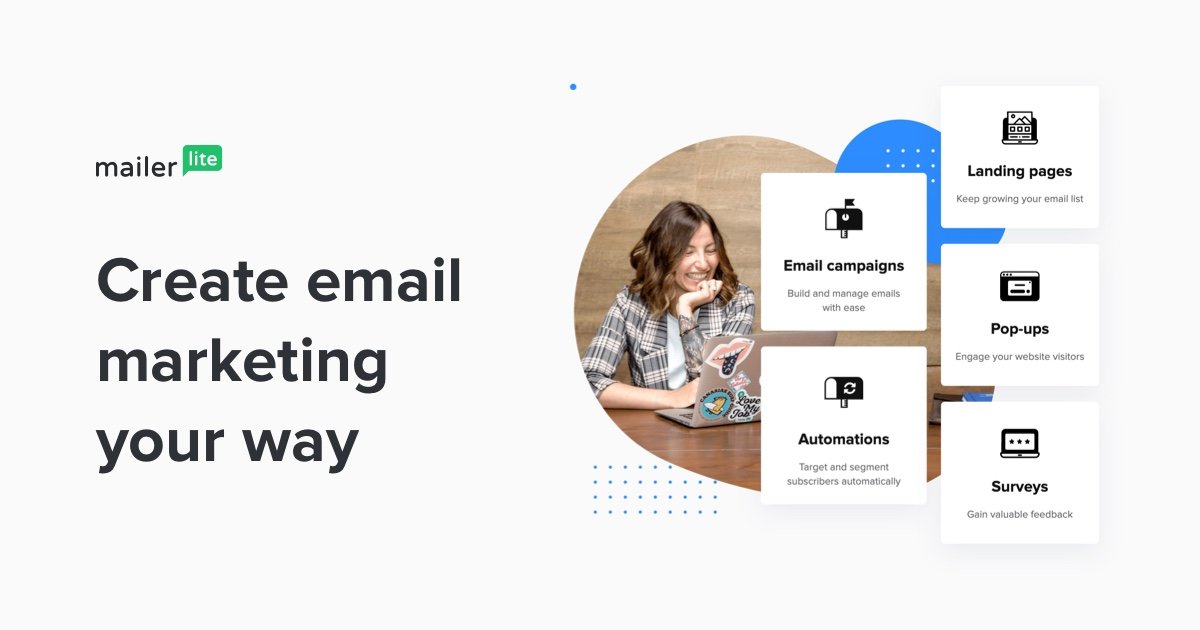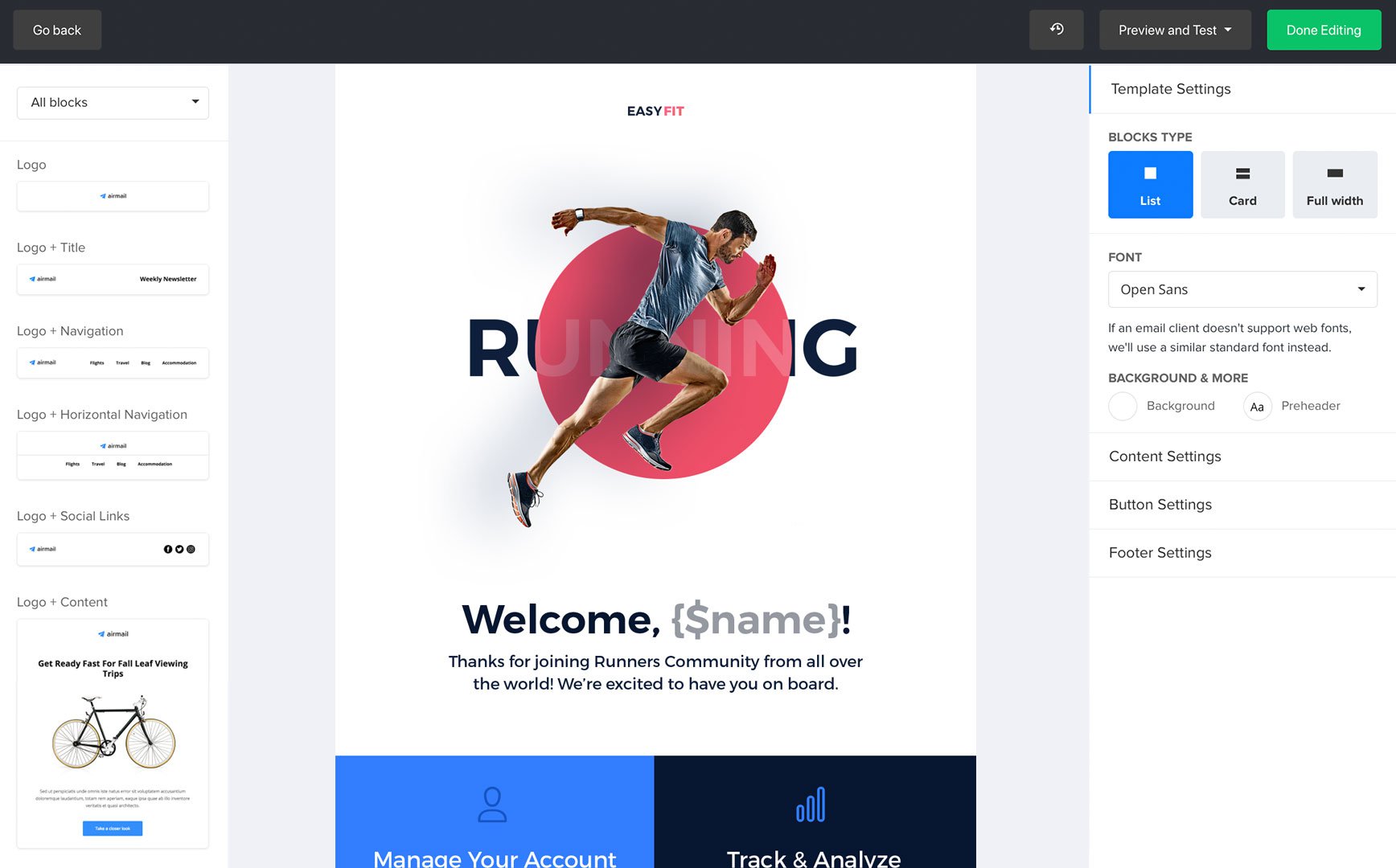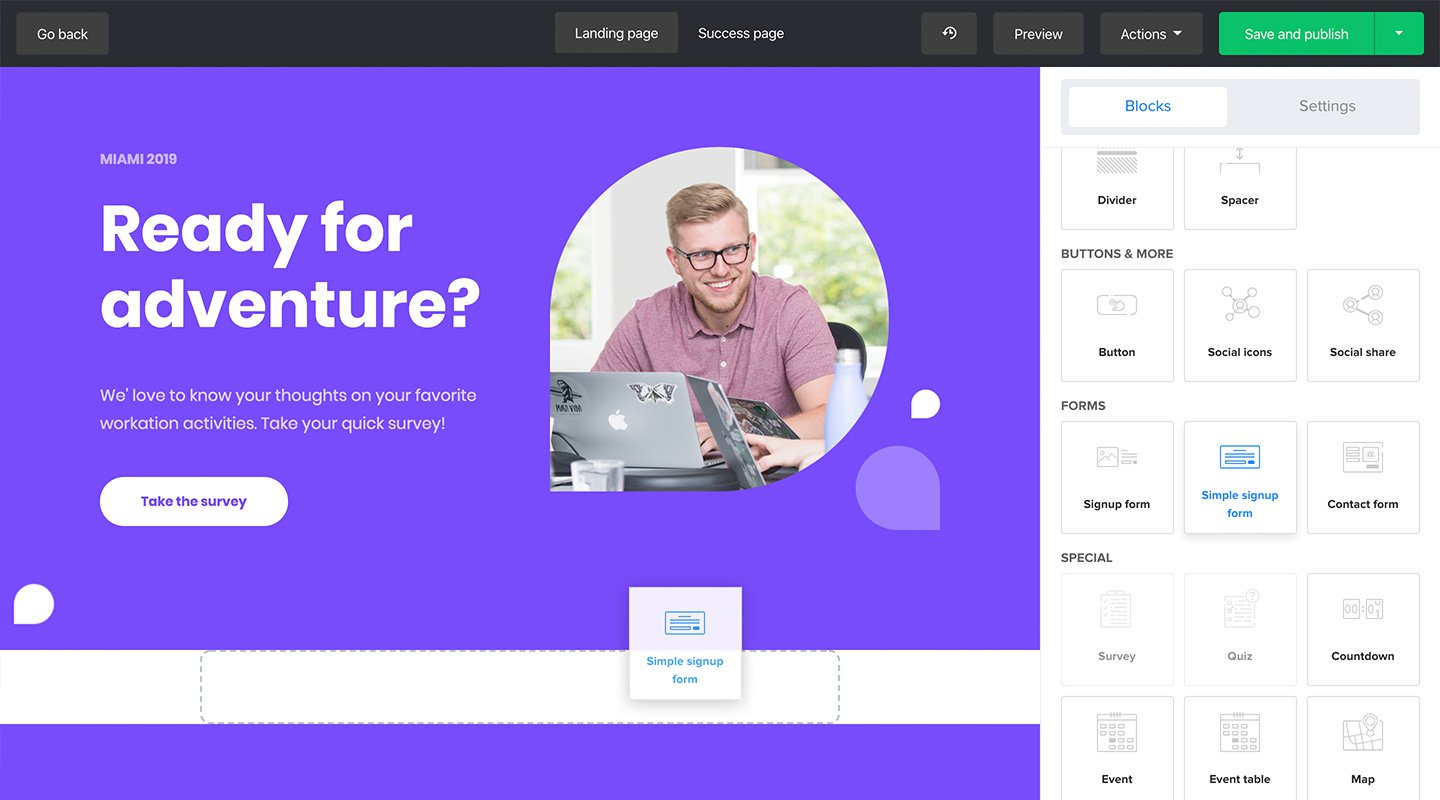Last Updated on April 22, 2023 by Ewen Finser
In this comparison review, we are going to be looking at the features that Sendinblue vs MailerLite offer, as well as their pros and cons, and of course the pricing, so that you can decide which of these tools is best for your business.
You might not have heard about Brevo, but you SHOULD. It has the big box API tools of a SendGrid, the sales automation of an ActiveCampaign, but the user-friendliness of a ConvertKit. Plus, it's relatively cheap in comparison to each.
As you probably know, the popularity of email is continuing to grow with no signs of slowing down. With over 5.6 billion active email accounts in the world and the rise of smartphones, there is no doubt that email marketing is one of the most effective ways of reaching your customers.
In fact, a massive 86% of business professionals say that email is their preferred method of communication for business purposes!
So today we are going to be looking at Sendinblue vs MailerLite, and comparing them, to see which of these email marketing tools is better, and how they can help you grow your business through effective email marketing strategies.
It’s all very well having a list of contacts who you email periodically with your business announcements, but if it’s not done properly you are at risk of ending up in your subscriber’s spam folder, getting deleted, or losing subscribers and being blocked.
This is one of the main reasons why it’s worth investing in advanced email marketing software, that can give you smart insights into how your audience is engaging with your emails, as well as allowing you to grow your list with people who genuinely want to hear from you.
Before we get cracking with the main review, we are just going to run through the main differences between Sendinblue and MailerLite just in case you are in a hurry.
Bottom Line Up Front Summary: If you need best in class automation and transactional email marketing, the clear winner here is Sendinblue (free to start). That said, if all you need is a solid email service provider with basic automation, MailerLite is the more affordable option here.
Main Differences Between Sendinblue vs MailerLite
The main differences between Sendinblue vs MailerLite are:
- Sendinblue has an inbuilt CRM, whereas MailerLite does not include CRM features
- Sendinblue offers SMS messaging to send out urgent emails to your contacts, whereas MailerLite does not have this capability
- Sendinblue has the option to chat with your customers directly on your website with their chatbox, whereas MailerLite doesn’t offer chat features
- Sendinblue is a full suite of sales and marketing tools, whereas MailerLite is a powerful but basic email marketing tool
- Snedinblue has plans that let you have unlimited contacts, whereas MailerLite has a limit to the number of contacts you can have which varies with each plan
You might not have heard about Brevo, but you SHOULD. It has the big box API tools of a SendGrid, the sales automation of an ActiveCampaign, but the user-friendliness of a ConvertKit. Plus, it's relatively cheap in comparison to each.
Sendinblue Overview
Sendinblue is a complete sales and marketing toolkit that helps you to engage with your customers, sell more products or services, and grow your business. It gives you all the tools you need in one place and has lots of automation features to save you time and money, so you can focus on other areas of your business.
The Key Features of Sendinblue
- Email marketing
- SMS marketing
- Chat
- CRM
- Marketing automation
- Transactional emails (transactional messages)
- Segmentation
- Landing pages
- Sign up forms
- Facebook ads
- Retargeting
- Open and click-through reports
- Email heat maps
- A/B Testing
- Real-time statistics
- Send time optimization
- API & Plugins
Email Marketing with Sendinblue
Sendinblue’s email marketing features allow you to easily communicate with your customers and subscribers with beautiful, professional-looking emails.
Anyone can design emails with Sendinblue using the drag and drop page builder. You can choose to work from one of the professionally designed, pre-made templates from the template library, or you can start from scratch and build your own.
You can send personalized emails which include your customer’s name, and you can also include any other information you have collected about them such as their town or City, birthday, gender preference, or anything else you might want to include. There is also the option to personalize the subject line of your emails, which has been proven to increase open rates.
Since Sendinblue allows you to have unlimited lists and contacts you can group contacts in any way that suits you for a more targeted approach to your email marketing.
Once your message is ready to send, you can take advantage of Sendinblue’s machine learning-powered send time optimization features, so that your email will arrive at the best time for your contacts, ensuring a high open-rate.
You can also further optimize the emails you send by using A/B testing to see which subject lines and content types perform best.
Sendinblue can also send transactional emails to your customers when they have made a purchase. You can update them with order confirmations, delivery notifications, and feedback emails by connecting your Sendinblue account to your e-commerce provider.
SMS Marketing
Sendinblue has SMS marketing features that allow you to get any time-sensitive messages out to your customers at the click of a button. You can even personalize the SMS messages you send out using segmentation and dynamic content.
SMS messages can be used to send customers last-minute promotions such as special offers and sales, as well as sending transactional email to let customers know when their order has been shipped.
You can monitor the performance of your SMS campaigns to see what is working well and where there’s room for improvement with real-time delivery and engagement statistics.
Chat
You can connect with your customers and leads in real-time by installing Sendinblue’s chatbox on your website. The chatbox can be customized with your own colors and branding so that it blends seamlessly with your website.
The chatbox is easy to install and can be up and running on your website with just a couple of clicks, allowing you to chat with your customers in real-time as they are browsing your website.
You can ensure no customer chats are missed by assigning conversations to different chat agents, which will also optimize response time.
CRM
Sendinblue has inbuilt CRM features that allow you to store, track and manage the interactions you and your team have with your leads and customers. There is no need to install any complex software to get started, you simply need to upload an existing contact list to Sendinblue, and you can get started straight away.
You can sort the contacts in your CRM into different lists, based on criteria such as their characteristics or requirements, or even which stage they are at in your sales funnel or marketing funnel.
To ensure you never miss any opportunities, you can assign tasks within your CRM to remind yourself or your team when to follow up with a customer, or you have a deadline coming up.
Service Provider Marketing Automation
Sendinblue’s marketing automation software allows you and your team to automate any tasks that do not need to be handled in person, such as sending welcome emails when a new user subscribes to your list and nurturing your leads with a series of emails to warm them up and build a relationship with your brand.
You can design automation workflows for emails, SMS messages, sorting contacts into various lists, and updating your database. Sendinblue also has lead scoring features that allow you to add points to a contact based on actions they have taken.
This can help you to create more advanced automation sequences that adapt to your customer’s needs and requirements on autopilot. Once you have your automation set up you can optimize them by A/B testing to see which has the best outcome.
Signup Forms & Landing Pages
To help you grow your list, Sendinblue makes it easy for you to quickly build landing pages and sign up forms to collect information from your web visitors.
It’s easy to build sign up forms and landing pages using the drag and drop page builder, and you can customize everything from the fonts, to the colors, and even add your own images and branding so they work seamlessly with your website.
You can add as many different fields as you like, depending on which information you want to capture from your visitors, and you also have the option to allow your customers to opt into different email lists when they give their data using checkboxes, and you can even add a double opt-in process, ensuring that all of your pages and signup forms are fully GDPR compliant.
Facebook Ads and Retargeting
You can manage your Facebook ads and display ads from within your Sendinblue account, so you don’t need to keep switching between different programs. You can upload the images and creatives for your ads, along with your budget, and how many people you want your ads to reach.
Once your ads are live you can also monitor them and make adjustments from within the same dashboard to see what’s working and if there is anything you can improve.
The Benefits of Using Sendinblue
- Sendinblue gives you all the sales and marketing tools you need, in one place
- It is very affordable, and provides a lot of value for the price, with plans available for all business sizes
- Sendinblue includes SMS messaging, which not all email marketing automation providers include
- Sendinblue has an inbuilt CRM, so you can manage your entire sales process
- You can save hours of time each week by using Sendinblue’s marketing automation features
- There is a free plan available for small businesses who can’t afford to pay for marketing tools just yet
The Downsides to Using The Sendinblue Marketing Solution
Although Sendinblue does offer integrations, it doesn’t integrate with every tool yet, so if you have other marketing tools you need to use alongside Sendinblue, it’s worth checking if the integration is available.
You might not have heard about Brevo, but you SHOULD. It has the big box API tools of a SendGrid, the sales automation of an ActiveCampaign, but the user-friendliness of a ConvertKit. Plus, it's relatively cheap in comparison to each.
MailerLite Overview
MailerLite is an email marketing tool that allows you to send your subscriber’s professional-looking emails, lets you grow your list with landing pages and pop-ups, create surveys, and save time by creating automated email sequences.
It is known for being one of the most affordable and easy to use email tools around and is trusted by over 750,000 businesses, sending a total of over 1 billion emails every month.
Sendinblue vs MailerLite: The Key Features of MailerLite
- Email marketing
- Drag and drop page editor
- E-commerce campaigns
- Landing pages
- Pop-ups
- Embedded forms / opt-in forms
- Subscriber management
- Email automation
- Tagging and segmentation
- Personalization
- A/B testing
- Deliver by time zone
- Auto resend
- Real-Time Reporting and analytics
- Surveys
- Integrations and API
- Ipad subscribe web app
Now that we have seen all the features MailerLite has to offer, let’s take an in-depth look at the main offerings.
Email Marketing with MailerLite
MailerLite’s email marketing features let you create professional-looking emails to send to your contacts in minutes. It uses a drag and drops page builder, so anyone can use this software, even with no previous experience.
One of the great features of MailerLite is that is has a powerful built-in photo editor within the email builder, which allows you to adjust light, colours, exposure, and add images and effects to your photos, as well as enabling you to quickly resize and crop your images too.
You can send personalized emails to your subscribers using custom fields, and you can include any information that you have collected from your customers, such as their name, age, gender, job title, or anything else that would be useful for you to know. The subject line and preheader text can also be personalized which can help to increase your open rates.
Dynamic content boxes can be included within your emails too, so you can enable different sections of your emails to be viewed by different segments on your list, giving you a more targeted approach to your email marketing.
Once your email is ready to send you can make sure it arrives at the best possible time by taking advantage of the send time optimization features, and send your campaigns at the end time for each time zone.
Any unopened emails can be automatically sent again using the built-in auto resend features. You can resend your campaigns with a different subject line, a personal message above the body of the email, or you can try and resend with an entirely different email, to see which gets a better open rate.
To further optimize your campaigns you can send two versions of the same email to your audience with A/B testing to see which performs better. You can try changing the subject lines, images, and content, so see which version gets the best open and engagement rates.
This can be run initially with a test group (a smaller segment of your list) and then once MaileLite has established which version is getting the better response, it will automatically send the winning version to the rest of your audience.
Marketing Automation
MailerLite has marketing automation features that can let you create email sequences in advance that are then sent out on autopilot when triggered by a sign-up or another trigger you have set.
Welcome email sequences can be triggered automatically when a subscriber first signs up to your list, and you can also trigger automation for occasions such as birthdays or anniversaries, or when a subscriber clicks a link or completes a form.
Ecommerce store owners can boost their sales by automatically sending abandoned cart emails and follow up emails after a purchase has been made.
Pop-ups & Signup Forms
You can turn your web visitors into email subscribers by creating a variety of pop-ups and embedded sign up forms for your visitors to subscribe to.
There are a variety of templates to choose from, which you can then customize with your own images, fonts, and logo, so they fit in seamlessly with your website.
There are different types of pop-ups you can choose from including:
- Floating Bar
- Featured pop-up
- Sliding box
- Fullscreen
And all popups and mobile and Google friendly, so they won’t slow down your website. There is also the option to add GDPR compliant checkboxes and double opt-ins to stay compliant.
Landing Pages
MailerLite allows you to create eye-catching landing pages to collect sign-ups for your email list or upcoming events. Landing pages are easy to build using the drag and drop page builder, and you can even include special features such as countdown timers, videos, testimonials, and more.
You can also collect feedback from your customers within your landing pages by including survey blocks, and you can increase engagement by adding quizzes too!
A/B testing is available for landing pages too, so you can test and optimize your pages to find the one that works best for you.
The Benefits of Using MailerLite
- It is one of the most affordable email marketing tools around
- You can get started for free with your first 0-1000 subscribers
- It is very easy to use, the emails, landing pages, and pop-ups all use a drag and drop page builder so no HTML knowledge is necessary
- MailerLite offers marketing automation, so you can set up your email sequences to send on autopilot once it is triggered
- MailerLite has powerful reporting and analytics features, and you can continually work to optimize your emails, pop-ups and landing pages with A/B testing
- You can send your subscriber’s personalized email campaigns using custom fields and dynamic content
The Downsides to Using MailerLite
The features of MailerLite are limited, even on the advanced plans, so if you need additional tools like SMS messaging and CRM, you will need to integrate with third-party tools.
Sendinblue vs MailerLite: Pricing
Sendinblue Pricing

Sendinblue starts with a completely free plan and also offers three different paid plans with additional features. There are no limits to the number of contacts you can have on any of the plans, including the free plans.
The Free plan gives you access to all of Sendinblue’s basic features, including the email builder, template library, email and SMS personalization, SMS marketing, A/B testing, advanced segmentation, customizable sign-up forms, Sales CRM, marketing automation for up to 2,000 contacts, API and integrations, and email customer support. You can send up to 300 emails per day on the free plan.
The first of the paid plans is the Lite plan which costs $25/month and includes everything from the free plan, but with no daily sending limit for both marketing and transactional emails.
Next up is the Essential Plan, which costs $39/month. This plan includes everything from the Lite plan, as well as the ability to remove the Sendinblue logo from your emails, geography and device reporting, heat map reporting, and advanced email open and click statistics. This plan also includes phone customer support or customer service if you need any help.
The Premium plan costs $66/month and includes everything from the Essential plan, plus Facebook ads, landing pages, marketing automation workflows for unlimited contacts each month, chat, and multi-user access.
If you would like to try Sendinblue for free to see how it all works, you can sign up here.
MailerLite Pricing
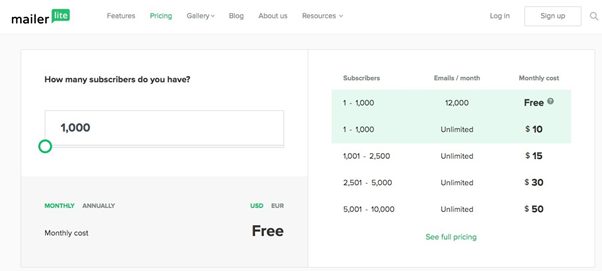
MailerLite starts with a free plan, that lets you send up to 12,000 emails per month to between 0 to 1000 contacts. The free plan does not include the 24/7 live chat customer support that comes with the paid plans.
All paid plans include 24/7 live chat support, no MailerLite branding, custom HTML editor, newsletter templates, the ability to use custom domains, promotional pop-ups, auto resend, delivery by time zone, click maps, opens by location, the ability to create your own templates, A/B testing, and a customizable favicon.
The differences between the paid plans is the amount of subscribers you can have.
- 1-1000 subscribers with 12,000 emails/month = FREE
- 1-1000 subscribers with unlimited emails/month = $10
- 1001-2500 subscribers with unlimited emails/month = $15
- 2501-5000 subscribers with unlimited emails/month = $30
- 5001- 10,000 subscribers with unlimited emails/month = $50
You might not have heard about Brevo, but you SHOULD. It has the big box API tools of a SendGrid, the sales automation of an ActiveCampaign, but the user-friendliness of a ConvertKit. Plus, it's relatively cheap in comparison to each.
Frequently Asked Questions:
To find the API Key of your account you just need to go to Integrations and then click the “Developer API” button. A page with all your API Information will show up.
MailerLite does not currently offer a Simple Mail Transfer Protocol.
There are two ways you can add contacts to your SendinBlue account. The first way is by importing new contacts: just copy and paste and upload a file. The second way is by copying an entire list, then search and select specific contacts on your existing contacts.
Conclusion: Sendinblue vs MailerLite – Which is better?
Both Sendinblue and MailerLite are great tools that can help you grow your business through email marketing, but which one is better?
Bottom Line: In our opinion, the winner here is clearly Sendinblue.
Sendinblue offers all the tools you need to market your business effectively online, including SMS and live chat, and it also includes an inbuilt CRM so you can manage everything from one central hub.
Sendinblue also offers advanced marketing automation workflows, so once you have got everything set up, a lot of your marketing can happen on autopilot, saving you hours of time each month and leaving your sales team free to focus on more important tasks.
MailerLite is a great email marketing tool too, but that’s all it is really. It does offer landing pages and popups too, and it’s very user-friendly, so for small businesses who just need to send email newsletters, marketing campaigns and simple automation then it could be a perfect solution, especially because it is so affordable. But remember, if you do need any additional features such as CRM, Chat, or the ability to send SMS messages, then you will be better off going with Sendinblue from the get-go.
The great news is that both of these tools offer free plans, so you can try them out before you decide which one is right for you. To try MailerLite, sign up here, and if you want to give Sendinblue a go, sign up here.
You might not have heard about Brevo, but you SHOULD. It has the big box API tools of a SendGrid, the sales automation of an ActiveCampaign, but the user-friendliness of a ConvertKit. Plus, it's relatively cheap in comparison to each.
Further Readings:
- Mailchimp vs Constant Contact: An Email Marketing Service Showdown Our Mailchimp vs Constant Contact comparison will look into all the features offered for each email marketing platform to see which is best for your business.
- Vertical Response vs Constant Contact: Which Email Solution is Best? Vertical Response vs Constant Contact: The two serve a similar purpose. But their features are differently advanced. Let’s take a more in-depth look here!
- How to Find the Best Email Marketing Software for Your Business Learn about 6 types of business emails you can send to your customers and features to consider before choosing your own email marketing software.
- Full MailerLite Review
- Sendinblue versus Ontraport
- Sendinblue versus SendGrid
- Sendinblue versus ActiveCampaign Platform
- Sendinblue versus GetResponse
- Sendinblue versus Klaviyo
- Sendinblue versus Mailchimp
- MailerLite versus ActiveCampaign
- MailerLite versus ConvertKit
- Best Hubspot Marketing Alternatives
- Best ActiveCampaign Alternatives