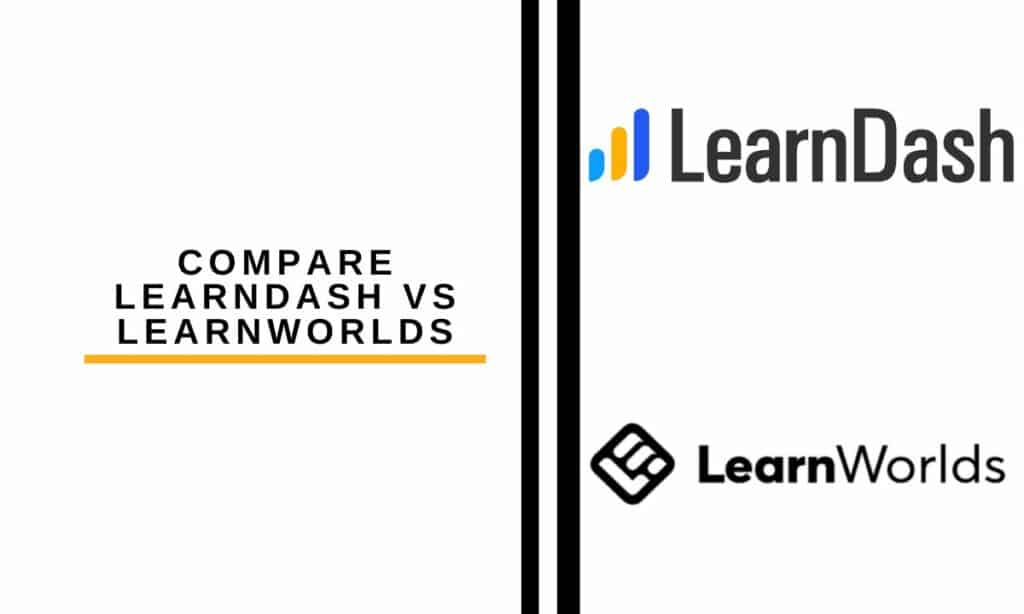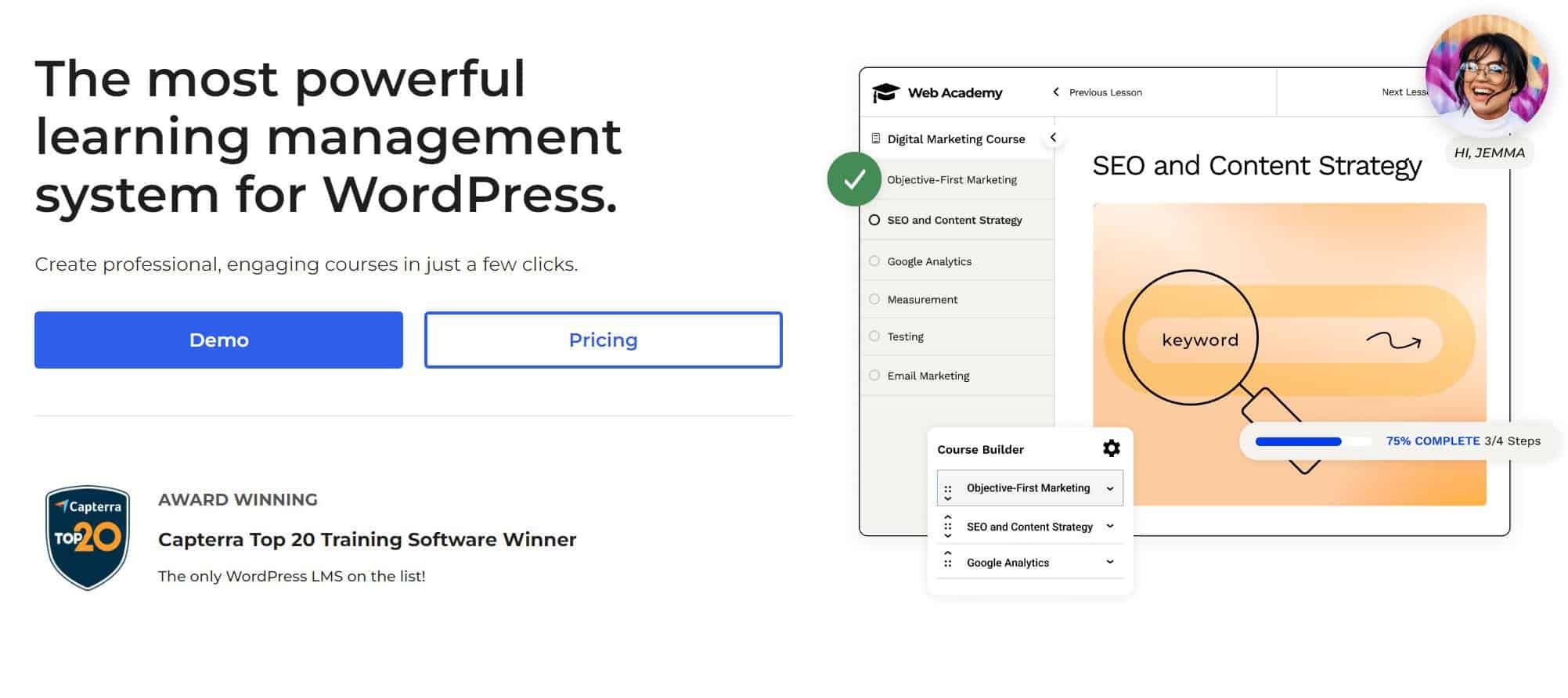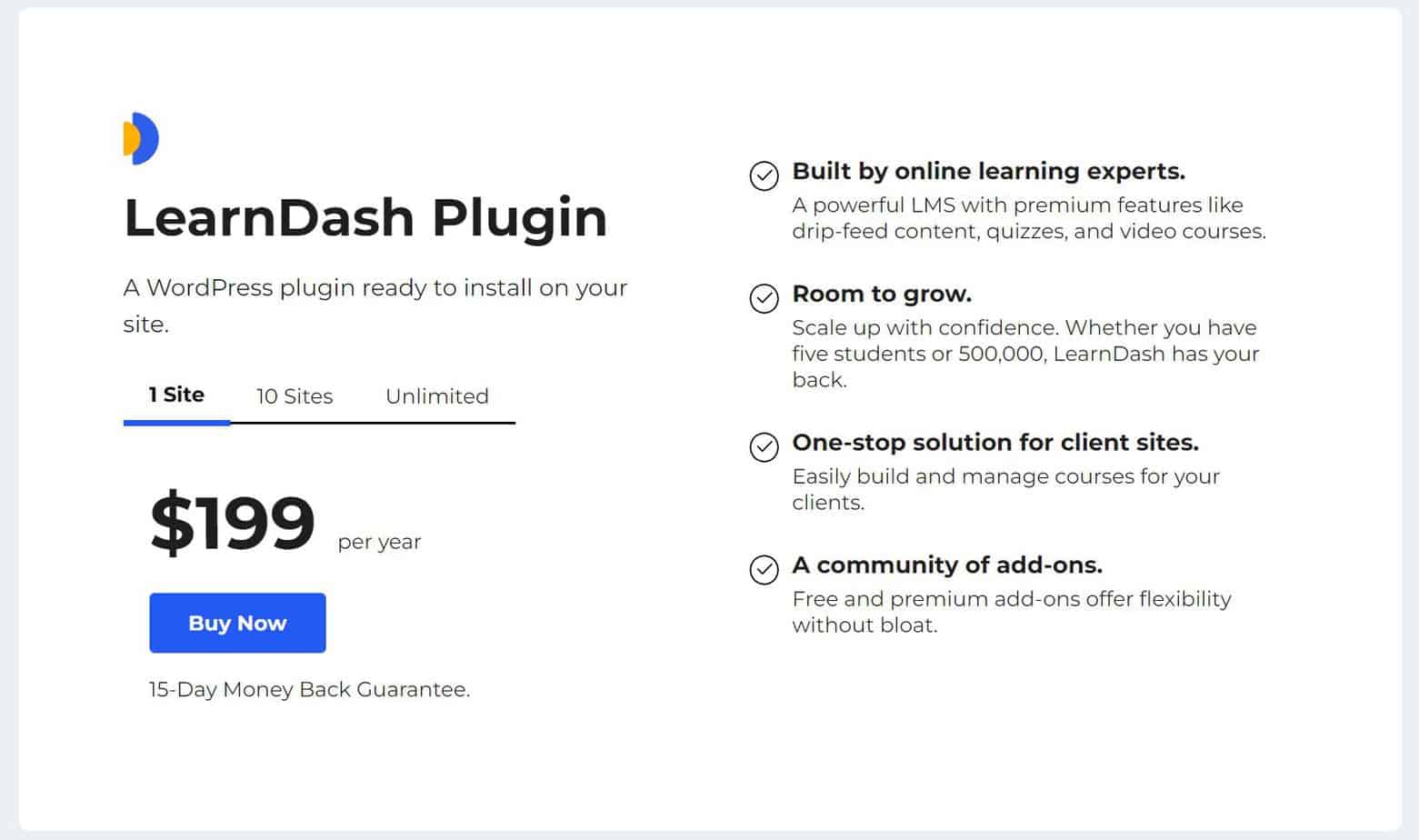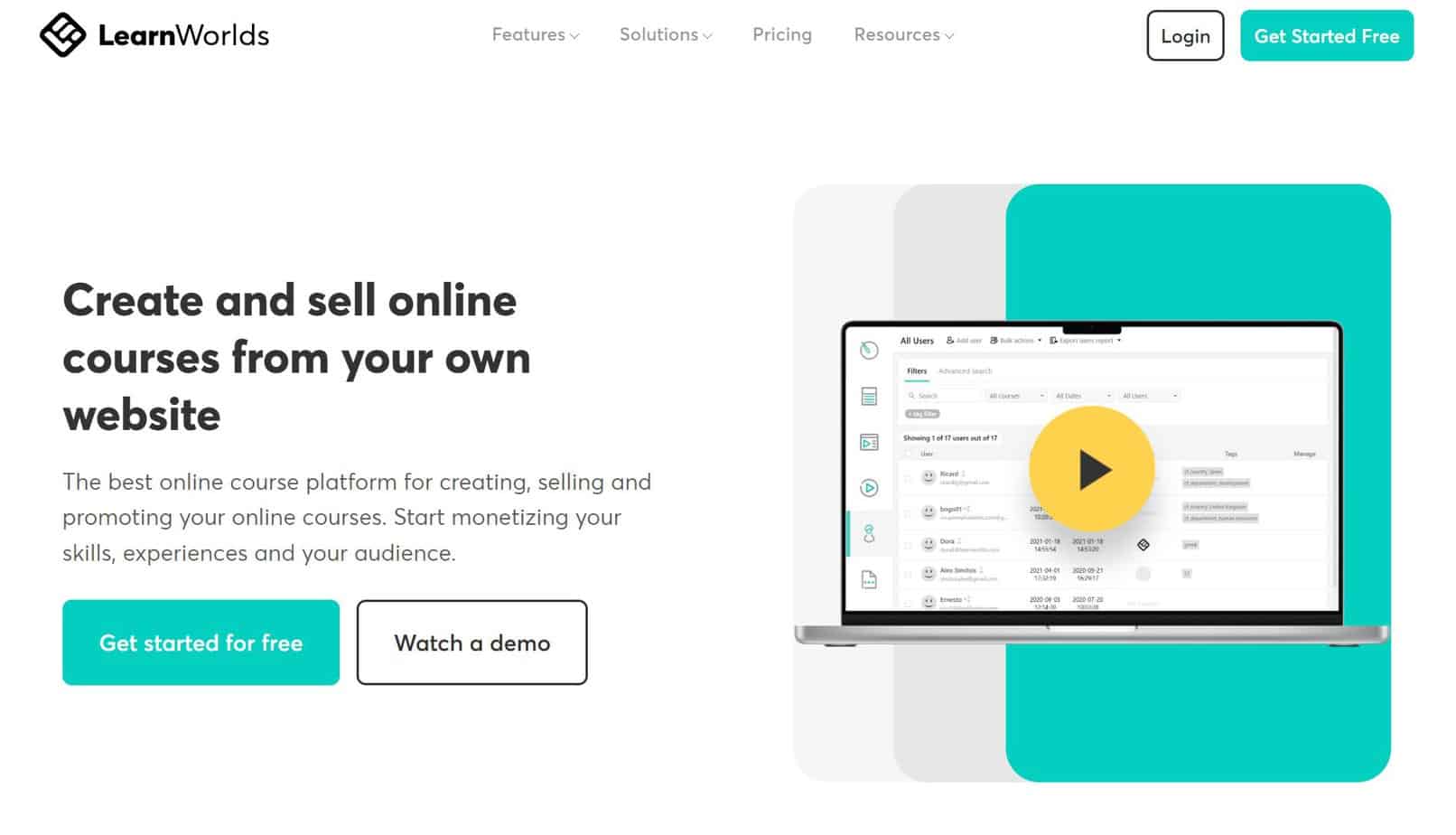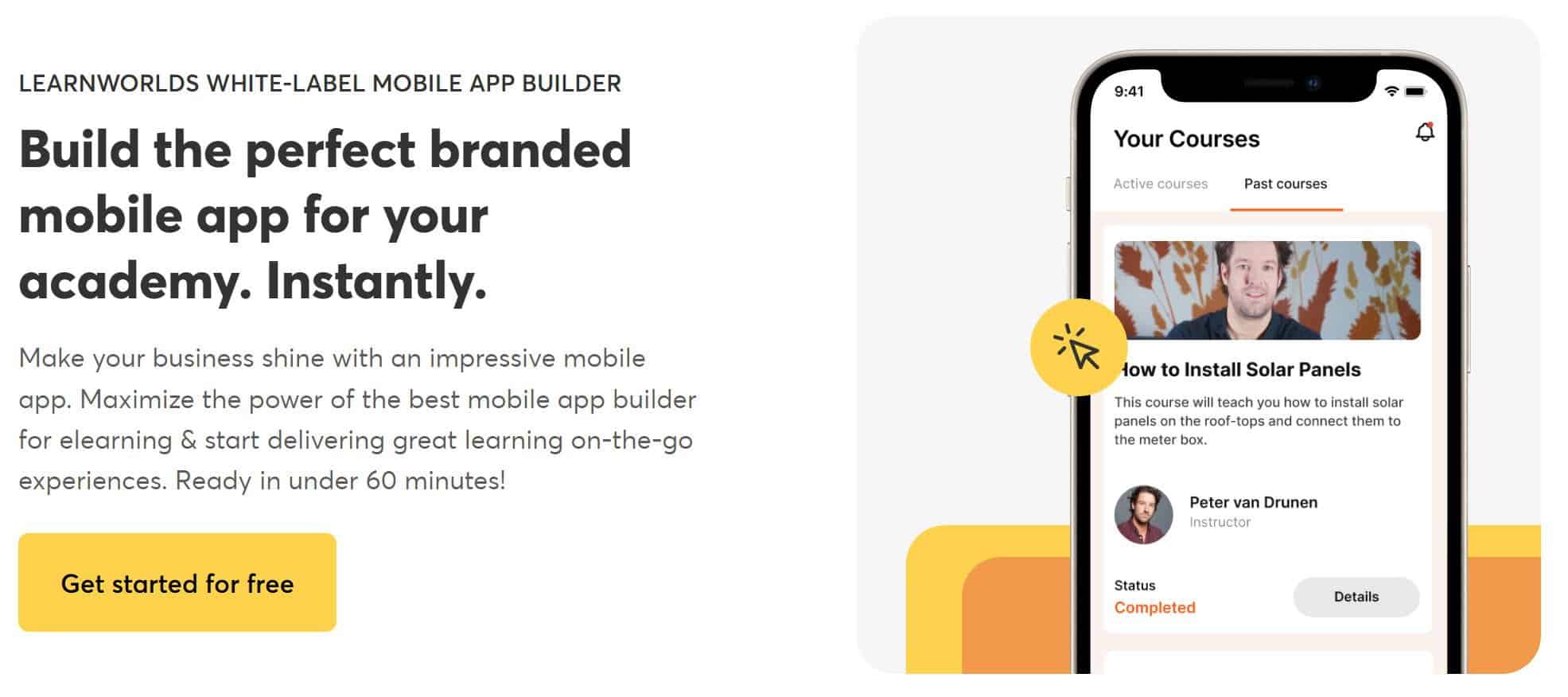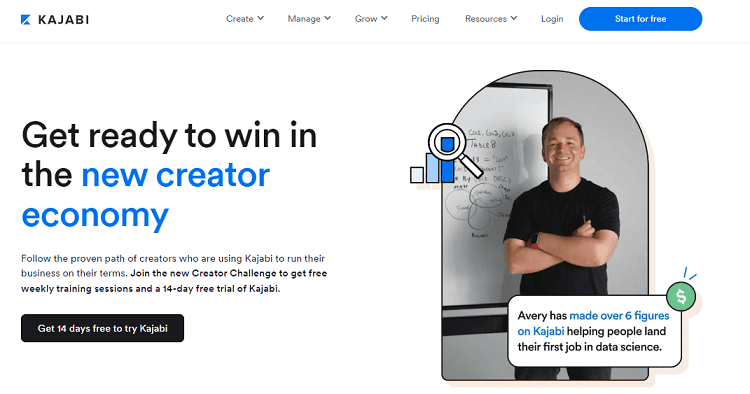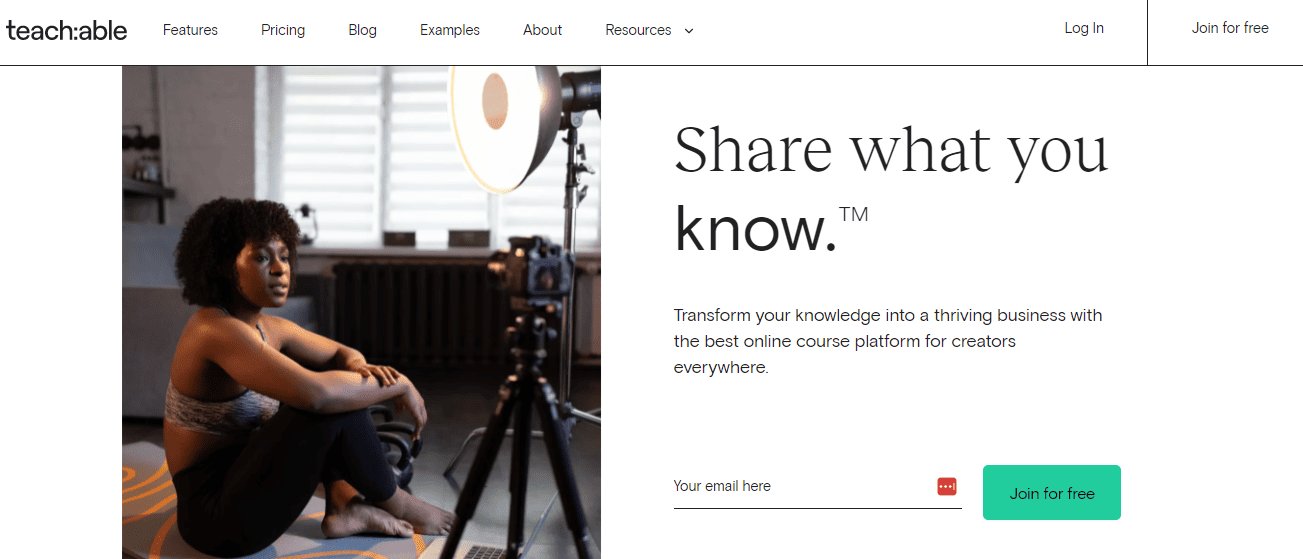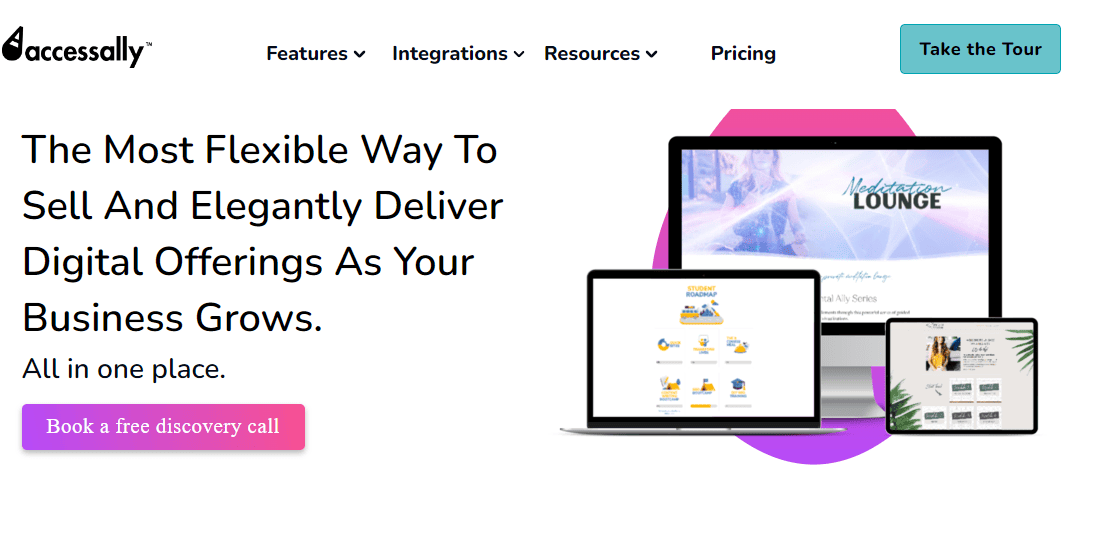Last Updated on June 1, 2023 by Ewen Finser
It’s amazing how we possess the desire to teach others, even if we never strived to become a teacher. I’m in this boat now. I always wanted to be a writer, but I made many mistakes. I don’t want others to make the same mistakes, so creating a course always appealed to me.
If you’re unsure if this is the right venture for you, know that there are over 73 million LMS users out there. The demand is there, so it’s worth creating your course.
I created a freelance writing course with Udemy years ago but didn’t like that platform. Since then, I’ve been on the hunt to discover a new platform. I tried LearnDash before and love how it’s available on WordPress, a CMS I’ve used for years. I also heard great things about their competitor, LearnWorlds.
But which one should you try? I tested and compare LearnDash vs LearnWorlds to give you my honest opinion. Here’s my compare LearnDash vs LearnWorlds guide.
Bottom Line Up Front Summary
Some instructors will benefit more from LearnDash, and others will prefer LearnWorlds. Each platform offers different benefits, so I say this is a tie.
I like LearnDash because it’s a WordPress plugin and is available at an affordable price. However, some instructors will prefer LearnWorlds’ all-in-one platform with a dedicated website, an app, and different reporting features. I suggest reading all about these programs and deciding which one is right for you.
The most trusted WordPress LMS plugin, created by learning industry professionals with Fortune 500 experience. Transform your site in less than 5 minutes.
Main Differences Between LearnDash vs LearnWorlds
The main differences between LearnDash vs LearnWorlds are:
- LearnDash is a WordPress plugin, whereas you can create a website with LearnWorlds
- LearnWorlds uses a no-code designer, whereas you can use WordPress themes or development services with LearnDash
- LearnWorlds is a centralized platform, whereas LearnDash connects to various plug-ins and applications
- LearnWorlds offers a 30-day free trial while LearnDash only offers an online demo
LearnDash
LearnDash Pros
- Powered by WordPress
- Open-source platform
- Easy-to-use course creation tools
- Can automate your workflow
- Engages students with different types of content and quizzes
- Compatible with different WordPress plugins and themes
- Learner metrics, insights, and other reporting tools
- Different pricing models
- LearnDash offers training, webinars, documentation, and support guides
- Excellent customer support
LearnDash Cons
- Those new to WordPress may experience a learning curve
- It only runs on WordPress, no other CMS
- No built-in marketing options
- Will need add-ons, themes, and other plug-ins
- Only offers an online demo–no free trial
LearnDash Course Builder Functionality
LearnDash provides various built-in tools to create engaging courses. To start, log onto WordPress and navigate the LearnDash course builder on the lefthand menu and click “Courses”. Click “Add New” in the upper-right corner.
Add a title and content (I recommend a written or video introduction). If you want more options, click the + to the right of the paragraph. You can add images, audio, and various embeds.
If you’re using the Gutenberg editor, you can click the + sign to the right to use any of LearnDash’s plugins. Some of your plugin options include:
- Registration
- Login and profile
- Course grid
- Course list
- Lesson list
- Topic list
- Quiz list
- Progress
- Payment buttons
- Certificate
- Expire status
- Materials
- Info bar
- Navigation
You also can view the course from different user POVs, specifically from the students and users who haven’t signed up yet.
Bottom line: LearnDash includes plugins to enhance functionality and navigation. With WordPress’ easy editing capabilities, you can add various content types with one click.
LearnDash Website Integration
I love LearnDash because it can attach to an existing WordPress website. This gives you more flexibility; for example, you can add a course to a portfolio or store or create a brand-new website for your course.
If you’re stuck on creating a WordPress website, I suggest first finding a good hosting company powered by WordPress. I use Bluehost, and I love it–they have excellent support and certain plans support unlimited domain names. Through BlueHost, you can purchase a domain name.
From here, you can use a theme to create your website or hire a developer. I’ve always used themes since you can get a high-quality website design for a low price or even free. There are different LearnDash themes at all price points, some are even free. You can also hire a web developer to create an attractive and functional course without any work.
I suggest using Elementor. This is more than just a theme–Elementor partners with LearnDash to make your course more organized and cohesive. The design looks amazing on both the instructor’s and student’s ends. Plus, their drag-and-drop editor is so easy to use.
There are a lot of steps involved, and I understand if LearnDash sounds complex.
Bottom line: LearnDash offers many tools to create a website, such as drag-and-drop theme builders. I suggest powering WordPress with a hosting company for the best results. If you’re used to WordPress, this shouldn’t be a problem. But if you’re new to WordPress, this process may be too complex.
LearnDash App
LearnDash has an app for iOS and Android. While instructors can’t build courses on this app, your students can complete courses from the convenience of their phones.
On the app, your students can view your topics, lessons, and any other course content you offer. They can complete every aspect of your course, including quizzes. Keep in mind that your students may not be able to take your course offline and may have to pay for your course via browser.
To create an app, you’ll have to use third-party WordPress-powered application software, such as AppPresser. Link AppPresser to your WordPress and LearnDash accounts. All your content will appear, including content updates, and you can add branding such as your logo.
Bottom line on the App: Though you will need third-party app software, you can offer an app to students who wish to take your course on their phones. They will access all course content, including lessons and quizzes.
LearnDash Marketing Capabilities
LearnDash doesn’t offer its marketing capabilities, though you can use third-party WordPress plugins to promote your course. Some of my favorites include:
- WordPress Landing Pages
- All in One SEO
- Broken Link Checker
- Yoast SEO
- Hustle
- Rank Math
- Just Writing
- Title Experiments
- Editorial Calendar
- Uncanny Automater
These plugins handle most marketing functions, from automating your social media posts to creating unique landing pages. These plugins are available at different price points, and some are even free.
Bottom line: LearnDash doesn’t offer marketing capabilities, but you can download various plugins to promote your course.
LearnDash Reporting and Analytics
As with marketing, LearnDash doesn’t have analytics tools. To monitor your website and course traffic, I suggest using Google Analytics. You can view student reports. On the backend, go to LearnDash and click “Reports.” You can export course and quiz data by clicking on the corresponding buttons.
Bottom line on LearnDash Analytics: You can view course and quiz reports by going to the LearnDash backend. LearnDash doesn’t offer any analytics, but you can use a third-party tool.
LearnDash Pricing
LearnDash prices its services by the number of courses you own. There are only three options: 1 course for $199/year, 10 sites for $399/year, and unlimited courses for $799/year. I wish LearnDash offered more flexibility in their pricing, but this is still a good option if you have one or many courses.
I also wish LearnDash offered a free trial. You can view their online demo, but that’s it. However, they do offer a 15-day money-back guarantee if you’re not satisfied with LearnDash. If you can actually dig in and get your course live in 2 weeks, this should be enough to fully evaluate the system (without any limitations).
Bottom line on LearnDash: I’m not a big fan of LearnDash’s pricing, and I wish they offered a free trial.
The most trusted WordPress LMS plugin, created by learning industry professionals with Fortune 500 experience. Transform your site in less than 5 minutes.
LearnWorlds
LearnWorlds is an all-in-one learning platform. With LearnWorlds, you can create a custom website that hosts your course. They offer numerous built-in tools, a mobile app, and different capabilities when marketing and selling your course.
LearnWorlds Pros
- Includes many features and tools
- Various customization options
- Free themes
- Easy course builder
- Can integrate different media types
LearnWorlds Cons
- More expensive than LearnDash
How to Create a Course in LearnWorlds: Course Builder
LearnWorlds is built similarly to WordPress. Go to the lefthand menu bar and click “Courses.” You’ll see a big blue button that says “Create a Course.” You’ll create a title, upload an image, and add a course description. I suggest putting your course in draft mode if you’re not ready for students.
Next, you’ll add sections. This is where all of the learning features will go. You can add different features to each section, such as:
- Live learning
- Multimedia
- Self-assessment
- Exams
- Certificates
- Forms
- Embed
There are limits or extra costs to creating sections or adding features.
Navigating this area can be tricky. After you make your course, you’ll go to the top menu bar and click “Contents.” Then, you’ll click “Add Section.” To edit course content, click “Add Activity.”
Bottom line on LearnWorld’s Course Creation: LearnWorld offers a powerful course creation platform. It’s easy to use, but it took me a bit to get used to the backend.
LearnWorlds Website Builder
Every LearnWorlds account includes a dedicated website for your course. When you sign up, you can choose a free theme from LearnWorlds’ extensive gallery.
However, customizing your website isn’t as easy as it looks. LearnWorlds doesn’t allow the same customization that LearnDash allows. For example, I can click the header or footer on WordPress and add what I want. LearnWorlds will only allow certain content in these sections, depending on your chosen theme.
Before creating a LearnWorlds website, I suggest branding yourself immediately. Create a logo, write a bio, and include a headshot. There are branding elements in my theme; even if your theme doesn’t offer them, this is a good way to make yourself seem more professional and trustworthy.
Bottom line: LearnWorlds doesn’t offer the flexible customization options that LearnDash allows. It also takes a bit to get the hang of their editing tools.
LearnWorlds App
LearnWorlds earns big points with me for their mobile app. For instructors, LearnWorlds offers a mobile app builder with as many customization options as their desktop website. You also have plenty of branding and customization options. If you make any content changes on the desktop, they will also apply to your app, and vice-versa.
For students, the app is available on iOS and Android. Students can receive push notifications and reminders about your course, keeping them engaged. Your students can purchase your course on your app, so there’s no reason to go between devices. Keep in mind that this app comes with an extra cost.
LearnWorlds Marketing Capabilities
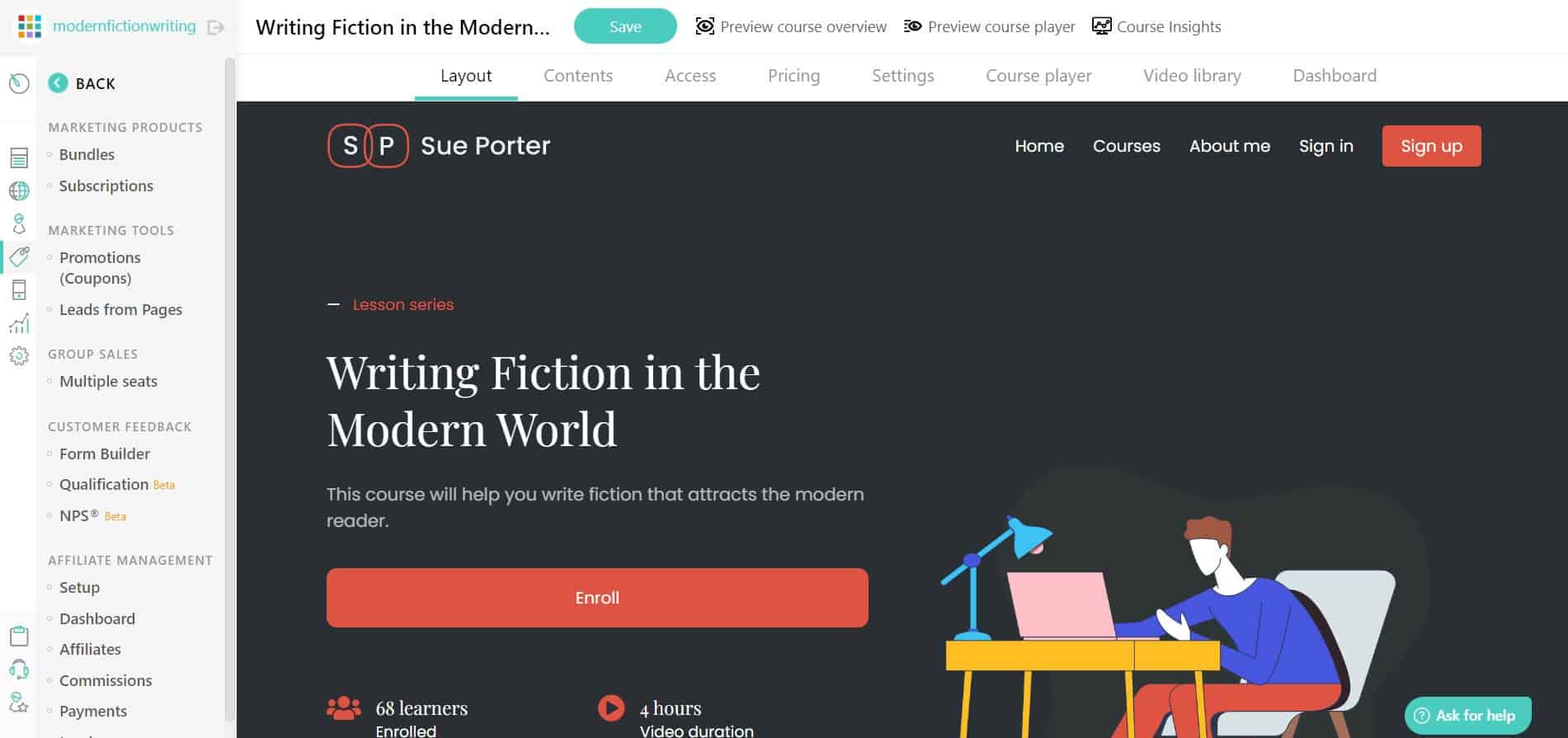
LearnWorlds offers some neat marketing tools. If you host a newsletter, you can access email templates to generate leads for your course. LearnWorlds also offers bundles, subscriptions, and coupon codes to retain more customers. I also really like how they offer affiliate marketing options.
LearnWorlds doesn’t offer a complete marketing stack. For example, I don’t see any SEO tools. There’s also no automation and nothing for social media. Their plugins are also lacking; I see a Vimeo plugin, but that’s the only marketing one. While LearnWorlds does offer some marketing tools in their all-in-one platform, they don’t offer a full marketing suite, integrations, or plugins.
Bottom line: LearnWorlds offers some marketing tools, but their all-in-one platform isn’t optimized for a full marketing suite. Their integrations are also lacking, and they don’t offer plugins like a WordPress website.
Reporting and Analytics
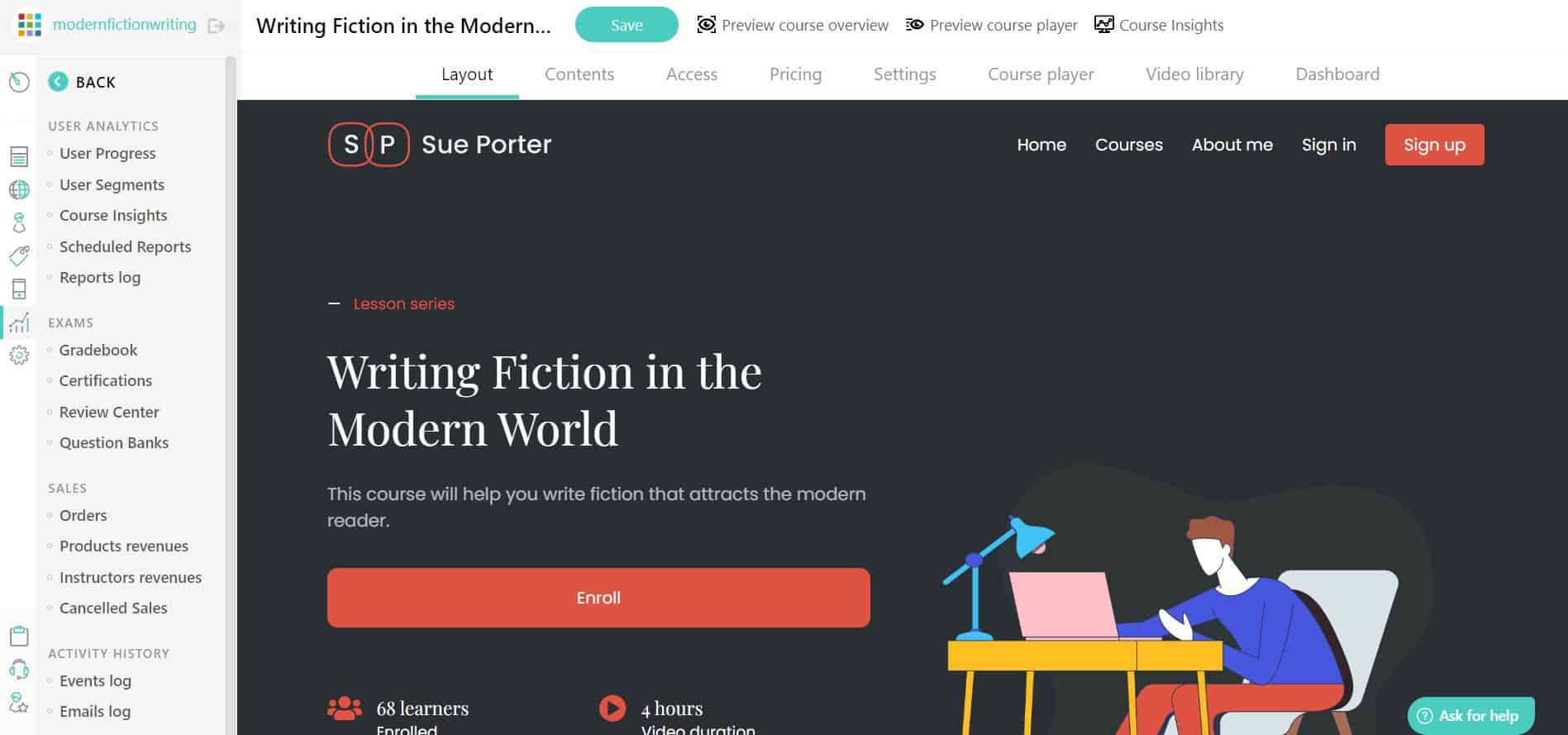
I’m impressed by LearnWorlds’ reporting options. Instructors can track student progress, sales, and other course insights. The reports have easy-to-read graphs and other visualizations, so you can easily track key metrics. If you have more than one course, you can click the Course Insights section to track the performance of each course.
Bottom line on LearnWorlds Reporting: LearnWorlds offers numerous reporting tools to easily track your courses, student progress, sales, and more. All of these courses offer easy-to-read visualizations.
LearnWorlds Pricing
One of the downsides of LearnWorlds is the price. Their starter plan is $24/month on their current promotion (usually $29/month). Even the promotion price is more expensive than LearnDash. However, this plan includes unlimited courses, so I suggest choosing LearnWorlds if you want to create more than one course.
LearnWorlds does have some perks over LearnDash in the pricing department. Instead of three plans, LearnWorlds offers four plans. Even their Starter plan offers unlimited courses, so I recommended LearnWorlds for instructors who want to make multiple courses.
The plans and prices are:
- Starter: $24/month for the yearly plan
- Pro Trainer: $79/month for the yearly plan
- Learning Center: $249/month for the yearly plan
- High volume and corporate: individual pricing
Keep in mind that these prices are for the current promotion they have. Click the link above for updated prices.
I also like how LearnWorlds offers a 30-day free trial–LearnDash doesn’t even offer a free trial.
Bottom line on LearnWorlds Pricing: LearnWorlds is more expensive than LearnDash. However, you get unlimited courses with the starter plan, and they offer a 30-day free trial.
LearnWorlds & Learndash Alternatives
Kajabi
If you like the idea of an all-in-one platform but want something more design-based, I recommend Kajabi. Kajabi offers advanced design tools to make beautiful courses. They also offer services for coaching businesses and even podcasts, so various companies can use this platform for everything.
Like LearnWorlds, Kajabi comes with a learning curve. But I think Kajabi has much better support and training guides. The downside to Kajabi is it’s very expensive–more expensive than LearnWorlds.
I also think both LearnDash and LearnWorlds offer more features for students. But if you’re looking for one platform that can benefit your business outside of course creation, you’ll benefit from using Kajabi.
Kajabi Compared to Other Course Platform Options
- Kajabi vs Podia Course Creator
- Kajabi vs Thinkific Online Course Builder
- Kajabi vs Kartra to Sell Courses
- Kajabi vs Teachable Management System
Teachable
I used Teachable before, and I really like this platform. They offer all of the features you need to create great courses. Plus, they offer more features to generate sales. For example, their sales page builder includes full e-commerce capabilities, so you can sell more courses faster.
Teachable does have a simple drag-and-drop builder, though I think they lack design options. But if selling more courses is your priority, Teachable is the platform I recommend.
Teachable Compared to Other Online Course Platform Tools
AccessAlly
If you want another WordPress LMS plugin option, I recommend AccessAlly. Compared to LearnDash, I think AccessAlly has more flexibility. You can sell memberships, invite affiliates, and there are more community options to keep students engaged.
You also have more sales options, such as inviting new users to a trial. AccessAlly’s integrations are impressive; they integrate with major brands such as Stripe, Zapier, and PayPal. Plus, AccessAlly has a great customer support and many training resources.
FAQs
Answer: I’m unsure because I can’t find LearnDash’s usage statistics. LearnWorlds said they attracted over 5 million customers last year, so more students gravitate toward LearnWorlds.
Answer: Actually, the answer is neither. The award goes to Moodle with 68 million users worldwide.
Answer: Yes, especially in the world of online learning. I can’t see if any colleges use LearnWorlds, but LearnDash is the LMS choice for the University of Michigan.
Bottom Line: Learndash or LearnWorlds?
These are both equal counterparts in most respects. The choice comes to what you need as an instructor and which platform you prefer. That said, LearnDash gets a slight edge due to flexibility.
If you already have a WordPress website, I suggest using LearnDash.
If you prefer an all-in-one platform, I suggest using LearnWorlds. If you want more functionality from an one app in a closed end system, I suggest LearnWorlds. But if you want more plugin options with more flexibility, I suggest using LearnDash. If you plan on creating more than one course, I suggest LearnWorlds. But if you want to save money, I suggest LearnDash.
The most trusted WordPress LMS plugin, created by learning industry professionals with Fortune 500 experience. Transform your site in less than 5 minutes.
If you’re still unsure of which one to use, I suggest trying LearnWorlds’ 30-day free trial to see if this is the right platform for you.
LearnDash and LearnWolds vs the Rest
If you aren’t quite decided between the LearnDash or LearnWorlds learning management system, our team has evaluated both against some top peers below.