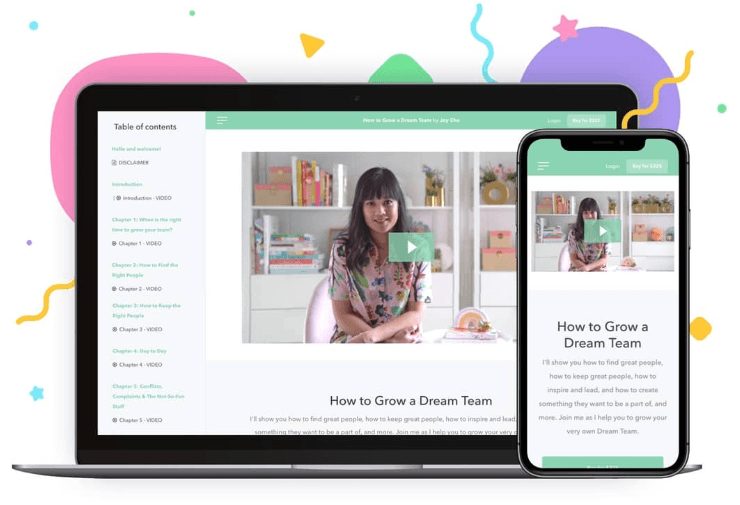- Main Differences Between Podia vs Teachable
- What are the benefits of selling online courses?
- Podia vs Teachable High-Level Overview
- Podia vs Teachable - Which One is Better?
- Teachable Course Creation
- Podia Pricing
- Teachable Pricing Plans
- Integrations Compared
- FAQs About Podia vs Teachable Online Course Platform
- My Verdict: Teachable vs Podia
- Further Reading on Course Builder Platforms & Online Course Creator Tools
Last Updated on December 8, 2023 by Ewen Finser
Today we are going to be looking at two popular online learning platforms: Podia vs Teachable.
Creating and selling online courses is a great way to share your knowledge and expertise and build authority around your brand.
Online learning is becoming more and more popular, as people look to learn new skills in an affordable and efficient way.
Bottom Line Up Front: If it’s the great value you’re looking for then Podia is the obvious choice for you. You can run your entire course and membership business with this software for one simple monthly fee, so overall it’s better value for money than Teachable.
Main Differences Between Podia vs Teachable
The main differences between Podia and Teachable are:
- Podia has an email autoresponder built-in, whereas Teachable does not have an autoresponder
- Podia offers a full membership site model integration, whereas Teachable does not offer full membership site integration
- Teachable offers built-in quizzes and course completion certifications, whereas Podia does not offer course certificates
- Podia doesn’t add transaction fees to their paid plans, whereas Teachable adds transaction fees
- Podia offers an unlimited everything option for unlimited courses, whereas Teachable does still has course limits
I LOVE Podia. Here's why. It's simple to use . Fun. Works for courses, digital products, and memberships like a charm. It's going to be our FINALIST for 2023 Tools of the Year. Need I say more?
So how do you get started?
Well, the first thing you need to do is choose a reliable platform to host and sell your courses online.
We will be looking at each of these platforms in detail to see what features they offer, what their pros and cons are, and how much they cost, so you can decide for yourself which one is the right choice for you and your business.
Before we get stuck into the review, let’s just look at why selling courses is such a great way to scale your business.
What are the benefits of selling online courses?
Digital Courses are a source of passive income. After the initial hard work of creating your course, you can sell it as many times as you want with little extra work on your part. If you can’t market your course yourself, you can sell it through affiliates and use affiliate marketing instead of in return for a commission.
High-profit margins. Digital courses have the potential for very high-profit margins. There is, of course, the cost of your time in making the course, as well as the monthly cost of any software you use to host the course, but after this expenses are very few
You can sell online courses on any subject. Whether it’s learning to play the guitar or learning to code, there is an online course out there for anyone. No matter what your expertise is, there will be people out there who want to learn the skills you have!
Online courses are becoming more and more popular as time goes on, as people look to further their careers, expand their knowledge, or simply learn a new hobby.
Many people actually prefer learning online because it can save time and money on things like transport, and the overall cost can be a lot lower than a University degree, for example.
Learning online also gives students the flexibility to study in their own time, so they can learn a new skill without it interfering with their existing career.
Now that we’ve looked at some of the benefits of selling online courses, it’s time to get what you came here for the review!
Podia vs Teachable High-Level Overview
Just in case you’re in a rush, we are just going to go through the main differences between Podia vs Teachable so that you can get a quick overview if you’re short on time.
- You can host and sell memberships with Podia
- Podia lets you bundle your memberships with your online courses
- You can sell digital downloads with Podia
- You can give your student’s course completion certificates with Teachable
Podia vs Teachable – Which One is Better?
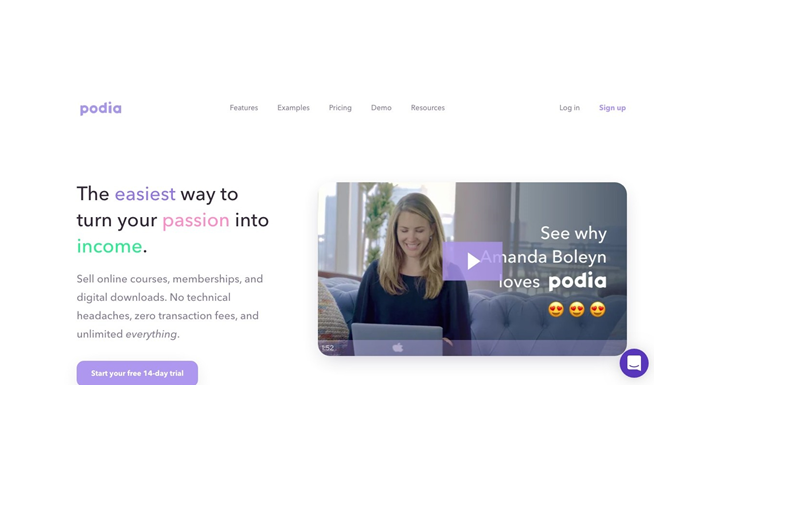
Podia is an all-in-one online course platform that lets you easily sell courses, memberships and digital downloads to your audience.
You can run your entire course business on Podia, so there is no need for you to spend extra money on a website (platform for blog post marketing), hosting, payment software, or email marketing software – Podia includes absolutely everything you need for a simple monthly fee.
The platform itself its really easy to use, so anyone can get started straight away even with no previous experience! The Podia Editor lets you completely customize your storefront and sales pages.
During the course player editing process, you can add images, rich text, videos, and testimonials to your pages, and you edit and reorder the elements until they are just the way you want them to be.
You can also see live previews of what your pages will look like in real-time, within the editor, so there are no surprises when the time comes to publish.
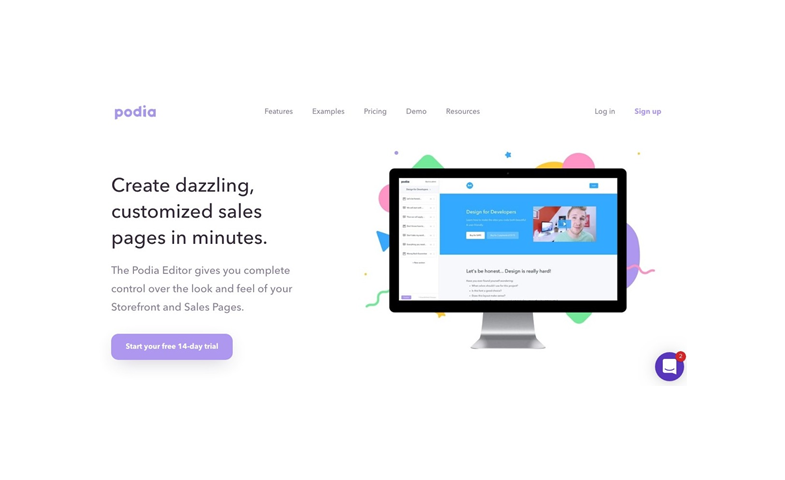
According to Podia, they are ‘the easiest platform on the planet’ for creating online courses with their learning management system. One of the great things Podia offers is ‘Unlimited Everything’, on their courses, meaning you can create and sell as many courses as you want (unlimited courses), with no extra cost involved.
There is the option to offer your students all of your course content at once, or deliver it once section at a time with the drip content feature. Your course content can be offered in any format, and you can even include quizzes as a fun way to help.
You can upload any type of file to your course, including less common file types like .sketch, EPUB, and MOBI.
As well as offering courses, Podia gives you the option to sell and host memberships. You can offer different levels of membership with different perks and prices for each level including the option to offer a free membership to generate interest and promote your paid plans.
You can bundle your memberships and online courses to give your followers an extra reason to sign up with you, Podia is the only platform that currently offers this option!
Podia gives you the option to sell, both your memberships and courses through affiliate marketing, allowing you to scale your business with minimal effort, as your affiliates will do the hard work of selling for you, and you do not need to pay them any commission until they have made a sale.
There is no need to have separate email marketing software, as it is included in your Podia account. The email marketing software allows you to send drip email campaigns to your subscribers and students, send newsletters, and track your results, and the best thing is that there are no limits, you can have as many subscribers as you want for no additional cost!
You can have a lead capture box (lead magnet) on your homepage or pre-launch page that will allow you to grow your email list to use for your launch, or for future campaigns.
I LOVE Podia. Here's why. It's simple to use . Fun. Works for courses, digital products, and memberships like a charm. It's going to be our FINALIST for 2023 Tools of the Year. Need I say more?
The Main Features of Podia
- Host and sell memberships
- Mix and match page editor
- Customizable layout
- Mobile friendly
- Live previews
- Prelaunch courses
- Drip course content
- Upload any file type
- Coupons
- Multiple membership plans
- Bundle products and memberships
- Interact with members
- Connect Facebook or Slack
- Sell any type of digital downloads
- Fast checkout
- Email marketing
- Send drip email campaigns

The Benefits of Using Podia
- Super easy to start with, gets a quality storefront up quickly
- Sell both online courses and memberships. You can even bundle your courses with your memberships to give visitors an extra reason to purchase from you
- Offer free and paid memberships and different levels of paid membership with access to different content
- Includes everything you need to run your online course and membership business (landing page, opt-in, etc…)
- Includes email marketing software for no extra charge with no limit to the number of contacts you can have
- No limit to the number of courses you can have (unlimited courses)
- Easy to use page editor
- Sell digital downloads of any file type
The Downsides to Using Podia
- While the page builder is easy to use, and it’s easy to reorder the elements of your page, it’s difficult to completely customize your pages which may be a problem for anyone of has very specific brand requirements.
- You will notice that most Podia storefront options look similar because the customization features are limited.
- The other downside to using Podia is that although email marketing software is included, its features are limited, so if you are sending more sophisticated email sequences you may want to use a dedicated marketing automation email autoresponder like ActiveCampaign.
Further Read: Full Podia Review.
Teachable Course Creation

Teachable is a powerful yet easy to use online course building platform that lets you effortlessly create and sell beautiful online courses.
It is one of the most popular course building platforms out there with over 68,000 instructors and over 18million students using the platform.
Teachable is really easy to use, and you can have your online school set up and running in a matter of hours.
One of the best things about Teachable is that you can actually get started for free, so literally anyone can use this software with nothing to lose. It’s a great option for anyone just starting out, as well as more advanced online course providers.
Your courses are guaranteed to look professional with Teachables user-friendly website builder. The user interface is intuitive to use, and the page builder is ‘drag and drop’ so anyone can use it, even with no previous experience.
If you want to make more advanced customizations that’s no problem, you can dig into the code with the power editor!
You have the option to create your courses in any format including PDF, video, image, text, audio, and you can directly import your content files from Dropbox, Google Drive, or OneDrive.
All pages are fully responsive, so your students will be able to view their content on desktop, mobile, or laptop so that they can keep learning on the go.
When you start an account with Teachable you are given a free Teachable domain (yourname.teachable.com) but you can also easily add your own custom domain if you wish.
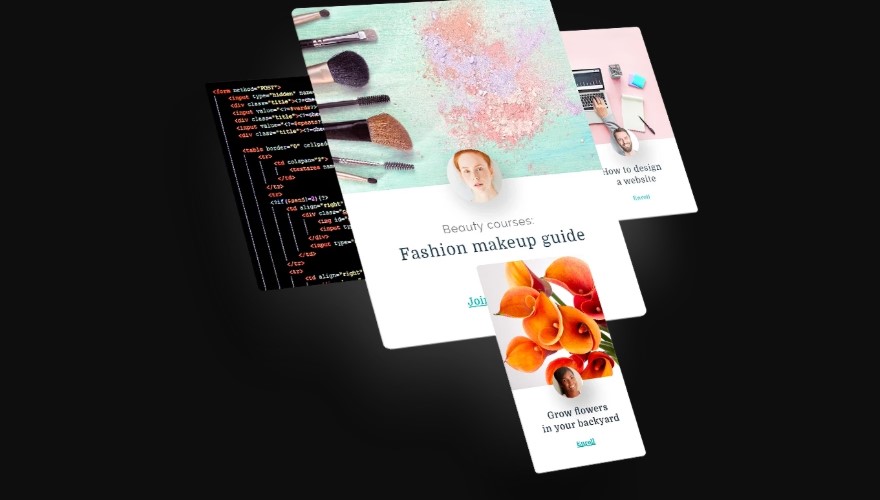
To create an engaging experience for your students you can include quizzes within your course, and you can offer certificates of completion for when a student completes their online course.
To ensure your students are taking in all the information you have provided you can enable course compliance on your courses so that students have to take lectures in a certain order, watch at least 90% of a video before skipping on, or pass a quiz at a certain score before progressing to the next level. You can also set a maximum number of attempts at the quiz, and you will be alerted when your students max out on this limit.
To help you understand your students and create a better online course in the future you can include feedback surveys and Google forms in your course material.
You can ensure that your students receive the right email communications from you by segmenting your student lists allowing you to send specifically targeted emails based on their previous actions.
When it comes to actually sell your courses there are lots of options and features to make this easy for both you and your students.
You can create coupons and promotions to incentivize sign-ups during a launch or pre-sale period for example, and there are advanced monthly pricing options too, so you can offer one-off payments, set up a payment plan, or subscription, and even offer your courses as a bundle for a separate price.
To boost sales you can also sell your courses through your own affiliate program, allowing you to make more sales, and scale your business while your affiliates do all the hard work of actually selling.
Teachable works with both Stripe and PayPal, so you can accept payments for your courses in over130 international currencies, and even accept multiple currencies for a single online course if you need to. You can integrate your school with almost any other application, including MailChimp integration, Aweber, Infusionsoft and any other marketing tool via Zapier integration.
Your teachable account comes with built-in easy to read reporting tools so you can always see exactly how your school is doing.
The dashboard gives you a snapshot of signups and revenue across your selected time period, and you have access to important insights such as student completion rate by course type.
The Main Features of Teachable Online Course Platform
- Create beautiful online courses
- Create engaging multimedia lectures
- Mobile and tablet compatible page layouts
- Make advanced customizations with the power editor
- High converting sales pages
- Connect your own domain
- Reach students in any language
- Quizzes
- Course completion certificates
- Course compliance
- Student feedback
- Integrations (integrates with many third party tools)
- Student list segmentation
- Coupons and promotions
- Advanced monthly pricing options
- Affiliate program
- Advanced reporting and insights
- Analytics integrations
- Multiple instructor support
- SSL certificate
- Live chat support for real time interaction
- Instant updates
The Benefits of Using Teachable
- It’s very easy to create beautiful sales pages, and courses and pages are highly customizable
- Create an engaging experience for your students by offering multimedia courses and including quizzes and live chat support to help them learn
- Give your students a certificate upon completion of their course
- Offer one-off payments as well as payment plans and subscriptions
- Sell your courses through affiliates
- There is a completely free plan available with no credit card required, so you can test the waters if you are new to course creation without any commitment
- Very intuitive and easy to use, even for beginners
- Very trustworthy and secure platform to use
The Downsides to Using Teachable
The free plan on Teachable is quite limited and does not offer all features, so if you want to use advanced features or sell through affiliates then you will want to go for a paid plan straight away.
There is no email autoresponder included with Teachable, although you can easily connect your favorite email marketing software.
The other minor gripe for some is that Podia does not currently have a mobile app for either e-learning course management OR for students / customers.
Podia Pricing

The Podia course platform has two monthly (or annual) pricing plans: ‘Mover’ and ‘Shaker’. The pricing plans are really simple to understand, and with either plan there are no limits to the number of courses you can create the number of students you can have or the number of emails you can send.
The ‘Mover’ plan is $39/month and includes online courses, digital downloads, email marketing, zero transaction fees (unlimited transaction), unlimited everything, and 24/7 customer support and customer service. The ‘Shaker’ plan is $79/month and includes everything from the Mover plan, as well as Memberships, embedded checkout, affiliate marketing, third party code, and free migration.
If you would like to give Podia a try and check out all the features available, they offer a 14-day free trial which you can sign up for here.
Teachable Pricing Plans

The Teachable course platform offers a free plan, and three different paid plans.
The free plan is quite basic, but it does include integrated payment processing, student management, lecture comments and live chat support, and basic plan quizzes, so it’s an ideal option for anyone starting out. Because this plan is free the transaction fees are higher, at $1 + 10% per paid course (there is no charge or commission on free courses) and you can only have 10 students.
The ‘Basic’plan costs $29 per month and include unlimited students, 5% transaction fees, instant payouts, 2 admin-level users, coupon codes, drip course content, integrates affiliate marketing, integrated email marketing, and third-party integrations.
The Professional plan is the most popular plan and costs $79/month. This plan includes everything in the basic plan as well as zero transaction fees, 5 admin-level users, graded quizzes, advanced theme customization, advanced reports, unbranded website, course completion certificates, and course compliance.
Finally, there is the ‘Business’ plan. This plan is suited to very large organizations, as it allows 100 admin-level users, bulk student enrollment, and custom user roles. It includes all of the features from the Professional plan, as well as priority product support (customer support).
If you would like to give Teachable a test drive, you can try out the Teachable offer for the forever free plan here.
I LOVE Podia. Here's why. It's simple to use . Fun. Works for courses, digital products, and memberships like a charm. It's going to be our FINALIST for 2023 Tools of the Year. Need I say more?
Integrations Compared
I also wanted to add a quick section on integrations here.
Most learning platforms try to do everything. For example, Podia now has an email marketing solution built-in. This all sounds good, in theory. The issue is that there are SO many edge cases where a course creator still needs (or prefers) to work with external platforms.
There are many businesses that consider Podia and Teachable, but already have an existing brand stack (e.g. for us we have WordPress or already have a nicely humming email system on MailerLite, ActiveCampaign, ConvertKit, etc…)
So the ability for both of these platforms to “play nicely” with others can be a CRITICAL factor when deciding between the two.
My TL;DR on integrations is that Podia has more direct integrations and makes it easy for non-technical creators to figure things out, whereas Teachable has fewer direct integrations but offers webhooks and API integration for more ADVANCED technical integrations.
My recommendation is for solo operators, small teams, or non-technical teams to lean towards Podia, while those looking to really customize and embed their course offerings WITHIN their current tech stack to go with Teachable.
My Top Podia Integrations
Here’s some of the top integrations I’d like to highlight for Podia:
Podia Email Marketing Integrations: Podia now actually has their own email solution and it’s actually fairly competent for a narrow use case for a stand-alone course business (e.g. if you are STARTING your business on Podia). For everyone else, Podia offers:
- Podia Mailchimp Integration
- Podia ConvertKit Integration
- Podia AWeber Integration
- Podia ActiveCampaign Integration
- Podia Drip Integration
- Podia MailerLite Integration
- Podia GetResponse Integration
This covers MOST of the top platforms, but some notable omissions are Hubspot, Constant Contact, Brevo (formerly Sendinblue), Keap, Moosend, and Omnisend.
Podia Payments Integrations: For payments, Podia only natively supports PayPal and Stripe.
Podia Analytics Integrations: Podia offers direct integration with Google Analytics and Hotjar.
Podia Calendar Integrations: For coaching our support heavy businesses, Podia offers:
- Podia Accuity Integration
- Podia Zoom Integration
- Podia Calendly Integration
- Podia YouCanBook.Me Integration
- Podia SavvyCal Integration
For any advanced technical integrations, Podia does NOT offer API webhook integrations (while Teachable does, see more in next section).
For all other integration options, check out this Zapier page for non-native (but still available) options.
My Top Teachable Integrations
Similarly, here’s how Teachable stacks up in the integration department.
Teachable Email Integrations: Teachable natively supports fewer ESPs but still supports:
- Teachable ActiveCampaign Integration
- Teachable AWeber Integration
- Teachable MailChimp Integration
- Teachable MailerLite Integration
Teachable Analytics Integrations: Similar to Podia, Teachable integrates with both Google Analytics and Hotjar, but also includes Google Tag Manager.
There’s a few other integrations natively from their app ecosystem like Deadline Funnel (Podia also has), Segment, Sumo, Wobo, etc… but on the whole Teachable has fewer direct integrations than Podia.
That said, Teachable DOES offer more advanced technical integrations via webhooks and API. This is a really important distinction if you plan on customizing or embedding your learning ecosystem extensively.
FAQs About Podia vs Teachable Online Course Platform
Do I have to pay any fees for a free course on Teachable?
No, there are no fees to pay on free courses that you offer your students. You can offer free courses on either Teachable’s free or paid plans.
Do I need to pay an extra fee for hosting with Teachable?
No, there are no other fees to pay. Your courses and sales pages are hosted directly on Teachable so you don’t need to pay any additional hosting fees.
Can I use Podia for my website?
Yes, lots of people use Podia to manage and run their entire business. You can add additional pages like and “About” page, FAQ’s, landing pages (all-in-one landing page builder) social media links, and any other information that you would like to include on your primary website.
Can I build a sales funnel with Podia?
You can build an entire sales funnel with Podia, without the need for any other software. You can find more information about how to build a sales funnel in Podia here.
How do I pay my affiliates with Teachable?
You can use “Back Office” to pay your course affiliates automatically and create reports of your sales and payouts. If you would like to do this manually then you can simply disable the back-office features and do it yourself.
Do I own all the data on my Teachable account?
Yes, you own all your data and course content. You are free to take a digital download it any time should you wish to move to another platform in the future, and you can cancel your plan at any time.
My Verdict: Teachable vs Podia
After looking at both Podia vs Teachable in great detail, it’s clear to see that either of these platforms would be a great choice for anyone running an online course business.
They are similarly priced for the features they offer, but there are a few key differences that may mean one of these platforms will suit you better than the other.
Firstly, Podia offers memberships as well as courses, for the same price as Teachable’s professional plan, which is a big bonus if you actually need memberships as part of your business. This could potentially save you lots of money from purchasing separate membership software, as it’s all included in with Podia.
The other thing Podia includes is an email marketing software, which allows you to easily get in touch with your students and grow your email list with no extra costs involved for you.
Bottom Line: So in conclusion, if it’s the great value you’re looking for then Podia is the obvious choice for you. You can run your entire course and membership business with this software for one simple monthly fee, so overall it’s better value for money than Teachable.
I LOVE Podia. Here's why. It's simple to use . Fun. Works for courses, digital products, and memberships like a charm. It's going to be our FINALIST for 2023 Tools of the Year. Need I say more?
Once you start to look past value for money though, there are several benefits to using Teachable that you simply don’t get with Podia.
Teachable offers a better overall learning experience for your more traditional students, offering features like graded quizzes, course completion certificates, and course compliance, which means your students are likely to have a higher success rate overall as they are given the push they need to complete the course.
So, if the value for money and the ability to offer memberships appeals to you then give Podia a try, it’s a great tool for selling memberships, courses, and digital product offerings online. Podia offers a free 14-day trial so you can try all the features before committing.
BUT… If a more traditional learning experience is important to you, and you want to create an online course business, then Teachable is the platform for you.
Teachable gives you all the tools you need to create an engaging learning experience for your students. It is also highly customizable, so you can make your Teachable school match your company branding perfectly.
It’s easy to build your sales pages and courses so there will be no confusing learning curve as you get started. Overall Teachable will give you a stress-free online course business that you can be proud of.
Sign up for Teachable’s free plan here so you can have a look around and see if this is the right tool for you.
Further Reading on Course Builder Platforms & Online Course Creator Tools
If you are still not settled on the best online course platform for your content creator business, here’s a few of the top Podia and Teachable competitors we’ve compared directly: