Last Updated on March 14, 2024 by Ewen Finser
If you are trying to decide if SaneBox or ActiveInbox is a better solution for your email management and cleanliness needs, you are in the right place!
I’ve watched as this sub-niche has taken off recently, with new entrants and major feature enhancements for existing email organization logic with the advent of AI.
In this article I’ll specifically compare my experience with ActiveInbox in contrast to my recent discovery of SaneBox.
The end goal is to help you make an informed decision about WHICH tool is better for you and your situation (spoiler alert: it’s fairly nuanced).
Decoding Email Management
Before we delve into the specifics of SaneBox and ActiveInbox, it’s essential to understand what email management entails.
Email management systems are tools designed to streamline and enhance the way you handle your inbox. They can help you sort, prioritize, and organize your emails, making it easier to keep track of important messages and cut through the clutter.
With how central “the inbox” is to so many modern functions, these tools are
Main Differences Between SaneBox and ActiveInbox
As a way of a quick summary view, these are the key ways in which I think SaneBox contrasts relevative to ActiveInbox:
- Primary Function: SaneBox is primarily an email filtering service that moves unimportant emails out of the inbox into separate folders, while ActiveInbox turns emails into tasks, emphasizing email management through a task-oriented approach.
- User Interface: SaneBox works in the background without changing the user’s email interface, whereas ActiveInbox adds a layer of task management features within the email client.
- Email Prioritization: SaneBox uses algorithms to automatically determine email importance and organizes them accordingly, while ActiveInbox relies on the user to manually convert emails into tasks and prioritize them.
- Follow-up System: ActiveInbox has a built-in follow-up system that reminds users to follow up on important emails, while SaneBox has a separate reminder feature called SaneReminders.
- Cost: SaneBox and ActiveInbox have different pricing models and cost structures, with SaneBox often being offered as a subscription service and ActiveInbox providing different pricing tiers based on features.
- Integration: ActiveInbox integrates closely with Gmail and offers features like due dates and project management, whereas SaneBox is compatible with multiple email clients and is less intrusive.
- Core Features: SaneBox includes features such as SaneLater, SaneNoReplies, and SaneBlackHole for managing various types of emails, while ActiveInbox is focused more on productivity features such as setting deadlines, adding notes to emails, and categorizing emails as tasks.
- Learning Curve: ActiveInbox may have a steeper learning curve due to its task management features, while SaneBox is more hands-off and easier to start using immediately.
Introducing SaneBox
SaneBox is an email management service that was launched in 2010. It is primarily designed to filter your emails into the right folders automatically, ensuring that your most urgent emails are always at the top of your list.

Key Features of SaneBox
SaneBox offers a wide range of features to help you manage your email more efficiently:
User Experience (UX/UI)
The SaneBox website is user-friendly and straightforward to navigate. It’s easy to sign up and connect with your email address, and most of the work can be done from the dashboard, requiring no technical knowledge.
Security
One of the main strengths of SaneBox is its robust security measures. It only analyzes email headers and response times to sort them, without accessing the content of your emails. Additionally, your login credentials never leave your server, ensuring your data stays secure.
Email Filtering
SaneBox uses a smart algorithm to sort your emails into appropriate folders, such as SaneLater for non-urgent emails, SaneNews for newsletters, and SaneBlackHole for unwanted emails.

Reminders and Scheduling
SaneBox also offers a helpful reminder feature, which can set alerts for follow-up emails, upcoming sales, bill reminders, and meeting agendas.
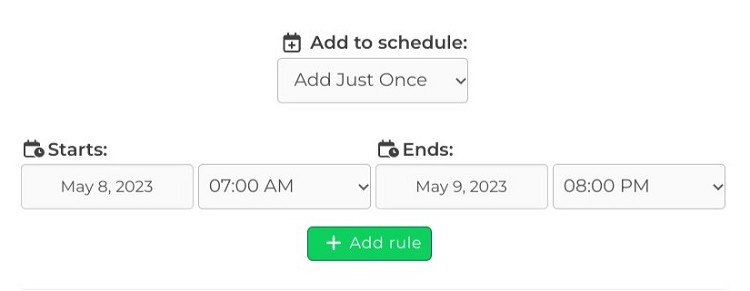
Exploring ActiveInbox
ActiveInbox, on the other hand, is a browser extension that turns your Gmail inbox into a task management tool. It allows you to turn emails into tasks and group them into projects, making it easier to stay organized and on top of your work.
Key Features of ActiveInbox
ActiveInbox provides several tools to enhance your productivity:
Task Management
ActiveInbox lets you categorize your emails based on their priority and the action required, helping you stay on top of your to-do list.

Project Grouping
With ActiveInbox, you can assign each email to a project, keeping all relevant emails together in one place.
Streamlined Writing
ActiveInbox also aids in writing replies. When composing an email, a box appears under “Add Attachment” that lets you view previous conversations, streamlining your writing process.
Comparing SaneBox and ActiveInbox
Now that we’ve explored the features of both SaneBox and ActiveInbox, let’s compare them head-to-head.
Usability
Both SaneBox and ActiveInbox are easy to use and set up. However, SaneBox requires a learning curve to understand its terminologies, while ActiveInbox’s use of Gmail labels makes it intuitive for regular Gmail users.

Security
Both platforms prioritize security, but their approaches differ. SaneBox limits its access to your email headers and response times, while ActiveInbox operates as a browser extension, meaning it doesn’t store any of your data on its servers.
Email Management
SaneBox’s strength lies in its email filtering capability, which automatically sorts your emails into appropriate folders. ActiveInbox, on the other hand, turns your emails into tasks and groups them into projects, making it a powerful tool for task management.
SaneBox vs ActiveInbox Pricing
In terms of pricing, both platforms offer free trials and multiple subscription options. However, SaneBox’s pricing starts from $7/month for one email address and up to two features, while ActiveInbox offers a year-long license for $49.92 for a personal user account.

Other Email Management Tools
Of course, SaneBox and ActiveInbox are just a few of a growing array of inbox management tools and solutions for both personal and business use.
Here’s some others I’ve had on my radar:
- Superhuman: Superhuman differentiates itself with its speed-oriented features, like AI-powered email sorting and shortcuts for quick actions, and a visually appealing, minimalist interface, aiming to make email management more efficient. It’s more of a UI/UX based alternative compared to ActiveInbox and SaneBox. Further Read: SuperHuman vs SaneBox.
- Mailstrom: Mailstrom stands out for its ability to bundle related emails for swift action, intelligent spam detection, and easy unsubscription from unwanted emails. However, it lacks robust task management features and seamless Gmail integration, which ActiveInbox offers. Further Read: Mailstrom vs SaneBox.
- Clean Email: CleanEmail, focuses on decluttering your inbox, providing robust features such as automated rules, Smart Unsubscriber, and Quick Clean. While it offers an advanced email management system, it doesn’t offer robust task management features like ActiveInbox. Further Read: Clean Email vs SaneBox.
- Mailbutler: MailButler employs advanced AI technology to sort emails, saving users’ time. However, it lacks robust task management features like ActiveInbox and doesn’t integrate seamlessly with Gmail. Further Read: Mailbutler vs SaneBox.
- Boomerang: More of an inbox tools suite, with smart scheduling, email reminders, in-app meeting scheduling, and “pausing” email. This is a great option if you want to optimize working in your inbox, less so for organizing an already chaotic inbox. Further Read: Boomerang vs SaneBox.
The Verdict: SaneBox or ActiveInbox?
Choosing between SaneBox and ActiveInbox ultimately depends on your specific needs.
Overwhelmed by your inbox? If you prioritize email filtering and inbox organization, SaneBox is my go-to here.
Need task management? On the other hand, if you’re looking for more of a task management system, ActiveInbox might be more suitable.
Personally, I gravitated more towards SaneBox because my primary issue is dealing with inbox overload (1000s of unreads, but starred). I needed a better system to route and organize my life, as I spent so much time interfacing with my email inbox.
I could see where ActiveInbox might be a useful bridge to workflow management, but I just think there’s better project management (monday.com, Notion, Asana) and calendar management tools (Motion, Reclaim.ai) for this on a dedicated basis (that can also integrate with your inbox and even with SaneBox).

