Last Updated on March 14, 2024 by Ewen Finser
If you are looking for a good alternative to ActiveInbox, you’ve come to the right place.
I’ve been closely following the development of email organization and optimization software closely, having tried SaneBox, CleanEmail, ActiveInbox and many others.
With the widespread adoption of AI, the capability and features of almost all of these suites has expanded massively, BUT ActiveInbox feels a bit dated (more of a basic filtering toolset) compared to some of the alternatives that have 1) evolved with AI, or 2) sprung up recently.
In this guide, I’ll break down some of the top alternatives I found (and liked) instead of ActiveInbox.
SaneBox: Best Overall Alternative
Quick Summary: SaneBox is an email management service that integrates with various email platforms to enhance productivity and organization.

SaneBox used AI to filter and sort emails, prioritizing important messages and moving distractions to different folders. SaneBox also offers features like one-click unsubscribe, response tracking, and snoozing non-urgent emails.
SaneBox Strong Points
- AI Driven: SaneBox uses artificial intelligence to filter and sort emails, which greatly enhances productivity and organization.
- Prioritizing Important Mails: It efficiently prioritizes important messages and moves distractions to different folders.
- One-click Unsubscribe: SaneBox includes a feature that allows users to unsubscribe from unwanted emails with just one click.
- Response Tracking: SaneBox allows users to track their responses, ensuring that important emails never fall through the cracks.
- Email Snoozing: SaneBox allows users to “snooze” their emails, ensuring that non-urgent emails can be dealt with at a later, more convenient time.
- Integration: SaneBox seamlessly integrates with various email platforms, providing a wide range of compatibility.
- Better User Interface: Compared to ActiveInbox, SaneBox offers a more modern and intuitive user interface.
- Advanced Features: SaneBox provides additional advanced features such as SaneReminders, SaneAttachments, and SaneNoReplies, all of which ActiveInbox lacks.
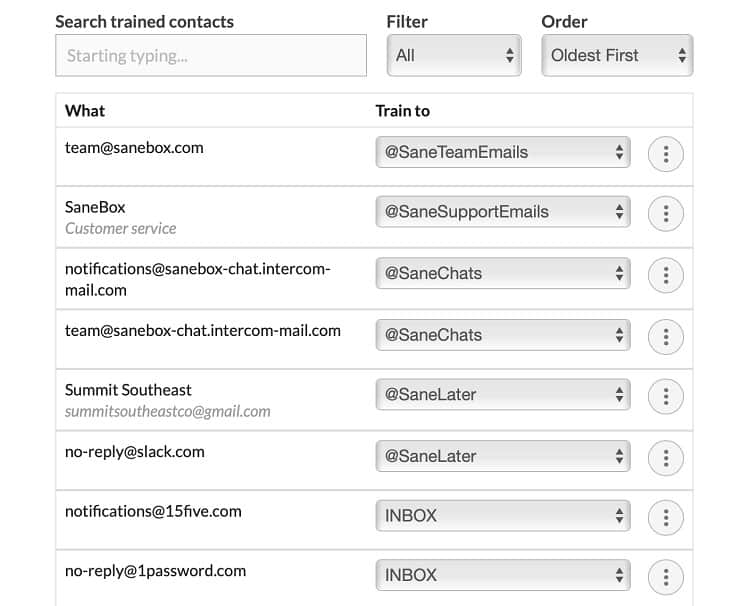
SaneBox Weak Points
- Cost: SaneBox is relatively more expensive compared to ActiveInbox, which might be a deterrent for cost-conscious users.
- Compatibility Issues: While SaneBox does integrate with various email platforms, it might not work as seamlessly with some lesser-known or older email systems.
- Lack of Task Management: Unlike ActiveInbox, SaneBox does not have a built-in task management system, which can be a setback for users who prefer having everything in one place.
- No Email Scheduling: SaneBox lacks an email scheduling feature, which ActiveInbox provides (however, this basic function is now a common feature with many modern email clients like Outlook and Gmail).
Read the important email in your Inbox. Safely forget about the rest. SaneBox's A.I. identifies important email and automatically organizes the rest to help you stay focused. Use our linked exclusive $25 coupon credit when you sign up for the paid plan!
SaneBox Competitors Compared
Our editorial team has evaluated SaneBox compared to a wide array of alternatives:
CleanEmail: Runner Up
CleanEmail Summary: CleanEmail stands out from ActiveInbox through its robust email management features.
CleanEmail offers advanced tools like Smart Unsubscriber, which automatically unsubscribes from unwanted emails, and Quick Clean, which categorizes emails for streamlined review and action. While ActiveInbox emphasizes email as a task manager, CleanEmail focuses on efficient email management to declutter your inbox.
CleanEmail Strong Points
- Advanced Email Management: CleanEmail provides robust tools for managing your inbox, such as automated rules, Smart Unsubscriber, and Quick Clean, that ActiveInbox lacks.
- Efficient Unsubscription: The Smart Unsubscriber feature allows users to easily unsubscribe from unwanted emails, a feature not available in ActiveInbox.
- Quick Clean Feature: This feature categorizes emails for streamlined review and action, making email management more efficient.
- Privacy Protection: CleanEmail is committed to user privacy and does not access the content of your emails, offering a level of privacy that may not be present in ActiveInbox.
- Multi-Account Management: CleanEmail allows users to manage multiple email accounts in one place, which can make email management more convenient.
- User-Friendly Interface: CleanEmail has an easy-to-use interface, making it simple for users of all tech-savviness levels to navigate and manage their emails.
- Customizable Automation: Users can set up automation rules specific to their needs, something that ActiveInbox may not offer to the same extent.
- Affordable Pricing: CleanEmail offers competitive pricing plans, making it a cost-effective option for individuals and businesses alike.
CleanEmail Weak Points
- No Task Management: Unlike ActiveInbox, CleanEmail doesn’t have robust task management features. This makes it less ideal for users who prefer to treat their inbox as a task manager.
- No Free Version: CleanEmail does not offer a free version, limiting its accessibility to users who want to try the service without committing to a subscription.
- Lack of Integration: While ActiveInbox integrates well with Gmail and can be accessed directly from the Gmail interface, CleanEmail lacks such an integrated approach.
- Overwhelming for Beginners: Although CleanEmail has advanced email management tools, it could be overwhelming for beginners or non-tech savvy users, who might find it hard to navigate through various features.
- Limited Support Channels: CleanEmail offers limited support channels compared to ActiveInbox, which might lead to slower resolution of user queries or issues.
Mailstrom: Best for Spam
Quick Summary: Mailstrom stands out for its capabilities to bundle related emails for swift action, intelligent spam detection, and easy unsubscription from unwanted emails.
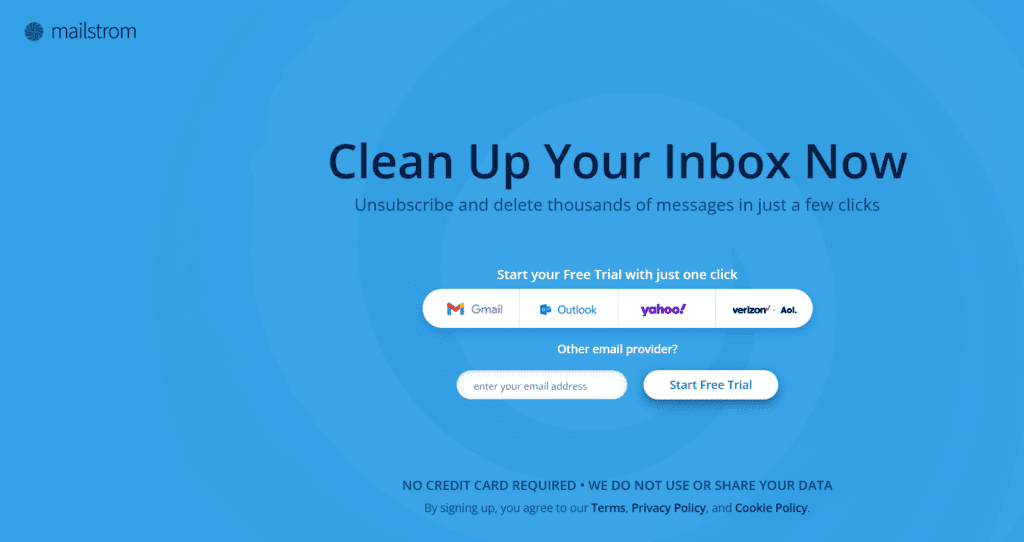
Mailstrom also supports multi-account management, making it convenient for users with multiple email account toggles.
Mailstrom Strong Points
- Bundling of Related Emails: Mailstrom is known for its ability to bundle related emails together, making it easier for users to take swift action on multiple emails at once.
- Intelligent Spam Detection: Mailstrom’s robust spam detection capabilities ensure users are protected from unwanted emails.
- Easy Unsubscription: With Mailstrom, users can easily unsubscribe from unwanted email lists, which is a feature not as efficient in ActiveInbox.
- Supports Multi-Account Management: Unlike ActiveInbox, Mailstrom supports multi-account management, making it more convenient for users with multiple email accounts.
- Better Email Organization: Mailstrom provides superior email organization features, helping users to keep their inbox clean and clutter-free.
- Time-Saving: With its smart features, Mailstrom saves users a significant amount of time in managing their inbox compared to ActiveInbox.
Mailstrom Weak Points
- Lack of Task Management: Unlike ActiveInbox, Mailstrom does not have task management features, which means users cannot use their inbox as a task manager. This limits its functionality for users who prefer to manage tasks within their email environment.
- Limited Gmail Integration: While ActiveInbox is well-integrated with Gmail, Mailstrom does not integrate as seamlessly. This can affect the user experience, especially for those who primarily use Gmail for their email communications.
- Fewer Support Channels: ActiveInbox offers more support channels than Mailstrom. This could potentially lead to slower resolution of user queries or issues with Mailstrom, impacting the overall customer service experience.
Superhuman
Quick Summary: Superhuman is an email management tool known for its speed and efficiency, offering features such as keyboard shortcuts, AI technology for sorting emails, and read status tracking.

The main difference between the two lies in their unique strengths – Superhuman for speedy email handling and ActiveInbox for task management and Gmail integration.
Superhuman Strong Points
- Speed and Efficiency: Superhuman is designed for speed, helping users manage their emails faster and more efficiently.
- Keyboard Shortcuts: Superhuman offers a variety of keyboard shortcuts, enabling users to perform actions quicker.
- AI Technology: Superhuman uses AI technology to sort emails, saving users time in managing their inbox.
- Read Status Tracking: Superhuman allows users to track if their emails have been read, providing essential information for follow-ups.
- Superior Design: Superhuman has a clean, modern design that enhances user experience, compared to the more traditional interface of ActiveInbox.
- VIP Contacts: Superhuman allows users to mark certain contacts as VIP, ensuring their emails are always prioritized.
- Split Inbox: Unlike ActiveInbox, Superhuman offers a split inbox feature, allowing users to divide their incoming mail into different categories for easier management.
Superhuman Weak Points
- Lack of Task Management: Unlike ActiveInbox, Superhuman does not offer task management capabilities, which can be a downside for users who require this feature for their email management.
- Limited Gmail Integration: Superhuman doesn’t integrate as fully with Gmail as ActiveInbox does. This means users may not be able to utilize all Gmail features within the Superhuman interface.
- Limited Support Channels: Compared to ActiveInbox, Superhuman provides fewer customer support channels, which can lead to slower resolution of user queries.
- Absence of Traditional Interface: While Superhuman’s modern design can be seen as a strength, users accustomed to a more traditional interface may find it challenging to navigate.
- No Categorization of Emails: Unlike ActiveInbox, Superhuman doesn’t offer the ability to categorize emails, which could make email management more difficult for some users.
- No VIP Contacts: Superhuman does not allow users to mark contacts as VIP, meaning users cannot prioritize emails from certain contacts.
- No Split Inbox: Superhuman lacks the split inbox feature found in ActiveInbox, which can help users better organize their emails.
Further Read: SuperHuman vs SaneBox and my top Superhuman alternatives.
MailButler
Quick Summary: MailButler is a powerful email management tool, offering features that stand out from other tools like ActiveInbox.

MailButler also employs AI technology to sort emails, ultimately saving users’ time. Another “nice to have” is read status tracking, providing valuable data for email follow-ups.
It also has clean design prowith a modern look that enhances the overall user experience (at least moreso than most email management tools I’ve tried).
MailButler Strong Points
- AI Technology: MailButler uses advanced AI technology to sort through emails, which can significantly reduce the time spent on email management, as compared to ActiveInbox.
- Read Status Tracking: MailButler provides a read status tracking feature, providing valuable data that can be used for effective follow-ups. This feature is not available in ActiveInbox.
- Superior Design: MailButler offers a clean, modern design that enhances the overall user experience, which is a stark contrast to ActiveInbox’s more traditional interface.
- VIP Contacts Feature: Unlike ActiveInbox, MailButler allows users to mark certain contacts as VIP, enabling them to prioritize emails from these contacts.
- Split Inbox Feature: MailButler provides a split inbox feature that allows users to categorize their incoming mail for easier management, a feature that is absent in ActiveInbox.
MailButler Weak Points
- Task Management: MailButler lacks robust task management features as compared to ActiveInbox. ActiveInbox provides a more comprehensive system for turning emails into tasks, setting priorities, and tracking progress.
- Gmail Integration: ActiveInbox seamlessly integrates with Gmail, providing a more streamlined and efficient email management experience. This seamless integration is not as pronounced in MailButler.
- Price: In comparison to ActiveInbox, MailButler’s pricing might be considered a weak point for some users, especially those looking for more affordable solutions..
- Learning Curve: The interface of MailButler may require some time to get used to, especially for users migrating from traditional email clients, thus creating a steeper learning curve compared to ActiveInbox.
So Which ActiveInbox Alternative to Choose?
Back when ActiveInbox launched, there weren’t many mail filtering and organization apps to choose from. Today, it’s a different story.
SO how to decide?
Here’s how I would break it down based on common use cases:
- If you just want BETTER and MORE features? I’d definitely go with SaneBox here. It’s been a real discovery for me and the wide integrations + smarter AI logic are worth the upgrade from ActiveInbox’s more dated (and limited) skillset.
- Is SPAM your main problem? If ActiveInbox has been letting you down with their basic spam filtration options, Mailstrom is a great choice here (also most closely comparably to SaneBox).


