Last Updated on March 14, 2024 by Ewen Finser
If you are trying to determine if SaneBox vs Mailbutler is the better email management app for your needs, you are in the right spot!
I’ve done a deep dive recently into the email productivity space as I was tired of manually triaging a mountain of unread emails for our various digital businesses.
Having tried both of these services (and stuck with one), I’ll share how I looked at these tools and what ultimately let me to settle on SaneBox as my default.
SaneBox: The AI-Driven Email Manager
SaneBox is an AI-driven email management tool designed to streamline your inbox and enhance efficiency. Here’s a detailed look at what SaneBox brings to the table.
Understanding SaneBox
SaneBox is not an email provider or client. Instead, it integrates with your existing email provider, adding layers of functionality to help manage incoming messages effectively.
It uses AI to filter and organize your inbox, prioritizing important emails and categorizing less important ones for later review.

Key Features of SaneBox
SaneBox offers a variety of features designed to improve your email productivity. These include:
- AI-driven email sorting: SaneBox uses AI technology to learn your email habits and sort your emails into different folders.
- SaneLater: This feature moves all unimportant emails into a separate folder.
- SaneBlackHole: This feature allows you to banish unwanted emails forever.
- SaneReminders: This feature sends follow-up reminders if you haven’t received a reply within a set time frame.
- DoNotDisturb: This button lets you turn off your emails when you need to focus on work or take a break.
SaneBox Pricing
SaneBox offers a free 14-day trial, followed by several subscription packages.
The “Snack” package starts at $7 per month, offering basic features for one email account. The “Lunch” and “Dinner” packages provide more features and support multiple email accounts at slightly higher prices.

Special SaneBox Promo Deal: For a limited time (and thanks to the generous team at SaneBox), new subscribers to paid plans get $25 in credits using our link here (affiliate link – helps support the blog).
Mailbutler: A Email Client Super Tool
Mailbutler is a robust email productivity tool that integrates directly with your existing email clients like Apple Mail, Gmail, and Outlook. It offers a suite of features designed to make email communication more efficient.
Understanding Mailbutler
Launched in 2010, Mailbutler adds a range of productivity enhancements directly to your email client.
It helps to organize emails, add notes (for context or future reference), set reminders, schedule smart sends, track sends, and even enables Do Not Disturb mode for uninterrupted work or rest.
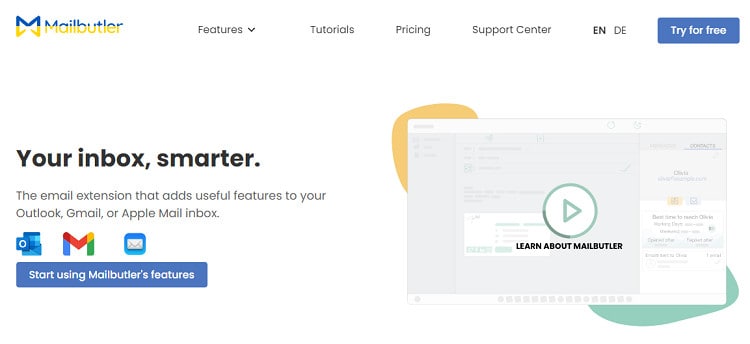
Key Features of Mailbutler
Mailbutler offers several features that aim to transform your inbox into a productivity powerhouse. These include:
- Email Tracking: Mailbutler lets you know when, how often, and where your emails were opened.
- Send Later: This feature allows you to schedule your emails to be sent at a later time.
- Email Signatures: With Mailbutler, you can create customized, professional email signatures.
- Tasks and Notes: You can attach tasks and notes to your emails and contacts to stay organized.
- Email Templates: Mailbutler provides pre-made templates for creating consistent and professional emails.
Mailbutler Pricing
Mailbutler also offers a 14-day free trial, followed by 4 separate tiers of subscription plans. The lowest paid plan (essentially just “tracked sends” is $4.95 per month).
The “Professional” , “Smart” and “Business” plans, priced at $8.95, $14.95, and $32.95 per user per month respectively, offer more advanced features and benefits.

SaneBox vs Mailbutler: A Comparative Analysis
Both SaneBox and Mailbutler offer a variety of features to enhance your email management. However, their approach and focus areas differ.
SaneBox places a strong emphasis on AI-driven email sorting and categorization. It’s best suited for individuals or businesses struggling with email overload and looking for a tool to automate email prioritization and organization.
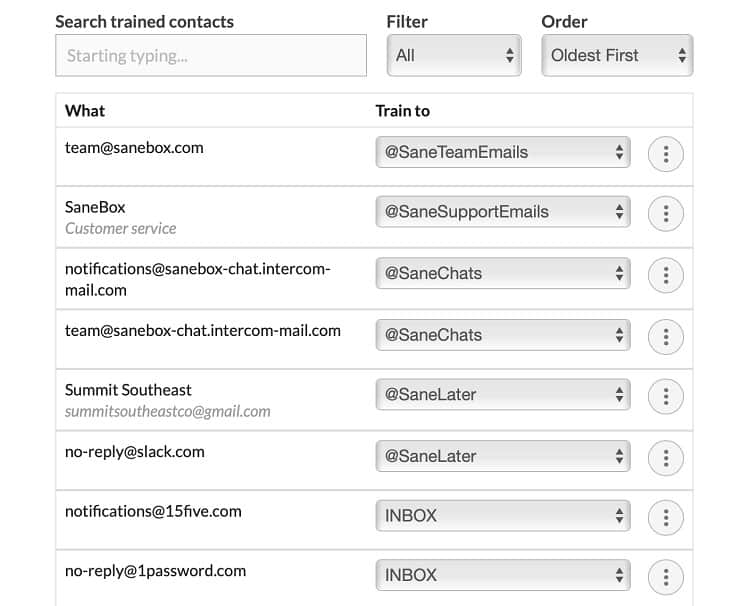
On the other hand, Mailbutler focuses on boosting productivity through features like email tracking, scheduling, and creating tasks and notes. It’s ideal for professionals and teams who want to streamline their email workflow and improve collaboration.
In terms of pricing, both tools offer free trials and multiple subscription options. SaneBox’s plans are slightly more expensive, but they also provide more AI-based features. Mailbutler offers a free “Essential” plan and cost-effective paid plans, making it a more affordable option for budget-conscious users.
Other SaneBox and Mailbutler Alternatives
There’s a wide array of new (and a few older) entrants in the email organization and cleaning genre. Our team has compared a variety of these against SaneBox below:
- SaneBox vs Superhuman Compared
- SaneBox vs Mailstrom Compared
- SaneBox vs Clean Email Compared
- SaneBox vs ActiveInbox Compared
Choosing the Right Tool: SaneBox or Mailbutler?
When choosing between SaneBox and Mailbutler, consider your specific needs. If you’re overwhelmed by a chaotic inbox and need help with email prioritization and organization, SaneBox is the clear choice and (honestly) the one I’ve stuck with.
If you are really looking for an email productivity booster, Mailbutler has some helpful annotation, collaboration, and scheduling tools.
I didn’t end up stiicking wtih Mailbutler, mainly because it felt more productivity oriented and features Gmail could (or has in the past) released on their own.
As a footnote, if you are looking for a schedule management and inbox connected productivity booster, I’d recommend checking out Motion app and Reclaim.ai (both of which I’ve tested and reviewed separately).
So Which Did I Settle On?
Given that I already use Motion for productivity enhancements and have a separate signature app with Wise Stamp, I didn’t feel like I needed all of the enhancements offered by Mailbutler.
I also already have a fairly aggressive Gmail templates game, so Mailbutler was a nice polish but not a revelation for me. I could live without it.
That said, my inbox WAS a mess and I felt like SaneBox took on this problem head-on. The AI filters are pretty good out of the box, but like my Roomba, need some coaching here or there. At the end of the day, after using SaneBox for a month or so, I’d have a difficult time going back….. and that’s why SaneBox is my personal preference here.
No hard feelings towards Mailbutler though, as the suite is well-designed and helpful, just less focused on triaging an overhwhelmed inbox.
Read the important email in your Inbox. Safely forget about the rest. SaneBox's A.I. identifies important email and automatically organizes the rest to help you stay focused. Use our linked exclusive $25 coupon credit when you sign up for the paid plan!


