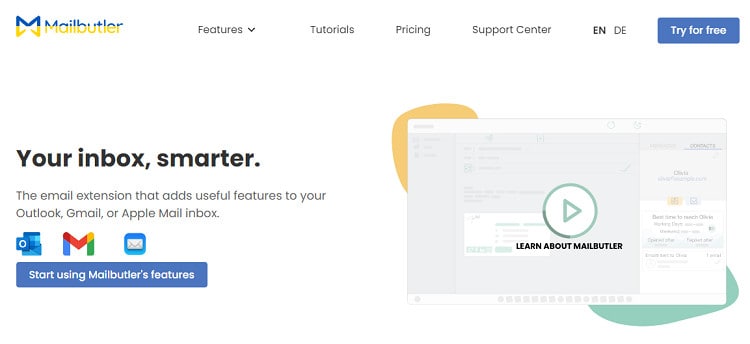- What is Mailbutler?
- 1. SaneBox: An AI-Powered Mailbutler Alternative
- 2. Superhuman: A Sleek New Email Organization Layer
- Key Features of Superhuman
- 3. HEY: A Radical Approach to Email Management
- 4. lockrMail: A Powerful Pre-Filtering Tool
- 5. Clean Email: A Comprehensive Inbox Cleaning Tool
- 6. Boomerang App: Additional Tools
- Key Features of Boomerang
- 7. Unroll.Me: Streamlining Your Subscriptions
- Summary and Final Thoughts
Last Updated on March 14, 2024 by Ewen Finser
If you’ve tried (or considered) Mailbutler, but aren’t sure it’s the right email optimization tool for you, you’ve come to the right place.
I’ve personally tested dozens of inbox cleaners, email based productivity tools, and email organization suites recently.
- There’s been a flurry of new products and enhancements with the rise of scalable AI.
- My inbox is a mess, to say it lightly.
I first tried Mailbutler as an alternative to Superhuman and the like, but quickly discovered a whole neighborhood of really interesting tools like Clean Email, SaneBox, Boomerang, and ActiveInbox.
In this guide, I’ll walk you through some of the top options I’d consider for someone looking for something a bit different (but in the same community) as Mailbutler.
What is Mailbutler?
Mailbutler is an email productivity tool designed for professionals who rely heavily on email for their day-to-day tasks. It offers a range of features, such as email tracking, message scheduling, and AI-powered writing assistance, all designed to make your email communication more efficient.
Mailbutler integrates directly into popular email clients like Outlook, Gmail, and Apple Mail, enhancing their functionality.
Key Features of Mailbutler
Mailbutler offers an array of features that make email management a breeze. Some of the key features include:
- Email Tracking: Understand who’s engaging with your emails with real-time notifications.
- Message Scheduling: Send emails at optimal times, even in different time zones.
- Email Notes and Tasks: Manage your inbox more effectively by turning important messages into notes and automated tasks.
- Message Templates and Email Signatures: Automate your inbox management with pre-made responses and consistent professional signatures.
- Customer Support: Access to a comprehensive Support Center and 24/7 email support.
While Mailbutler offers a robust set of features, it may not be the ideal solution for everyone. Depending on your specific needs, one of the following Mailbutler alternatives might be a better fit.
1. SaneBox: An AI-Powered Mailbutler Alternative
SaneBox is a popular email management tool that leverages Artificial Intelligence (AI) to declutter your inbox. It automatically filters your emails into appropriate folders based on your past interactions, helping you focus on the most important messages.

Key Features of SaneBox
SaneBox comes with several unique features that make it a strong contender as a Mailbutler alternative:
- Intelligent Email Sorting: SaneBox’s AI sorts your emails into logical categories, allowing you to focus on the most important ones.
- SaneBox Digest: Get a daily summary of the emails in your SaneLater folder (emails that aren’t urgent and can be dealt with later).
- Snooze Functionality: Temporarily hide non-urgent emails and deal with them when it suits you.
- Reminders: Set reminders for important emails that need follow-up or action.
- Security: Sanebox places a high priority on security, only analyzing email headers and not the contents of your emails.
Read the important email in your Inbox. Safely forget about the rest. SaneBox's A.I. identifies important email and automatically organizes the rest to help you stay focused. Use our linked exclusive $25 coupon credit when you sign up for the paid plan!
Further Read: SaneBox vs ActiveInbox.
2. Superhuman: A Sleek New Email Organization Layer
Superhuman combines a sleek, minimalist interface with keyboard shortcuts, AI-driven workflows, and a focus on reducing email handling time. It aims to not only manage emails but also turn the email client into a productivity platform.
Key Features of Superhuman
- Speed: Superhuman is renowned for its rapid email processing and navigation capabilities, utilizing keyboard shortcuts to accelerate common email tasks.
- AI-Powered Triage: The service uses artificial intelligence to automatically categorize and prioritize emails, helping users focus on the most important messages.
- Read Statuses: Superhuman provides insights on when emails are opened, offering real-time feedback on sent messages.
- Search Functionality: An extremely fast and precise search function helps users quickly find any email.
- Minimalist Design: The sleek and distraction-free interface promotes a more focused email experience.
- Inbox Zero Approach: Superhuman encourages and facilitates the achievement of Inbox Zero, a rigorous email management practice.
Further Read: Superhuman Alternatives & Superhuman vs SaneBox.
3. HEY: A Radical Approach to Email Management
HEY is an innovative email service from the creators of Basecamp. It introduces novel features such as ‘The Screener’ and ‘Focus & Reply’ mode, taking a radical new approach to email management.
Key Features of HEY
HEY offers several unique features that make it stand out as a Mailbutler alternative:
- The Screener: Decide whether you want to receive more messages from someone who has emailed you for the first time.
- The Imbox: An ‘Imbox’ (Important Box) for your most important emails, separate from your regular inbox.
- Focus & Reply Mode: Eliminate distractions and reply to your emails one by one without returning to your inbox.
4. lockrMail: A Powerful Pre-Filtering Tool
lockrMail is another great Mailbutler alternative. It pre-filters your emails before they reach your main inbox, reducing unwanted email and improving your overall email management.
Key Features of lockrMail
lockrMail offers several key features:
- Email Filtering: Pre-filters your email before it reaches your main inbox.
- Customization: Personalize your mailbox to only receive emails from brands you want to hear from.
- Security: lockrMail has good security credentials, ensuring your email remains secure.
5. Clean Email: A Comprehensive Inbox Cleaning Tool
Clean Email is an email management tool that helps you ‘clean your inbox of emails you don’t need.’ It works with a wide range of email service providers and offers a comprehensive set of features to help you manage your inbox more effectively.

Key Features of Clean Email
Clean Email offers several key features:
- Quick Clean: Combine commonly deleted messages into categories for easy bulk cleaning.
- Smart Views: Group similar types of emails together for efficient sorting.
- Auto Clean: Automate your inbox cleaning routine, applying rules and actions to your incoming emails without manual work.
Further Read: Clean Email vs SaneBox.
6. Boomerang App: Additional Tools
Boomerang is a robust email productivity tool that integrates seamlessly with Gmail, Google Workspace, Office 365, and Outlook.com. It enhances email management by offering functionalities such as scheduling emails to send later, setting up reminders for follow-ups, and providing a smart calendar assistant for efficient meeting scheduling.

Key Features of Boomerang
- Send Later: Schedule emails to be sent at a future time, optimizing communication across different time zones.
- Email Reminders: Set reminders for follow-up on emails, ensuring no important communication is missed.
- Smart Calendar Assistant: Simplifies meeting scheduling by providing one-click calendar solutions directly within the email platform .
- AI-Powered Email Writing Assistant: Offers intelligent suggestions to improve email drafting and ensure effective communication.
- Integrated Meeting Scheduling: Reduces the back-and-forth typically associated with setting up meetings, enhancing team coordination.
Further Read: Boomerang vs SaneBox.
7. Unroll.Me: Streamlining Your Subscriptions
Unroll.Me is a free tool that helps you manage your email subscriptions. It allows you to easily unsubscribe from unwanted newsletters or subscriptions, helping to declutter your inbox.
Key Features of Unroll.Me
Unroll.Me offers several key features:
- Easy Unsubscribe: Easily unsubscribe from unwanted newsletters or subscriptions.
- Email Rollup: Consolidate your favourite subscriptions into a daily digest.
- List View: See all your subscriptions in one place for easy management.
Summary and Final Thoughts
When it comes to managing your inbox, there are several tools available that offer unique features and benefits.
While Mailbutler is a robust option, alternatives like SaneBox, HEY, lockrMail, Clean Email, and Unroll.Me each offer their own unique advantages.
Your choice of email management tool will largely depend on your specific needs and preferences.
Whether it’s AI-powered email sorting, unique email screening, pre-filtering, comprehensive cleaning, or subscription management, there’s a tool out there to help you conquer your inbox.
PERSONALLY, I settled on using SaneBox as I really needed to triage the source of my inbox overwhelm. It’s the solution I still use today. That said, I do like the minimalist aesthetic of Superhuman and the “distraction minimization” approach of HEY.
Read the important email in your Inbox. Safely forget about the rest. SaneBox's A.I. identifies important email and automatically organizes the rest to help you stay focused. Use our linked exclusive $25 coupon credit when you sign up for the paid plan!