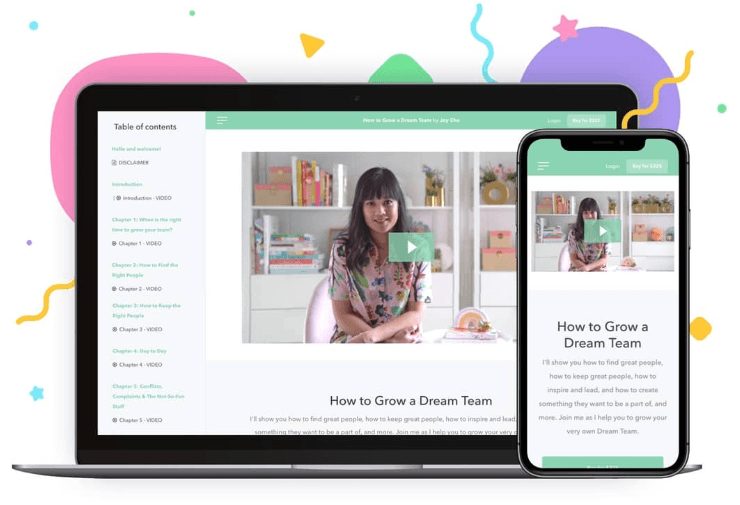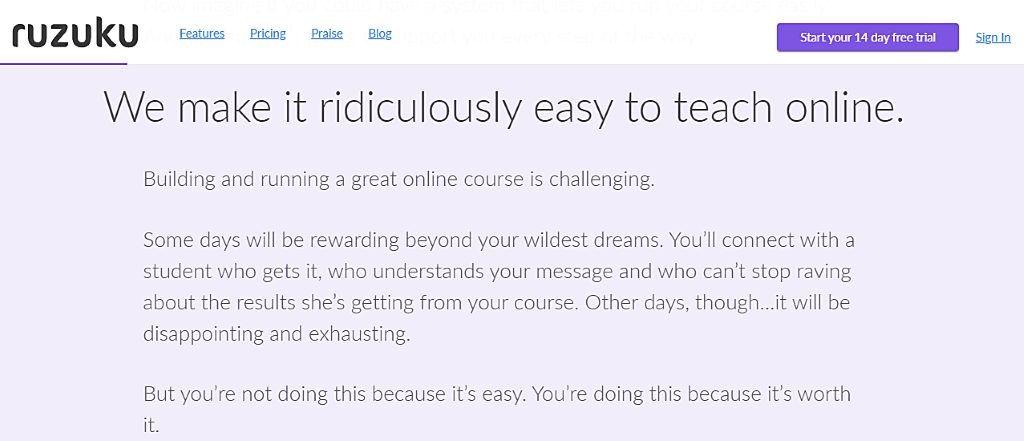Last Updated on December 8, 2023 by Ewen Finser
In our Ruzuku review, we will discuss features, pros, and cons. In the end, you can be the judge on whether Ruzuku is the best fit for your online course.
Ruzuku Review Verdict
I found Ruzuku to be incredibly easy to use AND also very limiting in terms of decision and customizations. It’s worth dabbling with the free trial here, but other options might be better for you.
- For an Easier to Use AND Customizable Platform: I think Ruzuku does all of this well, but I think Podia does it better here.
- For Accredited Digital Learning: IF you are going for a more traditional online learning platform (similar to what universities might use) with interactive chat and “classroom-like communication”, definitely go with Thinkific here.
I LOVE Podia. Here's why. It's simple to use . Fun. Works for courses, digital products, and memberships like a charm. It's going to be our FINALIST for 2023 Tools of the Year. Need I say more?
“Teach amazing courses people will love.”
That’s the first thing that hits you as soon as you land on the Ruzuku website. Sounds good, I admit. But, it doesn’t stand out like the next statement you’ll see when you scroll further.
“We make it ridiculously easy to teach online.”
Ok, now that’s a bold one. Just “easy” would be good enough, don’t you think? What’s so astounding about Ruzuku that it touts itself as a “ridiculously easy” platform for online tutors?
Well, if you’ve been searching for a perfect online course platform, then you’ve seen just how confusing the whole process can be. While some Ruzuku reviews endorse this ease-of-use claim, there are a couple of users who feel that it could do better.
And the same applies to other parameters, including Ruzuku pricing. Some called it “reasonably-priced” and others think it should revise its whole pricing strategy.
Then if you try comparing Ruzuku with other simple online teaching platforms, it turns out the information online is pretty limited. You won’t find much about say, Ruzuku vs Thinkific or Ruzuku vs Teachable. And that, admittedly, complicates the selection process even further.
Thankfully, I’ve been there and I know how frustrating it can get. So, allow me to do you a favour. Put everything aside for a few minutes and let’s go through Ruzuku the right way.
Before we get started though, I’d like to assure you that having tried out Ruzuku multiple times now, I’ve thoroughly tested its features. I know the ins and outs of the whole Ruzuku platform.
So, here’s a detailed and unbiased review of all the critical stuff. Pretty much everything you need to know about Ruzuku.
Let’s dive in!
Ruzuku Reviews – Overview
Ruzuku, to begin within, is a Learning Management System or LMS in short (e-learning platforms). If you’re an avid reader of our blog, you’ve probably seen our comprehensive reviews of other LMS platforms like Thinkific, Kajabi, Podia, and Teachable.
Well, Ruzuku essentially operates in a similar manner. You leverage it for not only building your online courses but also managing the subsequent tutoring process. That means it comes in handy for registering students and teaching them as well.
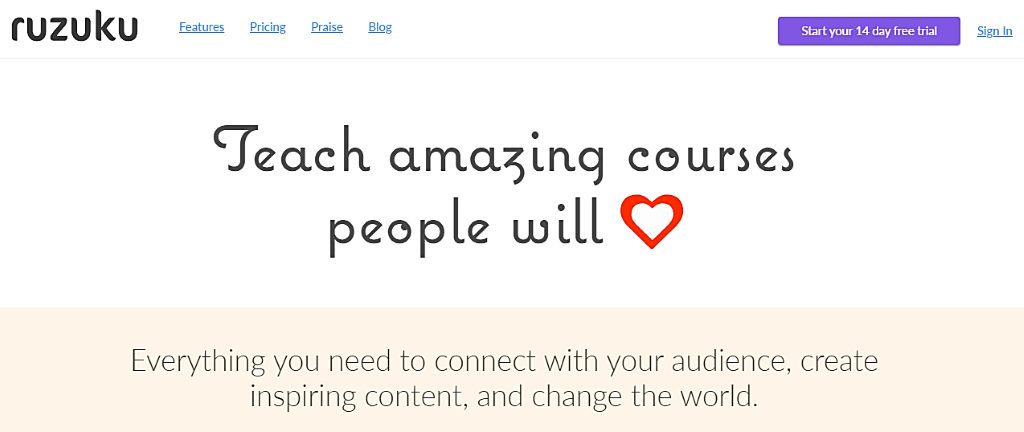
The best thing about this approach is that it simplifies the process of setting up online schools. This is, in fact, the fundamental reason why we use learning management systems. We just don’t have the time and resources to code a complete e-learning site from scratch. So, instead, we rely on LMS platforms like Ruzuku.
And when it comes to that, it turns out Ruzuku can get you started in less than two hours. Yes, that’s right, it’s possible to build an entirely online school from the ground up, create your courses, and then proceed to register students for the programs- all within 120 minutes.
Ruzuku achieves that because it was built for amateurs- or in other words, people who’d like to join the online teaching bandwagon, but happen to know very little about web development. Therefore, Ruzuku hands you simple graphical tools for creating your online courses, while it handles the underlying coding process.
Fair enough. But where do you even start?
Fortunately, Ruzuku anticipates such concerns from its first-time users. So, it comes with a straightforward onboarding process in the form of a structured guide, which takes you through the entire course building process.
In the end, you should be able to add your course content in a wide range of forms, as well as configure even the smallest parameters to suit your preferences.
Ruzuku has provided these features since 2011 when it was founded by designers Rick Cecil plus Abe Crystal. And for over 8 years now, their solution has facilitated thousands of online tutors across all the industries you can think of.
The fact is, you can now teach anything via Ruzuku. No, scratch that. I mean you could teach all the legal stuff through Ruzuku. So, as long as you’re not attempting to start a nuclear warfare school or anything of the sort, Ruzuku is a platform worth considering.
All in all, Ruzuku is renowned for providing:
- A Simple Online Course Creator – It helps you set up and configure different types of course content- including images, videos, quizzes, lists, etc- without coding anything at all.
- A Flexible Subscription System – You could choose to have your subscription bill coming in every month or on an annual basis.
- A Flexible Course Pricing Framework– You have the freedom to set different price points for the same course. Ruzuku also allows you to pick a convenient payment schedule for your students. If a one-off remittance is not your type of thing, you could create a structured system with multiple payment plans. Ultimately, the payments are processed via either PayPal or Stripe.
- Learning Features For Students – Ruzuku extends its smart functionalities to students to help them learn intuitively and proceed seamlessly through their online courses.
- Course Analytics – As an online tutor, you should be able to track your students as they progress through the courses.
- Student Engagement Features – You can connect with your students through a number of ways, including webinars and teleconferences.
- A Free Trial – If the Ruzuku reviews are not good enough for you, the platform comes with a 14-day free trial offer so you can get a good feel of its features and overall usability.
That said, let’s evaluate all the functionalities and determine how Ruzuku fairs when it comes to the real deal.
Ruzuku Reviews: Online Course Creation Software Main Features
Getting Started
Ruzuku is built to provide entry-level tutors with dynamic tools for creating their courses freely (creation software), selling online access, as well as customizing and organizing them accordingly.
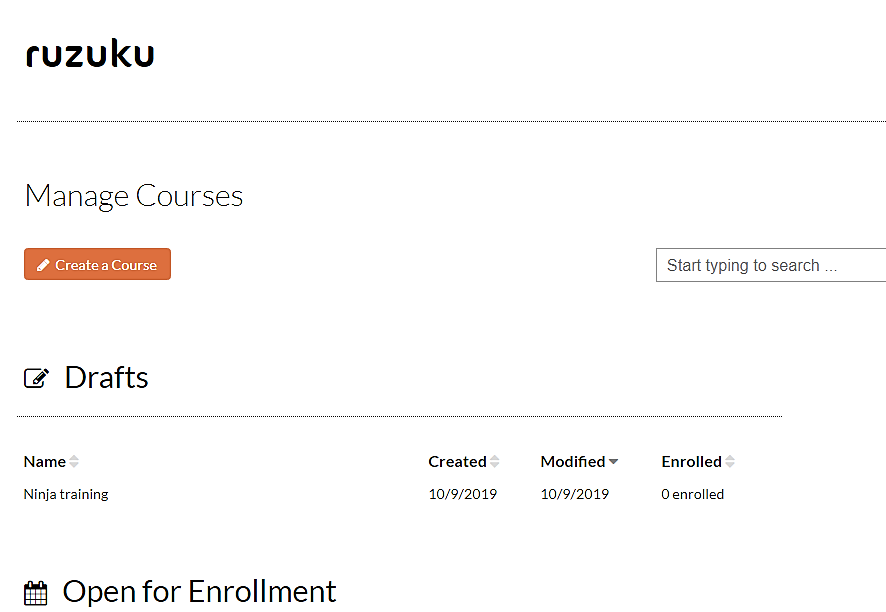
That’s why the first thing you should get accustomed to is Ruzuku’s course creator. With it, you can set up full courses in a matter of minutes because the entire process takes only a couple of edits.
Now, to get started, simply log into Ruzuku’s main dashboard and proceed straight to its “Create a new course” icon. Clicking on it should launch the course creator.
And what does it entail?
Well, it basically provides a straightforward system of setting up your online courses and configuring the accompanying options. You could, for instance, select a relevant payment framework for your students, and then determine an ideal price for each course.
When students start rolling in, you can rely on Ruzuku to handle not only the enrollment process but also the corresponding payments. All the students will be charged accordingly based on their selections and your precise course pricing schedule.
But, don’t get me wrong. Ruzuku only coordinates the payment process, while the actual transactions go through dedicated payment gateways.
So far, Ruzuku has developed integrations for only two payment gateways- PayPal and Stripe. Although we’d prefer more options, I guess PayPal and Stripe should be good enough. They happen to be two of the best established digital payment processors in the world. Besides, they can accept payments from all the major credit and debit cards.
In the end, all the payments made by students are remitted directly to your PayPal or Stripe account. And while the payment gateways will charge you transaction fees, Ruzuku chooses to stay out of it. That means it won’t deduct any amount from your transactions.
Now, let’s go back to the course creator. How easy is it to set up an online course?
Creating Courses
Fortunately, you don’t have to pay for the platform to use its course creator. You can jump right in with a free trial account. However, it’s worth noting that the trial period only lasts as long as 14 days.
And in case you’re wondering, a day beyond that will cost you at least $74.75. But, we’ll go through all your subscription options in the Ruzuku pricing section.
For now, let’s find out why Ruzuku claims its course creation process is ridiculously easy…
Well, in all fairness, I actually think the team at Ruzuku is right about one thing. That creating a course here is ridiculously easy. And I bet you’ll agree with me when you sample the course creator.
The outstanding thing about it is the systematic approach it uses to simplify the setup process. Its courses, for instance, are organized into messages, activities, and lessons.
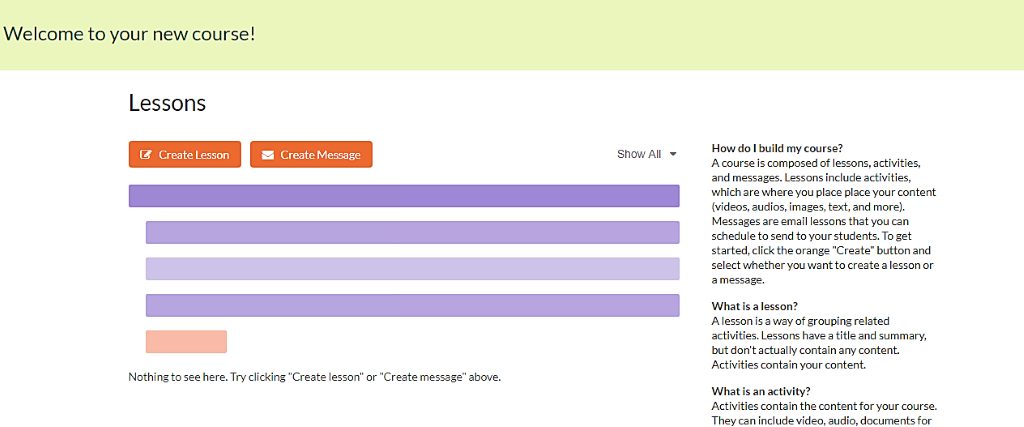
Now, as you’ve probably guessed already, messages are the smallest entity here, followed by activities, and then lessons. That means the latter is basically a grouping of the former two. And to help your students sort through it all, you can use titles for the lessons along with brief course summaries.
All in all, the activities are the main entities because they carry the principal course content. Or in other words, activities are made up of polls, discussions, images, videos, audio, lists, text, and other forms of media. It’s also possible to throw in downloadable documents or maybe worksheets for your students to fill in.
Come to think of it, I guess it would be a good idea to use different content types on each course. Your students would certainly enjoy the intuitiveness that comes with that. Then in case you need to add more stuff, you can always rely on messages to notify your students.
Yes, that’s right, messages are simply that. You get to send them as emails to your students. But, you don’t always have to do it manually since Ruzuku is even capable of automating notifications like new content reminders and teleconference timing.
That said, creating an online course on Ruzuku is all about organizing lessons and then introducing content as activities. Working with the activity editor itself should be easy even to beginners since it closely resembles a blog post editor. There’s nothing complicated about writing text or integrating supplementary media like images and videos.
That’s not all you can add though. Ruzuku supports even advanced content types like quizzes, tables, and polls. I’m particularly fond of polls because they come in handy when you need feedback from your students.
Well, whichever the content type you choose to add to your lessons, you should be done in just a couple of minutes- thanks to Ruzuku’s pleasantly simple course creation system.
The only problem is, such extreme simplicity translates to reduced customization flexibility. So, it’s no surprise that Ruzuku’s configurations might feel a bit restricted.
Course Management
Defining your course’s feel and look is possible through Ruzuku’s “Manage Courses” area. It allows you to make adjustments like pricing, as well as set notifications, events, coupons, etc.
If you want a fresh outlook for your courses, for example, Ruzuku provides a range of decent design options. Consequently, you can proceed to rework your course styles by tweaking their colour schemes, fonts, and other layout parameters.
While you’re at it, you might also want to upload relevant course images and logos that will guide your students accordingly. They might also appreciate an engaging introduction segment that gives them a warm welcome as they begin exploring your courses. You’ll find all these configurations in the “Welcome” part.
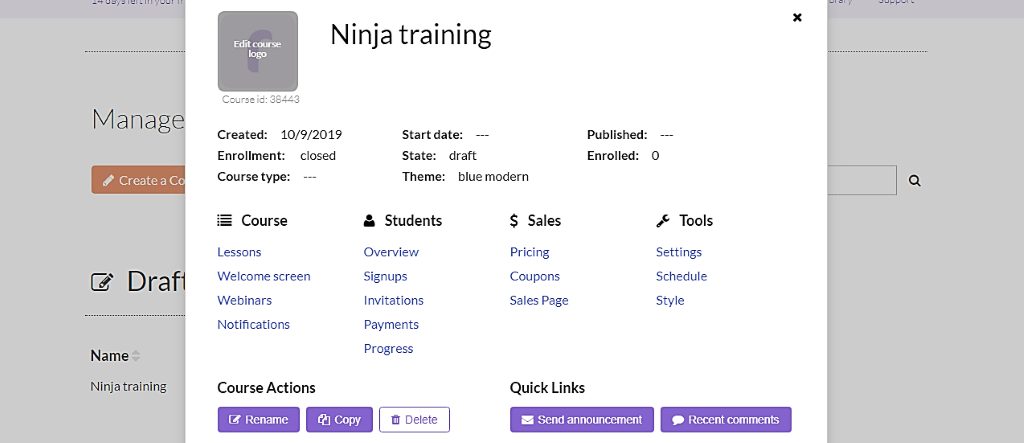
Another section you should look out for is “Schedule”, which allows you to set the course timings. You might choose to proceed with specific course start and finish dates, or alternatively, provide the lessons continuously.
Course Payments
Ruzuku offers a flexible system for charging your online students. The three principal methods are:
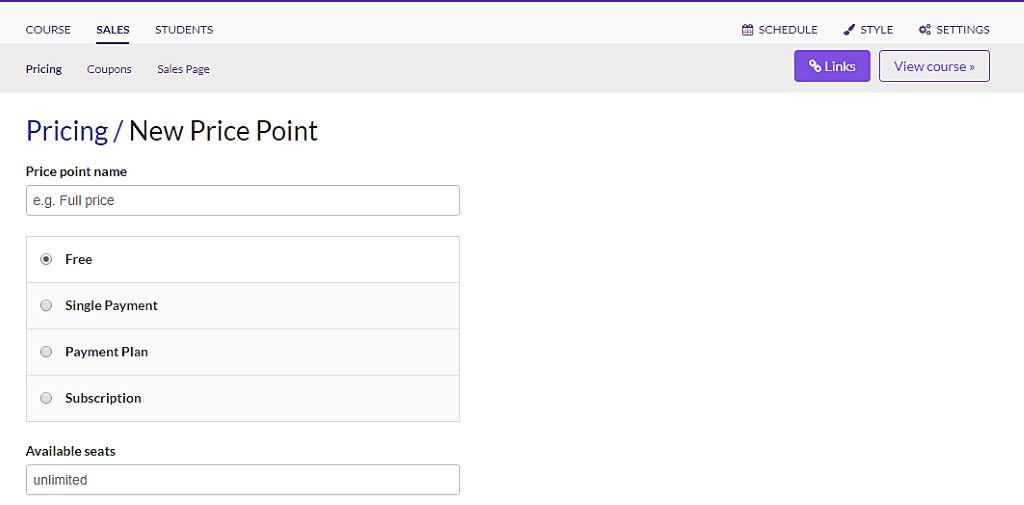
- Single Payments – This option applies a one-off payment system, which is then processed by either PayPal or Stripe.
- Payment Plan – This allows you to charge your students through multiple instalments that will be spread out over a period of time. Sadly, however, only Stripe supports this method.
- Subscription – With this option, your students will be charged on a recurrent basis. And just like the payment plan structure, subscription payments can only be processed via Stripe.
Now, make no mistake about it. These payment options are not available to all Ruzuku users. You need to subscribe to its Up and Comer or University plans to have the privilege of using any of the three. Otherwise, you’ll be stuck with only the Single Payments option. You’ll find all these basic plan details in our Ruzuku Pricing section.
Another thing worth noting is that you’re also allowed to define the volume of course seats. You can restrict your student volume to a certain number, or proceed with an unlimited number of seats. It all depends on how your course is set up.
That said, I bet most people would choose to host an unlimited number because that would translate to infinite profit potential. Plus, you’ll be able to issue coupons freely as you try to raise awareness and promote the school.
Webinars and Teleconferences
It turns out you don’t always have to pre-record your course content. Mixing up the regular stuff with live teleconferences or webinars once in a while would certainly make things more interesting for everyone.
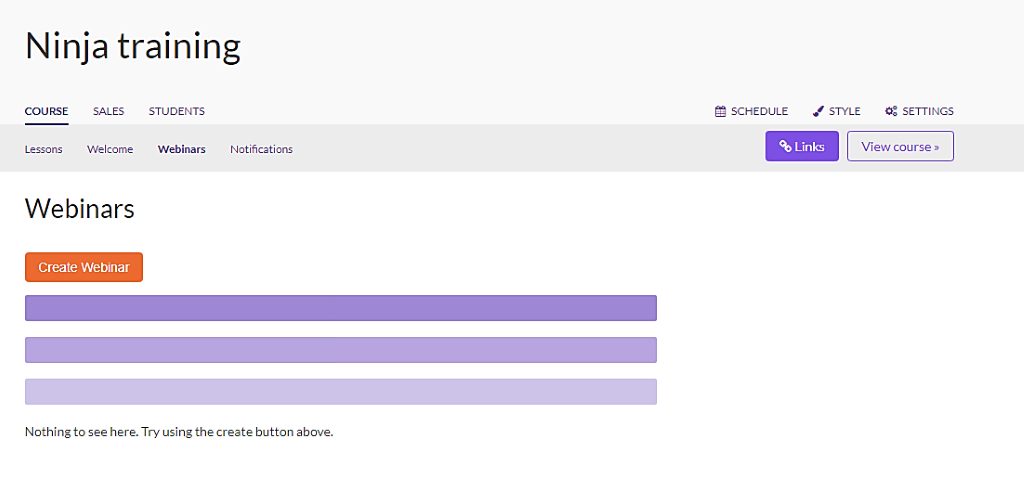
Please note, however, that a teleconferencing session can only host as many as 200 students at a go. Webinars, on the other hand, are a bit more flexible because they can be streamed by 1,500 learners at the same time.
Therefore, if you happen to be lucky enough to attract more than that, you might have to hold multiple sessions. Or alternatively, help the learners who miss out to catch up by leaving the session videos within your course content.
Ok, but how can you ensure that everyone participates?
Well, fortunately, Ruzuku has got you covered. It will send notifications to your students through their email addresses to keep them posted.
Then when it comes to the actual teleconference or webinar, you should be able to track all the viewers. Ruzuku usually displays the photos and names of students as soon as they log into a session.
The engagement process itself occurs through a variety of media, including videos plus slides. And while you’re at it, you could also provide supplementary documentation to back up your facts. Your students will then proceed to download them from their end.
The only issue here is, teleconferences and webinars are considered to be advanced features on Ruzuku. That means you won’t be able to use them on the entry-level Bootstrapper plan. Only Up-and-Commer plus University levels users are granted access to such tools.
Discussion Forums
Engagement in Ruzuku’s online learning environment is not always a one-way thing. Or, in other words, it doesn’t have to happen only between tutors and students. You could go ahead and encourage interactions among the students too by enabling discussion forums.
Come to think of it, there’s a lot to gain from an active student community. As they continue connecting with each other, learning becomes fun and it will be easier for you to maintain a loyal following of passionate students. Then with time, this could possibly even boost your marketing efforts quite significantly.
Now, simple anonymous chats between the students would have been fine. But, Ruzuku takes its interactions up a notch by allowing students to create their own personal profiles. As they register courses, the system pushes them to personalize their profiles through a brief biography, a photo, plus an accompanying name.
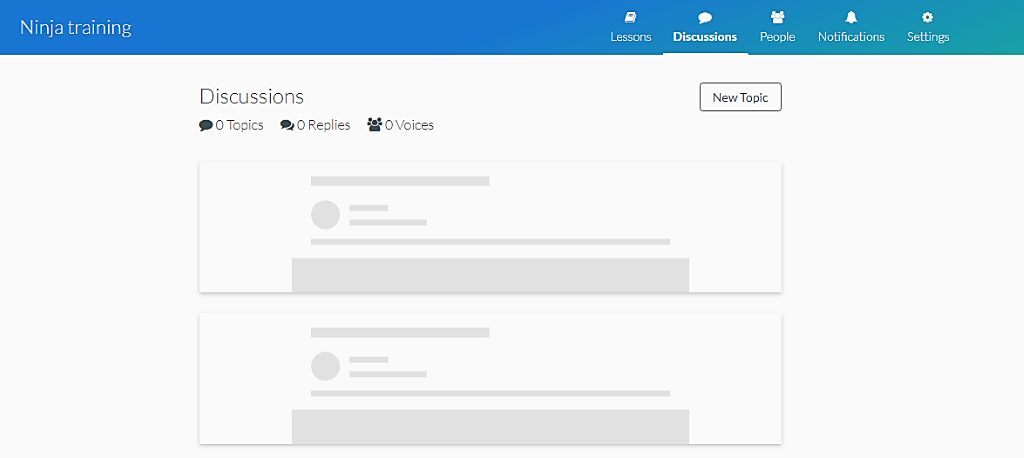
This alone has a huge impact on student interactions. It turns Ruzuku into some sort of a social platform that’s capable of connecting seamlessly on a personal level.
That said, you could facilitate these conversations by adding a discussion forum to every single lesson. Your students will subsequently comment on the course content, as well as hold debates between themselves.
And if you want to keep the conversations going, you have to make them intuitive. So, don’t use text alone. Ruzuku has a dynamic discussion forum that gives you the power to allow even image uploads, as well as videos and documents. Such extras will even encourage your students to contribute actively to your courses by uploading additional resources.
Ruzuku further tops off its discussions by providing automatic email notifications. This makes it possible for both students and tutors to stay in the loop after logging out from their accounts.
And as you’ve probably guessed already, the notification system functions just like it does on typical social media platforms. As soon as someone responds, endorses, or reacts to your comment, Ruzuku will shoot you an email. A fairly effective way to maintain consistent engagement, don’t you think?
Then finally, you can go ahead and set Ruzuku to send emails with discussion summaries at the end of the week. Such a move might seem insignificant, but the post and comment highlights provided by the emails could ultimately encourage non-participants to join the discussions. Plus, it’s always a good idea to keep email copies of everything for possible future reference.
Customer Support
Although the chances are slim, it’s possible to get stuck or face a technical issue with even the simplest systems. So, to assist you accordingly, Ruzuku has seemingly invested heavily in a solid tech support framework.
Its knowledge base, for instance, is as comprehensive as they come. Ruzuku has loaded it with all sorts of stuff, including tech guides and free tutorials. Therefore, you should be able to find information about everything, from the basics of building courses to all the advanced system configurations.
Some of the topics include:
- Tracking student progress
- Webinars and teleconferences
- Branding and styling
- Course payments and discounts
- Sales and marketing
- Creating courses
- Lesson structure and planning
Now, if the knowledge base fails to provide the details you need, you can always reach out to Ruzuku’s customer support team via email. The agents are available Monday to Friday between 9 AM and 5 PM EST.
Otherwise, you could also try telephone support. But, here’s the kicker- Ruzuku doesn’t offer a dedicated phone number. Instead, it forces you to place a callback request based on their availability schedule. So, of course, I’d advise you to stick to email support to deal with issues from courses online.
Ruzuku Pricing
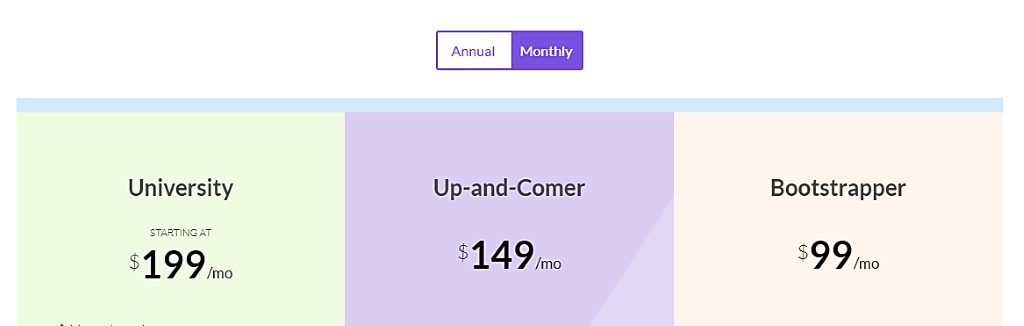
Bootstrapper – $99 per month billed monthly, or $74.75 per month billed annually
- Comprehensive support
- Basic commerce with coupons
- Accept payments via PayPal or Stripe
- Students pay you directly
- 0% transaction fees
- Unlimited video streaming, audio, and data hosting
- Unlimited students
- Unlimited courses
- Single Instructor
- Daily backups of your course data
- Global Content Delivery Network
Up-and-Comer – $149 per month billed monthly, or $83.08 per month billed annually
- Subscriptions and payment plans
- Comprehensive support
- Basic commerce with coupons
- Accept payments via PayPal or Stripe
- Students pay you directly
- 0% transaction fees
- Unlimited video, audio, and data hosting
- Polls and quizzes
- Unlimited webinars
- Unlimited students
- Unlimited courses
- Single Instructor
- Daily backups of your course data
- Global Content Delivery Network
University – Starting at $199 per month billed monthly, or $125 per month billed annually
- Dedicated program account manager
- Subscriptions and payment plans
- Comprehensive support
- Basic commerce with coupons
- Accept payments via PayPal or Stripe
- Students pay you directly
- 0% transaction fees
- Unlimited video, audio, and data hosting
- Polls and quizzes
- Unlimited webinars
- Unlimited students
- Unlimited courses
- Single Instructor
- Daily backups of your course data
- Global Content Delivery Network
- Multiple site managers
- Multiple instructors
- Domain
Conclusion: Ruzuku Review Pros and Cons
Ruzuku Pros
- Ruzuku allows you to duplicate your courses. Quite a handy feature when it comes to split tests.
- You can charge students based on a single payment system, payment plans, or a subscription framework
- Ruzuku has a flexible course content delivery system. You could grant access to all the lessons at once, or alternatively, provide them as drips over an extended period of time.
- The email support team is very responsive.
- It’s possible to market and sell your online courses through affiliates.
- Ruzuku supports both single and multi-student analytics.
- You should be able to track not only your student’s course progress but also their pricing levels, as well as the corresponding payment histories.
- Students can set up complete social profiles with names, photos, and brief biographies.
- Ruzuku offers discussion forums to facilitate interactions among students and tutors. You have the freedom to comment with text or upload documents and media.
- It’s possible to set up discount coupons for promoting your online courses.
- Ruzuku supports both PayPal and Stripe payment processors.
- Ruzuku doesn’t apply transaction fees on your course sales. Only PayPal or Stripe will charge you for processing transactions.
- Ruzuku’s teleconferences can host up to 200 students at a go while webinars can accommodate up to 1,500 participants.
- Ruzuku supports a wide range of content types, including text, video, and audio files.
- You can choose to proceed with a self-directed lesson system. Ruzuku with then unlock your course lessons sequentially after a student completes the previous one.
- There are no restrictions on the number of students you can enrol.
- There are no limitations on the number of courses you can create.
- The knowledge base is quite comprehensive.
Ruzuku Cons
- So far, Ruzuku supports only two payment processors.
- Your customization options are very limited.
- Teleconferences and webinars can only host a limited number of students.
- Email is the only reliable customer support channel available on Ruzuku.
So there you have it. A complete review of the Ruzuku program and its accompanying online course creation features. And from everything we’ve covered so far, it’s pretty obvious that this is indeed an incredibly easy learning management system. It doesn’t take long to learn the ropes, create your courses, and get everything up and running.
But then again, we’ve also discussed a few notable weaknesses for an online course business. Therefore what you choose in the end between Ruzuku vs Thinkific, Ruzuku vs Kajabi, or Ruzuku vs Podia is entirely up to your needs and preferences. Which one do you think you’d settle for?
Bottom Line: I found Ruzuku to be incredibly easy to use AND also very limiting in terms of decision and customizations for your audience. It’s worth dabbling with the free trial here, but other options might be better for you.
- For an Easier to Use AND Customizable Platform: I think Ruzuku does all of this well, but I think Podia does it better here, from opt-in form to marketing features and everything in between. Definitely a better business option for a membership site.
- For Accredited Digital Learning: IF you are going for a more traditional online learning platform (similar to what universities might use) with interactive chat and “classroom-like communication”, definitely go with Thinkific here.
I LOVE Podia. Here's why. It's simple to use . Fun. Works for courses, digital products, and memberships like a charm. It's going to be our FINALIST for 2023 Tools of the Year. Need I say more?
Ruzuku Alternatives Worth Trying
We’ve covered some other alternatives to Ruzuku so if you are looking for a similar platform to sell online, check these out:
- Thinkific vs Kajabi
- Thinkific vs Podia
- Kajabi vs Teachable
- Best Kajabi Alternatives
- Podia vs Teachable
- Podia vs Kajabi
- Wishpond Review
- Thinkific Review
- Learnworlds Review
- Top Teachable Alternatives
- iSpring Learn Platform