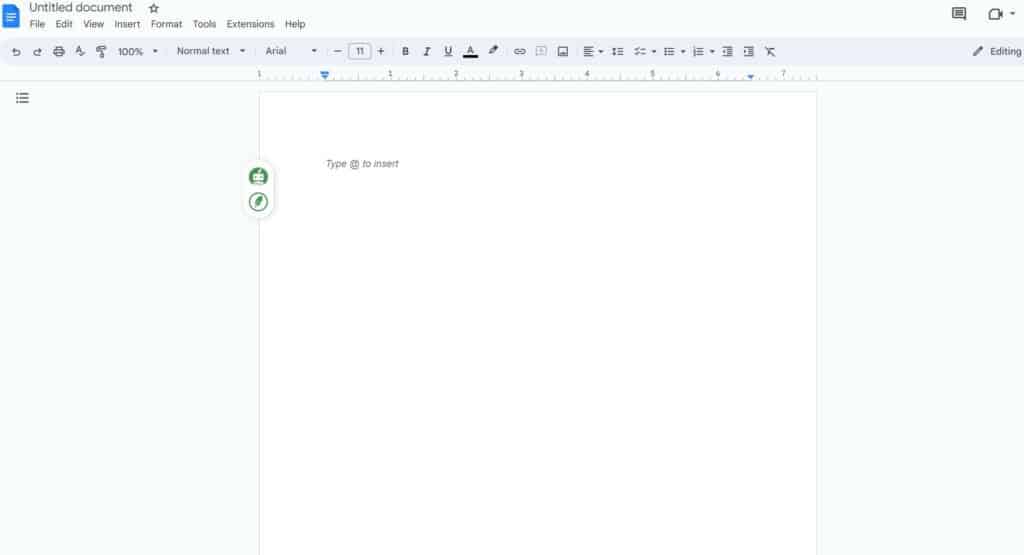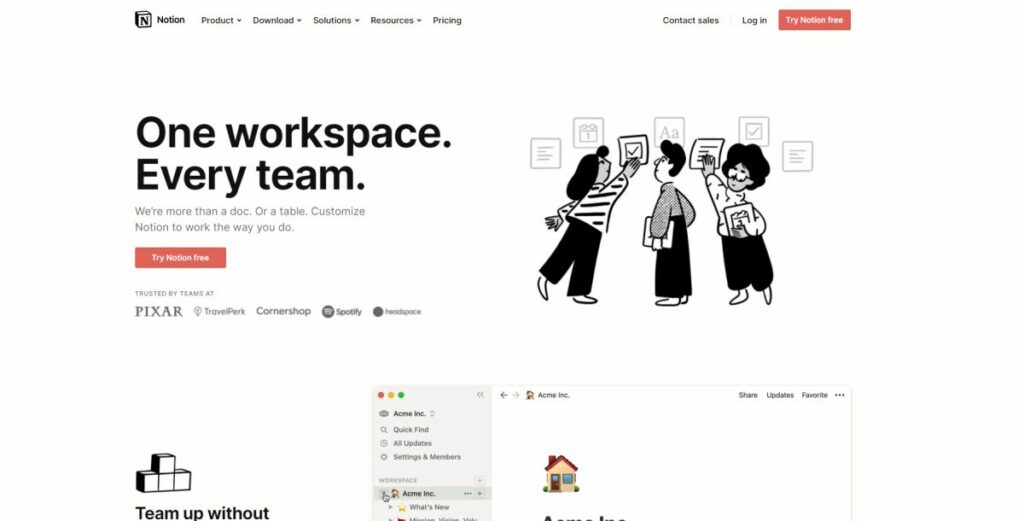Last Updated on June 21, 2023 by Ewen Finser
In the digital age, productivity tools have become a necessity for businesses and individuals alike.
Two of the most popular choices are Notion vs Google Docs. I personally use both of these in our businesses and can speak directly to where each one makes sense (and where they do not).
But how do they stack up against each other?
Which one from Notion vs Goodle Docs offers the features you need for your unique requirements?
Let’s dive in and find out.
The Digital War: Notion vs Google Docs
Google Docs and Notion, while both are productivity tools, cater to different needs and user bases.
Google Docs, a veteran in the field, has been a go-to choice for individuals and businesses looking for a reliable, easy-to-use document creation and sharing platform.
On the other hand, Notion, a relative newcomer, offers a comprehensive workspace for note-taking, project management, and more, making it appealing for productivity enthusiasts.
Google Docs: A Closer Look
Google Docs revolutionized the way we create, share, and collaborate on documents.
Launched as a web-based alternative to Microsoft Word, Google Docs has firmly established its place in the world of productivity tools. With over 2 billion active users, Google Docs is a household name in the sphere of online document management.
Strengths of Google Docs
- User-Friendly Interface: Google Docs is known for its simplicity and ease of use, making it an accessible choice for users of all tech-savviness levels.
- Real-Time Collaboration: Teams can work together on documents in real-time, enhancing productivity and efficiency.
- Advanced Formatting: Google Docs offers a myriad of formatting options, allowing users to personalize their documents to their liking.
- Integration with Google Workspace: Google Docs seamlessly integrates with other Google applications, creating a cohesive working environment.
Weaknesses of Google Docs
- Limited Productivity Features: Unlike Notion, Google Docs does not offer advanced productivity features such as databases or Kanban-style boards.
- Not Ideal for Note-Taking: Although Google Docs excels at document creation, it falls short when it comes to note-taking, with notes often getting lost in the plethora of Google Drive files.
- Limited Extensibility: Google Docs is really a document editing system. While it’s certainly more extensible and adaptable than Microsoft Word, it doesn’t have the flexibility, customization, and open-ended structure of frameworks like Notion.
Notion: The New Kid on the Block
Notion is an all-in-one productivity platform that challenges the status quo.
With its unique approach to note-taking and productivity, Notion offers users a customizable workspace to store and share ideas. With over 20 million active users, Notion is swiftly making its mark in the productivity landscape.
Strengths of Notion
- Flexible Document Organization: Notion’s unique block-by-block approach to writing and the ability to link pages together makes it a powerful tool for organizing documents.
- Advanced Productivity Features: Notion offers a plethora of productivity features, including databases, Kanban-style boards, and habit trackers, giving it an edge over traditional note-taking apps.
- Customizable Workspace: Notion’s highly customizable interface allows users to tailor their workspace and dashboards to their needs, enhancing productivity and user experience.
Weaknesses of Notion
- Steep Learning Curve: Notion’s extensive functionality can be overwhelming for new users, leading to a steeper learning curve compared to Google Docs.
- Limited Formatting Options: Unlike Google Docs, Notion’s formatting options are limited, restricting the personalization of documents specifically.
Google Docs vs Notion Feature Comparison
Now that we’ve delved into what each platform offers let’s compare their features side by side.
Features |
Notion |
Google Docs |
|---|---|---|
Note-Taking |
Yes |
Yes |
Basic Formatting |
Yes |
Yes |
Advanced Formatting and Spacing |
No |
Yes |
Font Control |
Limited |
Yes |
Database Support |
Yes |
No |
Kanban Style Boards |
Yes |
No |
Image Galleries |
Yes |
No |
Integration with Google Workspace |
Yes |
Yes |
Integration with Google Calendar |
Yes |
Yes |
API Support |
Yes |
No |
Publish Wikis and Knowledge Bases Online |
Yes |
No |
LaTEX Equations |
Yes |
No |
Synced Blocks |
Yes |
No |
Pricing |
From $4 a month/free for students |
Free/ With Google Workspace from $6 a month |
The Verdict: Notion vs Google Docs?
Both Google Docs and Notion offer a robust set of features, making the choice largely dependent on your specific needs.
If you’re primarily looking for a tool to create, share, and collaborate on long-form documents, Google Docs is the way to go. Its user-friendly interface, coupled with its advanced formatting options, makes it ideal for writing and sharing content.
However, if you’re looking for a comprehensive productivity platform to manage tasks, organize information, and build wikis, Notion is your best bet. Its customization options and unique block-based approach make it a powerful tool for productivity enthusiasts.
My Bottom Line Take: I personally use both tools, but there are some clear use cases where Notion is the overall better choice. For wikis, knowledge management, relational databases, and API based dashboards, Notion is just much more powerful. Put differently, I pay for Notion every month and I’m a happy (free) consumer of Google Docs.
In the end, both Google Docs and Notion have their strengths and weaknesses. It’s about finding which one aligns best with your needs and workflow. It’s also worth considering that these aren’t your only options.
There are several other productivity tools out there, like Microsoft OneDrive or Coda, that could better serve your specific needs.
Here are some specific comparisons our editorial team has written on some of the other top options…
- Notion vs monday.com
- Notion vs OneNote
- Notion vs Evernote
- Notion vs Todoist
- Notion vs Airtable
- Notion vs Coda
- Notion vs Trello
- Notion vs ClickUp
In the sphere of digital productivity, one size definitely doesn’t fit all. It’s about finding the tool that fits like a glove FOR YOUR BUSINESS, enhancing your workflow, and propelling you towards peak productivity.