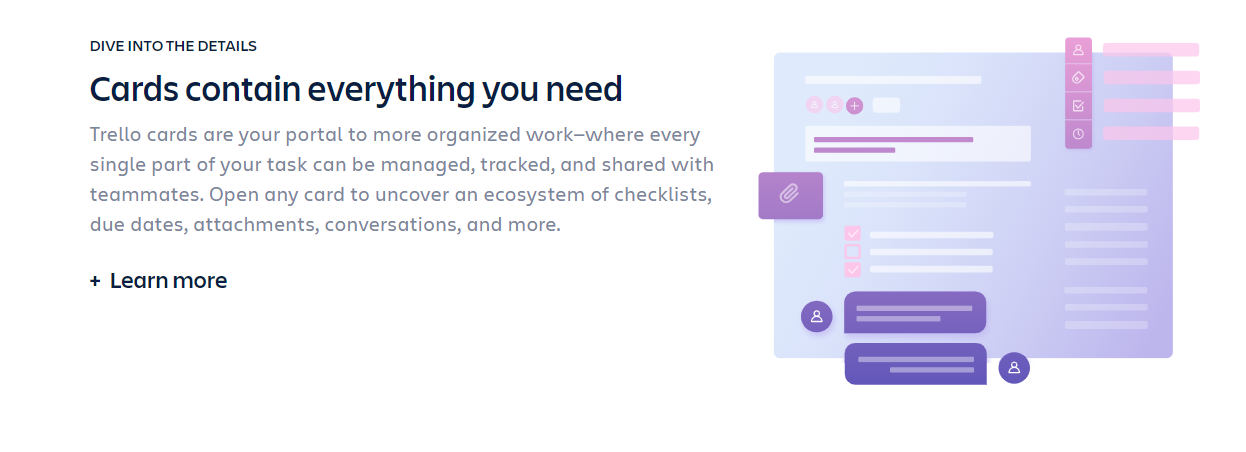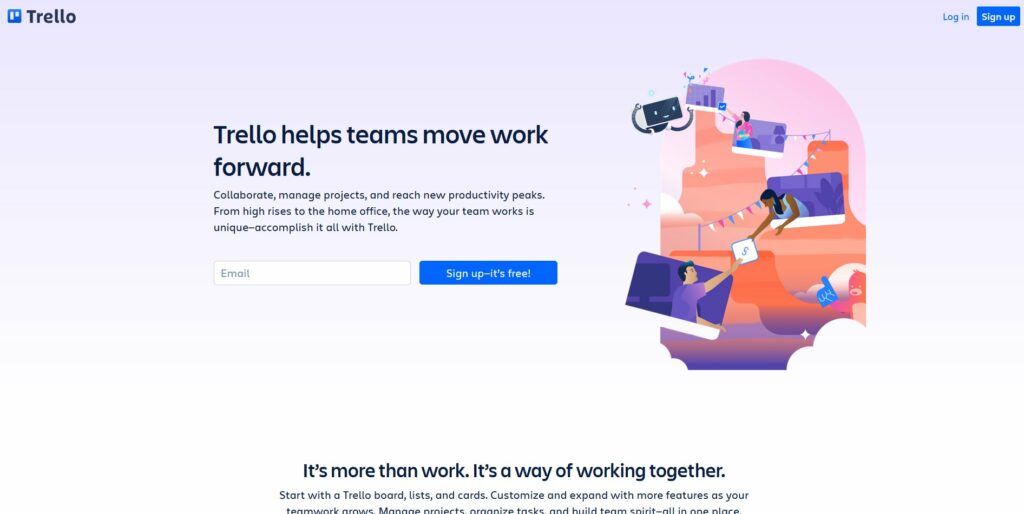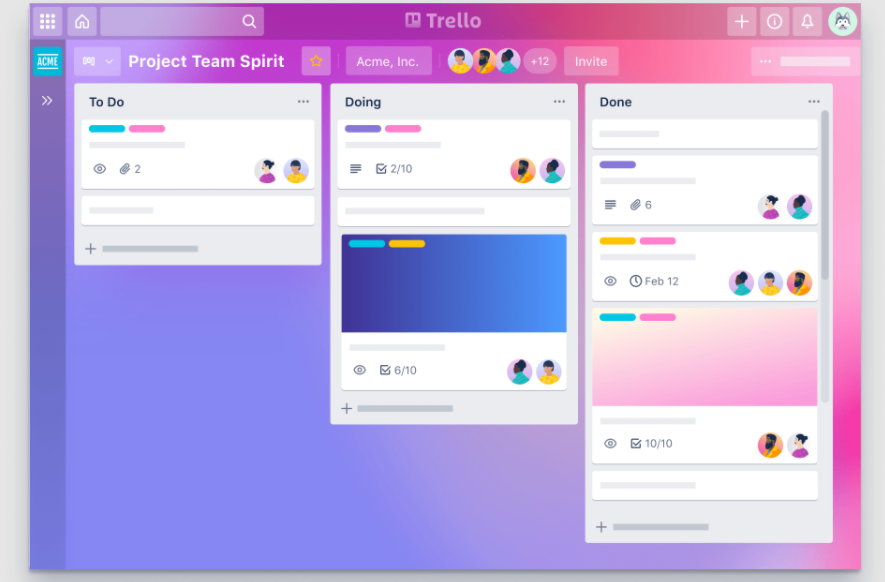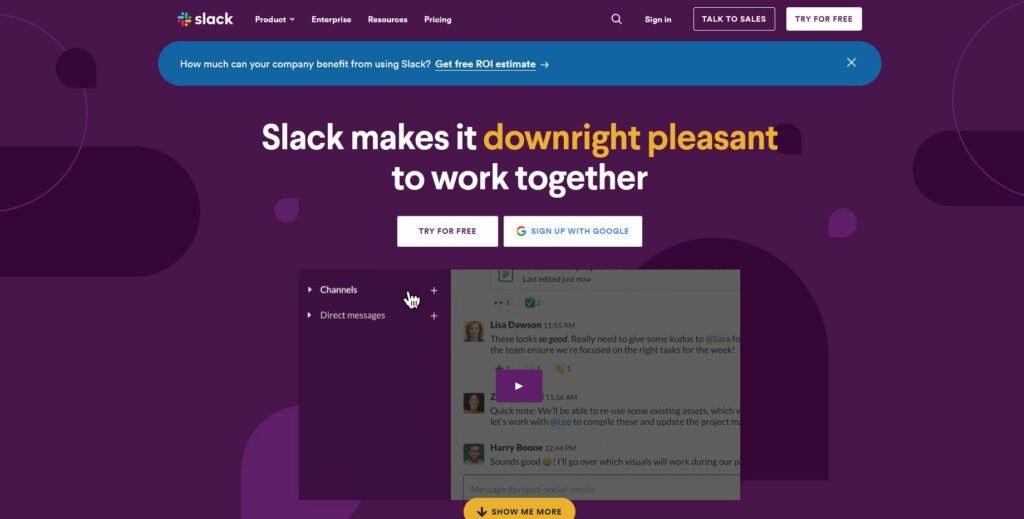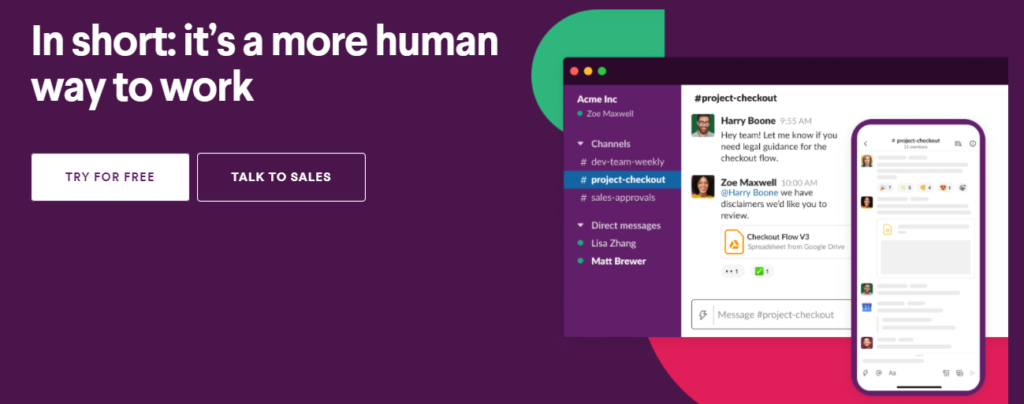- Main Differences Between Trello vs Slack
- Some of the key benefits of using these tools include:
- Can You Assign Tasks with Trello or Slack?
- Are Slack or Trello Useful for Instant Messaging?
- How Many Projects Can You Manage with Trello or Slack?
- Is Team Collaboration Easy with Slack or Trello?
- Can You Share Your Screen with Slack or Trello?
- Trello vs Slack: Trello Overview
- Main Features of Trello
- How Trello Works
- Customer Support & User Reviews
- Benefits of Using Trello
- Downsides of Using Trello
- Trello Pricing
- Trello vs Slack: Slack Overview
- Main Features of Slack
- How Slack Works
- Customer Support & User Reviews
- Benefits of Using Slack
- Downsides of Using Slack
- Slack Pricing
- FAQs
- Trello vs Slack: Which Is Better?
Last Updated on April 22, 2023 by Ewen Finser
When you want to streamline and automate your work with your team, you need to find the right management tool for your team. Two popular options are Trello vs Slack, and we’ll go over their features to help you figure out which one is the best for your business.
Keep in mind that your project might not need one or the other—you might actually find that you want to use both of them to get the best results for your business. Continue reading, and we’ll break down the differences, benefits, and everything you need to know about Trello vs Slack.
Main Differences Between Trello vs Slack
The main differences between Trello and Slack are:
- Trello is more like a to-do list or chore board, whereas Slack is like the meeting room to communicate ideas and progress.
- Trello is great for viewing progress on a project, whereas Slack lets you communicate in real-time about where you are in the project.
- Trello can give you almost instant information about where a project is, whereas Slack gives you the ability to get quick feedback on questions about the project.
- Trello isn’t as developed as many other messaging systems, whereas Slack is one of the best messaging systems available for teams.
Using tools like Trello vs Slack allows you to run a more efficient business. It will minimize a lot of frustrations and make your business run smoothly.
Some of the key benefits of using these tools include:
- Better relationships with your team
- Higher productivity
- Effective communication
- Easier to hit deadlines
- Keep team members motivated and accountable
As you can see, there are a lot of great benefits when you use a project management tool or team messaging tool for your business. However, you must choose the right one for you so you can get the best results.
There are many good things about Trello and Slack but understanding how they both work will allow you to see whether you need one or the other—or both.
Besides the features, we will look at the pros, cons, and price of using Trello vs Slack.
Can You Assign Tasks with Trello or Slack?
One of the things people love with project management tools is being able to assign projects to specific team members. Neither Trello nor Slack can do this on their own and Trello can’t do this at all. With Trello, you could put a single person on a card and that could be a sign that it is their task. You could also color code it with the labels which could show it is for a specific person.
On Slack, you can integrate with tools like Asana to assign people to tasks, but you can’t do it without that.
Are Slack or Trello Useful for Instant Messaging?
Slack is great for instant messaging. You have a lot of options for how you’ll communicate using this tool but instant messaging is what it’s known for best. On the other hand, Trello doesn’t have any instant messaging ability.
How Many Projects Can You Manage with Trello or Slack?
With Trello, it’s easy to have multiple projects since you have boards that keep everything in order. You can also manage multiple projects using Slack since you can create different channels for each project.
Is Team Collaboration Easy with Slack or Trello?
Team collaboration is easy with both Slack and Trello. The way you collaborate is very different but you can make it work depending on the needs of your team. With Slack, it’s much more real-time and Trello is something you come to look at when you have time.
Can You Share Your Screen with Slack or Trello?
Sharing screens is an important part of doing business in the modern-day as well as working with your team. With Slack, it’s easy for you to share your screen right from the platform. However, when it comes to Trello, you need to use another tool like Join.me if you want to screen share from a card.
Trello vs Slack: Trello Overview
Trello is a pretty straightforward software that is a self-described collaboration tool. It’s easy to see who is working on what and when they finish their task. The boards with cards make it easy for you to organize everything, and the labels are a way to color code things for a quick view of how things are going.
Any business can benefit from using Trello. The more people that touch a project, the more helpful it is to use this software. If you’re still trying to keep everything straight with who is doing what using email—Trello will change your life and business.
Main Features of Trello
- Drag-and-drop editing
- Card archive
- Deadline alerts
- Developer API
- Mobile-friendly views
- Progress meter checklist
- In-line editing
- File attachment
How Trello Works
Trello is great for managing your team and for collaboration. If you love organization, then you’ll love the detail you can pack into each of the Trello cards.
When you get started with Trello, you need to familiarize yourself with four main things. Those things are:
- Boards
- Lists
- Cards
- Menu
Boards are your entire project and can help you organize your tasks and collaborate with the other people on your team.
Lists keep your cards organized throughout the stages as you move forward. You can create a workflow by moving lists from start to finish, or you can keep track of ideas and information in these lists. You can add as many lists to a board as you want and arrange them in any way you desire.
Cards are used to show tasks or ideas that you or your team need to do. You can easily add a card and name it so everyone can see what needs to be done.
Menu is where you can do things like change the background, filter cards, use stickers, and check out power-ups. The menu is also a place where you can see all the activity people did on the board.
Customer Support & User Reviews
You can easily email customer support on Trello, but there are really so few annoyances with the software that you aren’t likely to need to email them.
Trello has an 8.5 out of 10 rating on Trustradius, and customers say the software helps them stay organized and collaborate with ease.
Benefits of Using Trello
- Free plans
- Easy to use
- Organizational bliss
- Manage projects without the hassle
- Customizable
Downsides of Using Trello
Trello is a pretty straightforward software that doesn’t give much room for messing up. Some people do say they wish the software gave them more control over notifications and email digests for managers.
Trello Pricing
There are three Trello plans which are:
- Free – $0.00
- Business Class – $10
- Enterprise – Contact sales
Almost all businesses can do what they need to do with the free or business plan, so I don’t worry too much about the enterprise since it’s for businesses that need to use it with more than 100 people.
Trello vs Slack: Slack Overview
Slack makes communicating a lot of fun and takes the stress out of the process. Never fight through another email string looking for who said what and when again. With Slack, you can search for everything you need without taking an entire afternoon.
While Trello is great for project management, Slack is great for communication about the project. If you need to get information quickly, then shoot a message to the person working on that project, and boom—you’ll have a reply. Your business will be able to bring everyone together in one place so that there is no miscommunication or people left out of the loop. This is a way to transform how your teams communicate with each other.
Main Features of Slack
- Channels
- Slack Connect
- Messaging
- Accessibility
- Voice & video calls
How Slack Works
With Slack, you can message any person inside or outside of your organization. Channels are dedicated spaces that allow you to put the right people together to get the job done. You can have multiple channels with different people in them. Using this tool, you’re able to access information whenever you need it without worrying about who is online because they’ll always be able to see what message you left and when you left it.
The shared and searchable information makes it easy for everyone to stay up on what’s happening. Your teams will be able to stay on track so they can make decisions and move forward with ease. While most people use slack to message with text, the video and voice calls make it easy to stay in touch without going to another video platform.
Customer Support & User Reviews
Slack customer support can be accessed through live chat and their knowledge database. If you can’t find an answer you need, you can ask your question, and they will get back to you through email. Slack has an 8.9 out of 10 ratings on Trustradius, and customers say the app makes organization and communication easy for their teams.
Benefits of Using Slack
- Notifications feature is awesome
- Easy to use—even with many team members
- Calling directly from mobile app or web
- Effective image transfer without diminishing quality
Downsides of Using Slack
- The free version deletes conversations after some days
- Heavy on RAM
- The search feature is sometimes buggy
- Sometimes the conversations get overwhelming
Slack Pricing
There are four different pricing plans for Slack
- Free – $0.00
- Pro – $6.67
- Business+ – $12.50
- Enterprise Grid – Talk to sales
Many businesses find they can do almost everything they want on the free plan. One of the things that get people to upgrade is not having their messages deleted.
FAQs
Question: Should I use both Trello and Slack?
Answer: If you see features you need from both platforms, you may find it helpful to use both Trello and Slack. Many people find Trello is useful to keep their projects on track, and Slack is helpful to communicate with their teams.
Question: What is Trello used for?
Answer: Trello is an organizational tool that helps teams collaborate and get projects done efficiently.
Question: What is Slack used for?
Answer: Slack is a super-charged messaging app that allows teams to create workspaces that can be used over different platforms and devices.
Question: Is Trello or Slack most budget-friendly?
Answer: Both Trello and Slack have free plans and very reasonable paid plans as well.
Question: What are some Trello and Slack competitors?
Answer: Here are some of the biggest competitors of Slack and Trello:
• Asana
• Proofhub
• JIRA
• Airtable
• Rockets Chats
• Flock
• Fleep
• Chanty
Trello vs Slack: Which Is Better?
Depending on how you run your team, you might find that Trello or Slack is better for you. I’ve found that using both of them is the best for what I need to get done. Using Trello to keep track of projects with checklists makes it easy for me. Then when I need to speak to my team, I hop over to Slack and ask any questions I have or keep in touch with the team for motivational reasons.
If I had to pick between the two, it would be impossible since they do pretty different things. If you don’t need to talk with your team that much, then I’d go for Slack, and if you don’t have a lot of steps to monitor, then I’d recommend you go with Slack. Both of them are useful for team management and will make your business life much easier.
You might even want to go outside of Trello and Slack and try a tool like Asana. However, it doesn’t have instant messaging which is a drawback.