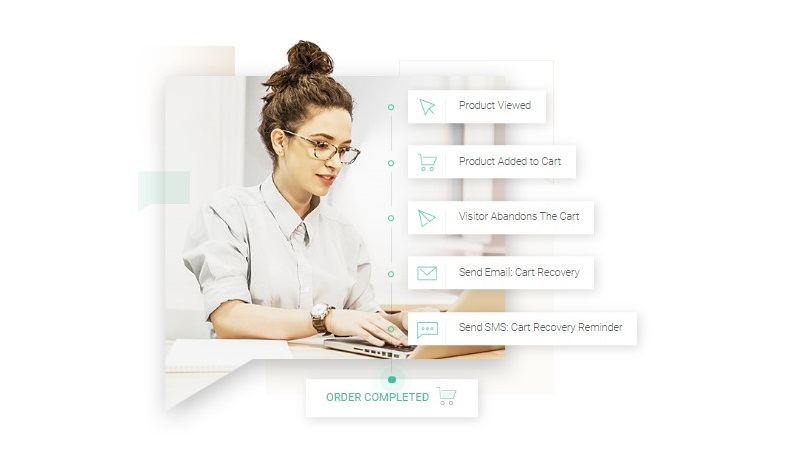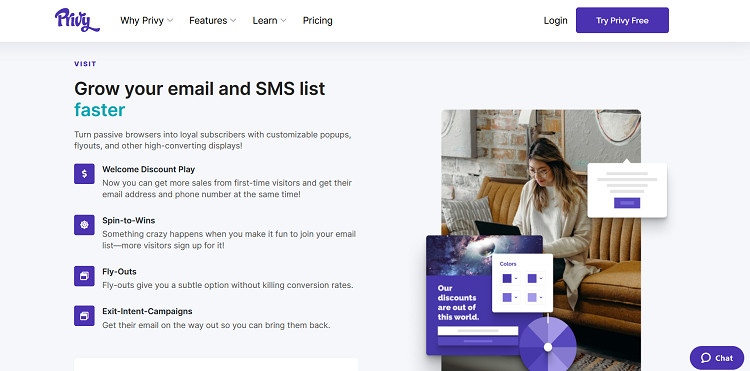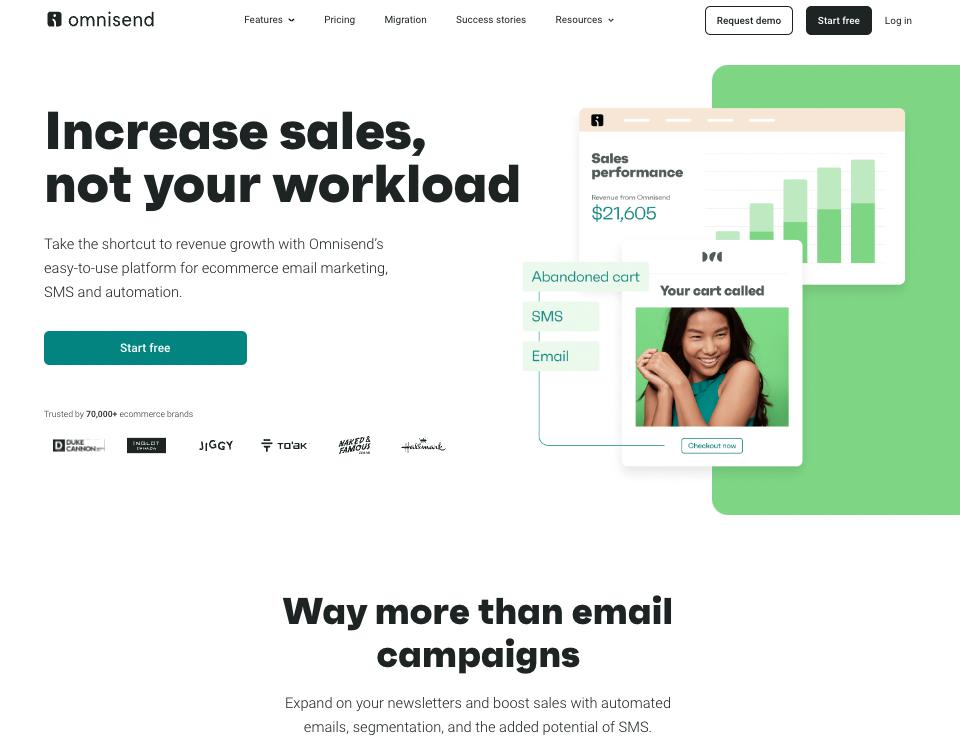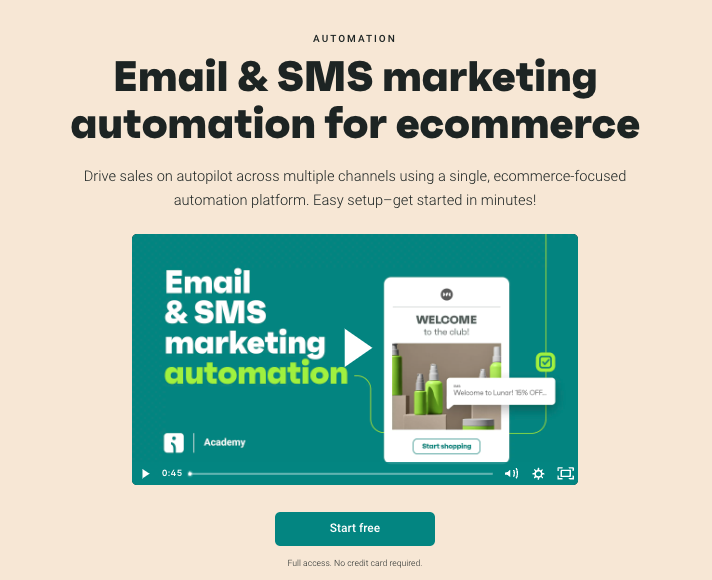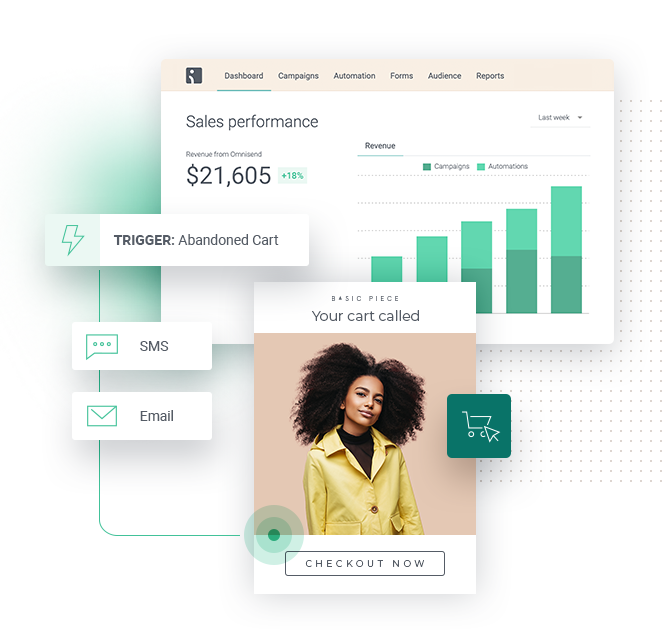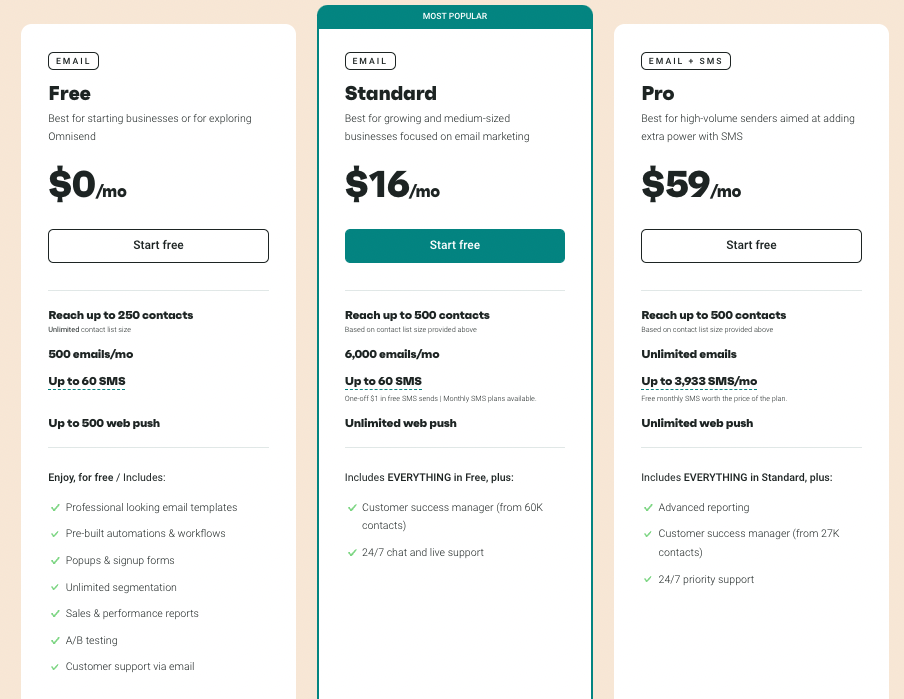- Main Differences Between Privy vs Omnisend
- What is Privy?
- What is Omnisend?
- Privy - the Main Features
- Omnisend - the Main Features
- Privy vs Omnisend - Analytics
- Privy vs Omnisend - Integrations
- Privy vs Omnisend - Customer Support
- Privy vs. Omnisend - Pricing
- Omnisend Countdown Timer Options
- FAQs
- Conclusion - Which is Better?
- Other Alternatives to Consider
Last Updated on April 22, 2023 by Ewen Finser
If you want to up your marketing game, you might be looking at signing up for a marketing platform. But in the battle of Privy vs Omnisend, which one is better?
I’ve tested each platform so that you can see the ins and outs of all the main features. I’ve also compared them in terms of pricing and more.
Bottom Line Up Front Summary: I think that Omnisend is the more powerful platform here. The CRM features are excellent, and I feel that it’s worth putting in the effort to learn how to use these tools, as it will benefit your business in the long run. However, that’s not to say that Privy isn’t great too. Privy could work perfectly for you if you have a smaller business or just want to keep things as simple as possible.
Main Differences Between Privy vs Omnisend
The main differences between Privy vs Omnisend are:
- Privy’s tools are more straightforward, whereas Omnisend’s tools may require more effort to learn.
- Privy’s email templates are pretty simple, whereas Omnisend’s email templates look a little more modern.
- Privy has more of a stripped-back approach to contact management, whereas Omnisend offers more advanced tools.
- Privy doesn’t allow you to create your workflows, whereas Omnisend does.
- Privy has more integrations with other email marketing platforms, whereas Omnisend doesn’t have as many.
Take the shortcut to revenue growth with Omnisend’s easy-to-use platform for ecommerce email marketing, SMS and automation.
What is Privy?
Privy is an eCommerce marketing platform offering email, SMS, and pop-up web marketing. It has plenty of features to increase conversion rates while keeping the platform simple. It’s ideally suited for smaller businesses or if you want to keep things as simple as possible.
If you just need a simple, easy-to-use direct messaging platform with GREAT templates out of the box, Privy is a great affordable option here. Get proven templates without having to hire an expert or mess around with advanced automations.
What is Omnisend?
Omnisend is a multi-channel marketing automation platform designed to grow eCommerce businesses. It has a steeper learning curve, but it has some powerful tools to help target your customers with specific marketing messages.
Omnisend is ideal for any sized business, but it works better if you’re willing to put in the time to learn how to use all of the tools effectively.
Privy – the Main Features
Now, let’s take a look at the main features of Privy in more detail.
Ease of Use
Let’s talk about ease of use. Privy is very simple to use. I would say that the initial homepage is a bit overwhelming, especially if you’re not used to using this type of software:
However, I would say that it’s one of the easier platforms I’ve used. While the email campaigns themselves may not be the most exciting to look at, it is very simple to get going.
Email Campaigns
There are a few different types of email campaigns to choose from with Privy. We’ll go into a bit more detail in each one.
While Privy won’t allow you to create the most beautiful, exciting emails ever, they will make it very simple to apply changes to everything at once.
I do like how easy it is to add social buttons, too.
There are a few types of email to choose from:
- Email newsletters – to update your customers on new items and news about your business
- Welcome emails – to greet new customers
- Abandoned cart alerts – this can help persuade customers to finish their purchase
- Customer winback – these emails can remind previous customers to come back again
- Purchase follow up – you can use these emails to thank your customers and to ask for a review or feedback
Text Campaigns
You can send text messages to your customers with Privy, providing your business is based in the US or Canada.
These are very similar to the emails – the setup process is so simple.
You can set up your texts to say whatever you want them to, saving them for future use.
Again, this is so easy to do. It takes a lot of the stress out, especially if you’re a very small business and you’re tight on time.
Web Campaigns
Privy has a series of campaigns called ‘Plays’, specifically designed pop-ups and ads to encourage sales.
Each pop up ‘Play’ has different goals:
- Welcome Discount Popup – to grow your email list
- Discount Flyout – to grow your email list
- Cart Saver – to reduce cart abandonment
- Free Shipping Bar – to increase average order value
- Exit Email Capture – to grow your email list
- Countdown Timer Bar – to increase conversion rates
- Countdown Timer with Signup – to increase email list
These are very easy to edit to suit you.
You can also see how it will look under different conditions. For example, you can view and edit the wording if someone is $30 away from free shipping.
You can set up split testing on your Plays, which means you can create two slightly different versions of the same popup to see which one performs better.
You can also create your own Plays from scratch, which takes a bit more effort but is still pretty simple to navigate.
Coupons
Before you set up the majority of your chosen Plays, you will have to set up Coupons. This is pretty straightforward too:
You can give your coupon a title, configure the discount rates, and integrate them with Shopify or BigCommerce.
Contacts
You can manage your contacts with Privy, filtering them by name or email, cart value, account creation date, and any tags your customer may have picked up (for example, you can give them an ‘email subscriber’ tag which will be attached to their contact details upon signing up to your email newsletter).
You can import contacts from your current email marketing platform, or you can bring them in from a .CSV file. You can also add email contacts manually, which is very simple to do.
If you just need a simple, easy-to-use direct messaging platform with GREAT templates out of the box, Privy is a great affordable option here. Get proven templates without having to hire an expert or mess around with advanced automations.
Omnisend – the Main Features
Next, let’s check out the main features of Omnisend!
Ease of Use
While there is a steeper learning curve for Omnisend users, I think the navigation is actually very intuitive. The interface isn’t cluttered, and it’s very easy to see where you need to go.
Take the shortcut to revenue growth with Omnisend’s easy-to-use platform for ecommerce email marketing, SMS and automation.
Email Campaigns
It’s really easy to set up email campaigns with Omnisend.
You’ll get a popup explaining the importance of email campaigns when you first arrive, which you can skip if you want to, although it is a useful tool for beginners.
The templates on offer here are excellent. You can choose from:
- Welcome and engage emails
- Promote products emails
- Announce a sale emails
- Offer discount emails
- Other emails (like instructional emails, or emails offering some kind of extra content for subscribers)
You can create (and save) your own templates, too.
The design process is, I’d say, a bit more in-depth than Privy’s email creation tool. There is more in-depth customization available here.
You can quickly add content, change the preheader, header, and footer, change the hero image, add product listings and image galleries, and more.
It’s really easy to set up a theme, updating the background color, canvas color, and link color. Overall, I think that the email designs are great, and it’s worth spending a bit of time getting used to the platform to create some beautiful, eye-catching emails for your customers. If you love the creative process, you’ll probably enjoy this more than Privy.
You can split test your emails too, which, again, is very simple to do.
Text Campaigns
SMS campaigns are set up in a similar way. You can send messages to all your subscribers or just a specific group. You’ll have to connect your store to Omnisend to do this.
Their pre-built text campaigns are designed to increase sales. You can add personalized fields to make your customers feel welcomed. It’s a powerful tool, and you’ll get 60 free text credits just for signing up.
Web Campaigns
Like Privy, Omnisend allows you to create campaigns for your eCommerce store. These mostly take the form of push notifications. You can choose from a few templates:
- Push for Cart Abandonment – recover carts by reminding your visitors to checkout before they leave
- Push for Browse Abandonment – send automated messages based on the pages your customers have visited to encourage them to stay for longer.
- Push for Transactional Messages – these will deliver messages to your customers with information about their orders and shipping.
These push notifications can be designed to fit with the theme of your website, and they’ll allow you to connect with your customers, potentially preventing you from losing sales.
It’s really easy to set this up, and you can customize the messages, the destination URLs, and add icons for each push notification.
Automations
If you’re on a certain price plan with Omnisend, you can create automations. These are specific workflows that will guide your customers through a certain path, increasing the likelihood of making sales.
There are a few templates to choose from, including:
- Welcome – to welcome new subscribers and increase conversion rates
- Product abandonment – reach out to customers who have viewed products but left without buying
- Cart Abandonment – recover abandoned carts by using automated email and SMS messages
- Order Confirmation – sends order confirmation SMS and/or emails with a receipt for your customers immediately after purchase.
- Shipping Confirmation – to give your customers a heads-up about their order status.
- Cross-Sell – recommend more products your customers may like based on their previous orders.
Contacts
I’d say that Omnisend’s ‘Audience’ section is much more detailed than Privy’s. If you prefer to keep things simple, you might not like this. But having this much knowledge about your customer base can be very powerful if you can learn how to use it.
You can view your contacts based on segments – you can view previous customers, new subscribers, and so on. In addition, you can create custom segments, and you can make the most of Omnisend’s ‘Suggestions’ feature:
These segments will allow you to send very specific, targeted campaigns to your customers that they will be more likely to engage with.
You can view a pretty detailed breakdown of your customers here, including some interesting information about customer retention and the ‘lifecycle stage’ of your customers. It will give you a breakdown of how many customers you have in the following categories:
- Recent customers
- Loyalists (customers who make repeat orders over time)
- Champions (customers regularly making high-value purchases)
- High potential (customers on the cusp of making a purchase)
- At-risk (customers at risk of churning due to low activity)
- Can’t lose (customers who used to spend a lot but are at risk of stopping)
- About to lose (customers on the brink of becoming lost)
You can import customers from MailChimp or from a .CSV file. You can also add contacts one at a time or copy and paste their details from somewhere else.
Omnisend has generously offered our readers 15% off for the first 3 months when you use code DIGITALMERCHANT at checkout.
Privy vs Omnisend – Analytics
How do Privy and Omnisend stack up in terms of reporting and analytics?
Privy Analytics
Analytics can be difficult to navigate, especially if you’re new to using this kind of software. Privy will highlight the most important part on this page the first time you click on it:
This is the metric button, which will allow you to view stats based on different things. You can view:
- Sign Up Rates
- Views
- Signups
- Emails Sent
- Orders
- Order Rates
- Link Clicks
You can view these over a specific period of time or for certain campaigns. This means you can create quite specific reports (for example, you can examine your sign-up rates based on your popup campaign). These reports are pretty easy to understand, and they can be exported to share with others.
Omnisend Analytics
With Omnisend, you can track how well they are performing based on a lot of variables, including open rates, general performance, overall sales, and more. The best part is that it offers you an overview of all your campaigns and how they compare to each other, which means you can easily see which campaigns are running well and which need extra work.
These reports can be downloaded to send to others, which is easy to do.
Privy vs Omnisend – Integrations
How do they compare in terms of integrations with other platforms?
Privy Integrations
Privy has a good amount of integrations, including:
- eCommerce platforms, like Shopify, BigCommerce, Squarespace, Magento, and Weebly
- Email providers, like Klaviyo, MailChimp, Constant Contact, and Hubspot
- SMS integrations, like Postscript and Attentive
There are other integrations, too, like Facebook Marketing platforms. You can see the full list of integrations here.
Omnisend Integrations
Omnisend has some good integrations, too, including:
- eCommerce platforms, like Shopify, BigCommerce, WooCommerce, and Wix
- Signups and forms, like Justuno, Poptin, Wheelio, and Email Collection Bar
- Shipping platforms, like ShipStation, AfterShip, EasyShip, and Shipping Chimp
They don’t have as many integrations with email marketing platforms (just MailChimp at the time of writing) which is something to bear in mind. You can find the full list of integrations here.
Take the shortcut to revenue growth with Omnisend’s easy-to-use platform for ecommerce email marketing, SMS and automation.
Privy vs Omnisend – Customer Support
Customer support is vital when you’re using any platform, especially if you’re new. Privy and Omnisend are both pretty good in this respect.
Privy Customer Support
Privy’s customer support is pretty good. They have a knowledge base with a ton of information – video tutorials, articles, a beginner’s guide, and a Privy Masterclass – and you can search through it if you’re looking for something specific.
They have community forums which are useful if you want to connect with other users. They also have a request form, so if you have a specific problem, you can contact Privy this way. The customer service is considered to be good, with quick responses to specific queries.
Omnisend Customer Support
Omnisend’s customer support is pretty good, too. They have a knowledge base with many articles detailing the different features the platform has to offer. You can contact support via email, and they are very friendly and responsive.
Privy vs. Omnisend – Pricing
Now that we’ve covered all the key features in detail, it’s time to look at how they compare in terms of pricing.
Privy Pricing
Here’s the lowdown on Privy’s pricing:
Privy Free – $0 per month
This is the free option on Privy. It could work very well for people with smaller businesses or if you just want to get a feel for the platform to decide if it’s right for you. It includes:
- 100 mailable contacts
- Unlimited popups and flyouts
- Add to cart and free shipping bar displays
- Advanced targeting
- Free chat + email support
Starter – from $15 per month
This is pretty good for small to medium-sized businesses. The total cost will depend on the number of contacts you have. It includes:
- Up to 250 mailable contacts
- Unlimited popups and flyouts
- Send newsletters, cart abandonment, customer winback, and other emails
- Unlimited email sends
- Free email + chat support
Growth – from $45 per month
This is a good option for businesses as they continue to grow. The total cost depends on the number of contacts you have. It includes:
- Up to 3,000 email contacts and 500 textable contacts
- Unlimited popups and flyouts
- Send newsletters, cart abandonment, customer winback, and other emails
- Send broadcast text messages, cart abandonment, and after signup texts
- Unlimited email sends and up to 3,000 text sends per month
- Free 1:1 onboarding
You can find out more about the total costs and sign up for a free plan here.
Omnisend Pricing
But what about Omnisend’s pricing?
Free Email – $0 per month
This is ideal for small businesses or if you’re just starting out. You’ll get:
- Reach up to 250 contacts (with unlimited contact list)
- 500 emails per month
- Up to 60 SMS
- Up to 500 web push
Standard Email – $16 per month
This is suited for slightly larger businesses, or if you have more contacts, you’d like to reach. You’ll get:
- Reach up to 500 contacts (based on contact list size)
- 6,000 emails per month
- Up to 60 SMS
- Unlimited web push
Pro Email & SMS – $59 per month
Finally, we have the Pro plan. This is suited for larger businesses with more contacts. You’ll get:
- Reach up to 500 contacts (based on contact list size)
- Unlimited email
- Up to 3,933 SMS per month
- Unlimited web push
Each plan may cost a little more, depending on the size of your contact list. You can check out the full details and sign up for the free plan here.
Omnisend Countdown Timer Options
One of the top features that Privy offers natively but Omnisend doesn’t, is countdown timers. It’s actually possible to use countdown timers with Omnisend, it just takes a third party integration.
The top option I’ve found is MailTimers countdown timer app specifically for Omnisend here (free up to 100,000 views per month).
FAQs
Question: Are there any alternatives to Privy or Omnisend?
Answer: There are a few different platforms you can try:
Klaviyo
Klaviyo is powerful, with features like analytics, audience segmentation, and automations to increase sales for your eCommerce store. Klaviyo has excellent integrations, which makes it very easy to bring in your email marketing and social media accounts. You can read more about it in our SendinBlue vs Klaviyo comparison.
SendinBlue
SendinBlue is an excellent platform. It has a ton of tools, including excellent sales automation, and it’s also very user-friendly. The pricing is pretty good too. You can find out more in our SendinBlue vs MailerLite comparison.
ActiveCampaign
ActiveCampaign is very popular, with a good mix of CRM and email automation. It has tons of integrations, it’s fairly user-friendly, and it has some very powerful tools. You can read more in our ActiveCampaign or Zoho comparison.
Question: Does Privy or Omnisend have mobile apps?
Answer: No, at the time of writing, neither have mobile apps on iOS or Android?
Question: Is it easy to cancel plans with Privy or Omnisend?
Answer: Yes, it’s easy to cancel a monthly subscription. If you’ve paid for a yearly subscription, you’ll have access to the platform until the year is up.
Conclusion – Which is Better?
So which one is better? If I had to pick one, I’d go for Omnisend. The tools are more powerful, especially the CRM tools, and I prefer the email templates to Privy’s.
Take the shortcut to revenue growth with Omnisend’s easy-to-use platform for ecommerce email marketing, SMS and automation.
However: Privy has some excellent features too. I would recommend Privy for smaller businesses, or if you’re just starting out and you want a really user-friendly platform. Hopefully, that has helped you to make a decision if you’re struggling to pick between Privy and Omnisend!
Other Alternatives to Consider
If you are still not sure which is the best option, consider some of the direct comparisons our editorial team had published for both Omnisend and Privy, respectively.
Omnisend Compared to Other Competitors
Here’s how Omnisend compares directly to some popular competitors:
- Omnisend vs GetResponse Compared
- Omnisend vs Klaviyo Compared
- Omnisend vs Shopify Email Compared
- Omnisend vs Mailchimp Compared
- Omnisend vs Sendinblue Compared
- Omnisend vs Constant Contact Compared
- Omnisend vs ActiveCampaign Compared
- Omnisend vs Hubspot Compared
- My Full Omnisend Review & Guide
Privy Alternative Options Compared
And here’s how Privy compares to the top competition: