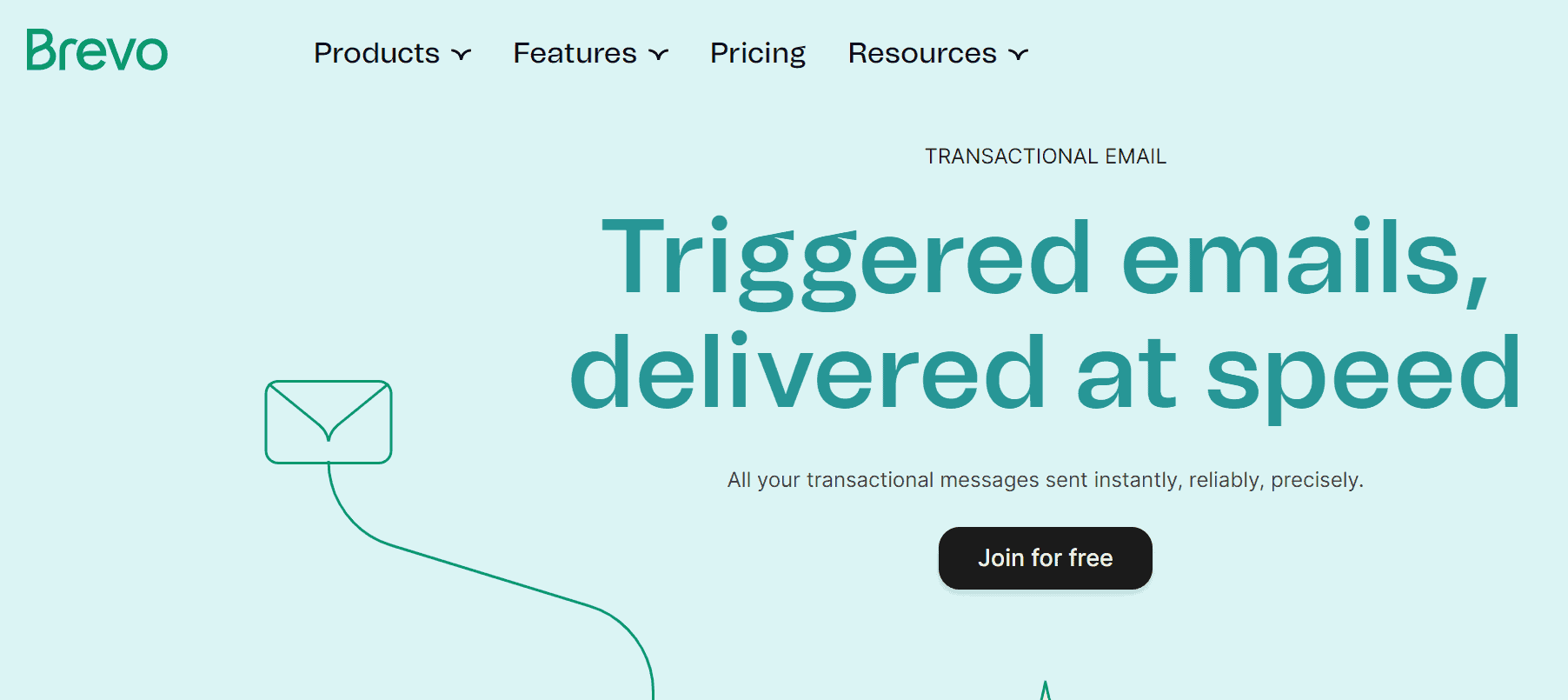Last Updated on December 8, 2023 by Ewen Finser
In our post, we’re comparing SendX vs SendinBlue features, platform, and pricing.
One describes itself as an intuitive, feature-rich, and affordable email marketing software, while the other likes to think of itself as an all-in-one digital marketing suite.
Bottom Line Up Front Summary: It’s clear that the more capable and robust offering here is definitely Sendinblue here. That said, if you’ve struggling with the user interface or usability of email service providers in the past, definitely take SendX for a trial here to see what’s possible.
Main Differences Between SendX vs SendinBlue
The main differences between SendX vs SendinBlue are:
- SendX focuses entirely on email marketing and targeted pop-up forms, whereas SendinBlue comes with tools for email marketing, SMS marketing, chats, Facebook Ads, transaction emails, and retargeting.
- SendX is built purposely for lead capturing and email marketing, whereas SendinBlue goes beyond these two to facilitate even customer relationship management.
- SendX allows you to run your automation workflows through A/B testing, whereas SendinBlue doesn’t support any of that.
- SendinBlue comes with a machine learning engine that provides sales intelligence as well as lead scoring capabilities, whereas SendX limits itself to marketing.
- SendinBlue offers starters a permanently free package, whereas SendX starts at $7.49 a month with the possibility of a free 14-day trial.
- SendX gives you the freedom of sending an unlimited number of emails per month, whereas SendinBlue limits the volume of its email sends based on the subscription package you choose.
You might not have heard about Brevo, but you SHOULD. It has the big box API tools of a SendGrid, the sales automation of an ActiveCampaign, but the user-friendliness of a ConvertKit. Plus, it's relatively cheap in comparison to each.
Both sound promising all right, but which of them should you go for?
Ok, I know how it feels when your business finally makes it to this point. The traditional email platforms like Yahoo and Gmail just don’t cut it anymore. Instead, you need a dedicated email marketing solution that’s capable of not only accommodating your expanding contact base but also effectively running automated campaigns.
Well, online merchants usually have a hard time choosing a perfect solution from the overwhelming variety of options on the web today. Luckily for you, however, you’ve managed to sort through all that mess and subsequently identify two of the most outstanding services in the digital marketing industry.
If you’ve read our past reviews of SendinBlue and SendX, then you must have noticed that although they are not the biggest brands yet, they both have a lot to brag about when it comes to email marketing and digital campaigns. They offer business owners as well as marketing and sales professionals a range of solid tools for lead capturing and engagement.
Now that’s commendable, I must say. And congrats to you for making it this far. But, as you probably know already, the journey to finding a perfect marketing automation solution is not over yet. There’s just one more critical step.
You see, while SendinBlue and SendX continue to attract many praises for their marketing capabilities, they’re not exactly the same. They offer varying features at contrasting pricing rates, all of which ultimately translates to different overall values.
In other words, the value you stand to get from SendX is quite different compared with SendinBlue. Therefore, you cannot afford to skip this last step. The outcome of your campaigns substantially depends on what you choose between SendX vs SendinBlue.
Now, considering the high stakes involved here, the team at TheDigitalMerchant took it upon ourselves to help you make an informed decision.
Consequently, this SendX vs SendinBlue review was prepared after a thorough analysis of the tools and features on each platform. It delves into SendinBlue and SendX to compare them objectively based on their user-friendless, contact management features, campaign building tools, marketing automation capabilities, and of course, the corresponding service pricing.
So, without further ado, let’s jump right in, starting with the main differences you should expect when it comes to SendinBlue vs SendX.
Email Marketing Service First Impressions
SendX Overview

SendX is an email marketing software that prides itself on, among other things, providing a host of affordable features through an intuitive interface. It’s built to offer small businesses a simple and quick way of setting up dynamically-automated campaigns for capturing and engaging leads.
So, in case you’re wondering, the answer is yes. You can indeed use SendX’s tools to build your email list. And more specifically, it relies on a host of targeted call-to-action pop-ups, plus high-converting landing pages, and embedded forms.
Then when it comes to email campaigns, you get to capitalize on a premium collection of email templates, a drag-and-drop email editor, automated email sequences, over half a million stock photos, and solid deliverability rates.
These capabilities have so far attracted more than 3,000 businesses to SendX’s bandwagon, and it continues to serve companies from different corners of the world.
Ok, I know 3,000 seems like a negligible volume of users, especially when you compare it with the numbers surrounding some of the industry leaders. Fair enough. But, here’s the thing about SendX- it has only been around for 4 years.
Yes, that’s right. It turns out SendX was founded in 2016 and has since risen quite sharply in the marketing automation industry. You can now use it to send an unlimited number of emails for as low $7.49 a month.
Other notable features include website visitor tracking, segmentation, dynamic content, drip campaigns, customizable CTAs, analytics/ ROI tracking, WYSIWYG email editor, email template management, subscriber management, mobile-optimized emails, mailing list management, image library, event-triggered emails, customer surveys, spam compliance, and auto-responders.
SendinBlue Overview

Just like SendX, SendinBlue is also renowned for its email marketing capabilities. It’s basically the type of tool you’d turn to when you need to build well-optimized automated sequences for capturing, engaging, and converting leads.
SendinBlue allows you to take advantage of its drag-and-drop email editor, user-friendly workflow editor, email templates, automation sequence templates, send-time optimization, and many other email marketing resources.
Then if you ever want to expand your mailing list, SendinBlue allows you to capture leads via its landing pages, customizable signup forms, and targeted pop-ups.
Well, that’s as far as similarities between SendX and SendinBlue go. But, as we’ve mentioned already, SendinBlue doesn’t limit itself to email marketing and list building. It supplements these capabilities with SMS marketing, Facebook Ad campaigns, customer relationship management, and chatbox engagement.
In short, therefore, SendinBlue is more of a holistic all-in-one suite for digital campaigns, with tools that both marketers and salespeople would find useful.
But, that’s not all. The platform has scaled considerably since it was founded in 2012, and it continues to expand its features to cater to the ever-changing business campaign needs.
Another thing that’s consistently growing here is the number of users. SendinBlue has so far supported over 90,000 businesses and counting.
Quite an impressive resume, to say the least. But, does SendinBlue have what it takes to outshine SendX? Or has it possibly paid too much attention to the supplementary tools at the cost of the core marketing automation capabilities?
Let’s find out by reviewing the SendX vs SendinBlue main features.
SendX vs SendinBlue – Main Features
Ease of Use
SendX Ease of Use
If there’s one thing SendX is not willing to compromise, it’s user-friendliness. The platform manages to live up to its promise of intuitiveness by making everything pleasantly simple right from the start.
And speaking of which, you don’t need to pay anything to get started. Although a free package is noticeably missing here, at least SendX offers a free trial without forcing you to submit your payment details. So, you should be able to sample its tools before proceeding further.
Sadly, however, the free trial will only be valid for 14 days. Beyond that, you can expect to pay between $7.49 and $79.99 a month for up to 15,000 subscribers.
But, make no mistake about it. SendX doesn’t limit its features at all. The pricing here is entirely based on the number of contacts you intend to keep. Otherwise, you should be able to access all the features regardless of your pricing level.
That said, the platform itself comes in the form of an elegantly designed interface. Once you log in, you’ll find a neatly organized layout with straightforward controls and navigation. Hence, you’ll probably have an easy time learning the ropes and acquainting yourself with all the functions.
You can, eventually, start building contact lists directly from the dashboard, before embarking on the corresponding email marketing campaigns.

Campaign building here is considerably easy, thanks to an intuitive drag-and-drop editor, plus a host of customizable templates. This allows you to design not only emails, but also signup forms, landing pages, and call-to-action pop-ups.
Then as you roll out each campaign, you should be able to track its real-time metrics straight from the dashboard. The main window on the Send X platform provides a detailed overview of your campaign performance.
SendinBlue Ease of Use
Unlike SendX, SendinBlue is generous enough to offer you a permanently free package. And the good thing is, this is not one of those useless freebies that come with heavily restricted features.
SendinBlue’s free plan provides a host of neat functionalities, including marketing automation for up to 300 emails a day, a sales CRM, page tracking, and advanced segmentation. Then considering it accommodates an unlimited number of contacts, it’s a reasonably good plan to start with if you intend to expand your mailing list.
Otherwise, the premium plans here will cost you as low as $22.50 a month, with the costliest option going for $173 a month. Anything beyond that places you within the “Enterprise” user zone, which is usually reserved for large businesses that send more than 350,000 emails a month.
Whichever plan you choose, SendinBlue will grant you access to a well- designed interface with a minimalist layout.

The dashboard, to begin with, displays basic stats like the number of blacklisted contacts, email clicks, opened emails, etc. So, a quick glance should give you a good idea of how your contacts are responding to the respective campaigns.
And we’re not talking about email marketing campaigns alone. The SendinBlue dashboard lists even your SMS marketing campaigns, as well as any previous and current trigger-based campaigns. Other than that, you’ll find shortcuts for setting up new campaigns.
And when it comes to campaign building, the fact is, you might need some time to learn how everything works here. SendinBlue is quite an expansive platform with numerous tools for marketing automation and CRM. So, of course, their accompanying options might feel a little bit overwhelming at first.
However, once you get a hang of the whole platform, running and managing automated omnichannel campaigns should be a breeze.
Verdict – SendinBlue vs SendX Ease of Use (Winner: SendX)
SendinBlue outdoes SendX in the starting price contest. While the latter combines cheap pricing with free trials, SendinBlue allows you to use its tools for free without any time limitations.
However, the tables turn when it comes to the overall system design. Although SendinBlue has a decent dashboard layout and straightforward navigation, the whole system is not as simple and easy-to-use as SendX.
Campaign Building
SendX Campaign Building
Apart from email marketing simplicity, SendX is developed to offer increased convenience as you build your campaigns. It comes with a set of well-optimized tools that go beyond basic email capabilities to facilitate dynamic segmentation, RSS campaigns, broadcast campaigns, etc.

If you’re thinking of growing your mailing list, for instance, SendX allows you to tap into its forms, landing pages, and pop-ups. Then as you embed the pop-ups, you could also leverage them for increased lead conversion.
The trick here is to target your web visitors with personalized pop-up messages based on their page clicks, scrolling behaviors, on-page time, exit or entry intent, etc.
SendX even throws in a range of customizable templates for sliders, scroll boxes, welcome mats, hello bars, exit intent, and more. You can easily edit them from the design-builder to make the pop-ups stand out and grab your visitors’ attention.
That aside, the one area where SendX truly shines is email marketing. It provides all the essentials you need for creating and managing high-level automated campaigns, without any advanced tech skills.
The drag-and-drop editor, for example, saves you the trouble of creating email designs with HTML. You just need to pick a suitable template from the range of options, customize it on the WYSIWYG editor, and voila!
Then get this. SendX gives you the power to personalize your emails using dynamic content. Plus, you can considerably boost the subsequent open rates by configuring the system to target non-openers with re-edited subject lines.
Another effective strategy for enhancing open rates is geo-optimizing email campaigns. Instead of launching your email campaign at random times, SendX helps you accurately target the recipients at the most responsive times based on their geographical time zones.
Other than that, you could set your campaigns to automatically send emails based on specific triggers. Such rules are usually configured on SendX’s intuitive workflow editor, and the corresponding triggers are driven by customer behaviors like subscribing to pop-ups, opening emails, and clicking on email links.
Then in the meantime, you get to track your overall campaign performance directly from the dashboard. And if you’d like to go deeper, SendX provides custom reports and insights through its analytics tool.
One particularly important report here is the Heatmap report, which identifies the most impactful CTAs and links. That means you can go ahead and leverage its insights into your future marketing campaigns.
SendinBlue Campaign Building
SendinBlue is capable of building, launching, and managing quite a wide range of campaigns. At the top, you have targeted lead capturing campaigns, followed by lead nurturing campaigns, then lead conversion campaigns, and finally, customer engagement campaigns.
You get to use different engagement strategies, all of which can be automated through the SendinBlue workflow builder.
As a matter of fact, this builder gives you the privilege of integrating different marketing channels to form streamlined omnichannel sequences that continuously engage leads at various levels, based on specific triggers.

You could, for instance, begin connecting with leads via pop-ups, landing pages, forms, and Facebook Ads. Then once they subscribe to your messaging list, you could have the system switch over to email and SMS campaigns.
Now, it’s worth noting that SendinBlue is quite a dynamic email builder. It doesn’t come with one or two email creation tools. Rather, it gives you three incredibly responsive options.
Apart from an HTML builder, it offers a rich text editor, as well as a drag-and-drop editor, which happens to be the most intuitive option. You can use it to customize any of SendinBlue’s pre-built email templates based on your preferences.
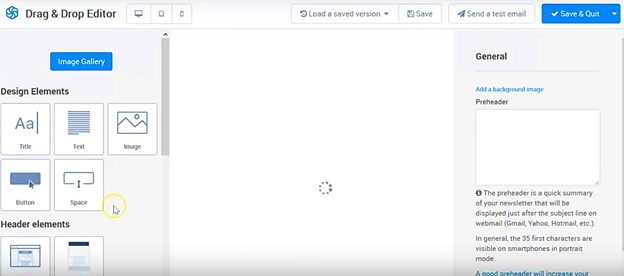
And while you’re at it, you might want to add dynamic content to your emails. Such content blocks will subsequently display different messages to selected recipients, according to the varying parameters you set.
Applying these conditions based on past user behaviors or demographics, for instance, gives you the benefit of personalizing the messages for different sets of audiences at the same time. You could even go ahead and target different markets with a single email sequence.
Another notable feature you’ll find on SendinBlue is “Send Time Optimization”. And just like its name suggests, this tool is intended to enhance your campaigns by sending the emails at the right times.
How?
Well, the feature fundamentally rides on insights that are generated from SendinBlue’s machine learning. You see, by keeping tabs on how various recipients open their emails, SendinBlue gets to determine the best times to send the subsequent emails. So, in other words, you can think of it as some form of smart scheduling.
That said, SendinBlue’s intelligence is also handy for the resultant campaign analytics. It tracks a wide range of metrics to provide insightful analytics such as heat maps. Hence, you should be able to make informed decisions about your future campaigns.
Verdict – SendinBlue vs SendX Campaign Building (Winner: SendinBlue)
It’s evident that SendinBlue and SendX are both robust campaign builders for email marketing, as well as targeted on-site campaigns involving forms, landing pages, and pop-ups. They provide a range of powerful tools for intuitively designing emails, optimizing deliverability and open rates, personalizing messages, targeting different sets of audiences, as well as building automated omnichannel sequences.
But, speaking of marketing channels, SendinBlue is the undisputed champion of omnichannel campaigns. It supplements all the options you get on SendX with well-streamlined SMS marketing, retargeting campaigns, Facebook Ad campaigns, and CRM.
Marketing Automation
SendX Marketing Automation
As we’ve established by now, SendX doesn’t automate emails alone. The automation capabilities extend to its forms, pop-ups, and landing pages too.
Hence, you can personalize the pop-up messages based on your site visitors’ actions, button clicks, and intent.
Even better, SendX allows you to set triggers for the subsequent messages according to how your visitors respond to the pop-ups. That means you can go ahead and configure the system to automatically send welcome emails once a new subscriber proceeds to opt-in.
Such smart triggers along with the accompanying parameters and conditions are managed via SendX’s automation builder.

In essence, you can think of it as an intuitive drag-and-drop editor, on which you’ll find a variety of smart tools for creating and tweaking automated workflows. The whole thing is, in fact, built to display your workflows graphically, with different types of visual indicators for the corresponding email sequences, conditions, triggers, and actions.
Now, if you ever need to automate your campaigns, SendX’s automation is fundamentally built on “If/That/Then” rules. This allows you to cover all the possible actions that your subscribers might take.
You can, for example, create a custom automation workflow whose message triggers depend on the specific web pages your subscribers visit. SendX will then monitor their activities and then send your predetermined emails once the corresponding conditions are met.
You could further build an email drip sequence from that, complete with a dynamic set of automation paths and triggers.
What’s more, SendX is capable of applying even audience segmentation rules. This gives you the freedom to personalize your campaigns for selected groups of people at once.
Now, if all that sounds tedious, you’ll be pleased that SendX comes with a collection of pre-built automation actions and triggers for typical email marketing situations. Consequently, business owners and digital marketers alike should have an easy time automating their email and site campaigns with SendX’s automation builder.
SendinBlue Marketing Automation
Just like SendX, SendinBlue comes with its own automation workflow editor, which happens to support both pre-built templates as well as custom automation paths.
Well, as you’ve probably guessed already, the templates are reserved for beginners who are yet to develop the skills for building custom workflows from scratch. SendinBlue provides about 9 or so basic workflows for common use cases such as product purchase, website visit, page visit, abandoned, carts, birthday messages, welcome messages, plus activity-based templates.
They are not static though. SendinBlue allows you to customize them further to align everything with your specific goals and preferences. You could even change the rules and adapt the templates to new use cases.
That might not be necessary though, as custom workflows here are not that complicated in the first place. Building and configuring one is just a matter of applying tweaks on a basic visual interface.

Now, the whole process begins with 4 starting points. SendinBlue gives you the option of starting with either a contact that’s visiting your site, a contact that’s submitting form data, a contact that’s completing a website or an email activity, or simply just any random contact entity.
Subsequently, the workflow channels the contact through conditional triggers, which then split the workflow to form different automation paths. The specific path that each contact will follow here depends on the corresponding “If/Then” conditions they meet.
In addition to that, SendinBlue throws in all its marketing channels along with numerous contact filters. Hence, you should be able to combine SMS marketing, email marketing, and targeted pop-ups to form a truly dynamic automated workflow.
Verdict – SendinBlue vs SendX Marketing Automation (Winner: SendinBlue)
Both SendX and SendinBlue provide a host of powerful marketing automation capabilities. They help you build your own workflows from scratch, as well as integrate multiple conditions, triggers, and actions for dynamic drip sequences.
But, while SendX’s automation builder is considerably more intuitive than SendinBlue’s, it’s the latter that has proven to be much more flexible and robust. It supports additional marketing channels and accommodates a wider range of automation rules.
SendX vs SendinBlue – Pricing and Overall Features
SendX Pricing
Business Plan
Send X’s Business Plan is reserved for users who intend to host 1-15,000 subscribers. The corresponding rates include:
- The 1-1,000 subscribers package is priced $7.49 per month when billed annually, or $9.99 per month when billed monthly.
- The 1,001-2,500 subscribers package is priced $14.99 per month when billed annually, or $19.99 per month when billed monthly.
- The 2,501-5,000 subscribers package is priced $29.99 per month when billed annually, or $39.99 per month when billed monthly.
- The 5,001-10,000 subscribers package is priced $44.99 per month when billed annually, or $59.99 per month when billed monthly.
- The 10,001-15,000 subscribers package is priced $59.99 per month when billed annually, or $79.99 per month when billed monthly.
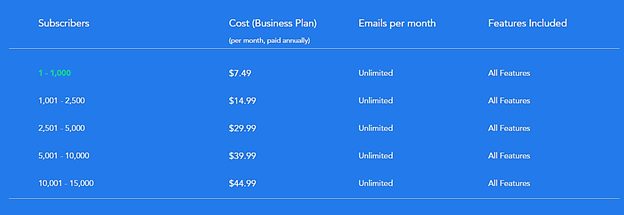
Overall, this plan offers features such as:
- Drag and drop editor
- Email drip campaigns
- Unlimited email sends
- Email web forms
- Deliverability booster (Opti-send tool)
- A/B split testing
- HTML and CSS customizations
- Page targeting
- Form automation
- Automation rules based on various segmentation parameters
- Autoresponder automation
- Automation rules with actions and triggers
- 24/7 chat support
- 24/7 email support
- Automation rules based on website activity
- 24/7 phone support
Enterprise Plan
The Enterprise Plan serves large businesses with more than 15,000 subscribers. Such users consequently pay a custom price, which depends on the precise number of hosted contacts.
This grants them provisions like:
- Drag and drop editor
- Email drip campaigns
- Unlimited email sends
- Email web forms
- Deliverability booster (Opti-send tool)
- A/B split testing
- HTML and CSS customizations
- Page targeting
- Form automation
- Automation rules based on various segmentation parameters
- Autoresponder automation
- Automation rules with actions and triggers
- 24/7 chat support
- 24/7 email support
- Automation rules based on website activity
- 24/7 phone support
- Advanced email marketing training
- Executive ROI review
SendinBlue Pricing
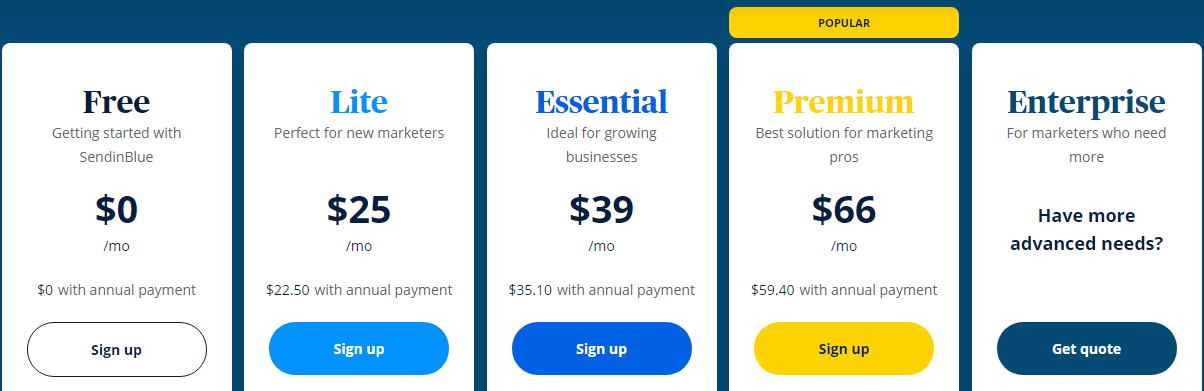
Free Plan – $0 per month.
- Unlimited contacts
- 300 emails per day
Lite Plan – $25 per month when billed monthly or $22.50 per month when billed annually.
- No daily sending limit
- All the Free Plan features
- 40,000 emails per month
Essential Plan – $39 per month when billed monthly or $35.10 per month when billed annually.
- Advanced statistics
- No SendinBlue logo in emails
- All the Lite Plan features
- 60,000 emails per month
Premium Plan – $66 per month when billed monthly or $59.40 per month when billed annually.
- Multi-user access
- Chat
- Marketing automation
- Landing pages
- Facebook ads
- All the Essential Plan features
- 120,000 emails per month
Enterprise Plan – Custom quote
- Priority support
- Dedicated account manager
- All the Premium Plan features
Frequently Asked Questions
Is SendinBlue free?
SendinBlue offers a Free plan which includes 300 emails/day.
Does the GDPR require use of a double opt-in subscription process for SendinBlue?
The use of a double opt-in process is NOT required by the GDPR. While it is a good practice, it is not even mentioned by the GDPR.
What happens if the number of contacts in my SendX lists go below the current plan?
If the number of contacts go below the current tier plan, you will be downgraded to the previous tier. So if you were on the 2500 contacts tier and the contacts size decreases to or below 1500, you will be downgraded to the previous tier.
SendX vs SendinBlue – The Ultimate Verdict
Well, I guess this one has gone how most people would have predicted. SendinBlue’s marketing features have evidently trampled over SendX’s, particularly when it comes to transactional email. The platform has proven that it offers more features, is more flexible, and of course, capable of delivering streamlined omnichannel campaigns.
As for SendX, it might not exactly be what you’d call an “all-in-one digital marketing suite”, but for a good reason. You see, by focusing entirely on email marketing, SendX eliminates all the complications that its omnichannel competitors often come with.
So, all in all, SendX is a decent solution if you’re the type that prioritizes simplicity in email marketing.
Then SendinBlue, on the other hand, is more of an all-rounder that suits growing businesses and enterprises. They’d certainly appreciate combining omnichannel marketing automation with customer relationship management on one platform.
Bottom Line Summary: It’s clear that the more capable and robust offering here is definitely Sendinblue here. That said, if you’ve struggling with the user interface or usability of email service providers in the past, definitely take SendX for a trial here to see what’s possible.
Further Reading on Email Marketing Software and Email Tools:
- SendX Review: A Newer Solution, But is it Better?
- Sendinblue vs Drip: Which is Better?
- Sendinblue vs Mailchimp Comparison
- Sendinblue vs MailerLite Comparison
- Sendinblue vs Sendlane Email Automation Tool Comparison
- Top ActiveCampaign Competitors and Alternatives
- Top Mailchimp Alternative Options & Competitors
- Top ConvertKit Competitors Worth Switching To
- Aweber vs Sendlane Compared
- How to Find the Best Email Marketing Software for Your Business