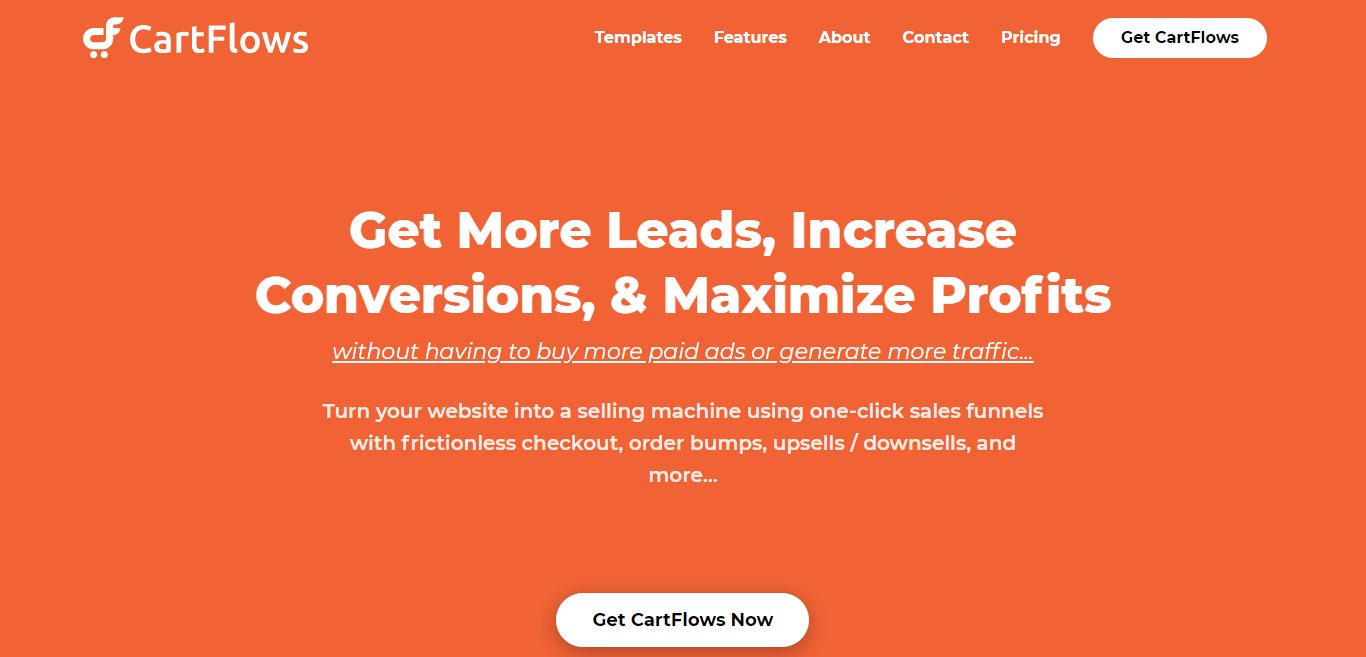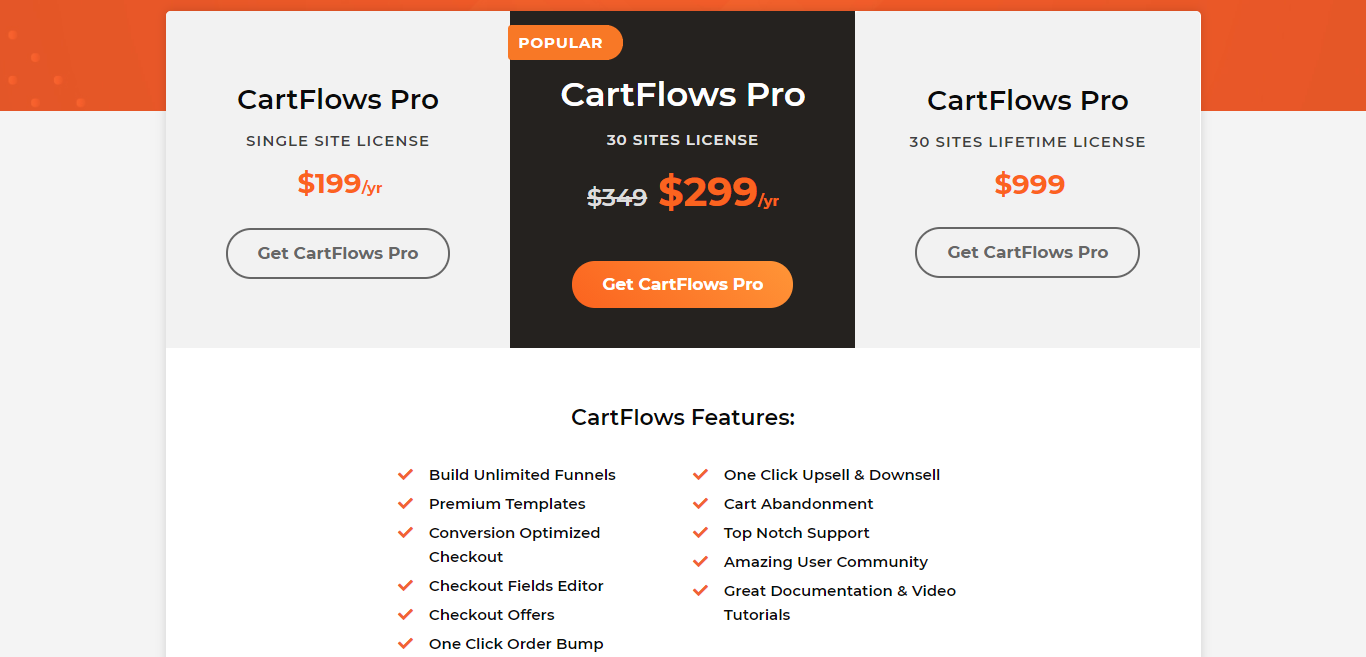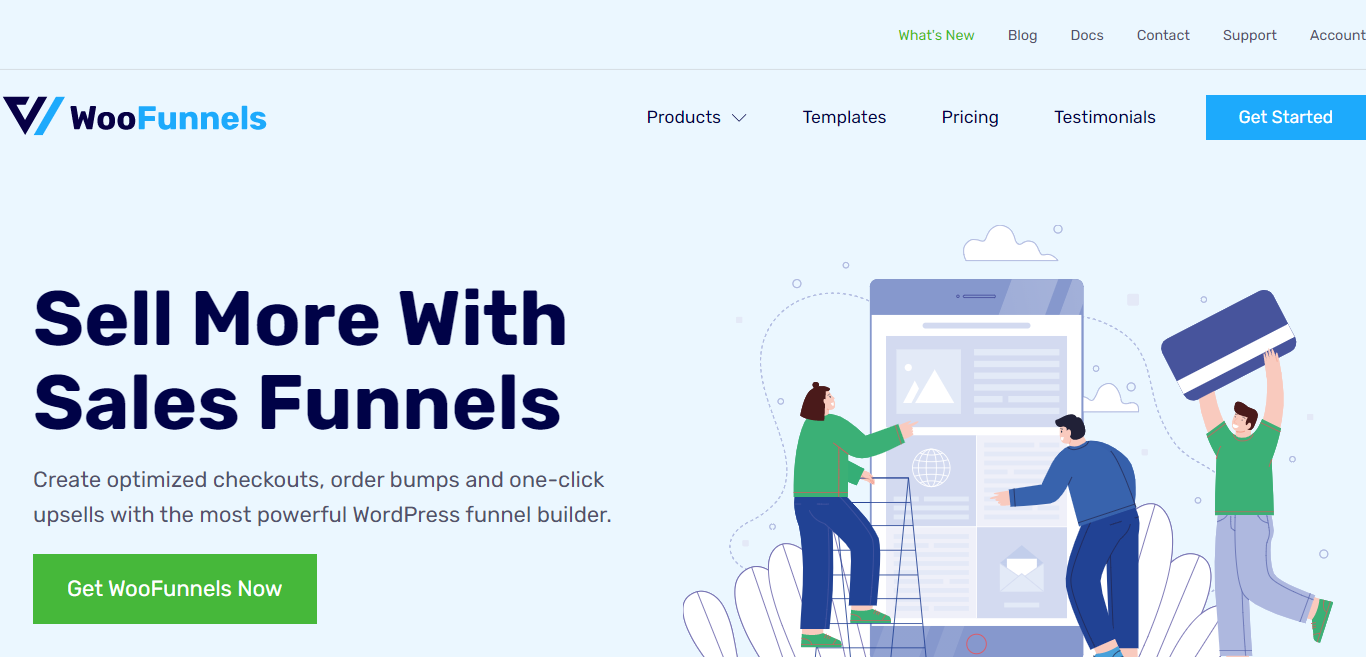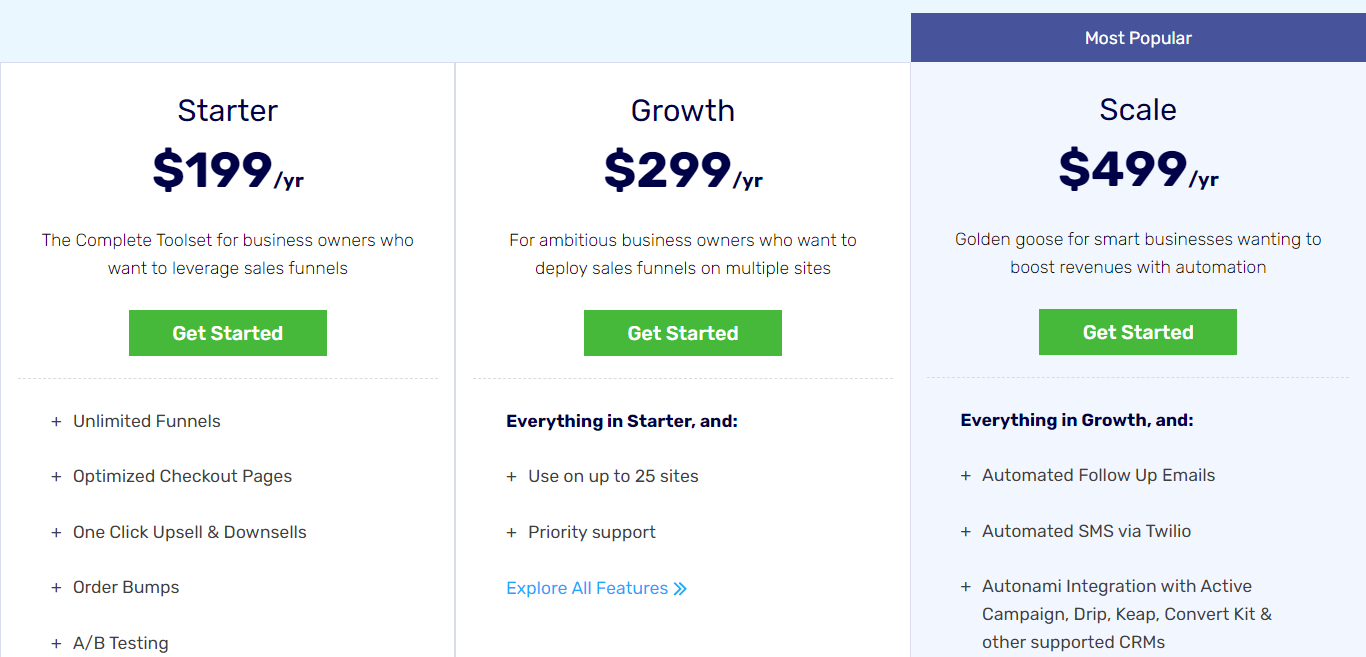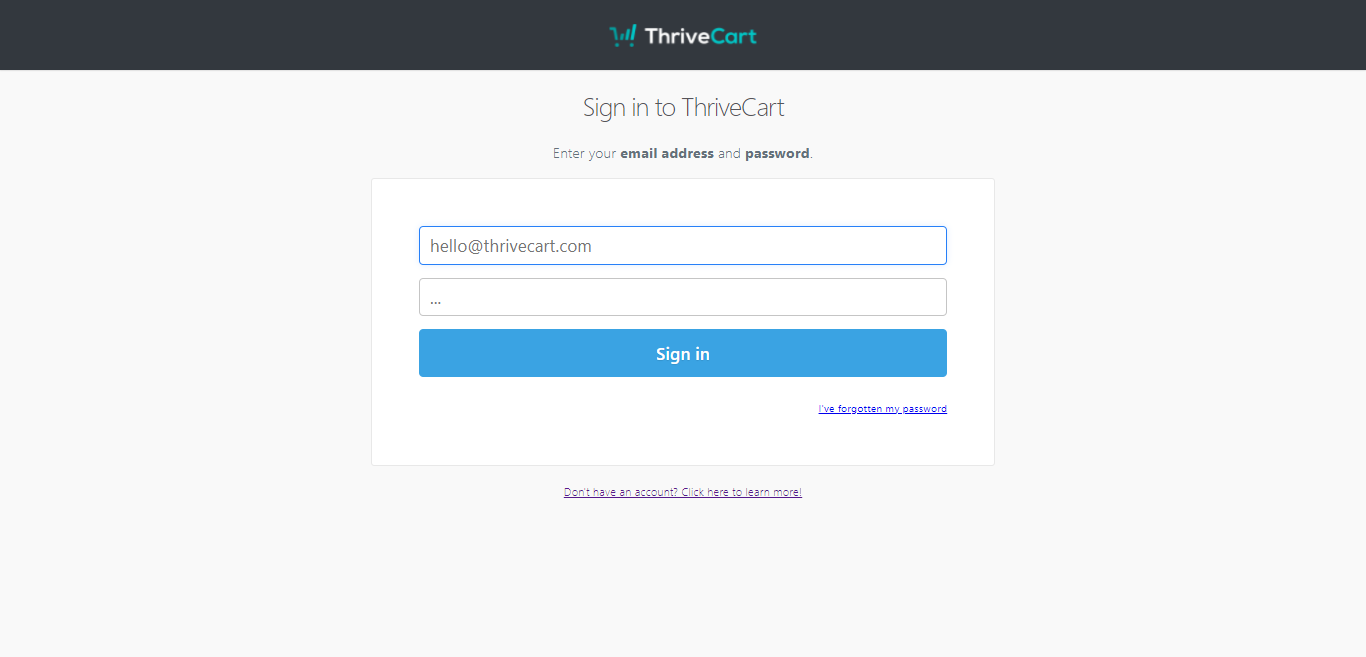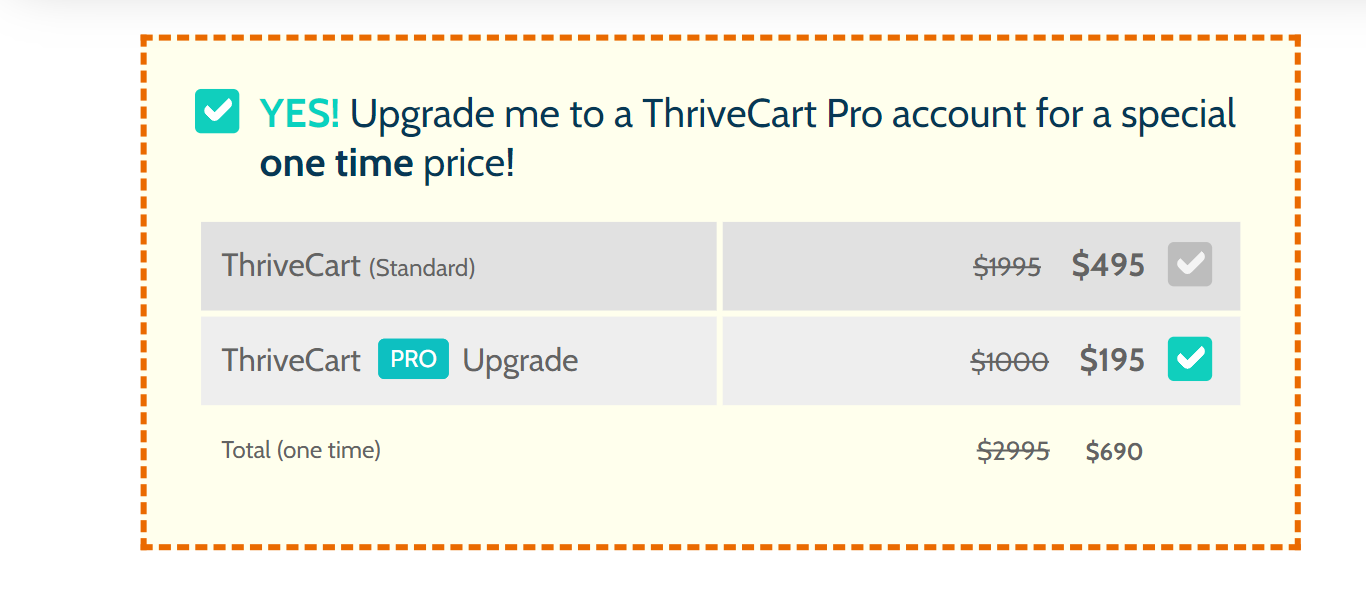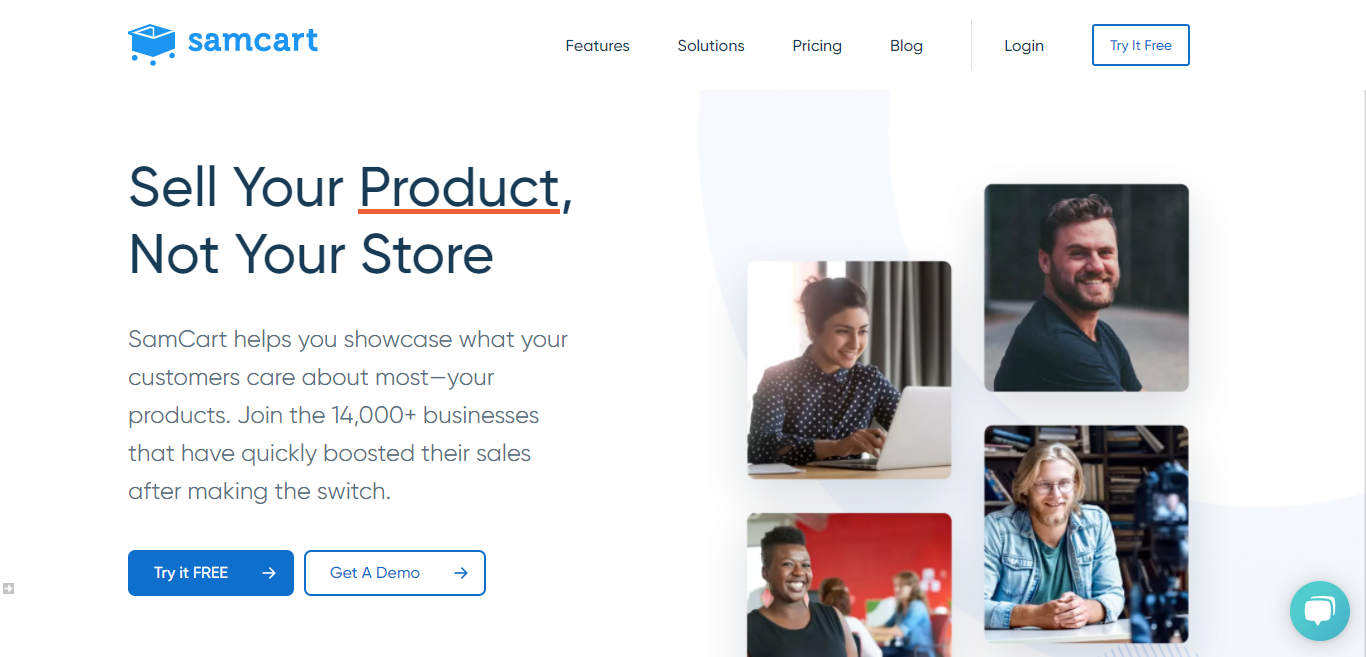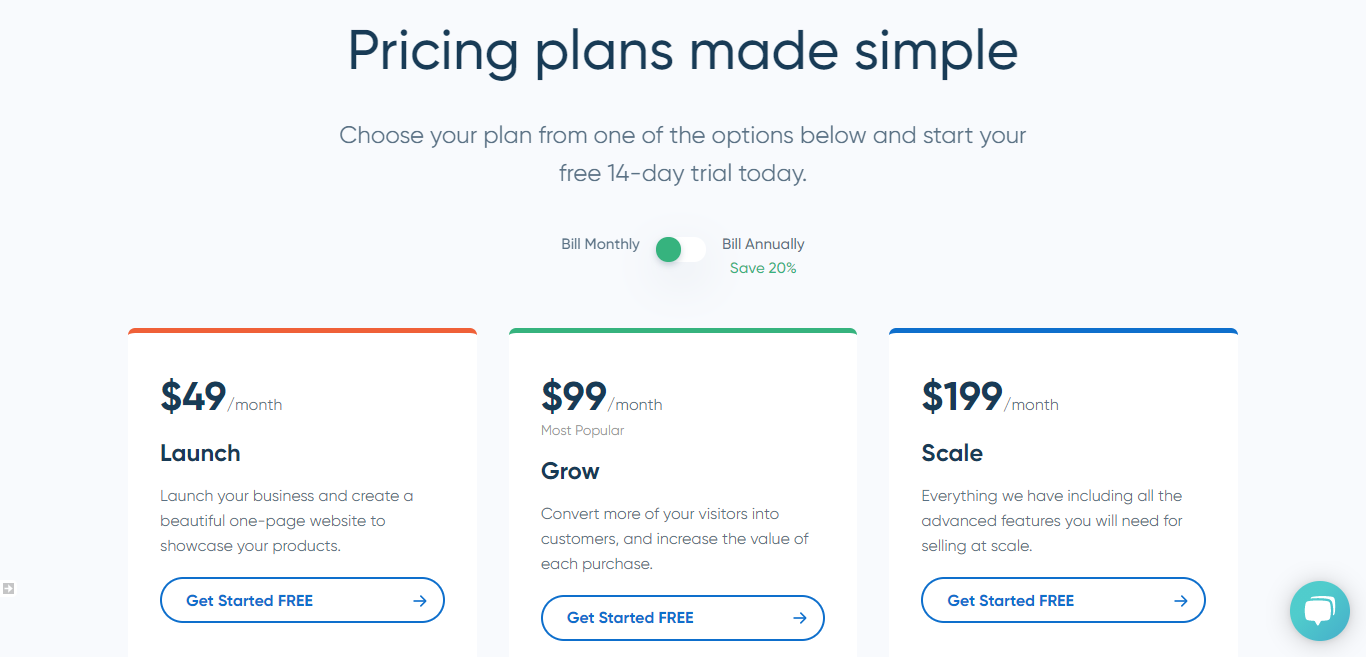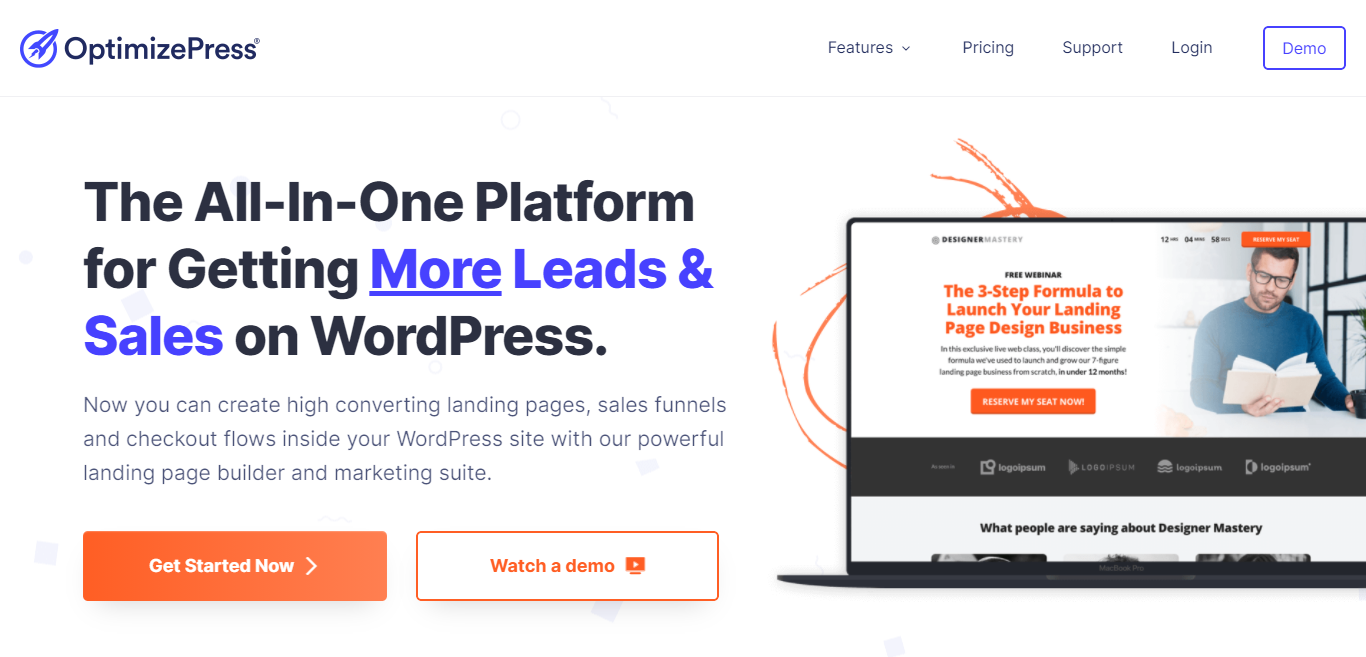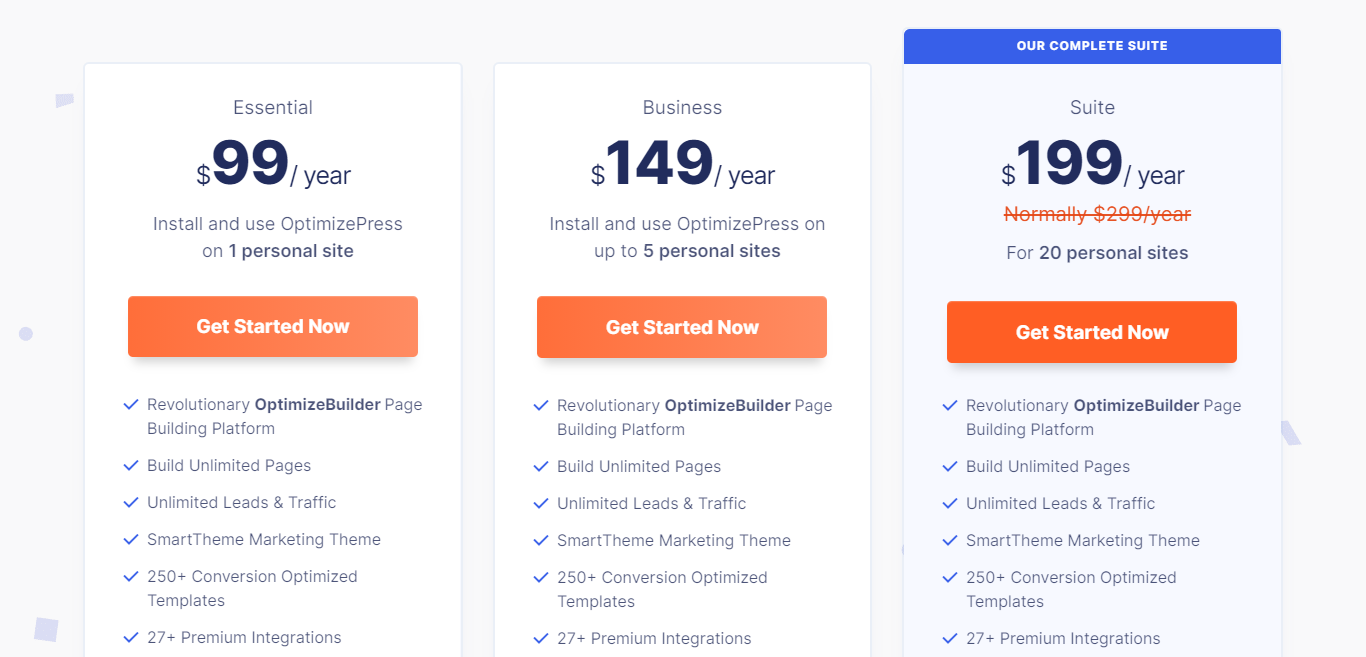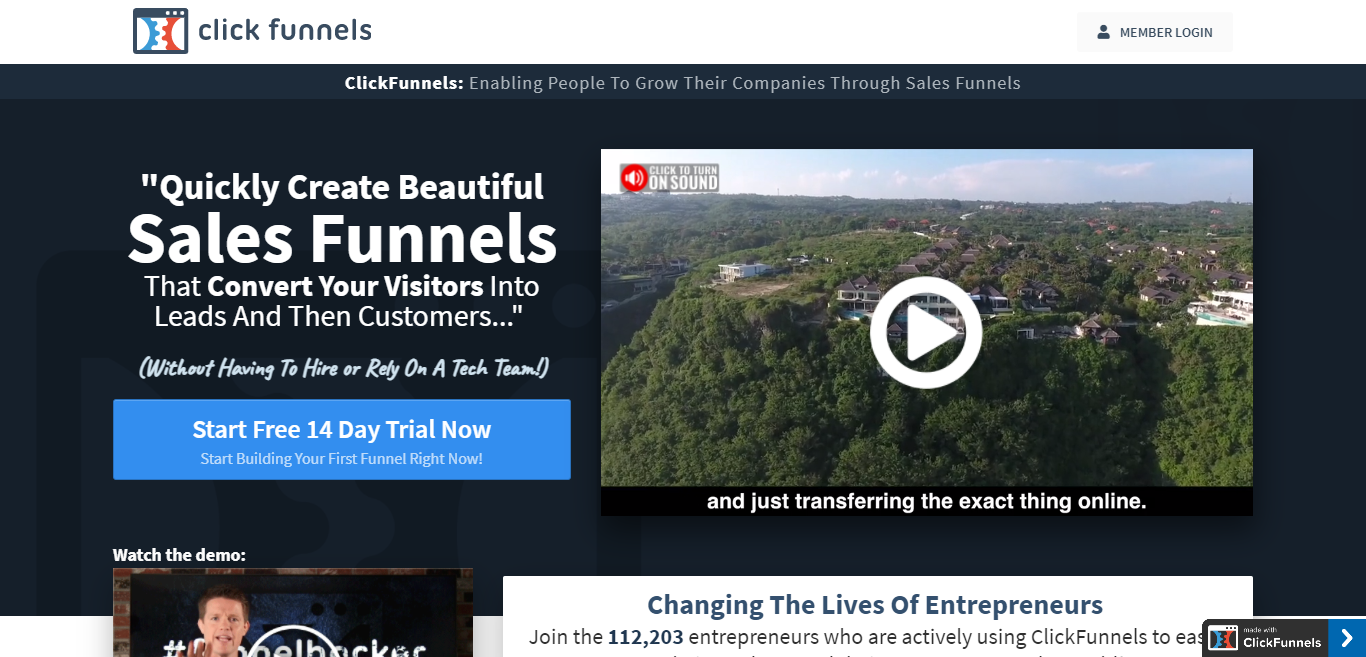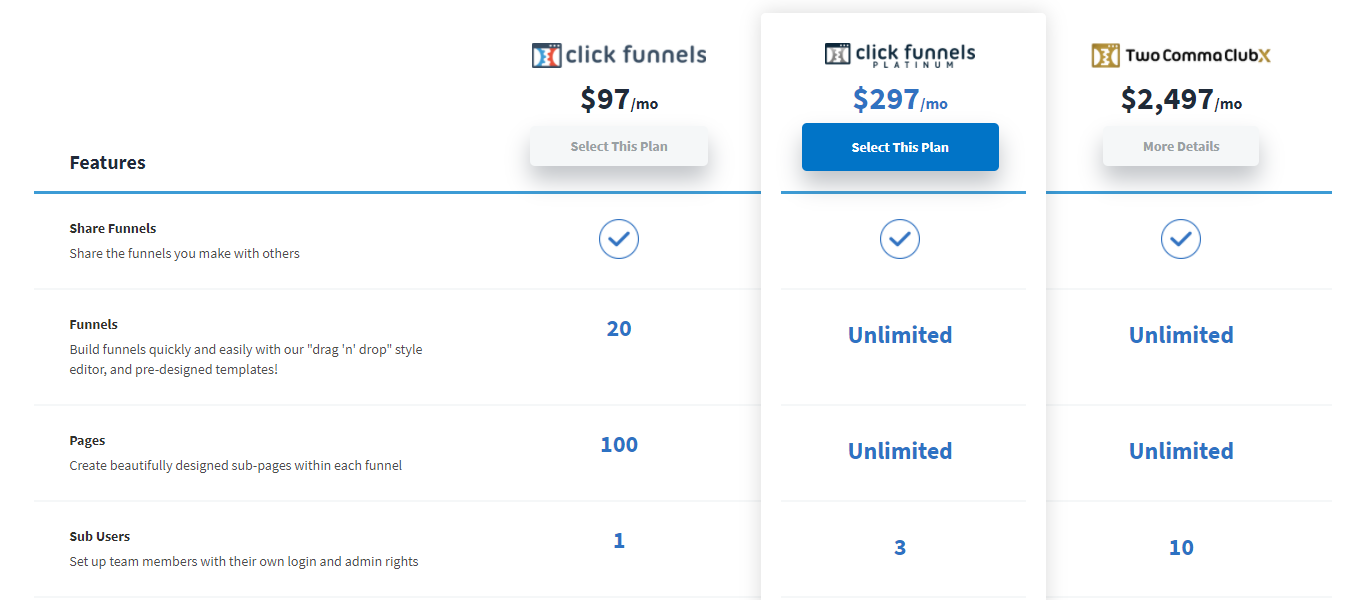Last Updated on April 22, 2023 by Ewen Finser
If you’re looking for a sales funnel builder, you’ll likely have heard of Cartflows. You may even already be using it and looking for an alternative. Or perhaps you’re starting out you don’t want to immediately opt for the first solution you’ve Googled?
Either way, we’ve taken the liberty of exploring a few CartFlows alternatives on your behalf and compiled this review to help you compare them.
We’re looking at the following options, their features, prices, pros, and cons:
- WooFunnels
- ThriveCart
- SamCart
- OptimizePress
- ClickFunnels
…And, then we’ll give our overall verdict at the end of this review.
There is a lot to cover, so let’s get started. But first, let’s just summarize some essential points about CartFlows:
CartFlows
If you’ve never used or heard of Cartflows before, they’re a nifty WordPress plugin that provides plenty of tools for building high-converting sales funnels.
Its multiple features include:
- Easy to use templates
- Optimized online checkouts that empower you to sell to international audiences
- One-click order bumps
- Unlimited upsells and downsells
- You can create and send cart abandonment campaigns
- Analytics and tracking
CartFlows is aimed at anyone selling online via WooCoommerce. As it’s a WordPress/WooCommerce plugin, you’ll need a domain name, web hosting, and a WordPress account to hit the ground running with CartFlows. If you’re not a WordPress user (or you don’t plan on becoming one), this isn’t the funnel builder for you.
CartFlows has three price plans:
- CartFlows Pro: This grants a single site license at $199/a year
- CartFlows Pro: This unlocks 30 site licenses at $299/year (currently discounted from $349)
- CartFlows Pro (Lifetime): This awards 30 site licenses for life at $999
Like all sales funnel plugins, Cartflows has their pros and cons. While its templates are professionally designed and prices are competitive, reviewers note that its online tutorials are insufficient and not detailed enough. Other less positive attributes include a lack of A/B testing and basic analytics.
Also, CartFlows currently only works with WordPress. So, if you want something compatible with Shopify (or any other website builder/eCommerce platform), you’ll need to look elsewhere.
Now we’ve summarized CartFlows’ headlines, let’s turn our microscope to our list of best CartFlows alternatives:
WooFunnels
One popular sales funnel builder is WooFunnels. Like Cartflows, it’s a WooCommerce plugin, so again, you’ll need your own domain name, web hosting, and a WordPress account with WooCommerce installed. WooFunnels bills itself as WordPress’s most powerful funnel builder.
That’s a tall order, so let’s explore some of its features to see how it measures up to the claim:
WooFunnels’ Core Features
Templates
WooFunnels has tons of ready-to-use templates that you can import with just a click.
Templates are split into the following categories:
- Optin & sales pages
- Flexible checkout pages
- One-click upsell pages
- Thank you pages
…You can also access templates for entire funnels via WooFunnels’s ‘Funnel Library.’
Optimized checkout pages
This includes the AeroCheckout page plugin, which comes in handy for optimizing your checkout pages for sales conversions. With this plugin, it’s easy to enhance the checkout experience by allowing cart modification, a fields preview, and Google address autocomplete.
1-click upsells
WooFunnels says this feature alone increases the “average order value by at least 15-20%.” Here, you can create post-purchase special offers based on the consumer’s purchase history to encourage customers to buy even more from you!
Funnel builder
WooFunnels offers an all-in-one sales funnel solution. From attracting leads to making the sale, and every step in between, WooFunnels helps you handle it all. The funnel builder’s most notable features include:
- A/B testing for helping refine your funnels to produce even better results
- You can import entire sales funnels with a single click.
- You can see who your customers/site viewers are and what they’re spending.
- You’ll receive revenue and conversion rate reports.
Automations
This new feature was added in January 2021 and is called Autonami. It’s a CRM and marketing automation plugin that enables you to automate the following tasks.
- Follow up on abandoned carts.
- Send discount coupons
- Get notified when a customer unsubscribes from your email list.
- Send purchase and surrendered cart data to your CRM.
WooFunnels’ Pros and Cons
Pros:
- It’s a one-stop-shop for all sales funnels activity, including WooCommerce cart abandonment and CRM.
- There are plenty of pre-built templates to choose from
- Its upsell feature promises decent profit increases.
- There’s a 14-day money-back guarantee.
Cons:
- Not all pricing plans include Autonami.
- WooFunnel’s payment plans can be expensive.
- It only works with WordPress sites using WooCommerce
WooFunnels’ Prices
Like CartFlows, there are three price plans:
- Starter: Costing $199/year
- Growth: Costing $299/year
- Scale: Costing $499/year and includes Autonami. The above two plans don’t come with this add-on. To access Autonami with the Starter or Growth plan, you’ll have to pay an additional $129/a year.
ThriveCart
ThriveCart is often cited as a popular CartFlow alternative. It’s been around since 2016 and describes itself as the “Number 1 cart software that grows your income from existing traffic and pays for itself many times over with high converting pages, upsells, and affiliate campaigns.”
The standout difference between ThriveCart and the majority of its competitors, including CartFlows, is that you make a one-time payment, and it’s yours for life. There aren’t any recurring fees!
ThriveCart boasts 121,000+ vendors/affiliates having sold 154,000+ products totalling $871+ million in transactions across 6.4+ million orders.
Impressive, right?
Like CartFlow, ThriveCart’s main aim is to help online sellers optimize their checkout pages to reduce cart abandonment, maximize profits and boost conversions. But, unlike CartFlow, ThriveCart has direct integration with Shopify.
ThriveCart’s Core Features
Checkout page optimization
Users can set up their checkout page and integrate with payment options such as Authorize.net, Stripe, PayPal, Apple Pay, and Google Pay. You can also embed your checkout cart anywhere on your site to grab more sales, including popups.
Integrations
ThriveCart seamlessly works with other tools popular with online business owners, including AWeber, MailChimp, GetResponse, and ActiveCampaigns.
Profit Boosting ‘Bump’ Offers
From your checkout pages, you can encourage customers to purchase additional products at a discount/special offer rate. ThriveCart’s ‘bump’ offers are displayed in an eye-catching box to further boost sales. You can also create trial offers to entice fee-paying customers if, for example, you’re selling courses, services, or subscription-based products.
Sales Funnel
Here, ThriveCart provides everything you need to create an entire sales funnel. It’s so quick and easy that you can create 1-click upsell funnels in a matter of minutes.
Live Statistics
This feature allows you to track daily sales, profits, clickthroughs, orders, and upsell conversion rates in real-time, from one centralized place.
Templates
There are plenty of templates you can use to create high-converting upsell and checkout pages. All ThriveCart templates are customizable. Plus, you can import existing checkout and sales funnel pages from other vendors.
Built-in Sales Tax and Dunning
ThriveCart automatically calculates sales tax based on location. There’s no need for any extra integrations. However, this feature is only available to ThriveCart Pro plan holders. There’s also built-in dunning, so you can send automated reminders about upcoming payments before cards expire, chase unpaid fees, and so on.
Cart Abandonment
Like CartFlow, ThriveCart enables you to create and send abandonment cart emails to customers. You can even include special offers and discounts to try and win them back to your site.
ThriveCart’s Pros and Cons
Pros:
- There’s a 30-day full refund guarantee
- In exchange for a one-off payment, you get lifetime access.
- You can embed checkout carts anywhere on your website.
- You can use ThriveCarts to sell both physical and digital products.
- You get access to an intuitive drag and drop editor to aid template design and customization.
Cons:
- Not all features are available with ThriveCart’s Standard plan, such as built-in dunning.
- The ThriveCart website is somewhat basic. It could benefit from outlining its offering more clearly.
- ThriveCart’s user interface could be more modern looking. However, for some, that could be a perk because it’s effortless to navigate.
- Some ThriveCart users say they would like a greater range of templates.
ThriveCart Prices
At the time of writing, ThriveCart offered to waive its monthly fee of approximately $97/mo. Instead, the platform’s offering a lifetime license for a limited time. There are no future payments whatsoever, including not paying a sales percentage to ThriveCart.
These one-time prices are as follows:
- ThriveCart Standard: $495, discounted from $1,995
- ThriveCart Pro: $690, discounted from $2,995
SamCart
Another CartFlow alternative that pops up time and again is SamCart. Used by 14,000+ businesses, SamCart has helped vendors sell a combined 9.5 million products. But, best of all, they have customers who have improved conversions by as much as 43% using their software.
SamCart positions itself towards Amazon/Etsy sellers, authors, course creators, influencers, nonprofits, and product inventors, which gives it a pretty broad reach!
It aims to simplify the entire online selling process by providing users one platform where they can showcase, promote and sell their products.
Here are just some of SamCart’s core features:
SamCart Features
Templates
You can customize all of SamCart’s pre-designed templates using its drag and drop page builder (which includes conversion widgets). No coding is required for customization, and all templates are 100% mobile-friendly.
Integrations
SamCart integrates with multiple tools, so it should slot seamlessly in with your existing tech stack. Some of the more popular names include MailChimp, Stripe, ShipStation, and PayPal. Also, its Zapier integration gives users access to 750+ more integrations.
Revenue optimization
Here, you’ll find tools like A/B testing, advanced reporting, 1-click upsells, pre-purchase order bumps, and smart pixel tracking. The latter ensures you know exactly where your order has come from (e.g., via Facebook, Google, etc.)
Cart abandonment:
Recover potentially lost sales by emailing customers to ‘nudge’ them back to their shopping cart
Business management
These features simplify the management of your business. For example, you can:
- Calculate taxes
- Create custom fields to collect customer information
- Manage flexible billing models
- Handle customer refunds
- Create coupons and discounts
- Offer customers multiple payment options
- Build an affiliate center
SamCart’s Pros and Cons
Pros:
- There’s a free 14-day trial.
- There are zero transaction fees.
- There are plenty of powerful integrations on offer.
- You get access to all of SamCart’s templates across all three price plans.
- You can accept customer payments via Apple Pay and Google Pay across all three price plans.
Cons:
- There aren’t any cart abandonment features on its lower-priced plans.
- You can’t create post-purchase upsells on its lowest-paid plan.
- There are fewer payment options on the lowest paid plan.
SamCart’s Prices
There are three price plans, all of which come with zero transaction fees and an aforementioned free trial:
- Launch Plan costing $49/mo
- Grow plan costing $99/mo
- Scale Plan costing $199/mo
OptimizePress
OptimizePress boasts 120,000 users comprising of entrepreneurs, small businesses, and marketers. Aimed at WordPress sites, OptimizePress calls itself an “all-in-one platform for getting more leads and sales.” It’s a landing page, and sales funnel builder that allows its users to create high-converting landing pages, sales funnels, and online checkouts.
The platform enables you to sell products and services on autopilot, acting as your digital salesperson. It achieves this by enabling you to create the above-mentioned sales pages, but also affiliate review pages, bridge pages, entry point offers, and homepages for local businesses.
OptimizePress Features
Checkout and payments plugins
To start taking customer payments, you can use the OptimizeCheckouts WordPress plugin (this comes with a Stripe integration). Needless to say, this plugin works seamlessly with OptimizePress’s other features. Here, you’ll also find checkout templates, be able to create discount coupons, customizable emails, order bumps, 1-click upsells and downsells, and accept major credit cards.
Integrations
OptimizePress has tons of integrations, including big hitters like ConvertKit, SendReach, GetResponse, AWeber, ConvertKit, YouTube, Unsplash, and more.
Landing pages
Users get access to 40+ customizable landing page templates, opt-in forms, and boxes. All of these are mobile-responsive and boast GDPR-ready features.
Sales pages
You have access to a library of templates optimized for conversions. All of which are customizable and 100% mobile responsive. You can insert marketing collateral such as videos and countdown timers to boost engagement and sales rates.
Marketing funnels
You can create sales funnels from scratch. Just pick the type of funnel you’re after (e.g., a landing page, product launch, etc.). From there, select whichever conversion-optimized funnel template you want, and get customizing to reflect your brand’s aesthetic and sales needs.
OptimizePress Pros and Cons
Pros:
- All plans have access to 250+ conversion-optimized templates.
- You can collect unlimited leads and funnel limitless traffic on any of OptimizePress’s pricing.
- OptimzePress’s cart abandonment features are excellent.
- The drag and drop editor is nothing short of intuitive.
Cons:
- You can only register one user on the lowest paid plan.
- Only the most expensive program unlocks access to OptimzePress’s optimized sales funnel and checkout features.
- With OptimzePress, your assets are locked in with them. So if you stop using them, you can’t take your content with you.
OptimizePress’s Prices
There are three pricing plans:
- Essential: $99/year
- Business: $149/year
- Suite: $199/year discounted from $299/year
There are no transaction fees, just Stripe fees.
ClickFunnels
ClickFunnels is a funnel builder that’s made quite a name for itself. It pioneers online sales funnel creation with its vast array of sales features, landing page builder, and drag-and-drop editor. It also comes with email and Facebook marketing automation, replacing many of your marketing tools for the convenience of a centralized tool.
With so much on offer, it’s no wonder ClickFunnels has amassed over 112k users and has continued to grow year on year since its founding in 2014.
ClickFunnels’ Core Features
Landing pages
Create landing pages that capture leads and sell your brand with ClickFunnels’ easy-to-use drag-and-drop editor.
Build sales funnels
Build your own marketing and sales funnels that convert visitors into long-term customers, using a range of automated marketing features. Create sub-pages within each funnel for more granular marketing efforts.
Smart shopping carts
Make it easier than ever to buy your products with smart shopping carts and 1-click upsells.
Email and Facebook marketing automation
Easily integrate your social media channels to start marketing to your target audiences across these platforms.
One dashboard
Handle all of your marketing efforts from a single dashboard.
Follow-up funnels
Send highly targeted messages to follow up with your customers through email, social, text, and desktop notifications
ClickFunnel Pros and Cons
Pros:
- It’s easy to use.
- Its intuitive A/B testing functionality enables you to duplicate pages, make changes, and test funnels against each other to see which bears the most fruit
- ClickFunnels comes with many integrations
- You get access to an API for even more in-depth customization
- It’s a one-stop funnel building and marketing solution that covers email, SMS, and social media, as well as your web landing pages.
Cons:
- There are only two pricing options that are priced vastly differently, and you have to opt for the more expensive plan to access follow-up funnels and email marketing automation.
- The software is tied closely to its founder. ClickFunnels itself is in a way a product to support the marketing efforts of its creator, and unless you’re already a fan, you best be prepared to be sucked into his funnel too.
- It’s quite simple to use, which comes with the drawback of not being as customizable as some of its competitors.
ClickFunnels’s Pricing
ClickFunnels is available in two premium tiers.
- ClickFunnels: $97
- ClickFunnels Platinum: $297
FAQs
Question: What are marketing automation tools?
Answer: Marketing is a gigantic effort that can cut deeply into your time and pockets. Marketing automation tools make promoting your business easier – especially the ones that enable you to create funnels that self-activate when specified triggers are met.
For instance, you can specify the times and situations to reach out to a customer. For example, when they’ve just signed up to your email list or purchased their first product. The software then sends them a message based on this trigger to move them further along in the funnel.
Question: What’s the best free marketing tool?
Answer: If you’re looking for a free marketing tool (and let’s face it when you’re just starting out, who isn’t?) There aren’t too many options to choose from. Some email marketing tools like Omnisend offer a limited free plan. But when it comes to creating sales funnels, the high ROI of this kind of software usually requires you to make a prior investment.
The cost of subscriptions can quickly add up, so if you think you’ll need a funnel builder for a long time to come and want to save money, we recommend checking out ThriveCart’s current life-time license.
Question: Do sales funnels really work?
Answer: Sales funnels can save you lots of time and help convert more visitors into customers. The stats speak for themselves: 95% of buyers prefer companies that provide content to help navigate them through every stage of the buying process.
Our Verdict: The Best CartFlows Alternatives
Are you ready to optimize your sales with a new sales funnel builder? Hopefully, choosing a CartFlows alternative is now less confusing and time lengthy.
We can’t tell you which one to choose, but hopefully, this comparison has given you a good idea of which platform best suits your needs.
That said, in terms of price, the current ThriveCart offer is excellent value for money if you see yourself using sales funnels for many years to come. Cartflow and SamCart are the other more affordably priced tools we can recommend. Whereas, if you’re already a WordPress or WooCommerce user, WooFunnels makes a lot of sense as everything will integrate seamlessly, the same goes for Cartflow.
Let us know which one you go for in the comments box below and your experience with them. Speak soon!