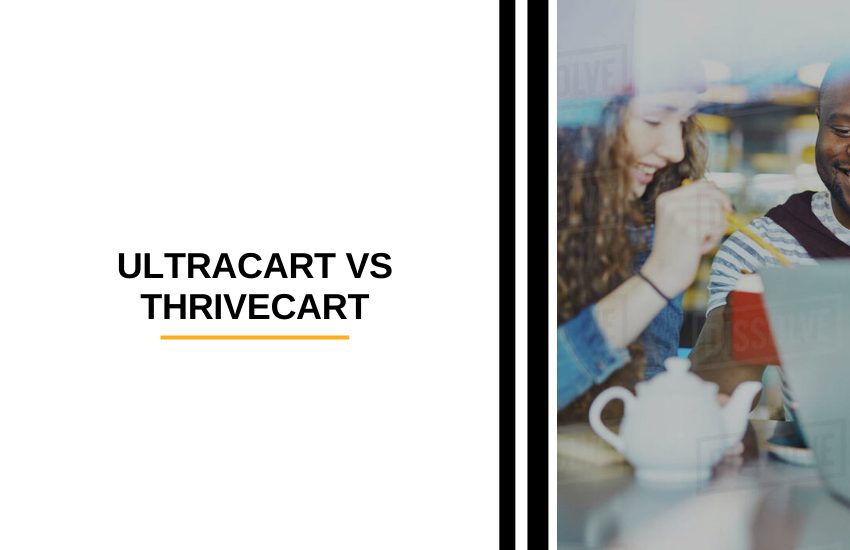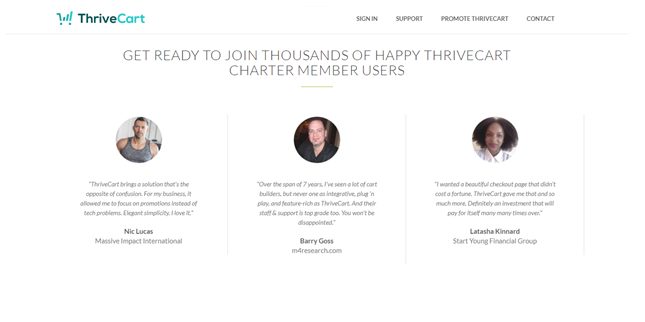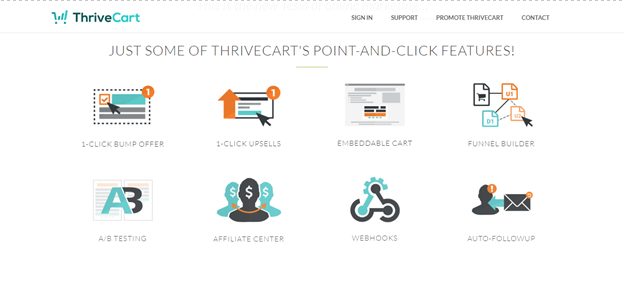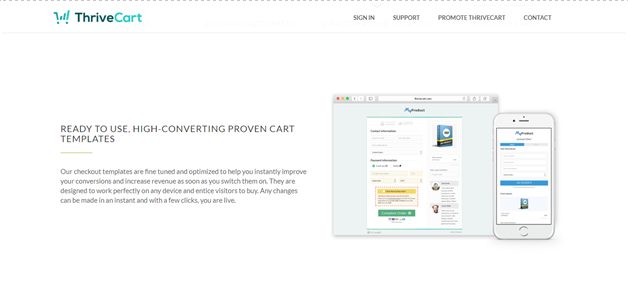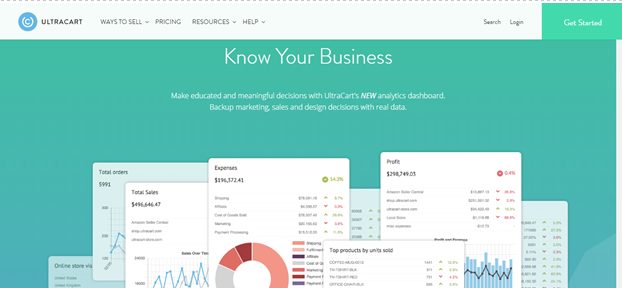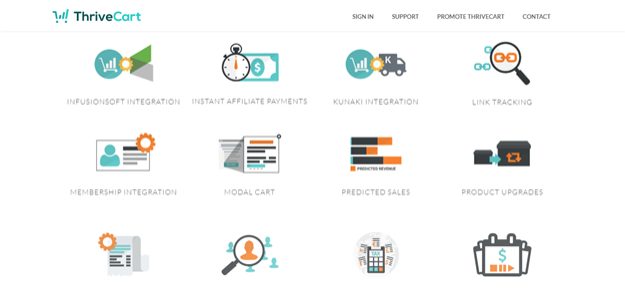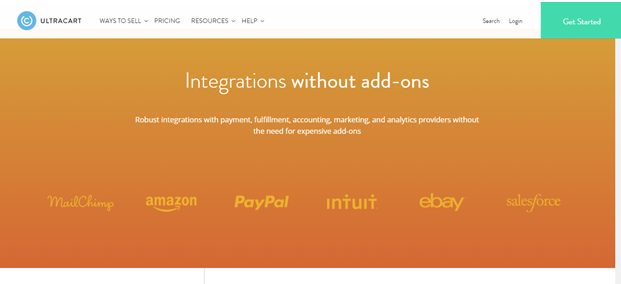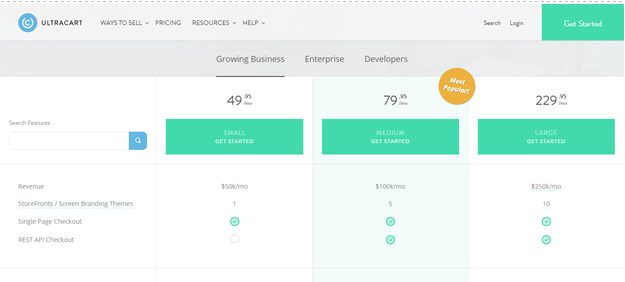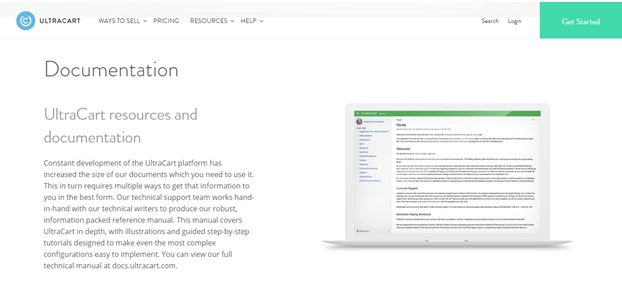- Main Differences Between Ultracart vs Thrivecart
- Who's Thrivecart?
- Who's UltraCart?
- Who Uses Thrivecart?
- Who's Uses UltraCart?
- Thrivecart's Key Features
- Ultracart vs Thrivecart: UltraCart's Key Features
- Thrivecart's Integrations
- UltraCart Integrations
- Ultracart vs Thrivecart: Pricing
- Ultracart vs Thrive Cart: Ease of Use
- Ultracart vs Thrivecart: Customer Support
- ThriveCart: A Quick Summary
- UltraCart: A Quick Summary
- Frequently Asked Questions:
- Which Should You Go for? UltraCart or Thrivecart?
Last Updated on December 8, 2023 by Ewen Finser
In our post we will be comparing Ultracart vs Thrivecart and will be looking at the most important features you need in a shopping cart, and then how these two stack up.
If you’re thinking of launching an e-commerce store (or any business for that fact) where you have to take online payments, you’ll need a robust shopping cart platform.
In light of that, we’ve done a bit of research and found that Ultracart and Thrivecart are two of the best solutions on the market. So, to help you find the best possible fit for your business, we’re going to compare these two online shopping carts in this in-depth review.
Does that sound good to you? Fab. Let’s get to it!
Bottom Line Up Front: If I had to pick a favorite, I feel ThriveCart hits the mark better here — both in terms of the one-time lifetime price and better usability.
Main Differences Between Ultracart vs Thrivecart
The Main Differences Between Ultracart vs Thrivecart are:
- Ultracart is better for medium-sized businesses, whereas Thrivecart is best in terms of price and usability.
- Ultracart boasts an excellent standard of security, whereas Thrivecart offers more integrations.
- Ultracart lets you build a brand-new site, whereas Thrivecart is great to integrate with a digital course platform.
I've used BOTH tools and they are MUCH better than the other options on the market. BUT between the two, I have to go with Thrivecart. Ability to accept mobile payments + more integrations + ONE-TIME cost (vs recurring monthly).
Who’s Thrivecart?
Back in early 2016, Josh Barlett founded ThriveCart. Fast forward to today, and Thrivecart‘s now one the quickest-growing online shopping carts around. More and more online course creators, e-commerce businesses, and digital brands are using Thrivecart than ever before.
This sales cart solution empowers you to create high-converting checkout pages for your online products and services without you having to write a single line of code!
 Who’s UltraCart?
Who’s UltraCart?
In the sphere of e-commerce, UltraCart is as old as the hills. It’s been up and running for a whopping twenty-one years!
Similar to the e-commerce platform Ecwid, UltraCart is also a copy-paste solution. By pasting bits of code in the right place, you can embed UltraCart’s check out pages into your already-existing website. Best of all, this doesn’t change the design of your site!
But, over the last few years, UltraCart has since developed and now includes a hosted shopping cart solution, which is more in line with other cloud-based solutions.
Who Uses Thrivecart?
The Creators of Digital Courses and E-Books
If you’re on the hunt for an online shopping cart to integrate with a digital course platform, Thrivecart won’t disappoint. It doesn’t matter whether you’re using Teachable, Kajabi, or Thinkific, to host your online course, you can integrate ThriveCart with just a few clicks. Not only that but if you’re also an author, you’re in luck, Thrivecart makes it very easy to start selling e-books from your blog — win-win!
Subscription-Based Products
If you’re selling a product or service requiring monthly rebilling, never fear. ThriveCart not only handles one-time payments, but it also supports the billing of monthly recurring fees and free trials.
This is how it works.
If you want to bill your customers every month, ThriveCart kickstarts an automated workflow with your preferred email autoresponder. As part of this ‘workflow,’ Thrivecart tags your customers with the label of your choice.
Here’s a list of autoresponders Thrivecart integrates with:
- ActiveCampaign
- AWeber
- InfusionSoft
- HubSpot
- ConvertKit
- GetResponse
- MailChimp
- Drip
- MailerLite
It’s this tagging system that makes it easy to sell both one-time payment products and subscription-based items simultaneously.
You can keep track of which customers are buying what and on which payment plan. With just a glance, you can take a look at your customer segments inside the ‘customer management’ section of ThriveCart!
Also, if you’re already managing your membership-based customers with a separate membership platform, you might be able to use one of Thrivecart’s native integrations:
- MemberPress
- WishList Member
- Teachable
- OptimizeMember
- MemberMouse
E-commerce Store Owners
If you’re running an e-commerce store, you need to set up a check out page to sell these physical products, again Thrivecart has you covered.
If you’re already using Shopify to host and manage your online store, it’s effortless to integrate ThriveCart (even if you have several different Shopify accounts). It’s this integration that allows you to track your sales. All the transactions are pushed from ThriveCart to your Shopify store.
If you’re a self-published author, you might be selling your work via Lulu. If so, you can take full advantage of ThriveCart’s integration: Fulfillment by Lulu.
However you choose to run your e-commerce business, you should be able to use ThriveCart in one form or another.
Consultants
Even consultants can make use of ThriveCart. This comes in especially handy for businesses who want to avoid sending links to PayPal invoices.
Instead, you can integrate your PayPal account with ThriveCart and send beautifully personalized invoices — don’t worry, the process is pretty simple. Alternatively, once you’re up and running, you can create products inside of Thrivecart and send clients to the relevant checkout pages — how handy is that?!
Who’s Uses UltraCart?
If you’ve done any research concerning UltraCart, you’ll have noticed that ‘scalability’ is somewhat of a buzzword for them. So, if you’re running a growing company, UltraCart might be the perfect online shopping cart for you.
On the whole, UltraCart is probably better for medium-sized businesses. Namely, because this software is a touch on the pricey side, which might be a financial squeeze for smaller firms.
Pike Place Fish Market and Hobby Zone are both examples of companies currently using UltraCart. So if you opt for this solution, you’re in good company!
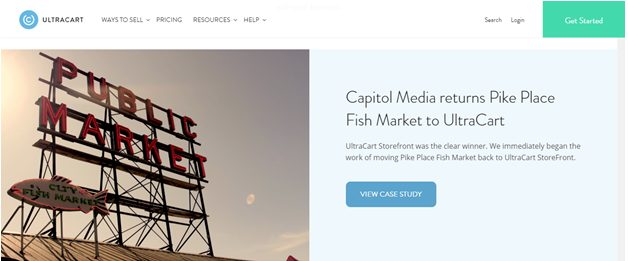
Thrivecart’s Key Features
One of Thrivecart’s key features is that you can customize your checkout pages to collect as much customer info as you want. It doesn’t matter whether its shipping information, names, phone numbers, etc. You can obtain it all! You can even insert a GDPR marketing consent checkbox. Pretty neat, huh?
Bump Offers and 1-Click Upsells
If you’re selling goods and services online, there’s a good chance that upsells form a massive part of your marketing and sales plans.
Generally, there are two ways you can upsell online shoppers:
- Bump offers
- Click Upsells
So, let’s see how Thrivecart handles both these upselling techniques.
First up, Bump Offers.
For those of you who don’t know, these are just quick add-ons you can market alongside one (or all) of your products and services. Thrivecart makes it easy to add ‘bump offers’ to your checkout carts. Gone are the days where you had to hire a web developer to program all this for you!
Okay, so over to Upsells. Thrivecart provides you with two options. You can either use their default cart upsell page or create your own customized page.
If you have the time and skill, it’s usually best to create your own upsell pages. Namely, because you’ll have greater control over the design and aesthetics of the page, which, in turn, is better for creating a stronger brand.
Then once you’ve settled on how you’ll upsell your customers (if at all), you can use Thrivecart’s split testing tools to measure their success.
Embeddable and Popup Checkout Carts
It doesn’t matter whether you’re a blogger, an e-commerce merchant, or a seller of digital goodies — there are instances where hosting a checkout cart from your site (rather than on a third-party solution like Thrivecart) is more convenient.
If you can relate, don’t worry, there are two ways you can use Thrivecart to set up online shopping carts from your own website.
- The embeddable checkout cart
- The popup checkout cart
To use Thrivecart’s embeddable checkout cart, just copy and paste the embed code onto your web page. Whereas, the popup checkout cart provides visitors with a button they can click on, which instantly pulls up their shopping cart. How nifty is that?!
Affiliate Tracking
If you’re managing an affiliate program, you’ll love this feature. This is another one of Thrivecart’s tools that really distinguishes itself from its competitors.
How?
Answer: By providing affiliates with tracking IDs, they can add to their affiliate links. They can create as many affiliate links as they want and follow them all separately!
Unlike Thrivecart’s competitors, you can empower your affiliates to measure which traffic channel produces the most sales for them. Needless to say, this is a favourable arrangement for all parties concerned!
Ultracart vs Thrivecart: UltraCart’s Key Features
So, what does UltraCart have to offer?
Well, when it comes to creating check out pages, you have two options.
- You can embed your shopping cart into an existing store(s) by using their ‘Buy Buttons’ and/or ‘Add to Cart Buttons.’
- You can build a brand-new site using UltraCart.
Okay, so if you choose to utilize UltraCart’s Buy Buttons, just your cart (i.e., not your whole site) is hosted on UltraCart’s servers. As such, you’ll still have to pay for and manage your own web hosting and domain name.
Or, if you opt to create your entire site via UltraCart, UltraCart will host the whole of your website, which makes sense, right?
You should note: To be entitled to UltraCart’s web hosting, you’ll have to use one of their Storefront themes (or a template created by one of their official partners).
So now we’ve covered that, let’s list some of UltraCart’s more specific features:
- You can publish tons of product variations: If you have products boasting different sizes, colours, patterns, etc. you can list them all!
- You can offer tiered pricing: You can vary the pricing of each product, bundle, or service, depending on the customer group you’re marketing to.
- A flexible discount tool: You can use this tool to create customer discounts, which shoppers can apply to either specific products and/or order amounts.
- Bulk imports and updates: You can use CSV files to make data migration easier.
Inventory tools: Managing your inventory is a breeze. UltraCart’s inventory tools are pretty sophisticated. For instance, they analyze your sales history to predict which products you should order more of, or, conversely, discontinue.
Shipping methods: You can choose whether you offer free shipping or set automatic shipping rates.
Cross-sell and up-sell: You can choose to publish a ‘related items’ section to prompt extra purchases. A bit like Amazon’s ‘Other customers also bought…’ box.
You can publish several product photos on your product pages
Gift options: You can offer customers to upgrade their products with gift wrapping and/or adding personalized notes.
Choose whether customers have to create profiles or check out as guests.
Recurring billing: You can set recurring billing for customers with subscription-based products or services.
Chargeback dispute processing: UltraCart helps you gather the necessary info to dispute a chargeback.
Refund processing: (this is pretty self-explanatory!)
Thrivecart’s Integrations
Thrivecart offers several native integrations. These come in handy if you’re already using other pieces of software to help you manage your online business.
Some of these integrations we’ve already listed, but to avoid confusion, we thought we’d highlight them all in this section:
Email Marketing Integrations:
- ActiveCampaign
- AWeber
- InfusionSoft
- HubSpot
- ConvertKit
- GetResponse
- MailChimp
- Drip
- MailerLite
Membership Platforms:
- MemberPress
- WishList Member
- Teachable
- OptimizeMember
- MemberMouse
Unfortunately, at the time of writing, Thrivecart doesn’t offer native integrations for Kajabi and Thinkific. Needless to say, these are two of the most popular membership platforms. But, having said that, you can connect to them via Zapier.
Payment Processor Integrations:
- PayPal
- Stripe
- Apple Pay
- Google Pay
- Authorize.net
Integrations with Fulfillment Services:
- Kunaki
- Shopify
- Lulu
Integrations with Webinar Platforms:
- Demio
- WebinarNinja
If you don’t see the software you’re interested in integrating Thrivecart with listed here, contact ThriveCart directly. We’re told they’re always adding more integrations to the list. So you never know, the one you want might be in the pipeline!
UltraCart Integrations
UltraCart boasts as many as 150 partners! So, there’s a good chance you’ll be able to integrate with software you’re already using. Unsurprisingly, the majority of these integrations are payment gateways, order fulfillment solutions, marketing tools, and CRM’s.
You’ll be pleased to hear, we’re not going to list all 150 plugins in this article. Instead, we’re just going to highlight some of the more popular ones:
- WordPress
- Joomla
- Drupal
- Salesforce
- OntraPort
- Amazon
- eBay
- MailChimp
- Campaign Monitor
- Constant Contact
- Mad Mimi
Let’s circle back to payment processors for a sec, UltraCart integrates with over 50!
Again, here are just a few of the more popular extensions UltraCart has on offer:
- Amazon Payments
- Authorize.Net
- BlueFin
- BluePayBraintree
- CyberSource
- Meritus
- PayPal
- Stripe
The Benefits of Using Thrivecart
Here are just a few of Thrivecart’s key advantages:
- It’s straightforward for you to create high-converting checkout pages
- You have access to A/B split testing tools and a robust affiliate platform.
- You can use embeddable (WordPress-friendly) checkout carts
- Access to several payment processors
- There’s a digital sales tax option (this handles VAT)
- You can offer customers one-click upsells and bump offers
- It’s easy to manage and create coupon codes and run trials
- You get access to a customer management center
- You become part of a thriving Facebook community
- You only pay once for lifetime access.
- Great customer support
- You get access to all of Thrivecart’s future upgrades at no extra charge!
Let’s look at Thrivecart’s high-converting checkout pages in a little more detail…
If you’re publishing products on affiliate networks like Clickbank and JVZoo, you might have noticed that you don’t have much control over the design of your checkout pages. More often than not, these pages look like they’ve come straight out of the early 2000s. Not cool.
This is where using Thrivecart comes into its own. The standard of the check out pages you can create using Thrivecart is so much cleaner and professional-looking than anything you can produce via an affiliate network. As such, you can expect higher conversion rates!
Yes, if you’re using Teachable, Thinkific, or Kajabi, you might be thinking…I don’t need Thrivecart, these platforms already let me create professional-looking checkout pages… and you’re right. But, users of these platforms often complain about the lack of A/B testing tools available, which is where ThriveCart comes in handy.
If you’re a digital marketing veteran, there’s a good chance you’re already split testing your sales pages and various other elements of your marketing campaigns. But, you would be amazed at how many entrepreneurs neglect to A/B test their checkout pages!
If you fall into that category, you’ll be pleased to hear that Thrivecart makes A/B testing your checkout pages really easy. We won’t patronize you by explaining how vital split testing is. Suffice to say that with the right tools, you’ll be able to test and tweak your checkout pages to improve their rate of conversion.
Let’s contrast this to UltraCart for a sec…
Okay, so when it comes to creating online check out pages, UltraCart still offers its ‘copy-paste coding’ solution. As we’ve already said, this is the system UltraCart was initially built on. As such, if you already have your own website, just copy and paste your UltraCart shopping cart in…and you’re good to go.
If you boast some coding know-how, you can even edit the HTML and CSS of this checkout to match the look of your existing site. But, if you don’t have any programming skills, you’ll need to hire a pro to help you out. Urgh
If that sounds like you, you’ll probably want to look into UltraCart’s ‘Storefronts’ alternative. This is far more user-friendly. This is how it works:
- You pick a theme that best reflects your brand (you have nine mobile-friendly designs to choose from)
- You modify it how you want
- The template remains consistent throughout your website
You should note: This website is hosted on UltraCart’s servers.
You might be thinking that nine templates is a relatively limited number to choose from…and you would be right. But, UltraCart argues they aim to provide quality over quantity.
Unfortunately, when it comes to the customizability of these themes, we can’t agree. They’re tough to modify! To make edits to these layouts, you have to get to grips with UltraCart’s templating language. Plus, if you want to update your website content, you also need a basic understanding of HTML. So, it goes without saying, UltraCart’s nowhere near as easy to create check out pages as Thrivecart.
In a nutshell, if you’re not willing to invest the time and effort into learning a new templating language…this solution isn’t for you.
The Drawbacks of Using Thrivecart
In comparison to Thrivecart’s competitors, its list of native integrations is somewhat subpar. For instance, it doesn’t offer a plugin for Thinkific or Kajabi. Some Thrivecart customers also say they’d like to see more templates. But, really and truly, I think we’re nit-picking now!
UltraCart’s Main Benefits
Okay, let’s take a peek at UltraCart’s main benefits:
- It’s a scalable solution
- It’s fully customizable (providing you possess the necessary coding skills). In theory, you can modify your site to look however you please. The only limit is your imagination!
- The quality of their customer support is said to be second to none
- The pricing plans are simple and easy to understand
- UltraCart boasts an excellent standard of security
As we’ve already mentioned, ‘scalability’ is one of UltraCart’s major selling points. For those of you who don’t know, this is just a fancy way of saying, when you increase your revenue and your product catalogue, UltraCart won’t hold you back.
Instead, you’ll graduate through UltraCart’s pay scale so that your shopping cart solution grows to meet your ever-increasing needs. So, you won’t have to modify the platform or go to the hassle and expense of migrating your data to a more robust solution. This comes in handy if you’re an entrepreneur with big dreams; you can go from selling one product to hundreds without having to change software!
In simple terms, UltraCart has the infrastructure to cope with high volumes of customers, orders, and turnover.
We hinted at the quality of UltraCart’s security, so let’s explore that in greater detail. UltraCart is a level one PCI Compliant Provider. Not to mention, they provide all their web hosting in-house. As such, they’re able to guarantee around the clock, on-site security for the infrastructure that supports your online shopping cart.
If you want to take security that one step further (which we suggest you do), UltraCart also sells SSL certificates for an extra monthly fee.
UltraCart’s Most Notable Drawbacks
As you may have already guessed, the following factors are the main drawbacks that come with using UltraCart:
- There’s a learning curve as you get to grips with the solution
- To make full use of this platform, you need a certain level of programming skills.
- UltraCart’s pricing is slightly higher than ThriveCart
- They don’t offer 24/7 customer support. If you have questions, you can only get hold of a customer support agent during regular business hours, eastern standard time. So, if you’re using ThriveCart in a different time zone, this could be pretty inconvenient!
- Their admin panel is challenging to navigate: This is especially true if you’re still learning how to use the software. Even with their video tutorials, it’s still tricky to navigate your way around UltraCart’s admin (to begin with anyway).
Ultracart vs Thrivecart: Pricing
First, let’s look at Thrivecart’s pricing. Their paid-for plans start with a one-time cost of $495. Once you shell out $495, the software is yours for life!
They also offer a more expensive option, the ‘Pro Account,’ priced at a one-time fee of $690. When you consider the majority of Thrivecart’s competitors offer their solutions at hundreds of dollars per month, Thrivecart provides incredible value for money!
So, that’s ThriveCart, what about UltraCart?
Well, UltraCart bases its pricing on your monthly revenue.
Their ‘Small’ Plan starts at $49.95 a month and is excellent for entrepreneurs generating between $0 to $50,000 in sales per month. Don’t forget you’ll also have to pay a credit card processing fee of 2.90% and 30¢ for every sale you make.
Next up is the ‘Medium’ plan, which will set you back $79.95 per month. It’s designed for businesses generating $100,000 a month, and the credit card processing fee is somewhat lower at 2.85% and 30¢
Then last but not least, there’s the ‘Large’ plan. Unsurprisingly, this is UltraCart’s most extensive and expensive bundle, designed for companies generating $250,000 a month. It’s worth noting, the credit card processing fee is the same as the medium plan.
If these payment packages don’t cut the biscuit for you, then consider UltraCart’s ‘Enterprise’ deal, which is a whopping $499.95 a month. You’ll also have to factor in the credit card processing fee of 2.70% and 30¢, which is again applied to each and every sale you make.
You’ll also be pleased to hear, UltraCart offers a free 30-day trial — and before you ask, no, you don’t have to hand over your credit card details. So, you can be confident you won’t get any surprise charges made on your card.
Ultracart vs Thrive Cart: Ease of Use
Thrivecart makes it incredibly simple to create easy-to-use checkout pages. You can have these set up and live within minutes. That’s pretty much it.
Over to Ultracart…
If you give UltraCart’s free trial a go, you’ll have to create a username and a store ID. Our best advice is to note down this information because you’ll need this data to log back in at a later date. You’ll also be asked to submit some basic personal information. Once you’ve done that, you’ll be directed to UltraCart’s admin panel.
Users report that at the bottom of this screen, you should see a series of small numbered boxes. If you click on these, you’ll be taken through a video series explaining how to navigate the many parts of the dashboard.
In addition to these informative videos, UltraCart also provides tons of tiny help guides which further explain each section of the admin panel. To populate these, you just hover the mouse over the green “i” icons. You should see these dotted around each of UltraCart’s pages.
It’s not overly difficult to add new products, but likewise, it’s not exactly what we’d call newbie-friendly.
We couldn’t discuss UltraCart’s ease of use without mentioning their web design tools. There’s no drag-and-drop editor! Urgh. As we’ve already said, to modify the design, you have to learn an entire templating language! Yes, you can use a few WYSIWYG editors to change colours and some aspects of your content, but it’s still not an easy process.
Ultracart vs Thrivecart: Customer Support
Thrivecart offers its users a fabulous support centre, they have informative articles and tutorials on virtually everything you could imagine.
Customers also report that they provide excellent email support. You can either submit a support ticket via a contact form or email them directly on [email protected]
So, how does Ultracart’s customer support measure up?
In short, pretty well.
They offer a free phone line for you to call up your questions: 1-209-383-9870. This is available to customers on all payment tiers. You’ll receive US-based phone support during regular business hours: 8:30 AM to 5:00 PM (EST), Monday to Friday. On the whole, users report that UltraCart’s telephone support is both helpful and responsive, most customers have their queries solved within minutes.
Why’s UltraCart’s tech support so good? The answer is simple. Often their customer support agents have years of experience behind them. As such, you can be confident you’re speaking to someone who understands your problems and has the know-how to provide you with a helpful solution. You won’t have to put up with customer representatives reading off of a script.
Alternatively, you can email your questions to UltraCart using the following email addresses: [email protected] and [email protected]. Some users report receiving responses within as little as 20 minutes!
If you find yourself in a tight spot outside of the standard nine to five, take a look at UltraCart’s extensive self-help docs. This information is easy to find and is written in a way that’s accessible to the average entrepreneur. By this, we mean, you don’t need a marketing degree to wrap your head around the jargon!
They offer all of the following:
- FAQs
- Tutorials
- User Guides
- Tutorial Videos
You get the idea!
In addition to all of the above, you can also contact UltraCart on their Facebook and Twitter pages. Alternatively, you can post your questions in UltraCart’s forum, which you can access via your admin panel. From what we can tell, the forum appears to be relatively active. Take a look at the content that’s already there. There’s a good chance someone may have already answered your question(s) in one of the threads!
ThriveCart: A Quick Summary
All in all, Thrivecart is an excellent online checkout system. It provides users with advanced sales funnel features. For instance, bump offers and upsell tools. Thousands of entrepreneurs are already using this solution, they can’t all be wrong, right? For $495, lifetime access to a solution of this calibre is pretty impressive!
UltraCart: A Quick Summary
To summarize, UltraCart offers both scalability and a robust array of inventory management tools. If you have the programming know-how and want to preserve the design of your current website, then UltraCart could be a good fit. But although its list of native integrations and features is impressive, it lacks user-friendliness.
I've used BOTH tools and they are MUCH better than the other options on the market. BUT between the two, I have to go with Thrivecart. Ability to accept mobile payments + more integrations + ONE-TIME cost (vs recurring monthly).
Frequently Asked Questions:
Do you charge a percentage of each transaction in UltraCart?
With UltraCart your transactions are free of any extra fees! This is a great bonus for this tool.
How do I integrate UltraCart with my website?
When your store items configuration is done, the software of UltraCart will automatically include a “buy item” and “view cart” option on your site.
How Can I Change My Account Name/Subdomain in ThriveCart?
As your name is part of your URL, if you need the domain, you will have to send a request to the [email protected] team.
Which Should You Go for? UltraCart or Thrivecart?
Needless to say, investing in any business software is a personal decision that only you can make. You need to weigh up your budget and the needs of your business to help guide your purchase.
Bottom Line: However, if I had to pick a favorite, I feel ThriveCart hits the mark better here — both in terms of price and usability.
Have you ever used either Thrivecart or UltraCart before? If so, we would love to hear about your experiences in the comments box below. Speak soon!
I've used BOTH tools and they are MUCH better than the other options on the market. BUT between the two, I have to go with Thrivecart. Ability to accept mobile payments + more integrations + ONE-TIME cost (vs recurring monthly).
Further reads:
- Best Samcart Alternatives Let’s have a look at exactly what Samcart is, the features it offers, so that we can make a fair list of the best Samcart Alternatives. Read here!
- Best ThriveCart Alternatives [Top Picks]
- Samcart versus ThriveCart
- ThriveCart vs WooCommerce: Which is Better? In this review we are going to look at ThriveCart vs WooCommerce to see which one is better We will be looking at all if the features they offer. Read here!
- Top Leadpages Alternatives
- How to Find the Best Ecommerce Platform for Your Business Building and running an ecommerce site can be challenging. This is why we put together this guide to help you find the best ecommerce platform.