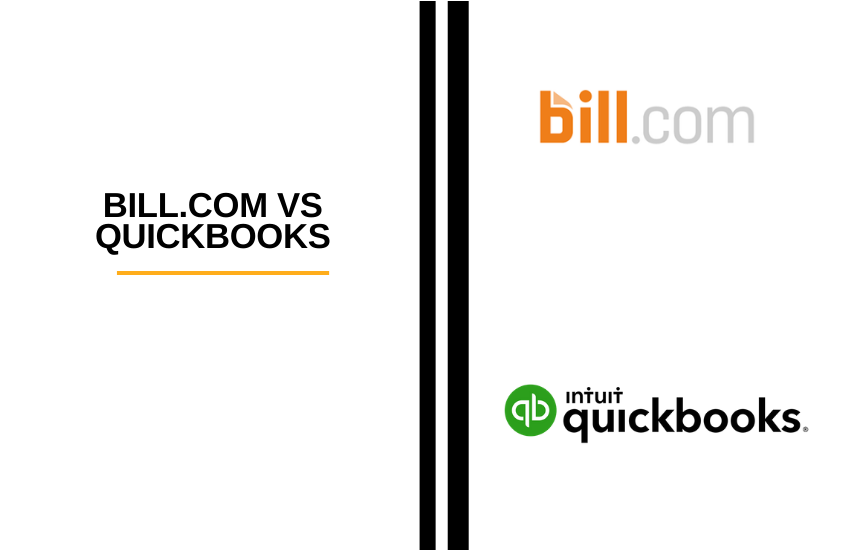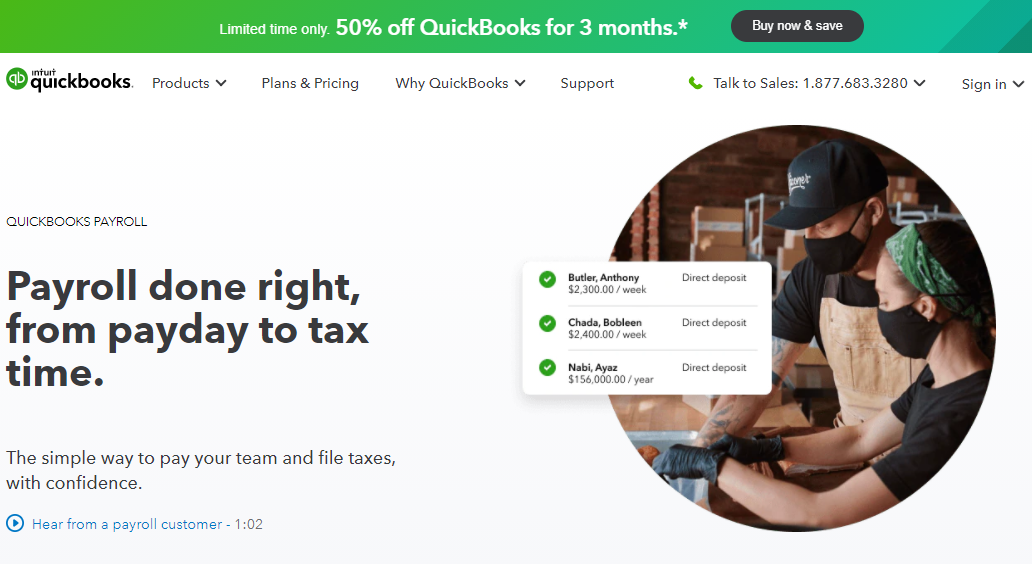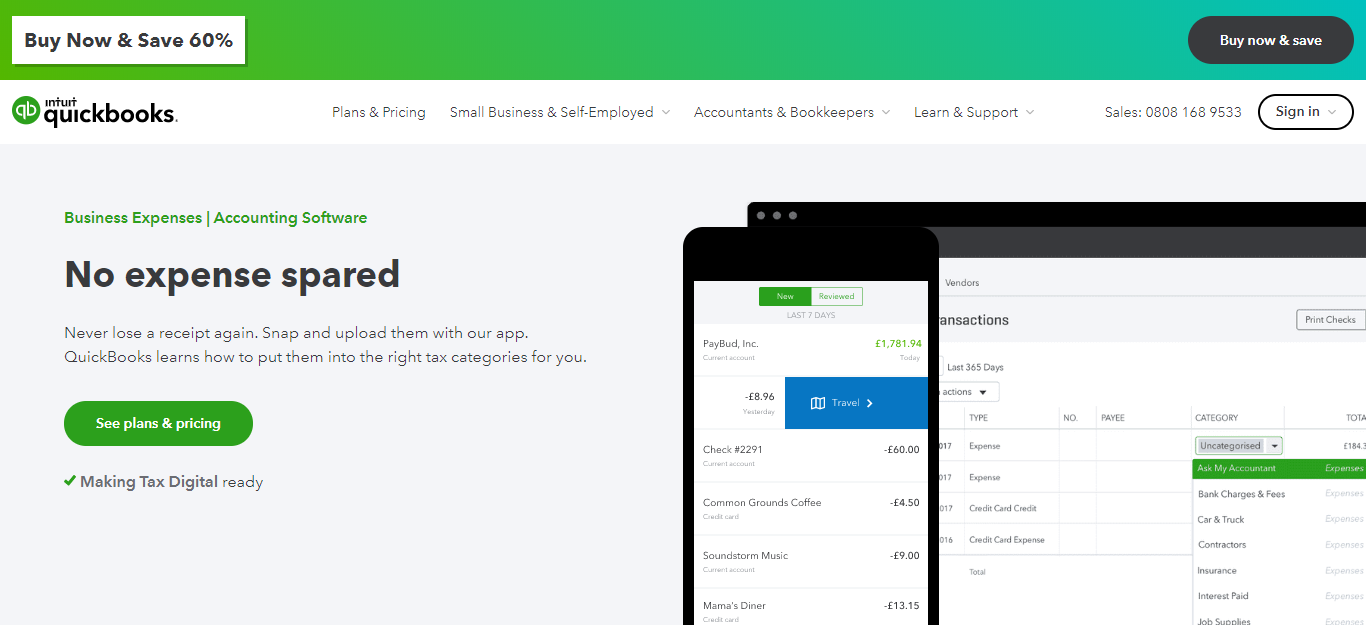- bill.com vs QuickBooks: Who Are They?
- Account Features
- Account Benefits
- Pros & Cons
- Pricing
- Learning
- Customer Service
- Customer Reviews
- Social Media
- Mobile APP
- Affiliates
- Bill.com vs QuickBooks Alternatives
- Things to Consider Before Choosing Accounting Software
- FAQs
- Conclusion: Bill.com vs Quickbooks
Last Updated on April 22, 2023 by Ewen Finser
You probably have heard of bill.com vs QuickBooks, but are not clear on the difference between the two or which one is better to suit your business needs.
In this article, I will address who the businesses are, what they offer, compare pricing, discuss compatibility, services, features & benefits, pros, and cons, and some additional information to consider before investing your time, effort, and money in either software.
bill.com vs QuickBooks: Who Are They?
bill.com started in 2006 and its headquarter Palo Alto, CA. It’s an accounting software platform designed for small to mid-size businesses that manage accounts payable and accounts receivable functions.
Invoices can be uploaded manually, or electronically dragged and dropped into the bill.com system. Payments can be received and made by bill.com. This software can be integrated with QuickBooks.
QuickBooks started in 1983 and its headquarters is in Mountain View, CA. Its accounting software platform is on a larger scale than bill.com due to the number of features it provides.
It includes invoicing and payment activities. It provides on-premise and cloud-based versions, as well as a mobile App. The software includes invoice management, bill payments, payroll, and more. It’s also compatible with bill.com
Bill.com is ideal for small to mid sized companies, with easy to use payment tools, Accounts Receivable and Accounts Payable. In short, if you are mainly sending payments, invoices, and recurring payroll, Bill.com is the more focused solution.
Account Features
Bill.com Account Features:
- Accounts Payable- process invoices, approve and pay
- Accounts Receivable- generate invoices, submit to customers, send past due reminders
- ACH Payment – send and receive
- Automatic Sync with Intuit QuickBooks, Oracle Netsuite, Sage Intacct, Xero
- Data Integration with FreshBooks, Microsoft Dynamics, Sage Intacct, SAP. International Payments
QuickBook Account Features:
- Connect Apps
- Invoice Software with Invoice Batching
- Job Costing
- Manages: Cash Flow, Bills
- Mobile App
- Multi-currency support
- Multiple users
- Organize Receipts
- Payment Online, Payment approval automation, Payment Reminders
- Payroll
- Progress
- Reports
- Send estimates
- Tracks: Expenses, Inventory Tracker, Invoice & Billable Expense, Mileage, Project Profitability, Sales & Sales Tax, Time
More integrations with service providors and software solutions make Quickbooks an easy pick as our preffered accounting tool here. Put simply, more CPAs use Quickbooks. It's highly customizable and has the most market share (and thought share).
Account Benefits
bill.com |
|
Increase efficiency |
Improves efficiency |
Gain more control |
Integratable software |
Keep everything in sync |
Financial Security |
Simplify international payments |
Financial Tools |
Be audit-ready |
Client Interaction |
Gets up and running quickly |
Customizable Documents |
Trust in a secure solution |
Easy to Use Tax Preparation |
Get fast, exceptional support |
Shares files and data easily |
Pros & Cons
Pros |
bill.com |
QuickBooks |
Mulitple Signers on Cheques |
The basic price package fits perfectly for small business needs |
|
Sending Invoices |
Offers more customer support options |
|
Automatic Payments |
Provides more features and functions |
|
Easy to set permissions |
User-Friendly software |
|
Cons |
bill.com |
QuickBooks |
Integration with QuickBooks is difficult |
Mobile apps lack some applications, like payroll |
|
Slow problem resolution |
Need a reliable network for cloud service |
|
Reports |
Pricy |
|
Synchronizing Purchase Orders |
Maintenance and Add-ons can be expensive |
Pricing
bill.com consists of a Business Package and an Accounting Firm Package.
Free Trial & Demo Available |
✓ |
✓ |
✓ |
✓ |
Price/User/Month |
$ 39.00 |
$ 49.00 |
$ 69.00 |
Custom |
Import/ Export |
✓ |
✓ |
✓ |
✓ |
Choose from 5 standard user roles |
✓ |
✓ |
✓ |
✓ |
Standard approval workflows |
✓ |
✓ |
✓ |
✓ |
Unlimited document storage |
✓ |
✓ |
✓ |
✓ |
Payment support & positive pay |
✓ |
✓ |
✓ |
✓ |
Business Payment Network: connect & collaborate with your vendors & customers |
✓ |
✓ |
✓ |
✓ |
Sync with QuickBooks Pro, QuickBooks Premier, QuickBooks Online, & Xero |
✓ |
✓ |
✓ |
|
Custom user roles |
✓ |
✓ |
✓ |
|
Invoice automation and payment automation |
✓ |
✓ |
||
Discounted “approved-only” users |
✓ |
✓ |
||
Custom approval limits |
✓ |
✓ |
||
Sync with NetSuite, Intacct, and QuickBooks Enterprise |
✓ |
|||
Multi-entity/ location/ accounting files |
✓ |
|||
API access to Bill.com |
✓ |
|||
Import/export with Microsoft Dynamics |
✓ |
Bill.com |
Accountant Partner Progam |
Free Trial & Demo Available |
✓ |
Price / Month |
$ 49.00 |
Streamline AP/AR |
✓ |
Accountant Console |
✓ |
Price for Profitability |
✓ |
Product Training |
✓ |
Accountant Resource Center |
✓ |
One-on-One Coaching |
✓ |
QuickBooks consists of 3 Pricing Packages:
Quickbooks |
Easy Start |
Essentials |
Plus |
Free trial & demo |
✓ |
✓ |
✓ |
Price / Month (save 50% first 3 months) |
$ 10.00 |
$ 17.50 |
$ 25.00 |
Price / Month after first 3 months |
$ 20.00 |
$ 35.00 |
$ 50.00 |
Includes: |
|||
Track income and expenses |
✓ |
✓ |
✓ |
Maximize tax deductions |
✓ |
✓ |
✓ |
Invoice and accept payments |
✓ |
✓ |
✓ |
Run reports |
✓ |
✓ |
✓ |
Access from any device |
✓ |
✓ |
✓ |
Send estimates |
✓ |
✓ |
✓ |
Track sales and sales tax |
✓ |
✓ |
✓ |
Manage Bills |
✓ |
✓ |
|
Work with your accountant |
✓ |
✓ |
|
Track time |
✓ |
✓ |
|
Track Inventory |
✓ |
||
Creation and manage budgets |
✓ |
||
ADD-ONS: |
|||
Pay employees |
✓ |
Learning
Both software companies supply a number of learning resources free of charge:
bill.com |
QuickBooks |
|
|
|
|
|
|
|
Customer Service
bill.com
QuickBooks
- Certified accounting professionals
- 24/7 Freephone & chat support
- Online and Desktop Support
More integrations with service providors and software solutions make Quickbooks an easy pick as our preffered accounting tool here. Put simply, more CPAs use Quickbooks. It's highly customizable and has the most market share (and thought share).
Customer Reviews
bill.com |
QuickBooks |
…”Because of Bill.com, we have no need to have someone be in charge of paying the bills and cutting the checks.” |
“…It is well suited for all businesses for the core accounting needs.” |
“… It helps us keep track of vendor payments, retains appropriate documentation, and synchs with our Quickbooks software.” |
“…Product is generally good with some exceptions like the automatic matching.” |
Social Media
You can find bill.com and QuickBooks on the following social media platforms:
bill.com |
QuickBooks |
Mobile APP
Both Platforms have a Mobile APP for access on the go.
Free |
APP is Free if you have an online |
subscription. |
|
If you do not have an online subscription: |
|
EasyStart Package: $10.00/ month |
|
Essentials Package: $17.50/ month |
|
Plus Package: $25.00/ month |
Affiliates
You can represent these platforms by promoting them and in turn gain, some income should a client buy their product from your referral.
bill.com |
QuickBooks |
Bill.com vs QuickBooks Alternatives
Plooto is an automated system that provides an end-to-end account payable and accounts receivable functionality from invoice processing to secure electronic payments.
FreshBooks is an intuitive double-entry accounting system that supports estimations, invoice processing, expense, time, and project tracking
Tipalti is an automated account payable software that includes supplier onboarding, automated invoice processing, and approvals, online payments.
XERO processes invoices and has add-on capability for expense, project, and time tracking. It has retail inventory management and reporting features.
Beanworks is an accounts payable software that eliminates paperwork and manual follow-ups by processing invoices, automates data entry and approvals, and includes POs, payments, and expenses
Sage accounting software manages a wide range of tasks, from jobs to complex financials, giving Users instant results.
YNAB is mostly designed for personal use by giving insight into spending habits so you are aware of where your money goes, and how to save more and spend less.
Wave is a financial software for small businesses designed for up to 9 Users for invoicing and receipt scanning.
Tips
Before purchasing an Accounting Software product, try their free Trial or Demo to get the look and field.
Bill.com is ideal for small to mid sized companies, with easy to use payment tools, Accounts Receivable and Accounts Payable. In short, if you are mainly sending payments, invoices, and recurring payroll, Bill.com is the more focused solution.
Things to Consider Before Choosing Accounting Software
- What do I like with my current accounting process?
- What do I dislike about my current accounting process?
- What type of business do I have? Small, Medium-Size, Corporation?
- What are my plans for my business growth? Where do I want it to be in a Year, 5 Years, 10 Years?
- Which features are important to me that I need from an Accounting Software?
- Can the Accounting Software process supplier and customer invoices?
- Can it process recurring invoicing?
- Does the Accounting Software have customized invoicing templates that accommodate my brand?
- Can I generate Customer Quotes/ Estimates?
- Does the Accounting Software allow a Client portal for my Customers to access?
- How accessible is the Accounting Softwares Customer Support, in case I run into a problem that needs immediate attention?
- How much does the Accounting Software cost and what is by Budget for such a cost?
- Does the Accounting Software reside on a local hard drive or on the cloud?
- How important is it that I have a system that integrates payment gateways?
- What kind of reports do I need from all my data?
- Does it accommodate add-ons, if needed?
- What pricing packages are available when my business begins to scale?
- How secure is my data?
- How does my data back-up?
- How happy are other customers?
- How often does the software up-date and do I get information on what has changed?
- Does the Accounting Software provide Trials and/ or a Demo with no strings attached, so I can test it out before buying?
- How well does the software navigate through? After using the Trial software or Demo…do I like how easy it is, or is it too confusing and frustrating to use? Does it lack items on my list of things I need? Does it have too many features, that I will never use?
FAQs
Question: Why should I use Cloud rather than my desktop?
Answer: The Cloud is not stored on a computer’s hard drive. Having your software on a desktop can leave your business vulnerable and incapacitated, should the computer be dropped, if a power failure occurs an unexpected virus coruption runs havoc in your system, or if it’s stolen.
Cloud is stored offsite making it accessible on multiple devices, to all your users whether in the office or remotely. Should a power failure occur, the cloud ensures no loss of data in back up and secures your data in a safe location on the cloud. It cannot be dropped or stolen and it has antivirus measures in place.
Question: What are the important properties for an effective accounting system?
Answer: The important properties for an effective accounting system are:
• It’s easiness: Easy to obtain by downloading on a hard drive or cloud, easy-to-use, easy to navigate through, esy to customize
• Processing information: Needs to process your data accurately and quickly
• Scalable: Accomodates different size business as they grow and need more features
• Audit: Automates reports for audit purposes
• Taxation: Compiles necessary tax information for tax time
• Affordable pricing: Gives you the best features and functions at a reasonable cost
•Integration: Allows for add-ons.
Question: What is an effective accounting system?
Answer: An effective accounting system is designed to obtain functional data entries and report out reliable results in a timely manner. Reported results are intended for audits, tax purposes, investors, and to allow a business owner an insight into the business’s profitability, efficiency, and forecasted expectations for the upcoming year(s).
Question: How can accounting software help us?
Answer: An accounting software can actually be more productive for your business than doing it by hand or using an excel spreadsheet. It automates multiple functions for you that takes the legwork out of redundant tasks, and it can help reduce and highlight data entry mistakes.
It can put all your business activities under one hub for you and your users to access, on a desktop and on a mobile APP. It can receive and process supplier invoices, create customer invoices and receive and send payments.
Accounting software can reconcile accountants, send payment reminders to customers, combine financial data into the GL, prepare for audits and tax preparations.
As well as forecasting, and inventory control, and more.
Conclusion: Bill.com vs Quickbooks
When looking for transaction Accounting Software, you need to determine your business needs and goals. Both bill.com and Quickbooks offers various features and price packages based on specific business needs.
bill.com is more suited for personal, small, and mid-size companies. It provides the basics of Accounts Receivable and Accounts Payables which link to the bank for a fast financial turnaround time.
QuickBooks includes a larger amount of features and at a higher price than bill.com. It provides the basics of AR and AP, plus GL, bank reconciliations, financial reporting, payroll, tax and audit preparations, and more.
When shopping for accounting software it should be easy to use and provide information at your fingertips. Depending on the size of your business and its needs, you need it to provide instant status reports on all aspects of your business from assets, liabilities, revenue, expenses, profitability, and forecasting.
Mid-size business to larger companies would need AP/AR, Reconciliations, a General Ledger, Financial Reports like a balance sheet, trial balance, and income statement. If you have employees, then a payroll system would be beneficial too. Allowing direct payments to and from your bank account would increase its functionality too.
More integrations with service providors and software solutions make Quickbooks an easy pick as our preffered accounting tool here. Put simply, more CPAs use Quickbooks. It's highly customizable and has the most market share (and thought share).
It should provide measurements on your business financial status, compared to previous years, and what future path it is taking.
Accounting Software needs to include features and add-ons to take you to the level of a successful business adventure. It should be affordable and save you time so you spend more time developing customer relations and less time with the redundant paperwork. That includes audit and tax preparation too.
It’s best to evaluate your business needs and your future business goals. From there, try the free trial from bill.com and QuickBooks to see how they function and how their features meet or exceed your expectations or fail before you purchase. Also, try their competitors out too.
Both bill.com and QuickBooks have a good reputation overall. I suggest either one of them. It really depends on your business needs, budget, and comfort level on how they perform for you, how reliable their customer support is, and if it is scalable for your business.
Both bill.com and QuickBooks have a good reputation overall. I suggest either one of them. It really depends on your business needs, budget, and comfort level on how they perform for you, how reliable their customer support is, and if it is scalable for your business.
Bill.com is ideal for small to mid sized companies, with easy to use payment tools, Accounts Receivable and Accounts Payable. In short, if you are mainly sending payments, invoices, and recurring payroll, Bill.com is the more focused solution.
Further Reading on Bill Payment, Bookkeeping & Accounting System Options:
[interact id=”61950894e81e4200184210da” type=”quiz” mobile=”false”]