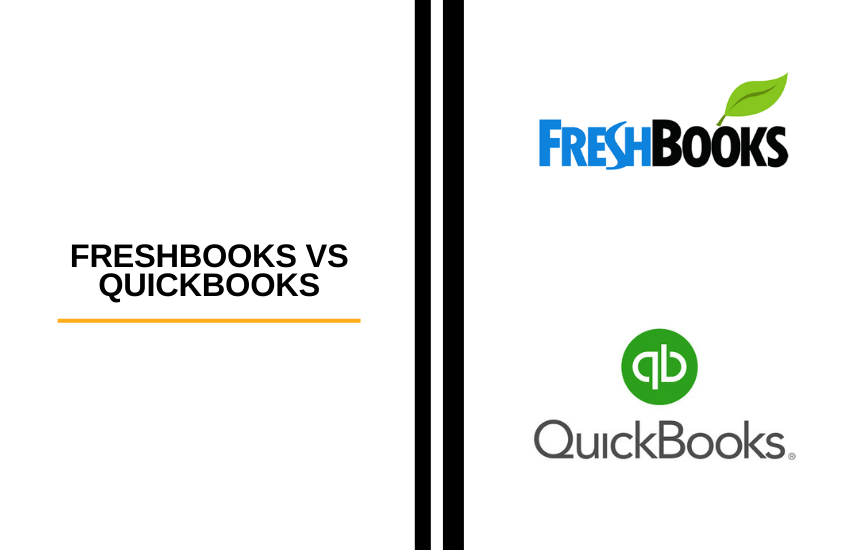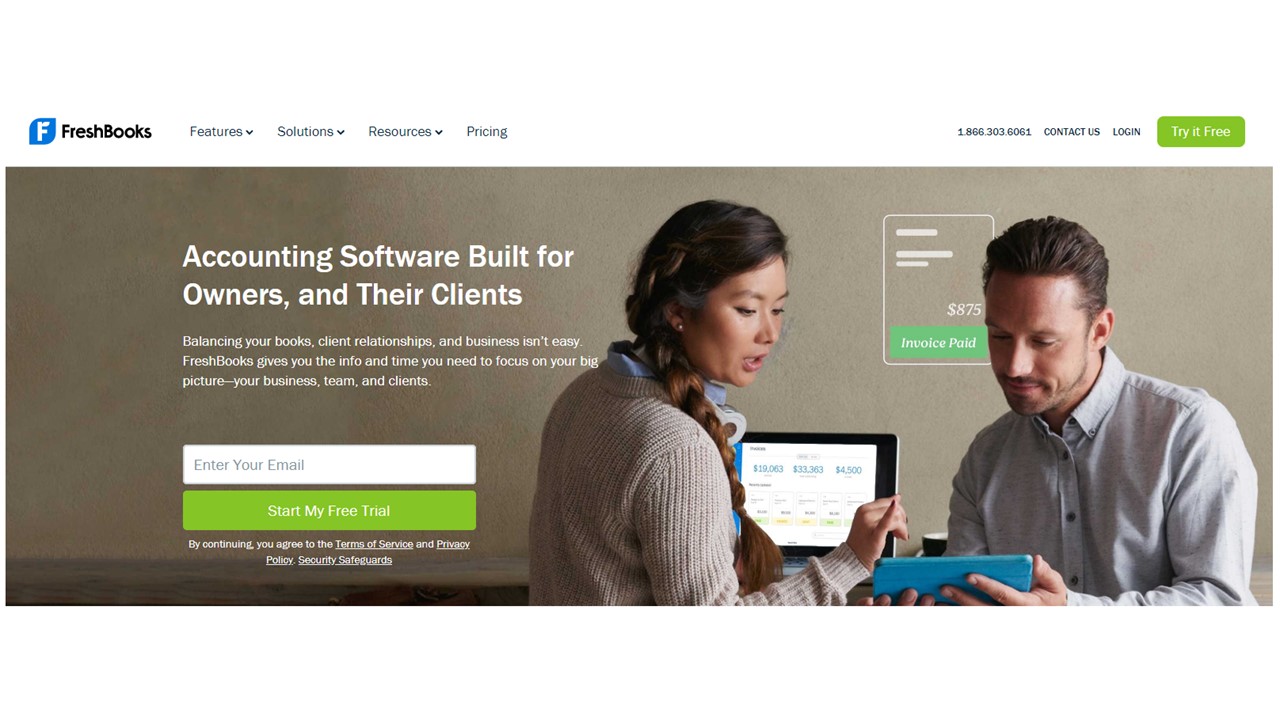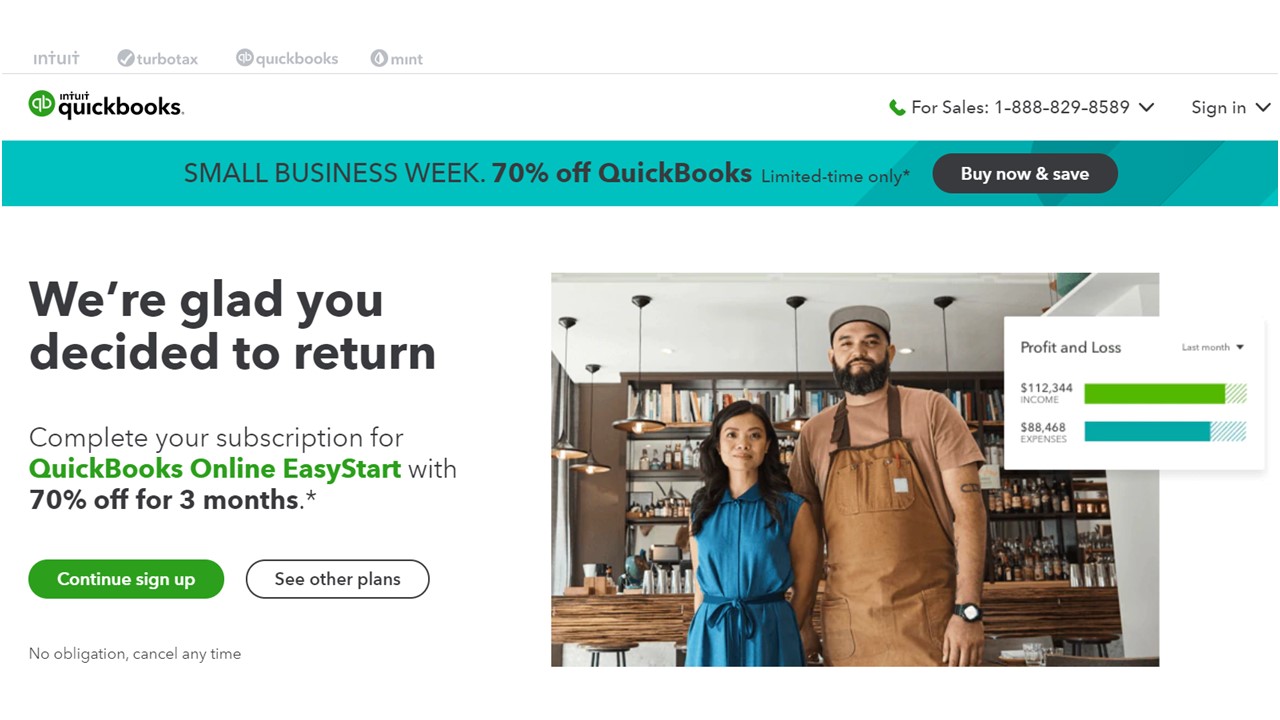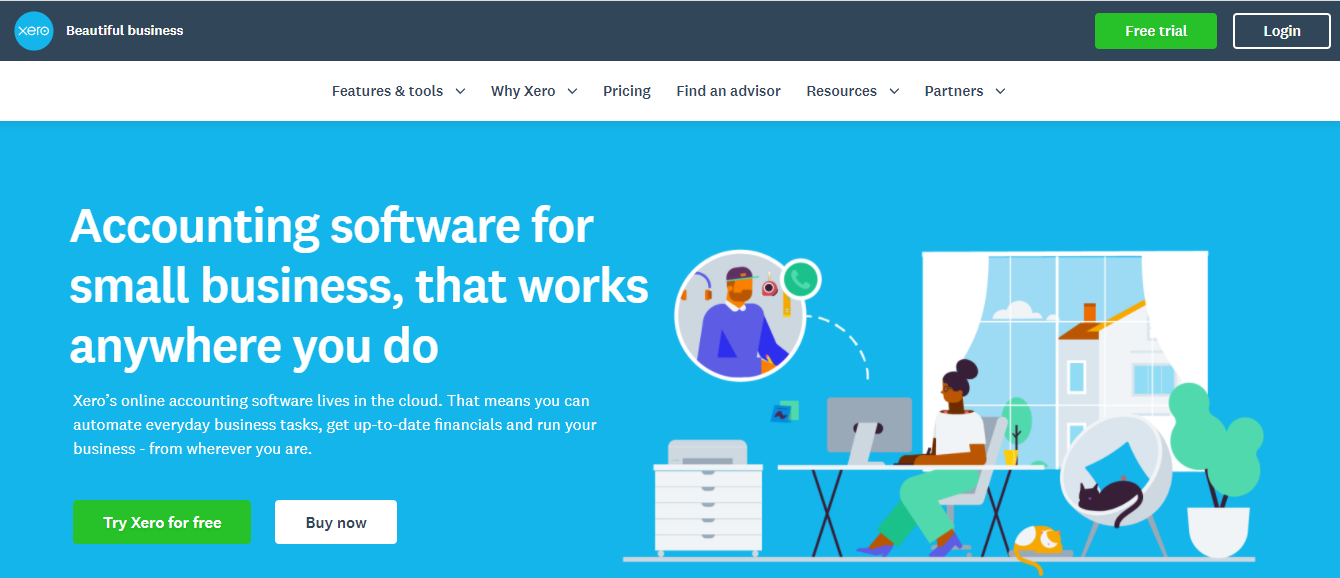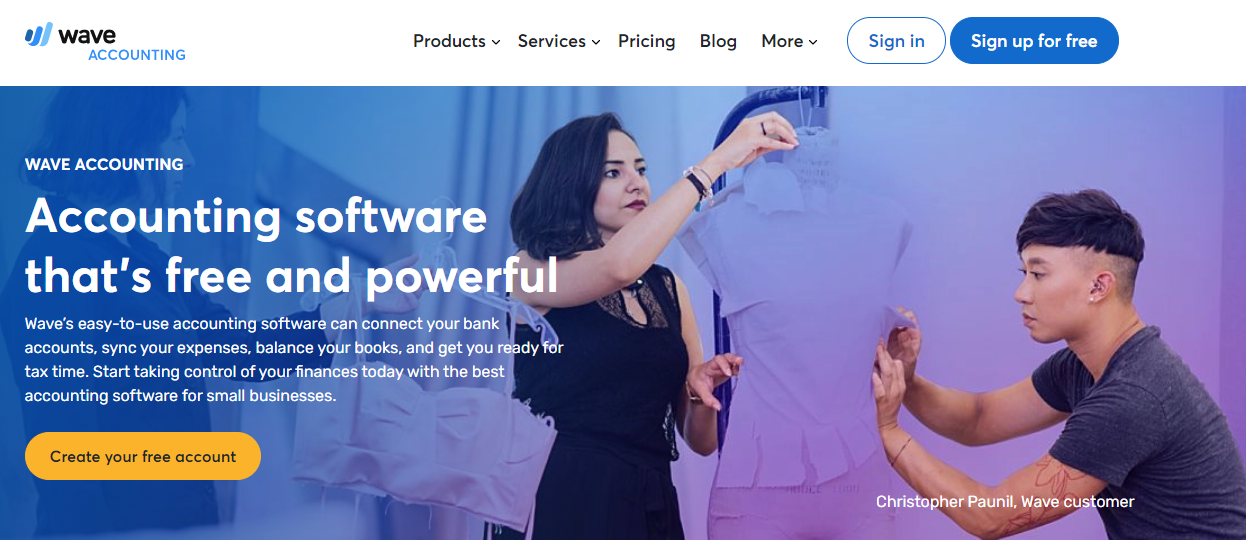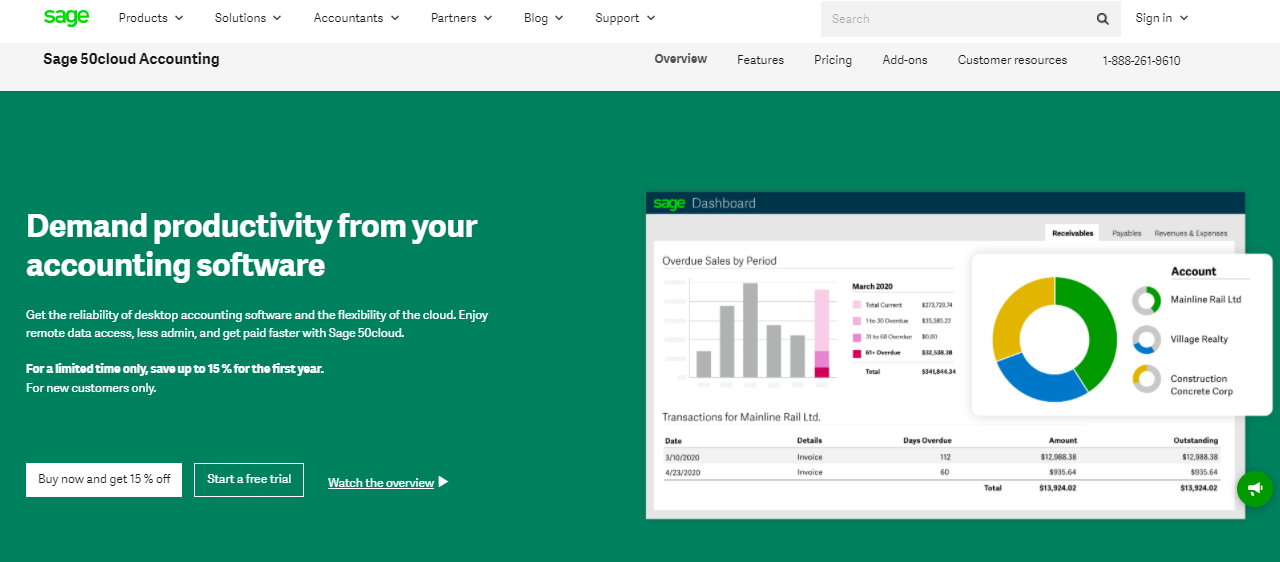Last Updated on April 22, 2023 by Ewen Finser
For small business owners, maintaining financial records can be a daunting task, when all you want to do is focus on your products, services, and your customers. Many folks just don’t want to bother with the bookkeeping side of their business because of the time and effort it takes… but they also know that it cannot be avoided.
If you avoid maintaining your financial side of the business, then your hard-working hours and material costs may never be charged correctly, or paid on time, and you may lack evidence when it comes to tax time. This is just to name a few issues that can impact you and your business.
Using specific software designed for small to medium businesses can free-up your time and make your business transactions stress-free. Freshbooks and Intuit Quickbooks provide an easy and affordable solution needed to manage the mundane tasks of financial record keeping. Today, I’ll be comparing Quickbooks vs Freshbooks to help you find the best option for your business!
Main Differences Between Freshbooks vs Quickbooks
The main differences between Freshbooks vs Quickbooks are:
- Freshbooks has a 30 Day money-back guarantee, whereas Quickbooks has a 60 Day money-back guarantee
- Freshbooks lowest price plan starts at $13.50/month, whereas Quickbooks starts as low as $6.00/ month (discount included)
- Freshbooks offers 50% price discount for 3 months, whereas Quickbooks offers 70% for 3 months
Similarities Between Freshbooks and Quickbooks are:
- Both have time tracking capabilities
- Both have payroll capabilities, however, Freshbooks requires an integration to be added for an extra monthly fee, whereas Quickbooks has payroll included at no additional cost
- Both software programs have Integration capabilities to improve user experience
Freshbooks
The business started by the founder Michael McDerment on January 1, 2003, and they are located in Toronto, Canada.
They provide web-based accounting software that can be used on a desktop or mobile device. The software includes invoicing, time tracking, project management, expense tracking, among standard accounting functions.
The software includes:
- proposals- provide project scope, timeline, and deliverables.
- invoicing
- accounts receivable
- time-tracking
- purchase orders
- double-entry accounting
- various reports that can be exported into Excel
- recurring actions
- fixed asset depreciation
- online payment capabilities
- project management
- profit and loss, general ledger and expense reports, balance sheet, billing/income statement, and bank reconciliation
- secure ACH Payments and Stripe Payments integration
They have integrations for payroll and an API for customers to pay you immediately online. Plus, their software is flexible for various tax and currency rates and you can easily customize invoices to match your business brand…by adding your logo, by adding payment terms, and even personalize thank you emails.
Mobile APP
Freshbooks provides an APP for your mobile device that enables you to check your accounting documents and stay in touch with clients wherever you are in the world. Check out their Mobile Accounting App here.
The APP gives you the capability to:
- Track your mileage while you are on the road
- Invoice a Client on-the-spot
- Snap pictures of receipts when out for lunch with clients, buying supplies, filling up your gas tank
- Record customer visits, provide feedback, and answer questions while you are out of the office
- Receive live feedback for past-due invoices and when a client makes a patient
- Stays in sync with your desktop
Freshbooks provides 4 price plans.
To start, you can take advantage of 50% off for 3 months
Lite Plan is for self-employed who are on the go, which includes:
- $6.00 / month
- 5 billable clients
- Unlimited + Customized Invoices
- Unlimited Expense Entries
- Accept Credit Card Payments Online
- Accept ACH Bank Transfers Online
- Automated Bank Import
- Unlimited Time Tracking
- Unlimited Estimates
- Insightful Tax Time Reports
- Custom functionality and workflows with 200+ integrations
- Mobile Mileage Tracking
- Team Members ($10/person)
Plus Plan for small businesses with big goals, which includes:
- $10.00 / month
- 50 billable clients
- All Lite Features
- Unlimited proposals
- Automated Recurring Invoices
- Double Entry Accounting Reports
- Scheduled Late Fees
- Automated Late Payment Reminders
- Client Retainers
- Team Members ($10/person)
- Advanced Payments ($20/mo)
Premium Plan for growing businesses with dynamic teams, which includes:
- $20.00 / month
- 500 billable clients
- All Lite Features
- All Plus Features
- Up to 500 Clients
- Team Members ($10/person)
- Advanced Payments ($20/mo)
Select for thriving businesses that need custom service, which includes:
- Custom Pricing
- 500+ billable clients
- A personal Account Manager
- Customized training for you and your team
- Super low credit card transaction rates
- Easy QuickBooks and Xero integration
Features
- Built-in automation
- Retainers to help stabilize cashflow with agreed-upon pricing and billing with clients
- Double-entry accounting
- Categorization designed for tax time readiness
- Ability to post Checkout Links on your website, social media, or elsewhere
- Assign project due dates
- Project Management status
- Manage projects on the go with the FreshBooks mobile app
- Assign a rate or hours to a specific project for a client
- Team permission control
- Recurring Auto Payments & Invoices
Benefits
- White-Glove Service – this provides a dedicated Account Manager to train you and your team for complex requirements you need the software to manage
- 8 am to 8 pm EST live customer support available via email or phone
- Responsive Mobile Device APP
FreshBooks Pros & Cons
Pros |
Cons |
Mobile APP available for when you are away from your desktop or the office |
Does not include Budgeting capabilities |
Customizable invoices |
Customizing reports is limited |
Easy-to-use software |
|
Connecting with FreshBooks on Social Media with these links…
Quickbooks (QBO)
The business started on March 1, 1983 in DE, USA. Their current headquarters is located in Mountain View, CA. They specialize in personal & small business financial software. It contains reporting functions and all features needed for a small business to function. They are found on the NYSE: https://finance.yahoo.com/quote/INTU/
The software includes:
- Create invoices
- Accept payments
- Organize receipts
- Track mileage
- Get business insights
- Track time
- Pay employees
- Track inventory
Mobile APP
QuickBooks provides an APP for your mobile device that enables you to check your accounting documents and stay in touch with clients wherever you are in the world. QuickBooks Mobile APP
The APP gives you the capability to:
- Invoice customers
- Collect payments
- Enter Expenses
Quickbooks provides 4 price plans.
To start, you can take advantage of discounts that change-up from time to time so keep an eye open for them or contact them directly for the latest deals.
Easy Start Plan is for basic needs for small business accounting, receiving payments, and tracking expenses, which includes:
- $10.00 / month
- Track income & expenses, sales, sales tax, and mileage
- Capture & organize receipts
- Run reports
- Invoice & accept payments
- Progress invoicing
Essentials Plan is for growing businesses for managing vendors, bill payments, and more, which includes:
- $17.50 / month
- Track income & expenses, sales, sales tax, and mileage
- Capture & organize receipts
- Run reports
- Invoice & accept payments
- Progress invoicing
- Maximize tax deductions
- Send estimates to clients
- Multiple users
- Manage bills & payments
- Multi-currency support
- Track time
Plus Plan provides project and profits and tracking inventory, which includes:
- $25.00 / month
- 500 billable clients
- All Lite Features
- All Plus Features
- Up to 500 Clients
- Team Members ($10/person)
Self-Employed Plan is for independent business owners that file a T1, which includes:
- $5.00 / month
- 500+ billable clients
- A personal Account Man
Add-ons for each plan includes:
- Standard Payroll
- Advanced Payroll
Features
- Cash flow planner
- Track mileage
- Send invoices, progressive invoicing
- Accepts payments
- Tracks time
- Payroll (add-on)
- Inventory Management
- Track sales & sales tax
- Track project profitability
- Multi-currency support
- Multiple users capability
- Mobile & Connect App
Benefits
- Online chat assistance
- App sync and automatic downloads
- Automation – sending invoices, statements, and reports
- Bank and credit card transactions download nightly
- Track inventory
- Mobile APP
- Receive payments by credit card and ACH electronic payment
Quickbooks Pros & Cons
Pros |
Cons |
Easy-to-use interface, navigation, and invoicing |
Instability and annoying system crashes |
Insightful reports |
Doesn’t provide professional support |
Flexible with 3rd party applications |
Limitations on the number of users |
Cost-efficient price packages |
Terminology could be easier for everyone to understand |
Simple to understand |
Slow payments owed to you |
Easy invoice customization |
Upgrade costs |
Connecting with QuickBooks on Social Media with these links..
Alternatives
XERO
This program works in the Cloud. It is able to handle everyday business tasks and provides real-time financials from your business. They provide a 30 Day free trial and their price packages range from $20.00 to $40.00 / month.
Accounting by Wave
Their accounting software handles everyday business activities plus gets you ready for tax time. Their program is free. They offer pay-per-use when you need to process credit and bank payments. They charge 2.9%-3.4% + $0.30 per transaction. In addition, they have a monthly payment package if you need to incorporate payroll. For this service, they charge $20.00 / month plus $6.00 per employee and independent contractor.
Sage 50Cloud Accounting
This accounting program enables you to manage your business needs in the cloud. Their pricing package includes a 15% reduction the first year you join. To add their pro to premium accounting upgrades, the cost ranges from $51.67 – $133.42 / month.
FAQs about Quickbooks vs Freshbooks
How to Contact Freshbooks or Quickbooks?
You can contact Freshbooks here. On this page, you will be given a support phone number, sales phone number, Toronto Head Office address, and an Amsterdam Office address. Support hours are provided plus you will be shown live date and Toronto time so you will be aware of this should you be in a different time zone.
Quickbooks can be contacted here. You have four options to choose from Quickbooks Online, Desktop, Online Accountant, and Self-Employed which all lead you through online tutorials, you can also choose a specific topic, like payroll or have a live chat.
How do I get started with Freshbooks and Quickbooks?
Both Freshbooks and Quickbooks have an online video tutorial on how to get started.
Freshbooks video tutorial: Getting Started with Freshbooks. This webinar helps you set up your account, in detail. It takes 30mins.
Quickbooks video tutorial: You can find all sorts of video tutorials that suit you needs here: Quickbooks Canada. Or choose a category here: Product Tutorials.
Does either of these services experience downtime that will affect my day-to-day operations?
From time to time, these systems can go offline, also known as going down or experiencing downtime.
Freshbook users have experienced outage issues with their system. At one point, invoices that would be paid automatically did not process correctly. You can refer to this link to stay in-touch with Freshbooks Status should you experience any problems that others are experiencing too. The status results will be shown for Freshbooks, Freshbooks Classic, Automatic Expense Imports, and Freshbooks Payments and show about 2 weeks’ worth of history.
Quickbook users have experienced errors for Delivery Server being Down when sending invoices and estimates to customers and they worked diligently to resolve the issue. You can refer to this link to stay in touch with Quickbooks Status should you experience any problem as it will give you the past week status results as well as the current day results for Online, Self-Employed, and Desktop users.
Final Thoughts – Quickbooks vs Freshbooks
Every business has its own needs and expectations when it comes to service and price. Both programs provide the basic needs for a small business to function on. If you focus on cost, Freshbooks is less expensive than Quickbooks.
When it comes to service, like inventory tracking then Quickbooks is hands down because it has the ability to manage your inventory, alert you when it is time to restock and gives you costs on what is bought and sold. Freshbooks can track quantities but cannot provide alerts when inventory runs low nor can it provide inventory values.
In order to determine what best suits your needs, I suggest that you make a list of all the needs your business requires. Then review the services provided by Freshbooks and Quickbooks to see which one can meet your expectations and at what cost. From there, you can drill down your decision making in order to determine which one will meet your needs at the best value.
[interact id=”61950894e81e4200184210da” type=”quiz” mobile=”false”]
Further read: