- Main Differences Between Wishpond vs Hubspot
- Wishpond vs Hubspot: Who's Wishpond?
- Wishpond vs Hubspot: Who's HubSpot?
- Wishpond's Features
- HubSpot's Features
- HubSpot CMS
- HubSpot Reporting
- HubSpot Ads
- HubSpot Dedicated IP
- Wishpond's Pros and Cons
- HubSpot's Pros and Cons
- Wishpond Integrations
- Hubspot Integrations
- Wishpond Support
- HubSpot Support
- What Do The Reviews Say about Wishpond vs Hubspot?
- HubSpot vs Wishpond: Frequently Asked Questions
Last Updated on December 8, 2023 by Ewen Finser
We’re going to look at two of the most popular platforms out there: Wishpond vs Hubspot. We’ll get right into the nitty-gritty of what they’re all about. We’ll look at who they are, their features, prices, their pros, and, more importantly, their cons.
Are you a digital marketer or solopreneur? If so, you’ll want to beef up your digital marketing game. The issue is, you’re probably time short.
Bottom Line Up Front Summary: If you need a full fledged CRM system then Hubspot is still best in class. However, if you want a more flexible, approachable and cost-effective sales automation platform, I’m going with Wishpond here.
Main Differences Between Wishpond vs Hubspot
The main differences between Wishpond vs Hubspot are:
- Wishpond let you create mobile responsive landing pages, whereas Hubspot has a live chatbox.
- Wishpond comes with a free 14-day trial, whereas Hubspot has great customer support.
- Wishpond has a very intuitive web page builder, whereas Hubspot offers a HubSpot Academy with free courses.
Wishpond provides all the essential marketing automation functionality to get started (landing pages, marketing automation, popups and forms, and contents and promos). All for an affordable (and scalable) price.
Can you relate?
It may be that you want to generate and convert more leads. Or, perhaps you want to boost brand awareness? Or, maybe you want to increase your number of return customers?
Either way, all these objectives take time and effort to achieve.
If that sounds like you, then investing in robust marketing software is a sensible option. After all, who wants to manually transfer data from different apps when they can just use one straightforward platform?
But, as you start scouring the web for what’s out there, you’ll soon see there are tons of options, they’ll make you feel dizzy.
So, to save you the time and stress of swimming through them all, we’re going to do the hard work for you.
Let’s dive in!
Wishpond vs Hubspot: Who’s Wishpond?
Wishpond describes itself as:
“A Platform Designed For Growth,” with “Marketing tools designed to quickly and easily scale a business. No coding required.”
They also claim to be:
“The world’s easiest marketing platform for generating, managing, and nurturing leads. Wishpond’s mission is to make it easy for marketers to grow their business.”
That’s a lot to live up to.
Founded in 2009 by Ali Tajsekander, Wishpond is based in Vancouver, Canada. Looking at the numbers, it has more than 4 million monthly users and over 5,000 customers who, when combined, have generated more than 22 million leads since 2012!
It’s broadest client base is in the US, Brazil, Canada, India, and the UK. Some of Wishpond’s bigger-named clients include CBS, Fairmont Hotels, Panasonic, Sony, Unicef, Walmart, and The Weather Network. If it’s good enough for these giants, there’s an excellent chance Wishpond is onto something exciting.
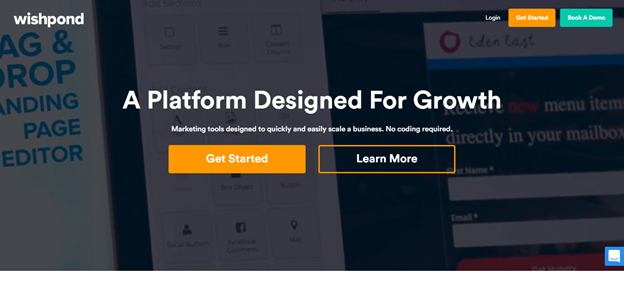
Wishpond vs Hubspot: Who’s HubSpot?
HubSpot’s homepage describes itself as a “solution to help you grow” whether “you want to increase leads, accelerate sales, organize your contacts, or better serve your customers.”
So, as you may have already gathered, Hubspot’s software helps you with tasks relating to sales, customer service, and marketing, with the general aim of growing your business.
Founded in 2006 by Brian Halligan and Dharmesh Shah, its headquarters are in Cambridge, Massachusetts. In terms of numbers, Hubspot offers more than 250 integrations, boasts 7 million monthly visitors to its blog, over 5,000 registered profiles, and more than 150 Hubspot user groups.
To date, Hubspot has over 68,000 customers in more than 100 countries. Some of their more notable clients include the likes of Wistia, Doordash, G2Crowd, Purple, and Subaru.
Impressive, right?
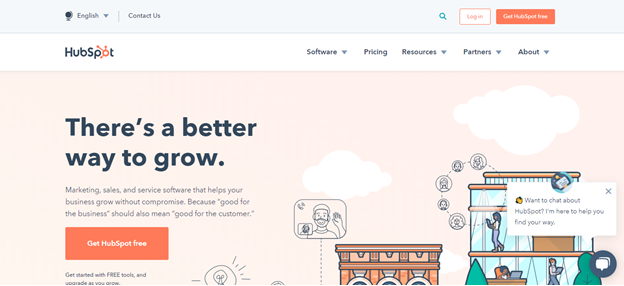
Wishpond’s Features
Wishpond splits its core features into four main areas:
- Landing Pages
- Popups & Forms
- Contests & Promos
- Marketing Automation
So, let’s take a quick look at each feature…
Landing Pages
Wishpond provides you with the tools you need to create mobile responsive landing pages. There are roughly 100 templates to choose from to help you get going.
Wishpond’s drag and drop editor allows users to create new pages quickly without wasting time on designing and programming. The pages can be published on Facebook, your own website, or a WordPress site.
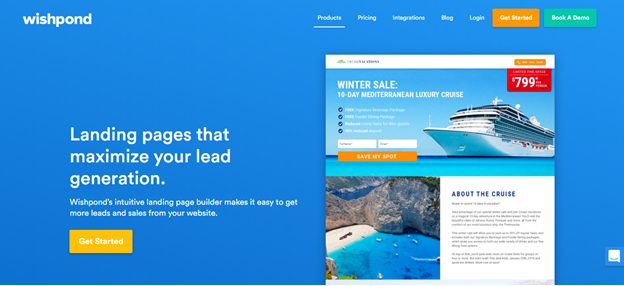
Popups and Forms
Again, you can create mobile-friendly popups and opt-in forms using Wishpond’s pre-made templates and drag and drop editor.
You can also create welcome mats, opt-in bars, and slide-in popups. You can set these to appear when a website visitor performs a specific action. For instance, when they first reach your landing page, leave it, click it, have been on it for a set period, and so on.
You can also optimize landing pages with Hubspot’s one-click A/B split testing tool, and then use their analytics to see which of your designs work best.
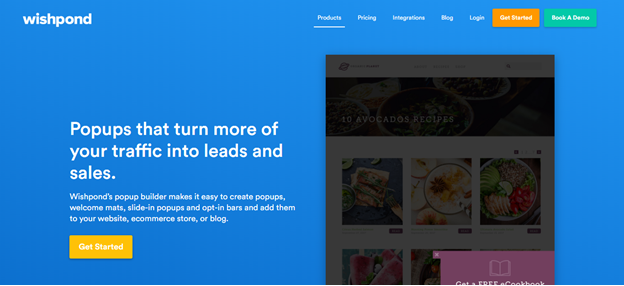
Contests & Promos
As you’ve probably guessed, this tool allows you to create contests and promotions to generate and retain leads and sales.
You can pick the type of interactivity you want. For instance, a vote, photo, or video contest (among others) or just a simple coupon code. Then you can run the competition via your social profiles, blog, website, etc.
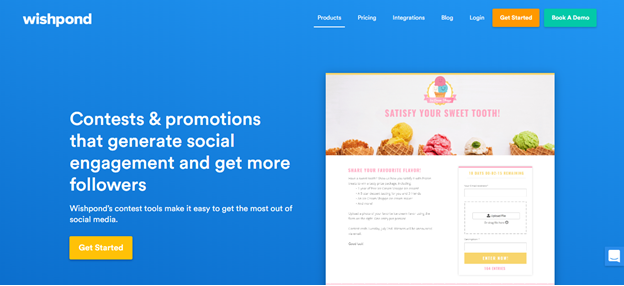
Marketing Automation
You can send personalized emails to customers based on their browsing and shopping history. Emails can be customized and posted at just the right time to maximize sales.
You can use what you already know about your customers’ shopping behaviour and market to them accordingly. Marketing automation also allows you to identify “hot leads” and pass them onto your sales team to follow up on.
Not to mention, you can integrate Wishpond with other apps in your marketing toolbox. This helps to ensure you’ve automated and optimized everything to a tee, with as little disruption to your current systems as possible.
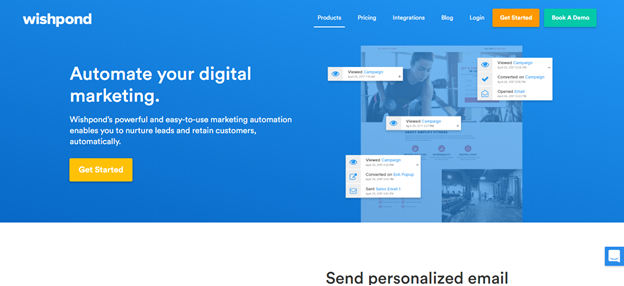
In summary, Wishpond’s most impressive features are its:
- A/B Testing
- Analytics and ROI Tracking
- Customizable CTA buttons
- Website tracker
- Webform builder
- Landing page builder
- Drip email campaign tool
- Lead scoring
- Segmentation tools
Wishpond provides all the essential marketing automation functionality to get started (landing pages, marketing automation, popups and forms, and contents and promos). All for an affordable (and scalable) price.
HubSpot’s Features
HubSpot splits its features into the following “Hubs”:
- Marketing
- Sales
- Service
Just like Wishpond, we’ll explore each of these in a little more detail…
The Marketing Hub
Hubspot’s marketing features aim to give you the tools you need to attract more visitors to your website. It doesn’t matter whether you’re using online ads, blogging, SEO, or social media — Hubspot facilitates all these methods.
Over time, you can generate and convert more leads using Hubspot’s:
- Analytics – You can gain a greater understanding of the journey customers take on your site. For example, which pages they land on, leave, and at what point they exit your site. This data is crucial for helping you see what they’re looking at and whether it translates into a sale or not. You’ll also get a better feel for whether your current marketing is reaching its target audience, so you can tailor it accordingly.
- Calls-to-Action – HubSpot helps you design CTAs for your newsletters, promotions, competitions, etc. that encourage customers to click. Hubspot also tracks your response rates so you can see who and how many of your audience respond.
- Form Builder – HubSpot’s form builder allows you to customize forms using their drag-and-drop editor. If a person fills out your form, they’re automatically routed into HubSpot’s CRM. From there, you can manage your relationship with that customer by sending them personalized emails and reminders about offers/discounts. You can either add your form to your existing website or use a standalone form page and share it with others.
- Landing Pages – Create and launch landing pages that look and work well across different devices. You can also design pages with optimized forms, making it easier for visitors to fill them out with just a click.
- Lead Manager – This is where you can access every customer’s contact information and view all their interactions with your company. You can use this information to create laser targeted marketing and sales campaigns.
You can also close more deals by using HubSpot’s:
Marketing automation tools – This gives you access to your customer’s online behaviour, so you can specifically tailor offers, content, and emails that increase interest in your brand.
Live chat – Here, you can connect and support your audience through your website in real-time via a live chatbox. You can also customize your chatbox to complement the look of your brand.
CRM – Using HubSpot’s free CRM tools, you can manage relationships with customers from the convenience of one place. Hubspot’s CRM provides a central location to keep all your customer details — who they are, how they interact with your company, what (if anything) they’re buying, and where they are. If you want, your team members can also access this same information. This works wonders for ensuring everyone’s on the same page and enhancing communication across your team.

The Sales Hub
The Sales Hub provides tools for finding new leads and, hopefully, closing more deals. For instance, you’ll receive notifications as soon as a lead opens one of your emails, every interaction is automatically tracked, and you can organize your sales activities in one place.
In short, this hub gives you everything you need to create an online sales pipeline. With that in mind, let’s take a look at the Sales Hub features in a little more detail…
Automated Outreach – You can create a series of automated follow-up emails and reminders to nurture a lead. For example, if they’ve browsed goodies for sale and then left, you can remind them of the item’s existence and even offer a discount as an enticement.
Create and Share Email Templates – If your emails follow the same format over and over, turn them into templates, and measure how well they perform.
Customer Follow Up – Receive automatic notifications when a lead is sent an email containing links or attachments. If they open them, you can then follow up.
Set up more meetings – If you use live chat on your website, you can also set up meetings that way. It’s an easier and quicker method of setting up either face-to-face or online meetings. You can then use Hubspot’s playbooks to create a personalized pitch.
No manual entry – Every customer (or potential customers) details are automatically logged and monitored, so you don’t have to enter anything into your system manually.
Track and manage your pipeline – If you sync with HubSpot CRM, you can track the deals you’ve won, the ones in progress, and the deals that flopped. You can see at a glance which of your sales team is performing best and why. Plus, in seconds, you can also add new deals to the system.
Uncover more leads in less time – Using email sequences, email tracking, inbox profiles, and prospects, you can see who’s looking at your website in real-time. You can also see how often they visit and which pages they most engage with.
Connect with more leads – Using email tracking, email templates, email scheduling, and the calling features, you’ll know the moment a prospect opens one of your emails, clicks a link, or downloads an attachment. These prospects go to the top of the list, so you can prioritize them as a hot lead and follow up with an automated second email before they log off.
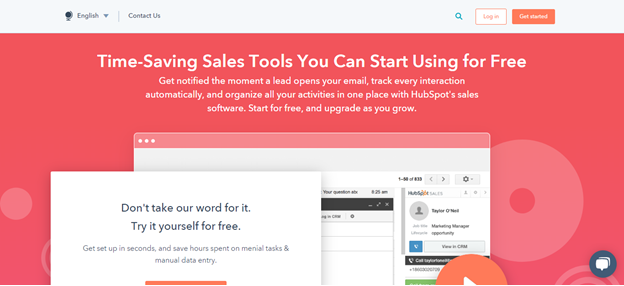
The Service Hub
Last but not least, ‘The Service Hub’ provides you with all the tools you need to manage your customer care tasks. Hubspot pulls together all your communication channels into one inbox, including live web chat, contact forms, email, and Facebook Messenger.
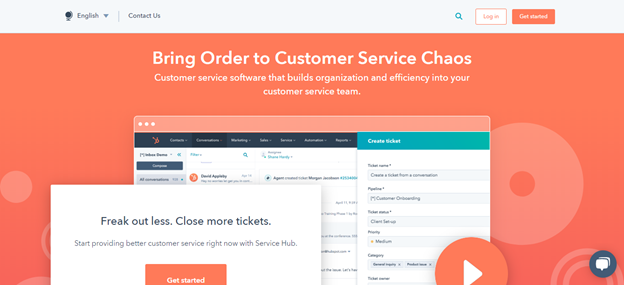
Now, over to the ‘Sales’ Hub, which also has four pricing plans:
- Free
- Starter
- Professional
- Enterprise.
The Free Plan
The features with the free plan are somewhat limited. But they do include live chat, team email, email scheduling, email tracking, and notifications.
A full list of the features included in the ‘Free Plan’ are as follows:
- Live Chat
- All features of HubSpot CRM
- Team email
- 1 conversational inbox
- 15 minutes calling time
- Email scheduling
- 200 email tracking and notifications
- 5 email templates
- 5 email snippets
- 5 documents
- Meeting scheduling with 1 personal meetings link
- 1 reporting dashboard with 10 reports
- 1 deal pipeline
- Limited Messenger integration
The Starter Plan
Prices start from $50 a month with a 20% discount if you pay annually. There is no onboarding fee with this plan. For this you get:
- All HubSpot CRM features
- Live chat
- Conversational bots with limited features
- Team email
- 1 conversations inbox
- 8 hours of calling time
- Email scheduling
- Unlimited email tracking and notifications
- 1,000 canned snippets
- 1,000 email templates
- 1,000 documents
- Meeting scheduling with 1,000 personal and team meetings lengths
- 1 dashboard with 10 reports
- 1 deal pipeline
- Limited Messenger integration
- 1,000 email sequences and 150 daily enrollments
- Email and in-app support
- Rep productivity performance
- Conversation routing
The Professional Plan
Prices start at $500 a month with a 20% discount if you pay annually. There is a $250 one-time onboarding fee with this plan. For this, you get all the above in the Starter Plan but with these variations:
- 100 conversation inboxes
- 16 hours of calling time
- 2 reporting dashboards including 10 reports per dashboard
- 15 deal pipelines
- Additional Messenger integration features
- 10 e-Signatures
- Phone support
- Deal stage, task and lead automation with 300 workflows
- Ability to create up to 100 quotes in a click
- Suggested smart send times for proposals/emails
- Salesforce integration with 1,000 field mappings, 10,000 salesforce owners and 1 account
- Stripe integration
- 20 custom reports
- 30 currencies
- 1:1 video creation
- Sequence queues of multiple contacts, so it’s easier to write personalized emails faster
- 10 teams
- Products – build a product library and report on sales of products
- Slack integration
- Calling SDK and integration with VOIP providers
- 5 calculated properties to calculate sales commissions
- Limited record customization
The Enterprise Plan
Prices start at $1,200 a month with a $3,000 one-time onboarding fee with this plan. For this you get everything in the Professional Plan with the following variations:
- 33 hours calling time
- 26 dashboards and 10 reports per dashboard
- 50 deal pipelines
- 30 e-signatures
- Deal stage, task and lead automation with 1,000 workflows
- Custom reporting with 500 custom reports
- 200 currencies
- 200+ teams and hierarchical teams
- 200 calculated properties to calculate sales commission
- Record customization
- Hierarchical teams – organize users based on team, location, brand, and so on
- Predictive lead scoring to calculate which leads are most likely to end in a sale
- 1,000 playbooks – with sales resources and best practices
- Events API – use analytics from your HubSpot account
- Single sign-on for easier log in
- Webhooks – pass information from your HubSpot account to other web apps you use
- Quote-based workflows
- Recurring revenue tracking
- Call transcription – in English only
- User roles, allowing different team members different permissions
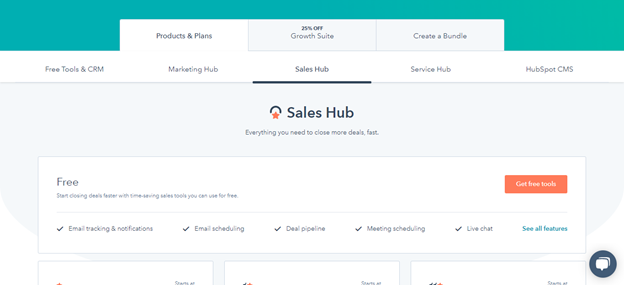
Finally, let’s take a look at the ‘Service’ Hub, and you guessed it, this also boasts four pricing plans:
- Free
- Starter
- Professional
- Enterprise
The Free Plan
Again, this has limited features, but they include ticketing, live chat, a conversation inbox, team email, and ticket closed reports. For this you get:
- All features of HubSpot CRM
- Ticketing
- Live chat
- 1 conversation inbox
- 15 minutes calling time
- 1 team email
- 5 canned snippets
- 5 email templates
- Meeting scheduling with 1 personal meetings link
- Tickets closed reports with standard customer service reports on 1 dashboard
- Rep productivity reports with standard customer service reports on 1 dashboard
- Time to close reports with standard customer service reports on 1 dashboard
- Reporting dashboards with 1 dashboard and 10 reports
- Email tracking and notifications with 200 notifications
- Documents – build a resource library for customers, and track which are the most popular with 5 documents per account
- Messenger integration – with limited features
The Starter Plan
Prices go from $50 a month, with a 20% discount if you pay annually. There is no onboarding fee with this plan. For this you get everything in the Free Plan with the following variations:
- 8 hours calling time
- 1,000 canned snippets
- 1,000 email templates
- Meeting scheduling with 1,000 meeting scheduling links
- Ticket closed reports with standard customer service and productivity reports on 1 dashboard
- Rep productivity reports with standard customer service and productivity reports on 1 dashboard
- Time-to-close reports with standard customer service and productivity reports on 1 dashboard
- Unlimited email tracking
- 1,000 documents
- Email sequences with up to 1,000 sequences and 150 daily enrollments
- Email scheduling
- Conversation routing to the right person in the team
The Professional Plan
Prices start at $400 a month, with a 20% discount if you pay annually. There is a one-time $250 onboarding fee with this plan. For this you get everything in the Starter Plan with the following variations:
- 100 conversation inboxes
- 16 hours calling time
- Tickets closed reports with standard customer service dashboard and 1 custom dashboard
- Rep productivity reports with standard customer service dashboard and 1 custom dashboard
- Time-to-close reports with standard customer service dashboard and 1 custom dashboard
- Reporting dashboards with 2 reporting dashboards and 10 reports per dashboard
- Additional Messenger integration features
- 15 ticket pipelines
- A Knowledgebase
- 1:1 video creating and hosting – help videos for customers
- NPS surveys – quick surveys to ask customers how likely they are to recommend you
- Customer experience surveys – to ask customers what they think of a particular product or service
- Customer support surveys – ask customers what they think about your customer service
- Insight dashboards – Keep track of all customer feedback in a single dashboard
- Custom reporting with 20 custom reports on customer feedback
- Ticket status, ticket automation, task routing, with 300 workflows
- 10 teams
- Salesforce integration with 1,000 field mappings, 10,000 salesforce owners and 1 account
- Phone support
- Customer feedback
- 30 currencies
- Sequence queues, by adding multiple contacts into a sequence it’s easier to construct personalized emails
- Standard contact scoring with 1 scoring property allowing you to create rules-based scoring criteria. Use your customer scores to segment lists and trigger automation
- Customer service automation with 300 workflows
- Slack integration
- Calling SDK using VOIP providers
- 5 calculated properties to allow you to create fields that roll up data from other fields
- Record customization with limited features
The Enterprise Plan
Prices start at $1,200 a month with a one-time $3,000 onboarding fee with this plan. For this, you get everything in the Professional Plan with the following variations:
- 33 hours calling time
- Ticket closed reports with standard customer service dashboard and 25 custom dashboards
- Rep productivity reports with standard customer service dashboards and 25 custom dashboards
- Reporting dashboards with 26 dashboards and 10 reports per dashboard
- 50 pipelines
- 500 custom reports
- Ticket status, ticket routing and ticket automation with 1,000 workflows
- 200 teams and hierarchical teams
- 200 currencies
- 200 calculated properties
- Record customization with permissions to match your contact, company, deal and ticket records to your company’s process
- 1,000 playbooks
- English only call transcription
- Hierarchical teams
- User roles
- Single sign-on
- Webhooks
- Goals
- Events API
Bundles
HubSpot also offers “Bundle” options, for example, you can pay for the Marketing and Sales Hubs, and leave out the Service Hub. There are also quite a few add-ons such as HubSpot CMS, Reporting, Ads, and Dedicated IP, but obviously, these cost more.
Let’s take a look at these…
HubSpot CMS
This is the HubSpot Content Management System (CMS) where you can build your website. Prices start at $300/mo, and you have to pay a one-time CMS onboarding fee of $1,000.
HubSpot says this “will help you set up a HubSpot CMS and learn how to use it to optimize your website.”
This is what you get with HubSpot’s CMS:
- All of HubSpot’s CRM features
- Forms – You can add embedded, collected, and popup forms to any tracked landing page to harvest the contact details of prospects
- Follow-up emails – Send automated emails after an opt-in form is completed.
- Phone support
- Ad management – Connect accounts from supported ad networks to your HubSpot account and see which ads are generating customers.
- List segmentation – Create static and/or automatically updated contact lists and send the recipients personalized content
- A mobile-friendly blog & content creation tools
- Calls-to-action – Build personalized call to action buttons on your website.
- Landing and website pages – Create attractive landing pages that are compatible with any device i
- Standard SSL certificate
- Smart content – Personalize email and website content that displays to different audiences
- Dynamic content with HubDB – Create dynamic database pages that can be updated
- Design manager – Build custom templates containing HTML, Javascript, HubL, and CSS assets.
- Staging environment – Build a new site without compromising the existing one
- Robust templates & module marketplace – Use prebuilt website pages, landing pages, emails, and modules in the marketplace and download them straight into your account
- Website analytics -Filter your analytics by country, domain, or URL path and report on the success of your content
- SEO & content strategy – Get SEO best practice recommendations and topic ideas for your content.
- Google Search Console integration – Get insights into Google searches for your organization including click-throughs and your ranking positions
- Custom domains – Connect your domain via HubSpot’s Domain Manager
- 99.99% uptime
- Content delivery network – Keep an eye on potential attacks or probes into your site’s vulnerability
- Security monitoring & threat detection – Keep your blog, website, and landing pages safe from cyber attacks and fraud with the built-in CDN and Hubspot’s security team.
Hubspot can replace EVERYTHING. If you are tired of multiple dashboards for your marketing automation, Hubspot solves this problem brialliantly. Start with the FREE CRM, then scale additional features without learning a new platform.
HubSpot Reporting
For $200 a month, you can increase the number of custom dashboards you have to 200 and generate up to 2,000 customized reports. That figure is split into a maximum of 200 reports per account, spread across any of the three Hubs and HubSpot CRM.
The price doesn’t include taxes, and HubSpot says fees are subject to increase “with additional purchases.”
HubSpot Ads
For an extra $100 a month, you can increase the amount you spend on ads up to $50k, have 50 additional ad audiences and hourly audience syncing. Again, the price doesn’t include taxes, and HubSpot says that fees are subject to increase “with additional purchases.”
HubSpot Dedicated IP
HubSpot says that its shared IP addresses have “consistently high email deliverability ratings.” For an extra $500 a month, you can buy your own dedicated IP address to increase the chances of email deliverability and gain greater control over what HubSpot calls “your individual sender reputation.”
Again, the price doesn’t include taxes, and HubSpot says the same about fee increases.
On top of these add-ons, you can also buy HubSpot’s Premium Services. This is a consulting service with prices starting at $350 a month and goes up to $1,200 a month.
- $350 a month gets you monthly sessions with an inbound consultant on your sales and marketing strategy
- $650 a month entitles you to the same as above and up to five hours of support each month with a technical consultant.
- $1,200 a month gets you five hours per month with both a technical consultant and an inbound consultant
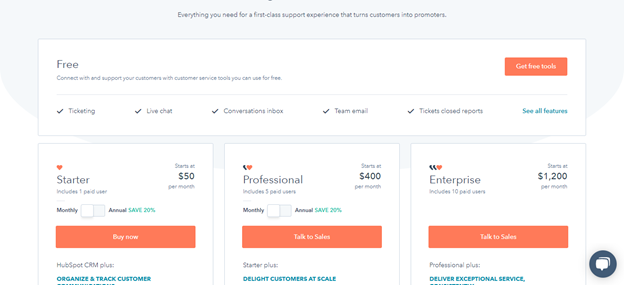
Wishpond’s Pros and Cons
Let’s start with the perks.
The Pros:
- Free 14-day trial but you need to input your credit card details
- They have a wide-ranging resource center which you can access for free
- Useful articles in the Support Center
- Easy-to-use dashboard
- Professional looking landing page and popup templates
- Intuitive web page builder
- Informative blog
The Cons:
- It can be expensive if you’re just starting out or if you’re a smaller company
- No dynamic content, sales intelligence, or search marketing
- Users report long response times when they use the chatbox
- Some users say you can only access the free trial if you commit to taking out an annual subscription
- Some users report having difficulty canceling their subscription
HubSpot’s Pros and Cons
Again, let’s start with the things we like:
The Pros:
- Full support for paying customers (see more below).prices section below
- Lots of free customizable templates
- Customizable reports
- Lots of integrations
- The HubSpot Academy is brimming with free courses
- It truly is an all-in-one sales, marketing, and CRM solution
- Flexible pricing options
The Cons:
- There are multiple onboarding fees. These vary extensively depending upon which plans you choose. These are covered in the HubSpot prices section.
- Some users report that it’s hard to use
- There isn’t an A/B testing tool in their basic package
- You have to spend lots of money to get everything you need
- It’s an overly complicated pricing structure that takes a long time to wade through
- An unwieldy website not written for the uninitiated end-user
- Little support for free users
Wishpond Integrations
Wishpond has more than 300 integrations. For example, it integrates with Shopify, which makes adding popups to your Shopify store a breeze.
It also integrates with a range of tools across categories other than eCommerce, including CRM, live chat, greetings card, analytics & connections Integrations, email marketing, surveys, help desk, webinars, team chat, and Phones & SMS Apps.
It’s also worth noting, Wishpond can be used on Android, iPhone, iPad, Linux, Mac, Windows, and Windows Mobile devices. Not to mention, internet browsers.

Hubspot Integrations
Hubspot has more than 350 integrations, (too many to list here!). However, the more popular ones include Survey Monkey, Eventbrite, Pipeliner CRM, Zapier, LiveChat, Shopify, and WordPress.
Again, HubSpot can also be used on Android, iPhone, iPad, Mac, Windows, and Windows mobile devices — as well as internet browsers.
HubSpot recently launched a redesigned its App Marketplace. They describe this as making it “easier for growing businesses to find and connect with more than 300 integrations.”
Their App Marketplace has hundreds of third-party tools that businesses can use and integrate with their HubSpot accounts. Popular apps include Slack, Wordpress, Zapier, Plecto, and OfficeRnD. According to HubSpot’s Company News page, the key features of App Marketplace are:
- More informed integration decisions. By asking all partners to give pricing information, demo videos, and data flow structures, HubSpot is hoping that its customers will have more information before deciding on which apps to integrate with.
- Apps are easier to find and are more relevant because HubSpot has improved the search filtering functionality in its App Marketplace.
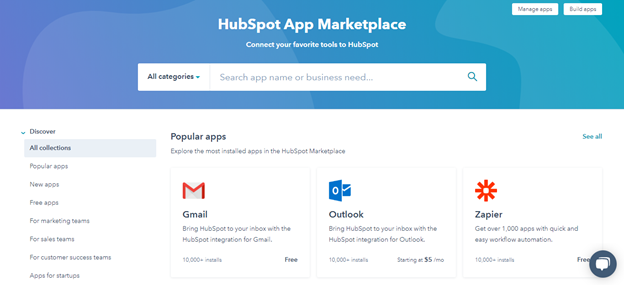
Wishpond Support
Wishpond has a Customer Support centre where you can type in your questions, and a series of articles will pop up. Popular topics include “Export leads,” “Setting up a button click action,” and “Getting Started With Leads Dashboard.”
Help topics are categorized into some of the following areas:
- Troubleshooting
- Email Automation
- Publishing Campaigns
- Manage Leads
So, as you can imagine, this resource is pretty easy to navigate.
For basic Wishpond support, there’s a section covering day-to-day problems like hot: “Delete A Lead,” and “Embed on a Website or Blog.”
There’s also a popup chat box for queries. Wishpond promises to respond within 3 hours, or you can send them an email.
There’s a Resource Center, too, featuring a Blog covering useful topics such as “5 useful Ways to Get More Conversions & Sales From Your Blog,” The Complete Guide to Local SEO,” and “How to Leverage eCommerce Consumer Reviews For Higher Conversions in 2020.”
The Wishpond free Resource Center also offers marketing ebooks, infographics, and webinars. As well as strategies for marketing, email drip campaigns, landing pages, and lead generation. There’s also a free Shopify Pop Up Builder App and a free WordPress Popup Builder App you can access.
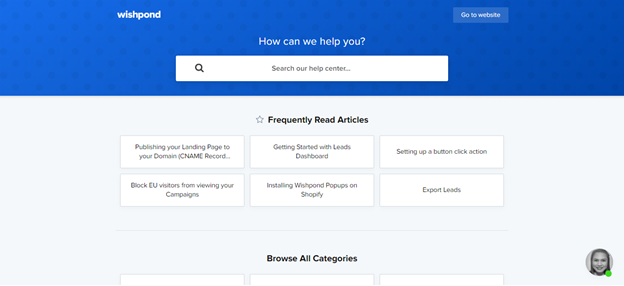
HubSpot Support
You can reach HubSpot via a contact button on its website, which takes you to its Knowledge Base. Here you can type in your questions and hopefully find the answers you need.
Unfortunately, only paying customers get to access technical phone and email support. If you’re a free user, you’re directed to the HubSpot Community to find the solutions to your problems. Free customers can also submit an email ticket, and HubSpot tries to respond within a day.
There’s also a Resource Center where you can link up (for free) with HubSpot Agency and Consultant partners. There are also local user groups you can join for more community support.

What Do The Reviews Say about Wishpond vs Hubspot?
As far as Wishpond is concerned, its own website carries an impressive array of success stories (as it’s bound to do). Its case study section is helpful partly because it gives statistics on real campaign results, but also because there are plenty of companies and industries to choose from.
Generally, review sites give Wishpool the thumbs up, with high user satisfaction ratings. Particular praise was given for their excellent customer support, good value for money, and user-friendly features and functionality.
If users do complain, it tends to be about the prices as they increase as you scale up your marketing needs.
As for HubSpot users, they like the support they receive and find that HubSpot is easy to use, as well as being good value for money. Reviewers also report that its features and functionality are also easy to use. It generally scores a 4 or 5-star rating too.
If users do complain, it’s about heavy sales tactics, “shoddy reporting tools,” broken eCommerce bridges, and that it’s glorified spambot. None of these sounds too complimentary…
HubSpot vs Wishpond: Frequently Asked Questions
Is there a limit on the number of lists in my HubSpot account?
All the plans, except the Starter plan, has a limit of 1,500 active lists and 1,500 static lists. The Starter Plan offers 25 active lists and static lists.
How do I add multiple values in my HubSpot list filter?
With HubSpot, you can add values in the filter list. Add them for the properties that accept multiple values dividing them with a semicolon (;)
Does Wishpond offer an app?
Wishpond is an online platform that helps you engage with your customers. This service offers apps to create contests, promotions or a better engagement in your leads.
HubSpot offers complete marketing, sales, and CRM package. Still, it comes with a hefty price tag if you want to access their more sophisticated features.
Given HubSpot’s website is harder to navigate (even once you get past the sales promises), it’s worth defining what you want before leaping into a long contract with them.
Wishpond’s offer seems to be reliable, bearing fruit for many of its customers. We liked that we could see evidence of campaign success on its site and think HubSpot could learn a trick or two from its competitors in that regard.
Bottom Line: If you need a full fledged CRM system then Hubspot is still best in class. However, if you want a more flexible, approachable and cost-effective sales automation platform, I’m going with Wishpond here.
Before purchasing either platform, we recommend doing your own research by signing up for whatever free trial or demo they have on offer.
Ultimately, it’s up to you which platform you choose. Both provide reasonable marketing solutions, but being clear at the outset about what your business needs are (both now and in the future) is really important. Set your customer targets first, then find the right solution to help you achieve those goals.
Have you ever used either Hubspot or Wishpond? If so, we would love to hear whether you thought these solutions lived up to the hype. Would you recommend them to a friend, or would you go elsewhere? Let us know in the comments box below!
Wishpond provides all the essential marketing automation functionality to get started (landing pages, marketing automation, popups and forms, and contents and promos). All for an affordable (and scalable) price.
Further reading:
- Zoho vs Hubspot: Zoho’s Flexibility of Payments Wins the Day Zoho vs Hubspot; two top of the range CRMs with valuable features. But which one provides the best service for your business needs, find out here.
- Hubspot vs Pipedrive: Which CRM is Best? Looking for a CRM to track your leads? We’ve drawn out a few comparison points to help your decision-making. Learn how Hubspot compares to Pipedrive.
- Hubspot vs ActiveCampaign
- Best Hubspot Alternative Options
- Best Ontraport Alternative
- How to Find the Best Sales Funnel Tools for Your Web Business Looking for a proven sales funnel tool for your business? Find out the most common types of sales funnels, features and pricing options.



