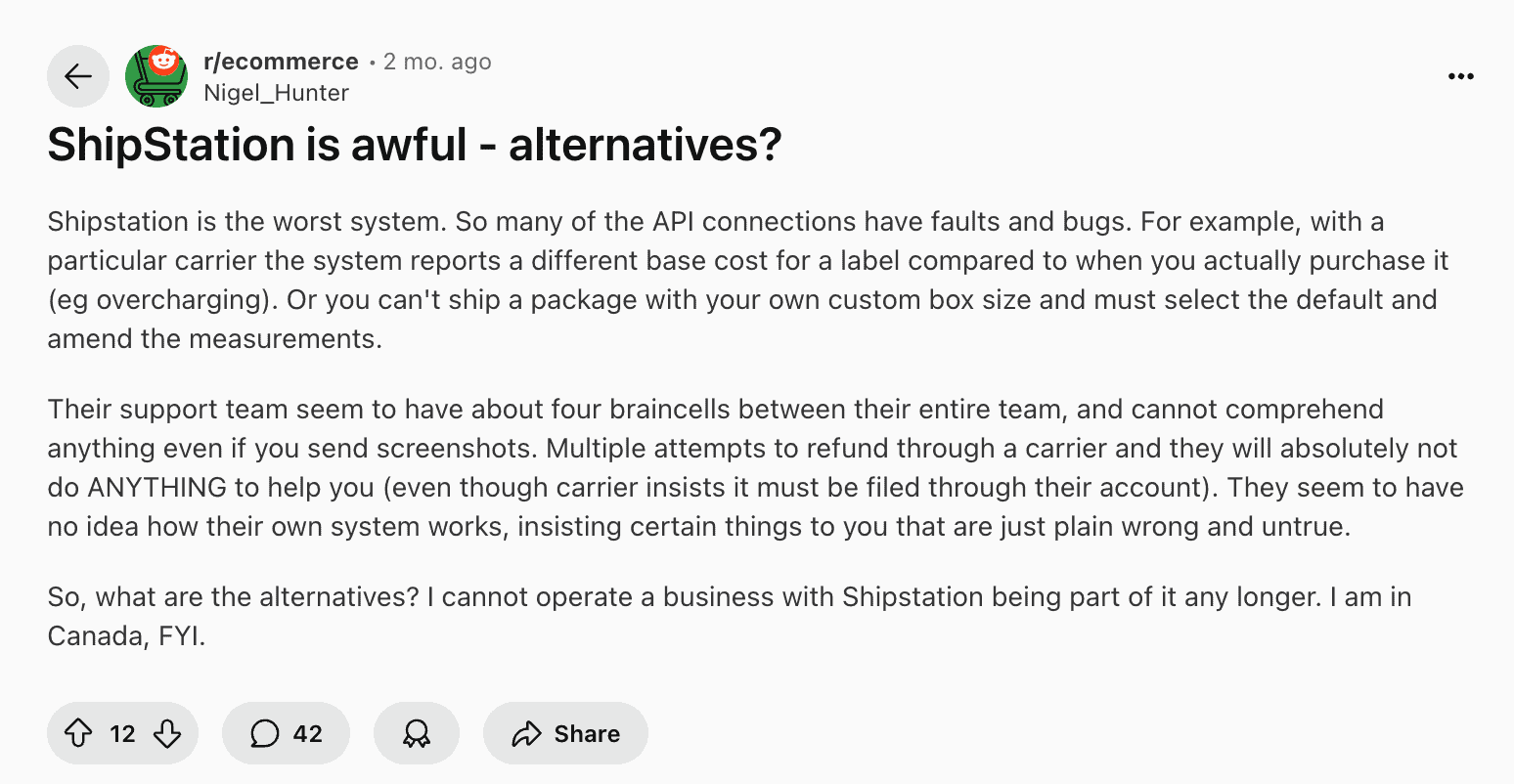- Introduction
- Shippo vs ShipStation: Comparison Table
- Shippo vs ShipStation – Platform Overviews
- Ease of Use & Setup
- Integrations & Marketplace Coverage
- Automation & Features
- Label Printing & Batch Processing
- Carrier Management & Supported Carriers
- Returns Management
- Reliability & Performance
- International Shipping
- Branded Tracking & Customer Experience
- Pricing in 2025
- Reporting & Analytics
- Customer Support & Resources
- Pros & Cons
- Which Should You Choose?
- Wrap up
Last Updated on November 1, 2025 by Ewen Finser
Introduction
Shipping software isn’t just a nice-to-have, it’s the backbone of running an eCommerce business in 2025. The right tool saves you hours every week, keeps orders flowing smoothly, and helps you avoid frustrated customers. Two of the biggest players are Shippo and ShipStation. At first glance, they seem similar: both connect your stores, sync orders, and let you buy labels with discounted carrier rates. But dig deeper and the differences become clear.
I’ve tested both platforms with sample orders, and in this review, I’ll share where each shines, where it falls short, and the screenshots that prove it. I’m also going to focus mostly on the webapp for both, but both Shippo and ShipStation have API solutions as well. By the end, you’ll know exactly which tool makes the most sense for your business.
Shippo vs ShipStation: Comparison Table
Feature | My Take | ||
Ease of Use | Clean, modern, easy setup | Complex UI, more complex setup | Shippo is faster to learn; ShipStation takes more time but offers more depth |
Integrations | Major e-commerce platforms and marketplaces like Shopify, WooCommerce, Amazon, eBay, Etsy (growing list) | Wide marketplace coverage including niche platforms | Shippo integrates with the major e-commerce marketplaces and platforms, while ShipStation has an edge if you’re selling on more niche platforms |
Automation | Simple if/then rules (e.g., by weight, item name, etc.), automated tracking notifications, branded tracking and automated insurance | Advanced rules, batch processing, branded tracking, more robust if/then rules | ShipStation’s automation is powerful but can overwhelm smaller sellers |
Reliability | Stable syncing and performance | Frequent outages and slow syncs | Shippo feels more dependable day-to-day |
Reporting | Basic reporting | Detailed dashboards and reports | ShipStation is stronger here if you don’t have good reporting in your order management system |
Pricing (2025) | Affordable monthly tiers | More expensive after price hikes | Shippo offers better value for smaller sellers |
Returns Management | Simple return labels | Branded returns portal with automation | ShipStation is stronger for bigger operations |
Best For | Small to mid-sized sellers | High-volume, multi-channel operations | Depends on your scale and complexity |
Shippo vs ShipStation – Platform Overviews
Shippo Overview
Shippo is a SaaS shipping platform that launched in 2013. Today, more than 300,000 e-commerce sellers use it to manage and simplify their fulfillment. It’s designed to connect directly with your store, whether that’s on Shopify, WooCommerce, Amazon. There’s also an API for businesses that want Shippo built right into their checkout or back end.
Once connected, Shippo pulls in all your customer orders, lets you compare discounted rates across major carriers like USPS, UPS, FedEx, DHL Express, and Evri, and then helps you print labels in just a few clicks. You can track deliveries, send automated tracking notifications to customers, generate returns, and manage both domestic and international shipments in one place.
Shippo has very easy to use automations which work with IF/THEN style prompts (more on this below). This means that it is very easy for a beginner user to create automations for the shipping workflow.
Shippo isn’t just for the US; it works globally, allowing you to ship conveniently to pretty much all countries worldwide.
Overall, Shippo is a straightforward, reliable option if you want something easy to set up and start using right away.
Also read: Shippo Review: Is it the Best Shipping Software?
ShipStation Overview
ShipStation, founded in 2011, is a more heavyweight option. It’s an end-to-end web-based shipping platform that also integrates with most major e-commerce platforms, carriers, payment gateways, and sales channels. But it has more niche integrations and more complex automations. The idea is that you can pull orders from everywhere you sell into one dashboard, then manage fulfillment from there.
ShipStation goes further with advanced features, deeper automations, and detailed reporting. That makes it especially appealing for larger businesses or enterprises juggling multiple channels and needing to keep a close eye on performance across the board.
Also read: ShipStation Review: Is It The Best Pick For Your Digital Store?
Ease of Use & Setup
The Shippo Dashboard
The set up process is very straightforward, after the usual parts like email address and password, you go straight into connecting your store. When I connected my Amazon account in Shippo, it took just a couple of minutes. The interface is modern, clean, and feels lightweight.
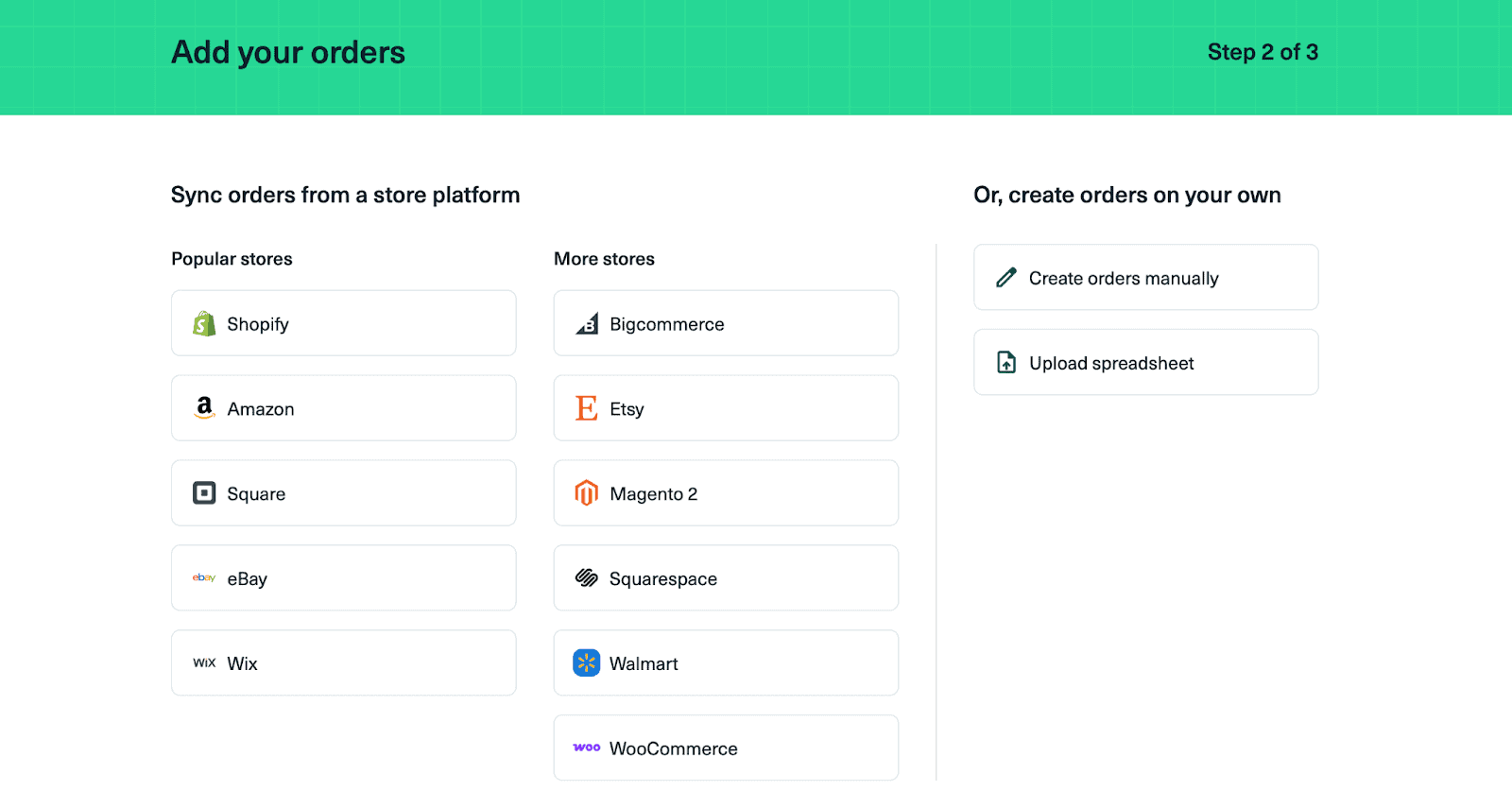
Navigation is straightforward, and the dashboard highlights only what you need: orders, shipments, and labels. All the orders are imported into the system quickly, so you can start shipping packages straight away. It’s designed so that even a beginner can create shipping labels the same day they sign up.
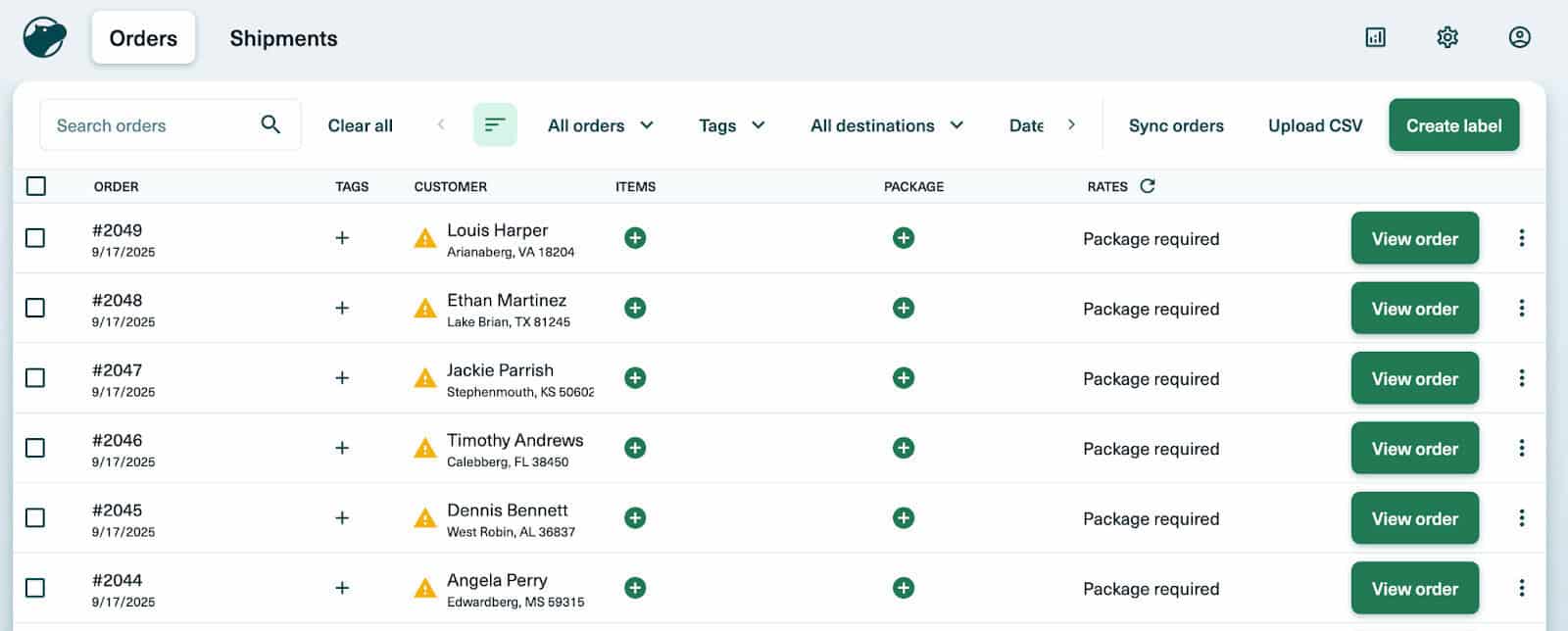
The Shipstation Dashboard
ShipStation was also easy to set up, but it took longer to configure. The dashboard has a lot more options, which is to be expected for enterprise-level software. Once I had it set up, I could see how powerful it could be, but the learning curve was noticeably higher. For most businesses, the additional automations and reporting isn’t necessary, but having said that they can be useful as you grow.
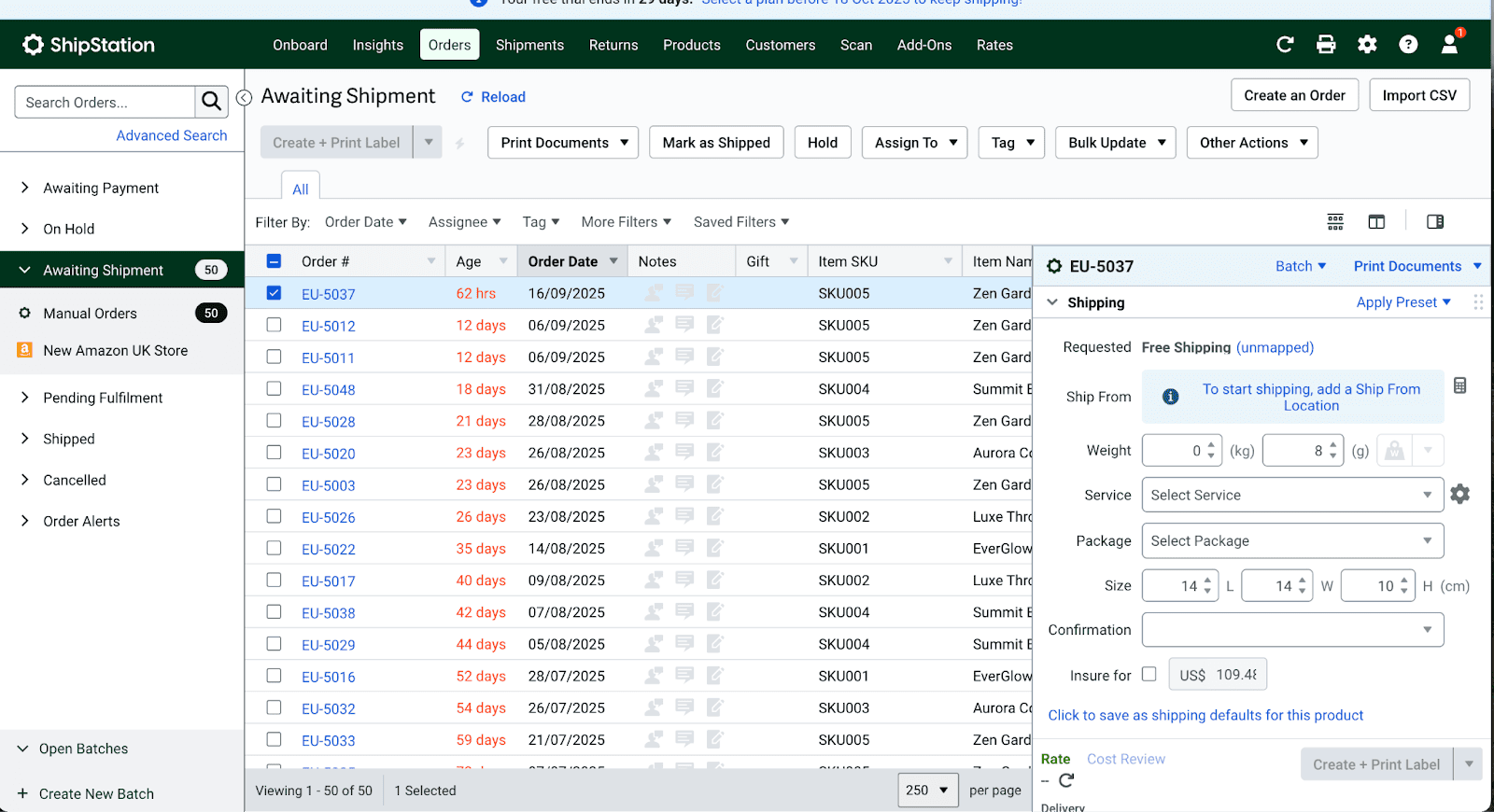
Integrations & Marketplace Coverage
Both tools cover the essentials: Shopify, WooCommerce, Amazon, eBay, Walmart and Etsy. ShipStation pulls ahead if you sell on less common platforms like Groupon, plus many niche platforms such as Housz, Faire and Cratejoy.
For most Shopify-first businesses, Shippo’s integrations are more than enough. When I tested, syncing with Shopify, Etsy and Amazon integration was instant and seamless. Shippo is one of the only platforms that integrates with Etsy, which is a big advantage. Orders came through without needing to refresh, and carrier accounts connected smoothly. One big difference here, is that Shipstation charge between $5 and $95 a month to use your own carrier rates, while Shippo is free.
If you’re running a multi-channel operation, though, ShipStation’s broader coverage can save you the hassle of patching together multiple systems.
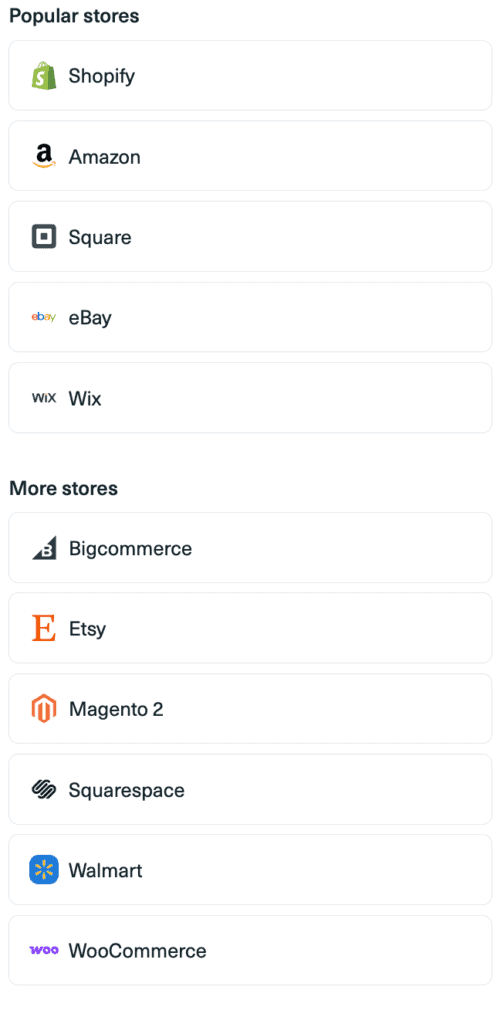
Automation & Features
This is where the gap between the two tools widens.
ShipStation’s wide range of automations is one of its biggest selling points. You can set up automation rules to handle a lot of repetitive shipping tasks for you, such as:
- Choosing the shipping service, package type, and adding insurance
- Pre-setting shipment weight and dimensions
- Splitting orders into multiple shipments (Auto-Split)
- Routing orders to ship from a specific warehouse (Auto-Routing)
- Defining customs content types and non-delivery options for international orders
- Adding tags to orders for easier management
- Assigning orders to a specific team member
- Sending orders directly to a connected fulfillment provider
- Applying custom packing slips or email notification templates automatically
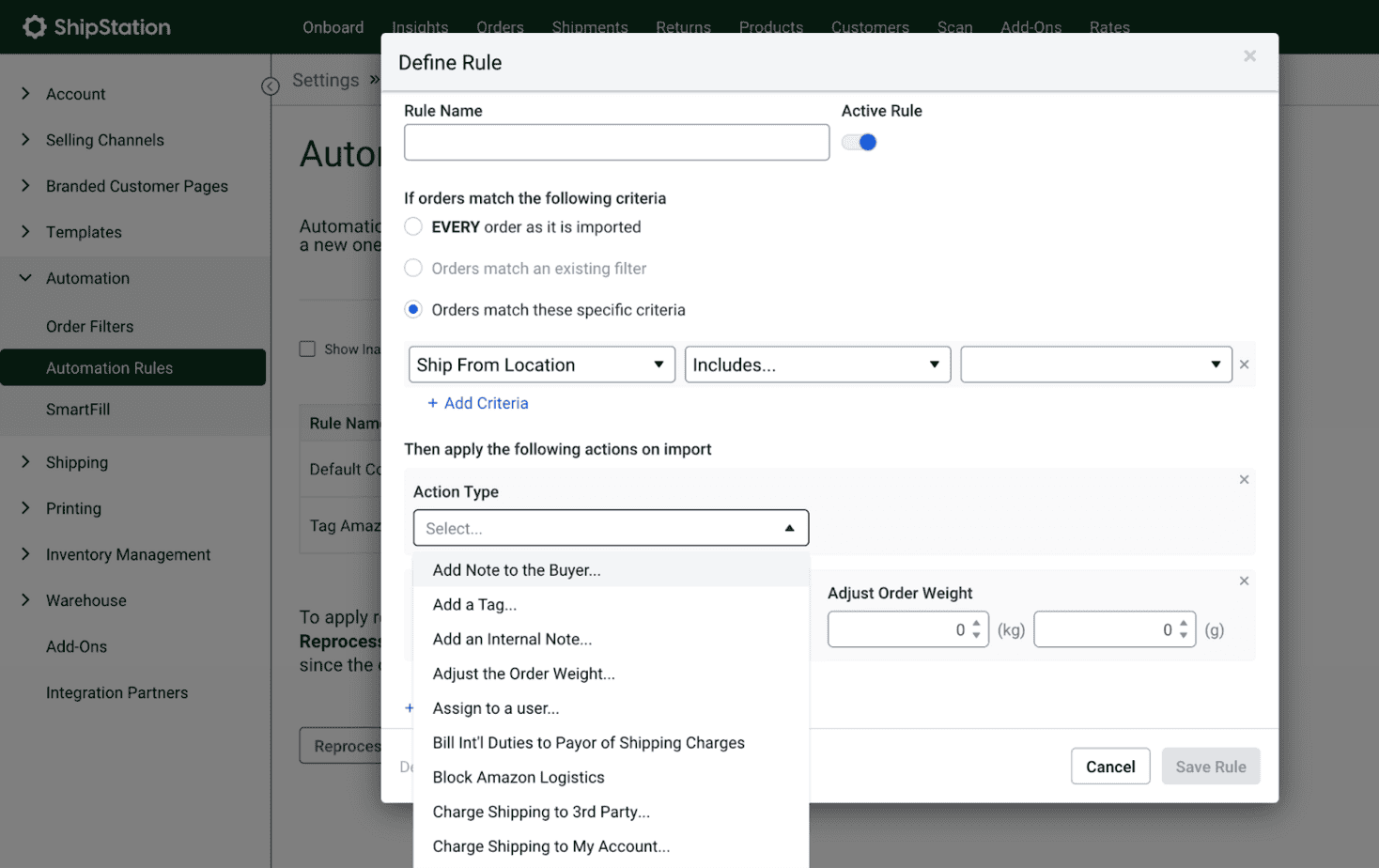
In my tests, creating the automations was complex for a first time user. It took time to configure rules correctly, and a mistake could cascade across dozens of orders. But for warehouse-scale operations, this level of control is essential.
Shippo, on the other hand, offers automation too, but it is much simpler.
You can automatically:
- Assign a package type (e.g., poly mailer for t-shirts, heavy duty for fragile etc)
- Select a carrier service level (like Priority Mail vs. Ground)
- Choose a sender address if you ship from multiple locations
- Add tags to orders for easier tracking and filtering
Rules can be triggered by order details such as:
- Item name or SKU
- Order quantity (e.g., 3 items or fewer)
- Order weight (e.g., <2 lbs vs. <5 lbs)
- Shipping destination (domestic vs. international, state/province, or zip code)
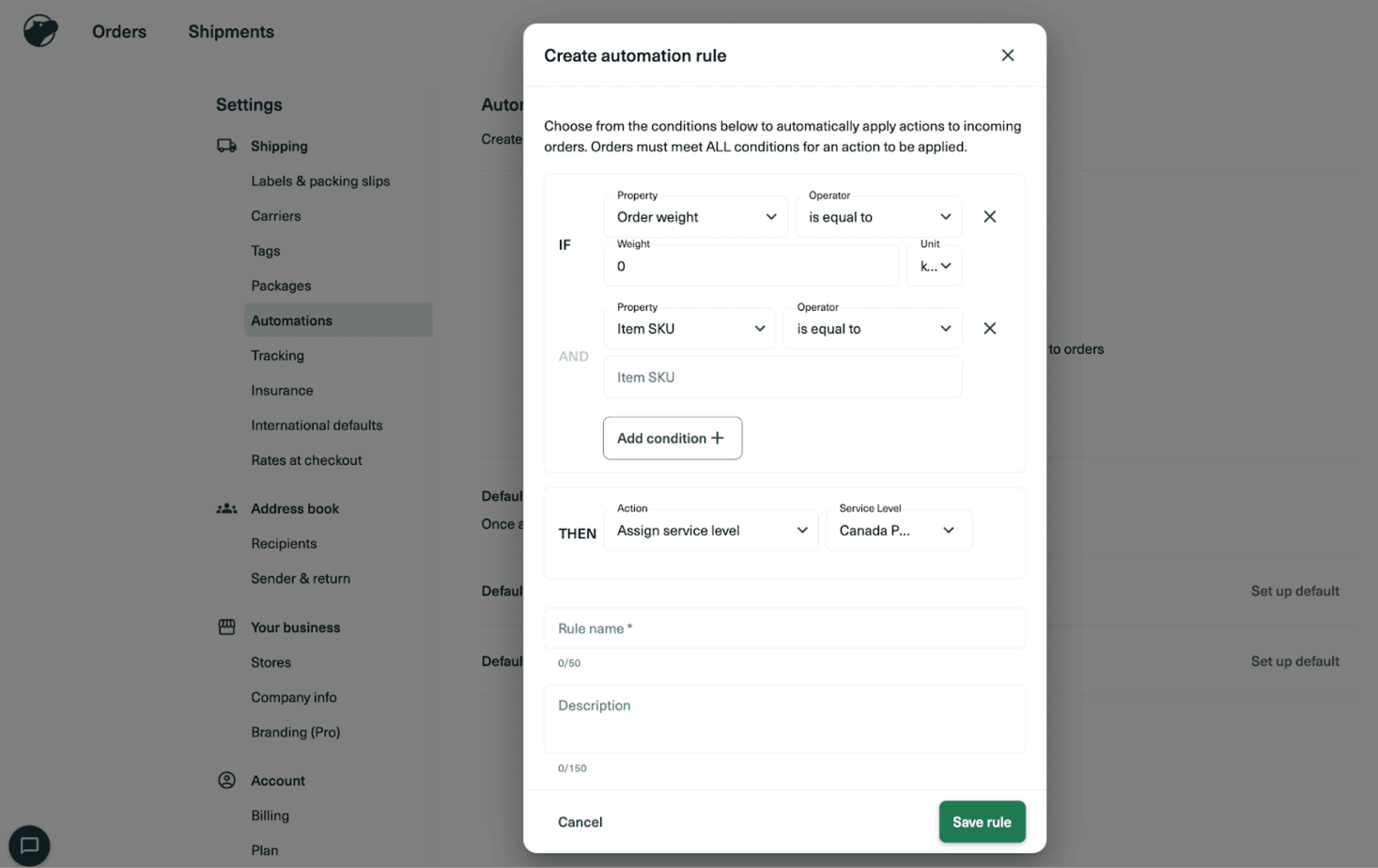
It is easy to set up, as you can use IF/THEN rules to make logical automations.
For most businesses, these automations will cover everything you need, any more automations would probably be overkill.
Label Printing & Batch Processing
Both platforms let you print labels, and it is straightforward on both platforms.
- Shippo: Quick, lightweight, and straightforward. Ideal if you’re printing labels one by one or in batches of 100. Perfect for boutique stores or small teams.
- ShipStation: Designed for scale. You can queue up hundreds of labels, apply bulk rules, and print in a single run.
Shippo allows you to bulk order shipping labels up to 100 at a time, whereas Shipstation is unlimited. If you’re regularly shipping hundreds of orders a day, that difference becomes a time-saver. However, the user experience is more straightforward on Shippo, so it feels considerably easier.
Carrier Management & Supported Carriers
Managing multiple carrier accounts is often where the complexity of shipping software shows up, and both Shippo and ShipStation handle this differently.
- Shippo: You have access to Shippo’s pre-negotiated rates , or you can ship over your own pre-negotiated rates (UPS, FedEx, DHL, Royal Mail, Evri, and more). This is especially handy if you’re just starting out and don’t have strong carrier discounts of your own. Switching between carriers is simple, and you can compare rates directly in the order view before purchasing a label.
- ShipStation: Also supports all the major carriers and gives you the option to bring your own negotiated rates. However, Shipstation charges between $5 and $95 per month for you to do this, which is quite a big difference! Where it stands out is in the level of control: you can set automation rules to choose carriers by destination, weight, or SKU, and you can manage multiple accounts per carrier if needed. For example, a warehouse might have two separate UPS accounts for different regions, and ShipStation makes it easy to assign orders accordingly.
Like with other features, Shippo and Shipstation have a similar level of service for most businesses. The cost for shipping is very similar between the two tools. However, Shipstation has more advanced automations, which might be handy if you are a very big business. But Shippo’s interface is easier and quicker to use.
Returns Management
Unlike many ecommerce business owners, I quite like returns, as long as they don’t get out of control! The reason is that returns give you actual data about which products work and which don’t. This is why I love having an easy to use returns process, because customers love it and it builds good brand loyalty.
- Shippo: Lets you create and send return labels. It’s functional, but you’ll likely be managing returns manually via email with your customers.
- ShipStation: Offers branded returns portals, automation rules for returns, and more options for customer self-service.
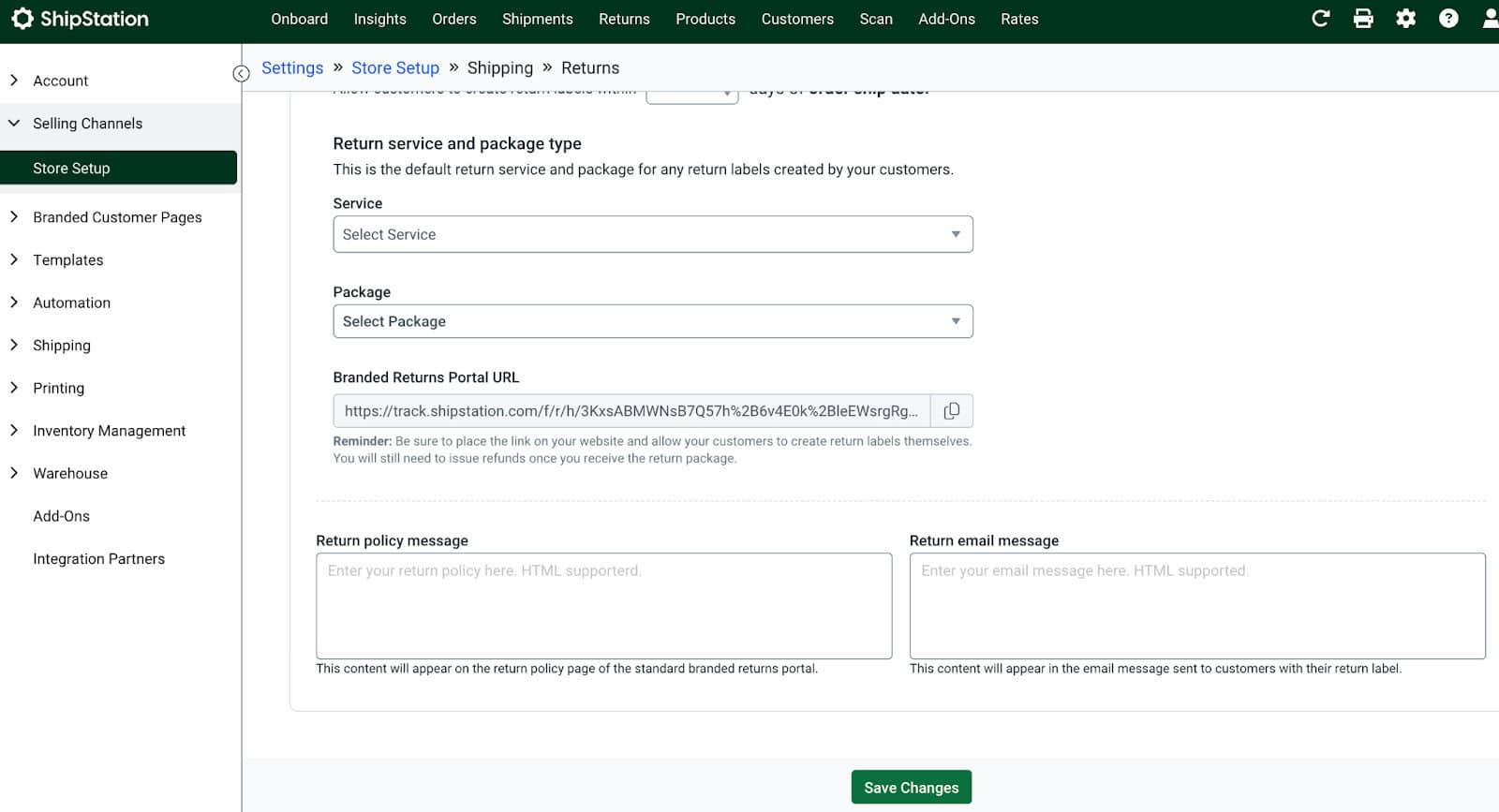
In practice, this means ShipStation is a better fit if returns are a large part of your workflow (think fashion, shoes, or consumer electronics). For smaller shops with occasional returns, Shippo is more than enough.
Both tools have an easy-to-use system for creating returns labels, and getting the right shipping options.
Reliability & Performance
This was one of the clearest differences I saw.
Shippo felt fast and stable. Orders synced quickly, and I didn’t run into downtime. The software is far less complicated, and that works in its favor.
ShipStation, in contrast, has a bit of a history of reliability issues. During my testing, I didn’t see any down time, but there are a lot of reports in the Reddit and ecommerce forums talking about a lag and down time, with long-time users complaining about outages, particularly during high-volume events like Black Friday. This can be a pretty big deal breaker in peak sales periods.
If you’re running a flash sale and need to print 500 labels in an hour, downtime with ShipStation could cost you more than the subscription itself.
International Shipping
Both tools give you great options for international shipping.
Both Shippo and Shipstation handle customs forms well, automatically generating the required documents when you create an international shipment. Both offer more advanced international tools, including support for DDP (Delivered Duty Paid), depending on the carrier, and flexible customs documentation.
The main limitation with international shipping is where you are based, and whether the shipping carrier’s will be able to support your needs.
Branded Tracking & Customer Experience
Customer-facing experiences are often overlooked, but they matter.
- Shippo: Sends tracking numbers and lets you view shipment progress, plus you can brand the customer pages, packing slips, customer emails etc. with the Pro Plan.
- ShipStation: Lets you create branded tracking pages, branded packing slips, and automated customer emails.
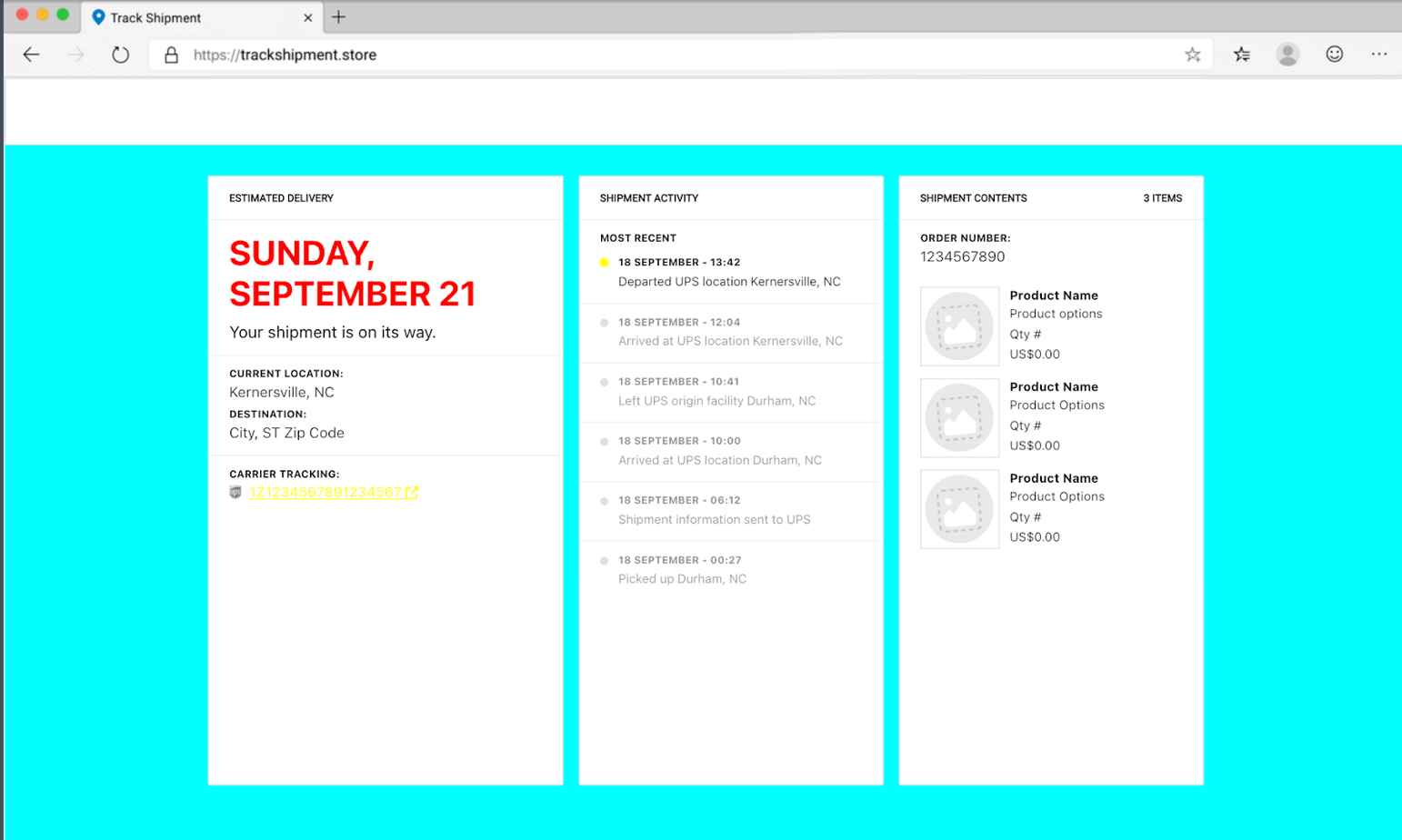
I created some fake brand colours in ShipStation to show how easy it is to create the branded pages, and it’s very customisable.
Pricing in 2025
Shippo is less expensive than ShipStation, plus you get all the features in one package.
ShipStation has three pricing tiers, plus an enterprise plan for big businesses. Shippo has two pricing tiers, plus enterprise.
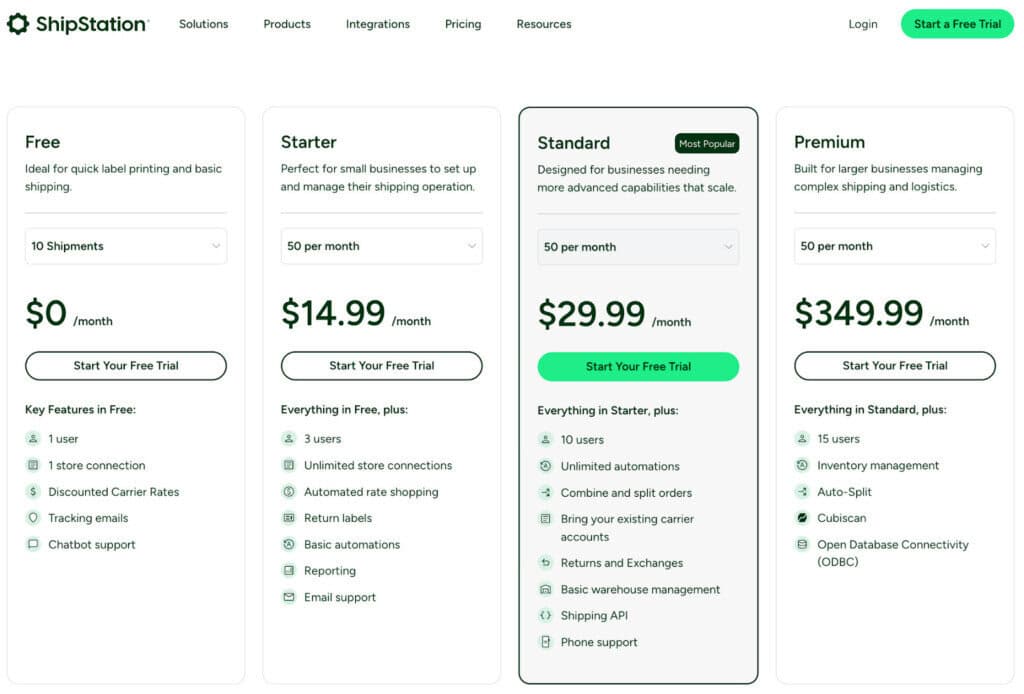
A nice thing about both tools is they both have a free tier so you can test them out before you start.
Both tools increase their price with the number of labels that you print, which means the tools can grow with your business.
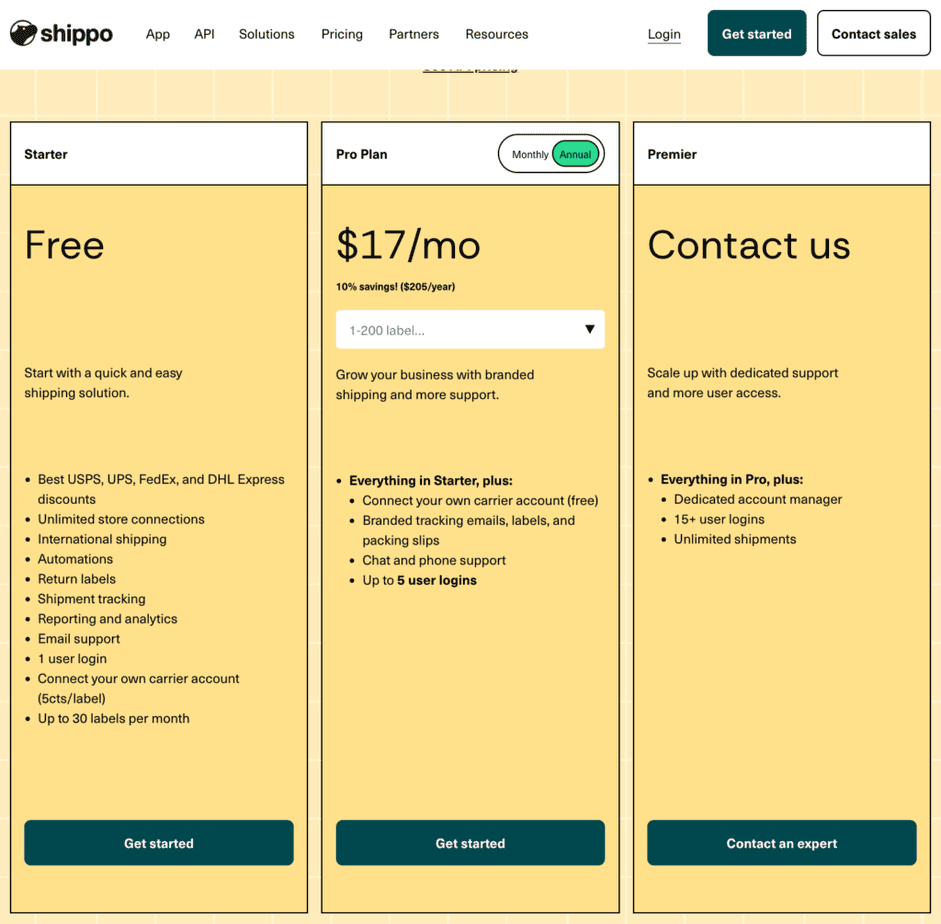
The Shippo free plan does a lot of what you will need to test it out, and it allows you up to 30 labels per month.
Reporting & Analytics
Data is where ShipStation shines. It gives you a huge amount of data to help you make business decisions. However, I found a lot of it to be not useful for my business, as it included data points that I don’t generally track.
Shippo gives basic reporting, but doesn’t have the full dashboard. However, most of my orders are tracked in Shopify, Etsy and Amazon, so I don’t need to see the order level details in my shipping software. Shippo is much more focused on the shipping part of the ecommerce journey, rather than being an order-management-system-lite.
- Shippo: Provides basic reporting—how many labels you’ve printed, what carriers you’ve used, and basic shipping spend.
- ShipStation: Offers detailed dashboards with insights into order volume, carrier performance, shipping costs, and delivery times.
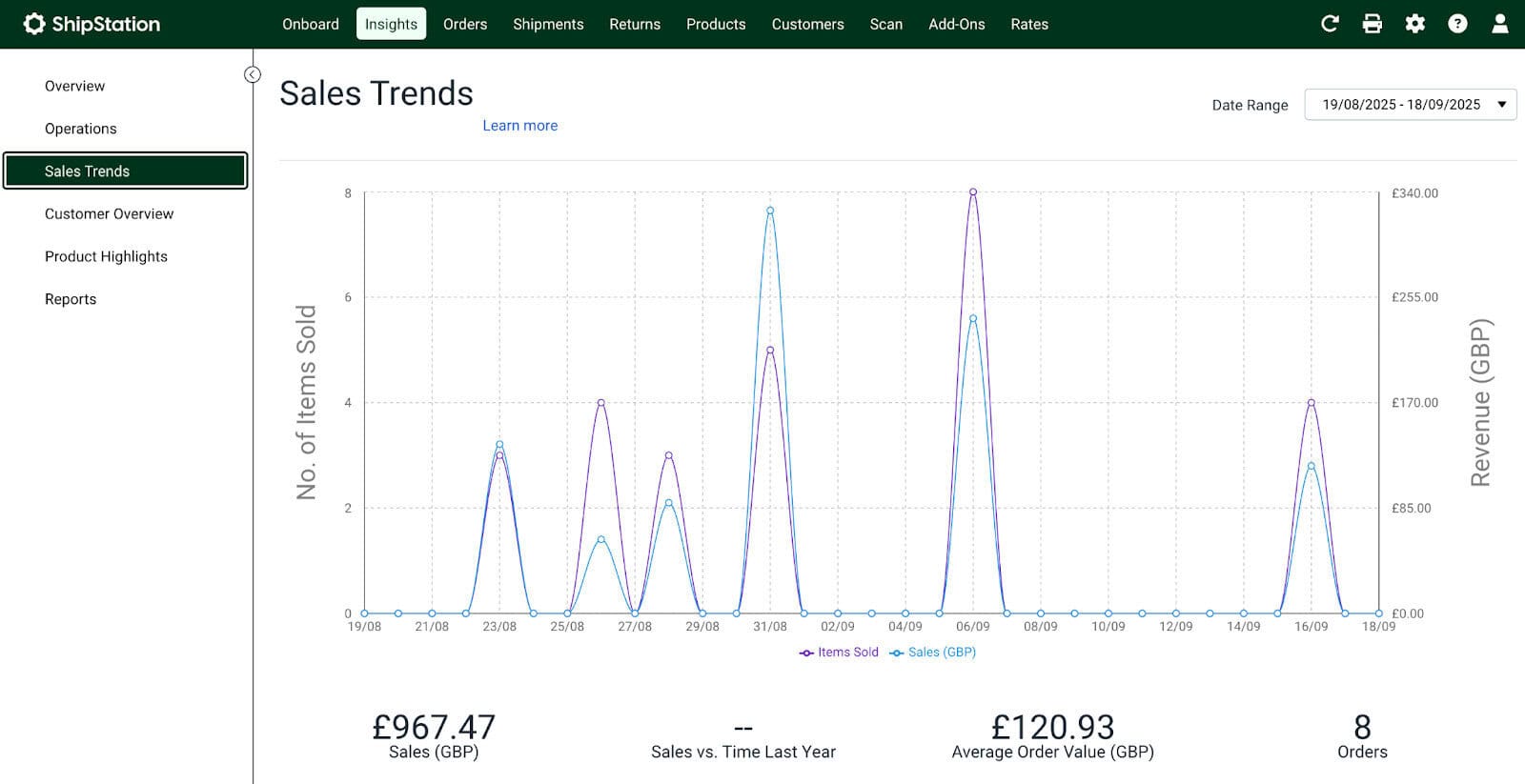
Customer Support & Resources
Shippo’s support is responsive for smaller issues, though slower on complex cases. Their chat team got back to me quickly via email within 24 hours on a simple automation setup question. ShipStation’s support has mixed reviews, some users get great help, while others report long waits.
Where ShipStation stands out is documentation. Their help articles are detailed, with screenshots and step-by-step guides. Shippo’s resources are lighter, but it still gives you everything you need to use the tools effectively. I didn’t need to contact support after reading their documentation.
Pros & Cons
Shippo Pros
- Clean, easy-to-use interface
- Wide marketplace integrations
- Affordable monthly tiers
- Stable syncing
- Quick integrations
Shippo Cons
- Fewer advanced automations
- Less reporting data
- Limited branded customer experience features
ShipStation Pros
- Extremely powerful automation
- Wide marketplace integrations
- Strong reporting features
- Mobile app for on-the-go management
- Branded tracking and returns portals
ShipStation Cons
- Higher cost
- Reliability issues
- Much steeper learning curve
- Can feel like overkill for most sellers
Which Should You Choose?
Let’s break it down with scenarios:
- Choose Shippo if: You’re a small to mid-sized business, and/or want simplicity and reliability at a good price. Perfect if you ship under 1,000 orders/month.
- Choose ShipStation if: You’re a high-volume or enterprise seller across multiple marketplaces and need highly customized advanced automation, more obscure data and reporting, and customer-facing branding.
Case Study Example 1: Boutique Shopify Store
A fashion boutique selling 300 orders a month on Shopify, plus some orders on Amazon and Etsy, doesn’t need complex automation. Shippo’s quick setup and affordable pricing make it the obvious choice.
Case Study Example 2: Multi-Channel Warehouse
A warehouse selling 5,000 orders a month across in store retail, Amazon, eBay, and Walmart needs automation rules, batch label processing, and branded tracking. ShipStation is potentially a better choice.
From my own testing: For under 1,000 orders/month, I’d happily stick with Shippo. It’s lighter, faster, and less stressful to use. But if I was running a warehouse operation with multiple channels, ShipStation’s complexity could be worth it.
Wrap up
Both Shippo and ShipStation are powerful shipping tools, but they’re built for different types of businesses.
- Shippo is best if you want something easy to use, reliable, and affordable. It’s perfect for small to mid sized businesses and Shopify-first brands that don’t need bells and whistles.
- ShipStation is best if you need heavy-duty automation, detailed reporting, and branded customer experiences – and you’re willing to pay for it (and deal with occasional reliability hiccups).
Your choice comes down to this: ease of use and value vs customization and complexity. If you know your business size, sales channels, and growth plans, the right choice becomes much clearer.
I used to waste hours every week just trying to stay on top of shipping. With Shippo, setup took minutes, labels are quick to print, and my customers now get seamless tracking and easy returns. It’s taken the hassle out of shipping so I can put my energy back into growing sales.
Further Reading on Shipping Apps and 3PL Shipping Services:
- Best Shipping Apps for Shopify to Increase Sales Looking for a compatible shipping app for Shopify? Our online review compares the best shipping apps for Shopify including capabilities, price and more.
- ShippingEasy vs ShipStation: Which is Right for Your Business? Looking for a leading Shipping Software tool? Save time and effort with our comparison of ShippingEasy vs ShipStation. Find out which one is best.
- Wholesale2b Review
- EasyShip Review
- Shippo vs Easypost
- Shippo vs EasyShip Shipping Service
- Shippo vs Stamps.com Postage Label Service
- Shippo vs Shipbob