Last Updated on December 8, 2023 by Ewen Finser
Some say it’s a CRM platform. Others strongly dispute that arguing that it lacks all the requisite engagement channels to qualify as a full-fledged CRM software. They suggest that it’s more of an email marketing solution.
Then there’s a handful of people who believe that SalesHandy is a sales optimization suite. Well, admittedly, its name seemingly hints that- but can it really match up to other sales tools?
According to their website, the team at SalesHandy say that that it’s a sales communication and analytics solution built to empower inside sales teams and boost productivity. Ok, quite a generic description, don’t you think?
Fact i s- SalesHandy is undoubtedly a number of solutions combined. It might not be a comprehensive CRM tool but it comes with powerful email marketing features.
It might also not be what we’d all consider a full-fledged sales optimization software, but it contains solid engagement analytics. And going by a recent State of Sales report, 76% of sales professionals agree that analytics has boosted their productivity.
A better term might be sales enablement software.
So, what do you get when you combine these features? In other words how exactly can you leverage SalesHandy? What makes it stand out above its competitors? And most importantly, what does it even entail in the first place?
SalesHandy Overview
At first, the idea was to develop a document presentation solution back in 2015. Then shortly after, the team switched to email productivity and finally launched SalesHandy in 2016 as a document tracking software. Later that year, they introduced mail merge campaign features and SalesHandy began morphing into a completely different solution.
In 2017, they eliminated live presentation features from the software and redid the whole mail merge (or mailtrack) campaign functionality. It even came with additional auto follow-up features.
Come 2018 and a new version, SalesHandy 2.0, was released with revamped features for data analytics and sales communications. Currently, the web-based software is essentially leveraged for document management, lead generation contact, email monitoring and file sharing (sales enablement platform).
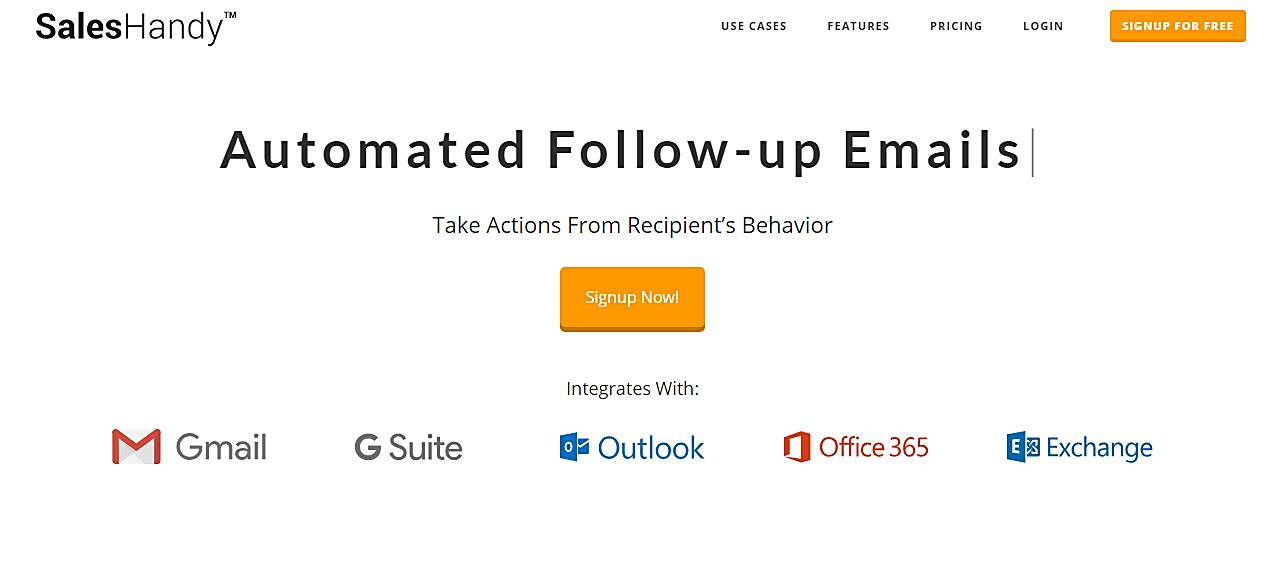
In a nutshell, SalesHandy comes with features for tracking emails, sharing and editing corporate documents (including integration with Microsoft Word and Microsoft Office, Outlook Email, Google Sheets, etc…), spotting trends, assessing customer behavior, establishing lead engagement, tracking prospects, and analyzing sales performance.
How will these features impact your business? Let’s find out….
SalesHandy Features
Email Templates
Email prospecting is exciting, I know. Especially when you consider all the possible engagements that might come up.
In essence, the more the emails you send to prospects, the greater the corresponding success margin. But, here’s the kicker- drafting multiple emails and email campaigns is frustratingly repetitive.
Imagine spending hours copy-pasting the same stuff numerous times. I assume watching paint dry could possibly be more interesting.
So, here’s the deal. SalesHandy attempts to streamline all this by minimizing monotonous tasks through its email template feature. With it, you can replicate the same email structure when you’re dealing with a large volume of emails.
If HTML is your type of thing, you should be able to create a solid template by simply pasting the code in the source code window. And if you like, you can subsequently import it to third-party email applications like Outlook and Gmail- then perhaps also include attachments as part of the template structure.
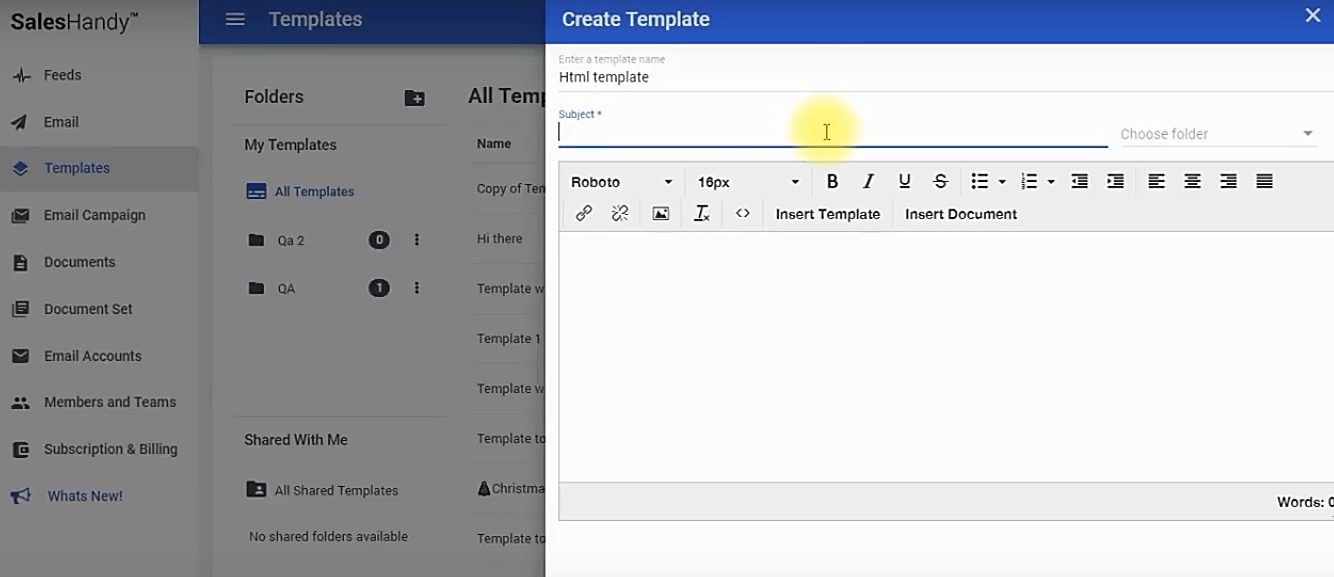
Now, it turns out you can create many templates to suit different types of emails and the corresponding recipients. Thankfully, you can even streamline the production process further by assigning various templates to individual team members. Then finally, converge all the resultant creations by capitalizing on SalesHandy’s sales team sharing provision.
Well, that’s one way to produce numerous templates at a go. The higher the number of templates, the better you’ll be able to quickly adjust to varying marketing campaigns. If you’re dealing with new leads, for instance, all you need to do is simply pull out new-lead templates. And the same applies to other categories like cart abandoners, first-time customers, repeat customers, etc.
Sounds like something you’d consider trying out? Ok, here’s the thing- come to think of it, keeping up with all these templates might be a challenge as you add them progressively.
For that reason, SalesHandy allows you to organize them in folders, complete with supplementary management capabilities like access control.
And speaking of keeping up, you’ll notice that the system also allows users to leverage templates along with automated follow-up emails. This particularly comes in handy for mail merge campaigns.
Fair enough so far. But, how does this eventually affect the email audience?
Ok, be honest for a moment. Although we acknowledge that defining the target demographics accordingly forms the foundation for a successful campaign, the actual email content is what ultimately convinces leads to convert. And the templates, believe it or not, are fundamental components of the whole email content.
So, of course, it makes sense that SalesHandy extends its analytics tool to the email templates. You can track each template to assess its performance based on its overall usage divided by the corresponding open count. And that’s how you get to establish the most effective templates for each marketing campaign.
Email Scheduling
Admit it. The best thing about emails is their convenience. You can send one from anywhere anytime as long as you have a valid internet connection. Even better, you’re guaranteed instant round-the-clock delivery since an email inbox don’t close for the night like the local postal service.
But that’s as far as it goes. Having your email seen and read after delivery is a completely different thing altogether. It’s a game whose outcome depends on many factors, including delivery time.
Now, here’s something interesting. After MailChimp compiled data from billions of email users, it was discovered that Thursday has the highest email open rate. The rest of the weekdays lagged behind by a small margin, and Sunday proved to be the worst day to send prospecting emails.
But when it comes to sales, Experian’s benchmark report established that emails sent on Mondays generate the highest revenue and transaction rates. Then surprisingly, Sunday emerged as the best weekend performer.
Aligning your emails based on these trends can be challenging especially when you’re dealing with multiple audiences from varying time zones. Fortunately, SalesHandy considered this and consequently bundled email scheduling tools into their marketing suite.
Users can essentially adjust the time zone, date and specific time to send emails to their respective prospects. It only takes a SalesHandy Gmail Chrome plugin (Chrome Extension) and voila!
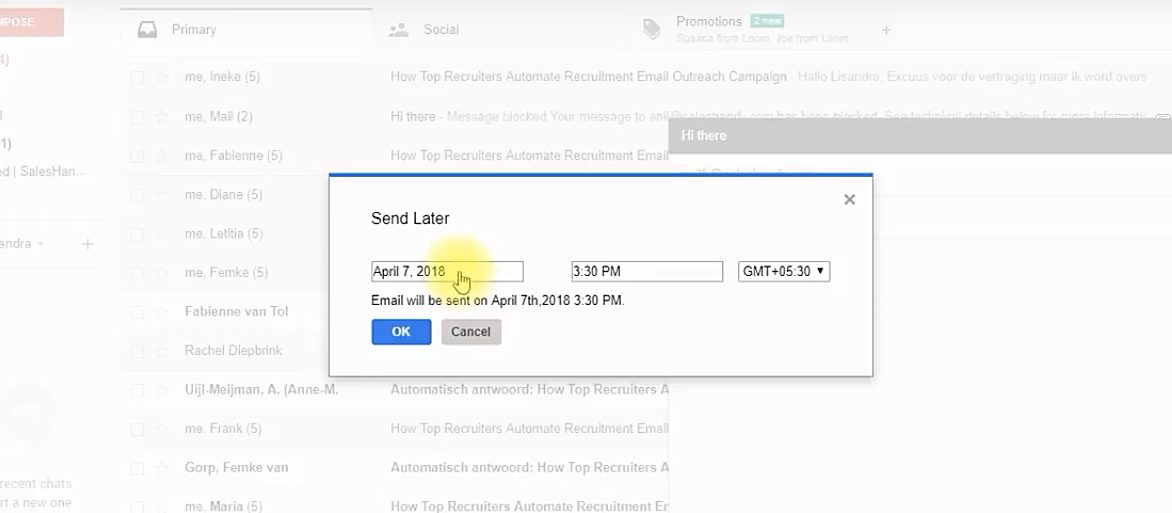
To access the scheduled emails, simply go to the Drafts folder and edit accordingly. You can also track them by viewing the recent activity feed on SalesHandy’s dashboard.
All in all, the most impressive thing here is unlimited email scheduling. It turns out there is no limit on the number of emails you can schedule. So you’re free to set up as many emails as possible at any time of the day or night.
Email Tracking App
Let’s be honest. Even when you’re pretty confident about your prospecting language, the waiting period after sending bulk emails might keep you on the edge of the seat.
Well, at least not so much with SalesHandy thanks to its email tracking capability. You basically get to learn the results in real-time as events unfold.
For starters, the application automatically generates desktop notifications as soon as a recipient opens your email (email opens). And in case you miss it, you can instead view the specific time the email was last opened through the SalesHandy dashboard.
As a matter of fact, you can go much farther than that to access the entire email activity history. The system typically provides insights about all the times an email has been read by a specific recipient. This can be super helpful to discover the best time to send an email, among other learnings.
Now that would be a great place to identify warm prospects interested in your business. The higher the email open rate, the better your chances at ultimately converting a selected lead. Combined, the average email open rate for all of them- according to data from MailChimp – ranges between 15.22 and 28.46%.
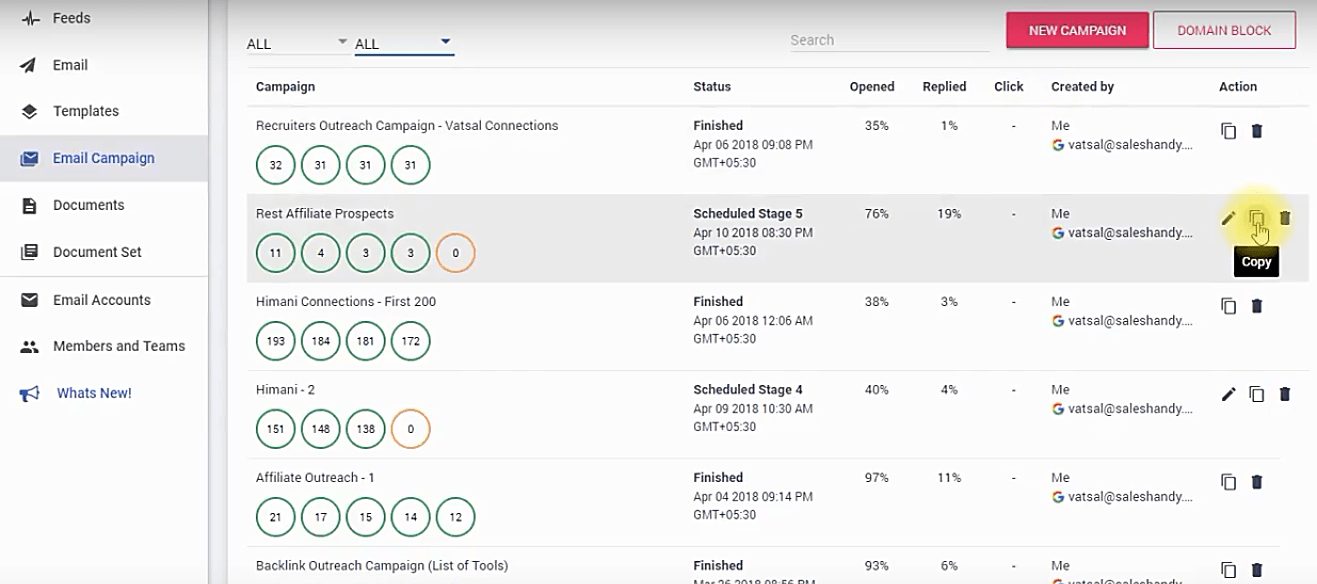
And then there’s a category of recipients who’ll be courteous enough to reply to the emails. While non-personalized emails generate a 7% reply rate, advanced personalization might win you about 17% reply rate.
It might seem negligible at first, but such a percentage could translate to tons of emails if the initial campaign was quite extensive. So, to help you keep tabs on all of them, SalesHandy’s email tracking includes details about all recipients who’ve replied the emails.
That said, there’s still another league of recipients. I’m talking about individuals who don’t necessarily respond by replying. Instead, they click on links within the email body and might end up converting much faster than other lead generation categories.
Going by the overall average click-through rate of 4.06%, the window of opportunity here is seemingly narrow. So, to help you maximize on it accordingly, SalesHandy offers individual link tracking. Enabling the “Click and Link Tracking” option as you draft an email will follow up on its links to identify individual recipients who ultimately express interest by clicking.
Well, admittedly, there are many possible ways of capitalizing on all these opportunities to drive sales. And in most cases, you might be forced to leverage other solutions like CRM tools to achieve the best possible outcome.
This is where SalesHandy’s exporting feature comes in handy. You can copy link data across multiple platforms after exporting the reports as CSV files covering all the KPIs.
Mail Merge
Now, I admit that we’ve mentioned Gmail quite a couple of times already. But you know what? Although it’s by far the most popular email service, Gmail is not the only platform you can use. SalesHandy extends support to other providers in the ecommerce ecosystem including Outlook, Yahoo, AOL, Zoho, Mail, Yandex, and the likes.
The point?
Quite simply, SalesHandy allows you to use any email account to send mail merge campaigns. Its SMTP settings link the system to any service, be it Outlook, Yahoo, Gmail, or other providers. In fact, you can even integrate multiple email accounts if you intend to run parallel mail merge campaigns.
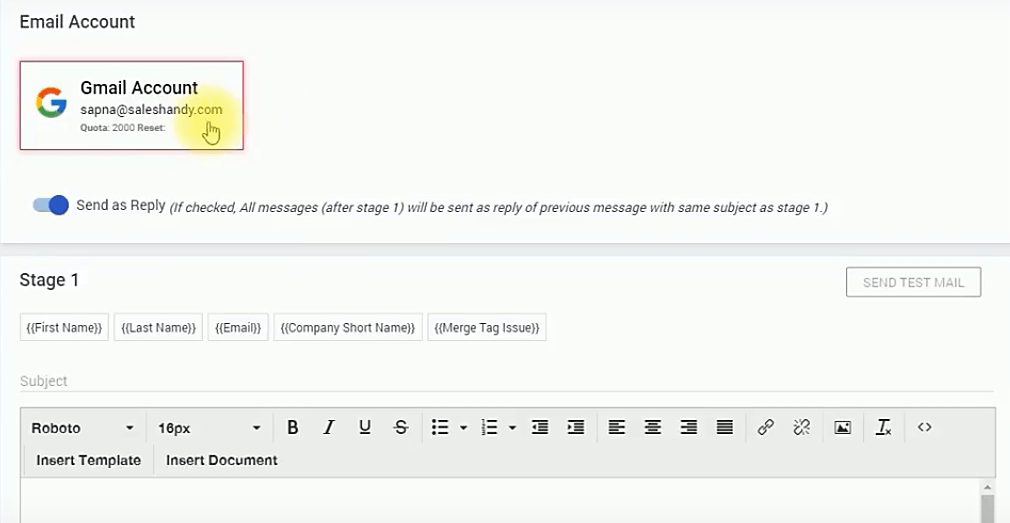
Well, launching numerous personalized emails at once is an effective way to minimize the workload. However, it introduces a new problem to the equation. The higher the number of emails you send concurrently, the greater the chances of being flagged as a spammer.
So guess what? SalesHandy uses a clever strategy to mitigate this. Instead of sending all the emails at once, the service systematically sets time intervals between two consecutive emails. Email providers then receive them as separate emails from a legitimate sender- not a spammer.
Now hang on a minute. Does that mean you can send as many emails as you like?
Depending on how you look at this, I’d say yes and no. Yes, because the cumulative number is unlimited. No, since there are restrictions on the number of emails you’ll be able to send per day.
The most advanced user package currently comes with an allowance of 2,000 emails per day. If you happen to exhaust them, the campaign will shift to waiting mode, then restart immediately after quota renewal.
The type of email you send, of course, depends on the selected template. You can include various media and links, including unsubscribing links for recipients to opt out.
Speaking of which, you also have the option of blocking specific sets of recipients. Domain blocking helps administrators avoid delivering emails to domains that prove to be counterproductive.
Auto Follow-Up Emails
Closely linked to mail merge campaigns are auto follow-up emails. They systematically come after primary emails as supplementary triggers based on the actions taken by recipients.
Come to think of it, I bet you’d wish to achieve a 100% email reply rate. But let’s face it- such an outcome is realistically impossible with a typical recipient base. And that’s precisely where auto follow-up emails come in- to give you additional fighting chances.
Indeed, a second chance would be fine, a third one even better, while a fourth one might seem like a stretch. But guess what? SalesHandy offers up to nine chances.
Basically, the system provides up to nine different auto follow-up stages. Each is drafted with its own set of trigger conditions like “Been Sent”, “Note Replied”, and “Not Opened”. Combined, these follow-up stages function as one solid funnel for converting recipients.
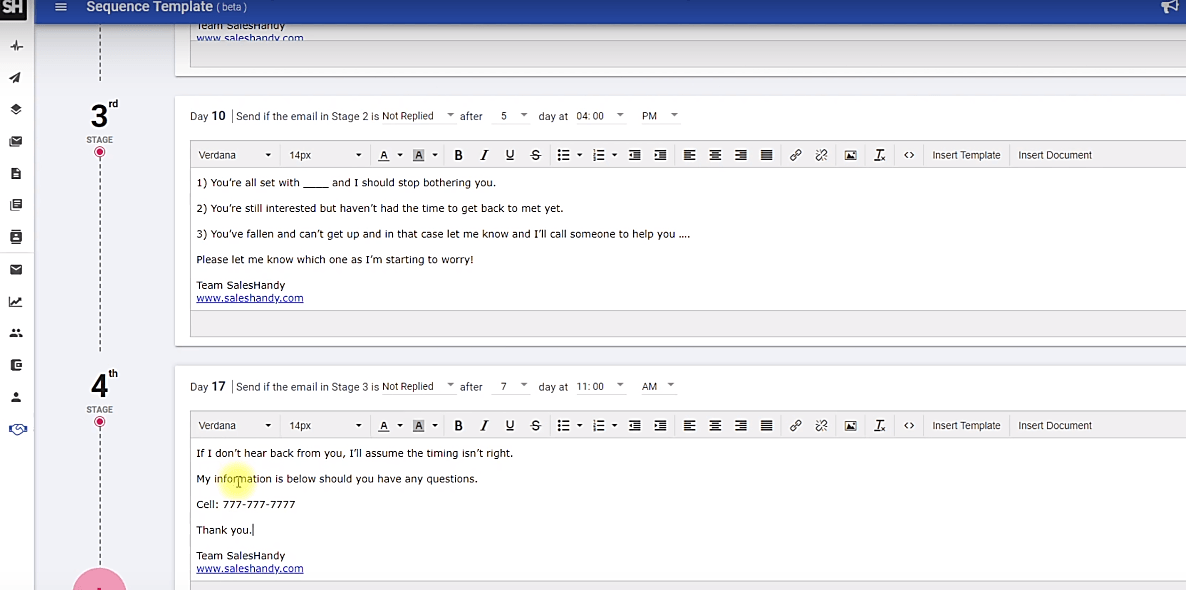
The best thing about this feature is the automation process. The system responds to each action taken by a recipient based on the specific parameters you’ve set. It handles the heavy lifting as you focus on other business operations.
SalesHandy even goes ahead to organize some of the auto follow-up emails in the same thread with previous messages. Recipients subsequently receive them as well-coordinated replies.
Sadly, the system counter does not exempt such auto follow-up emails from the daily threshold. Once you clock the limit, the entire campaign is frozen until the email quota is renewed.
On the bright side, however, at least you’re assured that most of your emails will be delivered to their respective recipients. The time interval between two consecutive emails keeps them safe from spam filters.
In case some fail to make it to the other side, SalesHandy’s bounce tracking will help you identify the affected emails, plus the corresponding details.
The batch that is successfully delivered is also tracked throughout the campaign, with the analytics engine generating detailed reports for each auto follow-up stage. You get to know the precise actions taken by recipients, plus the affected parties.
If you happen to include links in the auto follow-ups, the system tracks them individually to generate relevant data on the consequent clicks. The report not only provides insights on recipients who follow the links, but also the number of corresponding clicks.
If you’ve tried all this before, then you probably know that coordinating a campaign of such magnitude requires a well-structured marketing team. So, to help you manage them, SalesHandy’s reports also provide campaign results achieved by respective marketing or sales team members.
Document Tracking
We’ve seen how SalesHandy tracks links embedded in the email body. But that’s not all. There’s so much more when it comes to email attachments.
For starters, you’d expect to know the number of times a document has been opened by individual recipients. This is known as the document open rate, which is an essential component of the whole document tracking framework on SalesHandy.
And you don’t have to wait until the final reporting stage to learn about the progress. Insights begin streaming in as soon as the first email is sent, thanks to a real-time monitoring system. It notifies you immediately a recipient opens a document.
And the best part? The resultant information is quite extensive. The tracking system digs beyond basic details like viewer’s identity to establish the amount of time spent viewing the document, plus the exact location from where the document was opened.
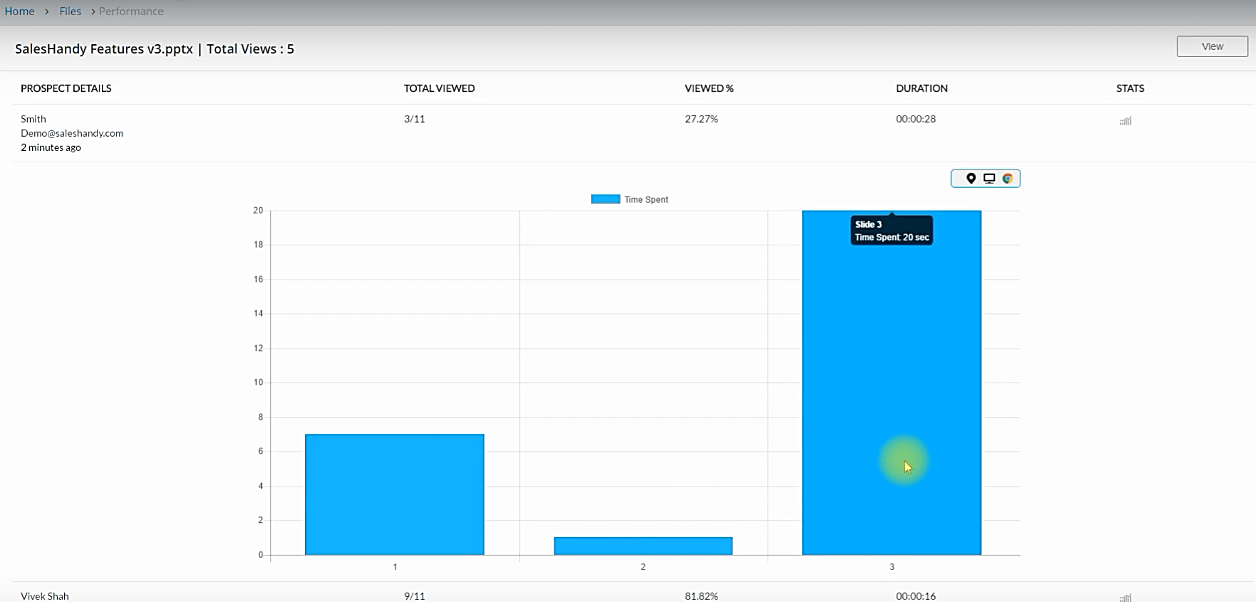
Then get this. The tracker also goes ahead to measure the number of document pages viewed and the amount of time spent on each page. In the end, you’ll be able to make an informed judgment on the precise material consumed by individual recipients.
Fair enough. And what about the lot that fails to open documents?
Well, they don’t get off scot-free. The tracker persistently monitors the documents to send you a reminder notification after a recipient fails to view a document within a set period of time.
Apart from follow-up emails, you can respond to such cases by tweaking document management options. Organizing and resetting access preferences, for example, could potentially boost a document’s open rate.
It’s also possible to control how viewers handle the document after access. Disabling the download option, for instance, blocks downloads and consequently restricts offline access. And to prevent unauthorized access, you might want to password protect the shared documents.
SalesHandy is also quite useful when you’re dealing with time-sensitive documents. It allows users to control the access period by setting a document expiration date.
And in case you’re wondering who your recipients share the documents with, SalesHandy provides additional tracking for forwarded items. Simply set up a custom document link for a specific viewer to track the subsequent forwarding.
Custom links also come in handy when you need to bundle several documents. Instead of sending multiple documents, simply create a central link that provides universal access to all of them at a go.
App Integrations
- Exchange
- Microsoft Office 365
- Outlook Mail
- G Suite (Google Sheets, Google Docs, etc…)
- Gmail
- Zapier (further integrates with 1000s of services like Salesforce)
SalesHandy Pricing
In a nutshell, we’ve seen the bulk of web-based tools using two principal approaches for their pricing strategies. They either structure their packages based on feature scales or set up varying price points according to the number of registered users.
It turns out SalesHandy combines these two to come up with a structure that factors in both functionalities and usage scale.
In short, there are four fundamental plans with varying features. The most basic one is permanently free with simple functionalities for individuals who might be starting out. The costliest, on the other hand, comes with pretty much all the features we’ve covered- ideal for enterprise marketers.
The amount you end up paying, however, is not only dependent on provisions but also the number of registered users.
Tempted to give it a try? Thankfully, in addition to the permanently free package, SalesHandy offers a 14-day free trial period of the Plus package to help users get a feel of the whole software platform. And it doesn’t require a credit card to register.
That said, here are the precise details of the free and paid plans:
- Email support
- Tracking of recent 15 activity records
- Up to 5 email templates
- Outlook add-in for windows
- Gmail / G suite integration
- Email scheduling
- Email sequence for Gmail
- Email open history
- Unlimited real-time desktop notification
- Unlimited email open tracking
Regular – $9 per user per month billed monthly, or $7 per user per month billed annually.
- Email support
- Priority email support
- Copy to CRM
- Centralized team billing
- Team activity tracking
- Document access control
- Document forward tracking
- Document sharing
- Document reports & analytics
- Page wise analytics
- Document real-time read notification
- Unsubscribe link
- Domain blocking
- 200 emails per day
- Campaign performance report
- Basic mail merge (single stage)
- Export email analytics data
- Unlimited recent activity tracking
- Shared email templates
- Email templates
- Attachment tracking
- SMTP integration
- Outlook add-in for windows
- Gmail / G suite integration
- Email scheduling
- Email sequence for Gmail
- Email open history
- Unlimited real-time desktop notification
- Unlimited email open tracking
Plus – $20 per user per month billed monthly, or $16 per user per month billed annually.
- Email support
- Phone support
- Zapier Webhook integration extension
- Priority email support
- Copy to CRM
- Centralized team billing
- Team email reporting
- Team activity tracking
- Document access control
- Document forward tracking
- Document sharing
- Document reports & analytics
- Page wise analytics
- Document real-time read notification
- Unsubscribe link
- Domain blocking
- 1600 emails per day
- Campaign performance report
- Basic mail merge (single stage)
- Export email analytics data
- Unlimited recent activity tracking
- Shared email templates
- Email templates
- Custom domain tracking
- Attachment tracking
- SMTP integration
- Outlook add-in for windows
- Gmail / G suite integration
- Email scheduling
- Email sequence for Gmail
- Email open history
- Unlimited real-time desktop notification
- Unlimited email open tracking
Enterprise – $50 per user per month billed monthly, or $40 per user per month billed annually.
- Dedicated account manager
- Email support
- Phone support
- Zapier Webhook integration
- Priority email support
- Copy to CRM
- Centralized team billing
- Team email reporting
- Team activity tracking
- Document access control
- Document forward tracking
- Document sharing extension
- Document reports & analytics
- Page wise analytics
- Document real-time read notification
- Unsubscribe link
- Domain blocking
- 2000 emails per day
- Campaign performance report
- Basic mail merge (single stage)
- Export email analytics data
- Unlimited recent activity tracking
- Shared email templates
- Email templates
- Custom domain tracking
- Attachment tracking
- SMTP integration
- Outlook add-in for windows
- Gmail / G suite integration
- Email scheduling
- Email sequence for Gmail
- Email open history
- Unlimited real-time desktop notification
- Unlimited email open tracking
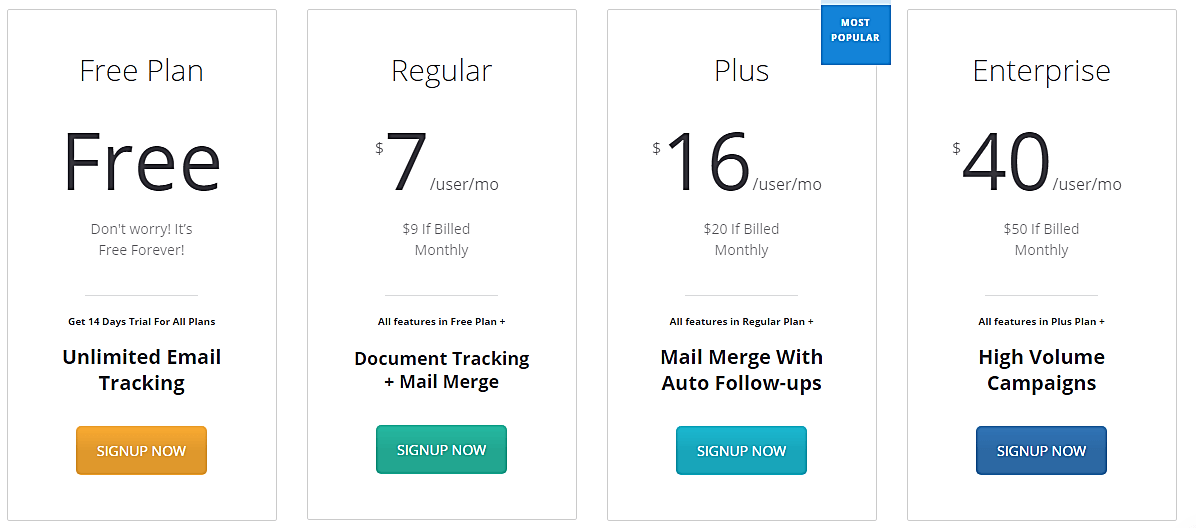
Summary
- The email template feature provides the following functionalities; template performance tracking, creating templates via HTML, managing templates in folders, adopting templates in mail merge campaigns, plus leveraging extension templates in Gmail and Outlook.
- In addition to unlimited email scheduling, SalesHandy supports direct scheduling on Gmail, and users are allowed to tweak the time zone, date, plus specific time.
- Email tracking by SalesHandy provides a free email tracking plugin for Gmail, individual link tracking, marketing or sales team email performance reports, reply tracking, email open rate data, and email open notifications.
- Mail merge campaigns can be sent from any email service, are protected against spam blockers, deliver personalized bulk messages, and can be launched from multiple email accounts. This feature also supports unsubscribe links, link tracking, bounce rate tracking, campaign scheduling, plus domain blocking.
- Auto follow-up emails can be applied in nine different stages from any email service. In addition to that, they are protected from spam filters, and support campaign scheduling, domain blocking, plus message personalization. The consequent tracking process generates reports on each auto follow-up stage.
- SalesHandy integrates with Exchange, Office 365, Outlook, G Suite, Gmail, Zapier
- Document tracking monitors the document open rate, access location, time spent on the document, viewer’s information, plus the precise pages viewed.
- Users can enable and disable document downloading, set document access password, plus establish a document expiration date.
Bottom Line: IF you are on the fence about Saleshandy, don’t be. The small incremental cost could genuinely change your business for the better. If you sending regular emails to customers or clients, try Saleshandy and what it can do.
Here are some other articles you may be interested in:


