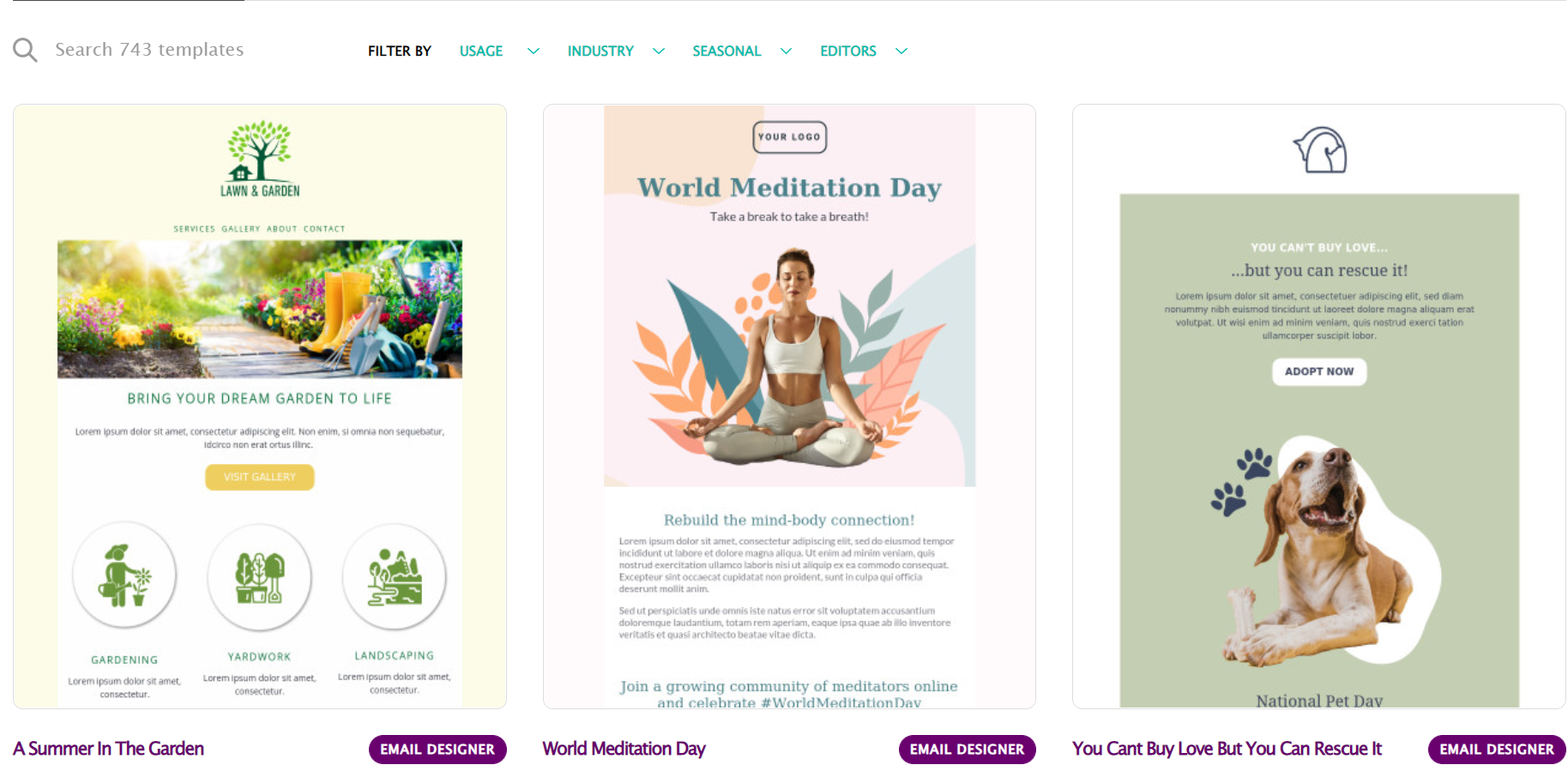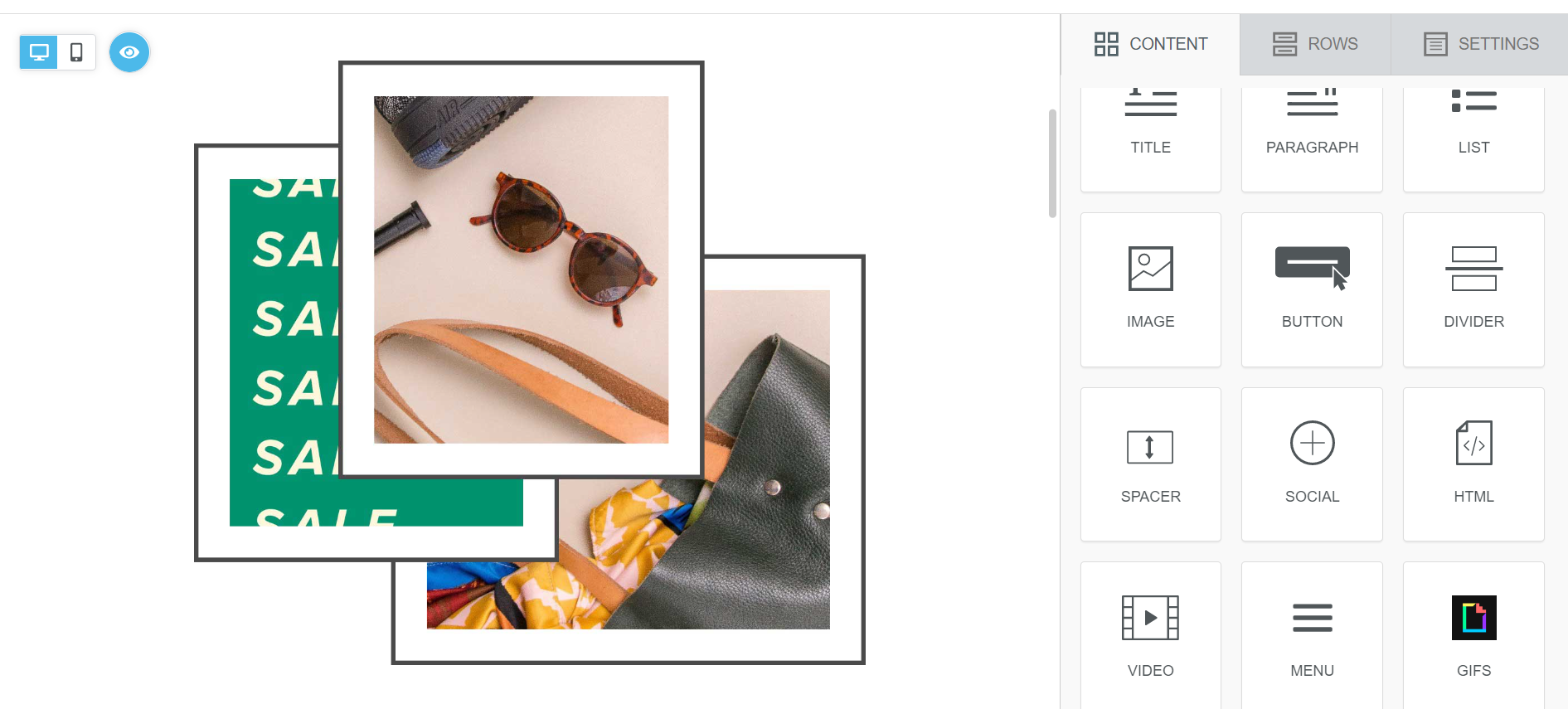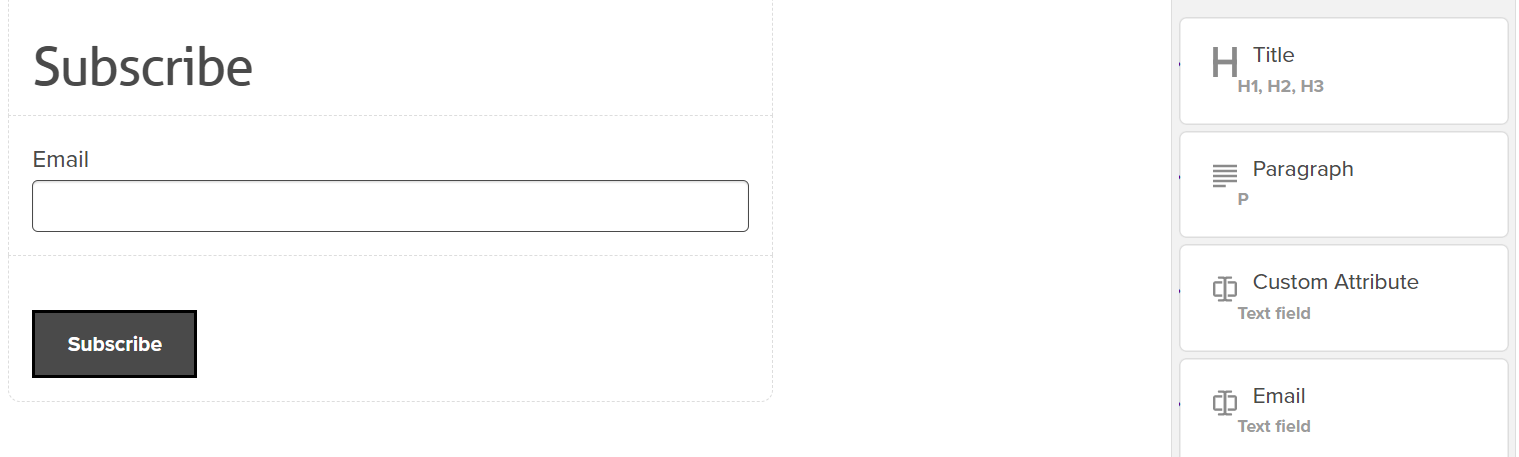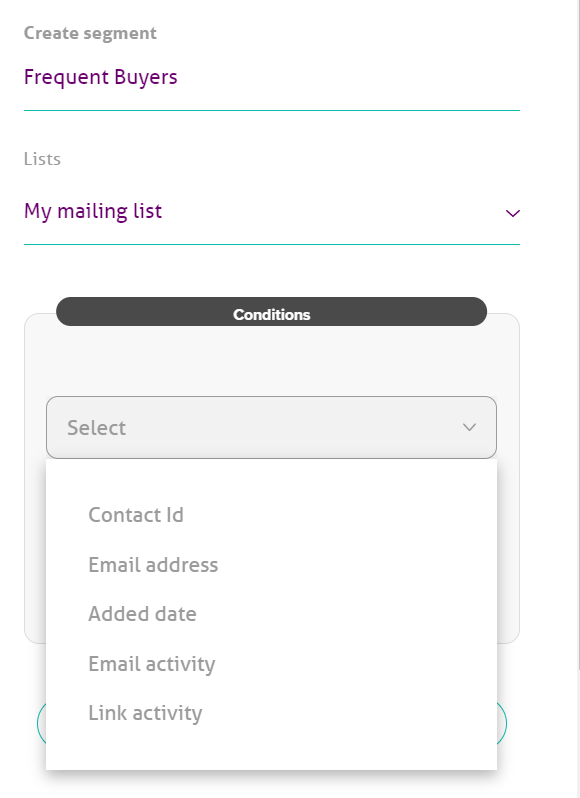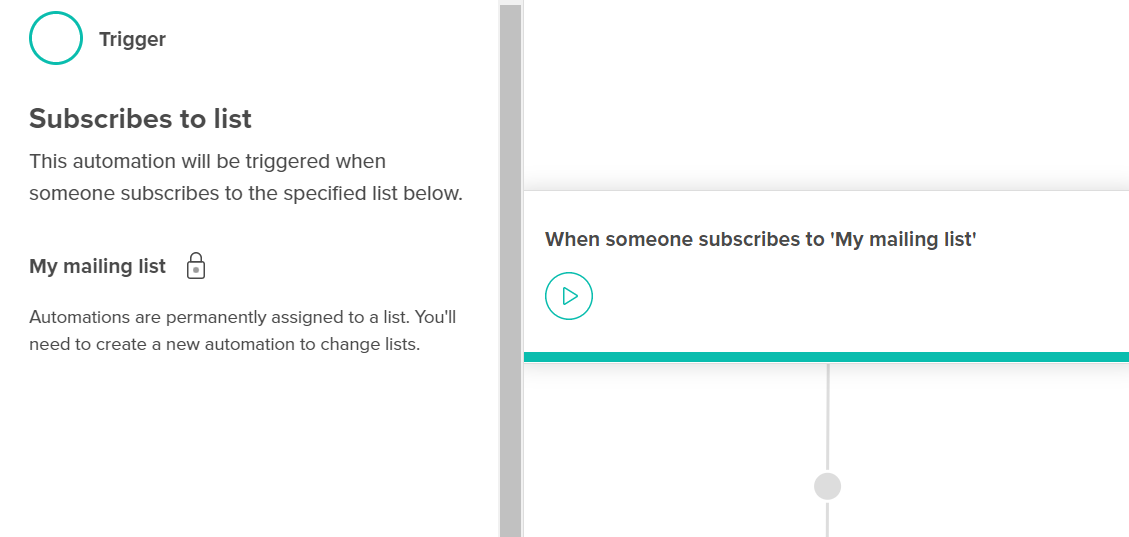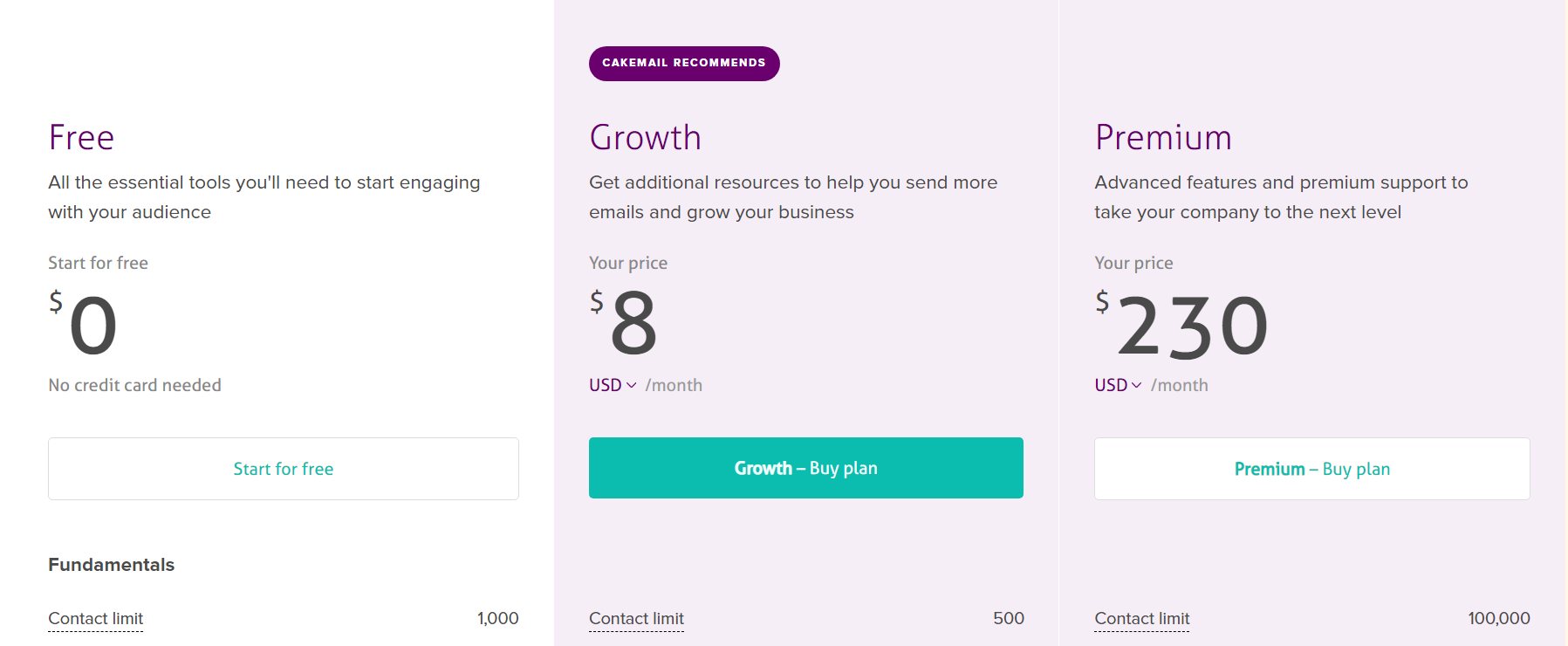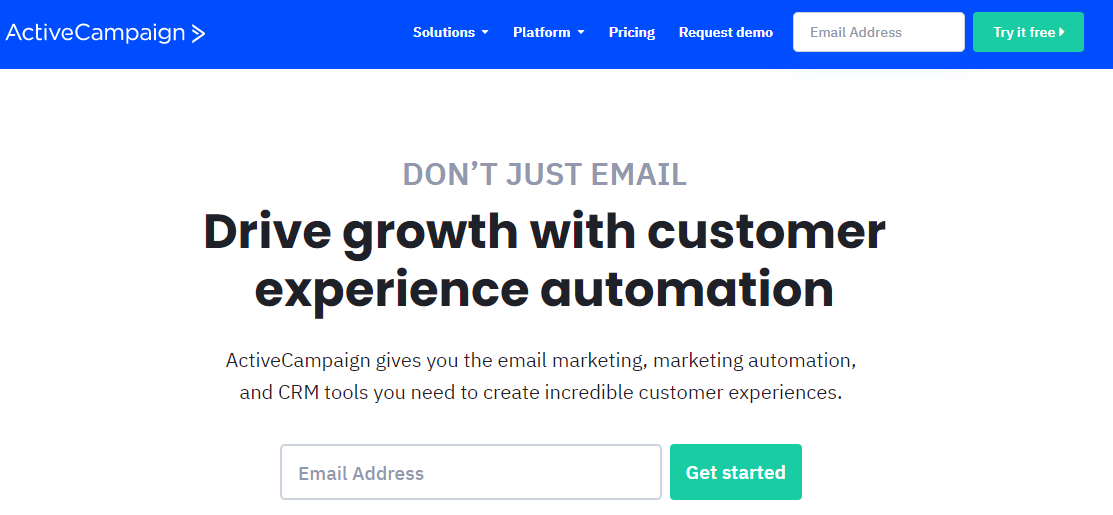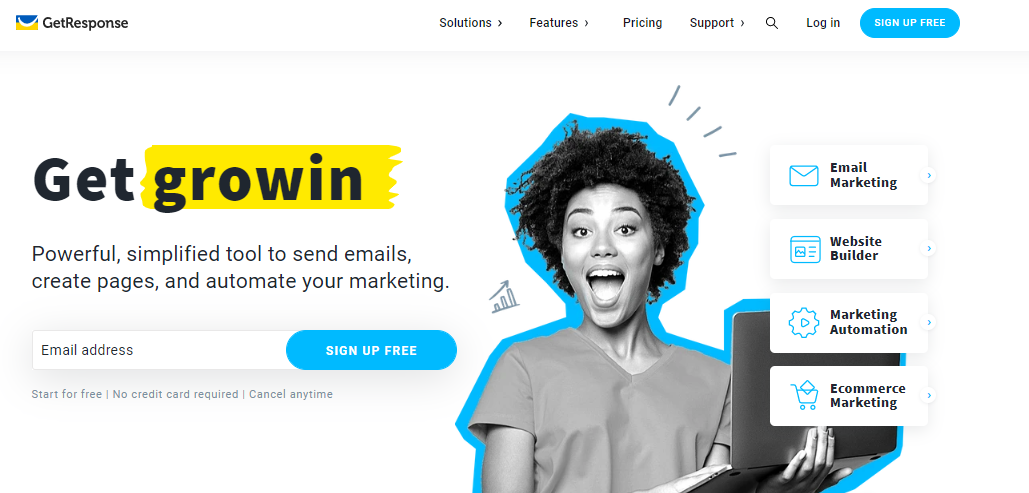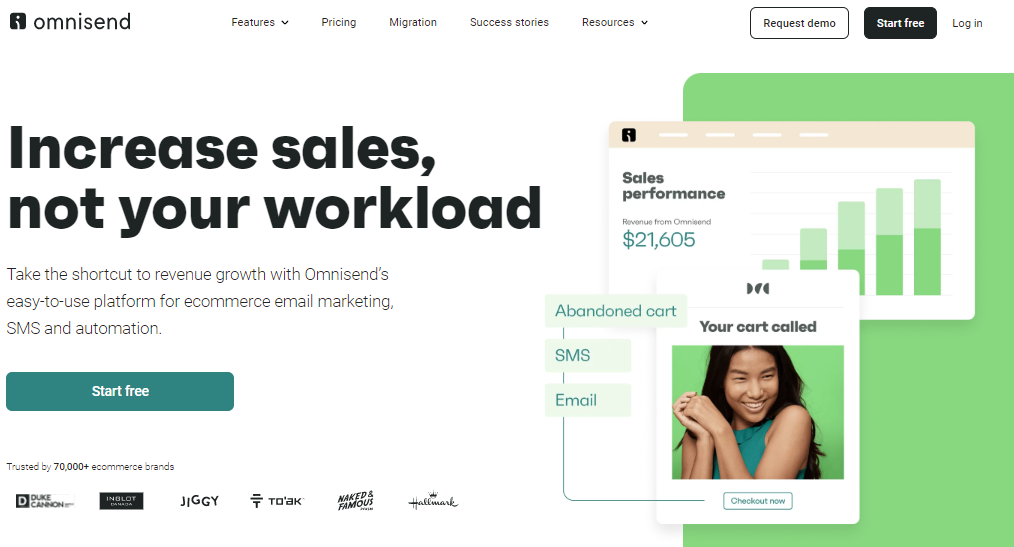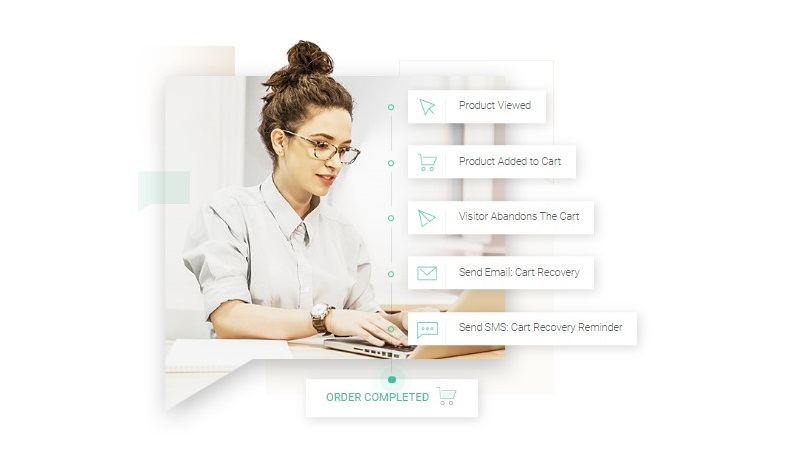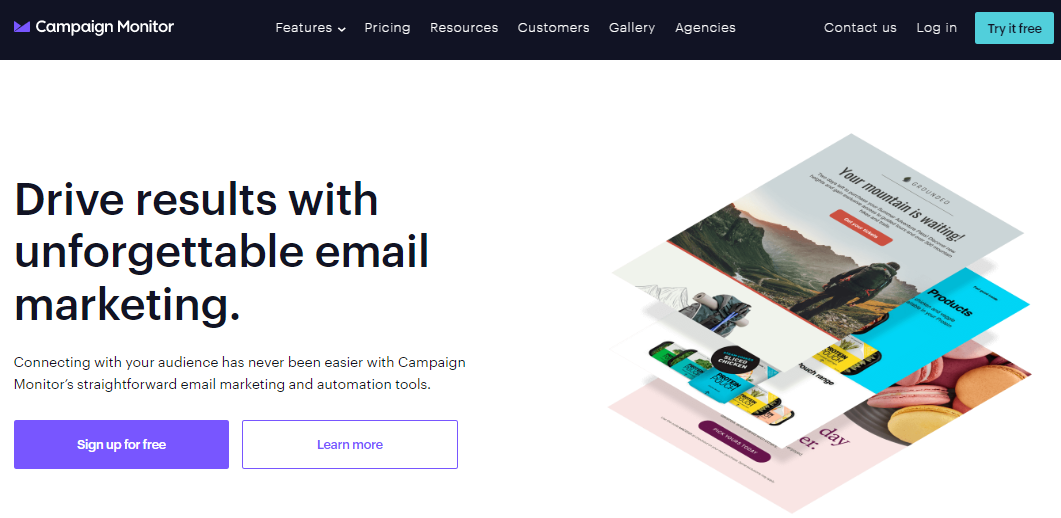Last Updated on April 22, 2023 by Ewen Finser
I’ve found email marketing to be one of the best ways to engage customers on my online store. Like me, businesses in different industries use emails to engage with their audience and promote products and services. However, creating a successful email marketing campaign involves a lot of trial and error. The process can also get frustrating if you have an extensive contact list.
Cakemail is an email marketing software that provides automation for marketing campaigns. The platform is highly customizable, allowing you to personalize your marketing messages.
I used the platform to send marketing messages to shoppers on my e-commerce store. This Cakemail review expresses my thoughts on its features and opinion on which businesses should use Cakemail for their email marketing efforts.
Bottom Line Up Front
Cakemail is a good software for creating email marketing campaigns. I found the software easy to use with a lot of intuitive features. I think businesses of all sizes will make email marketing more manageable and effective if they use Cakemail for their email marketing efforts.
Decision Making Tips
What are the things you should look for in an email marketing platform?
- Automation: whether you have one subscriber or a million, an email marketing platform should have excellent automation features. The software should make it easy to send many emails multiple times a day. Features like automated campaigns and customer segmentation allow you to create and send out sales targeting emails without monitoring each exchange.
- Customizability: a marketing email should reflect your business. A good email marketing platform allows you to use custom colors and images. Many platforms restrict customization to users on higher plans. Cakemail allows customization even if you’re on the free plan.
- Deliverability: a good email marketing platform provides a high inbox rate, i.e., each email should be delivered to the end-user. The platform should be able to navigate each email through spam filters set up by the subscriber. It should also be able to provide email authentication and encryption to ensure you’re not spending time and money on emails that go to bot emails.
- Cost: email marketing platforms should be accessible to various businesses. Given the amount of competition in the market, you should be able to find a platform that offers you a lot of functionality at a low cost.
- Customer support: whether it’s in the form of tutorials, guides, and real-time troubleshooting, customer support is invaluable when you use an email marketing platform.
- Integration: you shouldn’t have to migrate your whole business to use an email marketing software. A platform should offer native integrations with your business software. The software should have an API if native integrations aren’t available.
About Cakemail
Cakemail is a platform that was launched in 2007. It has since grown to become one of the best email marketing platform for businesses. The platform provides management features for contacts, emails, and marketing campaigns. It can be used by any business that wants to generate customer engagement, including e-commerce stores, course makers, and bloggers.
Cakemail provides email delivery services to enhance the success of a marketing campaign. It also has an API that anyone who signs up as a partner can modify and lease out to other businesses.
Cakemail Key Features
Email Marketing
Cakemail has advanced emailing features that let you create and manage marketing campaigns. The platform has more than 700 email templates. You can edit each template to include your logo and marketing messages.
You can create a marketing email from scratch, customizing different elements to fit your brand. The email builder lets you add pictures, videos, and GIFs to make your email more attractive to subscribers.
A preview panel to the side lets you see how your email will appear to customers. Subscribers can view the emails you create on Cakemail on both computer and mobile. The adaptability of the final product makes it easy to reach customers on any device.
Delivery Management
Cakemail ensures each email sent through the platform reaches the desired inbox. The delivery services are coupled with reputation management to ensure your business retains its integrity. You can use a Cakemail domain or customize the domain to match your business name. Cakemail’s IP management features monitor the domains to ascertain that they are functional and accessible to subscribers.
If there are any issues with the domain or inbox delivery, Cakemail quickly resolves them so your marketing campaign can progress. You will be notified if emails are blocked or end up in the Spam folder. Cakemail can connect you to third-party services that can reduce the chances of your emails not reaching a subscriber’s inbox.
The platform has a robust Reputation Management system that monitors emails sent through your marketing campaign. The system takes note of emails that bounce off an inbox, those that are flagged as spam, and emails that lead to unsubscription.
Cakemail’s Abuse team investigates the reasons for unsuccessful inbox delivery. If your campaigns are found to be spammy or in breach of the platform’s Acceptable Use Policy, then your account will be deactivated.
I found Cakemail’s delivery system to be among the best. The platform offers advanced email encryption, ensuring high inbox landing rates. I also liked the reputation management features since they help maintain the integrity of your business.
Audience Management
The success of an email campaign relies on the wealth of your contact list. Cakemail offers advanced contact collection and management tools that go a long way in guaranteeing the success of your marketing efforts. If you already have a contact list that you use on another platform, you can import it into Cakemail. You can choose to import an existing contact list featuring all or part of the identification information about each contact.
The platform also offers sign-up forms you can use to increase your contact list. Each sign-up form can be customized, making it easy for you to collect relevant information from new subscribers.
You can embed the signup forms on your business’ social media pages, website, or blog. The various collection points Cakemail offers ensure you grow your contact list from various media.
Once your contact list is complete, you can segment subscribers into relevant subgroups. Cakemail lets you divide customers into groups based on their location, interests, and behavior.
Segmentation plays an important role in marketing as it lets you curate marketing messages suitable for each group. Proper segmentation helps to boost subscribers’ engagement with your business.
Automations
Cakemail’s automation feature lets you create workflows for your marketing emails. Each workflow contains emails that are sent out to subscribers when they set off a trigger. The platform guides you through the process of setting up an automated workflow. It provides a list of possible workflows containing prompts relevant to the type of email you want to send.
Some inbuilt workflows help you market products if you have a store or encourage customers to set up appointments if you provide a service. You can use automations to share or request information from subscribers.
When editing a workflow, you can select the type of action that triggers an email. You can also set conditions for the automation, including deciding how long the email is sent after the action.
I used the automation builder to create a Welcome email for new subscribers. Since I run an e-commerce store, I included a discount code to the email to encourage the new subscribers to shop on my store. You can automate emails based on seasons like Christmas or Easter. Based on the type of information you have about customers, you can send congratulatory messages on events like graduation, marriage, or anniversaries.
The automation feature on Cakemail provides statistics on the performance of automated emails. You can see how many triggers were set off each day and whether or not subscribers took the actions outlined in the emails. Performance analytics can help you modify the CTAs you use in marketing emails to get more engagement from subscribers.
Permission Management
Your business’ email marketing campagins will have more impact if they’re sent to people on your contact list who want to receive them. Cakemail’s consent management processes ensure you don’t break any anti-spam laws. The platform’s Consent Management tool allows subscribers to opt out of receiving emails at any point of the campaign. The process of unsubscribing is straightforward and fast, reducing the likelihood of frustrating users.
Cakemail also provides you with data on the rate of unsubscriptions. You can use analytics to modify your approach to email marketing and create more successful campaigns.
Marketing API
Cakemail’s API lets you modify the platform’s features to make them more useful for your business. The Contacts API lets you sync contact lists for easier outreach. The email marketing API allows campaign automation and management. The Analytics API gives you a look into how your campaigns are performing.
You can purchase Cakemail’s API and lease it to small businesses. The software can be completely customized to remove Cakemail’s branding from all the services. It can also be translated into any language.
Even after customizing, the software still retains links to Cakemail’s extensive functionality. The businesses you lease the modified platform to can send high volumes of marketing emails and generate performance analytics for their campaigns.
The API also has access to Cakemail’s Reputation Management features. Whether you use the API for your business or to generate extra revenue by leasing, you can rest assured that Cakemail’s top-notch capabilities will be retained.
Customer Support
Cakemail offers 3 customer support options to users. The most basic form of support is via email. Once you send an email request for help, an agent is assigned to your case to help you troubleshoot any issues. Live chat support is available to some users. You can communicate to an agent in real-time and quickly solve the problems you’ve encountered on the platform.
Phone support is also offered to some users. Experienced customer representatives will provide personalized guidance on a priority basis. Each of the 3 methods is useful for solving problems on Cakemail. I found the customer representatives to be responsive and detail-oriented, ensuring they get to the bottom of any issue.
Analytics
Cakemail offers analytics for marketing campaigns, automated workflows, and contact segements. The email analytics show you how subscribers respond to your marketing messages. You can see if they open emails and whether or not they share them with others on their contact list.
Analytics for workflows give you insight on how often automated emails are sent out. You can modify your emails to use words that convince subscribers to perform the desired actions. Similarly, contact analytics provide visibility into your subscriber list. You can track the number of subscriptions and monitor the type of messages that make people unsubscribe from your marketing emails.
How Much Does Cakemail Cost?
Cakemail has 3 pricing plans, the cost of which depend on the number of contacts on your list.
Here’s a further breakdown of the capabilities of each plan on Cakemail.
Free Plan
The Free Plan features all the tools needed to start email marketing campaigns. You’re automatically subscribed to the Free plan when you create a Cakemail account.
The Free plan allows up to:
- 1000 contacts
- 1 contact list
- 6,000 emails
- 1 user per account
Members on the Free Plan can access customer support only via email.
Growth Plan
Cakemail’s Growth Plan is designed for businesses with robust email marketing needs.
The plan is billed monthly and can cost between $8 and $200.
The Growth Plan allows up to:
- 75,000 contacts
- 3 audience segments
- 900,000 emails
- 5 users per account
Users on the Growth Plan can access customer support via live chat.
Premium Plan
The Premium Plan gives users access to a wide range of Cakemail features. It also provides instant phone support from the platform’s experts.
This plan costs $230 per month for up to 100,000 contacts. If your business has more subscribers, you can contact Cakemail to get a customized plan.
Some benefits of the Premium Plan are:
- Up to 1.5 million emails per month
- Unlimited audience segments
- Unlimited users per account
Pros and Cons of Cakemail
Pros
- Intuitive software and dashboard
- Step-by-step feature guidance
- No credit card required for signup
- Lifetime free plan
- Full access to all Cakemail functions regardless of plan
- Very affordable monthly plans
- Multiple users per account
- Customizable API
- Possibility of leasing software to small businesses
- Email authentication and encryption
- Cakemail deliverability and monitoring
Cons
- Varied customer support based on plan
- Limited to email marketing alone
Alternatives to Cakemail
MailChimp
MailChimp is one of the most popular email marketing platforms. It helps businesses engage customers in a bid to increase revenue. MailChimp provides automation, audience management, and analytics features. The platform also has creative tools with tips from experts and AI that help you create more effective email messages. This MailChimp vs ConvertKit review provides a fuller picture into the platform’s capabilities.
You can also find 14 Best MailChimp Alternatives with more functionality.
ActiveCampaign
ActiveCampaign offers email marketing automations and CRM features. The software is designed for businesses in industries like e-commerce, education, and technology. ActiveCampaign’s capabilities are suitable for small, medium-sized, and large businesses. See how it fares in this MailChimp vs ActiveCampaign comparison.
GetResponse
GetResponse has extensive email marketing features. However, the platform takes things further by allowing users to create and manage web pages. The platform’s web builder is simple and easy to use even by non-programmers.
GetResponse is optimized for e-commerce users who want to boost customer engagement. This MailChimp vs Getresponse shows you which platform has functionalities suitable for businesses that want to go beyond email marketing.
Omnisend
Omnisend is a platform that provides a full range of marketing functionality, including SMS and web marketing features. Omnisend is designed for freelancers, small businesses, and medium-sized entities. The platform is easy to use, as you can see from this Omnisend review article.
Take the shortcut to revenue growth with Omnisend’s easy-to-use platform for ecommerce email marketing, SMS and automation.
Campaign Monitor
Just like Omnisend, Campaign Monitor lets businesses create messages for email and SMS marketing. The platform has advanced integrations and provides high-level analytics into your marketing efforts. This Campaign Monitor vs MailChimp comparison will help you decide which platform is best for your business.
FAQs
Question: Does Cakemail have a Free plan?
Answer: Yes, Cakemail offers a free plan at sign-up. The plan is free for life and gives you access to all the essential functionalities for email marketing. You can leave the free plan by upgrading to either the Growth or Premium plans.
Question: Can I upgrade my Cakemail account?
Answer: You can upgrade your Cakemail account if the number of emails you send each month exceed the limit set for your account. Upgrading is simple and the amount for the next plan is automatically deducted from your credit card.
However, if you don’t want to pay more for the next plan, you can wait until the next billing period starts to send more marketing emails.
Question: Will I be penalized if I cancel my Cakemail subscription?
Answer: Cakemail doesn’t penalize users for cancelling an account. You can deactivate or delete your account whenever you want. You might be asked to explain why you’re taking these steps but you won’t be restricted from performing them.
Final Thoughts on Cakemail
I found Cakemail to be a feature-packed platform that’s fun and easy to use. The dashboard is really intuitive and it makes managing contact lists and marketing campaigns easy. Anyone can use the software, whether they’re running a small business or a large enterprise. Its pricing plans are also really affordable, especially the lifetime Free plan that can serve up to 1000 contacts.
I think that Cakemail truly holds its own against competing for email marketing software.