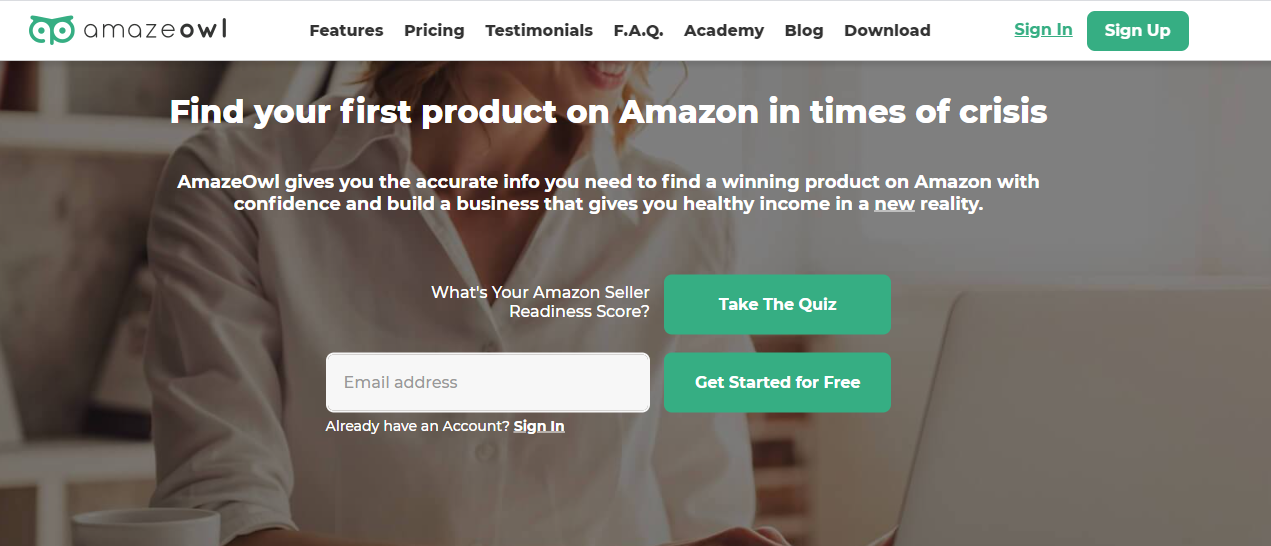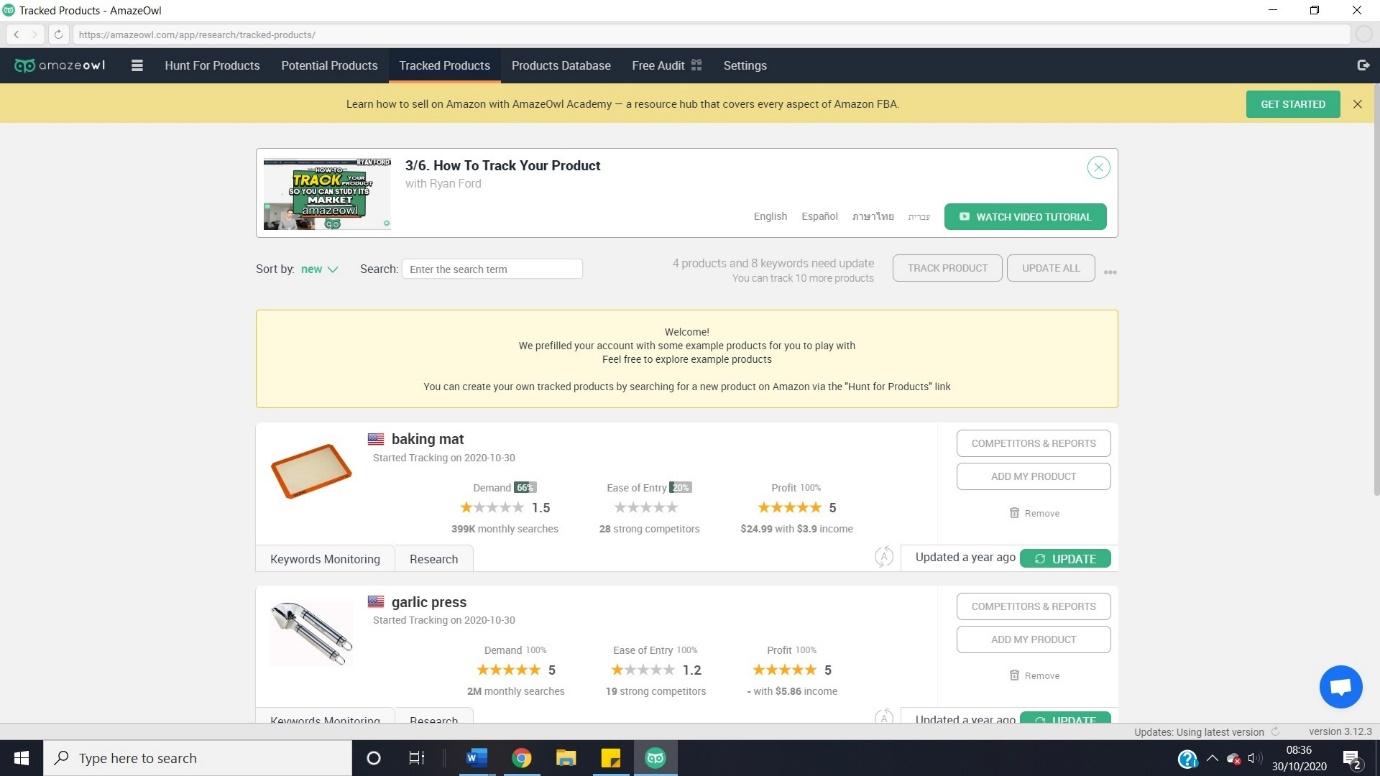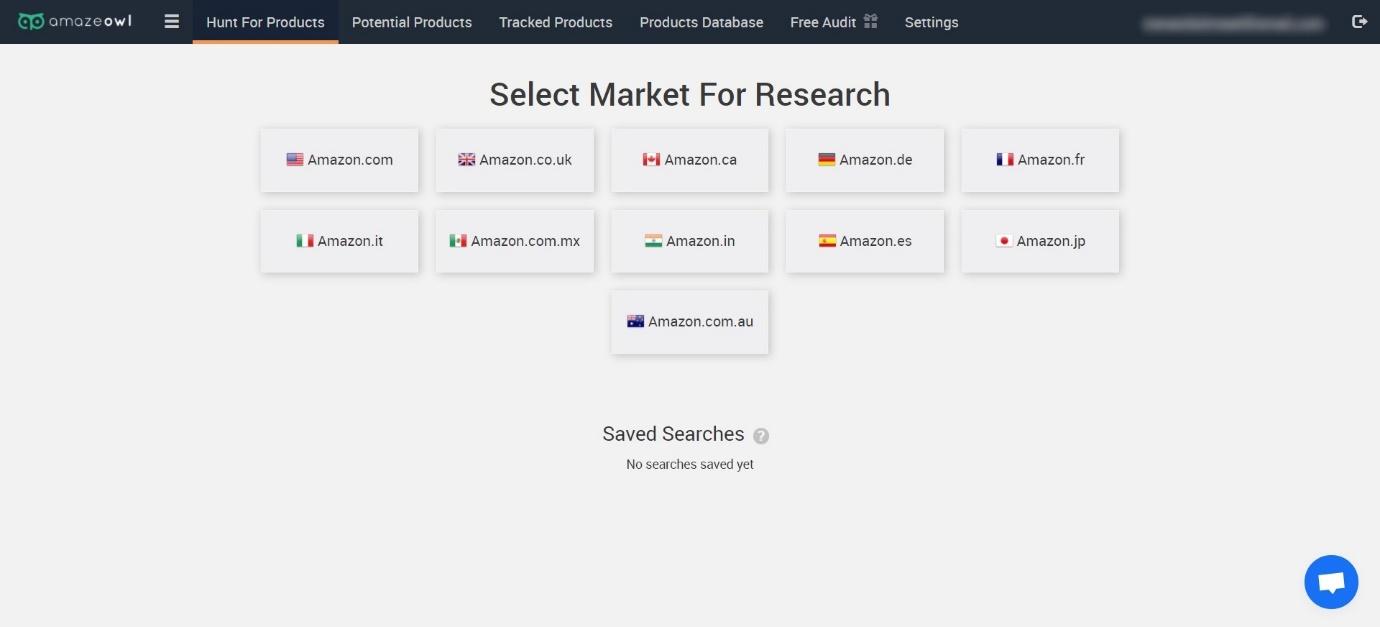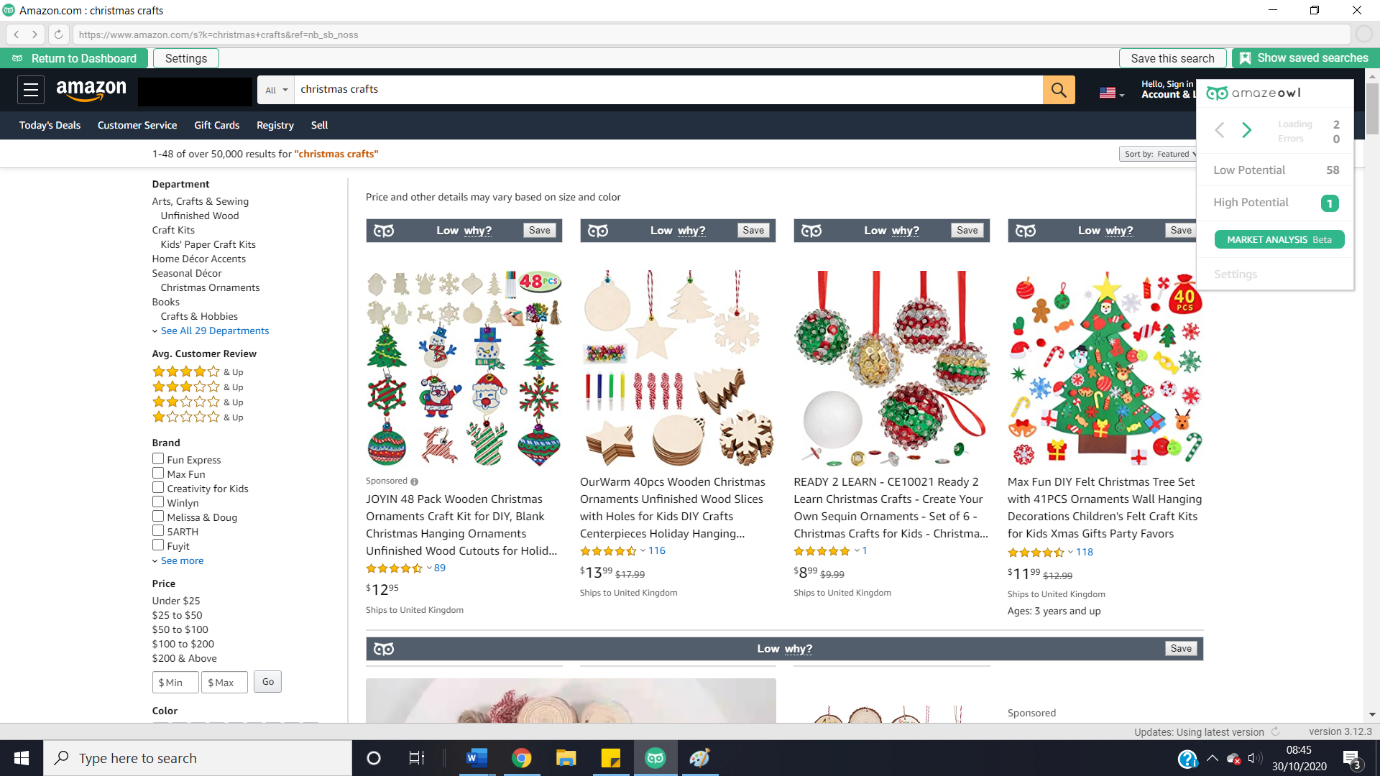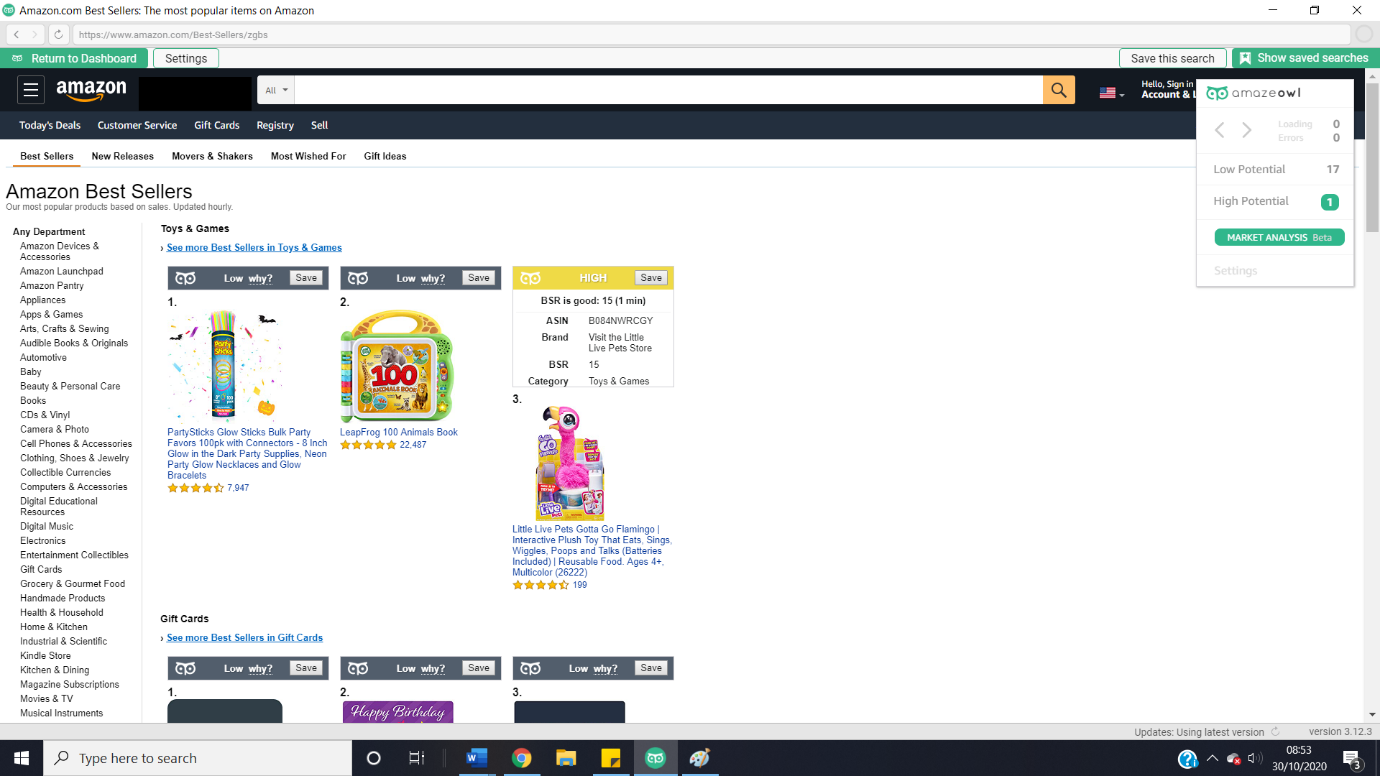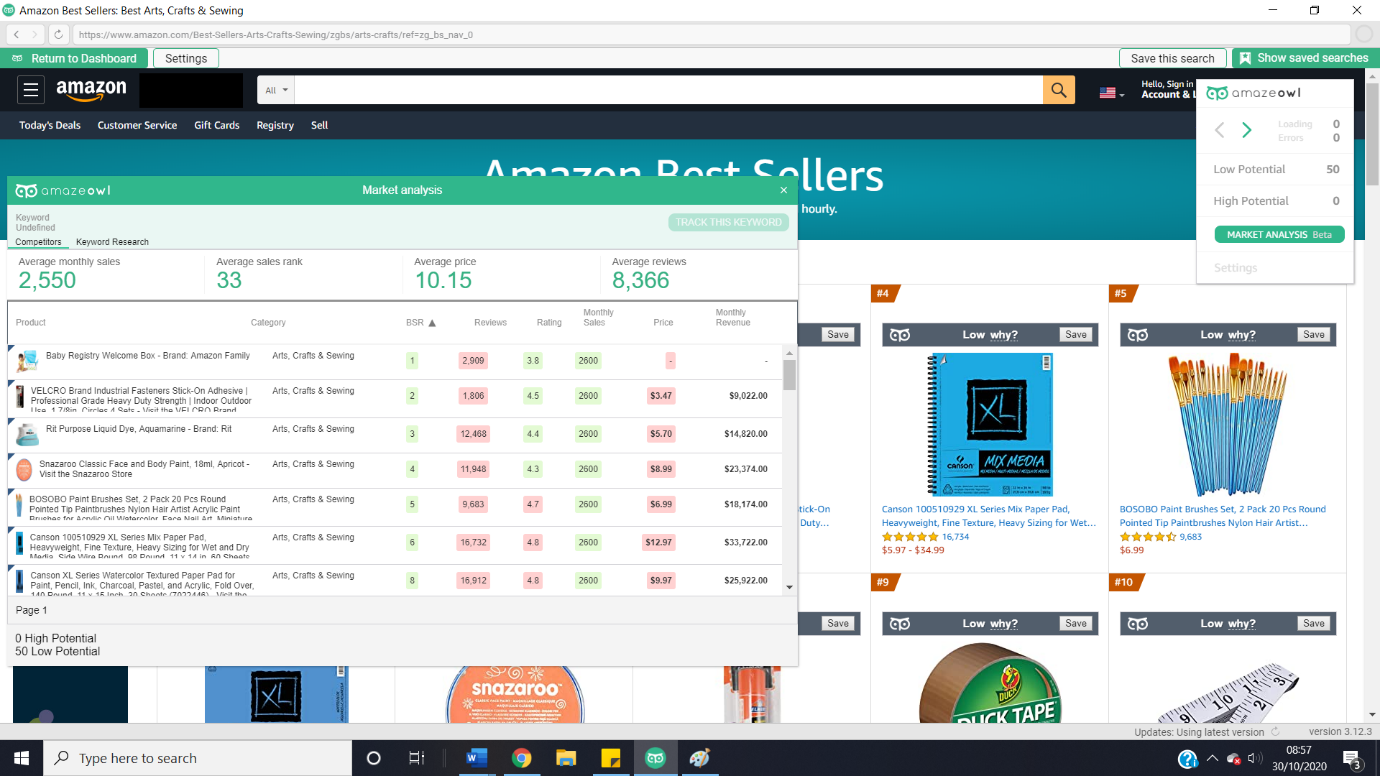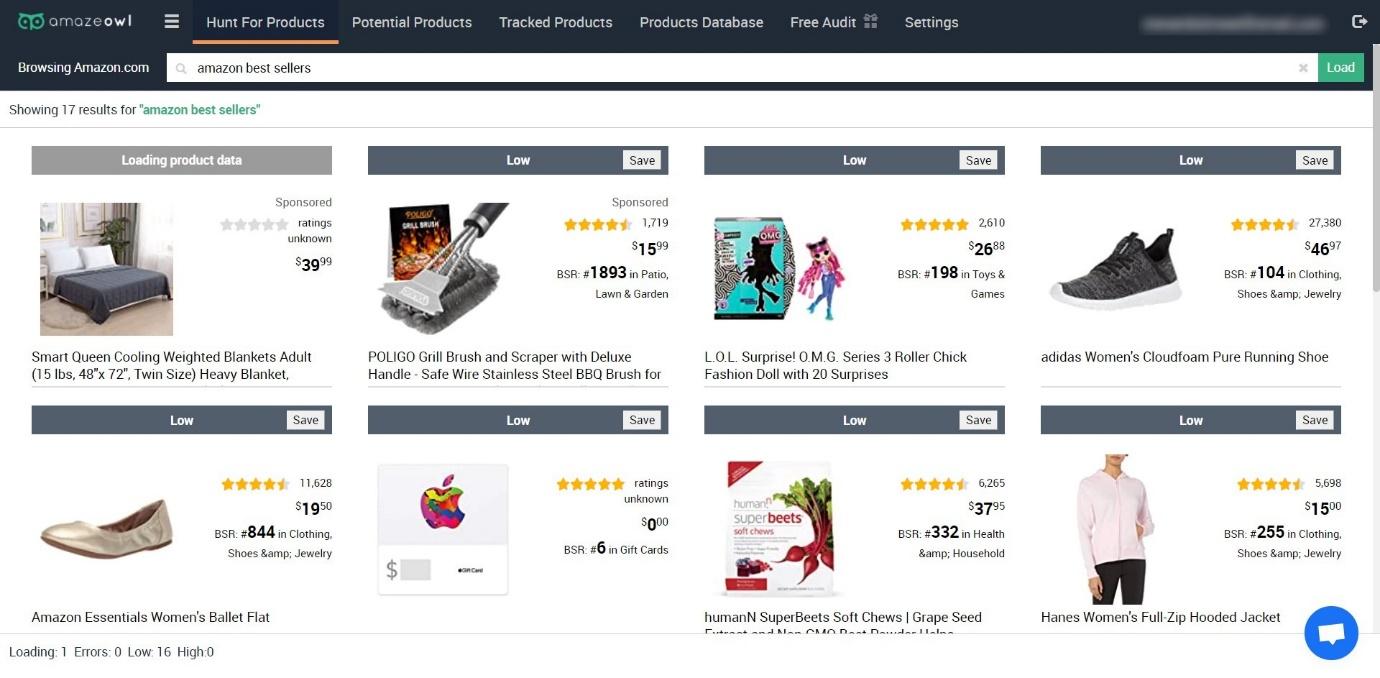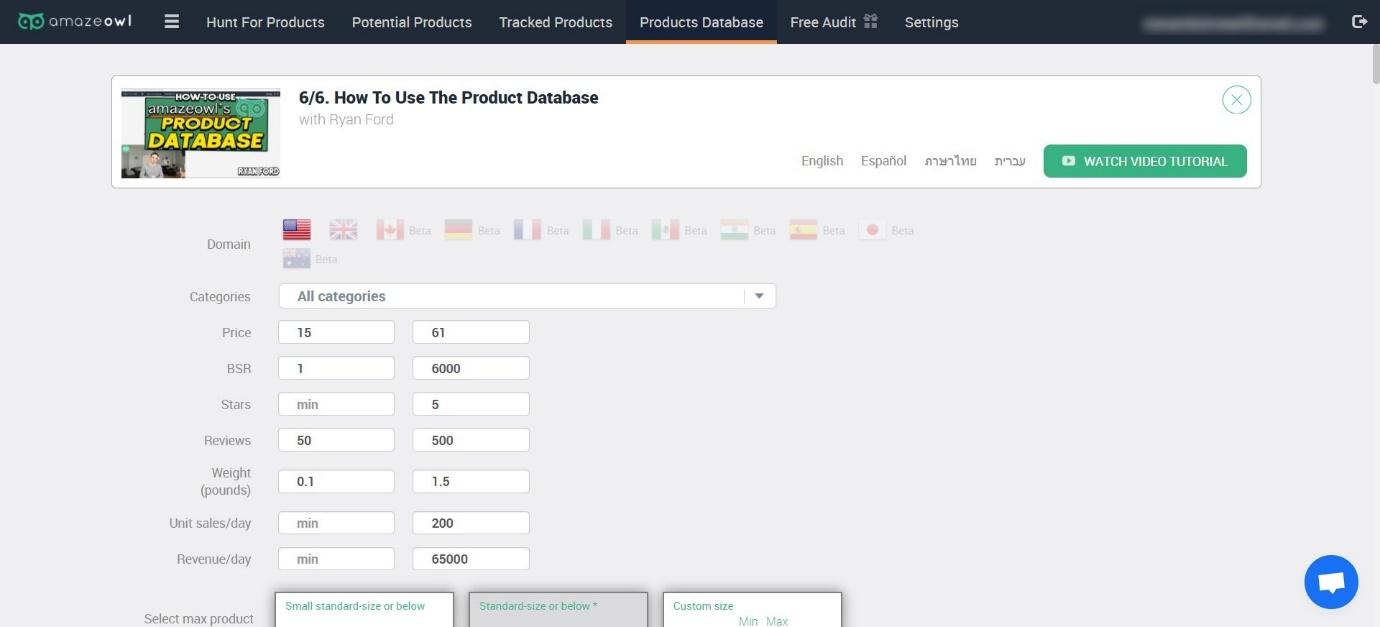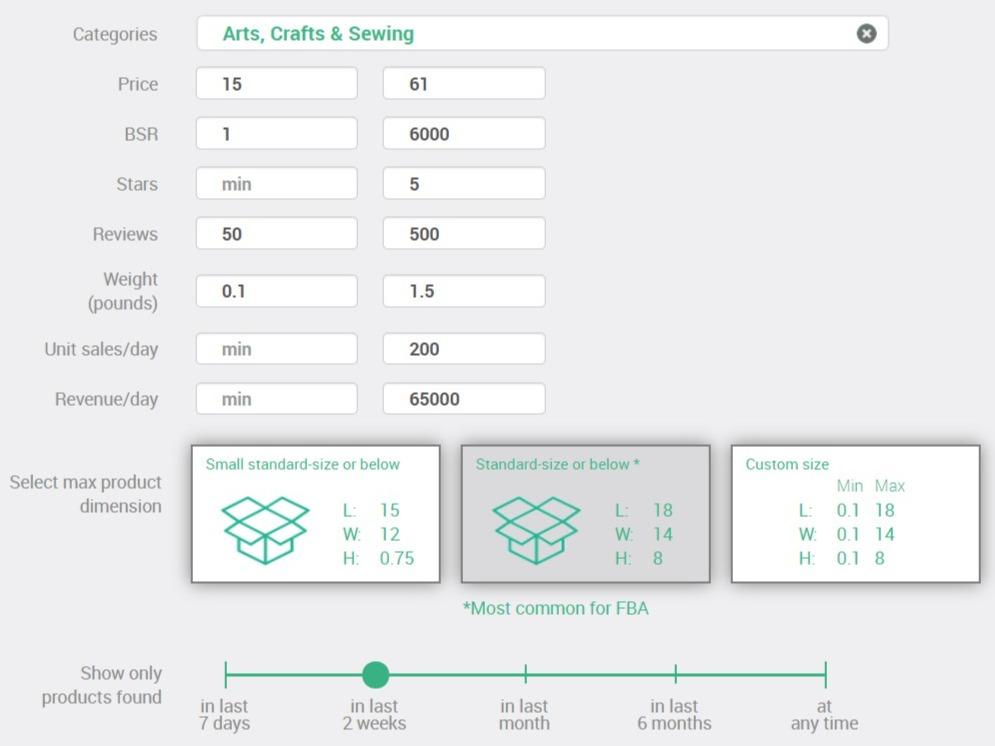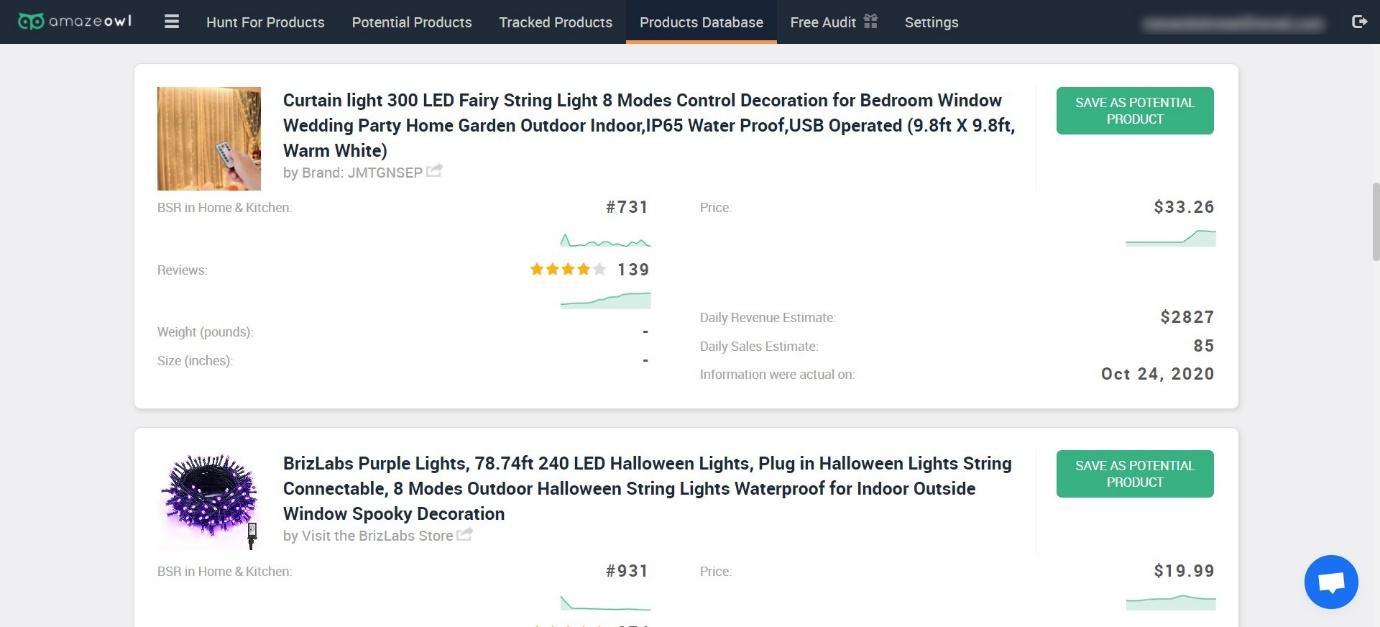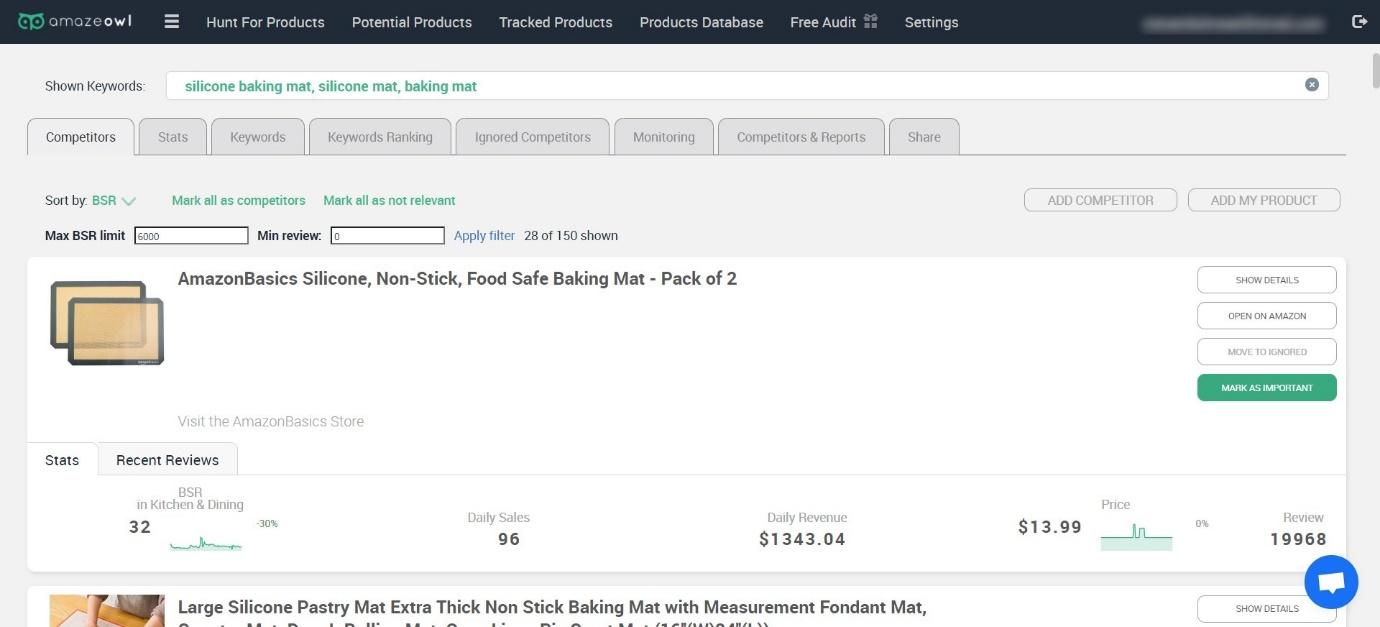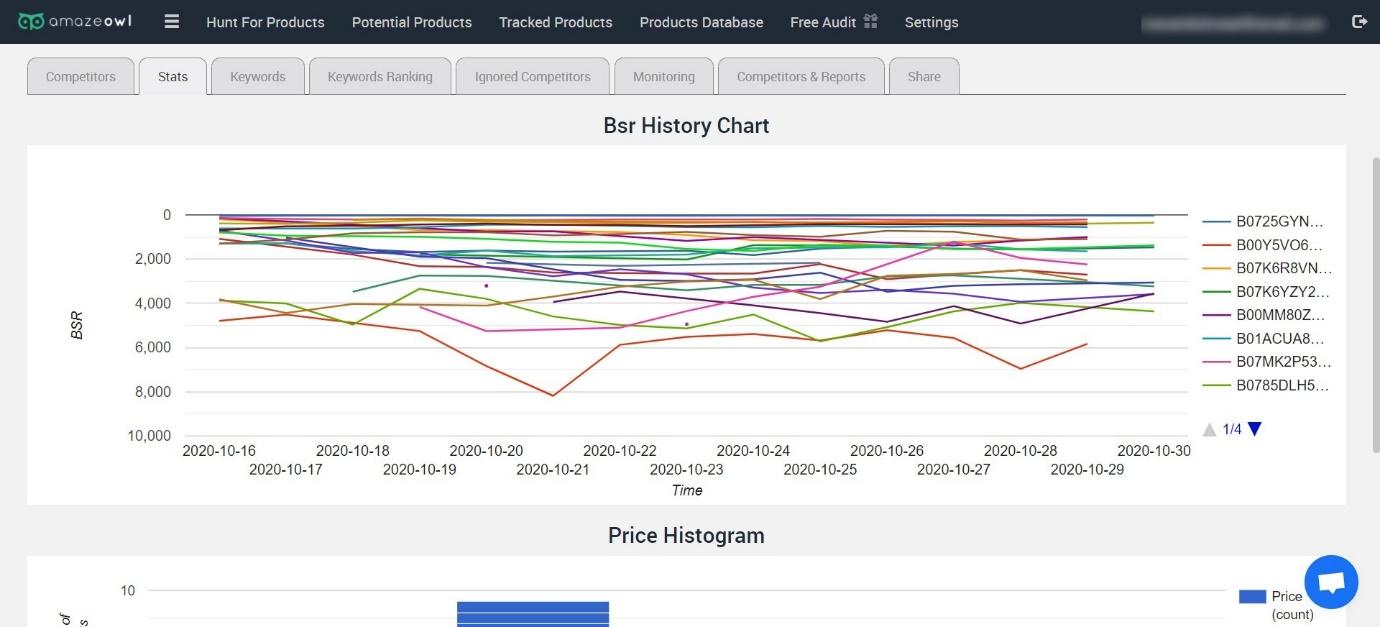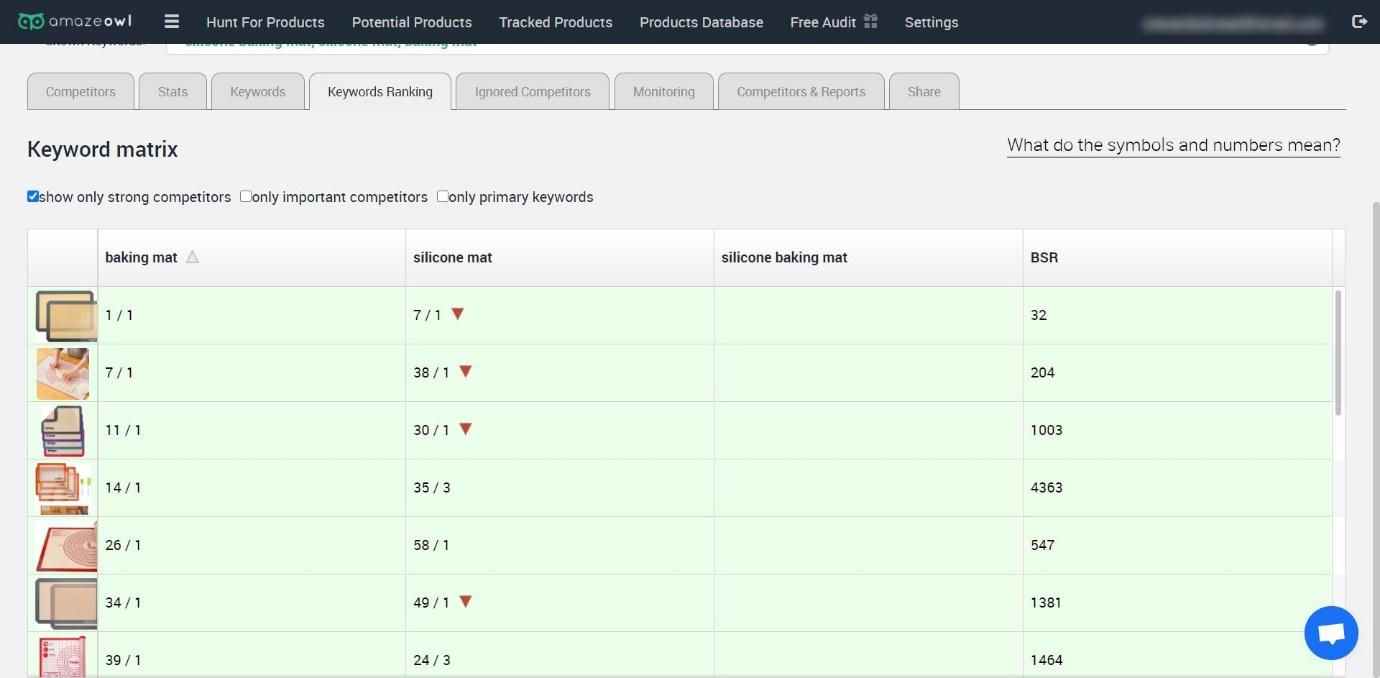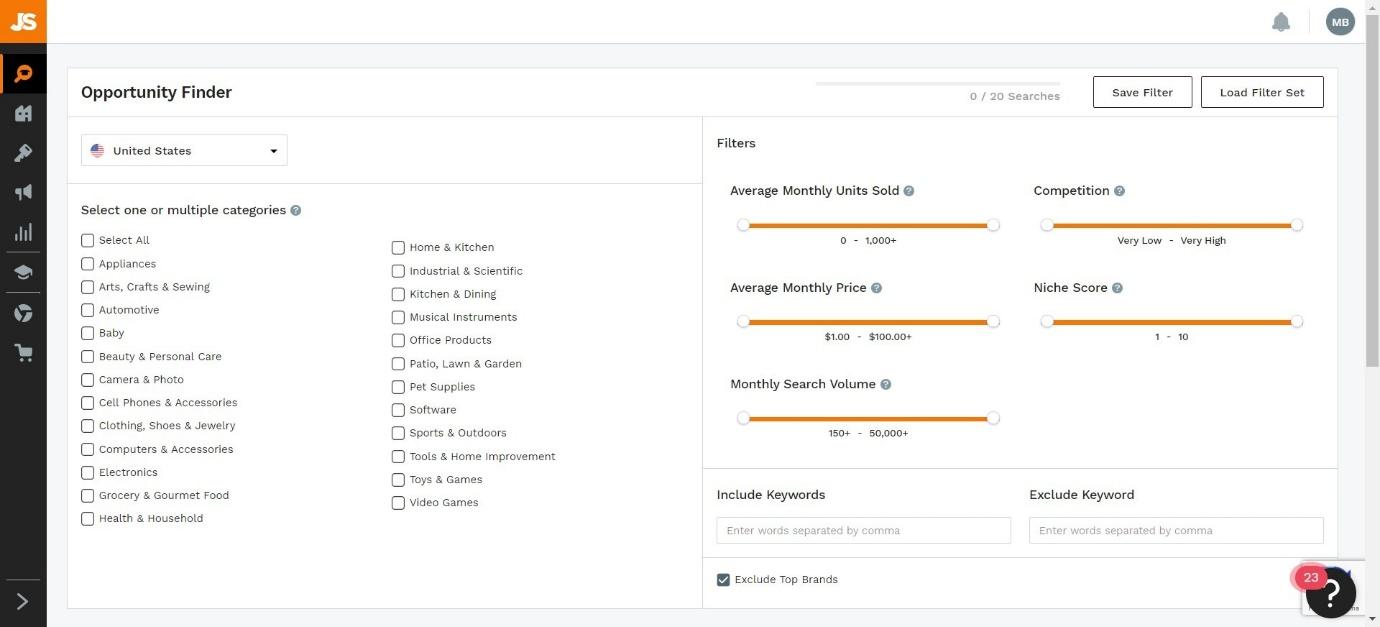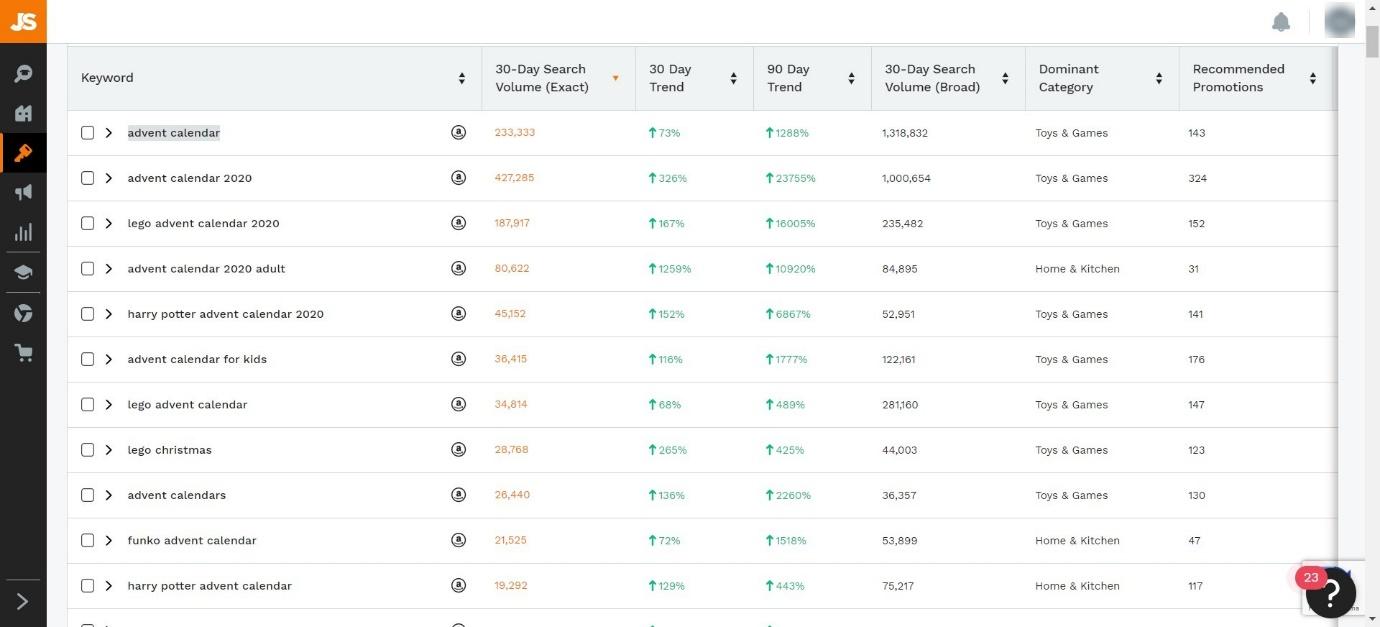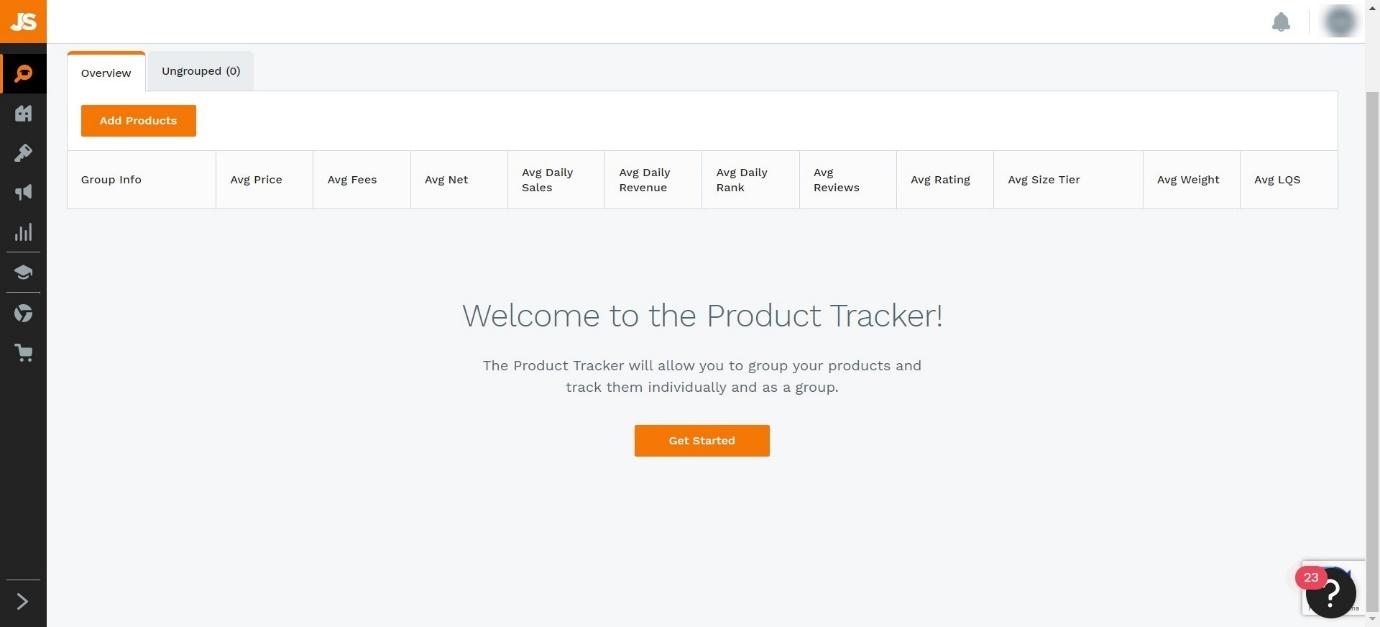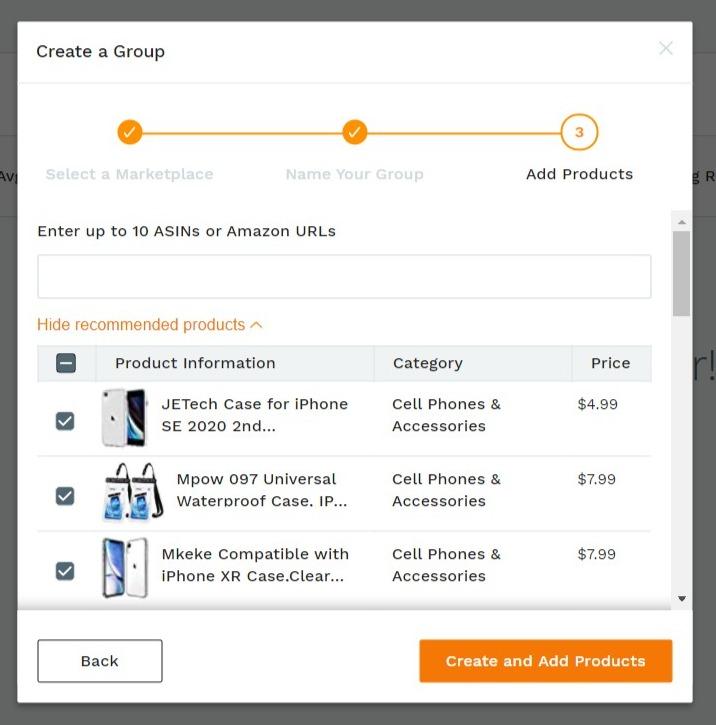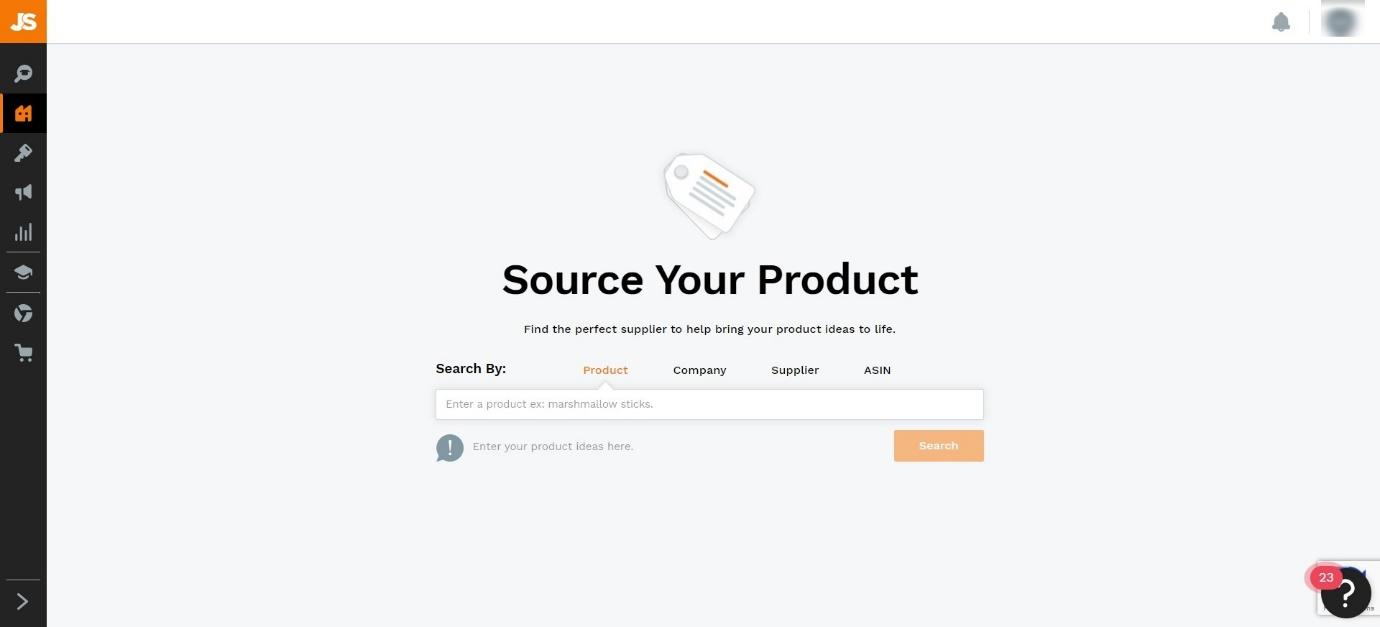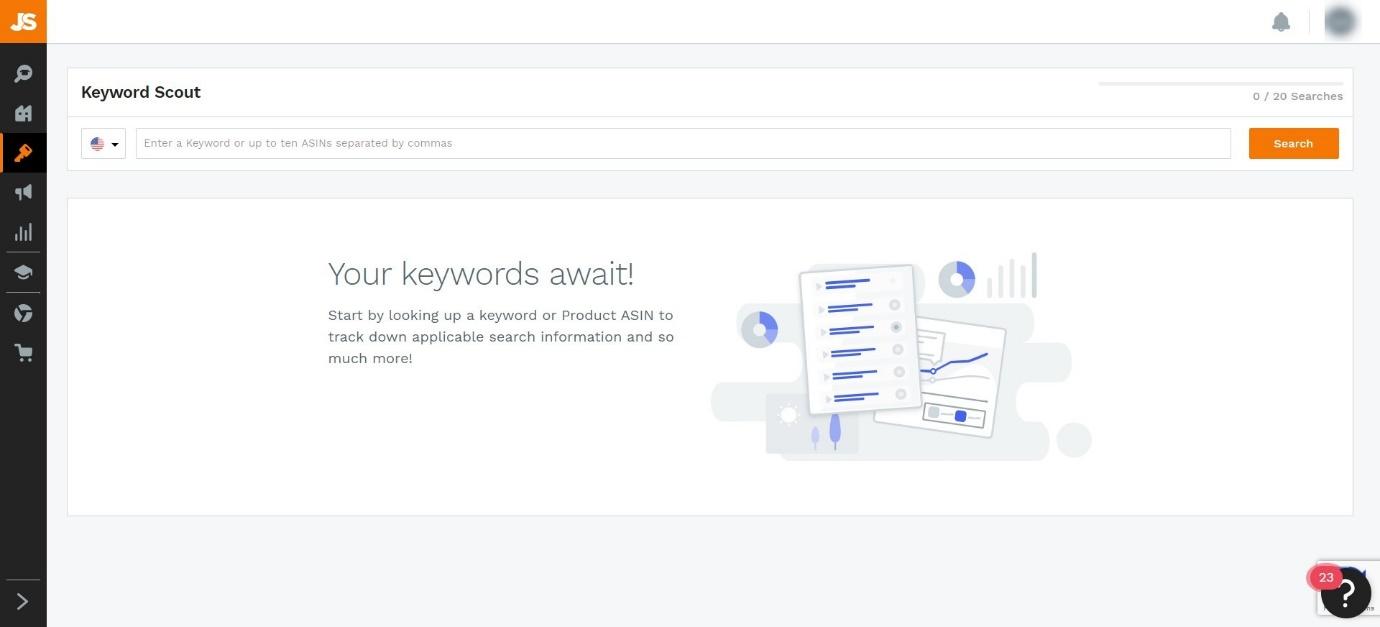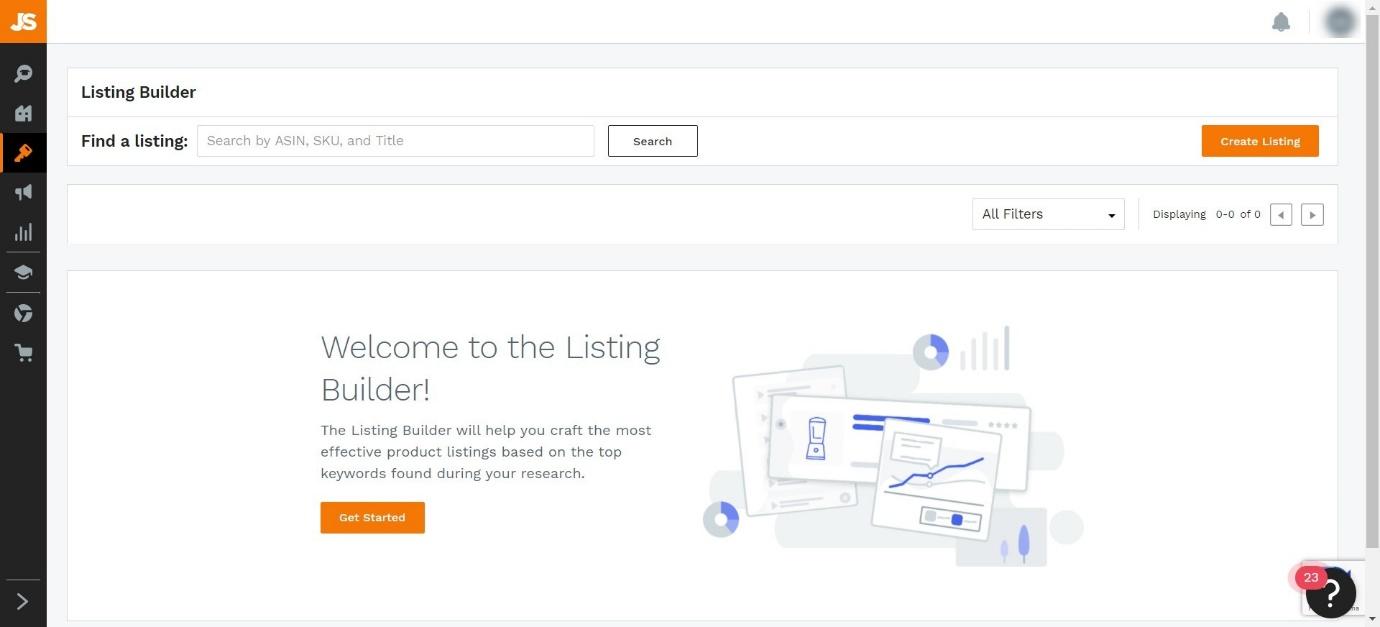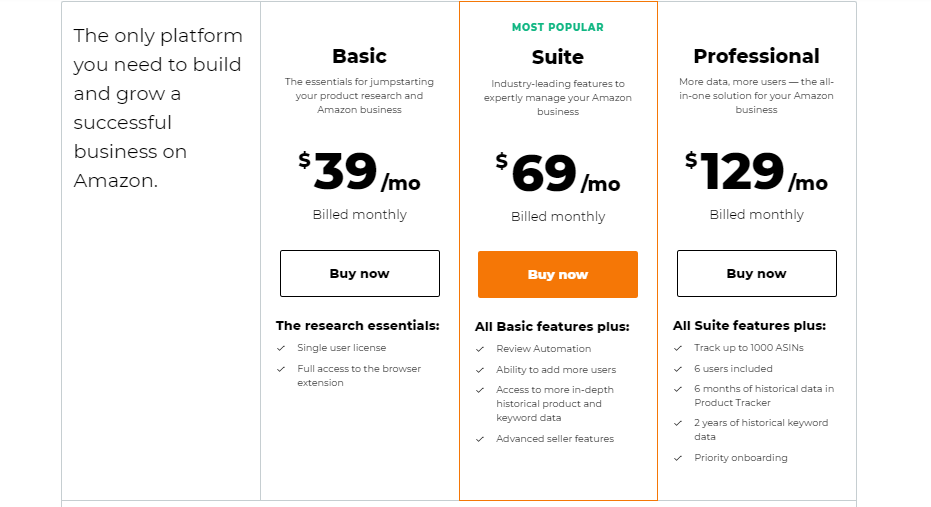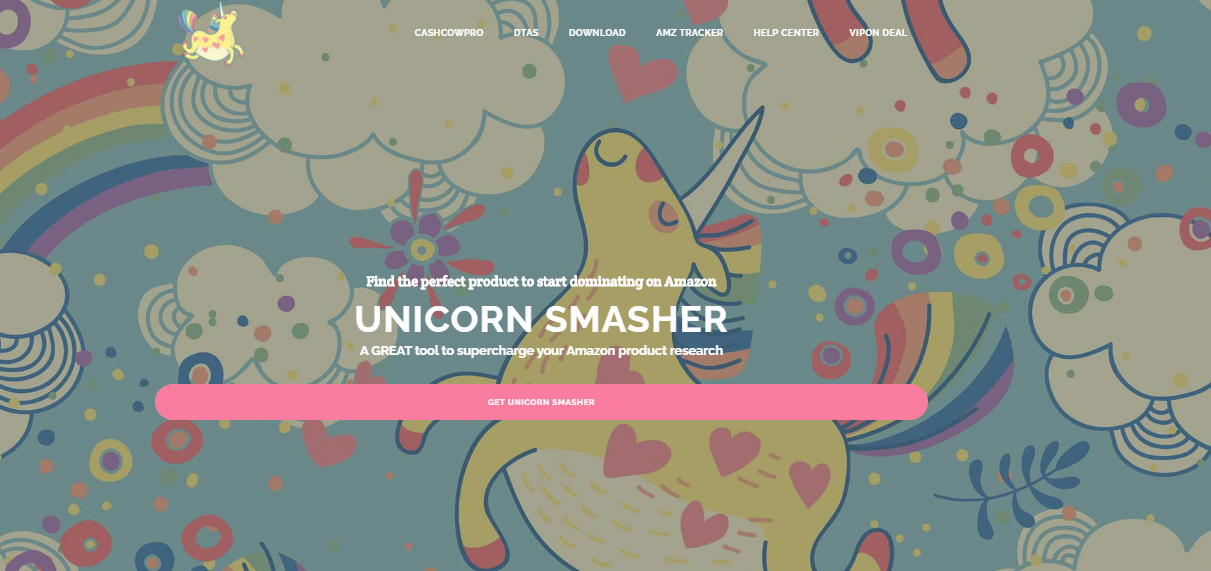- Main Differences Between AmazeOwl vs JungleScout
- The Similarities
- What is AmazeOwl?
- What is JungleScout?
- AmazeOwl – the Main Features
- JungleScout – the Main Features
- AmazeOwl vs JungleScout – Support
- AmazeOwl vs Jungle Scout –Pricing
- JungleScout
- AmazeOwl vs JungleScout – Pros and Cons
- JungleScout
- AmazeOwl vs Jungle Scout – Alternatives to Try
- FAQs
- The Bottom Line – Which One is Better?
Last Updated on April 22, 2023 by Ewen Finser
A good Amazon product research tool could make the difference between your business thriving or failing – our AmazeOwl vs JungleScout comparison could help find the best one for you. Both AmazeOwl and JungleScout will allow you to conduct some in-depth research on potential new products. But which one is better?
The bottom line upfront: we prefer JungleScout both for the ease of use and for the advanced features it has to offer. However, we do think that AmazeOwl is good for those on a tight budget.
Jungle Scout is a great option for both beginners and advanced Amazon sellers. It's user-friendly and has great resources like the Jungle Scout Academy, where you can learn how to get the most out of the software and grow your business.
We’ll tell you more about each platform in detail, as we’ve reviewed them both so you can see the difference for yourself. We’ll look at the main differences and similarities, their features, support, pricing, and pros and cons.
Hopefully, this will help you to figure out which one is the best for you!
Let’s start by looking at the similarities.
Main Differences Between AmazeOwl vs JungleScout
The main differences between AmazeOwl vs JungleScout are:
- AmazeOwl has a desktop app, whereas JungleScout has a Chrome/Firefox browser extension
- AmazeOwl doesn’t have any extra features other than the product or keyword tools, whereas JungleScout has product listing and product sourcing tools
- AmazeOwl’s interface can be a bit confusing to navigate, whereas JungleScout’s interface is a little easier to understand
- AmazeOwl offers a free plan, whereas JungleScout doesn’t
- AmazeOwl’s price plans are cheaper, whereas JungleScout’s price plans are more expensive
- AmazeOwl’s customer service isn’t great on the free plan, whereas JungleScout’s customer service is pretty good no matter which plan you choose
There are some big differences here. Some of AmazeOwl’s features are in the desktop app, which means you’ll probably have to download and install it onto your computer to make the most of it. JungleScout’s tools are all web-based, with no downloading (except for the installation of the browser extension).
JungleScout has more tools to offer than AmazeOwl, but the price is higher as a result – their cheapest plan costs the same as AmazeOwl’s most expensive plan, for the sake of comparison. AmazeOwl offers a free plan, which is limited, but useful if you’re new and on a tight budget.
There’s also customer service to consider. JungleScout has a good reputation here, whereas AmazeOwl’s free plan users can be left in the lurch sometimes. The higher the price plan you choose with AmazeOwl, the better customer service you’ll receive.
The Similarities
Now let’s look at the similarities between the two:
- They both allow you to track multiple products and keywords
- They both offer training for those new to selling on Amazon
- They both allow you to observe your competitors
- They both allow you to get in-depth sales data for other products
Now let’s take a look at them both in more depth.
What is AmazeOwl?
AmazeOwl is an Amazon product research tool. It allows you to find products that have the highest probability of being successful in terms of sales. You can save and track the products you want to sell, as well as closely competing products.
There is a desktop app and a web app available for AmazeOwl.
What is JungleScout?
JungleScout is a suite of tools for Amazon sellers. It allows you to discover new niches, find high-performing products, and track keywords.
It has different features for new sellers, existing sellers, and brands. It has a Chrome/Firefox browser extension.
AmazeOwl – the Main Features
Let’s take a look at the main features of AmazeOwl.
Desktop App
One major difference between AmazeOwl and JungleScout is the fact that you will be required to download their app to access some of the tools – but it’s easy enough to install. The desktop app looks almost identical to the web app, but you can access all the tools using it.
Product Searching
Searching for new products is easy using AmazeOwl’s ‘hunt for products’ tools. The first tool, Hunt by Keyword/ASIN, is only available on the desktop app. It’s pretty straightforward to find a product this way – just type in a search term and it will bring up the Amazon site within the AmazeOwl desktop app.
You can save each search or product for future reference.
AmazeOwl will give you a ‘potential’ rating based on price and BSR value (Amazon Best Seller Rank value, which measures how well this product performs against other products in the same category.
‘Hunt Best Sellers’ allows you to look through the best selling products on Amazon in any given category. This is also only available using the desktop app.
It will bring up the number of products with high potential as well as the number with low potential: Clicking ‘market analysis’ will quickly bring up some stats for each product, including their BSR, reviews, rating, monthly sales, price, and monthly revenue.
We’re switching back to the web app for this next tool. ‘Hunt from a Browser’ brings up a screen like this:
It’s not made clear what the benefit of this type of searching is compared to the other product tools, which is a shame.
‘Product Database’ is the last product tool. You can watch a tutorial video at the top, which explains how the database works. This does take a bit of practice as there are a lot of search variables:
Once you’ve narrowed down your search criteria, it will bring up some products:
You can then click ‘save as potential product’ if you like the look of it. Potential products can be viewed at any time by using the navigation bar at the top.
Product Tracking
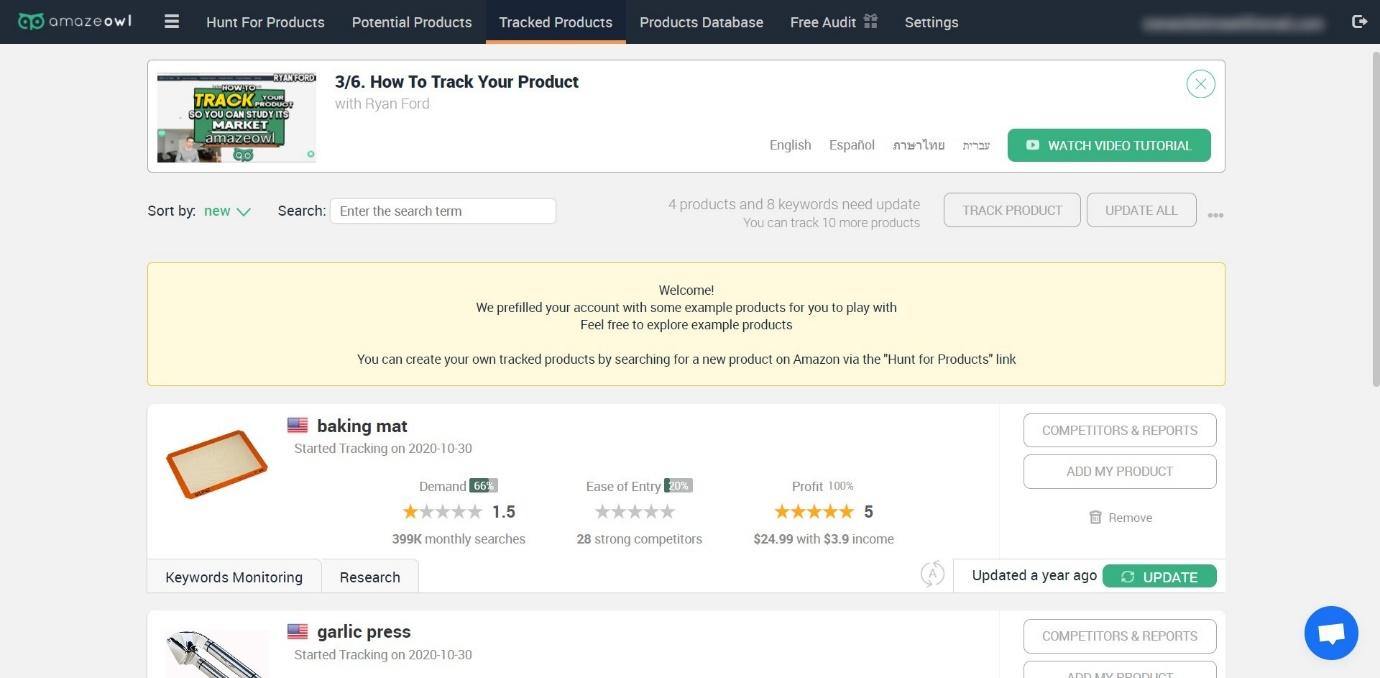
You can click ‘keywords monitoring’ to look at the top keywords for each product. ‘Research’ will bring up more detail about the demand, ease of entry, and profit, with the option to request expert feedback. An expert will give you feedback on whether they think the product will be good for you or not – but it will cost $19.99 to get that feedback.
Clicking ‘competitors and reports’ will bring up a new screen that looks overwhelming initially:
There are a lot of tabs here to click through. You can view competitors for each product, which brings up a list of the closest products to yours. You can also view some stats:
This is a niche analysis, which shows how several products have performed over a set period.
You can ignore certain competitors if you want to. You can also share your tracked products by sending a link via email.
Keyword Tools
In the product tracking area, you can click ‘keywords’ to view the most popular keywords for that product: This can be downloaded if you want to save it for future reference.
The ‘keywords ranking’ tool allows you to compare keywords over time and how they have dropped or risen in ranking:
Other Features
AmazeOwl offers a free audit in the form of a short phone call with the founder of AmazeOwl. If you want to take specialist advice, this is going to be a tempting choice.
The one thing we would say is that AmazeOwl’s interface is not the most user-friendly. It’s not always clear what each tool does, and it can be a bit annoying and fiddly to navigate around both the web app and the desktop app.
Jungle Scout is a great option for both beginners and advanced Amazon sellers. It's user-friendly and has great resources like the Jungle Scout Academy, where you can learn how to get the most out of the software and grow your business.
JungleScout – the Main Features
Now, let’s take a look at what JungleScout has to offer.
First Time Sellers
For first time sellers, JungleScout offers some tools aimed at helping you to find your first products to sell.
The Opportunity Finder tool is an example of this. This allows you to find high-demand keywords with low levels of competition.
You can use sliders to narrow down searches or use their pre-set categories to find new products.
Meanwhile, the keyword tracker tool allows you to monitor how well certain keywords perform, using historical data on each one. Data points include:
- Average units sold
- Search volume
- Reviews
- Seasonal trends
This will allow you to spot certain trends, too. This is useful if you’re planning on selling seasonal products.
The Product Tracker is another useful tool. You can select products (or groups of products) to track their sales and revenue. You can drag-and-drop the products to create groups, which will help to keep everything organized.
You can view each product’s price, rank, average daily sales, and units sold. They also offer some of this information in the form of graphs.
You can find reputable sellers for your chosen products using the Product Sourcing tool:
This is incredibly useful for new users, as it cuts out a lot of the legwork involved in finding reliable suppliers.
The Chrome Extension is also available for new sellers. You can get this for Chrome or Firefox. You can browse Amazon using the extension, and it analyzes over 1 billion points of data to help you to figure out if a product is worth selling or not. You can view forecasted product sales, product demand, and competitor’s data.
It also gives you an Opportunity Score. This gives each product a numerical score based on demand, listing quality, and competition. If you don’t know what to sell, this is a great way to quickly identify profitable niches.
First time sellers have access to the JungleScout Academy, which is a series of videos, live sessions, and tutorials run by the CEO.
Existing Sellers
Existing sellers can make the most of the Keyword Scout, which is a great tool for finding new keywords (by reverse searching ASINs). If you want to see which keywords a competitor is using to rank highly on Amazon searches, this is the way to go. You can compare up to 10 ASINS in one search.
The keyword search tool is pretty in-depth. You can choose to view ad tracking, search volume trend, and PPC costs. You can also focus on organic vs sponsored data, so you can consider how you will run your advertising and SEO strategy.
The Listing Builder is another useful tool, which will help you to optimize your listings to their fullest potential. It will give you an idea of how likely your listing is to rank, giving you a Listing Optimization Score (which measures your title, description, key features, keywords, and images). You can move listings over to Seller Central with one click.
You can automatically email customers who are eligible to review a product. This is a great way of procuring more reviews without you having to do the work of contacting each customer yourself.
The Inventory Manager is a great tool for existing sellers. It calculates your inventory needs, which is useful. It uses demand forecasting technology, taking into account your costs, profits, account revenue, and average sales. It will then remind you when it’s time to restock.
The Sales Analytics are pretty good with JungleScout. It will give you a profit and loss statement including your revenue, expenses, hidden fees, and the costs of your sold goods. This is great as it allows you to see exactly how well you’re doing. You can even add in extra expenses like salaries, shipping and inventory costs, and the cost of advertising.
Brands and Agencies
Brands and agencies have access to some tools using JungleScout. You can see market share data for any segment to see how many competing brands occupy that segment. You can see growth projections for your competitors, and track how well your PPC campaigns are doing.
AmazeOwl vs JungleScout – Support
Let’s see how they compare in terms of support.
AmazeOwl
AmazeOwl offers a lot of training for new users as well as those who are completely new to Amazon selling. The ‘getting started’ guide is useful, and the Academy teaches you the basics of selling on Amazon (but this comes at an extra cost).
On the free plan, you can contact AmazeOwl by email if you need further support. However, the customer support team can be slow to respond at times. You will receive better levels of support on higher price plans.
JungleScout
The Academy is great for new users, but there’s also a library of free resources for JungleScout users, including articles, videos, blog posts, and tutorials. The Help Center has a list of frequently asked questions about the platform, and if you have a specific problem, you can request support via their website. They’re pretty fast to respond, which is great.
AmazeOwl vs Jungle Scout –Pricing
Now, let’s see how their price plans compare.
AmazeOwl
AmazeOwl has three plans to choose from:
Free – $0 per month
This includes:
- 1 tracked niche
- 3 monitored keywords
- 1000 auto-updated niches
The loading time is slow for the free plan, and you will not receive priority support.
Growth – $12.99 per month
This includes:
- 10 tracked niches
- 10 monitored keywords
- 1000 auto-updated niches
- 50 products a month in the database
You will be able to get 10% off the AmazeOwl Academy on this plan. The speed is advertised as fast, and you will receive slightly faster customer support.
Established – $19.99 per month
This includes:
- 300 tracked niches
- 50 monitored keywords
- 1000 auto-updated niches
- 200 products a month in the database
You will get 30% off the AmazeOwl Academy on this plan, as well as ‘very fast’ loading speeds and high priority customer support.
You can find out more about their price plans here.
JungleScout
JungleScout has three price plans.
Basic – $19/month
This includes:
- Chrome extension
- 20 product searches
- 3 products to track
- 20 searches of the supplier database
- 20 keyword searches
- Opportunity scoring
- Accusales Estimates
- Customer support
Suite – $49/month
This includes everything in the Basic plan, plus:
- Unlimited product searches
- 150 products to track
- Unlimited supplier searches
- Unlimited keyword searches
- Rank tracking (5,000 keywords)
- 15,000 emails a month
- 600 ASIN searches
- Opportunity finder
- Inventory manager
- Listing builder
- Supplier tracker
- Product promotions
- Sales analytics
Professional – $109/month
This includes everything in the Suite plan, plus:
- Unlimited product tracking
- Unlimited rank tracking
- Unlimited emails
- Unlimited ASIN searches
- Priority onboarding
They don’t offer a free trial, which is a shame. They do offer you your money back if you don’t get on with it in the first 14 days – find out more here.
Jungle Scout is a great option for both beginners and advanced Amazon sellers. It's user-friendly and has great resources like the Jungle Scout Academy, where you can learn how to get the most out of the software and grow your business.
AmazeOwl vs JungleScout – Pros and Cons
Let’s have a look at what we liked and disliked about each of them.
AmazeOwl
Pros
- It has a free plan
- It offers in-depth information about each product
- The desktop app is easy to install
- You can track multiple keywords and products at once
Cons
- It can be tricky to navigate, and it’s annoying that you can only access some of the features in the desktop app
- The customer support on the free plan isn’t great
- It’s not always clear what each feature does at first glance
JungleScout
Pros
- Great for beginners and existing sellers alike
- The Listing Builder and Inventory Management tools are really useful
- You can find reputable suppliers
- It has a lot of free resources
Cons
- No free trial or free plan
AmazeOwl vs Jungle Scout – Alternatives to Try
If you don’t want to use AmazeOwl or JungleScout, you could try one of these:
- UnicornSmasher is a free tool designed to help you find high-performing products. It has its limitations, but because it’s free, it’s worth a look if you want to try it out – find out more in our JungleScout vs UnicornSmasher comparison.
- Helium10 is a bit more complex, with a suite of tools to choose from. It has a steeper learning curve than similar platforms, but it could get you some great results if you have the time to learn how to use it properly. You can see more about it in our Helium10 vs JungleScout comparison.
- Tactical Arbitrage is a good one for finding new products. It doesn’t have a browser extension, but it does have a 7-day free trial if you want to try it out. Read more about it in our Tactical Arbitrage vs JungleScout comparison.
FAQs
Question: Is the AmazeOwl desktop app available for both Windows and Mac?
Answer: Yes, it’s available for both Windows and Mac OS X.
Question: Does AmazeOwl or JungleScout have mobile apps?
Answer: No, none of the AmazeOwl or JungleScout has a mobile app at the time of the writing.
Question: Can I use free tools in conjunction with AmazeOwl or JungleScout?
Answer: Yes. You can use free tools (like UnicornSmasher as mentioned above) with AmazeOwl or JungleScout, as well as free tools offered by other platforms like AMZScout, as well as using AmazeOwl or JungleScout.
Question: What happens if I want to cancel my AmazeOwl or JungleScout plans?
Answer: If you want to cancel your AmazeOwl or JungleScout plan, you can do this easily by going to the ‘Account’ section of each platform. You will have access to each tool up until the paid subscription period ends.
The Bottom Line – Which One is Better?
Which tool is best for you will depend on what you need.
Generally speaking, we prefer JungleScout for most sellers. It’s easier to use than AmazeOwl, and a bit more beginner-friendly. It has tons of features, so if you want help finding reputable suppliers, to find new niches or track existing ones, to find the best-selling products, and view detailed analytics on all of it, it’s the best choice to make.
Jungle Scout is a great option for both beginners and advanced Amazon sellers. It's user-friendly and has great resources like the Jungle Scout Academy, where you can learn how to get the most out of the software and grow your business.
However, we think that AmazeOwl has a lot going for it. You can get quite a lot done on the free plan really, so it’s ideal for new sellers who are just dipping their toes into the world of selling on Amazon, or for those doing initial research to see how it all works. The paid plans are cheaper than those on JungleScout, and if you don’t mind taking a bit longer to work out how to navigate it, it could be a pretty good choice for those on a tighter budget.
Both are great tools, but hopefully, this comparison has helped you to figure out which one is best for you!
Further read: