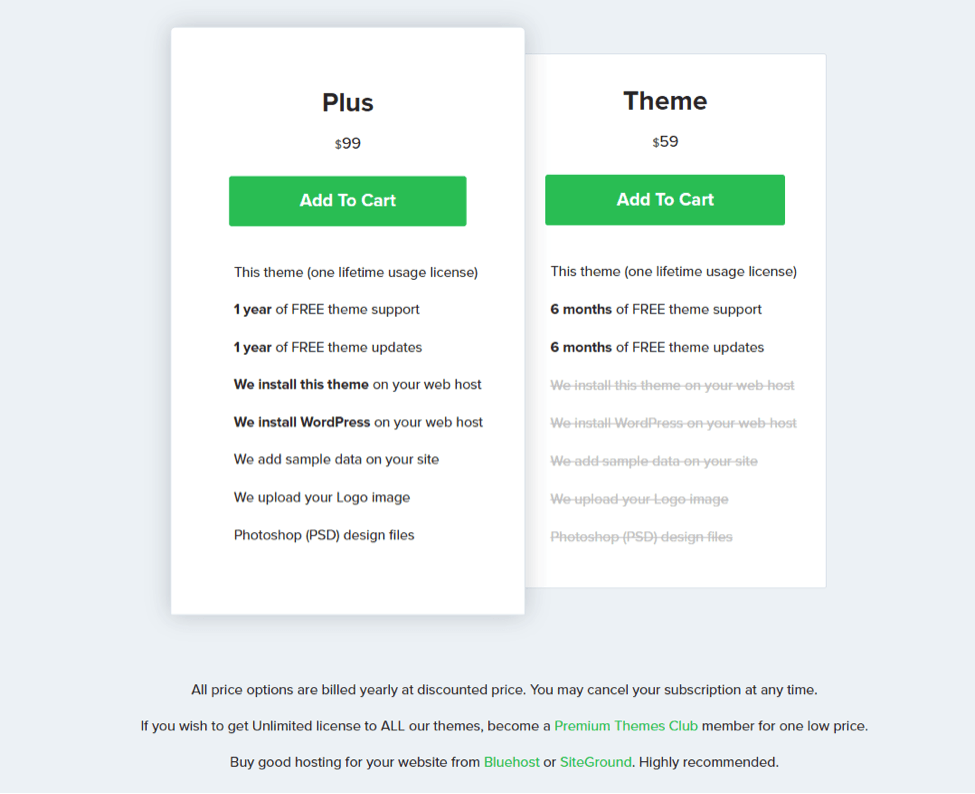Last Updated on December 8, 2023 by Ewen Finser
Finally, you are ready to launch your start-up. You have a rock-solid business plan, investors are lined up, and customers are eager to buy what you’re selling. The only problem is, your web designer just told you it will be at least 4-6 months before your custom website is ready to launch.
That’s a big problem.
When time is money, there’s no time to spare! To make a great first impression you must be online, like, yesterday. So, what’s a new start-up to do?
Enter: TemplateMonster and Friends
TemplateMonster and other services like it have helped professionals create websites by providing a pre-designed webpage, or set of HTML web pages, that clients can use to “plug-in” their content and create a website.
These templates help business owners that don’t have the graphic design experience to customize a site of their own in a matter of hours.
Themeisle is definitely my go-to theme collection of elegant, functional and up to date WordPress themes for any business model. If you aren't happy, there's a 30 day money back guarantee.
Why Templates?
As a professional writer, I needed to launch a website and didn’t know the first thing about creating one from scratch. I found a template that worked, inserted my content, and in a matter of hours, I was online! If I can do it, anyone can.
For those that want a more polished look and plan on hiring a professional team to create a website, templates give new start-ups a professional-looking online presence in the interim while their website is being developed.
TemplateMonster is one of the more popular website theme providers that people use to create a site. Today I will provide a snapshot of this service and offer three alternatives to help you decide which one will work for you. My review is based on my personal experience using a template to create a website and online reviews of verified customers. Let’s get started!
TemplateMonster
TemplateMonster offers over 26,000 templates in their collection for customers to peruse, and they add on average 450-500 new designs each month.
Besides web design and development, TemplateMonster also offers products like E-Commerce solutions, mobile and responsive development, Facebook layouts, moving content, and they feature experimental design and technology.
While it is nice to know these options are available, for the sake of this review let’s focus on the template service alone. To help illustrate the process of using a template design service, I’ll walk you through the process:
Each template is available with several price options depending on how you choose to develop your site. I searched for writing templates, and here are my options:
I was surprised “writing” as a category only generated four selections. After choosing a template, I’m presented with several pricing options:
Here is what is included in the cost of the template:
- Source files
- Built-in features
- 7-15 free licensed stock photos that are relevant to the theme of the template. These high-resolution files can be used for the lifetime of the template.
When you click on the “View Live Demo” button you can see exactly what you are purchasing before you choose to buy. When choosing a website template, it is important to experience this kind of demo before you buy to ensure it fits your brand.
Pricing Options
There are additional personalization features offered which they call “Recommended Services.” You can customize a bundle package to include training courses, hackers and spam protection pack, copyright protection service, SEO boost offerings, and more.
For those that aren’t sure what they need, TemplateMonster representatives can help customers choose the best template for their line of work at no extra charge.
If you are not comfortable with editing your template and would rather someone else do it, TemplateMonster offers customization services that will change the content, color scheme, implement your logo, and perform other services as well to keep your site fresh.
If you really love the template and want to make it exclusively yours, the “Buyout License” option on the bottom will mean you own the template and TemplateMonster will permanently remove the design from its sales directory.
My Two Cents
It’s easy to see why TemplateMonster is a major player in this industry. They offer thousands of well-designed websites at an affordable cost with customer support services to back up their products.
According to online reviewers, it’s a great option for beginners looking to create a professional site quickly for a reasonable cost.
As someone who needs extra support with all-things-IT related, TemplateMonster offers 24/7 customer support from “skilled technicians handling your problems with quiet skill and dedication.” I don’t know about you, but when I encounter technological issues that’s the kind of person I need.
Now let’s look at 3 alternatives to TemplateMonster: Themeforest, DreamTemplate, and Templatic.
1. Themeisle
Themeisle is definitely my go-to theme collection of elegant, functional and up to date WordPress themes for any business model. If you aren't happy, there's a 30 day money back guarantee.
One of the most awesome benefits of ThemeIsle is you’ll get a selection of 23 WordPress themes—at the time I wrote this TemplateMonster alternatives guide. Like Dreamtemplate, you can access all their themes if you pay up a membership fee of $89.
Even better, you get to have a free (lite) version of most of the themes they have. That means you can decide to test-use your favorite theme and decide whether the theme is worth investing bucks into for premium versions.
Like other TemplateMonster alternatives here (and ThemeIsle alternatives), I found you can get a beautiful, responsive-design theme for pretty much any industry. From construction to blogging to photography to agencies to real estate, you can tweak a few features and be ready to go in a few minutes.
ThemeIsle will also let you use 3 free plugins (including Elementor Addon Widgets—Sizzify Lite) and 7 premium ThemeIsle plugins that comprise of Visualizer: Tables and Charts Manager, Sizzify—Elementor Addon Widget, and WP Product Review.
Pricing Options:
Here’s the lowdown as far as ThemeIsle pricing goes:
There’s the Annual plan:
And then there’s the Lifetime plan:
There’s not much of a difference like ThemeIsle confirmed:
Note that sub-domains do count as active domains. And, yes, that includes WordPress multisite. But ThemeIsle offers a complimentary shared WordPress hosting for the first year, and a refund policy that covers the first 30 days after purchase.
My Two Cents:
ThemeIsle (and its pirate aura) is a considerable, more sophisticated web design platform for people who are less code-savvy but want a decent site to flourish their growing brands.
Check Out the Latest ThemeIsle Deals Here
2. aThemes
aThemes features
As one of the newest kid on the block, expect aThemes designs to be modern and mobile-responsive right out the dev box. And with a minimum of 32 free and premium WordPress themes, I’m confident you’d get a theme that suits up your industry website as you want it to.
Categories catered to here include magazine, business, blogging, ecommerce, and portfolio. There may not be that much to this player. But simplicity is a good thing. In fact, it is a blessing if you are just starting out with website design templates and WordPress themes.
Something you need to know in advance of contacting an aThemes customer support rep:
Now you know
Pricing Options:
While individual theme prices are similar to ThemeIsle offers ($59 per), aThemes affords users a larger catalog of free yet beautiful and functional WordPress themes to help splash engaging visual experiences for visitors.
Your theme choice will also affect how much you are charged for getting help from them. Here’s the actual breakdown.
My Two Cents:
A good TemplateMonster alternative if you are not looking for bells and whistles—you probably can do without for now.
Check Out the Latest aThemes Here
3. StudioPress
The most powerful pro here is StudioPress’ relationship with the ultra-popular WordPress framework—Genesis Framework. The software engineers at StudioPress made Genesis. That said, you probably already are thinking what I’m thinking; you can count on StudioPress to create powerful themes for WordPress (even the names sound compatible, huh?).
All StudioPress themes for WordPress can run on the Genesis framework. The StudioPress team refers to those as “child themes”. But not all WP themes can run on the Genesis framework.
But why would you care about the Genesis WordPress Framework, anyway?
Here’s what it brings:
- It is Gutenberg 2.8 ready
- A clutter-free, organized admin interface
- 35 premium themes for WordPress sites
- SEO-friendly WordPress themes framework
- It is fast-loading and offers much less bloatware compared to the competition
- Tight security, including basic SSL certificates, malware scanning, and intrusion detection
- HTML 5 support that’s mobile-friendly (responsive design)
- Access to the Genesis framework codebase
- Clean code that developers can use to tweak themes, hence higher customizations options
However, WP Engine, a managed WordPress hosting service, acquired StudioPress in mid-2018 after almost a decade in the business. But the Genesis framework is still a huge part of the platform’s offerings. In fact, now every WP Engine plan provides Genesis for no extra charge.
Will the acquisition affect StudioPress’ historically commendable customer care, regular updates, and unlimited domains to build on? We may have to wait and see but so far, so good.
Pricing Options:
You can get StudioPress themes as a part of one of three WP Engine plans as shown here:
StudioPress plans
The WP Engine All-in-One plan further offers these:
And the Pro Plus Package these:
Note this:
Yet, the Genesis Framework has these to offer:
Genesis
My Two Cents:
I recommend going for StudioPress if you are not the techy kind of webmaster who still needs a fluidly-working website and overall experience. You can also count on the SEO-friendliness, security (SSL and Non-SSL), and a decent variety of beautiful, easy-to-work-with themes from StudioPress.
Compare StudioPress Bundles Here
4. DreamTemplate
If finding that one perfect template for your business isn’t your goal, a subscription service like DreamTemplate might provide greater flexibility in your branding efforts.
If you don’t know the look you want for your business and don’t want the pressure of selecting just one template, this is the service for you.
Membership includes access to over 5,000 premium quality templates, professional fonts, images, and more plus the customer support to back it up. There is no limit to how many website templates you can use, and they offer lifetime access to your design.
Additional features include:
- Dreamweaver/Frontpage/GoLive/HTML Editor Ready
- Unlimited access for a one-time fee
- Source files for all featured templates
- Updates on all web templates
- Access to PSD and HTML files
Pricing Options
For $59.95, you can become a DreamTemplate member and immediately receive these benefits:
Membership not only provides website templates but also templates for Microsoft products and access to professional fonts. They offer a 30-day moneyback guarantee and customer service is included, although not one of their major selling points.
My Two Cents
If I were to choose a membership service for my web design efforts, this would be for me. I like the versatility and options provided by DreamTemplate and the additional access to other design elements that could help brand my business online.
5. Templatic
Templatic offers an impressive collection of “app-like” advanced Premium WordPress Themes. They have over 95 themes to choose from and over 50 WordPress plugins to help your website stand out from the other WP users.
Pricing Options
At first, I thought the only way to use this service was through an annual subscription since it is heavily promoted on their website. Here is the information on that subscription service:
For $299/year that comes with the following benefits:
- Unlimited domain installation
- Access to all themes
- Regular updates and upgrades
- Guaranteed customer support
- Open source code
- SEO friendly themes
- Test site support
- 1-click install
- Sample Content
There are also these two options available as well:
My Two Cents
After perusing their collection and testing out some live demos, I feel this is an upscale version of the DreamTemplate service for WordPress users. The designs are crisp, professional, and offer the versatility business owners need to customize a site.
I would recommend the subscription service to any WordPress user who wants professional options for their online storefront.
6. Themeforest
Themeforest is another popular website template purveyor. They offer almost 34,000 website templates and themes and is currently one of the most-visited websites in the world according to Alexa.
Themeforest is a product of Envato, an online digital marketplace. Their strength lies in its volume of offerings and affordable pricing. For example, when I searched for writing themes, here are my results:
A search results page of 494 results is much different than the four results generated from the same “writing” query used on TemplateMonster. There is no question Themeforest offers more variety in that respect.
To create a fair comparison, I chose a similarly priced template to see how it compared to TemplateMonster:
Some included features:
- Integrated review system including score breakdown
- A custom page builder
- Mobile ready responsiveness
- DropDown Mega Menu
- Three Header Layouts
- PixCodes Plugin
This “Bucket” theme is a popular design on Themeforest with 345 reviewers giving it a 4.5/5-star rating. The Live Demo was equally as impressive as the website I chose on TemplateMonster; however, Themeforest used readable text instead of the standard LOREM IPSUM filler used by TemplateMonster, which made the site more engaging from a sales perspective.
Pricing Options
For this template, the regular license fee is $75. This includes six months of customer support, with the option of purchasing an additional 12 months of support for $23.63.
Here is a video that explains Envato’s customer support policy:
Envato says customer service will provide bug fixes and updates for all the products they sell, however things like customizations, third party integrations, and installations are not provided by the authors.
For the first six months, authors of the products are available for questions and assistance. After that period, you must purchase an additional customer service package through Envato for those same privileges.
If you are unsure which theme to select, they have a “Envato Elements” membership opportunity which for $29 a month gives you unlimited graphic downloads of over 22,000 templates and access to 1,000+ online courses.
My Two Cents
Themeforest is ideal for those that want a variety of themes to choose from at an affordable cost. Unlike TemplateMonster, its sales approach is more about price and quantity rather than customer support and customization.
I would purchase a template from Themeforest if I were more confident in my ability to manage the template on my own. As a beginner, I think TemplateMonster would provide the support I need as a novice website developer.
7. WPeka
Are you new to the WordPress themes, plugins, and other products but want to get a quick, yet solid kickstart?
WPeka can help you with that. Expect about 80 free and paid plugins as well as 28 decent-quality WordPress themes on offer. I found themes for applications in the usual suspect industries; restaurants, blogging, business, directory, and ecommerce.
But perhaps the most outstanding benefit here is WEforms. While there are hundreds of WordPress form builders in the market, WEforms is a warm inclusion is a platform largely marketed as a WordPress themes builder.
With WEforms you can use their AJAX based drag-n-drop builder to create beautiful pages, integrate with CRM and email marketing solutions, productivity tools such as Trello, as well as integrate with payments processors such PayPal and Stripe—all that in one place.
Pricing options:
You’ll still get a good deal despite the selection of features on offer here. Check out these WPeka pricing plans and see what I mean:
Not bad for starters!
My Two Cents:
Also, expect a 30-day money back guarantee in case you are unsatisfied with your purchase within that time. Now that’s a bold move by WPeka, and a reassuring step to help you try them out risk-free.
Honorable Mentions
I have a few theme marketplace options that didn’t quite make the list, but I’ve considered for various design and theming solutions in the past:
- Creative Market: A good grab bag of freelance WordPress developers templates, graphics, fonts, and mockups.
- Mojo Marketplace: Premium WordPress theme selections and WordPress plugin tools, more of a ThemeForest alternative.
- Elementor Templates: Not a marketplace, but a WordPress framework with easy to use templates and tools.
Which Alternative to Template Monster is the Best?
In my opinion, it depends.
- If you are interested in purchasing a single theme or a single membership MANY options then Themeisle for you.
- If you want more flexibility in design options then it would be best to check out aThemes or DreamTemplate
Themeisle is definitely my go-to theme collection of elegant, functional and up to date WordPress themes for any business model. If you aren't happy, there's a 30 day money back guarantee.
All these options give you the professional look you want, at an affordable price. Good luck!
Here are related articles you may be interested in: