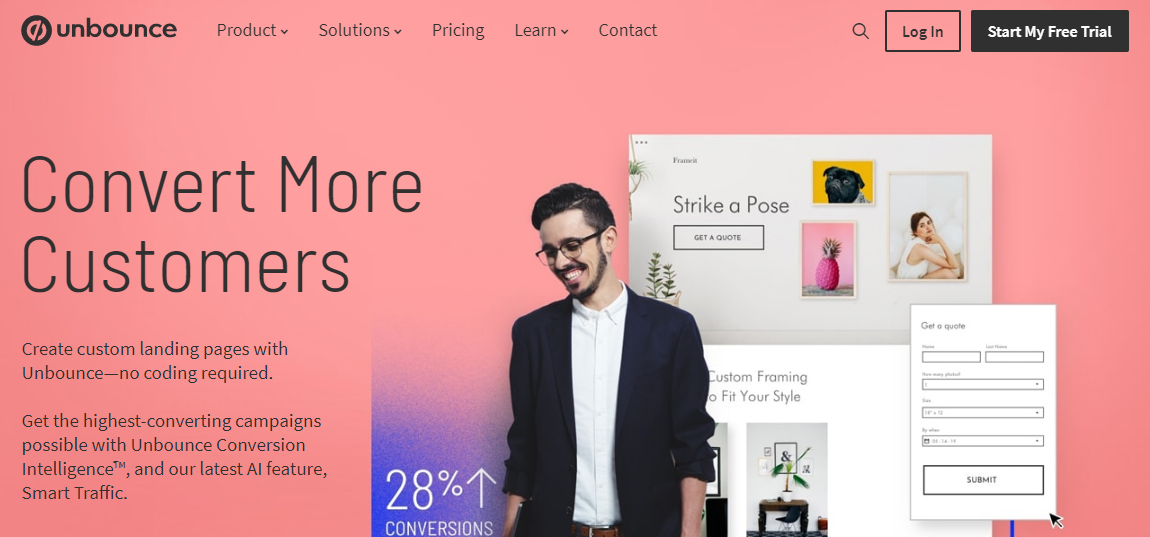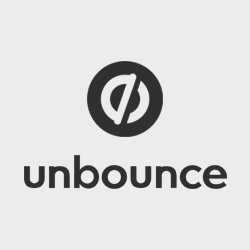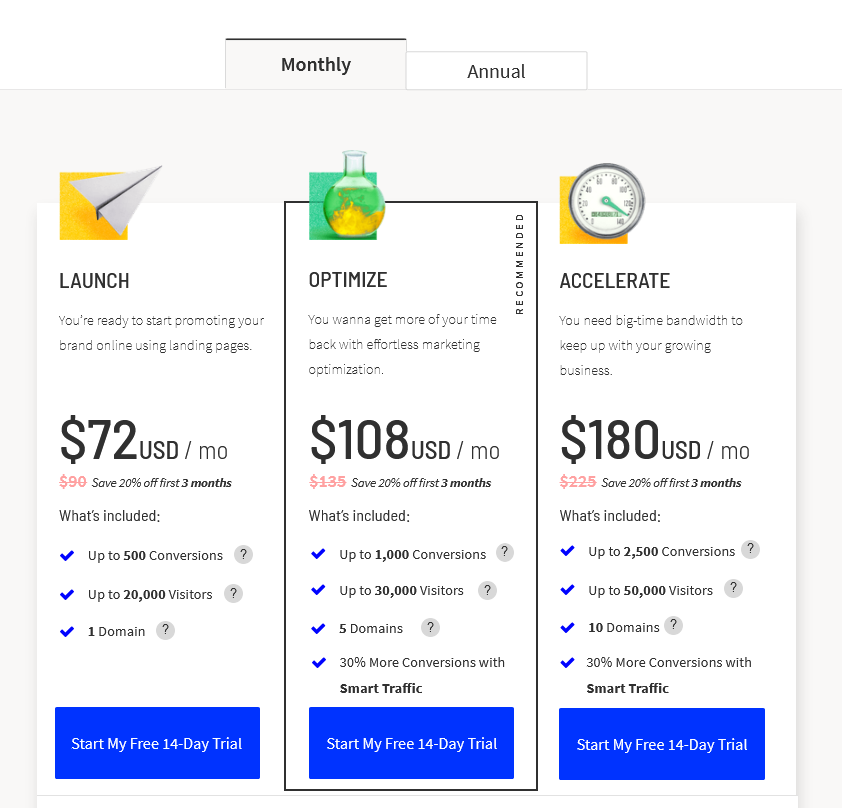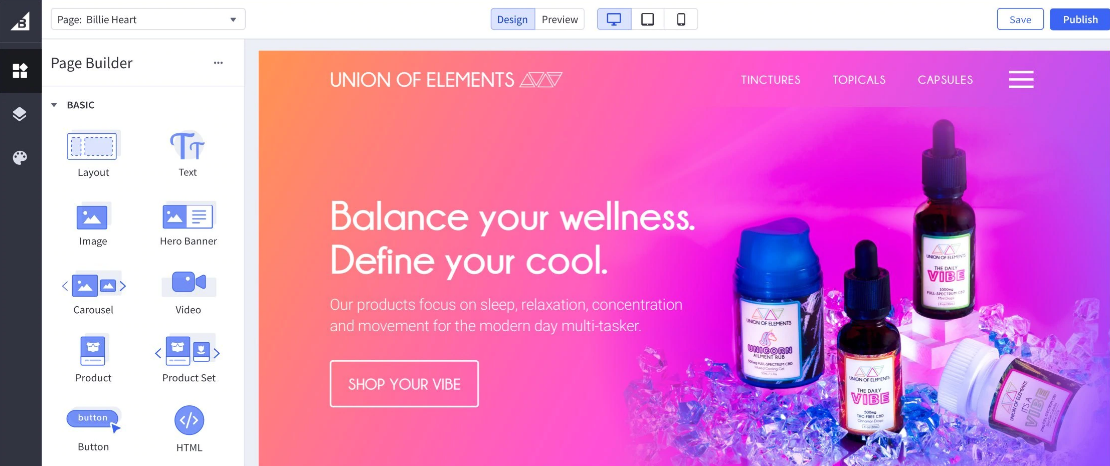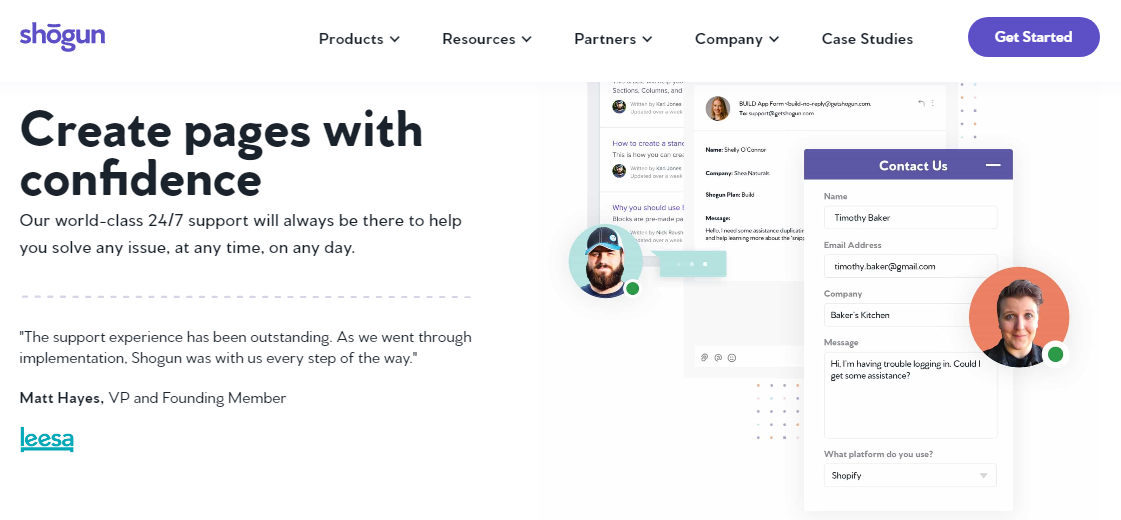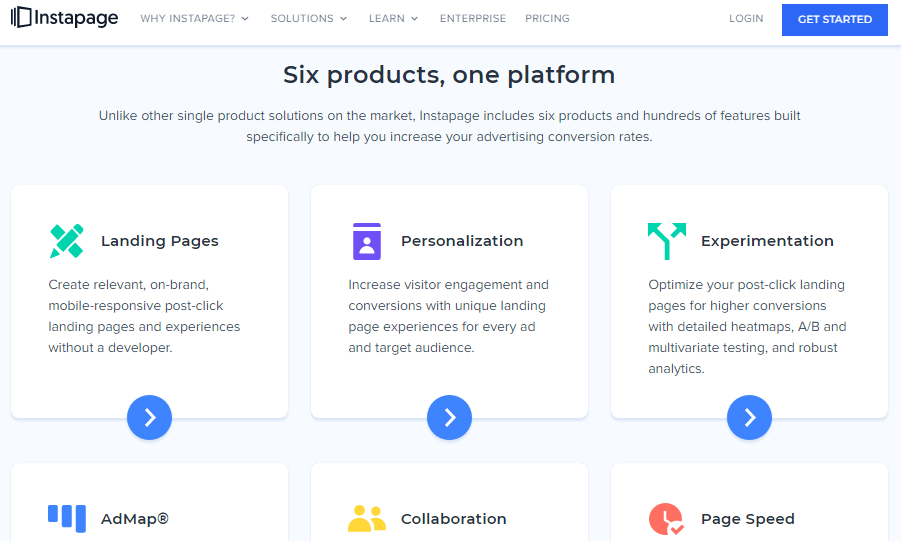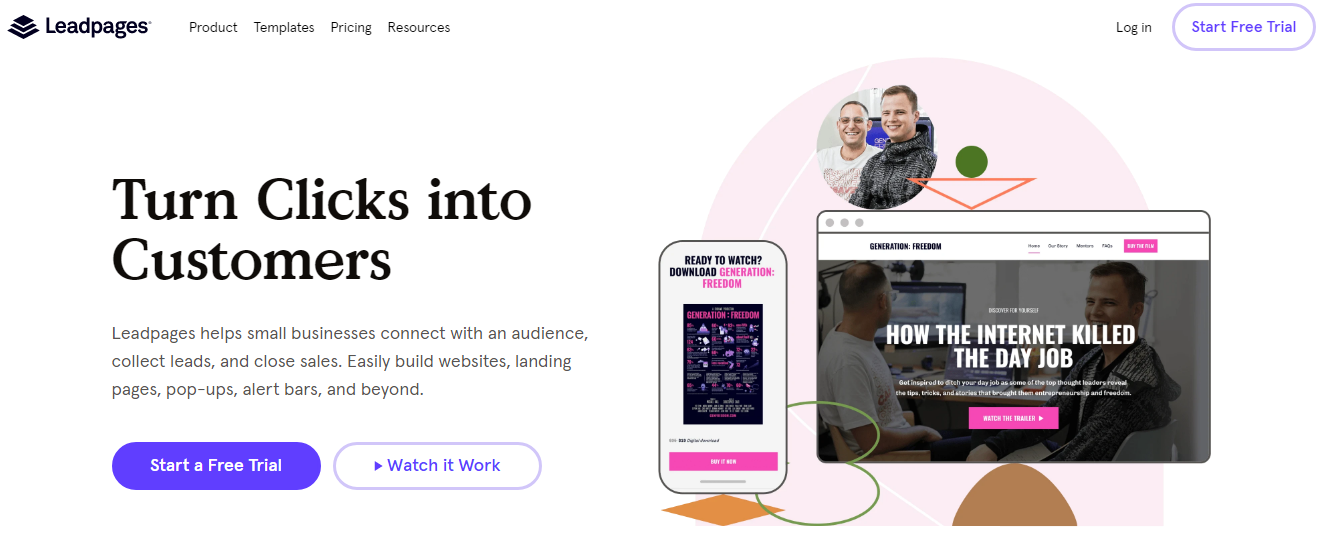Last Updated on April 22, 2023 by Ewen Finser
Gone are the days that you need to hire a web developer to customize your online shop. If you are already a BigCommerce customer or just need a solid page builder, there are powerful, affordable options no matter how tech-savvy you are.
If you are wondering how your competitors have time to customize their eCommerce store with fancy call-to-actions, blogs, keyword-rich landing pages, and more, it is most likely due to investing in page builder tools. These tools have drag and drop interfaces that make light work of site updates, advanced features, and marketing integrations.
BigCommerce is one of the top marketplaces for scaling an online business. To get the most out of your subscription, check out my best BigCommerce page builder tools. If your online shop is taking off, page builder tools are a must to take your business to the next level.
Seamlessly list, optimize, advertise, sell and fulfill products across 100+ channels. All the capabilities of enterprise ecommerce—without the cost or complexity.
Page Builder Tools
With an eCommerce website page builder you can put together an eCommerce store in a matter of minutes. A page builder can provide you with professional templates that can be customized for your specific needs.
Drag and drop interfaces allow you to arrange pre-built elements in an infinite number of ways. Easily preview changes so you can visually see your site in both standard and responsive views, then instantly publish your edits.
Sounds great, but do I really need a page builder for my BigCommerce site? There are several advantages to this investment:
- Create custom pages even if you do not know anything about web code
- Easily choose advanced elements like CTAs, videos, etc. in only a few clicks
- Drag and drop interface provides no-fail ways to modify your pages by arranging elements how you see fit
- Preview the site before it goes live on all device types so you know exactly how it will look
I’m on board. Which eCommerce website page builder do I choose? I have narrowed down my top 5 best BigCommerce page builders. Check out the pros, cons, and pricing to see which page builder is right for you.
1. Unbounce
From beginners to advanced, Unbounce provides the customization features you need in an eCommerce website landing page builder.
Unbounce offers dynamic text replacement (DTR) to instantly replace landing-page keywords depending on the visitor’s search requests. This is a huge advantage over competitors. Instead of manually creating hundreds of landing pages to match up with keyword searches, you can use DTR on one page.
> Check out Zapier for a full list of BigCommerce + Unbounce integrations.
The platform features nearly every integration to complete your business and marketing needs. All leads are taken on a journey from one integration to another for a seamless purchase cycle. Plus, take advantage of exit intent and overlay CTA strategies to maximize conversions.
Unbounce's Conversion Intelligence Platform pairs your company's know how with machine learning to deliver great results. Get 20% off your first three months + 14 days Free Trial.
Pros
- Built for beginners, feature-rich for advanced users
- A/B testing (Optimize plan and up)
- Wide variety of templates including third-party options
- Dynamic text replacement (DTR)
Cons
- No A/B tests with landing pages outside of Unbounce
- Difficult to use with Google Analytics
- Buttons are not able to have custom classes
Pricing
Unbounce has a 14-day free trial.
Launch ($90 per month)
- Unlimited landing pages
- Unlimited popups
- Unlimited sticky bars
- Up to 500 Conversions
- Up to 20,000 visitors
- 1 Connected Domain
Optimize ($135 per month)
- All Launch features plus:
- A/B testing
- A smart Traffic conversion tool
- Up to 1,000 Conversions
- Up to 30,000 Visitors
- 3 Connected Domains
Accelerate ($225 per month)
- All Optimize features plus:
- Quick-loading AMP pages
- Up to 2,000 Conversions
- Up to 40,000 Visitors
- 7 Connected Domains
Scale ($300 per month)
All Accelerate features plus:
- Big-time bandwidth
- Up to 3,000 Conversions
- Up to 50,000 Visitors
- 15 Connected Domains
Unbounce also offers custom pricing based on the number of conversions, visitors, and domains you need each month. Save 10% off all plans when paying annually.
Further Read: Unbounce vs Instapage.
2. BigCommerce Page Builder
BigCommerce’s new integrated Page Builder features an in-house customizer that works seamlessly with eCommerce platforms. Change up your colors, text sizes, number of products featured on the main page, and more.
Use the drag and drop interface to place images, videos, banners, text blocks, buttons, and more. It is important to back up any theme files before modifying them with Page Builder.
Use the widgets on the left-hand side of the dashboard to create editable blocks of images, text, video, and more. The page can be previewed so you can optimize for web and mobile view.
With a maximum of 75 widgets per page, you will never run out of ways to update your site. Use global regions to add the same widget to multiple pages.
BigCommerce also offers 24/7 customer support with over 85% of issues resolved on the first phone call.
Seamlessly list, optimize, advertise, sell and fulfill products across 100+ channels. All the capabilities of enterprise ecommerce—without the cost or complexity.
Pros
- Unlimited sales potential
- Drag and drop page builder
- Multiple payment gateways
- Unlimited staff accounts
- CMS (content management system)
- SEO (search engine optimization)
- Image optimization (Akamai Image Manager)
- Discount coupons and gift cards
- Email marketing integrations
- Product reviews
- Reporting
- Better features for the monthly price
Cons
- Sales limits on annual sales (must upgrade to higher plan tier if you go over)
- Free themes all look alike
- Very limited fonts
- Page builder has glitches
- limited templates (12 free)
Pricing
BigCommerce offers a month free trial (limited time) and four-tier plans, Standard, Plus, Pro, and Enterprise.
- BigCommerce Standard: $29.95 per month
- BigCommerce Plus: $79.95 per month
- BigCommerce Pro: $299.95 per month
- BigCommerce Enterprise: pricing varies, depending on your business requirements
3. Shogun
Praised with a five-star rating as a headless site builder, Shogun is a drag and drop tool for customizing pages in your BigCommerce or Shopify online store including the homepage, FAQ, landing pages, promo pages, blog, about, and contact. Plus, add page elements including images, videos, and more.
Using Shogun is intuitive for the average user and allows you to personalize free and premium themes (beyond your standard BigCommerce theme). This is particularly helpful if you are not tech-savvy. You will be able to modify themes without the help of a professional web developer. Use the preview feature to check how your pages will perform on browsers as well as mobile.
Have issues customizing with Shogun? Its email support is responsive and can help get the kinks out. Shogun has also produced a large variety of video tutorials that clients can access.
Pros
- Drag and drop builder for your online store
- Professional pre-built templates
- Social media buttons
- Forms
- Analytics/reporting
- Split testing
Cons
- Lack of integrations
- Must have the pro plan to receive live chat support
Pricing
Shogun has a free 7-day trial and 3 paid tier plans, Starter, Basic, and Pro.
Starter ($9 per month)
- Drag and drop builder
- Responsive design
- Live preview
- Email support
Basic ($29 per month)
- Starter plan plus:
- Shopify blog page editor
- Developer tools
- Priority email support
Pro ($49 per month)
- Basic plan plus:
- Custom data collection
- Priority email support
- Live chat support
4. Instapage
Instapage is great for eCommerce site owners who value optimization and analytics as an integrated page builder feature. The platform offers heatmaps, analytics, A/B testing, and more. Although you will pay more for these features, Instapage will provide you with the analytics you need to gather important user data.
Plus, Instapage has over 200 templates with drag and drop widgets. You can run multiple websites from one account which is a huge time saver. The platform can even host your digital assets like free PDF lead magnets which is key to helping your site run smoothly.
Other notable features include access to over 30 million Bigstock images (purchased separately), collaboration tools for multiple team members working and leaving comments on a page draft, instablocks which enable you to save landing page sections to reuse across multiple pages, Google AMP (accelerated mobile pages) support, PPC campaign integrations.
Pros
- App connections
- Drag and drop builder
- A large variety of widgets and integrations
- A/B testing
- Over 200 pre-built templates
- Heat maps
- Mobile auto-resizer
Cons
- On the expensive side, options for smaller companies would be ideal
- Lack of automated follow up for conversions
- Not an all-in-one solution
- Font restrictions per page
- No pixel control for precise element positioning
- Lack of page width choices (960px and full-width)
Pricing
Instapage offers a free 14-day trial and two-tier plans Business and Custom.
Business ($199 per month, $149 per month if paid annually)
- No Conversion Limits
- 30k unique visitors per month
- 30 published landing page experiences
- 5 workspaces
- 5 team members
- Instablocks®
- Thor Render Engine®
- Postclick Score®
- AdMap®
- Multi-Step Forms
- Server-Side A/B Testing
- Heatmaps
- Conversion Analytics
- Dynamic Text Replacement
- Zapier Integration
- Salesforce Integration
- Marketo Integration
- HubSpot Integration
- SSL Encryption
- GDPR Compliance
- Google Single Sign-On (SSO)
Custom (contact for pricing)
All business features plus:
- Enterprise SSO (Okta & OneLogin) help_outline
- 1:1 Ad-to-Page Personalization
- Real-Time Visual Collaboration
- Editable Global Blocks
- AMP Pages & Experiences
- Direct Lead-Bypass
- Audit Logs
- Guaranteed Uptime-Enterprise SLA
- Ad Spend Conversion Attribution
- Page Migration Services
- Dedicated Launch Specialist
- Customer Success Manager
- Custom Feature Implementation
Instapage also offers a concierge service called Postclick. Postclick manages your pages by leveraging conversion expertise, proprietary data, and the latest technology to customize and optimize your eCommerce pages.
Further Read: Instapage vs Leadpages.
5. Leadpages
Leadpages has over 150 professionally designed, mobile-friendly page templates. The templates can all be sorted to quickly give you the highest converting template, saving you time in testing and copywriting. Use Leadpages drag and drop builder to create limitless pages without learning code.
Pages include checkout, lead capture, contest and giveaway, webinar, newsletter, thank you, and more. The platform offers over 300 premium templates for an additional cost. Although an extra cost is not ideal, it will prevent your templates from looking too much like your competitors or other pages your customers have seen before.
Leadpages never penalizes you for growth. Unlike some competitors, they will not charge you more for additional leads and traffic. Take advantage of over 40 integrations and access over 1,000 apps through Zapier.
Pros
- Minimal learning curve
- Publish landing pages quickly
- Sort templates by highest conversion rate
- A large variety of integrations
- No traffic limits
Cons
- Customization options are lacking
- No enterprise tier
- The platform can be buggy and unpredictable
- Must upgrade for advanced A/B testing
- Limited form options
Pricing
Standard ($37 per month)
- 1 Site
- Landing Pages, Pop-Ups, Alert Bars
- Unlimited Traffic & Leads
(Free Custom Domain* with annual purchase)
- Free Hosting
- Mobile-Responsive Templates
- Lead Notifications
- Tech Support (via Email)
- 40+ Standard Integrations
Pro ($79 per month)
- 3 Sites
- Landing Pages, Pop-Ups, Alert Bars
- Unlimited Traffic & Leads
(Free Custom Domain* with annual purchase)
- Free Hosting
- Mobile-Responsive Templates
- Lead Notifications
- Tech Support (via Chat + Email)
- 40+ Standard Integrations
- Online Sales & Payments
- Unlimited A/B Split Testing
- Email Trigger Links
- 10 Opt-in Text Campaigns
Advanced ($321 per month)
- Up to 50 Sites
- Landing Pages, Pop-Ups, Alert Bars
- Unlimited Traffic & Leads
(Free Custom Domain* with annual purchase)
- Free Hosting
- Mobile-Responsive Templates
- Lead Notifications
- Priority Phone Tech Support
- 40+ Standard Integrations
- Online Sales & Payments
- Unlimited A/B Split Testing
- Email Trigger Links
- 10 Opt-in Text Campaigns
- Advanced Integrations
- Includes 5 Pro Sub Accounts
- 50 Extra Opt-In Text Campaigns
- 1-on-1 Quick Start Call
Paying annually with Leadpages provides a discount of 3 months free. Try Leadpages risk-free with its free 14-day trial.
FAQs
Question: How do I use BigCommerce page builder?
Answer: To use BigCommerce’s page builder you should do the following:
– Navigate to Storefront, My Themes, Customize
– Alternatively, you can open any products, brands, or categories using the Action icon, then choose “View in Page Builder”.
– When logged in, you can use the admin bar at the top of your screen to design that page in Page Builder (Cornerstone 4.6.1 or higher is needed for the top bar to appear)
– When editing, a preview of the page always shows on the right with available custom options on the left
– You can preview the site across all devices including computer monitors and mobile
– You can then save and publish updates
Question: How do I customize my BigCommerce template?
Answer: To customize your BugCommerce template you should do the following:
– Within the BigCommerce Store Admin locate the Design option
– Look for Template Files
– Click “Edit” on the default.html file
– Copy content from default.html file
– Click “Create a Web Page”
– Paste selected content from default.html to new homepage and save the file
You can also use add-ons like BigCommerce’s page builder, Shogun, Instapages, etc. to customize your store’s pages.
Question: How do I set up a BigCommerce store?
Answer: To set up a BigCommerce store you should first start by navigating to the BigCommerce homepage (bigcommerce.com). BigCommerce offers a free 15-day trial and will occasionally give you 30 days free.
You will then need to enter your email address and store details such as store name, password, name, phone number, and the approximate size of your business.
Click “Create Your Store”. You can change your store name at any time so feel free to check out the platform while you are still forming your business plan.
Question: What is the best website builder for eCommerce?
Answer: If you are not tech-savvy, Wix will get you up and going without a learning curve. Shopify offers the most integrations for a customized feel. Squarespace features powerful social media integrations for cross-platform selling. BigCommerce will scale with your business without skipping a beat.
Question: What is the cheapest eCommerce platform?
Answer: There are over 20 eCommerce platforms to choose from each with its pros and cons. Pricing can vary based on which add-ons you use as well as how much traffic and sales are processed through the site. A few affordable options include BigCommerce, Shopify, Wix, Weebly, Squarespace, 3dcart, Site123, and SimpleSite.
What is the Best BigCommerce Page Builder Tool?
BigCommerce’s integrated page builder is great for account holders that need a drag and drop tool without the extra cost.
However, the page builder tool, released in June 2020 is not without glitches. Users state that the tool can be slow to load, freeze at times, and could be better integrated into the online store platform itself.
I would also recommend Shogun. Shogun’s drag and drop interface is user-intuitive and has direct integration with BigCommerce (unlike some competitors that integrate through Zapier).
The platform has powerful analytics reporting. Plus, you can sync pages between stores. Not sure where to start or stuck creating a page? Shogun offers 24/7 customer support for professional, quick answers when you need them.
Seamlessly list, optimize, advertise, sell and fulfill products across 100+ channels. All the capabilities of enterprise ecommerce—without the cost or complexity.
Further Reading on the BigCommerce Platform & eCommerce Builder Options: