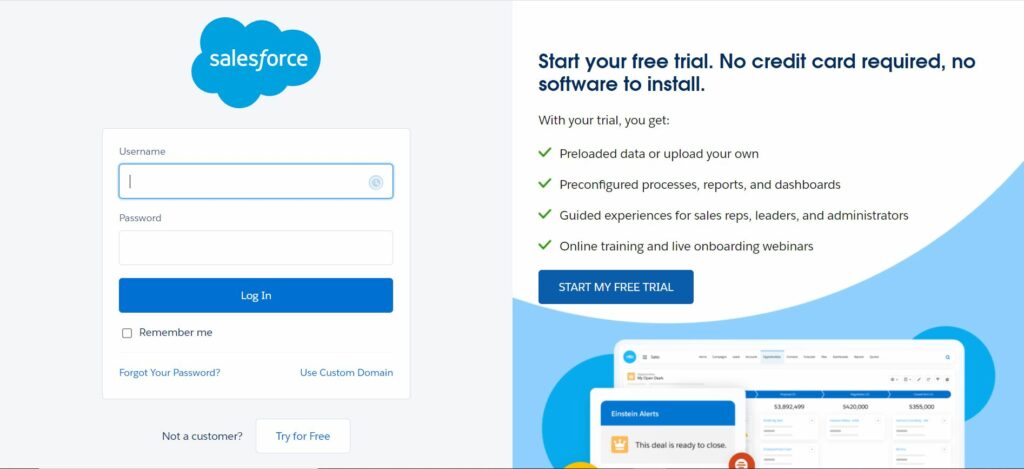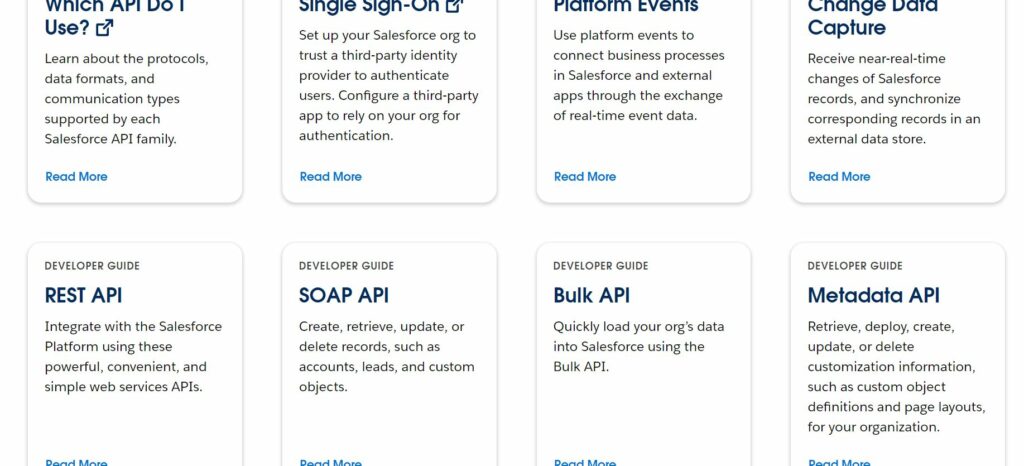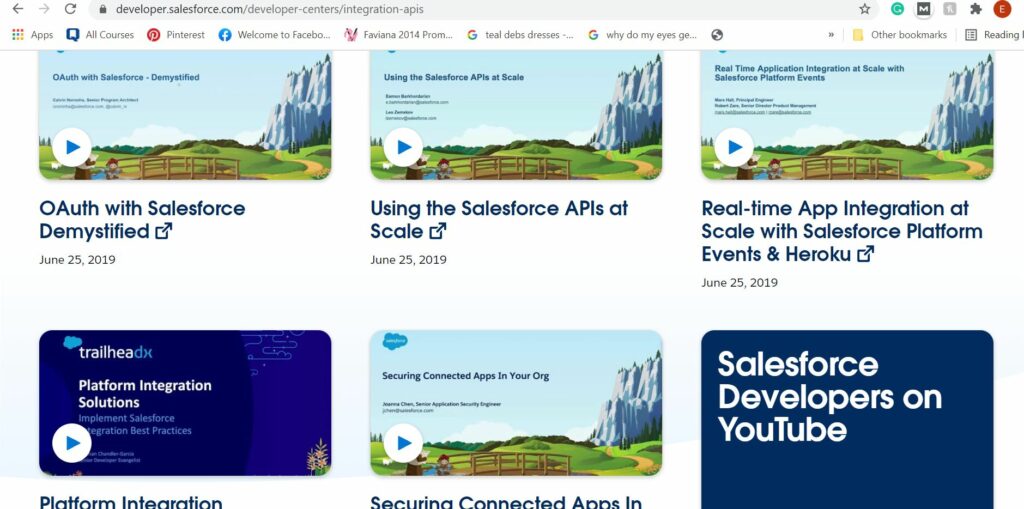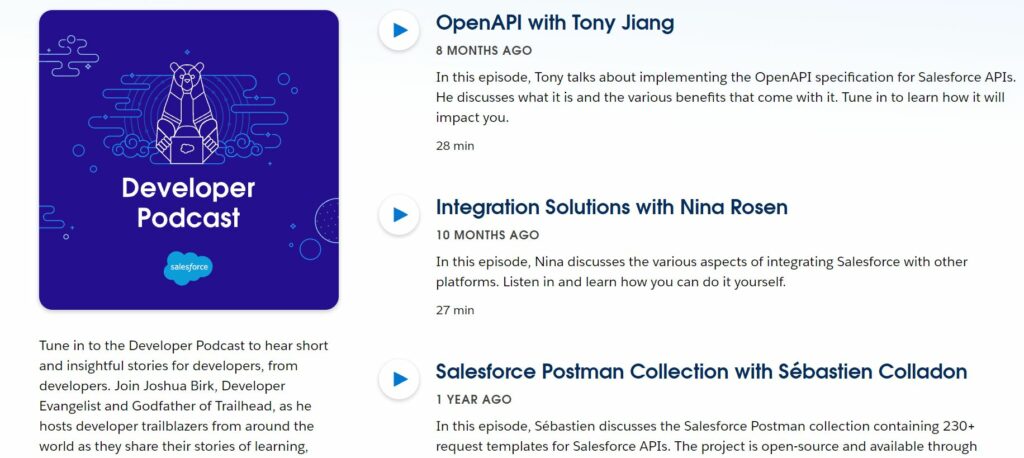Last Updated on June 1, 2023 by Ewen Finser
Salesforce integration doesn’t exactly come with a set of easy-to-follow best practice guidelines despite the CRM system’s extensive resources on the topic.
That means there are a lot of things you’ll have to figure out for yourself. For example, where are you going to integrate Salesforce APIs? What’s more, is this data even actionable or at the very least relevant? These are all major concerns license holders have when integrating with a CRM system like Salesforce.
Notwithstanding the above, there are some general best practice tips and tricks out there and that’s what I hope to communicate in this article. The information contained within will help you leverage Salesforce APIs during data integration and enhance your business operations. Your end goal is to improve profitability and ensure business success, right?
Well, Salesforce enables you to do just that by enhancing the visibility of your sales pipeline thus allowing you to better control your workflow. You’ll gain greater insight into how your customers behave and acquire data that you can use to improve business performance.
Of course, that’s only possible if you successfully integrate with the Salesforce platform.
And so I’ve created this article having scraped together resources and tips from all over the web to help you gain some Salesforce best practice awareness. It only takes a few minutes to read and it could end up saving you a lot of heartache.
Why not give it a look?
Salesforce Integration Patterns
I can’t tackle Salesforce integration best practices without talking about integration patterns. So, let’s avert our attention to some Salesforce’ pattern documentation. This material will tell you what you need to know about implementing the CRM system’s application and Lightning platform.
The documentation is helpful for architects and designers alike seeking to achieve successful Salesforce integration. There is best practice and patterns guidance available to ensure a seamless experience during Salesforce-based operations.
Benefits include:
- Lower maintenance costs
- Fewer bugs
- Less time wasted
- Increased ability to scale
Types of Salesforce Patterns Available
Remote Call-In
There are many patterns applicable to certain scenarios when attempting to integrate with Salesforce. One such pattern is the Remote call-in. This pattern has a remote system execute actions concerning data stored in the Salesforce lightning platform.
These actions range from data creation to deletion. Such a pattern is essential to successfully implementing the CRM to track leads, manage the sales pipeline and more. The pattern automatically updates an order’s status as it moves through the pipeline. You can learn more about this pattern by clicking here.
Remote Process Invocation – Request and Reply
This pattern has Salesforce contact a remote system to create an order. It then waits for the successful completion of that action. Once confirmation has been communicated between the CRM system and its external system, an order number and order status is assigned.
This flow occurs at the exact same time with Salesforce automatically updating the order status and number on its end. The order number then becomes a foreign key for any updates between Salesforce and the remote system. A foreign key links data from one table to another.
Remote Process Invocation – Fire and Forget
This pattern has Salesforce call a remote system to create an order. The thing to note is that the CRM SaaS provider does not wait for confirmation of success. Remote systems then have the option to update Salesforce with your new order information in a different transaction.
Batch Data Synchronisation (BDS)
This pattern is useful when integrating data from your current CRM to that of Salesforce. This process is known as the initial data import and aids in the extraction and transformation of data. BDS is also applicable on an ongoing basis for managing customer payment details from an external CRM system.
Finally, this pattern is ideal for anyone who needs to take data from Salesforce regularly and place it in an on-premises data warehouse. An on-premises data warehouse contains hardware and software that the owner must buy and maintain to store data.
UI Update Based on Data Changes
Salesforce is used to manage customers, and this pattern helps Salesforce users to get real-time updates on customers details. For example, a member of your customer support team is speaking with a disgruntled customer. The customer is complaining that they didn’t receive the service for which they paid. This pattern then lets your employees confirm whether the customer did or did not make payment.
Data Virtualization
Salesforce helps you manage customer relationships without containing or processing orders itself. A remote system controls orders, so this pattern enables users to analyse real-time data using Salesforce. The key benefit of this approach is that your sales reps won’t have to use or learn the external system.
Salesforce Integration Best Practices
Figure Out what Integration will Cost and Decide Whether it’s Worth It
It’s essential to understand how much Salesforce integration will cost. Then, it’s paramount to make sure that it makes sense to engage in that spending. If you can’t justify the cost of what you’re paying for, then you don’t need it.
The easiest way to figure out whether what you’re spending is worth it or not is by running a cost-benefit analysis. This process may take some time, but it’s going to help you. The key thing here is establishing your pain points. If you’re interested in implementing Salesforce, then you’re probably aiming to improve your business reporting.
The CRM will help you better manage the sales cycle and strengthen customer relationships by keeping your data accessible and organized. That’s crucial when the time comes to analyze customer behaviors to improve business outcomes.
You probably don’t want to have to work with too many excel files. So Salesforce dashboards can help get quick data-driven insights at a glance. They’re easy to read and contain valuable metrics concerning campaigns, leads, contacts, and so on.
Again, consider your pain points. Then go about justifying the extra spending to solve them.
Using External Identities in Salesforce
External Identity is a gateway to more robust CRM functionality. The ID is available for Enterprise, Performance, Unlimited, and Developer editions of Salesforce.
It is a custom field containing unique record identifiers from a system that is not Salesforce. A prime example of an external ID is the storing of a student ID within a contact record.
Don’t Expect Salesforce Implementation to Happen Overnight
Salesforce integration advice is all over the internet. But perhaps the most useful snippet of wisdom I’ve read so far is not getting bogged down in wanting faster progress. It takes time to maximize Salesforce’s potential. If you fail to acknowledge minor improvements day by day, you’ll lose sight of the bigger picture, and things will only get worse from there.
So do yourself and your team a favor by taking time to appreciate when things go right. Businesses benefit from increased collaboration, accessibility, and actionable information concerning customers to do their jobs better and improve the company’s bottom line. Remember that it’ll be worth it (probably!).
Confirming Data for Salesforce
One of the first steps is to figure out what data you’ll need to operate the Salesforce CRM properly. Salesforce itself lists several reasons as to why this feat may be necessary to:
- Add depth to pre-existing records
- Automate your workflow and improve business efficiency
- Gain actionable insights from data analytics
- Take advantage of the Salesforce security model
Bouncing Back from Mistakes
Everyone makes mistakes, so it’s how you respond in the face of adversity that’ll make all the difference during your integration.
A quick response is always the best remedy. Information transfer is inherent to every system, so you must prepare all communication channels to deal with Salesforce integration errors. Otherwise, even the most robust systems face collapse.
Hence it would help if you were constantly storing backups of the data within each version. Without adequate processes to back up your data, you risk losing it.
Have a system in place that can handle and detect errors to experience no unnecessary hiccups during integration.
Collaboration for Data Identification and Sourcing
Communication is paramount to successful Salesforce integration. You need to understand everything about the data you’re using and who has access to it. This information ensures implementation applies to the teams that will be using the tools and data.
Use Tools and Software to Simplify Integration
This suggestion is somewhat generic, but it’s still worth considering. There are integration tools available that provide Salesforce connectors that make integration easier and more cost-effective. A data integration tool is a software that lets you manage the data integration process.
Data integration involves taking data from different sources and guiding it to a single destination. This approach makes it easier to collect and analyse the data to improve business outcomes.
Ask for Help: Salesforce Integration Experts
The integration process is far from straightforward. Hence it makes sense that you avoid the less than desirable outcome of total and utter failure.
Poorly executed integration will cost you more money, waste your time, result in data problems, and leave customers unhappy. All in all, those reasons are as good as any to ensure seamless integration.
Hence I’d suggest enlisting the services of a Salesforce integration expert.
Understanding your Integration Pattern
Before creating your integration solution, I suggest charting your pattern using a framework. All Salesforce integrations follow a template that has become synonymous with the CRM provider. This template helps define things like endpoints, obstacles, and the data itself.
Ceptes is a Salesforce integration expert. The company talks about the integration process and how properly understanding it simplifies data staging and modification. You can learn more about what CEPTES has to say by clicking the hyperlinked text.
No Salesforce Integration Requirements Template?
Integrating with Salesforce is a tricky process that many people struggle to understand. Salesforce documentation has some information for developers in the form of a generic pattern template.
From what I can see, no template specifically listing device integration requirements. However, I’m sure if you were to reach out to Salesforce, they’d talk you through everything.
That being said, Salesforce integration patterns tend to follow a set framework. This framework consists of pattern identification names, contexts, problems, forces, examples, and more.
Here’s a link to the Salesforce pattern template to learn more about integration.
Trailhead Providing Salesforce Integration and Best Practice Walkthroughs
There are a lot of Salesforce courses on TrailHead, but I think this course is beneficial. You’ll learn about everything from data security to data modeling, so I think it’s worth completing. It’s a good stepping stone to figuring out Salesforce integration best practices.
SalesForce Integration Best Practice Patterns Inspired by Mulesoft
Mulesoft has written a whitepaper detailing the best practice guidelines of integrating with Salesforce. The paper details the top five integrations patterns to abide by during integration. The five patterns are:
- Migration
- Broadcast
- Aggregation
- Bidirectional Sync
- Correlation
Let’s start by looking at what Mulesoft has to say on migration.
Integration Pattern One: Migration
Moving data at a point in time from one system to another is how Mulesoft defines migration. This pattern enables developers to automate integration services, thus speeding up the process overall. Such an approach saves both Devs and Ops teams valuable time better spent doing what they’re good at.
Developers set rules and later input them into the API. It’s then possible to introduce an API call to migrate scoped data to and from Salesforce. This feat can be achieved manually or using an API.
Integration Pattern Two: Broadcast
The broadcast pattern is performed in and around real-time or on an ongoing basis, according to Mulesoft. Broadcasts involve moving data from a source system to multiple destination systems. The broadcast can be both one-to-one and one-to-many synchronization relationship.
This pattern differs from migration as it happens much quicker and is, therefore, more transactional. Broadcast patterns contain recently altered data. Further, broadcasts are quicker at processing.
Broadcast patterns boast the kind of flexibility which helps Salesforce keep its system and many others up to date. This transition of data using a broadcast pattern can be used between two instances of Salesforce or between Salesforce and an external system(s).
Integration Pattern Three: Aggregation
Mulesoft describes aggregation as “the simplest way to extract and process data from multiple systems into one application or report in real-time.” If you don’t use aggregation, then you’ll have to run migrations instead daily. Such an approach would be unnecessarily time-consuming and make little sense should aggregation be an option.
This pattern necessitates the creation of a queries database containing replicated data. I’m far from an expert on the matter, but Mulesoft state that you can use an integration template to build an aggregation pattern. The result is systems can access, query, and merge data sets as needed, thus making it easier to store reports in various formats.
Integration Pattern Four: Bidirectional Sync
This pattern entails creating a system consisting of 2+ data sets from 2+ external systems. The result is a system that recognises different data sets. This pattern is highly effective when opposing systems must execute disparate functions on one dataset.
Bi-directional sync enables the sharing of data for both systems, which means it’s possible to view data in real-time across systems.
This pattern allows for the integration of different systems. Bi-directional sync ensures maximal operational efficiencies, which means that cost is at its lowest point to achieve the highest profit possible. Hence the term “efficient”.
Another benefit of this pattern when integrated with Salesforce is Quote-to-Cash (Q2C). This process essentially entails the end-to-end management and automation of the sales process. I’d urge you to click the hyperlinked text above to learn more.
Integration Pattern Five: Correlation
This pattern is similar to bi-directional sync. However, it’s not the same.
Here’s how Mulesoft describes the difference between the two:
“Whereas bidirectional synchronization aims to replicate the same data elements in two locations, correlation is used to associate disparate data records without copying the data itself.“
Bidirectional sync creates new records found in a system but absent in another. Where objects come from is not considered during correlation. Instead, the concern is on finding the objects in both systems. The correlation pattern will agnostically synchronise objects irrespective of origin.
FAQs
Question: How Much Does a Salesforce Integration Cost?
Answer: The business itself primarily dictates the cost of a salesforce integration. According to SCNsoft, integration costs between $10,000-$50,000.
The lower end of that scale is more of an Out of the Box Salesroce variant. Meaning lower-tiered integrations are quite similar to click and button functionality, as opposed to customised plans reliant on code on the higher end.
Question: What is the Cheapest Version of Salesforce?
Answer: Salesforce’s cheapest licenses are the Sales Cloud and the Services Cloud. Both plans come in at $25 per month per user separately. Check out the Salesforce pricing page for more info.
Question: Why is Salesforce Implementation so Expensive?
Answer: Salesforce is expensive due to its limited built-in storage capacity. Storage is much more complicated than I expected. So Salesforce uses it as a clever upsell to charge extra for increased storage needs.
Question: Is Salesforce Integration Easy?
Answer: No, Salesforce integration isn’t easy, but it can be much more straightforward depending on the level of functionality you’re after.
In short, if you want to know how complex Salesforce integration will be for you, then you’d be best off speaking to a Salesforce rep. It could also be worth considering a Salesforce integration expert to simplify the process.
Question: What are the ways to Integrate with Salesforce?
Answer: There are many different ways to integrate with Salesforce. One such method is Salesforce Connect. This tool enables Salesforce license holders to connect with external legacy systems such as Oracle and Microsoft Sharepoint.
Salesforce Connect works with data to provide visualisations in external CRM systems and other such business tools.
Other ways to integrate with Salesforce include:
• Salesforce Apex
• User Interface Integration
• Salesforce Data Loader
• SOAP APIs and REST APIs for Data Integration
Conclusion of Salesforce Integration Best Practices
Integrating with Salesforce is far from a straightforward process. I hope you found some of my best practice tips and tricks helpful. Successful integration is profitable integration, so be sure to follow the advice contained within this article to save you time and money.
Mulesoft and Trailhead both have excellent content on integration with Salesforce, so I’d urge you to check out the content linked to them during this article.
Here’s a link to a great post on some of the best Salesforce apps. It would help if you considered integrating some of these apps with Salesforce in the future to optimise your workflow.
In short, there are no black and white best practice rules when integrating with Salesforce. I’d recommend making a consolidated effort to possibly put together an experienced team of Salesforce integration experts and foster a positive mindset during integration.
This approach will, in turn, help you get the most out of your integration.