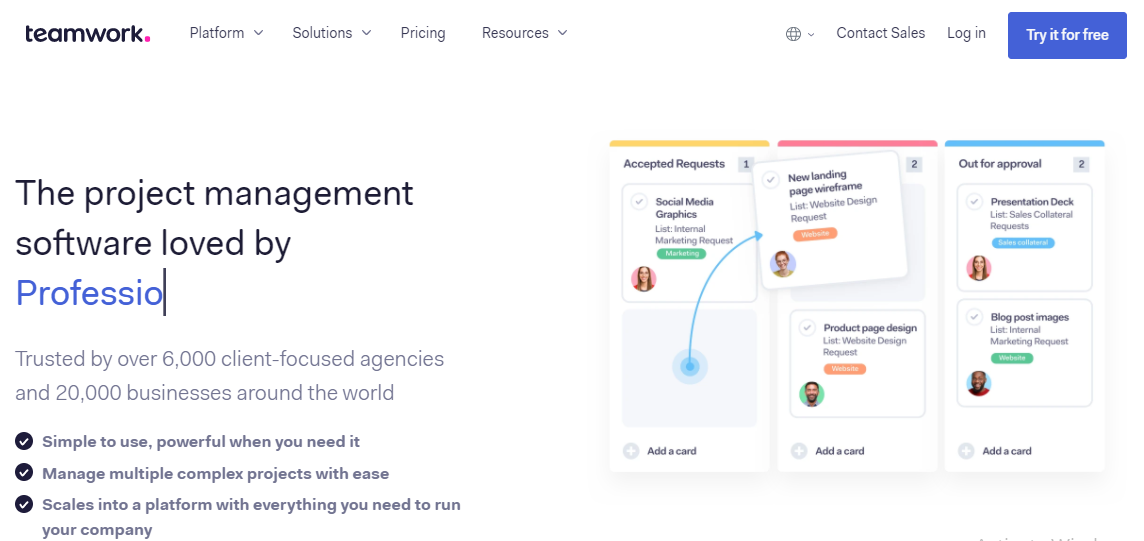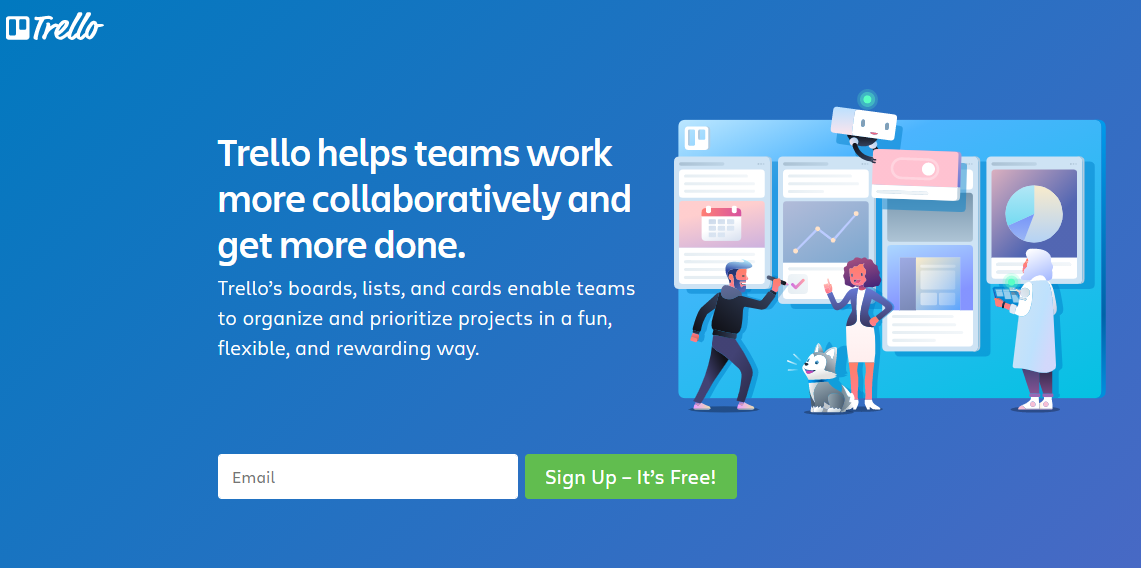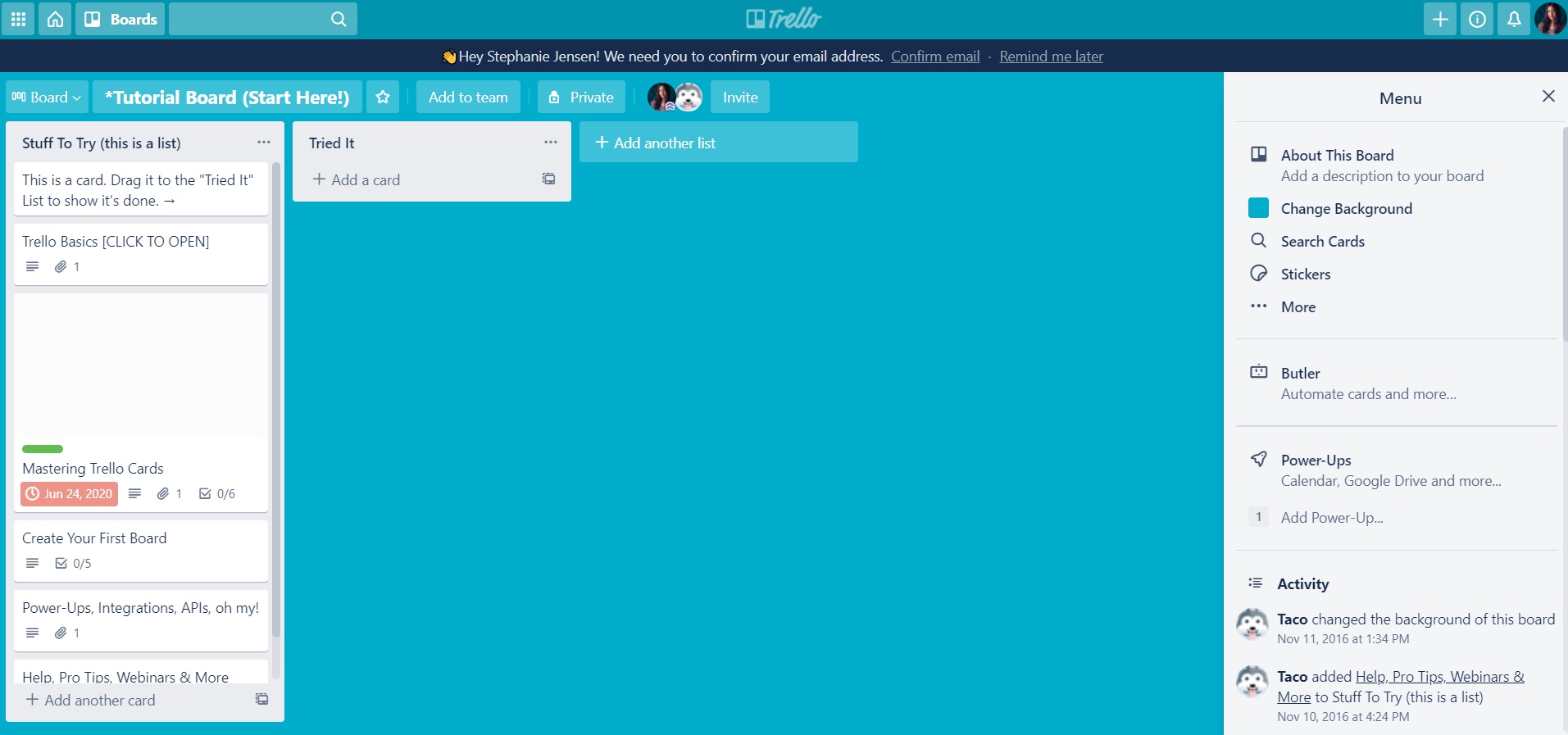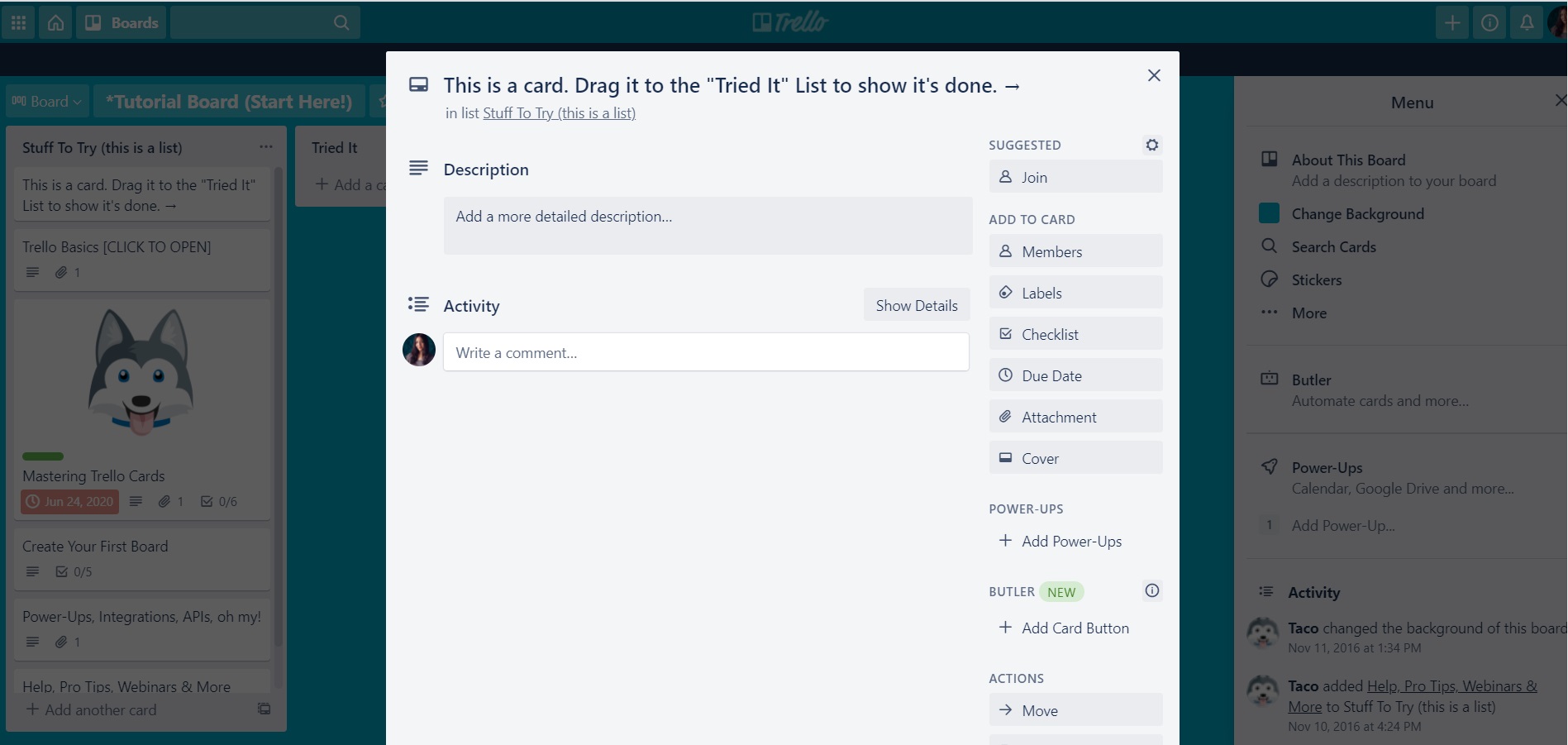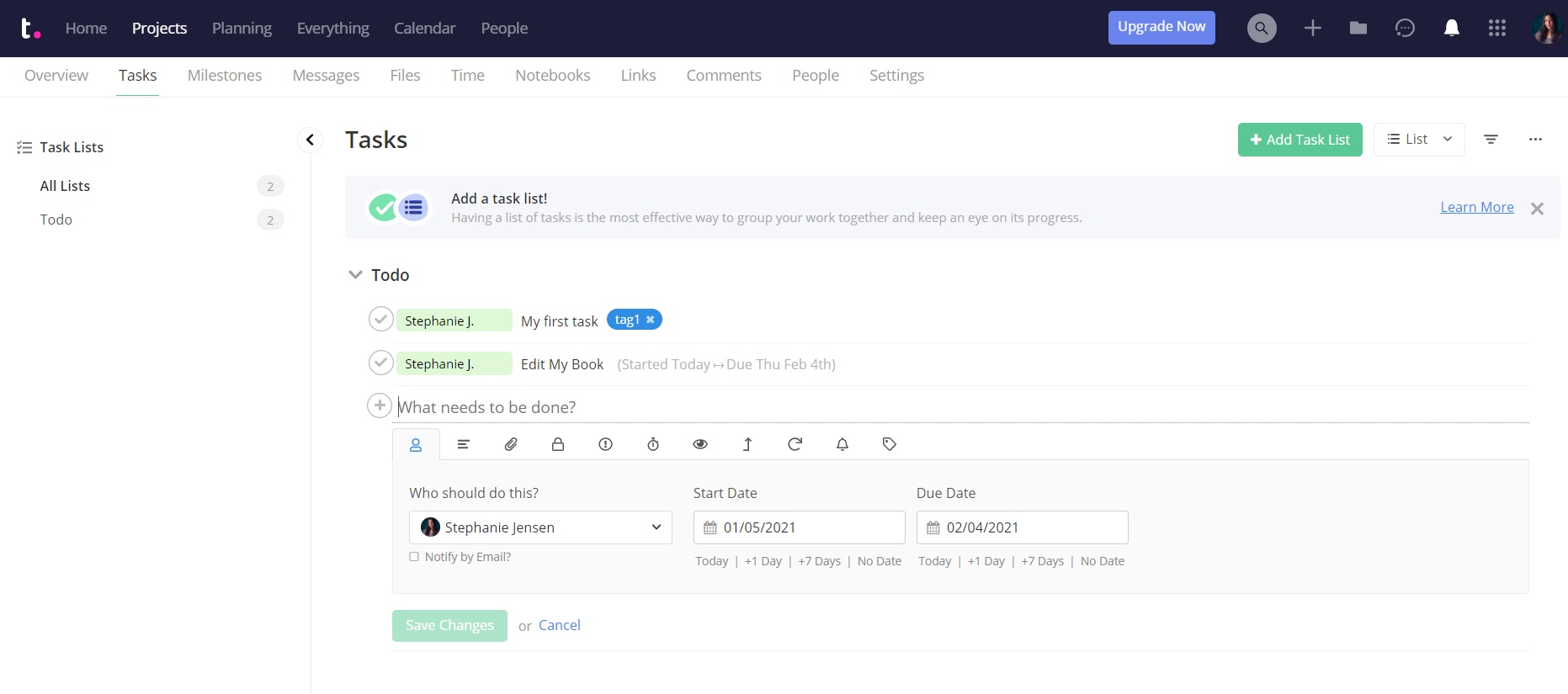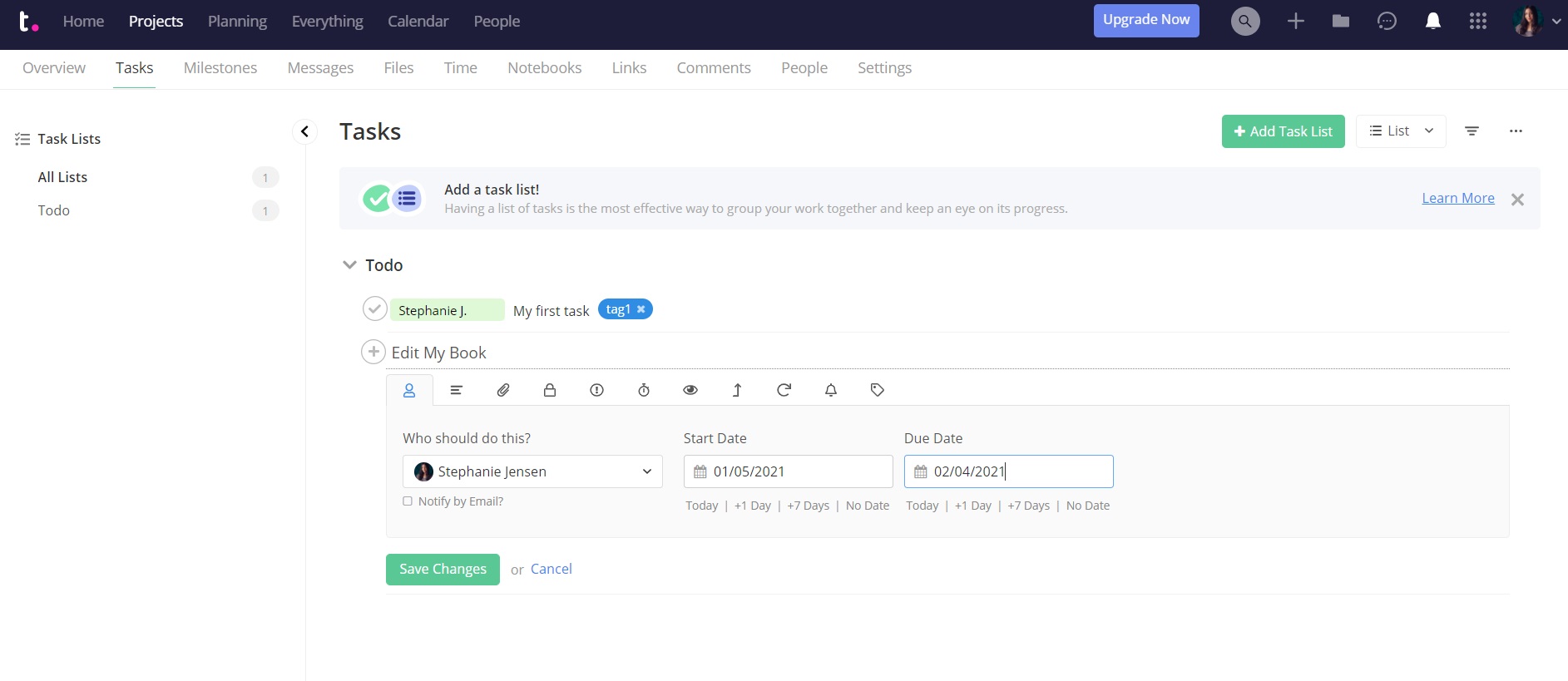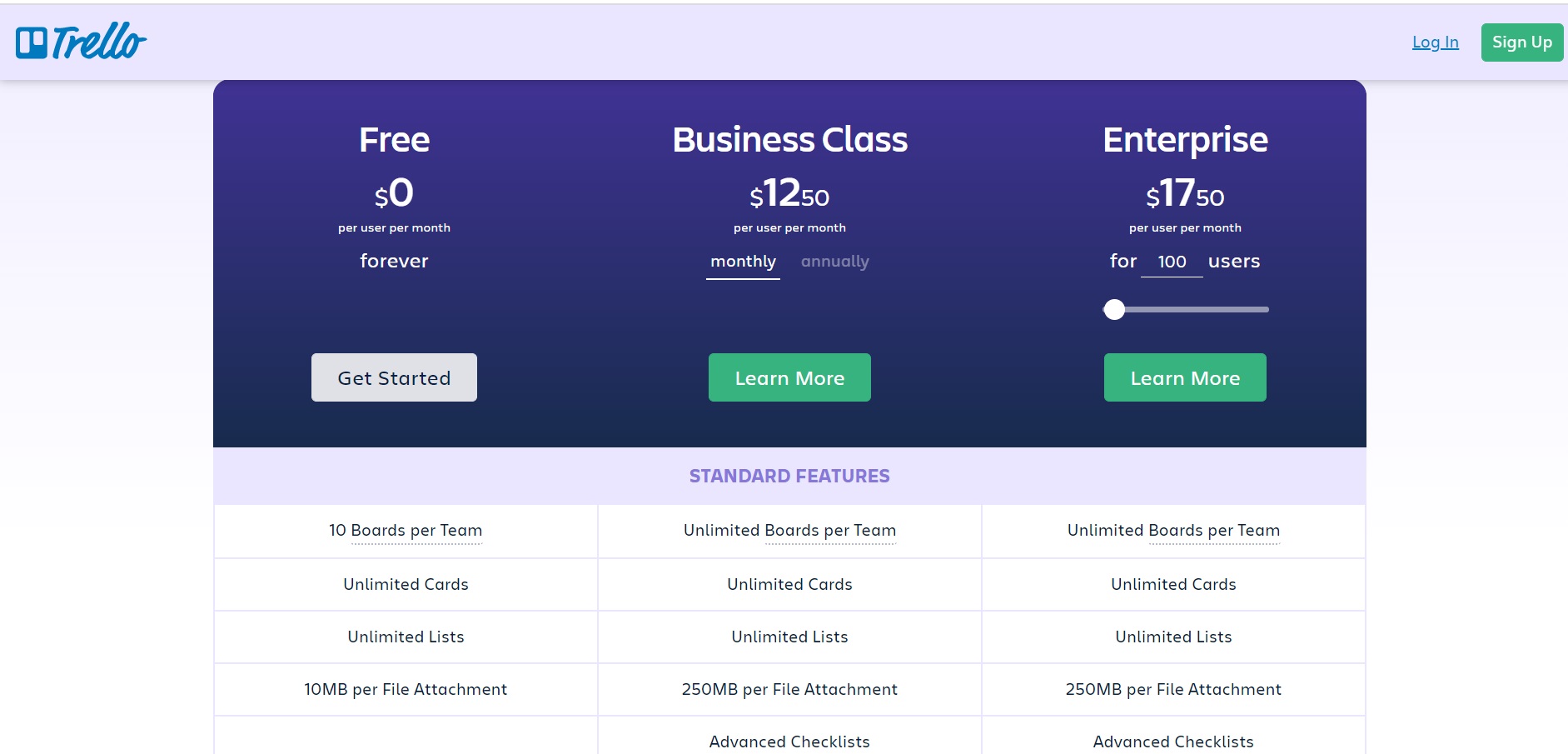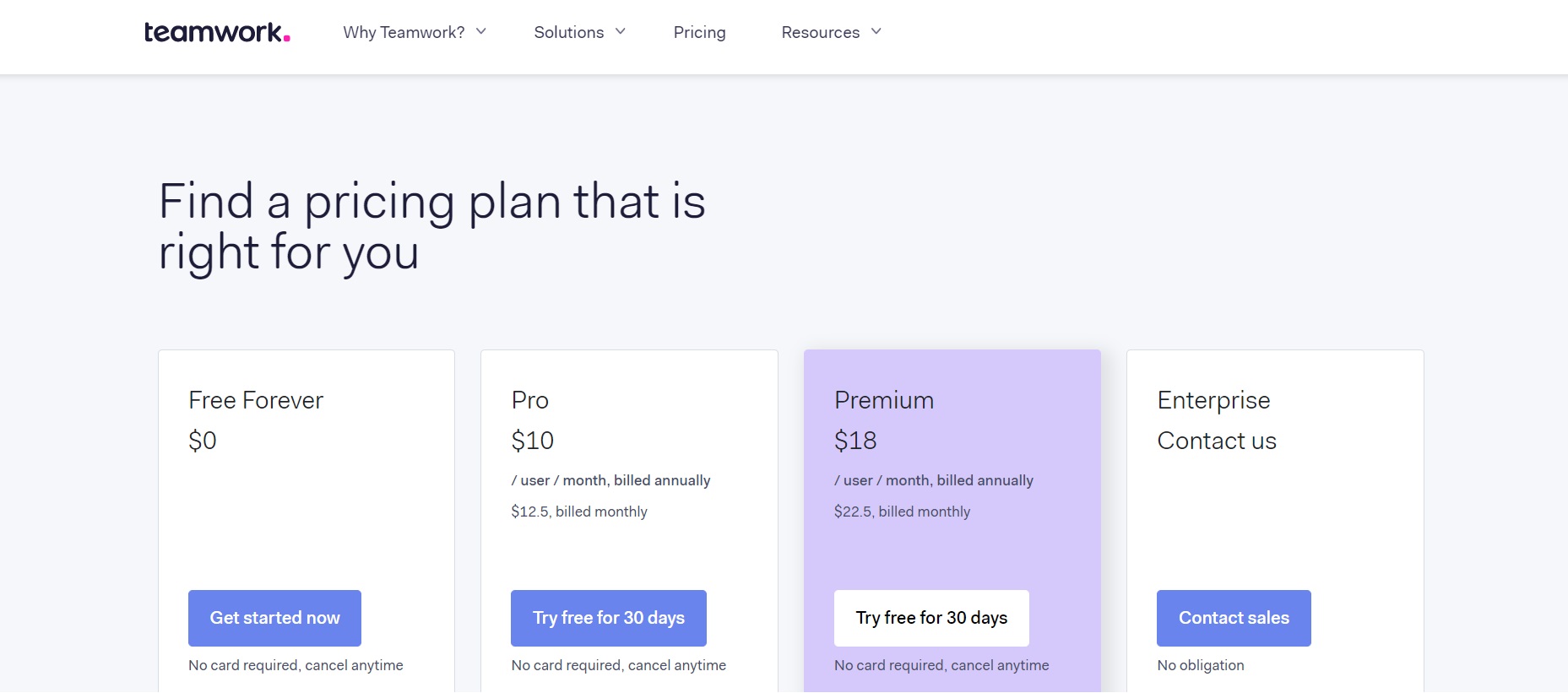Last Updated on April 22, 2023 by Ewen Finser
Did you know that 22% of businesses use project management software? Because of the demand, there are more project management options than ever before.
Project management software can help you manage your tasks to organize your workload. The goal of project management technology is to get more projects done, stay productive, and improve collaboration among teams. Two of the most popular platforms are Trello vs Teamwork.
Trello is favored because of its simple interface while Teamwork supports many integrations and add-ons. While both platforms have their differences, they benefit teams in different ways.
Which platform from Trello vs Teamwork is best for you? Here is our comparison of Trello vs Teamwork and which one you should use.
Main Differences Between Trello vs Teamwork
The main differences between Trello vs Teamwork are:
- Trello doesn’t offer customizable and quote-based plans for enterprises, whereas Teamwork does offer such plans.
- Trello supports a variety of languages including Spanish and German, whereas Teamwork only offers its services in English
- Trello uses boards and cards to organize and assign tasks, whereas Teamwork offers different viewing options
Things to Know About Trello vs Teamwork
- Both platforms offer a variety of plans, including free ones
- Both offer a variety of features. For example, Trello offers different labels and tags to better organize cards as well as the option to add a description. Teamwork offers more collaboration features and different viewing options, such as a calendar view.
- Trello’s free plan is more complex than Teamwork’s. For example, users receive unlimited lists, boards, and more. Teamwork’s free plan only supports limited projects and reduced file space.
- Both platforms support integrations. Trello can integrate with platforms such as Salesforce and Slack while Teamwork can integrate with Dropbox, Freshbooks, and more.
- Both platforms can support businesses of all sizes
- Both platforms offer a desktop website and a mobile app
What Is Teamwork?
Teamwork is a project management platform that offers many tools and features for advanced projects. Teamwork offers a solution to track and submit your work, as well as various collaboration features built into the platform. Managers can also easily track project completion, overseeing staff members in a convenient manner.
Teamwork is flexible. Just about any team and any type of business can utilize Teamwork. While their platform is advanced, their interface is highly customizable, making it flexible enough for all teams and projects.
What Is Trello?
Trello is a collaborative workplace and can be used as a project management platform. With its affordable (and free) plans as well as its convenient interface, it’s an ideal solution for businesses of all sizes in addition to individuals to monitor personal plans and goals. For businesses, Trello offers collaboration features such as assigning members to boards and sharing them.
Trello is popular because of its simple interface and convenient drag-and-drop features. Users can create project boards as well as cards. These cards can be tasks for the project and even daily work.
Pros and Cons
While Teamwork and Trello are both powerful platforms, they both have their advantages and disadvantages. Here’s a breakdown of both.
Trello Pros
Trello shines by its user-friendliness and easy management. Users can easily create specific boards, create tasks (in the form of cards) and assign specific group members to the cards. Multiple group members can be added to a single card.
Cards are exactly what they sound like — blocks that are given names, descriptions, and labels that signify what a task is and other essential information such as the due date. Each card can also have sub-tasks, organizing the project management process even more. You can also attach files to cards (though the free plan has a 10 MB file restriction).
In order to track the task’s completion, users can assign different labels and tags to the cards. To improve collaboration, boards are easily shareable and team members can even subscribe to certain boards.
All changes are updated in real-time, making collaboration seamless. There is also a change log to help teams follow any actions on cards and projects.
The interface is very simple and anyone can learn how to use Trello. That’s because it’s a visual-based platform. On your board, cards are on the left side of the screen. When you click on a card, all essential functions such as assigning labels are on the right. Trello supports a drag-and-drop feature to assign group members to cards and give them labels and tags.
While Trello has many plan options, most teams can benefit from their free plan. The free Trello plan supports unlimited users, unlimited lists, and unlimited cards. If you want a more advanced plan, their business and enterprise plans support integrations, custom backgrounds, and more.
Teamwork Pros
Teamwork is jammed packed with amazing features. One of the best features is how you can change the interface. Whether you prefer a Gantt Chart or calendar-view, you can work on your projects however you see fit.
Teamwork also makes it easy to create, assign, and monitor tasks. In addition, users can also add sub-tasks for complex projects.
Teamwork’s system also takes task management to the next level, such as assigning start and due dates. There are also many options, such as setting a project as a priority, attaching files, and more.
Trello Cons
Like many technological platforms, Trello comes with its fair share of bugs. But that’s not the only problem you may face.
Compared to competitors such as Teamwork, Trello lacks many features. You only have one viewing option (unless you upgrade to an advanced plan). Even if you have multiple boards, you can’t customize the interface (unless you have a paid plan).
Trello is also the best option for small teams and simple projects. Because of the lack of features, larger teams and advanced projects may need complex software — even if you upgrade to Trello’s paid plans.
Because of this, Trello has really only one function: create, assign, and manage tasks. They don’t offer other functions that project management competitors have, such as to-do lists.
Teamwork Cons
The only major con is that Teamwork may be too complex for some teams. If you have a small team and have a light project, even Teamwork’s free plan may be too robust for you.
Are There Other Alternatives?
There is a variety of other project management and collaboration platforms, not just Trello. Examples include Asana, Monday, and Microsoft Teams. We suggest looking into these other platforms and finding the best one for your needs.
Trello vs Teamwork Pricing?
If you’re interested in a Trello or Teamwork subscription, you may wonder if the price is worth it.
Trello has two paid plans:
- Business: $12.50/month (though they offer a lower rate when you pay annually)
- Enterprise: $17.50/user per month
Teamwork has more comprehensive paid plans:
- Pro: $10/user per month
- Premium: $18/user per month
- Enterprise: contact sales
In addition to paying attention to your budget, you should compare the different features and perks of each plan and find the one that fits your needs.
Can You Use These Platforms for Personal Use?
If you’re finding a way to better track your personal goals, both platforms are ideal for personal use. They come with free options so you can easily organize your daily priorities and other goals.
We do recommend Trello for personal use more than Teamwork. Trello has a simpler interface and the free plan offers unlimited boards, cards, and plenty of customizations. Teamwork is a more advanced solution that caters to businesses.
FAQs
Question: Can either of these platforms improve team dynamics?
Answer: Both platforms offer solutions for teams and improve collaboration. Trello lets you assign one or more team members to cards. Labels give you insight into a task’s progress, status, and success. Teamwork also offers this same type of collaboration and more, such as offering a team chat function.
Question: Who should use Trello and Teamwork?
Answer: While Trello and Teamwork offer many of the same functions, they attract different customers and businesses. Trello has a user-friendly and simple platform but lacks many advanced features. That’s why individuals and small teams will benefit the most from Trello. Workplaces of different sizes can use Teamwork. Teamwork offers many advanced features, integrations, and even offers different viewing options. However, their interface is more advanced and may not be an ideal solution for those who are new to project management software.
Question: Are Trello and Teamwork free?
Answer: Both platforms are a freemium service, meaning they offer free plans as well as paid plans. While both free plans are great for individuals and small businesses, they may not be advanced enough for larger teams and businesses.
Trello vs Teamwork: The Final Verdict
There is no better platform. Both Trello vs Teamwork are great project management solutions for individuals and businesses. They both offer free plans and you can easily upgrade if you need more features from your service.
The only thing we’ll say is Trello is a better option for individuals and small businesses who need simple project management while Teamwork is a more advanced solution. Ultimately, we suggest trying both free plans and using the one that you prefer.
These aren’t the only project management platforms. Basecamp is another popular option. But how does Teamwork compare to Basecamp? Click here to see our take!