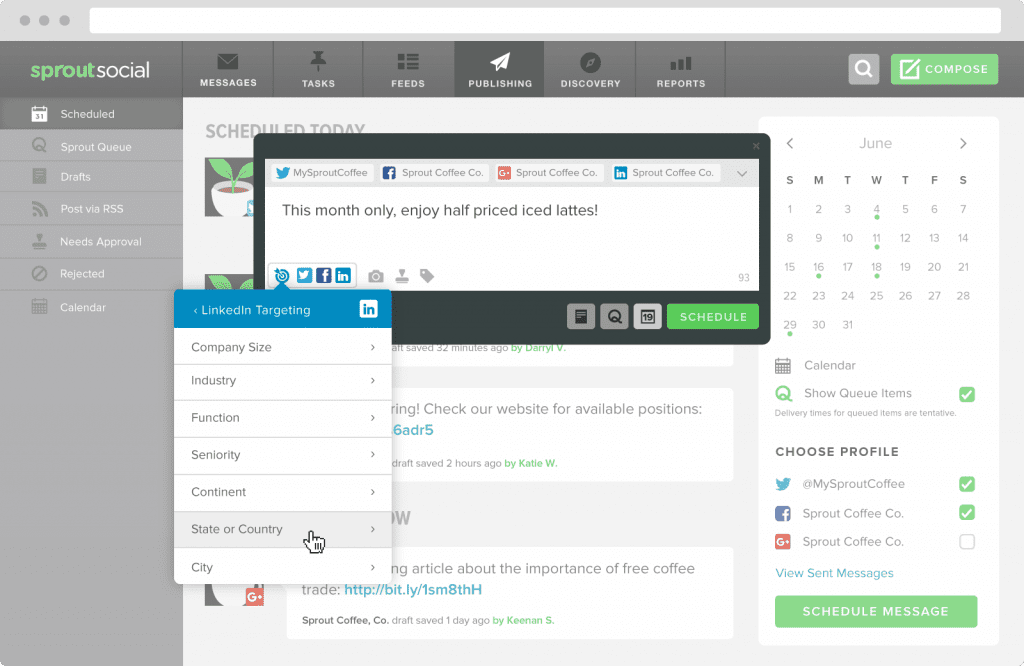Last Updated on December 29, 2024 by Ewen Finser
If you are trying to figure out if Loomly or Sprout Social is the right social media platform for your business, I’ve been in your shoes!
Over the last 10 years I’ve leveraged social media marketing (and distribution) for a wide array of businesses. Everything from content blogs, to ecommerce businesses, courses, digital products ,and digital services. All of them require some degree of social media automation.
Being sort of “old” in the space and having run a few different models, I’ve tried a LOT of social media marketing tools. They all promised to make my life easier and generate more eyeballs!
Not every platform lived up to the billing. More often than not, it’s not “Does this platform work” as much as it is “Does this platform work for XYZ” brand or play.
So, in this comparison I’ve given Loomly and Sprout Social a spin with different business use cases in mind.
While I do have one I personally prefer, I’ll get into the “it depends on” scenarios in my recommendations at the end.
But first, let’s take a look at some of the key differences between Sprout Social and Loomly to set the context.
Main Differences Between Loomly and Sprout Social
- Loomly is more geared towards solo operators and smaller teams or agencies, whereas Sprout Social also offers more upmarket and enterprise features suitable for larger operations.
- I immediately noticed Loomly’s calendar-centric layout focused, while Sprout Social offers a calendar view and other views for insights and action items.
- Sprout Social offers more robust insights and analytics features (it’s almost more of an analytics platform in it’s own right), whereas Loomly focuses on the social automation and doesn’t have as much for deep analytics.
- Sprout Social includes a unified social media inbox and Loomly doesn’t offer something like this.
- Sprout Social also offers all sorts of preset and customized reporting option that Loomly doesn’t have, making it a great solution for agencies and organizations with many internal stakeholders.
- Sprout Social also offers dedicated social listening (with AI), whereas Loomly doesn’t have a comparable suite.
- Loomly is considerably less expensive, starting at just $42/month per seat, whereas Sprout Social starts at $249/month (as of this writing).
Marquee Features I liked About Loomly
These are the top features that stood out to me when with Loomly:
- Easy Setup: Because Loomly feels more focused on the SMB social automation avatar, the setup and onboarding process was approachable. I felt like I could “setup in a morning” and get the automations scheduled in a day or so.

- Clone Post Feature: It might seem like a small factor, but I loved the “clone post to other calendars” feature. I like to set up templates or “what right looks like” for the team, so this was the perfect way to not reinvent the wheel and establish best practices.

- Easy Approvals Workflow: Loomly does a great job of highlighting status steps right in the dashboard and has a simple (effective) workflow and rules for approval, excellent for a small team. We’ve often had to replicate something like this in a project management interface like Trello, or Asana, etc… so this is a nice to have.

- Pricing: Loomly is clearly a down market option and this is clear when it comes to the differences in pricing ($42/month per seat vs $249/month for the entry plans).
Marquee Features I liked About Sprout Social
On the flipside, here’s how Sprout Social stood out for me:
- Data, Data, Everywhere: One of my FAVORITE parts about Sprout Social is the full-fledged analytics suite that comes with it. This is not really just a social media scheduler anymore. It’s a full-on social intelligence platform, including customizable views on pretty much any data tidbit imaginable. This is great for both larger teams and agencies who need to “tell the story”.

- Unified Social Inbox: Sprout Social features a useful “smart inbox” that isn’t present with Loomly. This functions as a one-stop funnel point to respond to messages and notifications across your social accounts. Think of it like a Gmail inbox for social action items.

- Widely Integrated: Sprout Social is also more widely integrated than Loomly, with hundreds of major and minor third party app integrations. Pretty much every platform you could imagine is supported here.

- Team Friendly: Sprout Social wasn’t designed for the solopreneur or indie social media manager (and it’s definitely priced that way), but it’s one of the leading, best in class, platforms for interdisciplinary teams, agencies, and enterprises to manage their social presence. It really is a social media hub and “workspace” for your marketing leads.
Integrations Compared
For me, integrations are critical to evaluating a good social media marketing tool. With this in mind, I’ll take a look at the key integrations between Sprout and Loomly.
Loomly does have some good integrations with leading third party platforms like Slack, Teams, etc.. for communications and Canva and Google drive, but they really rely mostly on Zapier to fill the gaps…

This isn’t a bad strategy and Zapier definitely has it’s place, but it’s generally more work, maintenance, and resources to integrate via Zapier (broadly speaking, there are lots of “zaps” for specific functions).
Sprout Social takes a better approach (IMO) in that they DIRECTLY integrate with major platforms for a more seamless overall operational experience.

When you are talking Salesforce, Dynamics, Hubspot, Shopify, WooCommerce, etc… that’s a whole different level of integration.
Bottom Line on Integrations: I am much more impressed with Sprout Social’s direct integrations, both in terms of quantity and quality. This is a professional grade social platform.
Pricing Plans Compared
Loomly is clearly a more affordable option, especially for the base tiers:

If you are on a budget, it’s definitely more sustainable. That said, given the lack of integrations, social listening, analytics, etc… I was expecting the price point to be lower (TBH)… $25/month feels more appropriate at this scale.
Then again, Sprout Social sets you back much more and doesn’t even get started remotely close at $199 PER SEAT/month.

That said, you get what you pay for. And Sprout Social is like wearing an exoskeleton jetpack for modern marketers. A good social media marketer, working in the platform everyday, will make the investment worth it.
Other Alternatives to Consider
Alright, so obviously Loomly and Sprout Social aren’t the only games in town. I ALWAYS benchmark against competitors and would be remiss if I didn’t here.
These are some other names I’d consider in the same breadth, but for slightly different reasons:
- SocialBee: I like SocialBee as a mid-point compromise between Loomly and Sprout Social. Great for managing multiple accounts (or clients) in one dashboard, but also more affordable to get started at just $24/month.
- Hootsuite: Hootsuite is one of the OG’s of the social media management space, but for good reason. It more directly competes with Sprout Social, but has a slightly lower starting point at $99/month.
- Buffer: Another classic name, Buffer has something for everyone, with a very cheap budget plan for solo creators or marketers. They’ve also leaned heavily into AI for idea generation. Check my comparison between Buffer and Sprout Social for more details.
- SocialPilot: A good option that fills the gap between Loomly and Sprout Social.
- Later: I like later specifically for Pinterest heavy brands (or Pinterest + Later) as they originally launched to specifically serve those categories.
- Sendible: Sendible has some excellent features for agencies, specifically client management views, logins, and reports.
Who Should Go With Loomly?
There are a few specific use cases I can think of for Loomly, namely:
- Budget Conscious Teams: There’s no question that Loomly is more affordable. If the feature set is a match and you don’t really need Sprout Social’s extended tools and analytics, go with with Loomly.
- Small Teams: Beyond the budget use case, I do think Loomly is a nice fit for a 2-4 person team that can benefit from the approval workflows. Even a 2 person team where one is the owner / operator and the other is the social media “person”, adding this approval flow is a step above the more basic social media automation tools. If this sounds like you, stick with Loomly.
Who Should Go With Sprout Social?
Objectively, I think Sprout Social is a much better platform. But it’s also much more expensive. Here are the use cases where I think Sprout Social makes the most sense:
- Established Brands: If you are an established brand with mature socials on multiple platforms, Sprout Social clearly has the features (like smart inbox social listening, analytics, integrations) that will just make your life so much easier. If this sounds like you, go with Sprout Social.
- Professional In-house SMMs: Similarly, if you are a social lead (in any capacity), Sprout Social will help you tell “your story” better, by better quantifying the ROI of social with their reports, dashboards, and analytics. If this is you, go with Sprout Social.
- Agencies: If you run even a small to mid sized agency, I similarly think Sprout Social will be a good ROI. The reports, centralized dashboards, and one-stop social “hub” make your life easier AND bring all the data to make you look good with not much additional effort. If this is you, go with Sprout Social.
There you have it! Let me know in the comments if you have any questions.