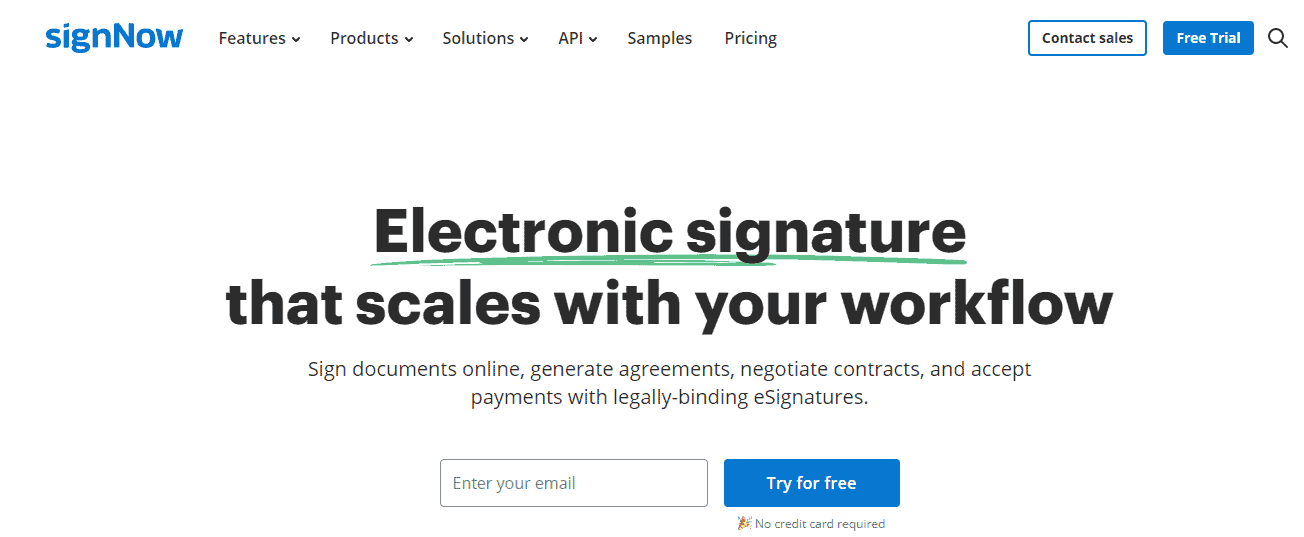- Main Differences Between Hellosign vs signNow
- What is Hellosign (now Dropbox Sign)?
- What is signNow?
- The Main Features of Hellosign/Dropbox Sign
- The Main Features of signNow
- Hellosign vs signNow Integrations
- Customer Support Compared
- Hellosign/Dropbox Sign vs signNow Pricing
- Hellosign Pricing (Now Dropbox Sign Pricing)
- signNow Pricing
- Hellosign Alternatives & signNow Alternatives to Try
- FAQs
- My Final Thoughts on signNow vs HelloSign
Last Updated on April 22, 2023 by Ewen Finser
If you’re a business owner, you must keep up with policies, contracts, and other necessary paperwork. My Hellosign vs signNow comparison will explore two tools to make managing admin much easier!
Document-signing software is essential for business owners. I know from experience what it’s like to run a small business from home: working with people across the globe is brilliant, but it comes with some challenges, including how to keep on top of essential contracts and forms.
Hellosign (or Dropbox Sign) and signNow are great platforms. I’ve used them both, and either is a solid choice for business owners and freelancers. However, one platform is stronger than the other!
Read the following section to find out which platform I prefer right away, and keep reading to find out what I thought about my time using each one.
The Bottom Line Up Front: If I had to pick one, I’d go for signNow. It’s better for a few reasons. It has more templates to choose from, it has a helpful support center for new users, and it allows for more customization when it comes to collecting signatures. However, Hello Sign is also a good choice, especially if you’re already a Dropbox user.
Main Differences Between Hellosign vs signNow
The main differences between Hellosign vs signNow are:
- Dropbox Sign has fewer templates to choose from, whereas signNow has many templates in several categories.
- Dropbox Sign makes it easy to apply your branding across the board, whereas signNow doesn’t.
- Dropbox Sign has fewer customization options for requesting signatures, whereas signNow has more options, including requesting payments.
- Dropbox Sign has more choices to contact support, whereas signNow offers fewer choices.
- Dropbox Sign has three pricing plans, whereas signNow has four.
If you haven't evaluated your document signing software recently, SignNow is worth a look! Easier to use, intuitive workflows, and better pricing mean it's time to dump that old document signing software for the new upstart.
What is Hellosign (now Dropbox Sign)?
Hellosign is a document-signing platform, now taken over by Dropbox. Under its new name, Dropbox Sign, it allows users to request, collect, and store signatures on documents. Dropbox Sign works well for any-sized business, from small start-ups to larger firms in more complex industries.
What is signNow?
signNow is a document-signing platform allowing users to request, collect, and store digital signatures on fillable documents. It offers a range of tools, including requesting payment upon signature collection.
signNow works well for any-sized business for document workflow, and it has four pricing plans to choose from depending on the features you’re looking for.
The Main Features of Hellosign/Dropbox Sign
Let’s check out the main features of Dropbox Sign (formerly Hellosign). Here’s what I thought:
UX/UI
I like the interface of Dropbox Sign – it’s pretty simple to navigate. It’s also clear and uncluttered.
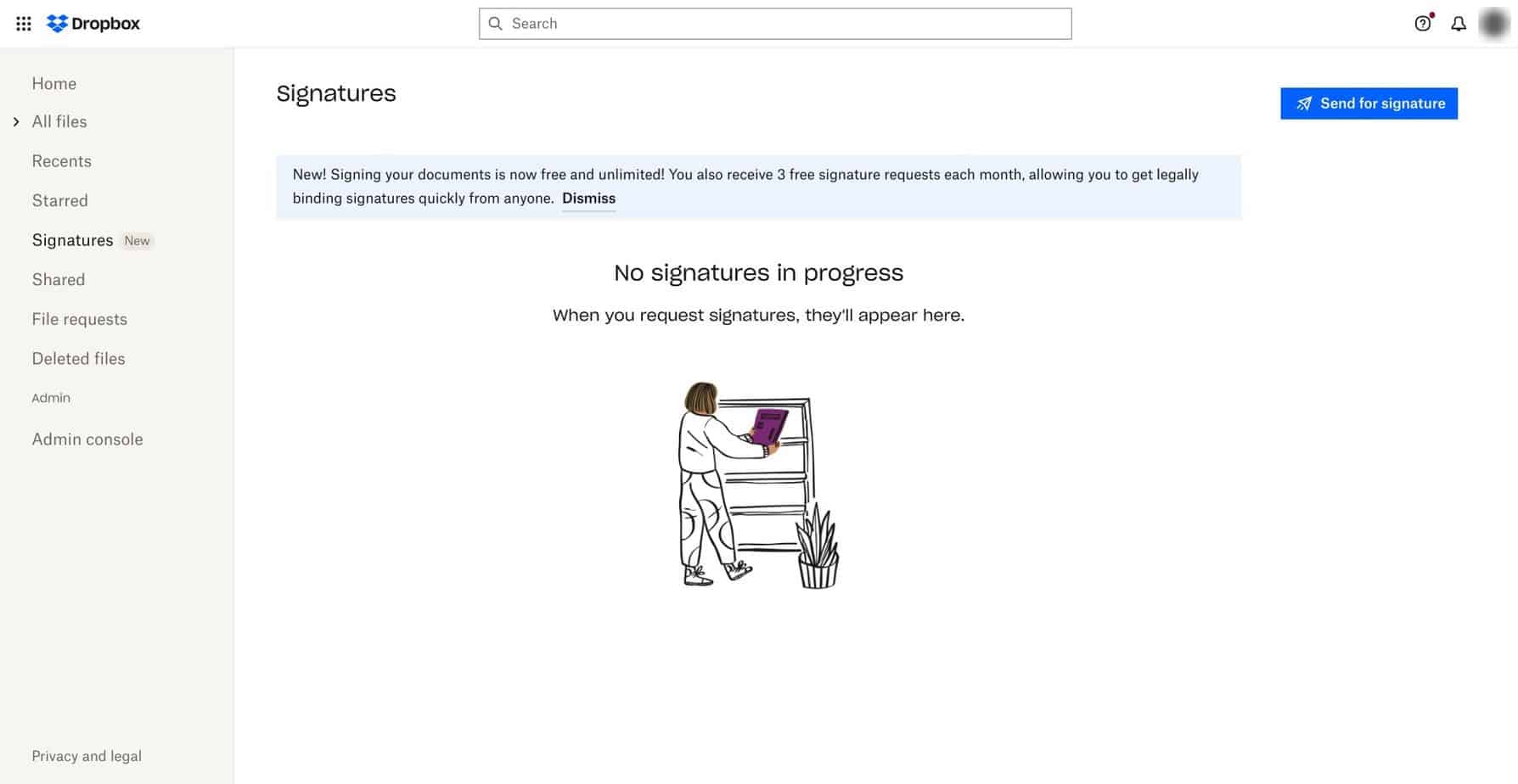
The signup process was straightforward, and I found it simple to understand the pricing plans and features. So, from an ease-of-use perspective, I like Dropbox Sign.
Signatures
I enjoyed using Dropbox Sign to request signatures. First, you have to upload documents that require signing and then add the names and email addresses of the signees:

Once that stage is complete, you can move on to editing your chosen documents.
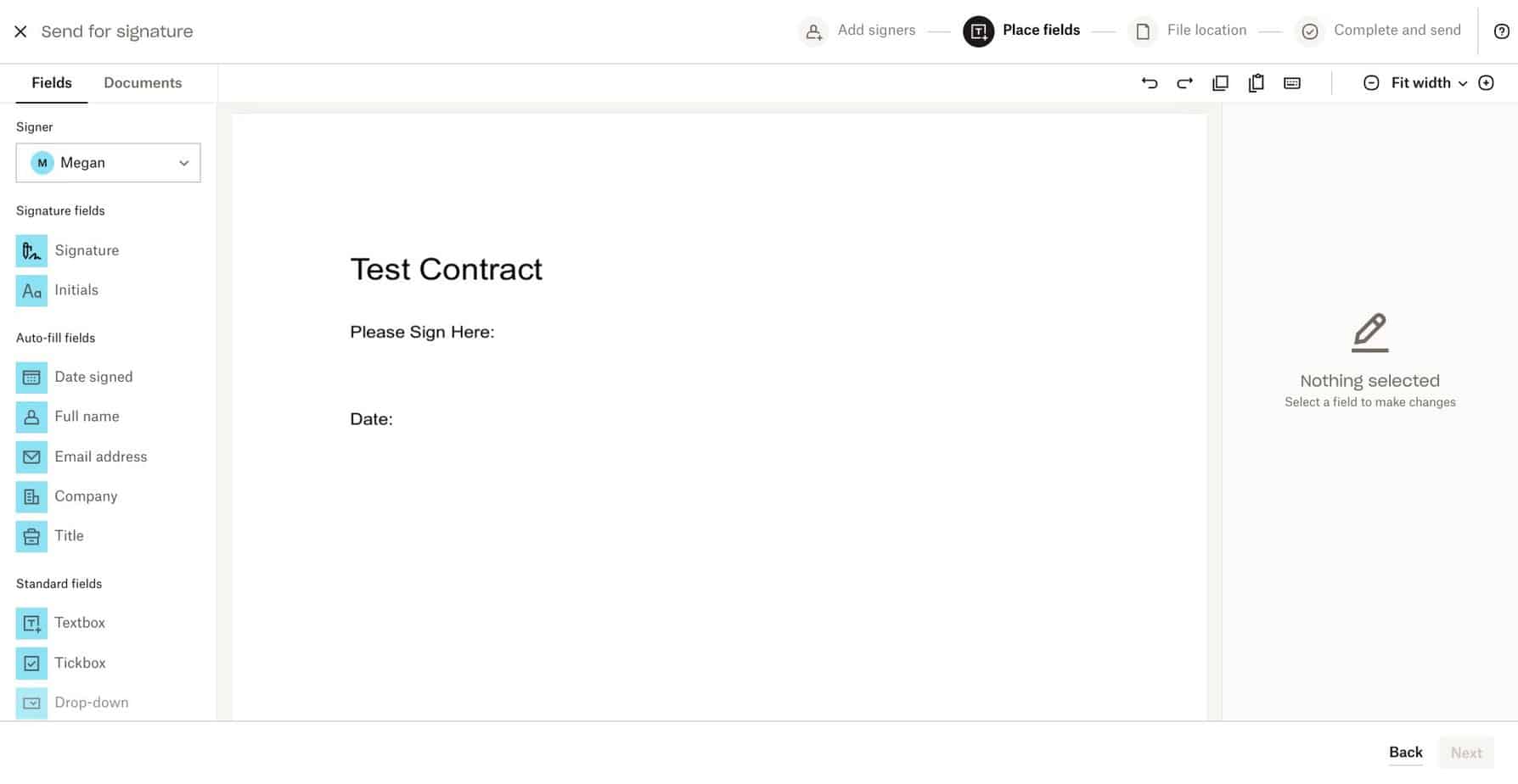
It’s super simple: just drag and drop your chosen fields where you want them onto the page. That’s it! You can make the fields larger or smaller and place them exactly where you want them. You can also hit backspace to delete unwanted fields. The whole process worked perfectly for me. You can add the following fields to your documents:
- Signature
- Initials
- Date signed
- Full name
- Email address
- Company
- Title
- Textbox
- Tickbox
- Drop-down
- Radio group

Once that part is done, you can choose a folder to store the document, assign a team, and review the signers before sending them out.
I sent a document to myself to see how it worked. I immediately received an email asking me to sign the document, and clicking on the link took me to the test contract:

Dropbox Sign offers three options: freehand drawing, typing in your signature or uploading a signature from your device (compatible files include png, jpg, jpeg, BMP, or gif).
You can choose which font you’d rather use for your signature, which is a nice touch:

Drawing a test signature worked very well, and I was pleased with how easy it was to do:

From a signee perspective, it clearly defines which fields need to be filled out (by marking them with a red asterisk). A green bar will pop up at the top when the required fields are completed, and you can click on the ‘continue’ button to finish the process. Finally, you’ll have to confirm that you understand your signature is legally binding (a helpful reminder!).
Once a document has been signed and returned, it will show up on your signature dashboard with a green dot next to it:

You can then preview or download the completed document.
Document Storage/Organization
You can easily view your file requests, signatures, shared documents, and recent documents using Dropbox Sign. In addition, you can file documents away in their respective folders once they’re signed and completed, making it easier for specific teams to access the documents they need.
You can quickly share documents with specific people by clicking the ‘share’ button next to them, which is super easy.
Overall, I like it from an organizational perspective. It’s pretty straightforward, and you can keep on top of pending documents using Dropbox Sign.
It also has an audit trail, making it easy to record any activity on the platform should you need it in the future.
Branding
Dropbox Sign has good branding options for teams or even sub-teams within larger organizations. You can add a team name, logos, splash images, and more:

I like how easy this is to set up. In addition, you can add your logo to Dropbox forms and emails, giving your signees a consistent experience.
Templates
Let’s talk about templates! Dropbox Sign offers a range of templates you may find helpful, including:
- Form W-2
- Form 1099-MISC
- Non-Disclosure Agreement (NDA)
- Consulting Agreement
- Photo Release Waiver
- Social Media Policy
Having these templates is worthwhile; of course, you can alter the content and fillable fields before you send them out, but it’s helpful having the essential content in place and may save time trying to create policies from scratch.
The Main Features of signNow
I also tested out signNow: here’s what I thought!
UX/UI
I think that signNow is a little more complex to navigate than Hellosign/Dropbox Sign. It could be clearer and may take longer to get to grips with.

I like the Quick Access menu on the left-hand side. The color-coded folders allow you to quickly see which documents you’re waiting for, which are completed, and so on. That’s a handy feature, and it’s easy to use.
Signing up for signNow was easy, and I like that they offer help for new users in their signNow Academy. Links to this are signposted on the Dashboard.
Signatures
Uploading a document will open up signNow’s document preparation tool, which works similarly to Hellosign/Dropbox Sign.

You can add the following fields:
- Signature
- Text
- Date and time
- Initials
- Single checkmark
- Radio buttons
- Attachment
- Dropdown
- Stamp
- Formula
You can drag and drop these fields anywhere on the document and customize them further. It’s very straightforward and worked perfectly for me.

I like that you can add a custom formula to signNow documents. Of course, this is an advanced tool requiring a little more knowledge. However, signNow is more flexible regarding what it can offer you.
I also enjoy the customization options available when it comes to sending the signature request:
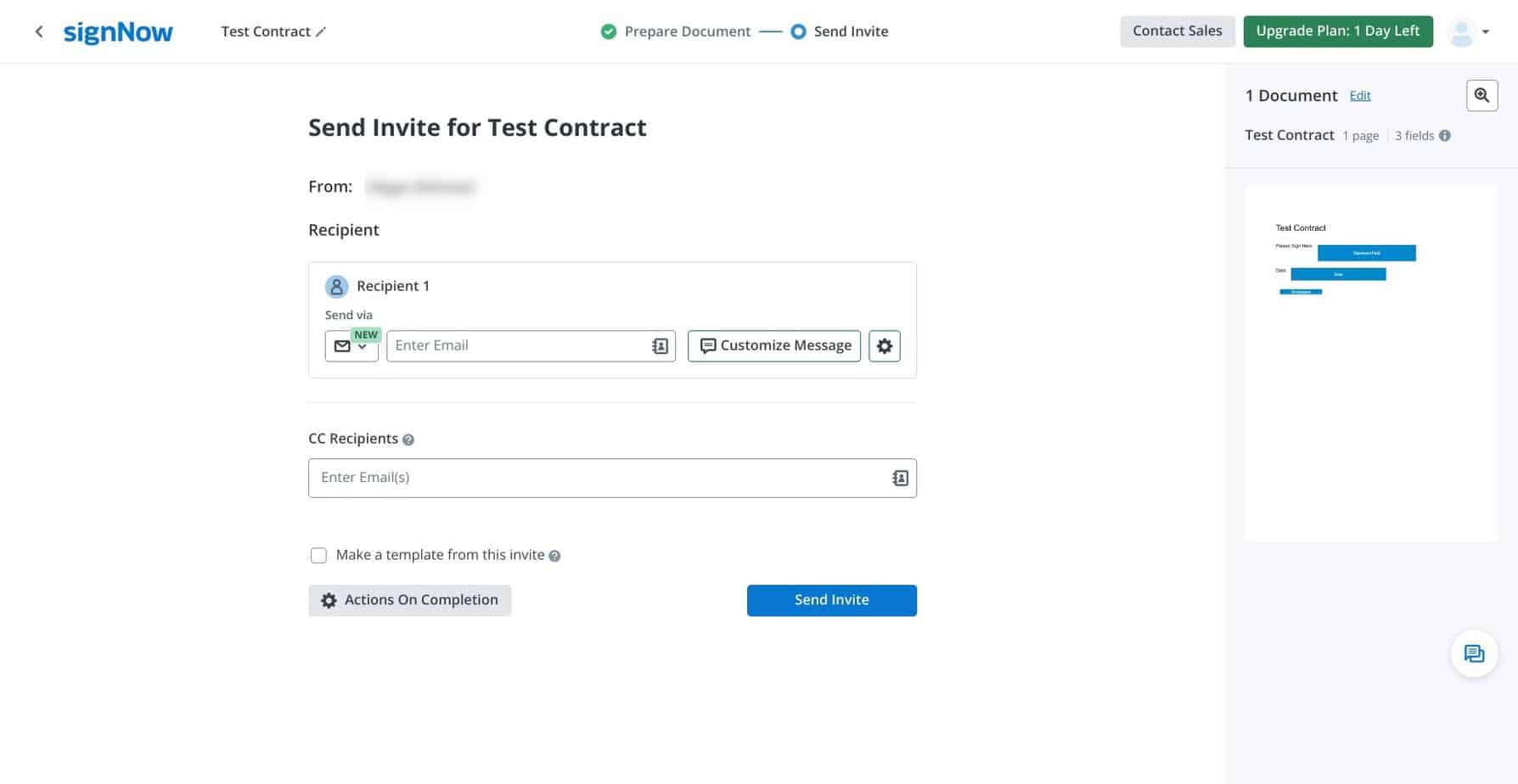
You can send the invite to multiple people at once, which is helpful if you’re onboarding a group of new employees, for example.
You can customize the message, making it more personal and less likely to get lost in the recipient’s inbox. This is also useful if it’s an important document and you want to get the signers’ attention:
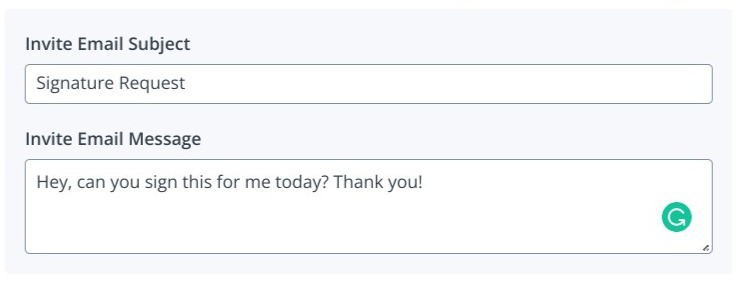
Plus, I like the advanced settings, which allow you to control what happens upon receipt of the completed document.

These options include:
- Email documents and any attachments to all parties
- Email-only document to all parties
- Email documents and attachments only to the recipient
- Do not email documents or any attachments
- Redirect after completion (automatically redirects recipients to a particular link after the document is signed)
- Request a payment (collect payment from recipients when the document is completed)
I love the options available here. It means that signNow will be able to cover the needs of a broader range of users.
Signing the document was very straightforward. Like Hellosign/Dropbox Sign, it’s super easy to make a new signature, and you can type it in, draw it, or upload a signature from your device. You can pick from a small selection of fonts if typing it in:

I also found that drawing a test signature worked very well.

Once you have completed all required fields in the document, a message will let you know that you can proceed. I found it very easy to use from a signee’s perspective.

As you can see, the signed and returned contract is clearly labeled with a green dot, making it easy to spot. You can download the returned contract, archive it, or move it to another folder.
Overall, I found signNow easy to use, and the tools are helpful.
Document Storage/Organization
You can file documents in particular folders in signNow: your Inbox (documents waiting for you to sign), Outbox (waiting for others), Completed/Signed Documents, Drafts, and Favorites. This makes it pretty simple to find what you’re looking for. You can quickly merge documents into one PDF, and share documents with team members in a few clicks.
You can also organize documents into Document Groups, which allow you to keep things separate (for example, contracts in one folder and policies in another). I like this option, and it makes sense in terms of keeping on top of paperwork.
Plus, you can clearly see an Audit Trail, which is particularly useful for businesses. This gives you a detailed breakdown of all actions completed within signNow, from contracts being signed to users logging in.
Branding
The downside of signNow is that it has different branding options than Hellosign/Dropbox Sign. You can’t quickly add logos to all your documents, for example. While you can edit templates to include your branding, it would be nice to have this under one umbrella so it’s easier to apply it across the board.
Templates
You can create new templates using signNow, allowing you to set up a series of documents/policies and then tweak them if necessary. You can also create a template from a pre-existing document.
There are a series of templates available from signNow with a wide range of categories, including the following:
- Waiver and release forms
- Sample and form letters
- Leases
- Affidavits
- Arbitration forms
- Questionnaires
- Real estate
- Rental agreements
- Contracts
This is only a small selection of the templates available. I think having this array of choices is very useful for all sorts of situations!
Hellosign vs signNow Integrations
Let’s check out Hellosign (Dropbox Sign) and signNow’s integrations.
Hellosign/Dropbox Sign
I found the integrations available for Dropbox Sign handy. They include the following:
- Google Docs
- Slack
- Zoom
- Microsoft 365
signNow
signNow’s integrations are also beneficial. They include the following:
- Microsoft Teams
- Microsoft 365
- Google Drive
- Dropbox
- Microsoft Word
- Gmail
Customer Support Compared
Both platforms are strong in terms of support. Here’s what they have to offer:
Hellosign/Dropbox Sign Customer Support

Dropbox Sign’s support falls under general Dropbox support. They offer live chat support, email support, ticket support, and a community forum. I like that they have several options here.
They also have a frequently asked questions section covering most basic queries.
signNow Customer Support

signNow offers a support chat. While they are responsive and helpful, they just don’t provide as many options as Hellosign/Dropbox Sign.
I do like the fact that they have the signNow Academy for new users. This is helpful, offering a range of courses that you can complete or send to your employees or team members to use.
Hellosign/Dropbox Sign vs signNow Pricing
How do they compare in terms of pricing? Let’s check it out:
Hellosign Pricing (Now Dropbox Sign Pricing)
There are three plans on Dropbox Sign signature solution:
Essentials – From $15 a Month
The Essentials plan includes:
- Unlimited signing
- 1 user
- Tamper-proof documents
- Unlimited digital signature requests
- Template links
- 5 templates
- Audit trail
- Certifications
- Multiple languages
- Reminders and notifications
Standard – From $25 Per Month
The Standard plan includes everything in the Essentials plan, plus:
- 2 or more users
- 15 templates
- Signer attachments
- In-person signing
- Admin console and team advanced features
- Branding
- Bulk send
- Reporting
- SMS authentication
Premium – Price on Request
The Premium plans includes everything in the previous two plans, plus:
- 5 or more users
- Single sign-on (SSO)
- Advanced signer fields
- Advanced signer tools
- Advanced reporting
- Data residency
- Multi-teams
- Performance dashboards
Very small businesses/independent contractors will probably find everything they need on the Essentials plan, while small businesses will probably need to jump up to the Standard plan to allow access for more users. Larger businesses with more complex requirements will need to contact the Dropbox Sign team about the Premium plan.
You can check out Dropbox Sign for free by checking out their Pricing Page.
signNow Pricing
There are four price plans available on signNow:
Business Plan – From $8 Per User Per Month
The Business plan includes:
- Sending documents for eSignature
- Basic fillable fields
- Unlimited templates
- Multiple languages for signing sessions
- Cloud storage integration
Business Premium Plan – From $15 Per User Per Month
The Business Premium plan has everything on the Business plan, plus:
- Set reminders and notifications
- Send in bulk
- Signing link invites
- Add custom logos
- Kiosk mode
Enterprise Plan – From $30 Per User Per Month
The Enterprise plan has everything in the previous two plans, plus:
- Request payments
- Advanced threat protection
- Signer attachments
- Conditional documents
- Smart fillable fields
Business Cloud Plan – From $50 Per User Per Month
The Business Cloud plan includes everything on the previous plans, plus:
- Ultimate suite of solutions
- CRM/ERP integration
- Personal integration support
- 21 CFR Part 11 Compliance
- HIPAA Compliance
Most small business owners will settle with the Business/Business Cloud plans. However, you may want to go with the Enterprise plan if you require the ability to request payments.
The Business Cloud plan is helpful for larger businesses with more complex requirements (for example, HIPAA compliance is vital for companies working in the health industry). However, you will need a minimum of 5 users to access this plan.
You can find out more and check out their free trial by visiting their pricing page.
Hellosign Alternatives & signNow Alternatives to Try
If you want to keep looking, there are a few alternatives you can try:
- PDFfiller – While this is primarily a PDF tool, it also includes a document signing feature. This is an excellent platform for various uses, and it’s great if you need to create contracts or policies from scratch.
- Adobe Sign – This allows you to create documents and request signatures. It’s a user-friendly platform with some handy features for business owners. You can read more in our Adobe Sign vs signNow comparison.
- Docusign – This is a popular platform with many integrations and a useful mobile app. You can find out more about it in our Docusign vs. signNow comparison.
- Foxit PDF – This is another PDF creation tool, and it has a range of valuable features in its cloud-based tool and desktop app. You can read more about it in their PDFfiller vs. Foxit PDF comparison.
- Zoho Sign – If you use Zoho suite products already, this might be an easier integration. It’s nothing special, so not very compelling as a stand alone electronic signature software.
- OneSpan Sign – OneSpan has a niche with financial institutions like banks, so if you have many financial and disclosure forms, this electronic signature solution is worth a look.
FAQs
Question: Does Dropbox Sign or signNow have an API?
Answer: Yes, both Dropbox Sign and signNow offer API tools for developers.
Question: Are eSignatures legally binding?
Answer: Yes, eSignatures are legally binding in many countries, including the US, UK, and all countries in the European Union.
Question: Has Dropbox Sign replaced Hellosign?
Answer: Yes. Visiting the original Hellosign website will now redirect to Dropbox Sign.
Question: Are Dropbox Sign and signNow secure?
Answer: Yes, they’re both very secure. You can read more about this on Dropbox Sign’s Trust and Compliance page and signNow’s Security and Compliance page.
My Final Thoughts on signNow vs HelloSign
Overall, I think that signNow is the better platform. It has more options when editing documents, including more advanced tools, and it allows you to do more when collecting signatures (for example, collecting payments simultaneously).
I also like the signNow Academy for new users, the wide array of templates in several categories, and the ability to organize documents into groups.
However, Dropbox Sign is also helpful and offers some great tools for collecting signatures. I think their interface is a bit cleaner and it has more support choices, which is always helpful. If you’re already a Dropbox user, it’s worth checking out Dropbox Sign to see if it works for you.
Hopefully, this has helped you to find the right document-signing software for your business!
If you haven't evaluated your document signing software recently, SignNow is worth a look! Easier to use, intuitive workflows, and better pricing mean it's time to dump that old document signing software for the new upstart.
Still Stuck? Review our guide to the Best Electronic Signature Software.