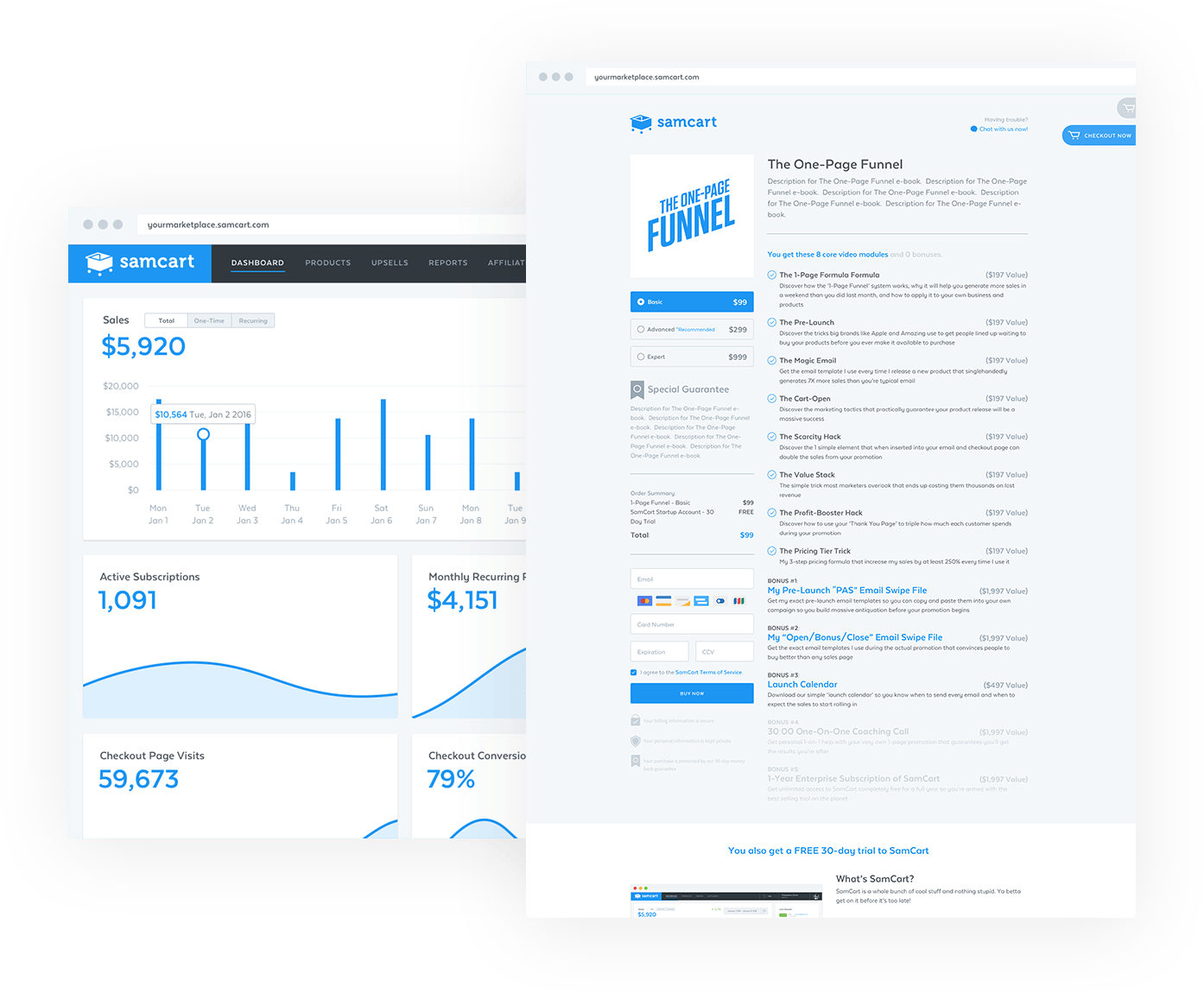Last Updated on April 22, 2023 by Ewen Finser
If you want to set up an eCommerce business, you want to offer your customers a secure checkout to buy your products or services. But what else can they offer you? A good eCommerce platform will not only allow you to host your products, but they’ll help you to market them, leading to more customers and more sales. Different platforms offer different features, so it can be difficult to know which one to choose.
Today, in our Samcart vs Kartra comparison, we’ll be taking an in-depth look at two great platforms, and then seeing how they stack up against each other in order to help you to decide which one you prefer.
My Bottom Line Up Front Summary: For an end-to-end marketing tool, the better marketing funnel builder is definitely Kartra here. That said, if what you really need is a JUST a great checkout page with seamless shopping cart software, the better option is SamCart here.
Main Differences Between Samcart vs Kartra
The main differences between Samcart vs Kartra are:
- Samcart offers fewer features, whereas Kartra allows users access to more marketing features including SMS and email messaging campaigns.
- Samcart enables you to build sales and checkout pages, whereas Kartra allows you to build everything starting from website to sales and checkout pages to landing pages all in one dashboard.
- Samcart has a simpler user interface to operate, whereas Kartra’s is a little bit more complicated.
- Samcart is cheaper and it costs $49 a month for a basic plan, whereas Kartra is a bit more expensive and it costs $99 a month for a basic plan.
What to Look for in an eCommerce Platform
Here are a few things to look out for when you’re looking for an eCommerce platform:
- Cart and Products – You need to ensure a fast, smooth checkout for your customers, with a secure checkout system in place to keep their details safe. You also want to look for a platform that makes it simple to upload and organize your products.
- Attractive Templates – you want your products to look their best, as well as provide a smooth, easy experience for your customers. Your eCommerce platform should have a variety of templates for you to choose from, and the page builder should be intuitive and easy to use.
- Marketing Tools – a good eCommerce platform should offer more than just a place to upload your products. They should add a variety of marketing tools to help you land more sales. These could include order bumps, upselling and down selling, and abandoned cart recovery.
- Analytics – You need to be able to tell how well your business is doing. Check to see what your platform offers in terms of analytics, tracking your sales and customers.
- Integrations – A good eCommerce platform will allow you to work with other apps, like email marketing and social media.
- Knowledge Base and Support – Learning to use a new platform can be a steep learning curve. Check if your chosen platform has a decent knowledge base with tutorials for beginners. Also, it’s worth checking out reviews to see how easy it is to get support if you need it.
Kartra vs Samcart: What is Samcart?

Samcart was founded in 2013. It has a few built-in marketing tools to help you to increase sales, including upsells, downsells, and split testing. It’s a popular platform, with thousands of users. Here’s a quick look at Samcart’s main features:
- Easy to set up products with a range of templates to choose from
- Marketing tools are easy to set up, including order bumps, upsells, payment plans, and split testing
- Offer a variety of payment options to your customers, including subscriptions
- The dashboard offers a basic overview of your sales and customers
- Subscription Saver sends emails to customers on your behalf if their payment method fails – saving you from lost subscription payments
- Prospects section lets you capture the information of customers who did not complete their orders
- Affiliate Center lets you manage and organize your affiliates easily
- Fast set-up – you can get going in 30 minutes
Products and Cart
In terms of uploading and organizing your products, it’s easy to do with Samcart.
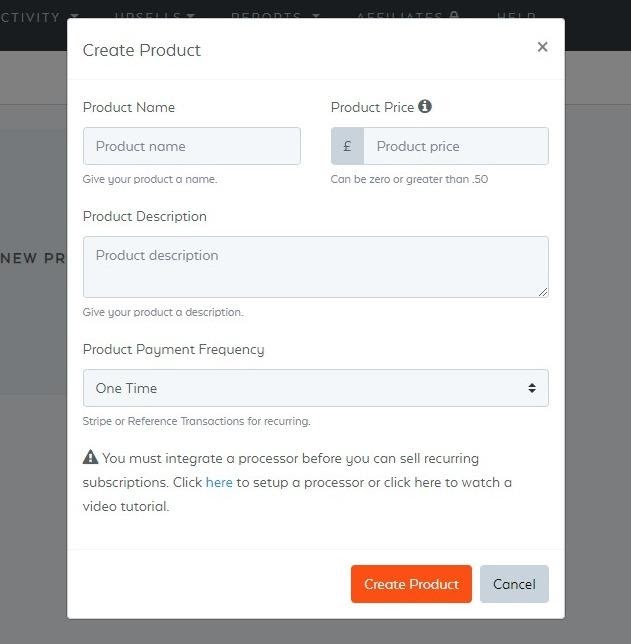
Firstly, you can set up basic information for each product – including product name, price, description, and payment frequency. You can then add more detailed information and upload photos and videos.
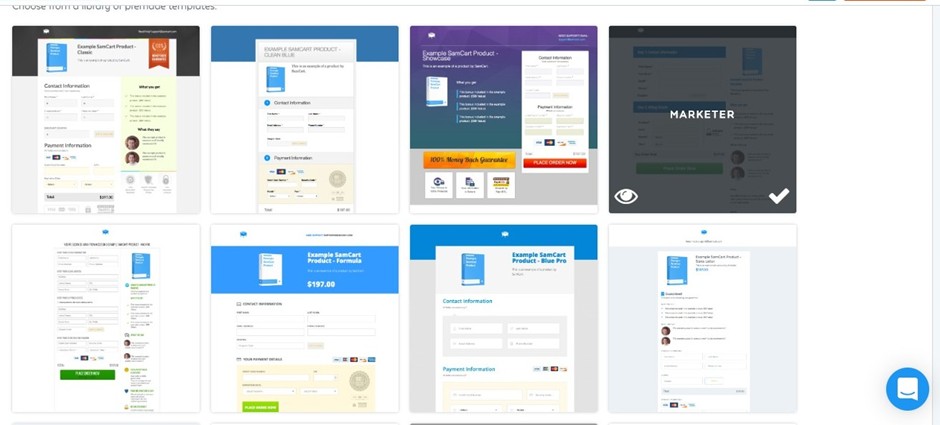
You can then choose from a variety of templates for your store checkout. They’re not the most modern or sleek templates out there, but they work well, and they’re really easy to adjust. You can then use ‘live view mode’ to check out what your checkout page will look like to your customers.
One of Samcart’s strengths is the flexibility it offers in terms of payments. It integrates with PayPal and Stripe, so you know your customers will be able to use their credit or debit cards to pay securely. You can offer your customers payment installments, or subscriptions:
- Unlimited Recurring – this plan lets your customer pay a set amount at regular intervals
- Limited Recurring – this allows your customer to pay in installments until the full cost is paid
- Paid Trial – this allows your customers to pay a fixed amount to have a trial of your product/service
- Free Trial – this allows your customers to try a product/service for free for a set amount of time
Analytics
The Dashboard gives you a basic overview of your sales:
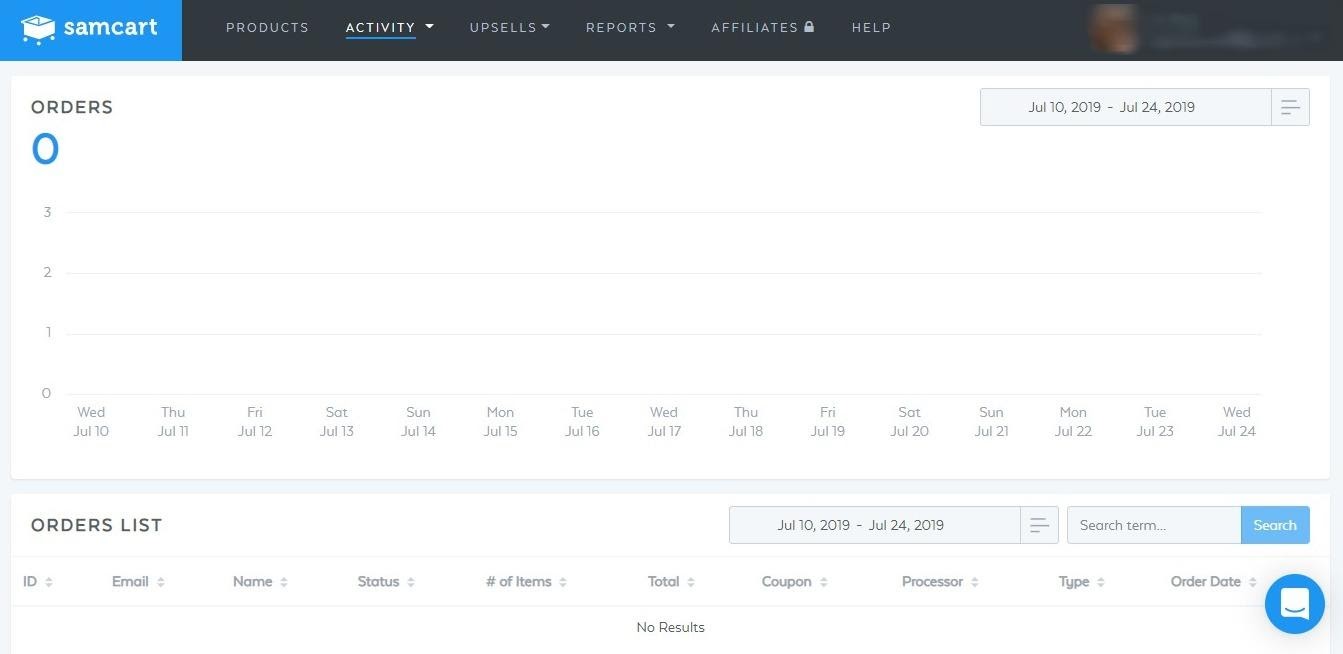
It’s not the most detailed of analytics, but it does give you a basic overview of how things are going. In the ‘Reports’ section, however, you can view sales by date, sales by product, refunded products, upsell funnels (more on those later), and charges. There are also two interesting features: the Subscription Saver (Dunning) and Prospects.
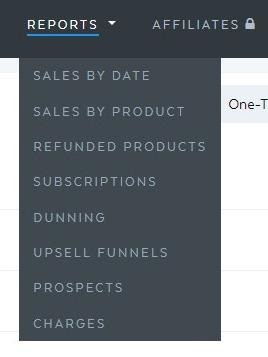
Only available on the Premium plan, the Subscription Saver automatically emails any customer whose payment method fails (for example if their debit card expires). This not only stops you from having to do any of the legwork in contacting the customer, but it also stops any missing payments from slipping through the net.
Samcart will continue to email your customer with an easy link to update their payment method. They say that this saved their users $791.873.00 in the past six months alone in terms of lost revenue from failed payment methods – that’s pretty impressive, and if you do offer subscriptions, you may well be tempted to pick Samcart for this reason.
The Prospects section captures information about your customers who did not complete the checkout process. It will give you their name, the product they were looking at, and the date that they abandoned the sale.
Unfortunately, you cannot do anything with this information automatically at the moment – instead, this information is captured in a CSV file and emailed to you. Still, it could be useful to have this information if you have the time to process it.
Marketing Tools

Upsells and downsells are easy to set up with Samcart. They’re a great way of bumping up orders, or even attracting customers who might want a lower-priced option. You can easily set up a second product and then attach it to your main product – making it super simple for your customers to add it to their order with just one click.
Samcart also offers upsell funnels – this will let you plan your customer’s journey through the checkout process, making it easy to see where upsells or downsells could be added, hopefully capturing sales that may have been lost otherwise.
You can also set up A/B tests here – this is great if you have two slightly different approaches to selling the same product, and you’d like to know which one performs the best.
Affiliate Center
Samcart offers affiliate linking, which is a great way of boosting sales. This is only available on the premium plan. Samcart will generate a signup page for your potential affiliates, and they can apply to join you. (You can choose to manually approve them or automatically approve them depending on your preference).
Once the affiliate logs in, they will have a unique set of links that they can share with others. You can set how much commission they will earn from this – either a percentage of the sale itself or a flat rate. The affiliate dashboard will allow you to see how well they are performing for you in terms of sales, which is really useful.
Integrations
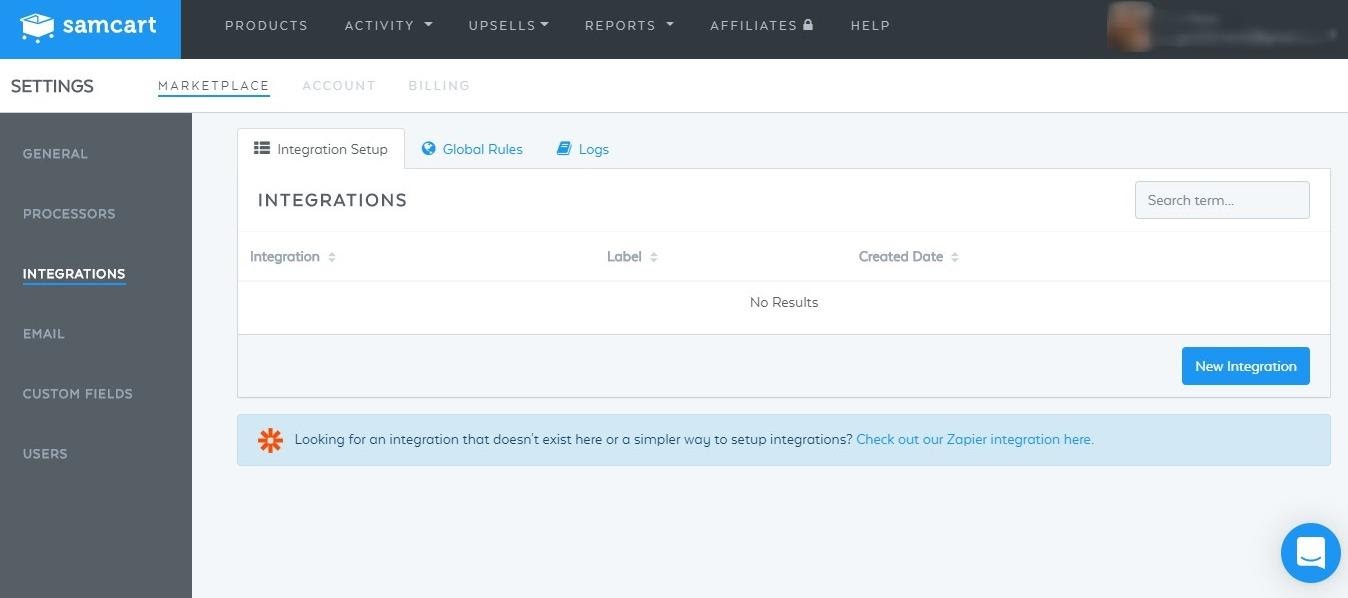
Samcart doesn’t offer a huge amount of integrations. They do, however, integrate with Zapier, which will give you access to over 750 other apps to integrate with.
They do offer quite a few integrations for email marketing services, online course building platforms, and customer relations management. These include:
- ActiveCampaign
- AWeeber
- Constant Contact
- ConvertKit
- Digital Access Pass
- Drip
- GetResponse
- HubSpot
- iContact
- Infusionsoft
- Intercom
- Kajabi
- MailChimp
- Maropost
- MemberMouse
- MemberPress
- NotifyURL
- Ontraport
- OptimizeMember
- Thinkific
- Wishlist Member
Knowledge Base and Support
The Getting Started Guide in the Knowledge Base is really helpful – it will walk you through account creation, uploading a product, and setting up your payment options.
There’s a range of articles, videos, and training webinars on all sorts of subjects – from integrations to product set-up to ideas for bringing in more customers. This should hopefully enable you to make the most out of the platform.
You can leave a message for a Samcart representative to contact you if you do run into a problem that cannot be solved by searching the Knowledge Base.
Personally, I find SamCart to be the BETTER overall checkout page builder with one of the best abandoned cart features in the business. PLUS, it's just less expensive than the competition. There's a free 7-day trial here if you'd like to just see what it looks like on the inside.
SamCart Pricing
Samcart only offers two pricing plans, which does simplify things a little:

- 18+ Checkout Templates
- Unlimited Products
- Use Checkout Pages Everywhere
- Built-in Credit Card Process
- One-Time Payments, Subscriptions, Trials, and Payment Plans
- Advanced Stats and Reports
- Prospects (Cart Abandonment)
- Webhooks
- 1-Click Upsells
- A/B Split Testing
- Priority Support
The Premium plan, at $199 per month, offers all of the above, plus the following:
- The Subscription Saver (Dunning)
- The Affiliate Center
- Dedicated Training and Support
They also offer a free 14-day trial.
Pros of Samcart
- Quick to set-up with a relatively easy learning curve
- Simple to add upsells and downsells as you upload your products
- The pretty extensive knowledgebase allows you to make the most of the platform
- Subscription Saver is a must-have if you offer a lot of subscriptions, potentially saving a lot of lost revenue
- Prospects allow you to capture customer information if they abandon their cart
Cons of Samcart
- Two big features – Subscription Saver and Prospects – are not available on the cheapest plan
- The price jump is pretty steep between Pro and Premium plan
- Templates are a bit basic and not as nice as the templates other platforms have to offer
- Analytics are not hugely detailed
Personally, I find SamCart to be the BETTER overall checkout page builder with one of the best abandoned cart features in the business. PLUS, it's just less expensive than the competition. There's a free 7-day trial here if you'd like to just see what it looks like on the inside.
What is Kartra?

Kartra was launched in 2018 by the people behind WebinarJam. It’s an easy to use platform, great for beginners – and offers a lot of marketing tools to help you grow your business.
The Main Features of Kartra
- Easy to use, even for beginners
- Kartra Academy will teach you how to make the best of the platform
- Easy to upload and organize products with an intuitive drag-and-drop page builder
- Create marketing campaigns, either from scratch or using a template
- Offer upsells or down sells for your customers to increase sales
- Lead management system makes it easy to find, and pursue potential leads
- Create membership sites easily
- Analytics are detailed, giving you plenty of feedback about how your products are performing
- Built-in affiliate marketing
- Kartra’s own video platform allows you to track when customers switch off from your videos
- Calendar system allows you to create appointments for your customers
Products and Cart
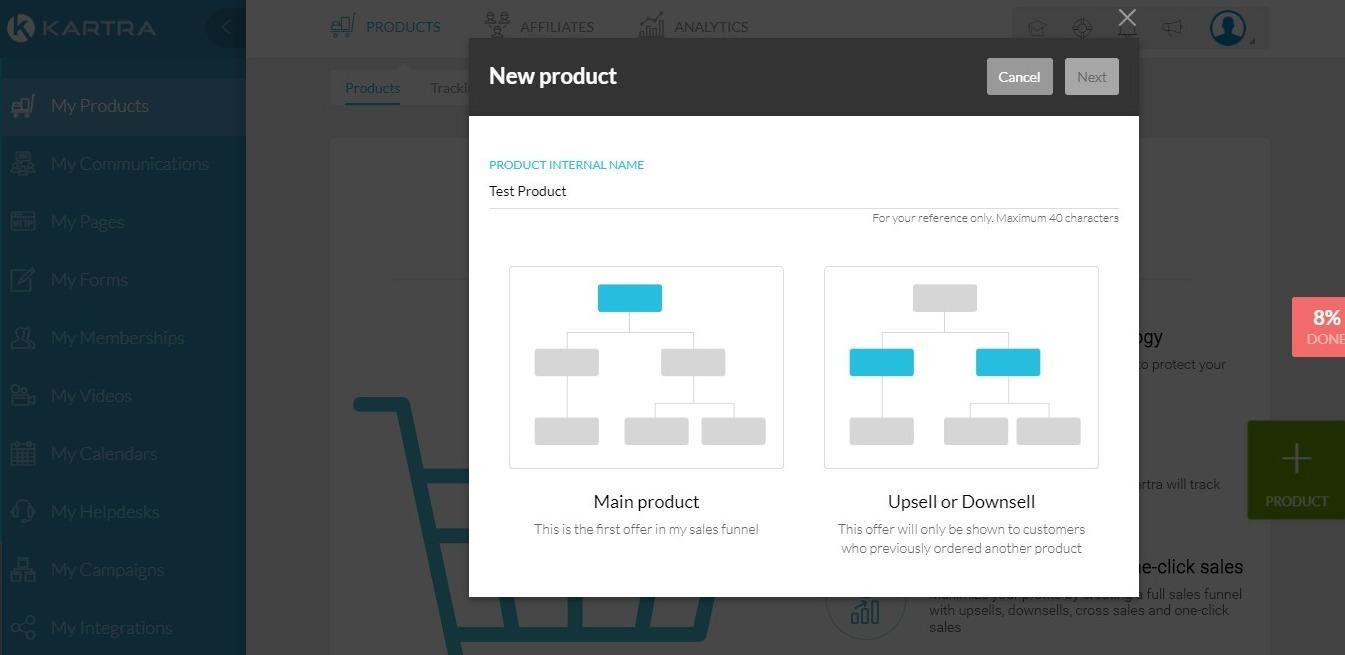
Kartra is a well-designed platform, and it’s pretty simple to see what you have to do to upload a product.
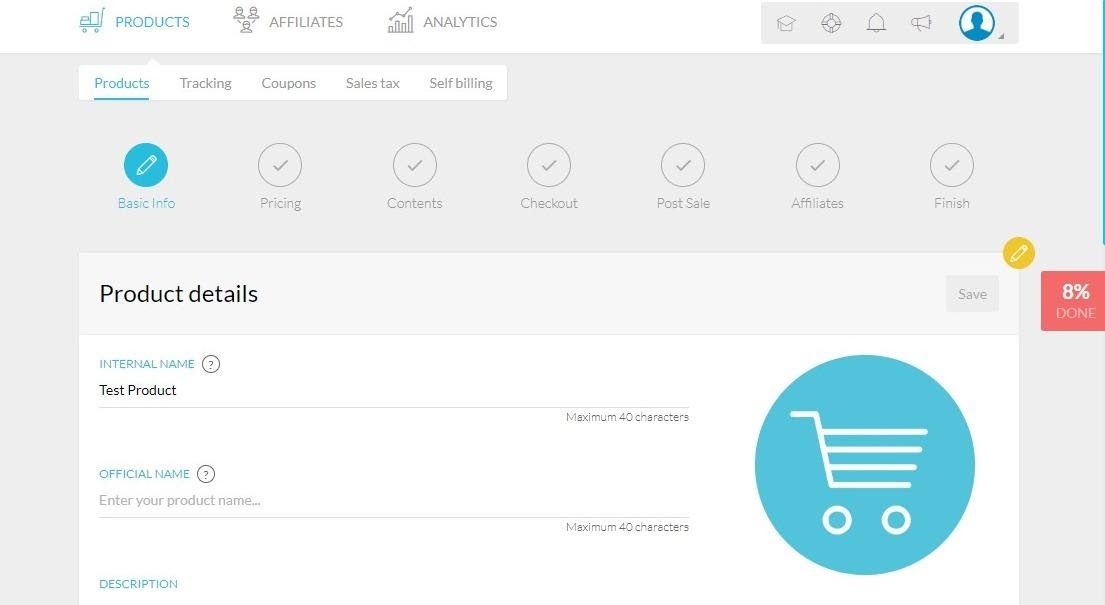
The product creation page is really easy to use. It walks you through the process step-by-step and makes the whole thing very simple – you can add images, a description, and even a video with ease.
You can offer your customers multiple price points, including:
- One-time payments
- Recurring payments
- Installments
- Special offers
- Free trials
Setting up your shipping methods and refund options are very straightforward, too. You can also link to a post-sales (thank you) page, or create your own in Kartra.

You can set up your checkout page, setting up how it looks and feels so it matches the rest of your brand.
Kartra integrates with four payment gateways: Stripe, PayPal, Authorize.net, and Braintree. You know that your customer’s payment information will be safe and secure.
Page Builder
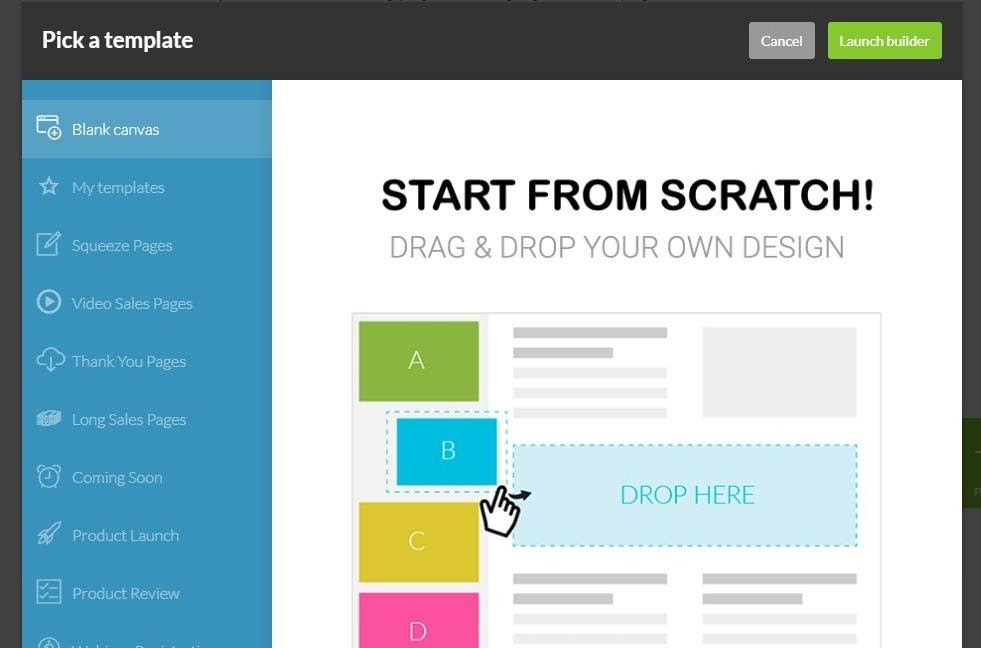
Kartra has a great page builder using a simple drag-and-drop interface. You can create a range of pages, including a video sales page, a thank you page, a coming soon page, a product launch page, and more. You can even create a blog if that would suit your business.
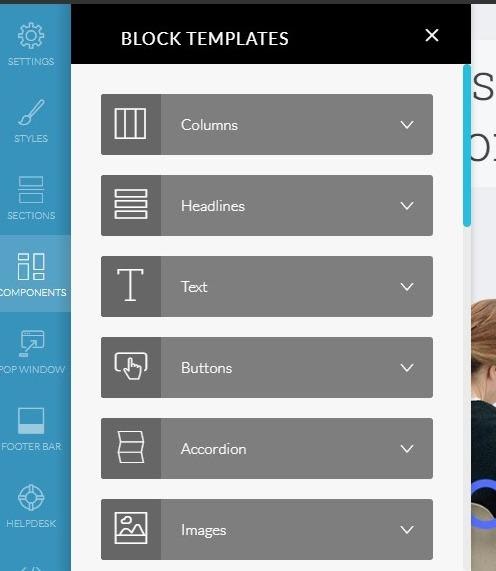
Although any new platform requires a bit of a learning curve, the page builder is pretty simple, and with a few minutes of practice, we were able to find out way around.
There’s a good variety of templates to choose from, and they all look pretty professional. However, there is a bit of lag when using this on an older computer – it’s not enough to make it difficult to use, but it’s still something to bear in mind if you have an older laptop or computer.
Analytics
You can see a basic overview of how your website is performing. If you click ‘products’, it will show you how well each product is selling, and if you click ‘campaigns’, you’ll get an overview of how well your marketing campaigns are doing (but more on that later).
For each section of Kartra, you’ll get a decent amount of information about how everything is going – there’s a lot to learn here, but the support section is great for helping you to understand your analytics.
I was skeptical at first, too. The features looked great, but the relatively short time in business gave me pause. I was finally able to find their FREE Trial (14 days) which put my fears to rest. It's "hidden", but here's the link!
Marketing Tools
Kartra has a lot to offer when it comes to marketing tools. Firstly, it’s pretty simple to create upsells and downsells – as we mentioned earlier, this is a great way to entice customers who may be on a tighter budget, as well as encouraging customers to spend more. You can easily set these up by clicking on ‘add an upsell or down-sell’ in the ‘products’ section.
A big selling point is the built-in marketing campaigns. Even if you’re totally new to marketing, you can use one of Kartra’s many templates to make things much simpler for you.

You can create a sales funnel that will allow you to maximize sales, closely watching your customers’ path through your website, and automatically contacting them if necessary (for example, by adding them to a mailing list when they complete their purchase).
This section allows you to draw together all the separate strands of Kartra – the pages, the upsells and downsells, the communications, etc – in order to weave the perfect marketing campaign. This does require a bit of practice, however. Even with the templates, it can feel pretty overwhelming to come face-to-face with this:

The sequence builder is drag-and-drop, and they’ve made it a fairly ‘visual’ platform in order to make it easier to understand. You can get quite creative with marketing campaigns, and they encourage users to share their successful campaigns with others – this is great for beginners as well as allowing those with more experience to share their expertise.
If you do want to use a premade template, there are a lot to choose from:

You can then adjust these to make them work for your business. It’s a pretty extensive marketing campaign builder and could make a huge difference to your sales if you have some time to learn how to use it.
Lead Capturing

Kartra allows you to see a detailed breakdown of each of your customers, including what they’ve bought and how they’ve interacted with your business.
You can assign them tags – this is useful when setting up marketing campaigns – and add notes to each customer. (This is helpful if you need to remember something for later, or if you have a team of people dedicated to managing customer relations). It’s pretty easy to understand as the information is laid out clearly.

Adding custom tags to your leads allows you to easily categorize them, adding them to marketing campaigns later.
Lead scoring gives your leads a score (a numerical value, made up of points depending on how they’ve interacted with you – for example, opening an email could give them 1 point). Once a customer has reached a certain score, they will be considered ‘leads’ and then they can be added to specific marketing campaigns. This is a really great way to target potential customers.
Video Platform
Kartra has its own video platform, which is an interesting feature. You can upload videos with product links, and add tags to your customers if they drop out at a certain point. This is a great way of understanding your customers and how well your videos perform.
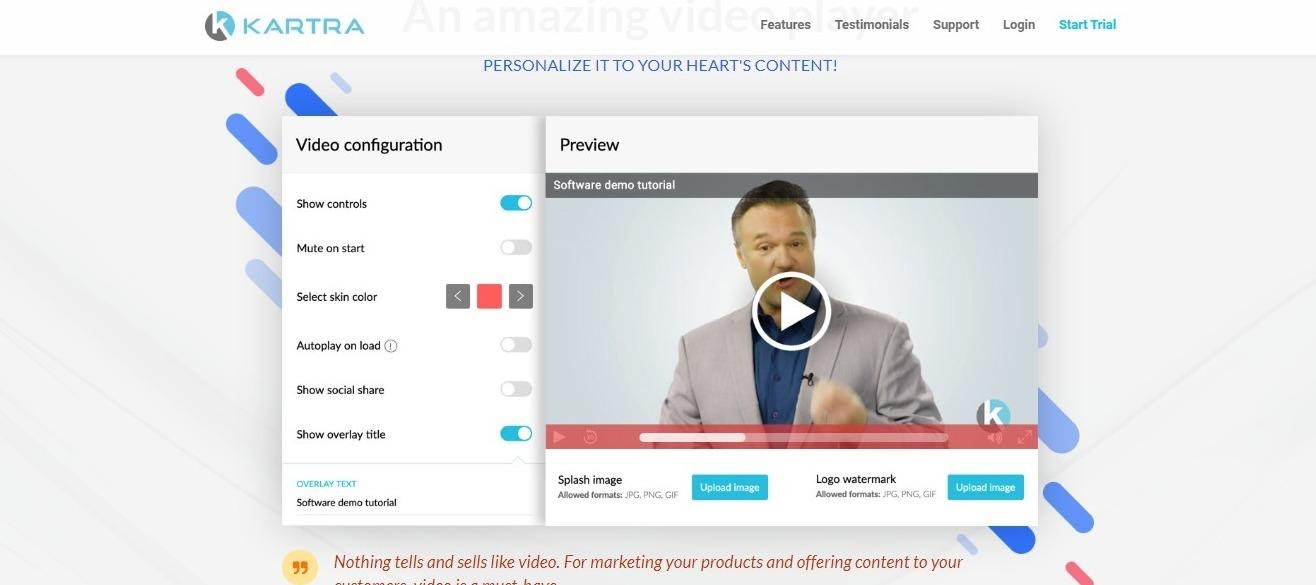
You can add a call-to-action at the end of the video, like a form or a link to click.
Calendar
If you offer appointments or events, Kartra is a great platform for you. If you are a consultant or a teacher, or if you’re selling online courses or you want to sell tickets to an event, this could work really well for you.
The calendar allows you to manage your appointments simply. You can input your days off and lunch breaks and your customers (or clients, or students) can then book themselves into a time slot.
It’s pretty simple to set up a landing page that manages all this, and Kartra will remind you and your customers a few days before the event happens.

They offer a few different models:
- Consultant Model – this works well for one-to-one sessions
- Recurrent Class Model – this allows students or clients to book into a series of classes
- Gym Model – This works best for gyms and spas
- Live Event Model – this is great for live events, like conferences or workshops
Communications
Kartra allows you to interact with your customers in a variety of ways.

You can send single emails, an email marketing campaign, or you can even start an A/B split test, allowing you to create different versions of the same message to see which one performs the best. This is another feature that may take a little time to get used to, although Kartra tries to make this as simple as possible with a range of templates to choose from.
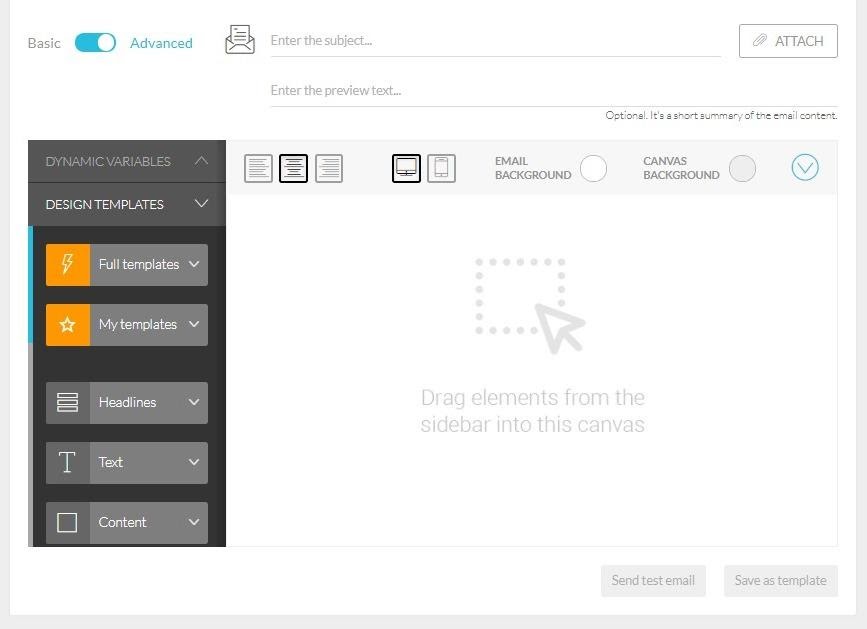
You can filter your recipients based on tags, and you can track how many emails have been delivered, how many were opened, and how many resulted in click-throughs. You can also keep your messages organized in categories, which is great.
You can also create automation – for example, if a customer clicks on a link in an email, you can create a new tag and send them another email later.

Kartra will even start to offer you suggestions once you’ve sent ten emails, like the best time of day to reach your customers.
You can also set up an SMS messaging campaign, too. Again, this is pretty straightforward and offers you another way to reach out to your customers.
Memberships
You can create membership sites with Kartra, creating content that customers have to pay to access. You can choose to have this website password protected or to allow access without a password. The site builder works in the same way as the page builder – a simple drag-and-drop interface.
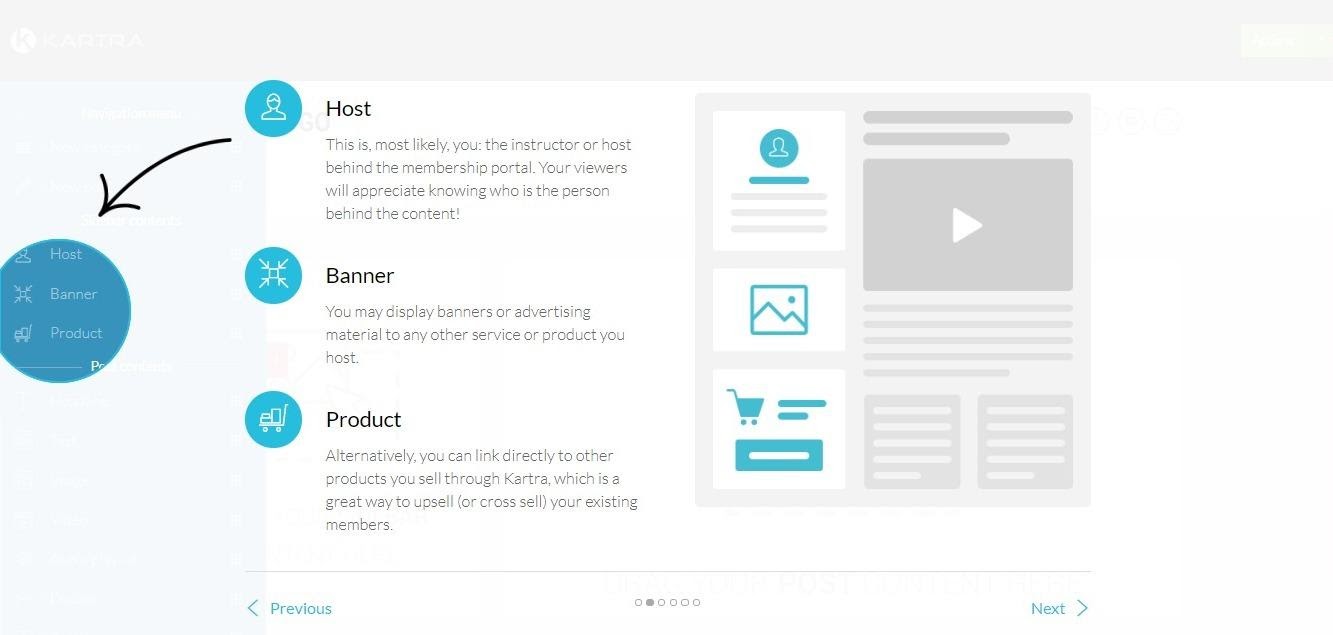
A small tutorial will automatically start up when you open the membership site builder for the first time, which is very helpful.
You can add text, images, podcasts, videos, buttons, and more – again, it may take time to learn, but Kartra has tried to make it as simple as possible. You can also allow comments, design access levels (for example, gold or silver members could access different content), set up a progress bar (great for online courses), and enable customer support.
Affiliate Links
You can set up an affiliate scheme, giving your affiliates unique links and offering them a commission for sales. This is pretty simple to set up, however, it’s not as extensive as Samcart’s Affiliate Center.
Integrations
Kartra is designed to be a self-contained platform: you shouldn’t need much else in order to kickstart your business. However, it does offer a few integrations with some major apps and services, including Stripe and PayPal.

It doesn’t currently offer integration with some of the most popular email marketing services (like MailChimp, for example). This is a bit of a pain if you already have a decent amount of subscribers using an email marketing platform. However, Kartra does say it is adding more integrations, so there may be a wider range in the future.
Knowledge Base and Support
There’s a lot to get your head around with Kartra – so their knowledge base is pretty extensive. Kartra Academy is a learning platform that will allow you to understand how to use Kartra properly. It covers every aspect of the platform – so it’s well worth investing your time in completing the course.

There’s also a support helpdesk, live chat, and a Facebook group if you want to seek support from other users.
Kartra Pricing
So how much does Kartra cost?
It’s actually a little difficult to find this information at first glance. This is a bit frustrating if you’re looking to compare platforms. There are five pricing tiers, which again makes things a bit more complicated if you’re trying to compare to another service.
Kartra Starter Plan
The starter package costs:
- $99 per month for a monthly subscription
- $79 per month if you sign up for a year (paid annually)
- $69 per month if you sign up for two years (paid once every two years)
This will offer you:
- 2,500 leads
- 15,000 emails per month
- Stream 50GB bandwidth
- Host 100 pages
- Sell 10 products
- Create 2 memberships
Kartra Silver Plan
This package costs:
- $199 per month for a monthly subscription
- $149 per month if you sign up for a year (paid annually)
- $139 per month if you sign up for two years (paid every two years)
This will offer you:
- Up to 12,000 leads
- 250,000 emails per month
- Stream 125GB bandwidth
- Host unlimited pages
- Sell unlimited products
- Create unlimited memberships
Kartra Gold Plan
This package costs:
- $299 per month for a monthly subscription
- $229 per month if you sign up for a year (paid annually)
- $199 per month if you sign up for two years (paid every two years)
It will offer you:
- Up to 50,000 leads
- 500,000 emails per month
- Stream 200GB per month
- Host unlimited pages
- Sell unlimited products
- Create unlimited memberships
Kartra Platinum Plan
This plan costs:
- $499 per month for a monthly subscription
- $379 per month if you sign up for a year (paid annually)
- $339 per month if you sign up for two years (paid every two years)
This will offer you:
- Up to 50,000 leads
- Send 500,000 emails per month
- Stream 400GB per month
- Host unlimited pages
- Sell unlimited products
- Create unlimited memberships
Kartra Diamond Plan
This plan costs:
- $699 per month for a monthly subscription
- $519 per month if you sign up for a year (paid annually)
- $469 per month if you sign up for two years (paid every two years)
This will offer you:
- 100,000 leads
- Send 1,000,000 emails per month
- Stream 600 GB bandwidth
- Host unlimited pages
- Sell unlimited products
- Create unlimited memberships
You can also get a 14-day trial for $1.
I was skeptical at first, too. The features looked great, but the relatively short time in business gave me pause. I was finally able to find their FREE Trial (14 days) which put my fears to rest. It's "hidden", but here's the link!
Pros of Kartra
- Lots of marketing features that work together to create marketing campaigns
- The platform is easy to navigate
- Lots of easy to use templates
- Kartra Video and Calendar are great features
- Communications allow you to interact with your customers
- Kartra Academy teaches you how to use the platform
Cons of Kartra
- The pricing plan is confusing
- The steep learning curve for beginners as there are so many features
- Can only sell 10 products on the starter level
- The drag and drop builders can be a bit laggy on older computers
I was skeptical at first, too. The features looked great, but the relatively short time in business gave me pause. I was finally able to find their FREE Trial (14 days) which put my fears to rest. It's "hidden", but here's the link!
Samcart vs Kartra: Which One is Best?
We’re looking at two great platforms today. But which one is better? We’ll compare Samcart vs Kartra $199 per month pricing plan to see how they stack up since the are the same.
Cart and Products
Both platforms allow you to upload products pretty easily. On Samcart, this process is a bit quicker. However, they both allow you to add upsells and downsells easily to each product, and they both offer integrations with PayPal and Stripe. They both offer checkout pages in a variety of simple templates, and the checkout pages are easy to customise. On this front, it’s just about a draw.
Analytics
In terms of analytics, Samcart doesn’t offer you a huge amount of feedback. Kartra’s analytics are much more extensive, allowing you an insight into each part of the platform and how it’s working for you.
Marketing Tools
In this sense, Kartra blows Samcart out of the water. While Samcart’s Subscription Saver is great, Kartra’s many other features make it the clear choice. The platform is designed to weave everything together to create a great marketing campaign – and it’s made to be as simple as possible.
Integrations
Both platforms are pretty limited when it comes to integrations. Ultimately, Samcart offers integrations with many popular email marketing services, and the integration with Zapier means you have access to over 750 apps and services anyway – so Samcart wins this one.
Knowledge Base and Support
Both platforms have a great tutorial to help you make the most of the platform. Kartra just about has the edge, however, with the Kartra Academy and live chat support.
FAQs About Samcart vs Kartra
Can I migrate subscriptions from another platform?
No – you will have to do this manually.
Will Samcart email customers who abandon their cart?
No – although they do say they have plans to extend their abandoned cart section.
Can I create discount codes for my customers?
Yes – you can make a coupon that will offer a certain percentage off.
Does Samcart have a mobile app?
No – not at this time.
Is there a Kartra mobile app?
No, not at this time.
Can I use my own domain with Kartra?
Yes, and there is a guide to teach you how to do this.
Can I integrate with Mailchimp?
No – Karta only offers four integrations with email marketing services at this time, and Mailchimp isn’t one of them.
Can I import leads from other platforms?
Yes – there is a step-by-step guide to walk you through this process.
Samcart vs Kartra: Conclusion
Samcart is actually a great platform if you want to keep things simple. You might already have your marketing campaign sorted, or you just want to have a basic place for people to buy your products. In this case, you might prefer Samcart.
However, for roughly the same price, Kartra can offer you so much more. It’s really handy to have everything in one place, and the platform is designed to allow you to create specific, personalized marketing campaigns that will suit your business – this could really make a difference to your sales.
Even if you don’t have time to learn how to use the whole platform initially, you could always explore some of the other features (like SMS messaging or the Kartra video platform) later if you want to expand your business. Kartra is great for beginners and those with more experience – and so it’s our clear choice today.
My Bottom Line Up Front Summary: For an end-to-end marketing tool, the better marketing funnel builder is definitely Kartra here. That said, if what you really need is a JUST a great checkout page with seamless shopping cart software, the better option is SamCart here.
Further Reading on Marketing Automation and the Top Funnel Builder Options for Online Business: