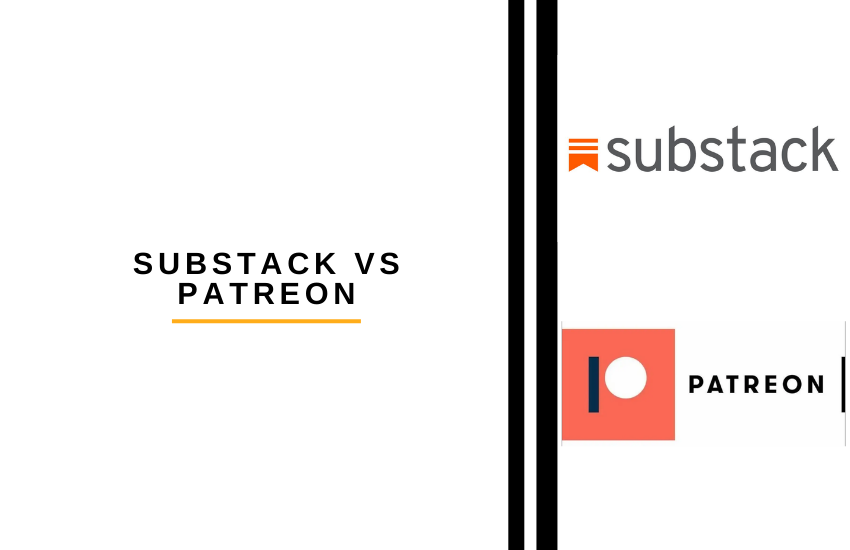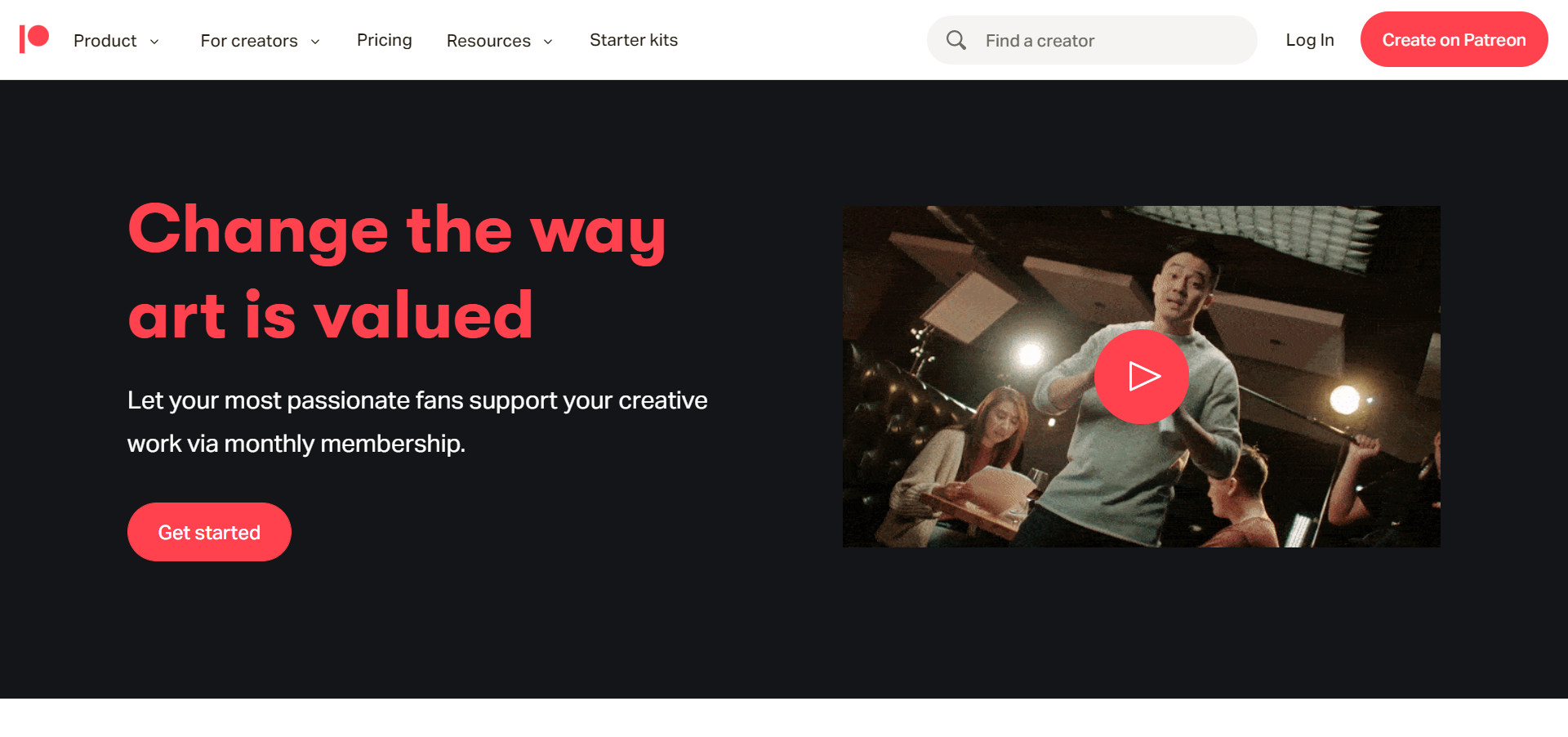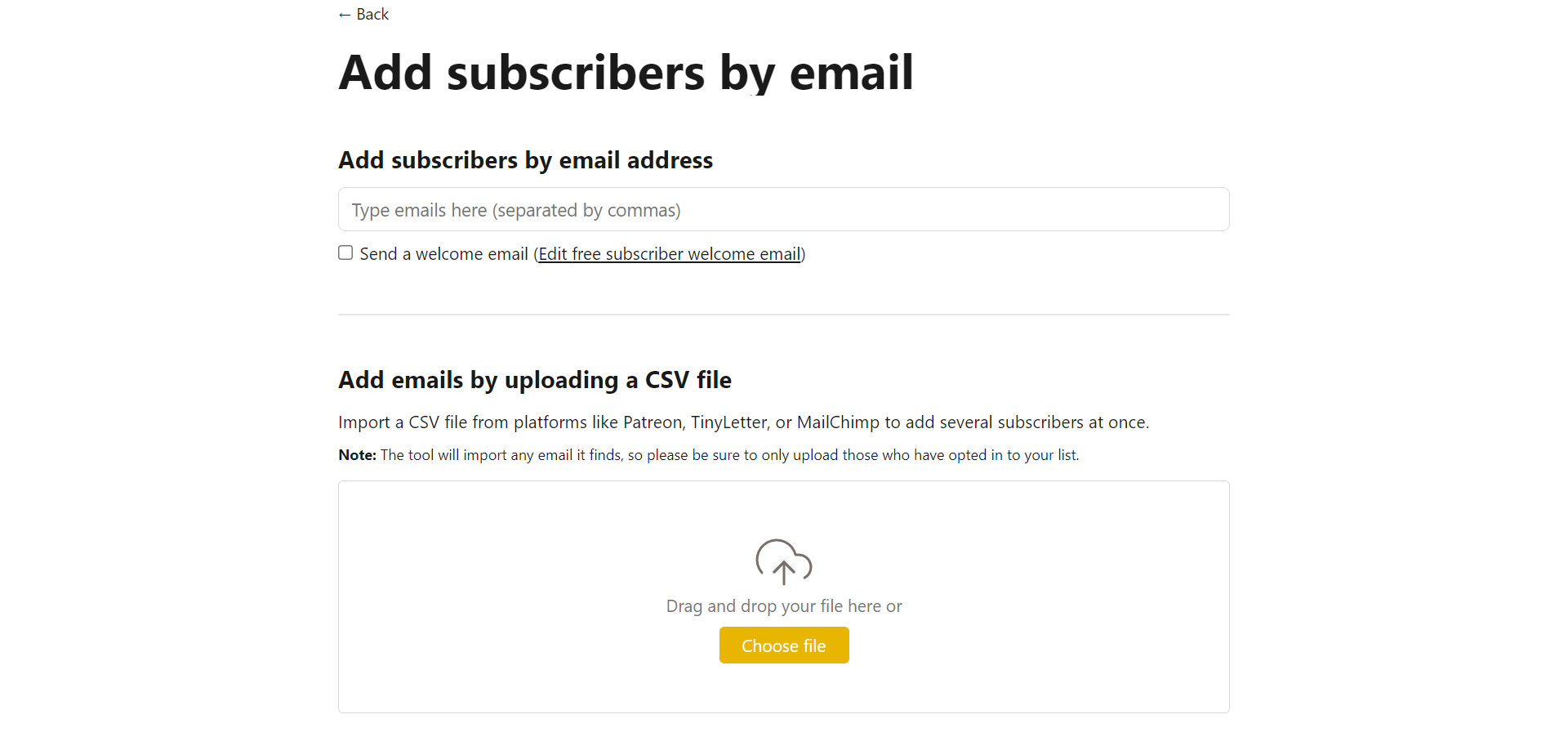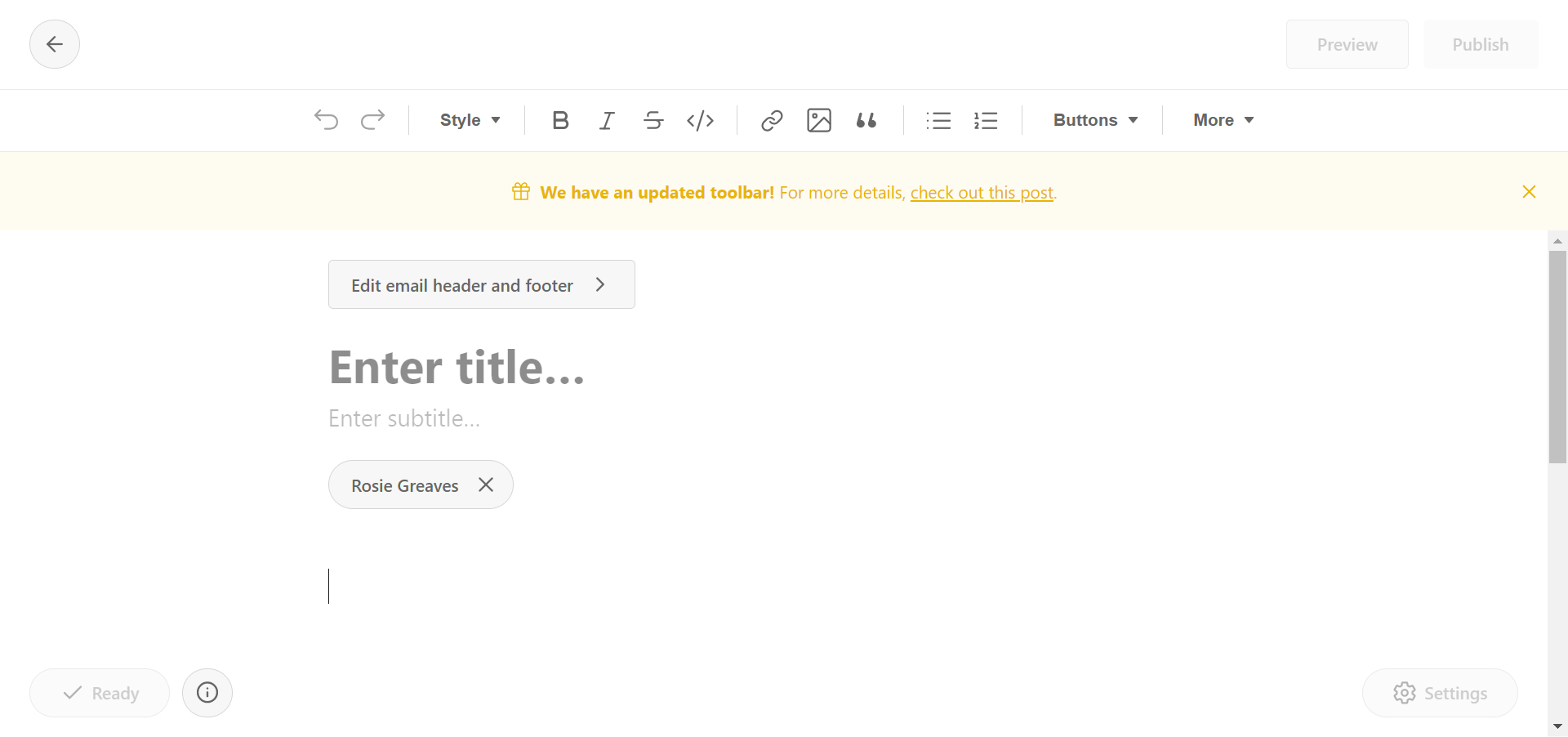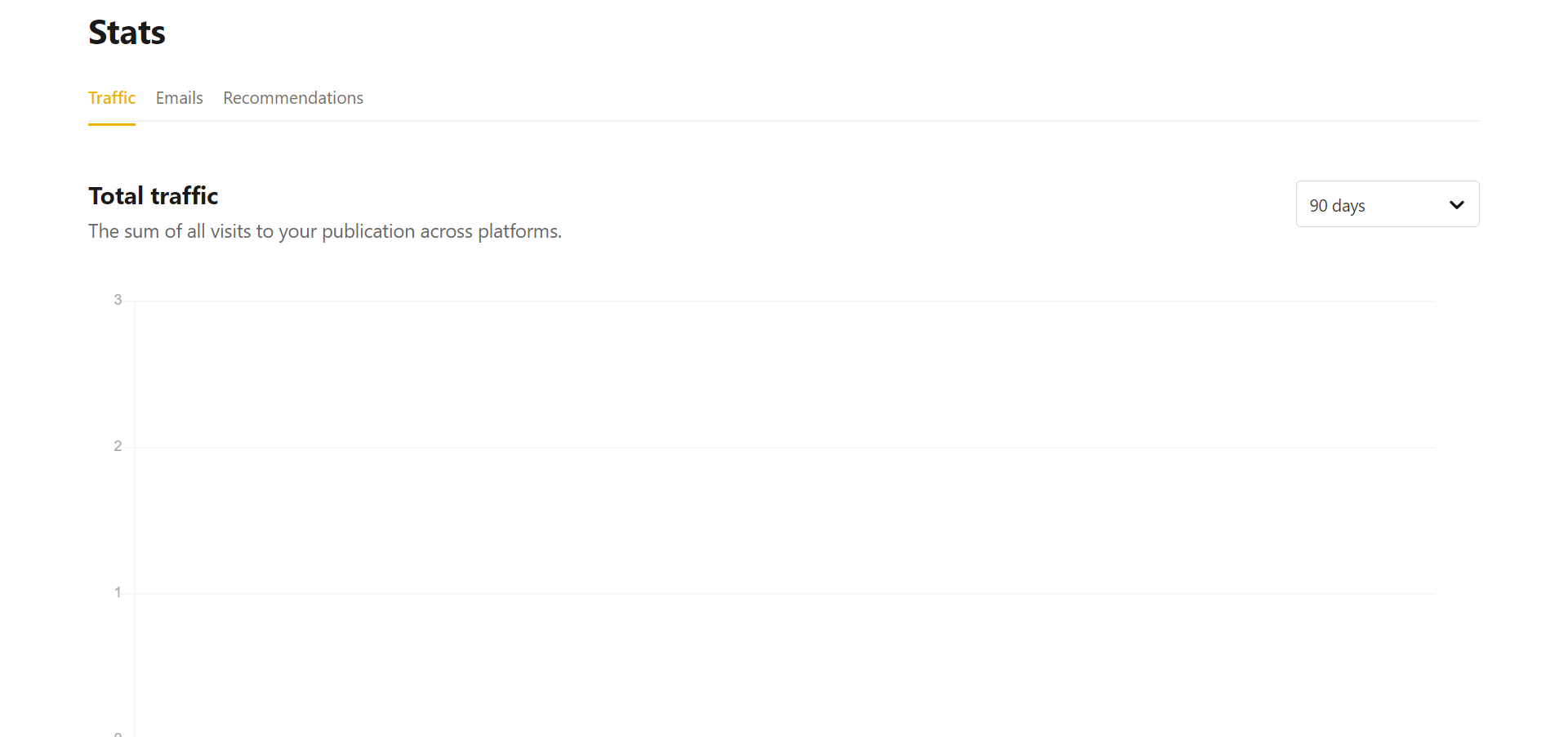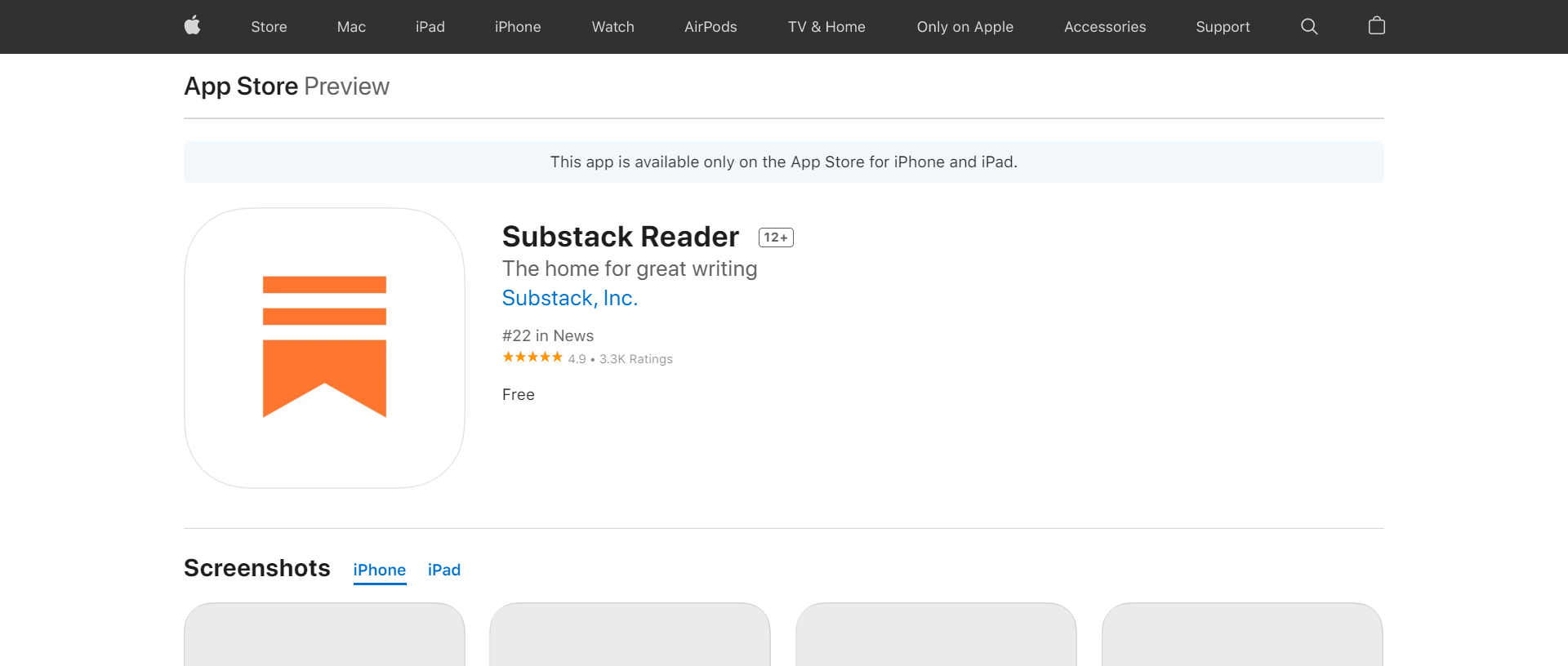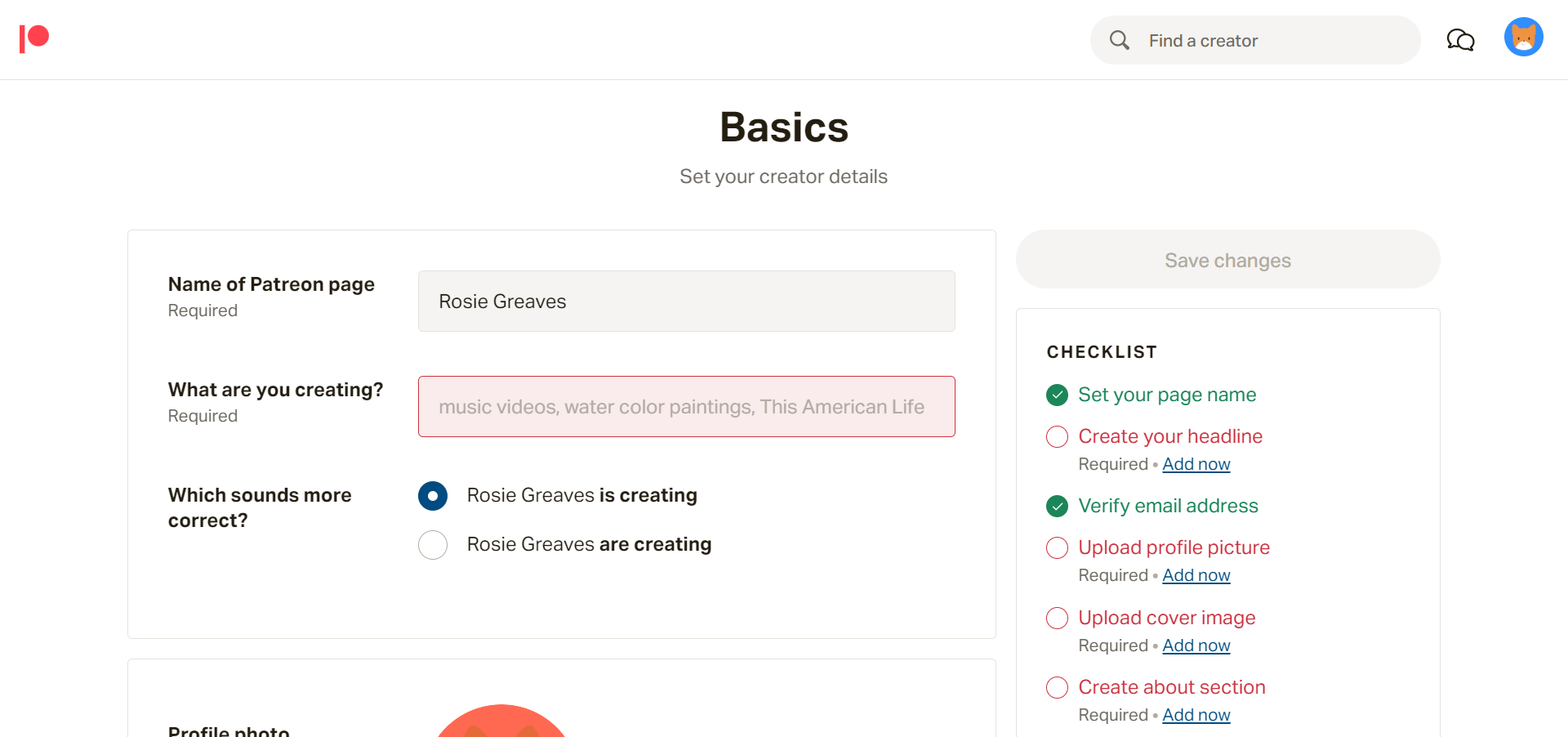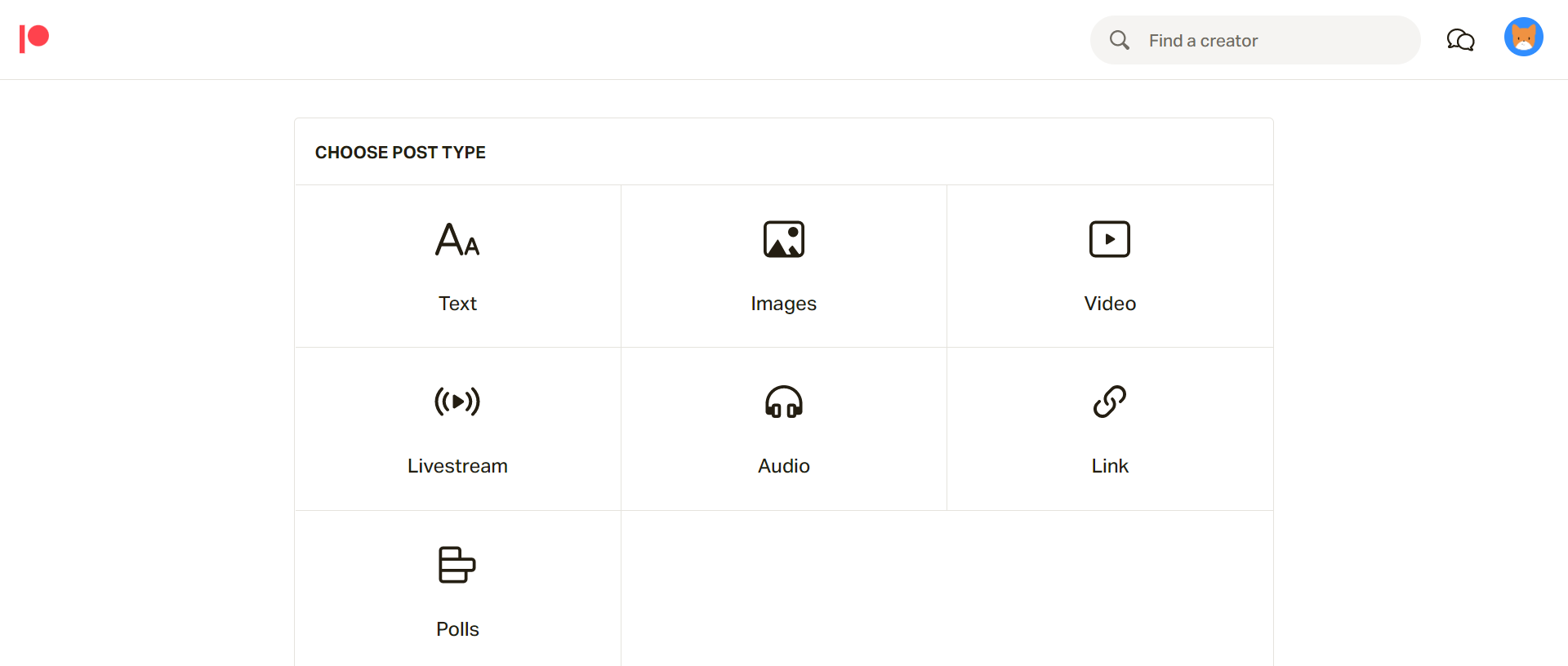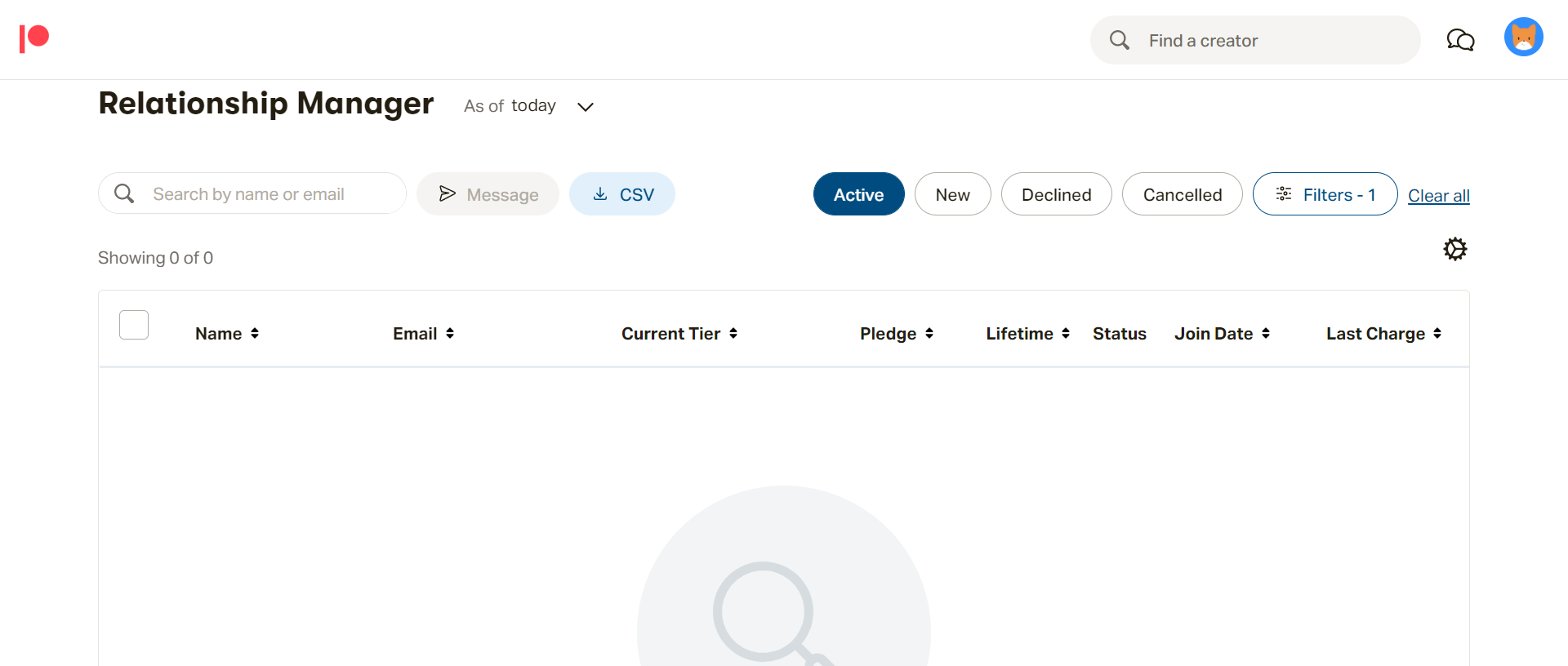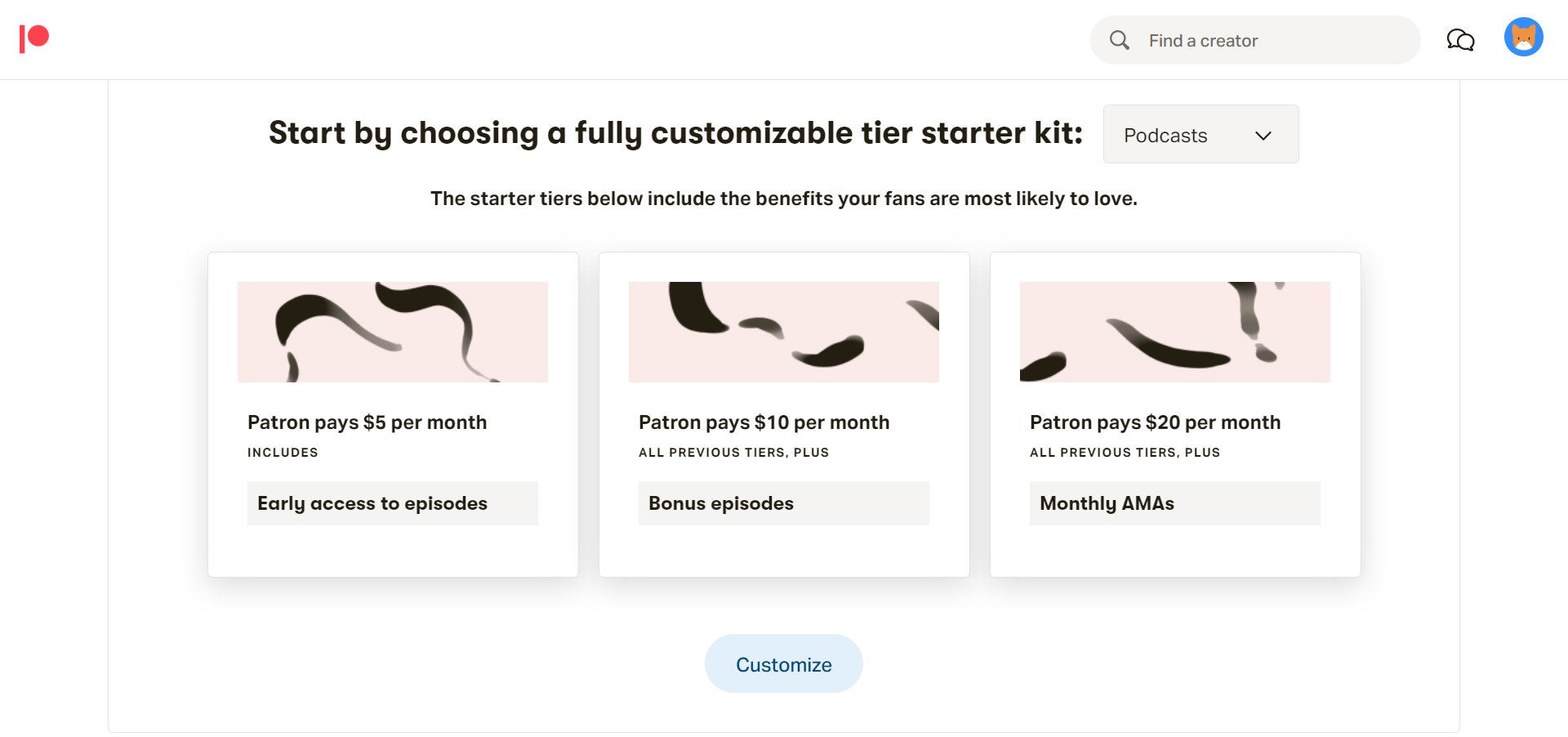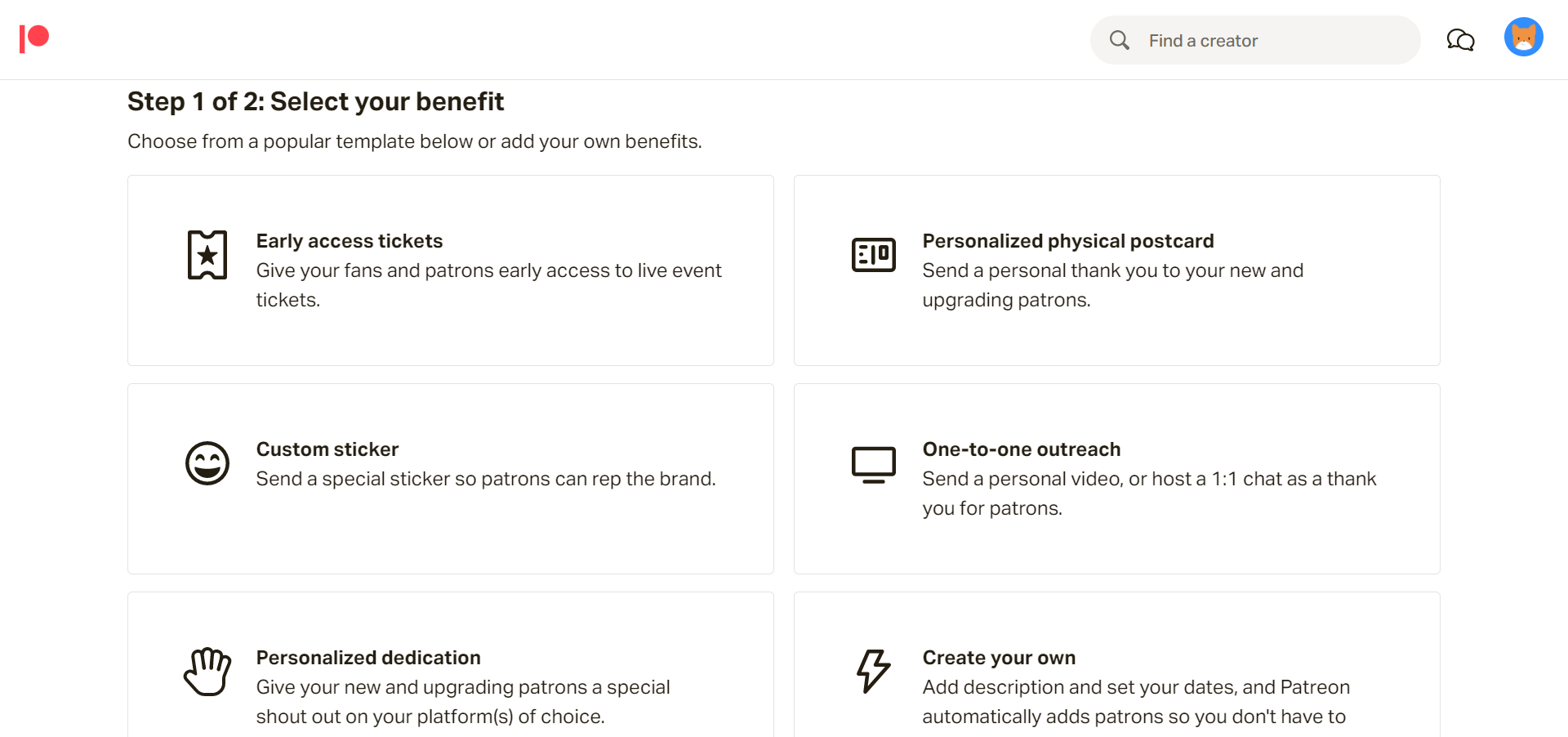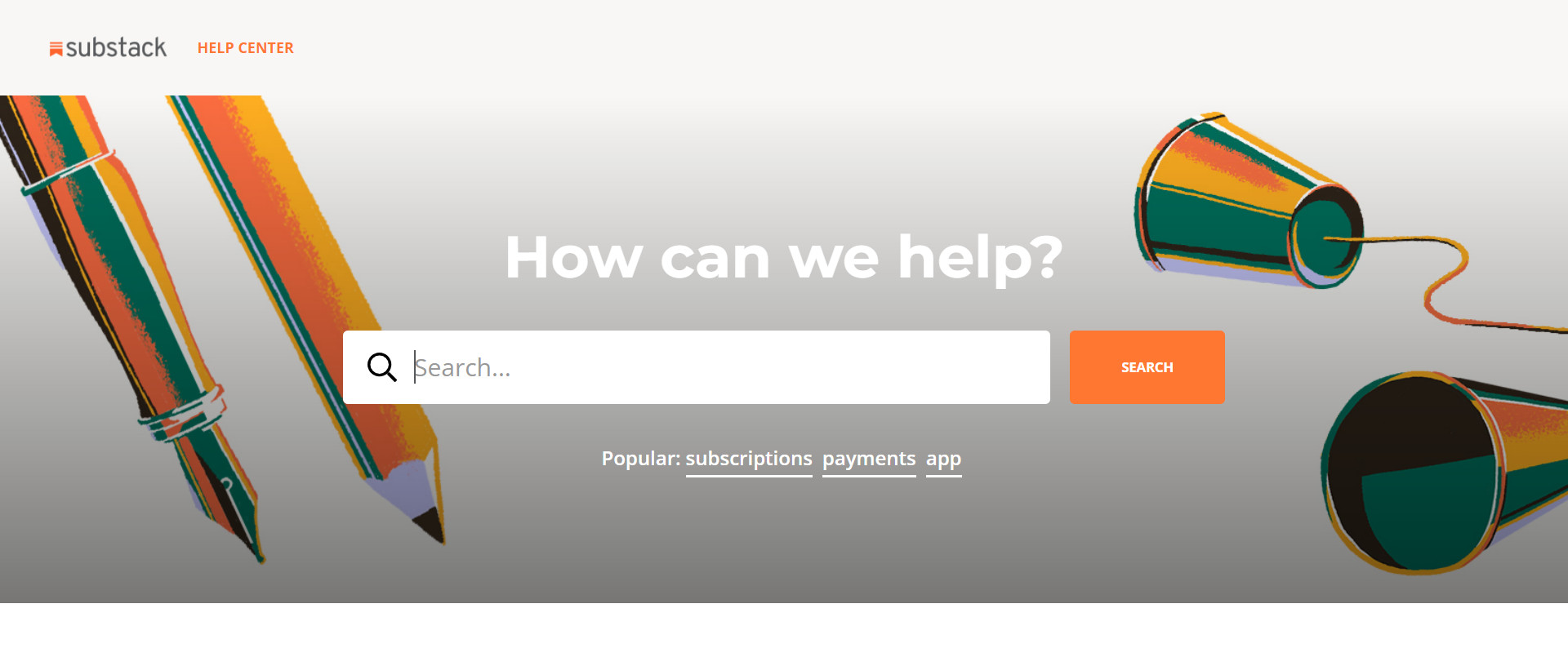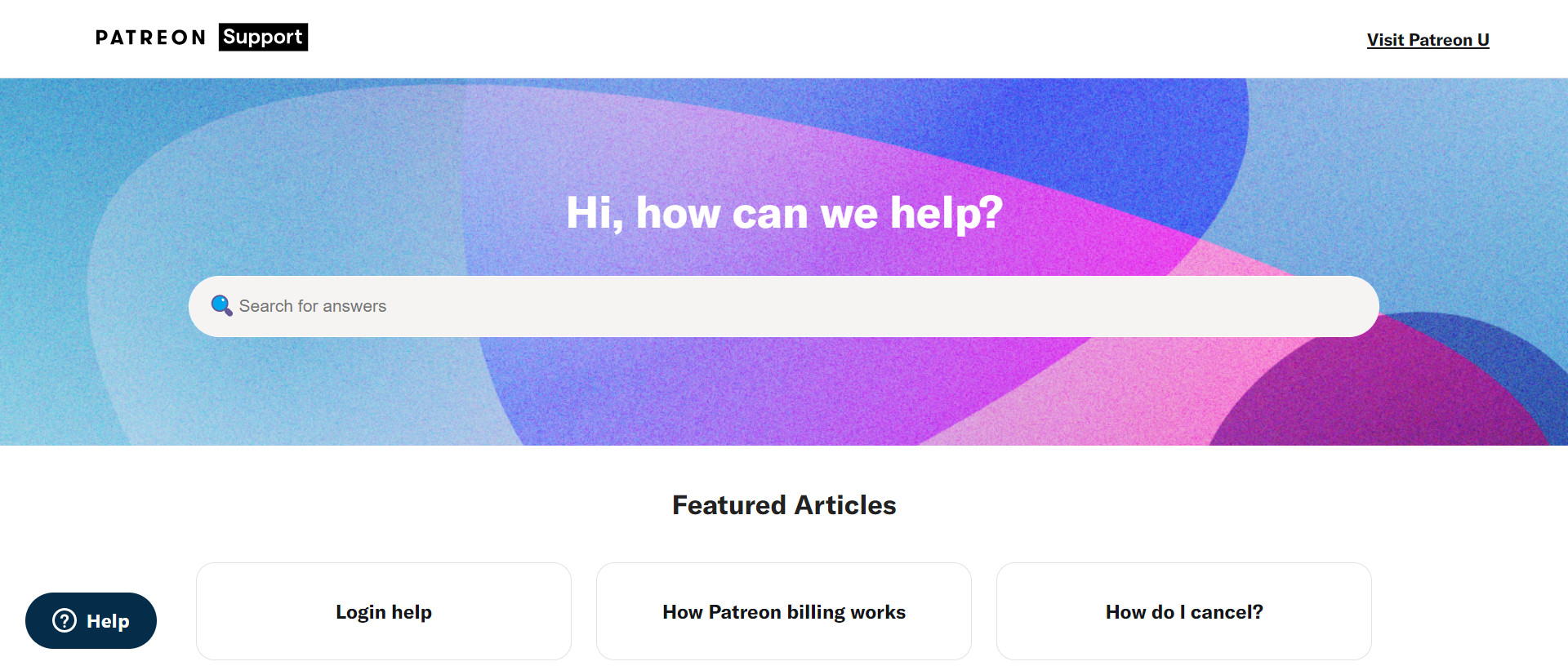- The Bottom Line Up Front
- Substack vs Patreon at a Glance: Their Key Similarities and Differences
- About Substack
- About Patreon
- Substack’s Features and Services
- Patreon’s Features and Services:
- Substack vs Patreon: Pricing and Fees
- Substack vs Patreon: Customer Service and Resources
- Substack vs Patreon: Pros and Cons
- FAQs
- Substack vs Patreon: Our Final Verdict
Last Updated on April 22, 2023 by Ewen Finser
It’s many a creative’s dream to make a living from their passion, and ads and sponsored content are one way to do precisely that. The same goes for selling merchandise and digital downloads. But if these avenues don’t compliment your creative vision or simply don’t bring in enough funds, what can you do? One option is to allow your fans to support you and your creative process. Those that enjoy your content and find it valuable may wish to spend a little money each month to get exclusive access to it. So, in this article, we’re looking at two platforms designed to support this idea: Substack vs Patreon.
Here we’ll cover what these platforms offer and which makes the most sense for your business.
So, if that’s what you’re wondering, stay tuned…
The Bottom Line Up Front
Our review goes into a good amount of detail about Substack vs Patreon and their features, similarities, and differences. That said, here is a few bottom lines upfront about each:
- Substack is essentially an online subscription platform for writers and journalists.
- Patreon is suited to writers, journalists, and other online creators.
- Substack allows you to import mailing lists and writing archives from external platforms, including WordPress, MailChimp, and Medium.
- It’s free to create content on Substack, and the platform only takes a 10% fee when you sell paid subscriptions.
- Patreon offers different pricing tiers, enabling you to provide more content to subscribers who give you more.
Lastly, it’s worth noting that in early April, Substack announced it was making a broader push into podcasting. In fact, it’s already recruited four major shows from its rival Patreon and other outlets.
Substack vs Patreon at a Glance: Their Key Similarities and Differences
Look no further if you’re skimming for a quick overview of which platform might suit your particular needs. Below we’ve listed the overarching similarities and differences between Substack vs Patreon:
The Differences
- Substack is mainly suited to writers, journalists, and comic creators, whereas Patreon welcomes all creative formats.
- Substack charges a flat fee on all revenue, whereas Patreon uses a tiered pricing system that unlocks more features for a higher cut of your profits.
- With Patreon, patrons can pledge a minimum of $1 per month, whereas Substack’s paid subscriptions start at $5 per month or $30 per year.
- Substack offers a straightforward value system where users subscribe to see newsletter content. Whereas with Patreon, you can provide a broader range of benefits to patrons, such as ad-free content, the ability to offer suggestions, exclusive uploads, early access to content, etc.
The Similarities
- Both Substack vs Patreon are designed to put creative control back into your hands.
- Substack vs Patreon are both suitable for writers and journalists selling regular newsletters.
- They both operate on a monthly “subscription” model, whereby readers and patrons pay a few dollars each month to access your content.
- Both Substack vs Patreon allow you to create different pricing tiers and subscriptions.
- Both tools provide basic email marketing tools.
- Both platforms only charge a percentage of your pay-outs. You’re not charged fixed monthly fees.
- Both host your content for you on your own creator page, a subpage on their platform.
About Substack
Since its founding in 2017, Substack has been mentioned by publications like Vanity Fair, Buzzfeed, The New York Times, and more. The platform acts much like the online equivalent of old newspaper subscriptions where readers would pay to have papers delivered to their doors.
Put simply, Substack is an online subscription platform – a home for great writers and readers.
Here, readers pay to receive newsletters from their favorite writers. On the flip side, for content creators, this can lead to directly garnering their reader’s financial support. Newsletters on Substack span topics and industries and often start at around $5 a month.
If you’re a creator, just think about what this could mean for your business and living costs. With just two hundred subscribers per month, you might be able to start making a living from your passion.
Substack is suitable for writers, journalists, comic artists, and podcasters. However, it doesn’t just act as a subscription and payment provider; it also comes with its own marketplace for newsletters. As such, readers can browse through topics they’re interested in. This means you aren’t solely reliant on your own marketing efforts. Instead, new readers might stumble across your newsletter on Substack itself. Handy, right?
What’s more, the platform is available on iOS devices via the App Store.
About Patreon
Similarly, Patreon isn’t a novel idea. “Patrons of the arts” have existed throughout history. Mainly in the form of wealthy individuals that could afford to fund their favorite artist or musician so that the world wouldn’t have to make do without their brilliance.
The concept is old, but Patreon isn’t. The platform has been around since 2013. Fast forward today, and they now host over 6 million patrons. Not to mention, more than 210,000 creators have at least one patron. More impressively, Patreon has secured $412.1 million in funding.
Here’s how it works:
Content creators on Patreon encourage their audience to pay a small monthly fee to support their expenses and, in turn, get access to extra content.
For example:
- Behind-the-scene insights
- Tutorials
- Q&As
- Shoutouts in videos
- Digital downloads
…and anything else creators can think of!
Patreon allows its creators to set multiple “tiers” so that those who pay more each month can access more benefits.
The platform is a little more versatile than Substack, which markets itself primarily to writers and journalists. In contrast, Patreon is home to podcasters, video creators, musicians, writers, gaming creators, non-profits, and many more.
Patreon can be used via its app, desktop, or mobile devices (we go into this a little more in our FAQs section below).
With these basic introductions out of the way, let’s take a closer look at Substack and Patreon’s features:
Substack’s Features and Services
As we’ve already hinted at, Substack is a writing, publication, and subscription platform. You can post your content anonymously or under a chosen name and publish it to Substack’s library of newsletters, comics, and podcasts. That said, there are other things you can do with Substack:
Import Your Mailing List
Substack makes it quick and easy to migrate to its platform. In fact, you can import mailing lists and writing archives from:
- WordPress
- Revue
- Medium
- Tumblr
- MailChimp
- TinyLetter
- Ghost
…and any websites with an RSS feed.
Create Paid-for Content Subscriptions or Publish for Free
You can choose to post content for free or only release work to paid subscribers. Setting up subscriptions is easy. First, you determine how much readers pay each month to access your content. You can also create more than one newsletter, which makes running multiple publications from one account a breeze.
You can also offer free trials for subscriptions so that readers can check out your content before parting with their hard-earned cash. There are also lots of pricing options at your disposal. For example, you can offer subscribers discounts on annual subscriptions and add multiple pricing tiers that unlock more content.
However, subscriptions have to be set at a minimum of $5 per month or $30 per year.
Substack’s Editor
Substack’s editor is a rich-text editor that allows you to add a heading, subheadings, and content. In addition, you can embed images, audio, and video and add and edit links. Once you’ve completed a post, you can:
- Decide who to post to (everyone or only paid subscribers)
- Whether to allow comments
- How to order said comments, be it the newest comment first, the top comment, or chronological order.
Building a Community
As we’ve just said, if you permit them, readers can comment on your Substack content like a regular blog post. This includes the ability for users to reply to one another and create little discussion threads. This is a great way to build a community of engaged readers. You’ll also have access to basic email marketing features.
For example, you can design a welcome email automatically sent to new subscribers. You’ll also receive an email each time someone subscribes to your publication. In addition, you can receive an email every time someone likes your publication or comments on one of your pieces.
Metrics
You can review your performance on Substack using a range of Substack metrics. When you start out, you’ll see three pages on your dashboard called Posts, Subscribers, and Stats.
- The Posts page tells you how many views your posts have and what people did with them (opened, clicked a link, signed up for a paid subscription, shared your post, and so on).
- The Subscribers page tells you who has signed up to your email list, how many paying subscribers you have, and how much money you’re making.
- The Stats page displays metrics on the numbers of visitors to your site (traffic), the number of emails you’ve sent out and their open rates, the numbers of unsubscribes, etc.
Get Discovered
Substack empowers readers to discover new content across various topic categories and tags. They can search for a particular publication or topic and/or browse for free or paid newsletters. One way to do this is via Substack’s reading app. The Substack app is available on iPhones and iPad. At the time of writing, it wasn’t available for Android devices via Google Play, although this is “coming soon.”
Also, once you’ve chosen which category your newsletter falls into, Substack suggests other writers you might enjoy who also write in your chosen field. You can either accept these suggestions or deselect them.
Lastly, there’s a new feature that allows you to connect your Substack account to Twitter. Then if someone you follow starts a publication on Substack, you’ll be notified. All this to say, you could get discovered on Substack by readers that never knew you existed before!
Patreon’s Features and Services:
Patreon’s primary service is to provide you with a creator page and the means to process pledges each month and post content for your patrons to access. That said, here are Patreon’s most notable creator tools in summary:
Your Creator Page
As we just hinted at, each creator gets their own creator page. You can customize this page with a custom color and decide whether to display your monthly earnings and how many patrons already support you. You can also change the cover image, add a photo to your about section, and customize your creator page URL.
Post Content
On your creator page, you can post content via your content feed. This is the top way to reward and engage with your patrons. You can post videos via Vimeo, add image galleries, and host live streams with YouTube or Vimeo. You can also post audio files and download links, like PDFs.
With each post, you can decide which membership tier to publish to or publish to all patrons. There’s also the option to create completely public posts, which even non-patrons can see when browsing for new creators. This is great for giving newcomers an idea of what to expect if they become a patron of yours. You can also schedule posts for later.
Your audience can choose to pledge a custom amount to you (even if this doesn’t hit your minimum tier pricing…more on this in a sec). However, the minimum for a custom pledge is $1 per month.
Membership Tiers
Establishing membership tiers enables you to give a little more to those willing to give more to you. Patreon allows you to create an unlimited number of membership tiers that reward higher-paying subscribers with more exclusive content.
You can also create special offers for a limited time and sell access to unique, exclusive content for an additional price.
Community Engagement
Of course, you can engage your audience by posting content on your creator page. However, you can also send emails to patrons and/or communicate via direct messaging. Patrons can also comment on posts. However, viewers can’t comment on each other’s comments like they can on Substack.
When you sign up for Patreon, you have access to the Relationship Manager feature. From here, when sending messages, you can select either one patron’s name or multiple patrons. Unfortunately, however, it isn’t possible to send images at the time of writing.
Analytics
Patreon helps you track your performance and your member’s engagement with useful statistics. Patreon calls this the ‘Posts Dashboard’ and describes it as the closest thing we have to Analytics within Patreon. Here, you’ll see how often your posts have been liked, viewed, and commented on and where your patrons are coming from (e.g., Facebook, Twitter, Instagram, or the Patreon site). You can also set up Google Analytics to work with your page for more in-depth insights.
Integrations
Patreon integrates with a range of apps that benefit you and your patrons. There are 53 apps available, including a Zapier integration that allows you to forge your own app connections with thousands of tools.
Some of the most noteworthy integrations include:
- Webtoon
- WordPress
- Vimeo
- Wix
- Mailchimp
- Itch.io
- Fiverr
- Discord
- convertKit
- 99designs
…and many more.
Starter Kits
Patreon offers a range of “Starter Kits” that help you set up your membership tiers and present you with ideas on how you might reward patrons. This goes a long way to help creators map out what they need to offer to be successful on Patreon and saves them time setting up their tiers.
Once you opt for a free starter kit, you can edit it to suit your audience’s needs. For example, there are Starter Kits for podcasters, musicians, writers, video creators, and visual artists. In addition, there are several customizable templates within each category, depending on the type of creator you are. For example, if you’re a writer, there are templates for bloggers, novelists, and journalists.
Creator Led Workshops
These are live-streamed workshops taught by Patreon creators who are successful both on and off the platform. So, for example, a workshop aimed at podcasters who want to hear advice from other, more successful podcasters.
Special Offers Promo Tools
This feature enables you to offer supporters a limited-time offer on Patreon. For example, you might create a series of special offers linked to events on your Patreon site (a new album launch, new book, or podcast series).
Examples of special offers might include limited-edition merchandise, limited tickets to hang out with you digitally, early access tickets to online events, a personal video or 1-2-1 chat with higher-paying supporters, a personalized dedication to new patrons, etc.
The Patreon support center offers different ideas for promoting your Patreon account to supporters that you can adopt.
Merch For Membership
This feature is unlocked with the Premium plan. It allows you to offer patrons physical rewards. Here, you can create your merch via the Patreon site, and it takes care of the rest (delivery, product tracking, and customer support). Just choose your merch (e.g., t-shirt, mugs, stickers, tote bags, etc. ), upload your design and your delivery schedule, and Patreon will recommend which patrons should receive which merch.
The aim is for your higher-paying patrons to be rewarded at price points that cover all your production and delivery costs. For example, Patreon recommends that you reward patrons who give you $25+ each month.
Once you’ve launched your merch, you can promote it to your patrons. For more info on this, the Patreon support center has a helpful blog on this feature.
Team Accounts
This is a new feature for Premium customers. It allows creators to add team members to their accounts to help them manage their creator page and patron interactions. As the account owner, you’re the Team Lead. You can then add unlimited teammates to help you manage your Patreon site. Each teammate has their own separate login, and you can give each person permission (if you want) to manage the following: special offers, messages, postings, and so on.
Substack vs Patreon: Pricing and Fees
Both Substack and Patreon allow you to host content on their platform and process subscription payments. But how much will these services set you back? Here’s how the costs compare:
Substack
Substack promises that writers keep 90% of their revenue, minus credit card fees. In other words, they take a flat 10% fee on your earnings. Credit card fees are 2.9% plus 30-cents per transaction.
All in all, this means Substack is a great option for anyone getting started without a budget. You only start paying once you monetize your newsletter, and you can be confident that fees won’t increase once you start earning more.
If you don’t set up paid subscriptions, you can still use Substack for free to see how many readers might be interested in your content.
However, suppose you wish to add your own custom domain to your Substack publication. In that case, this will set you back a one-time $50 fee per publication.
Patreon
Patreon’s fees are a little more complex. They have three pricing plans, which increase in expense as you unlock more services and features. On top of the fee, which is a percentage of your revenue, you also pay for payment processing per transaction: 2. 9% plus 30 cents (the same as Substack).
Let’s look at each pricing plan in turn:
The Lite Plan charges 5% of your monthly Patreon income. It allows you to host a creator page, use their communication tools, and access workshops.
The Pro Plan costs 8% of your monthly revenue. This unlocks different membership tiers, access analytics, the special offers promotion tool, and creator-led workshops. You can also integrate with as many apps as you like and benefit from priority support.
For 12% of your monthly revenue on the Premium Plan, you’re assigned a dedicated partner manager. In addition, you can set up ‘Merch for Membership’ and create team accounts so that your fellow creators can collaborate with you.
Substack vs Patreon: Customer Service and Resources
While Substack vs Patreon’s features aren’t overly complex, they still offer creators a range of helpful resources.
Substack
First off, Substack’s customer service is all online. You can head to their Help Center, which is split into three categories: Writers, Readers, and General. You then click on whichever category your query falls under and look through the FAQs. For example, there are FAQs on publishing a post, payments help, etc.
In addition, you can submit an email inquiry by submitting a request for help. You then choose your issue from a drop-down menu and fill in your email address, whether you’re a writer or reader, and your publication name/link. Then there’s space to outline the details of your request. A support staff member will then get in touch, although there are no details of how long this takes.
Substack provides a range of courses and fellowships. Successful applicants to Substack’s fellowship can benefit from grants, strategic coaching, mentorships, and greater exposure. But unfortunately, these are only available to a few select talented writers.
Substack Grow is a series of free workshops that writers can participate in to expand their online business. This is a collaborative experience where participants can workshop their ideas with fellow writers.
Additionally, there’s an extensive online resource center with helpful articles on setting up your first publication, running a podcast on Substack, fostering a community, and much more.
Patreon
Every Patreon plan includes support for your patrons, meaning Patreon handles any questions they may have and their payments. In addition, if you’re on the Pro plan, you receive priority customer support. At the same time, those on the Premium plan also have access to this and a dedicated partner manager.
There’s no button on the Patreon homepage to contact support. However, some digging led us to the help center, where we discovered that Patreon asks you to submit a request, much as Substack does. The downside is that response times can take up to a week. Alternatively, Patreon suggests reaching out via Twitter, where you may receive a response in 1-2 business hours. Patreon Twitter support is from 9 am to 4 pm (Pacific California Time).
Patreon also doesn’t fall short where self-help resources are concerned. Aside from a blog, an extensive online help center, and FAQs, they host Patreon U. This is a university for all things Patreon and includes a wide range of video tutorials, checklists, and articles. You can also access the Patreon creator community, where you can start or join clubs, chat with other creators on Discord, and attend upcoming events and workshops.
Substack vs Patreon: Pros and Cons
Before we wrap up this review, let’s go over both platforms’ key advantages and disadvantages:
Substack’s Pros
- Creating a publication is free. You’re only charged once you successfully monetize your newsletter.
- It’s super simple to get started
- You can create several publications from the same account
- There are plenty of self-help resources for writers looking to improve their craft and grow their audience.
- A fixed 10% fee is affordable and isn’t overly expensive when you start making more money
- Thanks to Substack’s reading app, you can get discovered by new readers
- You can easily migrate your mailing list across from other services
Substack’s Cons
- Substack is limited to writers and podcasters; other creators won’t find the platform as flexible.
- Its features for writing and editing content are limited. Considering the focus is on sending email newsletters, there are a few ways to format email content.
- It’s not as SEO-friendly as other email or publishing services.
- You can use a custom domain, but this costs $50
Patreon’s Pros
- Any creator can use Patreon, regardless of what medium they work in.
- You can communicate with patrons via email, posts, direct messaging, and comments.
- There’s a wide range of app integrations available.
- If you only want to create a simple Patreon page, the platform takes a smaller percentage of your revenue. Flexible pricing tiers are available with more features.
- You have more control over how much you charge readers. The minimum fee for subscribers is only $1 a month, but you can set tiers as high as you want
Patreon’s Cons
- You can’t create multiple creator pages on the same account. If you want to build a following for something else, you need to set up a completely separate account.
- Unlike Substack, there’s no simple discovery feature for new patrons to accidentally stumble across your work
- Most of Patreon’s content creation happens off-site – you merely post what you’ve created on your feed.
- You can’t move your creator page to a custom domain.
- Page customization is limited to color, but arguably your Patreon page doesn’t require any design changes.
FAQs
Question: Does Patreon have an app?
Answer: Yes. As previously mentioned, you can use Patreon via its app, mobile web browser, or desktop. However, the app doesn’t have all the capabilities the web versions have. For example, there are no creator settings in the app, nor can you edit your creator page in the app. You can read more about the app vs. the web version of Patreon here.
Question: How quickly am I paid for my content?
Answer: In the case of Substack, payments usually reach you within 48 hours of each transaction. However, Substack uses Stripe to pay you, so it’s worth noting you won’t receive your first-ever pay-out for 7-14 days.
For Patreon creators, it’s slightly different. Patreon completes its payment processing on the 1st of every month. It recommends you wait until the 5th of each month to access your payment so that any patrons who have had payments declined can retry to pay you. In addition, when you withdraw your balance, it takes 1-3 business days to reach your bank or PayPal account.
Question: Can I Ban Someone?
Answer: On Substack, you can ban and unban someone from commenting on your publication. Simply go to their comment, click on the three dots underneath and select “ban.” You can also choose how long you want to ban someone: an hour, 24-hours, a week, a month, or indefinitely.
You can also ban lists of users from commenting or subscribing via your Dashboard settings. The Substack Help Center can walk you through how to do this with ease. You can also revoke someone’s subscription and delete them from your subscriber list via Dashboard > Subscribers. Search for the subscriber>revoke subscriber status.
As for Patreon, you can block a patron via your patron’s profile or from your Patron Manager dashboard. In addition, Patreon has a whole section in its Help Center about patrons who are either suspicious or spamming your posts. In contrast to Substack, Patreon is pretty clear that the platform should be a safe space for creators to share their work and has a dedicated page on what support it offers if someone is bullied. At the time of writing, we could not find any reference to “abuse” or “bullying” in the Substack Help Center.
Substack vs Patreon: Our Final Verdict
Now we’ve gotten to know both Substack and Patreon in some detail. So let’s round things up with our final verdict:
Both tools allow you to monetize your own content while retaining full creative control. In addition, they come with a range of helpful resources and analytics to help you monitor your growth. That said, here’s who we think these platforms are best suited for:
Substack: Substack is worth your consideration if you’re a writer or journalist focusing on producing newsletter-like content. Suppose you already have a following you’d like to monetize. In that case, you can easily migrate your mailing list to Substack and set up a paid publication. The tool is also worthwhile for writers wanting to start a new series using Substack to write, publish, and monetize. However, the newsletter and SEO features are too basic for an email marketing platform. Not to mention, its writing editor is undeniably overshadowed by WordPress blogs.
Patreon: Patreon is a great monetization option to run alongside your creative gig, no matter what it is. You can post free and gated content and set up your own pricing tiers for patrons without any upfront costs.
We hope this review has given you better insight into which monetization platform might better suit your creative business. So let us know in the comments below which one you’re going to try or if you’ve had experience with either. Speak soon!