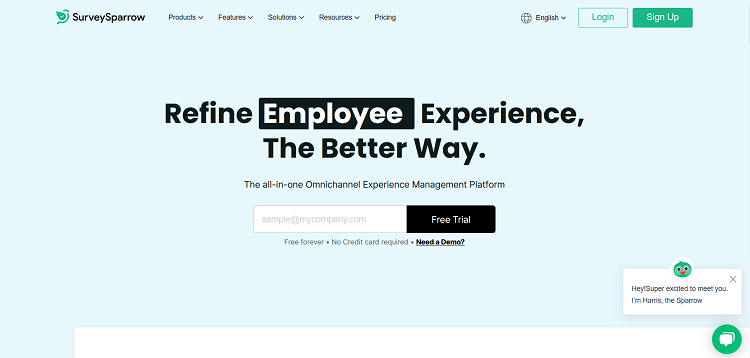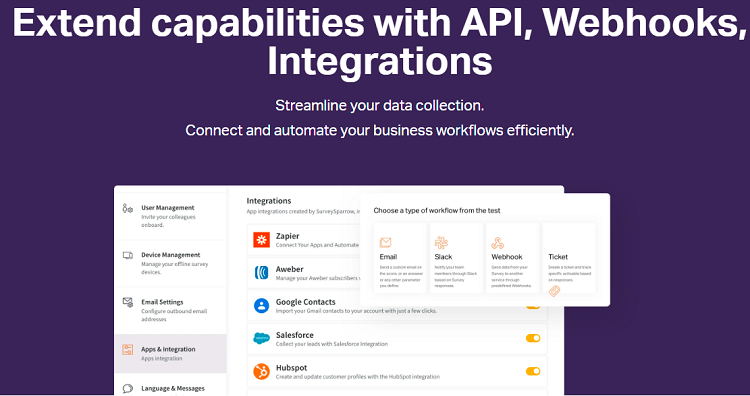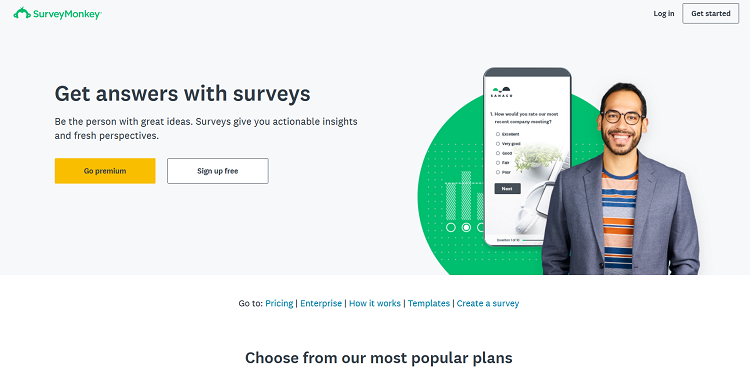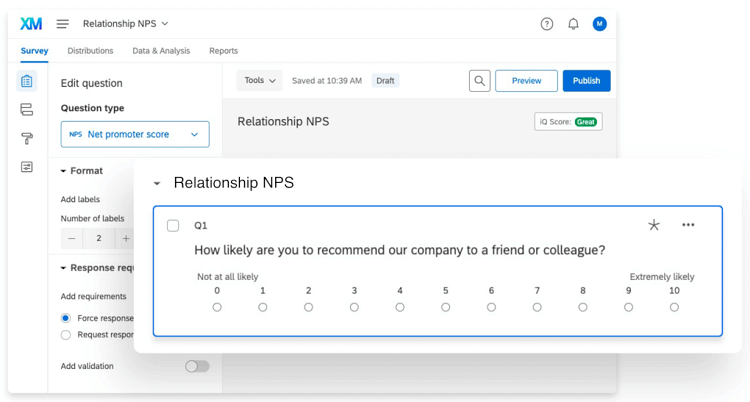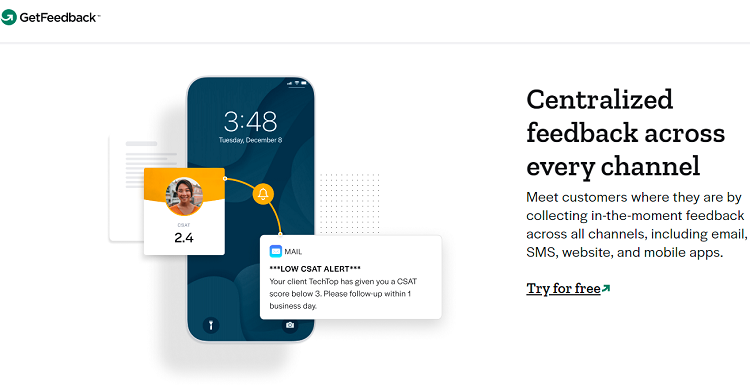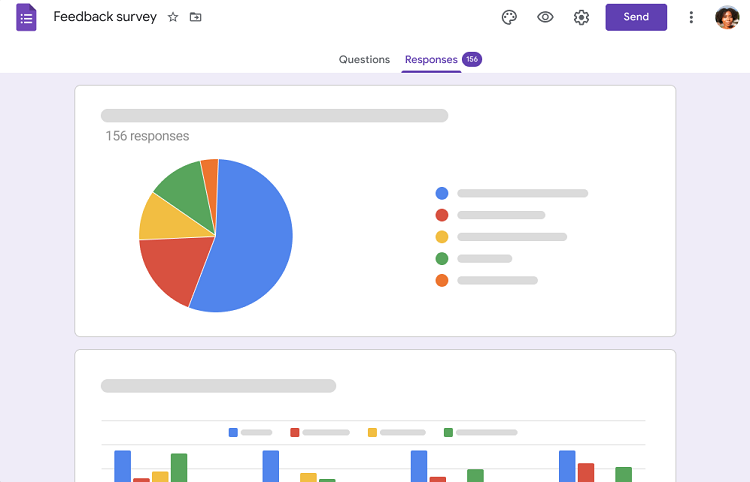Last Updated on May 6, 2022 by Ewen Finser
SurverySparrow is one of the major providers of survey software and services. The company was founded in 2014 and has been offering its services ever since, helping customers to create forms, surveys, polls, and more. With a focus on simplifying the creation process while still giving users enough control over the content they create, SurveySparrow is one of the most popular platforms available.
Bottom Line Up Front
This data collection system is great for personal or business use. It allows you to target your audience, brand your surveys, and analyze the results. It’s easy to use and there’s pricing that fits everyone. There are a lot of integration options to make it even easier to use with the systems you already have.
You can easily share surveys in multiple ways and get reports sent directly to your email. The dashboard is comprehensive, and there’s even a mobile app. SurveySparrow works on MacOS, Linux, Windows, Android, and iOS.
Pros
- White-labeled surveys
- Pricing that works for everyone
- Dozens of integrations, webhooks, and API
- Import contacts and export surveys
- Live chat support
Cons
- Customization is limited
- Not all plans include webhooks
- Live chat is the only form of customer support
About SurveySparrow
SurveySparrow was founded in 2014 by Raghavan Srinivasan and Vijay Sharma. The company is headquartered in San Francisco, CA. SurveySparrow offers a suite of tools to help users create surveys, polls, and forms.
The platform is designed to be simple to use while still giving users enough control over the content they create. SurveySparrow also offers a number of features to help users collect and analyze data, including integration with popular CRM platforms.
Features
SurveySparrow offers a number of features to help users create and manage surveys, including:
- A drag-and-drop interface that makes it easy to create surveys
- A library of templates and questions that can be used to create surveys
- The ability to share surveys with others
- The ability to collect responses via email, web, or mobile
- The ability to export data in a variety of formats
- Integration with popular CRM platforms
SurveySparrow offers a lot of really great ways to organize your thoughts and gather insights.
Analysis and Reporting
Access your real-time reporting straight from your dashboard after you sent out a survey. As soon as someone submits their answers, you can track them, review them, and analyze responses.
Sorting responses allows you to organize answers by the degree of completion, respondent demographics, time periods, questions, and answers. Compare answers to find trends and patterns that will help you understand your audience better.
Sign up for notification emails telling you someone has submitted their answers and get survey reports sent straight to you at your preferred frequency and time of day. You can export reports in PDF or SPSS, meaning you can save them locally and all of your data is encrypted.
Data Security
You won’t have to worry about data integrity or the security of the information you gather because SurveySparrow takes data security very seriously. The platform utilizes end-to-end encryption, meaning that all data is fully encrypted from the moment you create your survey until the moment you download your reports.
If disaster strikes and you lose access to your account for whatever reason, SurveySparrow can help retrieve your data for you with their recovery service at no added cost.
You have the ability to password protect your online surveys and create custom domains with “https” so your site is always secure. You can also track respondents IP addresses to prevent survey spamming.
Other security measures SurveySparrow offers include IP whitelisting, which only allows trusted networks and locations to access your account and single sign-on, allowing you to use your organization’s credentials to log into your SurveySparrow account.
Smart Surveys
Smart surveys is one of SurveySparrow’s most popular features. They allow you to create targeted surveys that get right to the point. Your respondents only have to answer the questions that are relevant to them.
You set the conditions that have to be met for each question, and the survey does the rest. If a respondent selects that they prefer online payments, credit card details are displayed. Otherwise, these credit card details are hidden. The survey also has the ability to redirect respondents based on their answers.
Passing custom parameters allows you to create a single survey for multiple uses. You can personalize the experience for each user by implementing variables and create formulas to perform calculations.
White Labels Surveys
SurveySparrow allows you to display your brand when sending out surveys because brand consistency is important. Their white label solution offers a blank slate for you to host surveys on your own domain and share them.
People won’t think the surveys are spam, and those who know you and love your brand will be able to recognize them immediately. There’s also a custom CSS tool to change fonts, images, icons, labels, and more. Survey templates are customizable, too.
Audience Management
Creating sub-accounts under a single SurveySparrow account allows you to manage internal and external audiences. You can set up separate accounts for agency clients and streamline billing and payments.
You can also create custom fields for each, allowing you to categorize your clients by age or job title. With this information, you can sort responses and add filters.
Audience lists will also help you sort through your employees by department, such as marketing, HR, sales, and more. Just import your contacts from Excel or a CSV and then use SurveySparrow integrations to gather contact details.
Integrations
SurveySparrow offers dozens of integrations to help streamline your feedback. You can use things like:
SurveySparrow also allows communication with third-party apps via webhooks. You can transfer all of your data to an external application for further review. However, webhooks aren’t available in every plan. The SurveySparrow API makes it easy to integrate with Helpdesk, your CRM, and any other internal communications you may already use.
Interface
Despite all of its features, SurveySparrow is surprisingly easy to set up and use. It’s straightforward and features a survey builder tool that’s more intuitive than others. You’ll have everything you need to create surveys and you can pick from a variety of question formats. You can also add GIFs, emojis, images, and videos.
The dashboard helps you gather insights via a sleek and easy-to-read view. This interactive page allows you to sort and filter responses or export them.
There’s also a mobile app that allows you to access your account. It’s easy to use and all of the same features are available via mobile.
Pricing
If you’re interested in trying SurveySparrow, there’s a free 14-day trial as well as several different plans to choose from.
Personal
The personal plan is free for up to 10 questions. If you need unlimited questions, you can upgrade to the Basic plan for $19, but you still won’t get unlimited responses.
If you want unlimited questions and responses, you can upgrade to Premium for $49.
Business
The business plan pricing is based on the number of users. For 2 users, you’ll pay $149 per month. Enterprise pricing starts at $449 for 10 users while the Elite plan requires custom pricing and a 10-user minimum.
SurveySparrow also offers a 360 Assessment package that’s $79 per user or $790 per year for 10 assessments.
Alternatives
While SurveySparrow is a great product, you may want to shop around to find out what’s best for you before you subscribe. These alternatives might be worth a look.
SurveyMonkey
Most people have heard of SurveyMonkey, and for good reason. It’s one of the most popular survey tools on the market. SurveyMonkey is known for its ease of use and its wide variety of features.
One thing to keep in mind with SurveyMonkey is that it’s not as focused on customer experience. While it can be used for this purpose, the platform is better suited to collecting data on a large scale.
SurveyMonkey has plans starting at $25 per month for a basic survey tool and goes up from there. It’s pricey, but it does offer more features than SurveySparrow for the price.
Typeform
Another popular alternative is Typeform, which focuses solely on online forms. This tool is known for its user-friendly interface and wide range of features.
Like SurveyMonkey, Typeform isn’t as focused on customer experience. However, it’s still a great option if you’re looking for a versatile survey tool.
Typeform plans start at $35 per month, making it one of the more expensive survey tools on the market.
Qualtrics
Qualtrics is another tool that’s known for its robust features and scalability. This tool is used by some of the biggest companies in the world, such as Nike and Marriott.
Qualtrics is more expensive than SurveySparrow, starting at $3200 per year. However, it’s much more comprehensive and can be used for a variety of purposes.
GetFeedback
GetFeedback is another survey tool that offers a wide range of features. This tool is known for its ease of use and its focus on customer experience.
GetFeedback plans start at $25 per month, making it one of the more affordable options. If you’re looking for a simple but powerful tool, GetFeedback is definitely worth considering.
Google Forms
Finally, Google Forms is an option that you should look into. This tool is a part of Google Suite and it’s known for being easy to use and reliable.
While this platform can be used for customer experience, its main purpose is data collection. It’s a great fit if you’re looking for something simple that works with your existing data analytics tools.
Google Forms has plans starting at $5 per month, making it a cost-effective option. However, it’s important to keep in mind that this tool is fairly basic and may not offer all of the features that you need for your project.
FAQs
If you’re thinking about giving SurveySparry a try, these frequently asked questions may help answer any questions you have.
Question: Is SurveySparrow a survey or questionnaire tool?
Answer: SurveySparrow is both. It’s an online questionnaire platform that allows you to build surveys and analyze results, but it also has all the tools needed to send out questionnaires. Whether they’re paper-based or online, you can use SurveySparrow to create and manage them.
Question: How Much does SurveySparrow Cost?
Answer: Pricing depends on the plan you choose. The personal plan is free for up to 10 questions while the Basic plan starts at $19 per month. If you need unlimited questions and responses, you can upgrade to Premium for $49 per month.
Question: Is There a Free Trial?
Answer: Yes, there’s a 14-day free trial if you want to test out SurveySparrow before purchasing.
Question: Is SurveySparrow Legit?
Answer: Yes, SurveySparrow is a legitimate product that’s used by thousands of businesses and organizations across the world. It has all the features needed to create surveys and questionnaires and you can use it as a standalone solution or integrated with dozens of third-party applications.
Question: How does SurveySparrow Work?
Answer: SurveySparrow allows you to create surveys and questionnaires using a variety of question formats. You can also add GIFs, emojis, images, and videos. Once you’ve created your survey, you can share it via email or social media or embed it on your website. Survey takers can then complete the survey online and you can view results in the dashboard.
Question: How do I Cancel SurveySparrow?
Answer: You can cancel your account at any time by going to the billing page and clicking on the cancel button. Your account will be active until the end of your billing cycle.
Final Thoughts
It’s easy to see why SurveySparrow is so beloved and well-reviewed. It’s easy to use, affordable, and convenient. With a mobile app that offers all the same capabilities as the online platform, unique branding options, data security features, integrations, and customization, this platform has it all.
However, it’s not perfect. The thing that’s the most lacking is their customer service. There are a lot of self-service resources, but when you really need help, live chat is the only option. It’s a bot-like service that’s pretty slow to respond. Luckily, it’s so easy to use that you shouldn’t need much help.
Picking the right survey tool is a big decision. There are a lot of factors to consider, such as price, features, and platform. SurveySparrow is a great option if you’re looking for an affordable tool that offers a wide range of features. However, it’s important to shop around to find the best fit for your needs.
With that, it’s something that’s definitely worth a try.