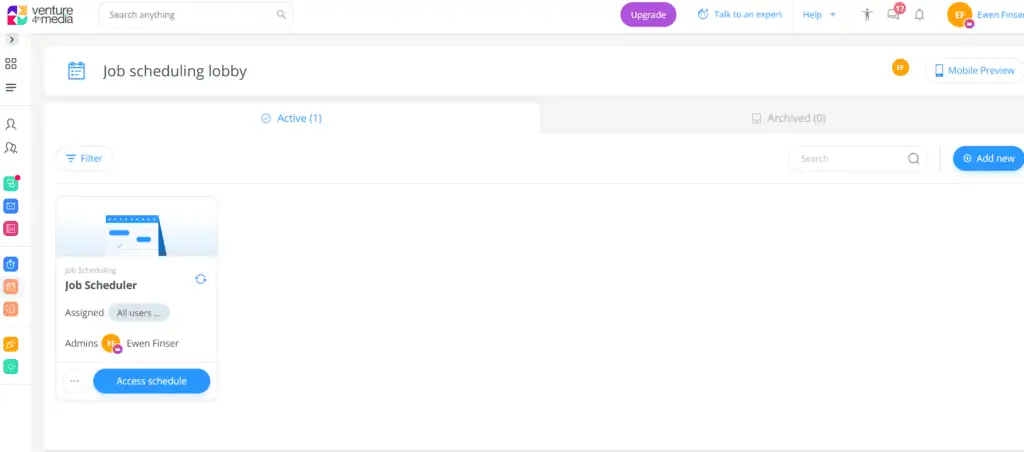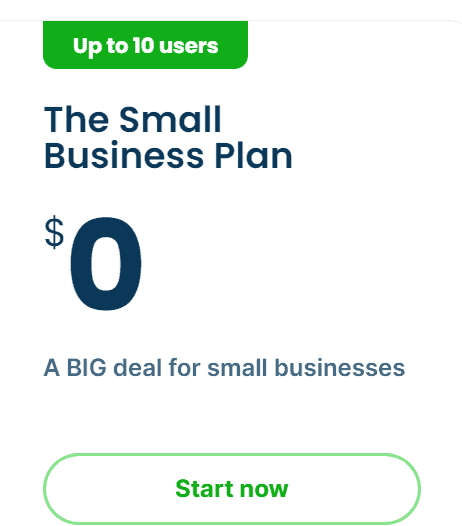- Main Differences Between Connecteam vs Homebase
- A Quick Comparison Table: Homebase vs Connecteam
- What Exactly is Homebase Then?
- What is Connecteam in a Nutshell?
- Standout Features of Homebase I Liked
- What Connecteam Features Stood Out
- User Experience & Onboarding
- Who Has The Better Integrations?
- Platform Evolution & Roadmap
- Security, Compliance & HR Support
- Who Should Use Homebase?
- Who Should Use Connecteam?
- Homebase and Connecteam Compared to Alternatives
- Learn More: Homebase vs Connecteam FAQs
- My Final Verdict: Homebase vs Connecteam
Last Updated on June 28, 2025 by Ewen Finser
Are you trying to figure out if Connecteam or Homebase is right for your hourly or “deskless” business, you are in the right place.
I went deep in my hands-on Connecteam review and then compared it directly to Deputy, but Homebase was next on my list. It’s one of the top field service management platforms and in many ways the (newer) Connecteam is taking on incumbents like them.
As with most of my reviews (beyond the truly terrible platforms), there are use cases for either platform.
I do have some preferences, but I’ll make it clear at the end who should go with either one so you have some clean takeaways and decision points.
Also, since Homebase is the “everything app for hourly teams,” and they’re now my go-to for shift work management, I’ve kept a close eye on their newest features, including built-in payroll, hiring, team messaging, and automated scheduling. This update includes those latest capabilities.
Ok, let’s get started with some of the sharp differences between these two platforms. I find that’s the easiest place to start as it really gets at the essential concerns most businesses care about (rather than a list of “features” – you can get that on their product pages…)
Main Differences Between Connecteam vs Homebase
Here’s how I see the key contrasting differences between these two platforms:
- Connecteam also seemed to cater to a broader spectrum of businesses with a free plan for small businesses and an Enterprise plan for larger companies, whereas Homebase prioritizes small businesses that mostly need scheduling automation.
- Connecteam has a much broader and more flexible feature-set, including employee engagement tools, knowledge management, and real-time project management, whereas Homebase is more squarely focused on time management and team communication.
- Homebase includes a built-in payroll processing function, whereas Connecteam requires third-party integrations.
- Homebase has auto-scheduling already, whereas Connecteam requires more manual input (although they have auto-scheduling on the near-term roadmap).
- As the more established company, Homebase offers far more integrations compared to Connecteam (at the time of this writing), although Connecteam does have an open API for custom technical integrations.
- Homebase also supports tip management, compliance alerts, early wage access, and even employee happiness tools, some of which Connecteam either lacks or offers only in premium plans.
- Connecteam is structured around “Hubs” (Operations, Communications, HR & Skills), with pricing and features divided across those modules. Homebase keeps everything inside one unified app, which is simpler for teams that don’t want to manage multiple add-ons.
A Quick Comparison Table: Homebase vs Connecteam
Here’s a feature-by-feature snapshot of how the two stack up:
Feature | Homebase | Connecteam |
Time Tracking | Yes (with GPS) | Yes (with GPS) |
Scheduling & Auto-Scheduling | Yes (robust) | Yes (manual-heavy) |
Payroll Built-In | Yes | No (3rd-party only) |
Tip Management | Yes | No |
Team Messaging | Yes | Yes |
Compliance Tools | Yes (alerts & HR support) | No (manual setup) |
Employee Onboarding | Yes | Yes |
Employee Recognition | Yes | Yes |
Mobile App | Yes | Yes |
Task Management | No | Yes |
GPS Time Clock | Yes | Yes |
Pricing Model | Per Location | Flat Rate (per user after 30) |
Integrations (POS, Payroll) | Extensive | Limited |
What Exactly is Homebase Then?
I’d define Homebase very specifically as an all-in-one shift management and payroll platform for in-the-field hourly teams.

It’s also very clearly positioned as a champion of small businesses with a free plan, no credit card requirements, and features like tip pooling, built-in compliance support, and even early wage access to keep your team motivated and happy.
From cafés to salons to shops, Homebase works out of the box for teams that need scheduling, time tracking, payroll, and fast team messaging in one place.
What is Connecteam in a Nutshell?
In contrast, Connecteam shares many of the shift management features of Homebase, but functions more like a “hub” or dashboard for day-to-day operations of deskless teams.
Connecteam offers a 3-module, full-spectrum deskless team manager with Operations, Communications, and HR & Skills products based on what you need for your business. Each module is an optional add-on and you don’t need to use one to use the others.

In other words, Connecteam aspires to be more like a “Hubspot” for any team that isn’t primarily tethered to an office desk or work computer.
Standout Features of Homebase I Liked
So here are the attributes that really stood out for me when trying out Homebase:
- Straightforward Focus on Scheduling: If you need a good timesheet and shift scheduling platform, Homebase is laser focused on this use case. Specifically, their auto-scheduling features stood out to me in contrast to Connecteam (currently – this is a feature forthcoming at some point).

- Intuitive & Easy to Use: Everything is clickable and modifiable in an easy and visually pleasing sort of way. They’ve clearly thought a lot about UX/UI and it shows!
- Built-in Payroll: While both platforms offer third-party integrations with popular providers, I like that Homebase can easily run payroll natively as well.
- POS Integrations: Homebase is more integration-friendly out of the box for retail and “main street” types of businesses, with extensive point-of-sale integrations with Square, Clover, Toast, and more.
- More Native Payroll Integrations: Similarly, as a more established platform, Homebase integrates with most of the major payroll providers (and some niche ones), including ADP, Gusto, Square Payroll, SurePayroll, Paychex, Rippling and more.
- Early Wage Access: Employees can get paid before payday with Homebase, without any cost or liability to the employer.
- Time Clock Flexibility: Turn any device into a time clock, no special hardware needed.
- Compliance Support: Break reminders, overtime alerts, labor law tracking, and certified HR advisors make it a solid choice if you’re worried about getting fined.
- If you’re managing an hourly team, this all-in-one approach really reduces the need for extra tools and saves a ton of setup time.
What Connecteam Features Stood Out
On the other hand, Connecteam did many of the core things Homebase does, BUT adds a whole other layer to deskless team management.
These are some of their key features that stood out for me with Connecteam:
- A True Operating System: I do think Homebase works well for a certain type of business, but I was immediately struck by how Connecteam is really a full-spectrum work dashboard for understanding what’s going on in your company and for managing teams above and beyond (but including also) scheduling and shift management. Connectem integrates the deskless world in a similar way to how Monday.com integrates remote digital teams.
- Performance Management: While small businesses might be immediately focused on just covering shifts, long-term retention is a HUGE cost that isn’t properly calculated. Keeping your current service techs and team members happy, motivated, and incentivized is where Connecteam stands out with their surveys, milestones, and advanced analytics reports.
- Free Tier for SMBs: Any business with up to 10 team members gets fully featured, fully functional access to the Connecteam platform. This is a perfect bridge for most growing small businesses that want to scale seamlessly, but may not have the initial budget to commit.

- Training & Onboarding: It’s clear to me that Connecteam also really thought through the experience for new team members. It’s a truly interactive system that is more automated and has better quality control features than most deskless companies traditionally have.
- Document Management: Connecteam offers a secure hub for important documents with a true knowledge base, team directories, and basically a place for all of your SOPs and important docs in one spot.
- Task Management: This is another feature I really liked that would otherwise live in a completely different app. Connecteam has a task management workflow nested within the dashboard, ideal for project coordination and tracking.

User Experience & Onboarding
Homebase is extremely beginner-friendly. You don’t need training or tutorials to get started. Building a schedule, adding your team, and running payroll can all happen within an hour.
Connecteam takes more time to set up, not because it’s clunky, but because it has more moving parts. You’re not just assigning shifts, you’re configuring dashboards, permissions, document workflows, and notifications.
If your team needs speed and simplicity, Homebase has the edge here. But if you’re building out a more advanced operational hub, the learning curve with Connecteam can be worth it.
Who Has The Better Integrations?
This one was a fairly easy one for me. Homebase has many more integrations available out of the box.
These are the top integrations I could find that are natively integrated with Homebase:
- Square
- Clover
- Toast
- Shopify
- PayAnywhere
- GoDaddy
- Talech
- Lightspeed
- Revel Systems
- Wells Fargo
- Paychex
- Rippling
- ADP
- Gusto
- Intuit QuickBooks
- Bank of America
- Heartland
- Square Payroll
- Millennium Payroll Solutions
- SurePayroll
- Restaurant365
- Tiphaus
- Indeed
- ZipRecruiter
- Craigslist
- Glassdoor
As you can see, Homebase really stands out with their POS (point-of-sale) integrations, likely because restaurants, cafes, bars, and similar food and beverage and retail shops are a huge customer group.

That said, Connecteam also does more with their three different feature modules and has an API that’s fairly easy to work with.
Right now, Connecteam’s core native integrations are:
- Gusto (my go-to payroll option)
- Intuit QuickBooks
- Paychex
- Xero
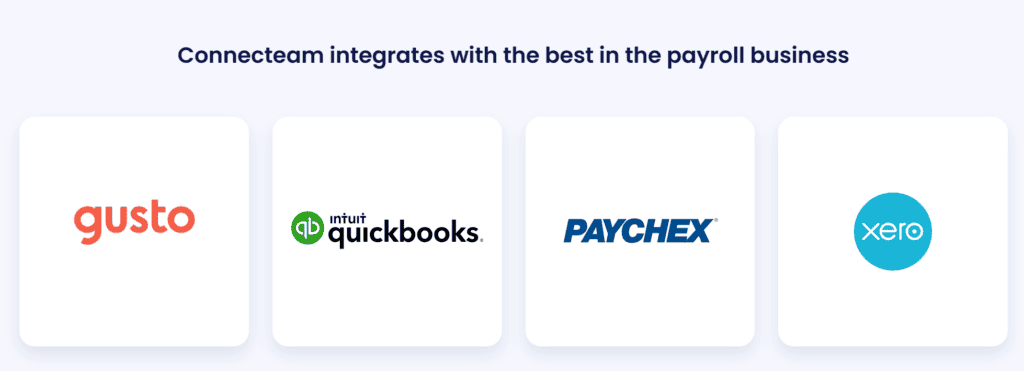
I’ve also documented a bit more detail on Connecteam’s integrations here & included my dream wish list for future integrations.
Platform Evolution & Roadmap
Homebase has been aggressively expanding its feature set over the last two years, adding early wage access, employee happiness tools, tip management, and more integrations.
They’ve also improved UX, introduced AI-assisted scheduling, and expanded HR functionality with certified HR advisors and labor law alerts.
Connecteam, on the other hand, is evolving into an all-in-one business operating system for deskless teams. They’ve launched performance tracking, training quizzes, event scheduling, and multi-hub API access.
Still, some features like native payroll, early wage access, and built-in tip pooling are not yet available, giving Homebase a more complete “run your team in one place” feel, especially for small businesses that can’t afford to duct-tape apps together.
Security, Compliance & HR Support
Compliance is an area where Homebase quietly shines.
With built-in alerts for overtime, missed breaks, labor law changes, and required certifications, Homebase acts like a co-pilot for staying out of legal hot water. You also get access to certified HR advisors and the ability to create custom employee handbooks.
Connecteam gives you more flexibility and customization, but compliance support is largely manual. You can build rules, create checklists, and track certifications, but you’re not getting the same real-time alerts or HR resources without building your own workflows.
If you’re a small business without a dedicated HR pro, Homebase gives you peace of mind baked in.
Who Should Use Homebase?
I really liked my trial run with Homebase. It was intuitive to use (reminded me of early Hubspot days with every field being clickable and interactive) and the schedule visualizations are really well thought out.
I know they have a variety of different users, but I think these are the best types of businesses to leverage Homebase:
- Food Service Retail Locations: This was exactly the type of small business I had in mind when using Homebase, some sort of cafe, bar, restaurant, or other food service location. If this is you, I’d lean towards Homebase here.
- Beauty & Wellness Retail: Every time I go to my local haircut spot, I think about how they manage the schedules… I can imagine any type of spa, hair salon, beauty, massage, skincare really benefiting from Homebase. If this is you, go with Homebase.
- Shops and Boutiques: With fast-changing part-time schedules and POS integrations, Homebase works well for shops that don’t need full-blown field management.
- Franchisees with Multiple Locations: Because pricing is per location, and not per user, you can scale affordably.
Who Should Use Connecteam?
Connecteam works well for enterprise-level teams and those needing extensive HR features.
Specifically, I think these types of businesses would benefit from going with Connecteam:
- Home Services Businesses: Any business where field techs are going INTO the home at variable schedules and with more open-ended projects are a GREAT fit for Connecteam. If this is you, go with Connecteam.
- High-Skill Trades: Plumbing, HVAC, electricians, and any team where tasks, documentation, and real-time communication matter more than just punching in and out. Connecteam is a great value.
- Multi-role Operations: If you have project managers, dispatchers, and field techs all needing slightly different workflows and dashboards, Connecteam gives you the modular power to build that.
It’s more complex, but it’s also more powerful. Just make sure your team is ready to adopt it.
Homebase and Connecteam Compared to Alternatives
These are clearly not the only platforms of their kind. I’ve been doing a deep dive on the entire sub-niche of deskless management apps, so here are some other names to keep in mind (and on my list):
- Deputy: Deputy is another leading deskless management app with many similar features to Homebase and Connecteam. Deputy is more narrowly focused on fixed retail locations and food & beverage use cases. You can see how Deputy compares to Connecteam for more details on their contrasting points.
- When I Work: Similar to Deputy in its focus on timesheets, schedules, and shift management. It also offers a built-in payroll processing function (and integrates with third parties). It’s a good option for classic retail settings and restaurants with typical shift work (not ideal for field service). See how When I Work compares directly to Connecteam here.
- monday.com: If you prefer a completely open-ended work management system, monday.com has all sorts of possibilities. It’s a digital native, originally built for online white collar teams, but today it has modules and templates for pretty much any kind of business.
- Clockify: If time tracking is your core need, Clockify is laser focused on this use case and might be more cost effective.
- Sling: A lightweight and affordable alternative for scheduling and time tracking, especially for hospitality.
- ZoomShift: A simple, clean scheduling and time-tracking tool built for hourly teams. It’s not trying to be an all-in-one HR suite since it’s focused on letting managers build schedules quickly, reduce no-shows, and track hours accurately. If you want a no-frills, affordable scheduling app, it’s a decent alternative to Homebase’s free plan.
- QuickBooks Time (formerly TSheets): Owned by Intuit, QuickBooks Time is popular with small businesses already using QuickBooks for accounting or payroll. It offers robust time tracking, GPS features, and deep payroll integration, but lacks the team communication and scheduling polish of Homebase or Connecteam.
- Buddy Punch: Another scheduling and time clock solution with GPS, facial recognition, and PTO tracking. It has solid customization for time tracking rules and integrates with popular payroll systems. It’s ideal for companies that just want time tracking without the complexity of team management tools.
- 7shifts: 7shifts is built specifically for restaurants, so think of fast-paced schedules, lots of part-time staff, tip management, and shift swaps. If you’re running a hospitality business, 7shifts could be a strong alternative to Homebase, especially if you want industry-specific tools like recipe costing and labor forecasting.
But in this comparison, Homebase and Connecteam both stand out by offering strong mobile apps, free plans, and deep operational tools. The right pick depends on how wide you want your toolbelt to go.
Learn More: Homebase vs Connecteam FAQs
Does Homebase include payroll?
Yes, Homebase has full-service payroll built right in. You can pay employees, contractors, and file payroll taxes automatically, all within the platform. There is no need to integrate a third-party tool unless you want to.
Can Homebase and Connecteam track employee locations in real time?
Yes. Both Homebase and Connecteam offer a GPS-based time clock and geofencing, which means you can track where employees clock in/out and monitor field activity.
Is Homebase really free?
Yes, for one location and up to 10 employees, the core features of Homebase are completely free. You get time tracking, scheduling, messaging, and more. You’ll only need to pay if you add payroll or advanced HR features.
What industries do Connecteam and Homebase work best for?
Homebase is ideal for retail, food service, salons, and other hourly teams. Connecteam shines with field-based industries like HVAC, plumbing, logistics, and construction, especially where mobile workflows matter. However, either scheduling tool can work for you depending on what features you need and whether you want a learning curve (Connecteam) or a quick and easy setup (Homebase).
I personally prefer starting with Connecteam for deskless team management, scheduling, HR, communications. Best of all, they have a fully featured FREE plan for small businesses up to 10 users (lifetime deal).
My Final Verdict: Homebase vs Connecteam
If you need a lean, friendly, everything-in-one app that covers payroll, scheduling, time tracking, and communication with minimal fuss, Homebase is your winner. It’s built for hourly teams, especially in service-based businesses, and it just works.
If your team needs mobile tasking or wants to customize deep operational flows, then Connecteam gives you more complexity and control, but the tool requires a bit more setup and structure.
There you have it! Let me know in the comments if you have experiences with either of these platforms.