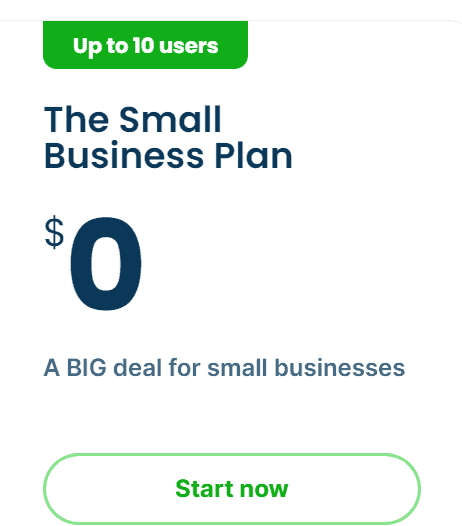Last Updated on June 1, 2024 by Ewen Finser
If you are a small to midsize retail operation in need of some great – modern – employee scheduling software, you are in the right spot.
I recently ran a few digitally native employee scheduling solutions through tests to determine which ones are the right fits for different types of businesses.
Some of the names were familiar: Homebase, 7shifts, Deputy, etc… but there were some great finds like Connecteam, Sling that I didn’t have on my radar before.
After running them through some scenarios with retail settings and employees in mind, these are my top recommendations:
Connecteam: Best Comprehensive Platform
Quick Summary: Connecteam is the one suite I had the best overall experience with, between an intuitive dashboard and a bunch of little features that make it stand out from the competition as an all-in-one workforce management solution.

Why I Like Connecteam
- Comprehensive Deskless Team Management: Connecteam isn’t JUST a scheduling and timesheet platform for shift works. It has all the extra features to make it a scalable solution for end-to-end team management, including performance, retention, real-time communication, knowledge management, and onboarding support.
- Free Base Tier: For small businesses or those just getting started, Connecteam offers a completely free tier up to your first 10 users, no strings attached. This is a really nice on-ramp for service companies and smaller operations, looking to cost effectively level up their operations.
- Communication & Engagement: Connecteam has some very innovative features like employee surveys, team or company announcements, an easily accessible directory for company contact information, and even a events management workflow for special milestones like tenure, birthdays, etc… This isn’t something I’ve found represented in any of the other peers they compete against.
- Onboarding Pros: Connecteam makes it easy to onboard new hires, with preformatted document signing workflows, training modules, knowledge management areas, performance goals, and user-friendly company directories.
- Customizable Modules: Connecteam comes in 3 core modules that you can mix and match as you need based on your current pain points (again – all free with 10 or less team members).

Connecteam Compared to Others:
I personally prefer starting with Connecteam for deskless team management, scheduling, HR, communications. Best of all, they have a fully featured FREE plan for small businesses up to 10 users (lifetime deal).
Deputy: Easiest for Just Scheduling
Quick Summary: Deputy is a accessible and user-friendly platform specifically for planning schedules and managing timesheets. They also have some nice budget forecasting, projections, and cost control features, too!

Why I Like Deputy
- User Interface: Every time I log into Deputy I forget that I’m doing something I generally dislike… They’ve really made the process of scheduling shift work and staying on budget dead simple.
- Easy Setup: The focused feature scope and intuitive layout help make Deputy a breeze to get started with. I was building shift schedules within 45 minutes of inputting some basic information.
- Communications Systems: Deputy has a robust comms system, with a schedule distribution & notification system (push to employees mobile devices) to alert or update when important changes are made. This keeps everyone in the loop and prevents the endless text changes trying to coordinate or communicate the latest source truth.
- Time Tracking: Deputy features a reliable time tracking function so you don’t have to integrate or sign up for third party software here.
- Easy Integrations: I love how simple and straightforward Deputy makes it to add integrations (a few clicks of the mouse – see below). They don’t have tons of integrations, but they do have a healthy and growing pool of thoughtfully added ones!

Deputy Compared to Peers:
Homebase: Best for Classic Food & Beverage Use Case
Quick Summary: Homebase is a more traditional retail work management application, focusing on shift scheduling, timesheets, and payroll processing. I like it for a restaurant, bar, or other “main street” retail setting.
Why I Like Homebase
- Built-in Payroll Processing: Homebase includes payroll processing within their product suite, no third party integrations required. This definitely saves busy managers and operators time, but may also save some money.
- Excellent Integrations: I was very impressed with how many third party tools Homebase already integrates with natively and this may be a deciding factor for businesses with multiple and/or key integrations that can benefit from being centralized:

- Easy Scheduling: The most usable feature here is the scheduling app, with an easy to manipulate visualization to overlay various schedules and ensure coverage is adequate.

- Cost Control / Budgeting: I really like the ability to visual the daily OpEx cleanly (see the bottom of the screenshot above). This is a small detail, but is incredibly useful to stay on budget and avoid running days in the red.
- Good for Food & Beverage: It FEELS like Homebase was built with the common restaurant, bar, or food service retail location in mind. That’s not to say it can’t be adapted for other use cases, it just seems best suited for this.
Homebase compared to Peers:
Sling: Simple Scheduling
Quick Summary: Sling wasn’t on my radar initially, but if you are looking for a simple, mobile app friendly scheduling platform for your small team, Sling is a great under the radar option.
Why I Like Sling
- Laser Focus on Scheduling: Scheduling is one of the biggest and most obvious pain points for small businesses, so I appreciate how Sling is really zeroed in on solving this problem and not getting distracted with “other” HR features. If this is 90% of what you need, going with a solution like Sling makes sense as a first test.
- Cheap: To start with, they have a completely free tier for unlimited users. Functionality is base, but it works! Then, there’s two additional “per user” pricing tiers with additional time tracking, cost management, and PTO features.

- Predictable Pricing: Even when you do move into a paid plan, it’s really easy to estimate the software cost. There’s no “base plus” pricing or complicated user rules or limitations.
- Toast App Friendly: Sling directly integrates with the Toast App, which makes it a GREAT fit for restaurants and food service teams.
When I Work: Best Team Chat
Quick Summary: When I Work is another shift based scheduling platform built with common use cases like food service and retail in mind. My experience of When I Work is that it’s quite similar to Home Base, but with some subtle differences around pricing and features.

Why I Like When I Work
- Standout Team Communications: Where When I Work stands out from the competition (like Deputy and Homebase) is with their robust chat functionality across teams and departments. In this function it rivals my top pick (Connecteam), without all of their other features.
- Approachable Pricing: Their per user pricing is completely incremental (no base fees), with a relatively affordable $2/month per user starting rate.
- Easy to Use: I absolutely loved their UX, it’s easy to use and everything is laid out in a sensible way. There’s plenty of documentation and tooltips, but I honestly figured out most of the functionality (without breaking anything), just be clicking around.
ZoomShift: Best Shift Swapping
Quick Summary: ZoomShift is another workplace scheduling app narrowly focused on shift management, but with some interesting features like in-app shift swapping (saves so much time!).

Why I Like ZoomShift
- Built-in Shift Swapping: Managing the back and forth shift change requests can take up a lot of everyone’s time, including managers. ZoomShift makes it easy with an in-app interface to put out and claim shift swaps.
- Affordable Pricing: ZoomShift starts at just $2/month per user, making it one of the more affordable shift scheduling platforms.
- “Clocking In”: Employees can “clock in” all via the remote app, no additional tools or systems required.
- Sick & PTO Built In: ZoomShift also has built in PTO and sick time modules for employees to put in formal requests to get approved by managers. This workflow means everyone is kept abreast of where things are at any given time.
Some Honorable Mentions
These didn’t quite make my full list, but are ones I’d consider for very specific retail scheduling situations:
- Findmyshift: If you have very customized pay scales based on specific types of work or holiday pay, Findmyshift has some really neat custom categories that you can create (e.g. New Years Eve, Spring Break, etc…) that are beyond the typical “overtime” catch all. Also helpful if you are in states with unpaid breaks or mandatory breaks that need to be tracked.
- Planday: If you already use Xero for bookkeeping, they have a dedicated suite called Planday that many folks don’t know about. Worth trying first if you use & love Xero.
- Snap Schedule: If you are a LARGE retail operation with lots of staff AND lots of schedulers, Snap is a really interesting system for managing multiple layers, roles, and bulk rules. Think: event venues, casinos, large restaurants, etc…
- ClockShark: ClockShark is built for field based retail. It has geofencing, jobsite quotes, scheduling, and time tracking all built under one roof.
So How to Decide?
ALL of these options may be good fits, but if you are still undecided, I think MOST companies will have a good experience with Connecteam here (particularly their free 10 person tier) OR for straight scheduling at fixed retail locations… Deputy is a well-rounded choice.
I personally prefer starting with Connecteam for deskless team management, scheduling, HR, communications. Best of all, they have a fully featured FREE plan for small businesses up to 10 users (lifetime deal).